Qustodio Reviews: Essential Insights for IT Experts
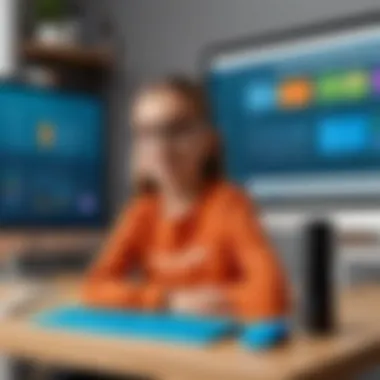

Intro
As technology continues to evolve, the digital landscape becomes more intricate, particularly for families navigating the depths of the internet. IT professionals stand at the forefront of this challenge, tasked with guiding parents and users through effective digital wellbeing solutions. One software that has emerged as a frontrunner in parental control and digital wellness is Qustodio. This review aims to dissect its features, usability, and real-world efficacy, ultimately providing the insights that experts need for informed decision-making.
Understanding how Qustodio operates can empower IT professionals, equipping them with the necessary arguments to advocate for or against its use in various settings.
Features Overview
Key Specifications
When evaluating any digital wellbeing application, the specifications often illuminate its practical capabilities. Qustodio boasts a plethora of features designed to keep kids safe online while allowing parents to maintain oversight. Here are some of its key specifications:
- Content Filtering: Users can block inappropriate websites, offering customizable filters to fit different age groups.
- Time Management: The software provides parents with tools to set daily time limits for app and device usage.
- Activity Monitoring: Qustodio allows tracking of app usage and online activities, enabling a clearer view of a child's digital interactions.
- Multi-Device Compatibility: The application runs on a variety of platforms such as Windows, macOS, Android, and iOS, making it versatile for mixed-device households.
These capabilities foster a comprehensive framework for managing children's online presence while enabling parents to make more informed choices about their digital interactions.
Unique Selling Points
Qustodio distinguishes itself in a crowded market of parental control software through unique selling points that appeal directly to both parents and IT specialists:
- User-Friendly Interface: The dashboard is intuitive and visually appealing, making it easy for parents to access critical information at a glance.
- Real-Time Alerts: Qustodio sends notifications regarding dangerous online behavior or attempts to access blocked content.
- Social Media Monitoring: The ability to monitor a child’s social media interactions adds another layer of protection, appealing to tech-savvy parents.
- Geolocation Feature: Qustodio includes location tracking, assuring parents of their child’s whereabouts, especially useful in emergency situations.
This blend of functionalities and approachable design contributes to its popularity among families seeking effective tools for digital monitoring.
Performance Analysis
Benchmarking Results
To gauge the effectiveness of Qustodio compared to competitors, benchmarks must be considered. Independent tests reveal several key findings about its performance:
- Speed: Qustodio processes filters quickly, reducing lag during web browsing for children.
- Compatibility Range: The software maintains efficient performance across multiple platforms, ensuring consistent functionality whether on a tablet or a desktop.
- Resource Usage: It exhibits low CPU usage, allowing systems to operate without slowdowns, which is critical in households with multiple users.
This high-performance benchmark allows IT professionals to recommend it with confidence, knowing it won’t disrupt family workflows.
Real-World Scenarios
Analyzing real-world scenarios provides additional insight into Qustodio’s application in everyday settings. Here are a few examples that paint a picture of its practical use:
- Home Environment: A family with young children uses Qustodio to set up limits on gaming applications during school nights, fostering a balanced digital diet.
- Educational Institutions: Some tech-savvy educators have begun employing Qustodio in school settings. It helps maintain focus during class while giving parents insight into their children’s online behavior during school hours.
- Shared Devices: In homes where devices are shared, Qustodio's multi-user functionality allows each child to have a tailored experience that aligns with their specific needs and age.
"In our digital age, being proactive about online safety is not just a preference but a necessity. Qustodio provides robust tools for families seeking peace of mind."
Through these practical illustrations, it becomes clear how Qustodio meets diverse needs across various environments. This aids IT professionals in presenting strong cases for deploying such solutions in their networks, whether at home or in educational contexts.
Prolusion to Qustodio
In today's digital landscape, ensuring the safety and wellbeing of users online has become a pressing concern, particularly for families and educational institutions. Qustodio emerges as a viable solution in this scenario, as a software dedicated to providing parental controls and enhancing digital wellbeing. Understanding the ins and outs of Qustodio is indispensable for IT professionals who are charged with safeguarding digital environments.
This section serves as an essential starting point for evaluating how Qustodio functions within broader efforts to manage and monitor online activity. By grasping its features and applications, IT specialists can tailor their approach to digital wellbeing, ensuring that both adults and minors alike navigate the online world safely.
Overview of Digital Wellbeing Tools
Digital wellbeing tools like Qustodio assume a pivotal role in managing one’s online interactions. Essentially, they enable users to maintain a balanced digital lifestyle. Here are some key elements of digital wellbeing tools:
- Monitoring Capabilities: These tools provide insights into app usage, screen time, and online activity, embodying the principle of informed use.
- Customization Options: Users can often adjust settings to fit their specific needs, whether it’s for children or corporate environments.
- Intervention Opportunities: They allow for timely interventions that can prevent issues related to excessive or inappropriate internet use.
In essence, digital wellbeing tools like Qustodio don’t just serve as parental guides; they promote a healthier relationship between individuals and their devices.
Understanding Qustodio's Purpose
Qustodio is not merely a parental control app—it's a comprehensive tool aimed at promoting digital safety. Below are important aspects to consider regarding its purpose:
- Protecting Vulnerable Users: It targets families and educators specifically, focusing on protecting children from inappropriate content and online dangers.
- Data-driven Decisions: Through monitoring and reporting, it enables informed decisions about how technology is utilized in home and school settings.
- Fostering Positive Habits: By encouraging balanced screen time and promoting safer internet practices, Qustodio adheres to the principles of digital wellbeing which resonate with many IT professionals.
In concluding this introduction, it’s essential to reiterate that Qustodio offers significant insights into user behavior that inform both proactive interventions and responsible device management. This makes it a crucial tool for any IT professional aiming to build safer digital environments.
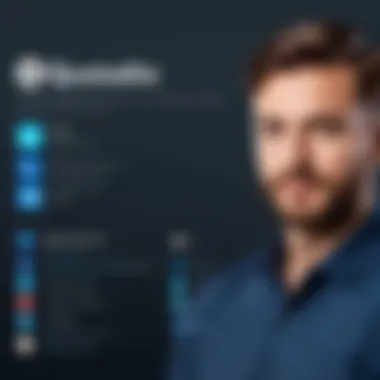

Key Features of Qustodio
In the landscape of digital wellbeing tools, Qustodio stands as a significant player, drawing attention from IT professionals and parents alike. Its foundational strength lies in its key features, which not only set it apart from competitors but also define its effectiveness in managing online interactions. Understanding these features is essential for any professional looking to integrate such tools in varied environments, from educational institutions to family settings. Here, we delve into the nuts and bolts of what Qustodio has to offer, ensuring each aspect is thoroughly explored.
Comprehensive Monitoring Capabilities
Qustodio's monitoring capabilities are like a Swiss Army knife, offering a range of tools to help keep an eye on digital activity. With its ability to track web usage, app usage, and even gaming, it provides a 360-degree view of a user’s online habits. This is vital for parents wanting to safeguard their children's digital lives or IT specialists aiming to ensure compliance in corporate or educational settings.
- Web Activity Monitoring: Administrators can see which sites are frequented, helping them identify inappropriate content or potential distractions.
- App Control: Qustodio allows users to monitor which applications are installed and used, offering insights into behavioral patterns.
- Screen Time Management: Users can set limits on screen time, encouraging healthy usage habits.
These capabilities serve as a form of digital oversight, not just as a punitive measure but rather as a guide to foster responsible online behavior.
Real-time Activity Reports
Imagine having a watchful eye that constantly provides updates: that's what Qustodio's real-time activity reports emulate. These reports are invaluable for immediate awareness of activities occurring on monitored devices.
- Detailed Reports: With insights available in real time, IT professionals can quickly identify issues as they arise, allowing for swift intervention if necessary.
- Usage Analytics: Understanding when and how devices are used can inform decisions on digital policy and can even help in optimizing device performance and security.
This feature essentially turns the software into an active participant in monitoring, helping users detect anomalies or concerning trends without delay.
Geofencing and Location Tracking
In today's fast-paced world, knowing where a device is at any given time is crucial. Qustodio incorporates geofencing and location tracking to address this need. With these tools, administrators can set up virtual boundaries around specific locations.
- Geofencing Alerts: Users receive notifications if a device breaches a predefined area, which is particularly useful in school environments to ensure students are safe moving about.
- Location History: IT professionals can review historical location data, allowing for a deeper understanding of device usage patterns in different settings.
This feature enhances security by providing peace of mind that users are where they should be, supporting the overall management of digital wellbeing.
Content Filtering and Blocking
Qustodio’s content filtering system acts like a digital gatekeeper, ensuring that harmful or inappropriate material does not enter a monitored environment. It’s not about restrictions; it’s about fostering a safe and positive digital space.
- Customizable Filters: Users can personalize filtering settings based on age, interests, or specific requirements, enabling a tailored approach to digital safety.
- Blacklist and Whitelist Options: Administrators have the flexibility to create lists of allowed or blocked websites, effectively managing content in an organization or at home.
Content filtering minimizes exposure to unwanted influences, reinforcing healthy online experiences, especially for younger or impressionable users.
By unpacking these key features, it becomes clear that Qustodio is not just a parental control tool; it’s a robust platform designed to aid IT professionals in creating a safe and enriching digital landscape. Each capability contributes to a larger goal of responsible digital citizenship, placing the power of oversight back into the hands of those who need it most.
User Experience and Interface Analysis
When it comes to implementing any piece of software, especially one focused on digital wellbeing like Qustodio, understanding user experience and interface is crucial. The interface is often the first point of interaction, which sets the tone for the user experience. A well-designed interface can vastly improve efficiency, while a clunky or confusing layout can lead to frustration, hampering the intended purpose of the software.
For IT professionals, the effectiveness of tools is partly reliant on how intuitively they can be used. In a world where time is of the essence, a smooth user experience is not just a luxury but a necessity. This means that evaluating how easy or difficult it is to set up, navigate, and customize Qustodio can directly impact the decision-making process regarding the adoption of this tool across various contexts.
Setup Process: A User's Perspective
Setting up Qustodio can be viewed as a rite of passage for new users. First impressions matter, and the setup process can either welcome users with open arms or send them running for the hills. The installation wizard walks users through a series of straightforward steps, providing guidance that, admittedly, is a refreshing aspect for IT professionals who may face complex software environments.
Users are prompted to create an account, adding their email and choosing a secure password. Prominently displayed is a tutorial, which while brief, highlights key features and potential configurations. Having that initial guidance allows users to feel a sense of immediacy and reduces confusion. Installation on multiple devices is a breez, making it attractive for families and educators who want to establish monitoring across a range of platforms.
Navigating the Dashboard
Once set up, navigating through Qustodio’s dashboard feels like an exploratory adventure rather than a daunting task. The dashboard is organized into distinct categories, making it clear where to find what you're looking for. User friendliness is at the forefront, with different sections for activity monitoring, location tracking, and content filtering.
Color coding and icons aid in identification— which is not just aesthetically pleasing but functional. For instance, green highlights signify good activity, while red indicates areas needing immediate attention. This kind of visual communication minimizes the learning curve for new users, allowing them to quickly familiarize themselves with the software.
It's these details that make a significant difference; IT professionals need tools that can be mastered swiftly, thus making them inherently more useful in critical situations.
Customization Options
Customization is where Qustodio really shines. The platform offers extensive options that empower users to tailor the software to meet their individual needs effectively. Users can adjust settings for each connected device, designating specific areas to monitor or restrict access based on the user’s age and any unique requirements.
The flexibility of creating schedules for internet access or blocking certain applications can be a game-changer, particularly in educational settings and family environments. This kind of adaptability means that a one-size-fits-all approach is not the only option, which is particularly crucial in places where differing needs and tech-savvy levels exist.
In summary, the user experience and interface analysis of Qustodio offers vital insights that hold weight for IT professionals. These elements are not mere aesthetics; they encapsulate the core functionality and effectiveness of the software, allowing for better decision-making in the realm of digital wellbeing solutions.


"A seamless interface is more than just an exciting feature—it’s an integral part of user satisfaction and efficiency."
Whether you're setting it up during a tech roll-out or guiding a parent through its functionalities, the experience reflects how well the software can fulfill its promise without creating unnecessary hurdles.
Performance Evaluation
Assessing performance is pivotal in understanding how any software, including Qustodio, functions in real-life scenarios. As IT professionals, gauging the effectiveness and efficiency of monitoring tools is not just beneficial; it’s essential. Performance evaluations allow professionals to comprehend the impact of these tools both on their operational capability and the end-user experience. Determining these facets helps in decision-making processes, ensuring that the chosen software aligns well with the objectives of both the organization and its users.
Effectiveness of Monitoring Tools
When examining the effectiveness of Qustodio’s monitoring tools, a multifaceted approach is necessary.
- Comprehensive Tracking: The software provides comprehensive oversight of various activities, from web browsing to app usage. This ensures that parents or IT managers maintain a clear line of sight on potential hazards or distractions, allowing for timely interventions.
- Accuracy of Reports: Real-time reports offer a window into activity without the delays typically associated with less sophisticated software. This timely feedback can be crucial, especially in educational contexts where online distractions can lead to diminished learning outcomes.
- Adaptability to New Threats: An effective monitoring tool adapts to emerging risks, and Qustodio demonstrates a commitment to continuously update its monitoring capabilities—a necessity in today's fast-paced digital environment.
While success stories abound, it is equally important to listen to the criticisms. Some users report that the software occasionally misses certain app activities, which can be a point of concern. Therefore, while Qustodio’s tools are robust, they are not infallible, and continuous adjustments might be needed to maximize their effectiveness.
"The tool’s monitoring can be impressive, but understand that no single solution will cover every angle. Evaluate alongside other tools for a more rounded approach."
Impact on Device Performance
In discussing the impact of Qustodio on device performance, it brings to light a significant consideration for IT professionals. How software behaves within the resource confines of devices is critical to its utility.
- Resource Utilization: One key metric to consider is how much CPU and memory Qustodio consumes during regular operation. Heavy resource usage can slow down devices, particularly older models. Reportedly, most users find the impact to be minimal, allowing for seamless operation alongside other applications.
- System Compatibility: Compatibility across various operating systems is another factor that cannot be overlooked. Those utilizing cross-platform environments need assurances that Qustodio will operate effectively on each OS involved. Generally, it performs admirably on both Windows and macOS, though some features may differ slightly.
- User Experience: User reports indicate that Qustodio didn’t hot the devices' performance any noticeable hindrance. However, there have been instances where installation complexities arose, serving as a reminder that user intuition can fluctuate depending on their setup knowledge.
In essence, while Qustodio presents powerful monitoring capabilities, its performance on devices merits close examination. Striking a balance between high functionality and easy resource management is key, especially for IT professionals tasked with maintaining optimal system performance.
Comparative Analysis
Comparative analysis serves as a vital component of making an informed decision when it comes to selecting digital wellbeing tools. In this section, we will delve into how Qustodio stacks up against its competitors, providing a nuanced understanding of its capabilities and limitations. IT professionals often grapple with the challenge of choosing the right software solution that fits their specific needs and the needs of families or educational institutions they serve.
This analysis will not only highlight similarities and differences with competing products but also offer insights into real-world operational implications. By assessing various features, pricing models, and user experiences, one can appreciate the full spectrum of what Qustodio offers and whether it meets the standards of both the organization and its end-users.
Qustodio vs. Competitor Software
In the landscape of digital wellbeing tools, understanding how Qustodio compares to other software is essential. While reviewing products like Net Nanny, Norton Family, or Bark, it's clear that each carries its own distinct set of features and functionalities.
- Feature Set: Qustodio excels in comprehensive monitoring capabilities, providing detailed insights on online and app usage. Competing solutions may provide similar functions but often lack Qustodio's user-friendly interface and real-time reporting capabilities.
- Pricing and Value for Money: Analyzing subscription costs, Qustodio presents its pricing as competitive within the industry. Many users find it to be a good balance of features to cost, especially when assessed against premium offerings that may not deliver comparable service.
- User Satisfaction: Reviews on platforms like Reddit and dedicated forums indicate that users tend to appreciate Qustodio's approach to parental controls, but some mention that competitor software offers more aggressive filtering methods for specific content categories.
This comparative viewpoint allows IT professionals to determine not just which software appears superior but which aligns best with their specific goals and user base.
Strengths and Weaknesses
Every solution comes with its own set of strengths and weaknesses. An honest evaluation of Qustodio reveals some clear benefits as well as notable downsides that professionals may want to consider:
- Strengths:
- Weaknesses:
- Ease of Use: Qustodio’s intuitive design makes it easy for users of all tech backgrounds to navigate and implement—critical for families or educators new to digital monitoring.
- Comprehensive Reporting: Real-time activity reports cover a wide range of metrics, providing insights that are crucial for understanding digital habits.
- Robust Customization: Customization options allow users to tailor settings to unique scenarios, from educational environments to more relaxed family situations.
- Limited Free Features: While the free version offers essential tools, many advanced features require a subscription, leading some users to feel they’re missing out on critical functionalities.
- Device Compatibility Issues: A handful of reviews highlight incompatibility problems with older devices, which can be a concern in households where not all equipment is up-to-date.
"Understanding strengths and weaknesses creates a more holistic view of the parental control software and encourages informed and strategic planning in digital wellbeing implementations."
Pricing Structure and Plans
Understanding the pricing structure and plans offered by Qustodio is crucial for IT professionals and tech enthusiasts alike. It's not just about the numbers; it’s how these numbers translate into value and functionality. The right investment might vary significantly based on the specific needs of families or educational settings, making it essential to analyze each option carefully. Pricing can affect not only the decision to purchase but also how well the software meets users' expectations and needs in digital wellbeing.
Savings for Long-term Subscriptions
Investing in long-term subscriptions can revolve around significant savings. Qustodio offers various pricing tiers, typically structured for monthly, yearly, and sometimes multi-year subscriptions. Here are a few points to consider:
- Monthly Plan: While the flexibility of a monthly plan can be appealing, it may come at a higher cost over time. Users who only need Qustodio temporarily might find this option easy on the wallet, but long-term evaluators might deem it unwise.
- Yearly Plan: Choosing the yearly plan often results in. a lower total cost compared to the monthly alternative. IT professionals who foresee an extended need for monitoring and control will benefit from such a commitment. This plan can provide a budget-friendly solution while ensuring adequate oversight in a constantly evolving digital landscape.
- Multi-Year Plans: Qustodio's multi-year plans can offer even further discounts. It’s beneficial for institutions or families keen on securing long-term digital safety solutions. When evaluated against the potential rise in subscription fees over time, locking in a price can be wise.
These savings make an insightful part of the overall decision-making process, highlighting how cost-effective a longer-term approach can be.
Comparison of Free and Paid Features


When examining Qustodio’s offerings, it’s illuminating to distinguish between the free and paid features and note their implications:
- Basic Functionality: The free version of Qustodio allows users to dive into fundamental features like time tracking and web filtering. However, this may not satisfy all users' needs, especially if they run more significant operations requiring additional layers of security and oversight.
- In-depth Monitoring: Paid versions extend monitoring capabilities significantly. Features like social media tracking, real-time location tracking, screen time limits, and detailed activity reports push the software's efficacy. These elements can be critical for families or organizations aiming for comprehensive oversight; they reflect a greater commitment to managing digital wellbeing.
- Prioritized Support: Subscribers to the paid plans also gain access to priority customer support. This can resolve technical issues more rapidly, which is especially significant for IT professionals managing multiple devices and accounts.
- Trial Availability: Qustodio generally offers free trials for its paid features. This can create an opportunity for families and institutions to assess whether the enhanced functionalities justify the investment. A trial period allows a first-hand experience before committing to a billing cycle.
"When time is of the essence, and security a priority, understanding your options can pave the road to making informed financial decisions and optimizing digital safety others depend on."
Real-world Applications
Understanding the real-world applications of Qustodio goes a long way in grasping its value for both educators and families. As technology creeps deeper into our daily lives, the importance of digital wellbeing is ever more significant. Implementing Qustodio helps mitigate the challenges faced with excessive screen time and unfiltered internet access. It empowers users to set boundaries while providing insights into online behavior, thus creating safer digital environments.
Qustodio in Educational Environments
In educational settings, Qustodio can serve as a crucial ally for teachers and administrators. Classrooms are increasingly integrating technology; Manageing this tech successfully is a tall order. Schools that deploy Qustodio can enjoy vigilant monitoring of student activity, ensuring that educational tools are used effectively.
- Promoting Responsible Tech Use: When students know that their online activities are being observed, it encourages responsible behavior. Teachers can customize settings based on age groups, allowing them to filter out distracting apps and websites during school hours.
- Setting Time Limits: One of the primary features is the ability to set time limits on devices. This means students won't be able to lose themselves in endless gaming or social media during critical hours.
- Creating Specialized Profiles: Different classes or grades can have tailored profiles that dictate the appropriate content accessible to students. This ensures that educational integrity remains intact, while still allowing exploration in a controlled manner.
Ultimately, Qustodio provides an ecosystem where students can learn and engage with technology without falling prey to its pitfalls. The benefits are evident, offering a medium where education and technology can harmonize.
Usage by Families for Digital Safety
Families today face a multitude of challenges regarding their children's online safety. As devices multiply in households, Qustodio becomes a vital tool for parents navigating these waters.
- Comprehensive Monitoring and Reporting: One of the standout features of Qustodio is its monitoring capabilities. Parents can track usage patterns, which offers insights into which apps or websites are capturing their children's interest most. This transparency can be a conversation starter about online safety.
- Real-time Alerts: Imagine receiving alerts when kids attempt to access inappropriate content or use apps during restricted hours. Immediate notifications help parents address concerns swiftly, protecting kids from potential dangers.
- Family Bonding: Using Qustodio can also aid in fostering discussions about digital habits. Parents can bond with their children by jointly reviewing activity reports and figuring out better ways to navigate their tech world together.
In summary, whether in educational institutions or family settings, Qustodio is a versatile tool that significantly enhances digital safety. The application of such software in real-life scenarios illustrates its critical role in promoting healthy digital habits and encouraging a balanced approach to technology use.
User Feedback and Community Insights
When it comes to evaluating software like Qustodio, user feedback and community insights play an essential role. For IT professionals, understanding the experiences and opinions of those who have used the software can illuminate practical applications and potential pitfalls. This understanding goes beyond just reading marketing claims; it offers a window into how well the software functions in a real-world setting.
Experiences shared by users often shed light on various facets of software performance, from ease of installation to effective management of digital wellbeing. User reviews can also highlight unique circumstances or settings where the software shines or, alternatively, where it may not meet expectations. With technology as fluid as it is today, having updated, grassroots insights is invaluable.
Analyzing User Reviews
User reviews are the bread and butter of any well-rounded evaluation of software. They can serve as touchstones for features that perform well and those that may need improvement. For Qustodio, the reviews tend to vary widely, reflecting a spectrum of user demographics and expectations.
Some users praise its comprehensive monitoring as a game-changer in enhancing digital safety within family environments. Others, however, have pointed out difficulties with specific features, such as real-time alerts or geofencing settings. A few key takeaways from the user experiences include:
- User-Friendliness: Many users have commented on the intuitive interface that simplifies the complexity inherent in digital wellbeing tools.
- Consistent Updates: There’s a consensus among users that Qustodio regularly updates its software, incorporating user feedback into new versions, which enhances performance and user experience.
- Variety of Platforms Supported: The ability to monitor across various devices—including Windows, macOS, Android, and iOS—has been noted as a significant benefit.
However, no product is without its detractors. Some users express dissatisfaction regarding the support for specific features, highlighting inconsistencies in performance across different platforms.
Common Complaints and Praise
User feedback is a mixed bag, which can particularly help IT professionals tailor their recommendations. Common praises for Qustodio often revolve around:
- Robust Features: Users frequently laud its filtering and blocking capabilities, citing significant benefits in terms of keeping children safe online.
- Customization Options: Many have praised the level of customization available, allowing parents to tailor controls to specific needs.
- Reporting: Users appreciate detailed reports that outline their children's online behavior, making it easier to have informed discussions about digital habits.
Yet, alongside praise, there are common complaints that warrant attention:
- Performance on Certain Devices: Some users have reported that Qustodio can be resource-intensive, slowing down older devices.
- Customer Support: A recurrent theme in negative feedback is the perceived lack of prompt customer support when issues arise, leaving users feeling abandoned in times of trouble.
- Price vs. Value: Some users feel that while the service is robust, the cost associated with expansive features doesn’t always match the benefits realized in everyday use.
By taking these insights to heart, IT professionals can better understand Qustodio's strengths and weaknesses through the eyes of those who matter most: the users. As IT experts navigate the landscape of digital wellbeing tools, such community feedback can prove essential in guiding their recommendations and implementations.
Closure and Recommendations
As we wrap up this exploration of Qustodio, it’s crucial to reflect on its role within the broader landscape of digital wellbeing tools. For IT professionals evaluating this software, understanding its overall utility and effectiveness is key. In light of the modern digital challenges, Qustodio emerges not merely as a parental control tool but as a multifaceted platform for fostering healthier digital habits across various demographics.
Final Thoughts on Qustodio
Qustodio stands out for its user-friendly interface combined with robust capabilities. The comprehensiveness of its monitoring tools makes it a valuable asset for those looking to manage digital lives effectively. Users appreciate the real-time activity tracking, which provides insights not just into the time spent online but also into the kind of content being accessed. This not only equips parents with knowledge but also facilitates discussions surrounding responsible technology use with their children.
Despite some limitations in customization and potential device performance impacts, its strengths significantly outweigh the drawbacks, particularly in educational settings and within family units. As digital environments evolve, Qustodio's adaptability in addressing emerging safety concerns becomes increasingly relevant, positioning it as a reliable partner in navigating the complexities of modern internet usage.
Who Should Consider Qustodio?
The target audience for Qustodio extends beyond parents concerned about their children's online safety.
- Educators: Schools and teaching professionals can benefit enormously. Implementing Qustodio can provide a conducive learning environment that blends educational content with controlled online access.
- Technology Specialists: IT professionals working within organizations can leverage the software to ensure that productivity is upheld while also safeguarding sensitive information from potential online threats.
- Families: Families with multiple devices or children of varied ages can find tailored solutions by utilizing Qustodio's diverse functionalities. With its capacity to adapt to different user needs, it can serve a multitude of roles effectively.
Ultimately, the decision to adopt Qustodio should hinge on specific needs—whether it's ensuring educational development, promoting healthier screen time habits, or securing a digital space against possible risks. Before jumping in, it’s advisable to weigh the cost against the benefits it brings, as well as considering individual or institutional needs. With thoughtful implementation, Qustodio can significantly enhance the control and awareness of digital engagement.



