Remote Access to PCs: Insights, Tools, and Evaluations
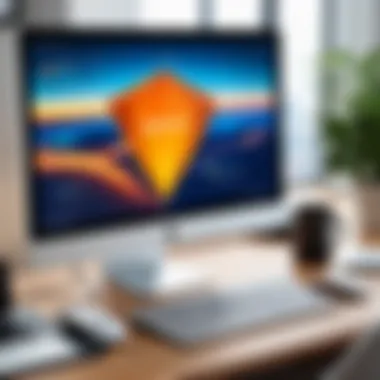

Intro
Remote access to personal computers is more than just a trend; it has become a pivotal element in modern computing. As IT professionals strive to enhance efficiency and enable seamless workflows, understanding the intricacies of remote access technology becomes essential. With a multitude of tools and mechanisms at our disposal, grasping their merits, limitations, and applicable use cases is critical. This article delves into the core features, performance metrics, and security implications of remote access, ultimately serving as a comprehensive guide for those in the field.
Exploring core aspects such as usability and the implications of emerging technologies will provide insights that IT professionals can apply directly to their operations. Known for its varied applications — from enabling telecommuting to facilitating technical support — remote access offers significant advantages that can transform how businesses operate.
Features Overview
Understanding the features provided by remote access solutions is crucial. This overview aims to highlight important specifications and unique selling points that set each tool apart.
Key Specifications
Remote access tools can vary significantly. They often share basic characteristics, but several key specifications stand out, important for an informed choice:
- Cross-Platform Compatibility: Compatibility with different operating systems ensures that users can connect regardless of device type.
- Connection Speed: Performance can significantly affect usability. Look for minimum latency and high transfer speeds.
- Security Features: Encryption protocols, two-factor authentication, and session logging are important aspects of safety and privacy.
- User Interface: A clean, intuitive interface can reduce the learning curve and enhance user experience.
Unique Selling Points
Each solution has unique features that appeal to specific audiences or use cases. Here are a few highlights:
- TeamViewer: Offers robust collaboration tools alongside remote support capabilities, making it ideal for team environments.
- AnyDesk: Known for its responsiveness and high-definition performance, it excels in scenarios demanding real-time collaboration.
- Chrome Remote Desktop: Provides a free and straightforward option, especially useful for individual users and small businesses requiring basic access.
Performance Analysis
Evaluating the performance of remote access software is essential for understanding its fit within organizational workflows. This analysis will cover benchmarking results and insights gleaned from real-world usage.
Benchmarking Results
Performance benchmarking reveals significant variations in how well different solutions operate under various conditions. Some key metrics to consider include:
- Latency Measurement: Assessing responsiveness during active sessions. Lower latency typically ensures a smoother experience.
- Data Transfer Rates: Quantifying how much data can be sent and received effectively over a connection.
- Stability under Load: Evaluating performance during peak usage times can uncover potential limitations.
Real-world Scenarios
Real-world usage can differ considerably from ideal conditions. For instance:
- Support Ticket Resolution: Remote access can expedite troubleshooting by allowing technicians to resolve issues directly on user machines.
- Remote Team Collaboration: Tools enabling seamless access facilitate ongoing projects, especially in hybrid working environments.
- Security Updates: Administrators can deploy critical updates without needing physical access to devices, streamlining workflows.
"Remote access technology is a transformative tool that enhances operational flexibility and efficiency in any organization."
Understanding the mechanics and implications of remote access technologies creates a roadmap for IT professionals aiming to leverage these tools effectively. As we assess their capabilities, it becomes apparent that remote access is not just an alternative to traditional access but an essential approach for modern IT management.
Understanding Remote Access
Remote access enables users to connect to their personal or professional computers from different locations using various technologies. It has evolved into a fundamental aspect of modern computing, facilitating seamless interactions across distance. IT professionals, remote workers, and tech enthusiasts increasingly rely on remote access to enhance productivity and operational efficiency, especially in a post-pandemic world where remote work has become commonplace.
Definition of Remote Access
Remote access refers to the ability to connect to a device or network from a distance. This connection can be achieved via specific software tools, protocols, and methods that establish a link between the user's device and the target computer. Users can manipulate files, run applications, and access data remotely, as if they were sitting right in front of the device.
In practical terms, remote access can be executed through a range of technologies. Tools like TeamViewer, AnyDesk, and LogMeIn are popular choices that offer varying degrees of features and user experiences. Each tool serves a different purpose, yet they all fundamentally provide users the ability to remotely control another device.
Importance in Modern Computing
In today's digital landscape, understanding remote access is crucial for several reasons. The shift towards remote work and virtual interactions underscores the need for effective remote connectivity solutions. Here are a few key points regarding its importance:
- Flexibility: Users can work from virtually anywhere, enhancing work-life balance and reducing the constraints of physical location.
- Collaboration: Remote access tools facilitate real-time collaboration among teams and clients, making it easier to share resources and communicate.
- Efficiency: Many organizations leverage remote access to streamline operations, allowing for quicker resolutions to technical issues.
- Cost-Efficiency: Reducing the need for physical office space and resources is a critical advantage that companies are increasingly recognizing.
- Security Management: Understanding the intricacies of remote access is vital for ensuring that sensitive data is not compromised during remote operations.
"Remote access technology is not just about convenience; it's now a necessity for maintaining productivity and collaboration in various sectors."
Emphasizing these factors helps IT professionals appreciate the relevance of remote access in their roles while also highlighting potential areas for improvement and growth. As technology continues to advance, it is clear that remote access will remain a focal point in the evolution of computing practices.
Mechanisms of Remote Access
Understanding the mechanisms behind remote access is essential for anyone looking to optimize operations in today’s interconnected world. Remote access solutions allow users to connect to computers and networks from diverse locations, enabling flexibility and productivity. This section focuses on the key methods used to facilitate remote access, examining their features and implications for both individual users and organizations.
Remote Desktop Protocols
Remote desktop protocols provide a framework for accessing and controlling a computer over a network. These protocols are integral to successfully executing remote access tasks.
RDP Overview
Remote Desktop Protocol (RDP) is a proprietary protocol developed by Microsoft that allows users to connect to another computer over a network connection. A prominent characteristic of RDP is its efficiency, enabling users to operate their remote desktop as though they are sitting right in front of it. Its popularity is attributed to its inherent features such as strong encryption for secure connections and a user-friendly interface, which simplifies the management of remote sessions.
Unique to RDP is its ability to transmit audio and video signals, enhancing the user experience. However, it is not without flaws. The reliance on the Windows operating system can create compatibility issues for users on different platforms. This can be a notable downside in a diverse IT environment.
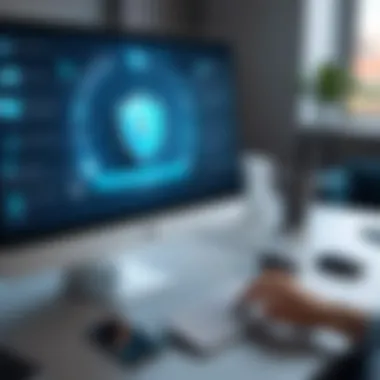

VNC Use Cases
Virtual Network Computing (VNC) is another widely recognized protocol for remote desktop sharing. Its primary appeal lies in its cross-platform capability. VNC enables connections between different operating systems, making it the choice for users with a mix of environments.
A unique feature of VNC is its open-source nature, which fosters a community of developers who can customize and improve the software. This adaptability is particularly useful in niche applications or specialized work environments. Yet, VNC falls short in terms of performance. Its reliance on unencrypted communication can pose security risks unless additional measures such as encryption are employed by the user.
Web-Based Access Solutions
Web-based access solutions allow users to connect to remote computers through web browsers, eliminating the need for dedicated software installations. This convenience makes such solutions increasingly popular among users looking for quick, hassle-free access.
The key characteristic of web-based solutions lies in their simplicity and broad compatibility. Users can access their computers without specific configuration or software settings. One of the unique advantages of web-based access is that it can often be configured with minimal technical knowledge. However, users may encounter limitations related to performance, particularly concerning graphics-intensive applications. Additionally, a stable internet connection is imperative for optimal use, making it less reliable in remote areas.
Virtual Private Networks
Virtual Private Networks (VPNs) play a crucial role in providing secure remote access by creating encrypted tunnels for data transmission between devices. Their significance lies in establishing a secure connection, safeguarding sensitive information during transmissions.
VPN Basics
The fundamental aspect of VPNs is their ability to enhance privacy and data security. By masking the user's IP address and encrypting data, VPNs prevent unauthorized access to sensitive information. This characteristic is particularly beneficial for businesses that manage confidential data.
A unique feature of VPNs is their versatility. They can be used to safely access company resources remotely or to protect user privacy on public networks. On the downside, users might experience reduced speeds due to encryption processes, and not all VPNs offer uniform reliability or security levels.
Site-to-Site vs Client-to-Site
Site-to-site and client-to-site VPNs serve different purposes based on usage scenarios. Site-to-site VPNs connect entire networks, allowing users in one location to securely access resources from another. This approach is particularly beneficial for organizations with multiple offices requiring reliable internal communication.
Conversely, client-to-site VPNs provide access for individual users to a network from remote locations. They are essential for employees working from home or other locations, enabling them to connect securely to the organization's network. Each option has its advantages, depending on the organization’s needs.
Security Implications
Security implications are a primary concern when implementing remote access solutions. An essential focus should be on the encryption capabilities of the chosen solution. Strong encryption protects against data breaches and enhances overall security posture. This aspect is critical for IT professionals, as they must remain vigilant about potential vulnerabilities associated with remote access.
A unique feature of robust security protocols in remote access is two-factor authentication, enhancing security layers beyond simple password protection. While effective, these measures can complicate user access and require ongoing user training.
"Secure access to remote systems can be the difference between seamless productivity and significant operational risks."
Understanding these mechanisms of remote access supports informed decisions that enhance productivity while considering safety in IT operations.
Popular Remote Access Tools
In the realm of remote access, the selection of tools is critical. Various options exist, and they cater to differing needs, budgets, and use cases. The effectiveness of remote access tools can influence productivity and collaboration across teams, making it paramount to understand them. This section explores three prominent tools: TeamViewer, AnyDesk, and LogMeIn.
TeamViewer
Features and Benefits
TeamViewer stands out as a powerful remote support tool. Its main feature involves cross-platform access, allowing users to connect from Windows, Mac, Linux, and even mobile devices. This makes it versatile for different operating systems. TeamViewer also provides file transfer capabilities, enabling users to send or receive files during a session. These features enhance collaboration and troubleshooting. The simplicity of its interface is an added benefit, making it user-friendly.
On the downside, the free version can be limiting for business use, encouraging users to consider paid versions sooner. Furthermore, performance can suffer on slower networks, resulting in reduced user experience during remote sessions.
Performance Analysis
When assessing TeamViewer's performance, latency is a significant factor. Users have reported stable connections, but performance can vary with network conditions. Another notable aspect is the efficient bandwidth usage that TeamViewer employs, minimizing delays and disruptions. Additionally, it integrates seamlessly with existing IT infrastructures, making deployment more straightforward.
However, in high-traffic conditions, such as during peak usage times, users may experience increases in latency, leading to frustration. Therefore, ensuring adequate network resources is crucial for optimal performance during remote sessions.
AnyDesk
User Experience Evaluation
AnyDesk offers a unique approach to user interface design that enhances overall experience. Its lightweight client allows for fast connections, with minimal delay, making tasks smoother. Specifically, the ability to customize the interface to fit user preferences adds to its appeal. This feature can benefit those who value efficiency in their workflows.
Despite its advantages, there have been reports of compatibility issues with certain platforms, which could inhibit user experiences. Some may find the desktop version lacking in certain higher-end capabilities compared to competitors.
Deployment Scenarios
AnyDesk’s flexibility in deployment scenarios makes it attractive. It supports various installation methods, such as portable applications that do not need installation, which can be beneficial for quick access in emergency situations. The easy setup process without extensive configuration can be appealing for IT teams wanting to get started swiftly.
Yet, security might be a concern for some due to its cloud-based architecture. Organizations must weigh the trade-offs between fast deployment and the need for stringent security protocols.
LogMeIn
Cost versus Capability
LogMeIn positions itself as a professional-grade remote access solution with a focus on businesses. It offers features like comprehensive remote management tools and collaborative capabilities. These aspects justify its price point for organizations needing robust solutions. The ability to support multiple users and devices simultaneously shows significant strength in managing IT infrastructure for larger teams.


However, the cost can be a barrier for smaller companies. The higher subscription fees may deter some users, leading them to consider more cost-effective alternatives, though these may lack key features.
Comparative Analysis
Conducting a comparative analysis helps to articulate LogMeIn's position among competitors. Compared to TeamViewer and AnyDesk, it offers more extensive management features but at a higher cost. For corporations, the investment can translate into increased productivity and less downtime.
Notably, LogMeIn provides superior customer support, which can reduce potential downtime issues. Contrarily, for smaller teams or solo users, the expense may not seem justified when simpler tools can meet their needs.
Essentially, understanding these tools' distinct advantages and disadvantages allows users to select the right solution based on their specific requirements.
Implementing Remote Access Solutions
Implementing effective remote access solutions is vital for organizations striving to enhance productivity and maintain seamless workflows. Remote access enables users to connect to their PCs from different locations, facilitating work continuity. Organizations can benefit from improved flexibility, as employees can access important files and applications anywhere. Additionally, cost-efficiency becomes a factor, as companies can reduce overheads by enabling remote work capabilities.
Assessment of Needs
Defining Objectives
Defining objectives is a critical step in implementing remote access solutions. It involves establishing clear goals that align with the organization's vision. By identifying what the organization aims to achieve through remote access, such as enhanced collaboration or increased productivity, companies can select the most suitable tools. This aspect is essential because without clear objectives, the implementation can become directionless, wasting time and resources. A key characteristic of defining objectives lies in its ability to shape the planning process.
Benefits of clear objectives include:
- Better alignment of technology with business needs
- Enhanced user satisfaction and productivity
One unique feature of this process is its iterative nature. Organizations often revisit and adjust objectives as they better understand employee needs and technological advancements. However, a potential disadvantage is the risk of overcomplicating objectives, leading to confusion and inefficiency.
Identifying Use Cases
Identifying use cases revolves around determining who will use remote access and for what purposes. This process informs the selection of tools and setup requirements. It’s beneficial because understanding specific scenarios, such as customer support, IT maintenance, or remote work, allows for tailored solutions. It also promotes better user experiences by focusing on practical applications.
Key features of this aspect include:
- Comprehensive understanding of various user needs
- Ability to optimize resources accordingly
A unique characteristic of identifying use cases is the flexibility to adapt to changing demands over time. While this feature helps in accommodating growth, it could also present challenges if user needs are not regularly reassessed, potentially leading to outdated solutions.
Configuration and Setup
Required Software and Hardware
When configuring remote access, identifying required software and hardware is essential. Software solutions may include remote desktop applications, VPN services, and other collaboration tools. Hardware requirements often encompass robust computers, reliable internet connections, and peripheral devices. Recognizing these needs contributes to a smooth implementation process.
The major benefits include:
- Ensuring compatibility between devices
- Simplifying user experience
A unique feature of selecting the right software and hardware is that it can significantly influence the overall performance of remote access solutions. However, potential disadvantages might include the costs associated with upgrades or replacements if current systems are not adequate.
Step-by-Step Guidance
Providing clear, step-by-step guidance is crucial for successful implementation. Proper instructions can minimize confusion and streamline the process for end-users. This aspect becomes a strong asset for organizations that may not have extensive IT resources.
Notable benefits of this guidance include:
- Improved user confidence
- Reduction in support requests
A unique feature of step-by-step guidance is that it allows users to gain practical experience with remote access tools. While this can foster a sense of independence, a potential downside could be overwhelming users with too much information or technical jargon.
"Establishing clear objectives and understanding use cases is half the battle when implementing remote access solutions. Without these, organizations may struggle to realize the benefits of remote technology effectively."
Security Considerations in Remote Access
In the realm of remote access, security is a paramount concern. As more individuals and organizations rely on remote connections to access sensitive information, understanding the associated security risks becomes essential. Proper security measures not only protect data and privacy but also maintain the integrity of the systems being accessed. The relevance of this topic in this article is underscored by the guidance it provides to IT professionals. It highlights both the potential vulnerabilities within remote access systems and the strategies to mitigate risks effectively.
Predicting Vulnerabilities
Common Threats
Common threats to remote access can severely undermine the security of systems. Among these threats, malware attacks, phishing scams, and unauthorized access usually stand out. These factors can compromise sensitive data and disrupt system functionality. The key characteristic of these threats lies in their adaptability. Attackers often refine their strategies, making it critical for IT professionals to remain vigilant.
A significant advantage of recognizing common threats is the opportunity to establish preemptive measures. Training staff on how to identify phishing attempts or employing robust antivirus solutions are practical steps. However, the ever-evolving nature of these threats means that reliance on single security measures can prove inadequate. Instead, a multi-faceted approach is often necessary.
Risk Assessment Strategies
Risk assessment strategies are integral to identifying and managing vulnerabilities in remote access systems. These strategies focus on evaluating the potential risks associated with remote connections and the impact they can have on organizational goals. A key characteristic of these strategies is their systematic approach. They provide a framework for identifying, analyzing, and prioritizing risks, making them essential for informed decision-making.
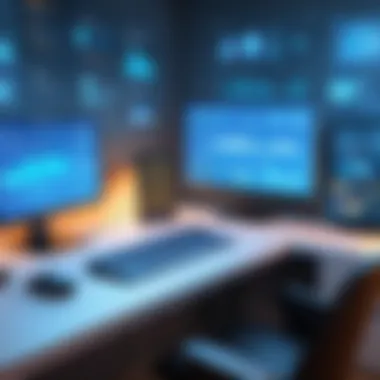

One unique feature of risk assessment strategies is the use of quantitative and qualitative methods. This dual approach allows organizations to gain a comprehensive understanding of their security posture. The advantages of implementing such strategies include clearer risk awareness and the ability to allocate resources more effectively. Yet, they might demand considerable time and effort, which can be challenging for smaller teams or organizations.
Enhancing Security Posture
Two-Factor Authentication
Two-factor authentication offers an extra layer of security for remote access. By requiring a second form of verification beyond just a username and password, it substantially reduces the likelihood of unauthorized access. A key characteristic of this method is its effectiveness in thwarting potential breaches, even if login credentials are compromised.
The unique feature of two-factor authentication lies in its simplicity. Users often receive a text message or app notification providing a code for verification. This method provides noticeable advantages: it strengthens access control and promotes user awareness of security. However, if not implemented properly, it can also lead to user frustration, potentially discouraging its adoption.
Best Practices for Secure Connectivity
Best practices for secure connectivity involve a series of guidelines aimed at safeguarding remote access. These practices emphasize the importance of secure connections, regular software updates, and user education. A key characteristic of best practices is their adaptability to various remote access tools and technologies. This adaptability makes them broadly beneficial for diverse use cases.
A unique advantage is the establishment of a culture of security. Educating users on potential threats and the importance of secure practices fosters a more vigilant workforce. However, some best practices might require ongoing training and reinforcement, an effort that might not always be feasible.
Maintaining a proactive approach to security is vital for any organization that implements remote access solutions.
Whether through risk assessments or enhanced authentication methods, the ultimate goal remains the same: to create an environment resilient to threats and conducive to safe remote operations. Understanding these aspects will help IT professionals navigate the complexities of remote access security.
Performance Evaluation
Performance evaluation is a crucial aspect when discussing remote access to personal computers. It encompasses both the efficiency and effectiveness of remote access solutions, which directly impact user satisfaction and productivity. This section delves into various elements that play significant roles in assessing performance, including network latency, bandwidth considerations, and user experience metrics. A thorough understanding of these factors allows IT professionals to make informed decisions, enhancing operational efficiencies and ensuring seamless connectivity.
Factors Affecting Performance
Network Latency
Network latency refers to the time taken for data to travel from the source to the destination and back. It is a critical factor that can significantly influence the performance of remote access solutions. High latency can result in delays, making remote sessions feel sluggish and unresponsive. The key characteristic of network latency is its direct correlation with user experience. Lower latency typically means a smoother interaction, which is essential for tasks requiring real-time feedback, such as video conferencing or gaming.
A unique feature of latency is its variability based on network conditions, which can change based on the time of day, network traffic, and overall infrastructure health. In the context of remote access, minimizing network latency reduces frustration and increases the efficiency of operations. However, geographical distance from the server will inherently contribute to latency; therefore, localizing server presence can be advantageous in many scenarios.
Bandwidth Considerations
Bandwidth is the maximum rate of data transfer across a network path, and it plays a pivotal role in remote access performance. High bandwidth allows for smoother data transmission, which is essential when multiple users access the system simultaneously or when large files are transferred. The important characteristic of bandwidth is that it affects the quality of experience substantially. Without sufficient bandwidth, users may encounter lagging screens, delays in input responses, or even disconnections during sessions.
A unique aspect of bandwidth is its requirement to match the demands of specific applications. Different tasks might need varying bandwidth. For instance, streaming video requires higher bandwidth than simple text communication. Optimizing bandwidth can lead to better efficiency in accessing resources remotely. However, it must be noted that simply increasing bandwidth is not always a solution. It should be coupled with effective management of data traffic to prevent congestion and maintain a stable connection.
User Experience Metrics
User experience metrics are essential for understanding how effectively remote access solutions perform from the user’s perspective. These metrics help gauge factors such as usability, speed, and overall satisfaction. One popular metric is the Net Promoter Score (NPS), which evaluates how likely users are to recommend a remote access tool. Other indicators include response time, connection stability, and ease of setup. Monitoring these metrics assists organizations in identifying areas for improvement and making data-driven decisions when evaluating remote access solutions.
Future of Remote Access Technologies
The landscape of technology is always shifting, and remote access is no exception. The future of remote access technologies is critical for numerous reasons. It accommodates a growing workforce that seeks flexibility in work locations. The modern emphasis on global collaboration also means that robust remote access systems are necessary to connect teams spread across various geographical points.
Emerging Trends
Cloud-Based Remote Access Solutions
Cloud-based remote access solutions have started to dominate the market. These systems allow users to connect to their PCs from anywhere, leveraging the internet for seamless access. The key characteristic of this technology is its ability to eliminate the need for physical hardware at each access point. Instead, it relies on cloud servers, which ensures that users can gain access under almost any circumstances.
Such solutions, like Microsoft Azure and Amazon WorkSpaces, provide scalability, as businesses can easily adjust their resource usage based on current needs.
However, this shift also introduces reliance on internet connectivity and potential issues like latency or data transfer speeds. If the cloud services experience downtime or fluctuations, access becomes compromised. Nonetheless, the benefits, such as reduced costs and enhanced collaboration, make cloud-based solutions a logical choice for many enterprises.
Integration with AI and Machine Learning
The integration of Artificial Intelligence and Machine Learning into remote access technologies presents a profound shift in how these systems operate. The key characteristic of this synergy is automation. AI can analyze user behavior patterns and optimize performance accordingly, creating a tailored experience for each user.
For instance, remote access tools can use AI-driven diagnostics to troubleshoot issues in real time. This results in lesser downtimes, improving productivity. However, the uniqueness of this feature lies in its dual role: enhancing functionality while maintaining security. Through continuous learning, these tools can identify unusual access patterns, adding a layer of protection against unauthorized access.
The challenges include potential misuse of AI capabilities and ethical implications of data usage. Still, the positive implications of adopting these technologies in remote access cannot be overlooked.
Potential Challenges Ahead
Regulatory Issues
As technology advances, so do the regulations that govern its use. Regulatory issues remain a significant barrier for the future of remote access. Different regions have varied laws concerning data privacy and security. Organizations must fully understand these regulations to remain compliant.
The complexity grows when firms operate across multiple jurisdictions, making it hard to maintain consistent practices. Non-compliance, unfortunately, can lead to hefty fines and legal battles. This complexity often puts organizations at a disadvantage, especially smaller firms that may lack the resources to adapt quickly to changing rules.
Technological Barriers
Technological barriers also present hurdles that need addressing. Not all systems are created equal. Organizations may face difficulties integrating older infrastructure with new remote access technologies. This results in inefficiencies or heightened risks due to compatibility issues. Compatibility can limit how robust the remote access solutions are.
Moreover, the rapid evolution of technology may lead to skills gaps within the workforce. Without adequate training and understanding of new tools, users may be hesitant or unable to utilize remote access effectively.
Closure
In summary, the future of remote access technologies is bound with both potential and challenges. From cloud-based solutions to AI integration, the benefits can significantly enhance productivity for IT professionals and tech enthusiasts alike. Yet, the regulatory issues and technological barriers present a complex landscape, requiring careful navigation for successful adoption. An adaptable and well-informed approach will be essential for leveraging these technologies effectively.



