Replacement Battery for MacBook Pro: A Comprehensive Guide
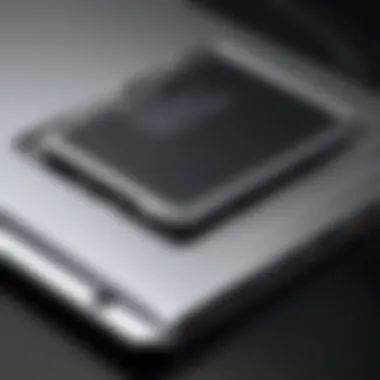

Intro
In recent years, the longevity of electronic devices has become a significant concern for many users, especially for those who rely heavily on their MacBook Pro. As technology advances, the need for replacement batteries has surged, pushing consumers to seek essential information regarding suitable options. This guide focuses on various dimensions of replacement batteries for MacBook Pro models. It is tailored to equip IT professionals and tech enthusiasts with a detailed understanding of specifications, installation processes, and performance considerations.
Features Overview
Understanding the relevant features of replacement batteries can greatly influence the decision-making process for users. Below, we explore crucial aspects that contribute to a battery's effectiveness and usability.
Key Specifications
When selecting a replacement battery, accountability for specifications is critical. Typical specifications to look for include:
- Capacity: Measured in milliamp hours (mAh), indicating how much charge the battery holds. For instance, batteries with higher capacities usually provide a longer runtime.
- Voltage: Typically, MacBook Pros use batteries with a voltage of around 11.1V to 11.3V. It is essential to match this to prevent potential damage or performance issues.
- Connector Type: Ensuring the right connector type is vital for compatibility with your MacBook Pro model.
Unique Selling Points
Here are some unique attributes that make certain batteries stand out from the competition:
- Original Equipment Manufacturer (OEM) Batteries: Often provide reliability and compatibility, ensuring optimal performance.
- Third-party Alternatives: While there are good options, some third-party batteries can offer enhanced capacities and warranties, though they may have varied performance.
- Smart Battery Technology: Features like cycle count monitoring can help users maintain battery health and longevity.
"A significant aspect that affects battery performance is proper calibration and maintenance. Understanding these can prolong the battery's life."
Performance Analysis
Evaluating performance and usability is essential in comprehending how a replacement battery operates under different conditions.
Benchmarking Results
Testing replacement batteries within typical usage environments shows considerable variance in performance. Benchmarking can offer clarity:
- Devices using OEM batteries generally have a 10-15% better runtime compared to many third-party options.
- Advanced third-party batteries, however, might provide increased capacity but can also lead to faster degradation if not properly managed.
Real-world Scenarios
Performance can significantly change based on real-world application. Users might notice:
- Office Usage: Light tasks such as browsing or document editing may extend battery life, allowing for 8-10 hours on average.
- Graphic-intensive Tasks: Video editing software can strain the battery, reducing runtime to about 4-6 hours.
This comprehensive analysis aims to provide a clearer picture of how each type of battery performs in practical scenarios, helping users make informed decisions.
Preamble to MacBook Pro Batteries
The consideration of replacement batteries for MacBook Pro is crucial for maintaining the overall performance and longevity of these devices. The articles will reveal important details about battery technology, health, and the implications of battery replacement. Understanding this aspect offers users insights into how to better care for their devices.
Overview of Battery Technology
The batteries in MacBook Pro models primarily use lithium-ion technology. This choice is made due to lithium-ion’s superior energy density and reliability compared to older battery types. In simpler terms, lithium-ion batteries store more energy in a smaller, lighter package, which is essential for laptops that require mobility.
These batteries consist of several key components: the anode, cathode, electrolyte, and separator. The anode is generally made of graphite, while the cathode often contains lithium metal oxide. The electrolyte is a liquid or gel substance that allows ions to move between the anode and cathode during charging and discharging. This sophisticated design provides efficient energy transfer and a relatively long lifespan, enabling users to rely on their MacBook Pro for extended periods.
Furthermore, advancements in battery management systems have led to enhancements in charging cycles, thermal management, and overall battery longevity. Understanding these technological mechanisms helps users appreciate why proper maintenance and timely replacements are necessary to optimize performance.
Importance of Battery Health
Battery health plays a significant role in the performance of MacBook Pro models. Over time, batteries experience a decline in their ability to hold charge due to numerous factors, including charge cycles, temperature fluctuations, and usage patterns. Maintaining battery health is not just about convenience but also about ensuring the device operates efficiently.
A few reasons underscore the relevance of monitoring battery health:
- Performance Impact: A declining battery affects how quickly applications open and close, influencing the overall user experience.
- Device Longevity: A healthy battery extends the lifespan of the MacBook Pro. A damaged or insufficient battery can lead to further complications, risking other internal components of the device.
- User Safety: Batteries that are consistently in a poor state can pose safety hazards, including potential overheating or swelling. Monitoring battery health is a precautionary measure to ensure safe device operation.
To ensure your MacBook Pro operates at an optimal level, it’s advisable to regularly check battery health via the built-in system preferences. This ensures awareness of when a replacement may be necessary, aiding in the decision-making process for users wanting to preserve their technology investment.
Identifying Your MacBook Pro Model
Identifying the correct MacBook Pro model is crucial for various reasons. Primarily, each model has specific battery requirements and compatibility. Not all replacement batteries fit all models. Therefore, having precise knowledge of your device ensures a smooth replacement process and enhances performance after the swap. Misidentifying your model can lead to purchasing an incorrect battery, which waste both time and money.
How to Check Your Model Number
Finding your MacBook Pro model number is relatively straightforward.
- Check the Bottom Case: The model number is often printed on the bottom of your MacBook. Look for an inscription near the hinge or in the center.
- About This Mac: Click on the Apple logo in the top left corner of the screen and select 'About This Mac'. The model name and year will be displayed. For example, it may read "MacBook Pro (15-inch, 2018)".
- System Information: You can access detailed information by going to "System Information" from the 'About This Mac' menu, then under the 'Hardware Overview,' you will see the model number listed.
Being informed about the model number assists not only in selecting the appropriate battery but also in understanding its features and compatibility with accessories.
Years of Production and Specifications
The years of production for different MacBook Pro models play a vital role in recognizing battery compatibility. Each year may bring improvements, changes in design, and updated specifications.
For example:
- 2012 Models: These models typically used a 7-8 hour battery, and their specifications differ significantly from newer ones.
- 2016 and Later: MacBook Pro models from this era introduced more robust batteries with longer life and performance enhancements.
Understanding the specifications also means you can better evaluate your needs. For instance, if you use demanding applications, such as video editing or 3D rendering, you may require a battery with a higher capacity and more power.
This knowledge helps you in selecting the right replacement battery, ensuring longevity and efficiency. If you're looking for more information on specific MacBook Pro models and their specifications, you can reference resources like Wikipedia or Britannica.


Ensure you have verified your model number to avoid issues with compatibility. Only then can you choose the ideal replacement battery for your MacBook Pro.
Types of Replacement Batteries
Understanding the types of replacement batteries available for the MacBook Pro is vital for users seeking to maintain their devices effectively. Each battery type has its unique features, advantages, and considerations. Enterprise professionals and tech enthusiasts alike should familiarize themselves with these distinctions to make informed choices that align with their needs.
OEM Batteries from Apple
Original Equipment Manufacturer (OEM) batteries are designed and produced by Apple specifically for their MacBook Pro models. These batteries ensure optimal performance and compatibility due to their precise engineering. Choosing an OEM battery is often recommended if you prioritize reliability and support from the manufacturer.
Benefits of OEM batteries include:
- Guaranteed Compatibility: As they are made for your specific model, OEM batteries fit perfectly.
- Performance Assurance: OEM batteries are designed to meet Apple’s standards, ensuring long-lasting power and efficiency.
- Support and Warranty: When purchasing through authorized Apple services, users often receive warranties that protect against defects.
However, the potential downside of relying solely on OEM batteries can be the price. These batteries are typically more expensive than third-party alternatives. Despite this, many users consider that the quality surpasses the cost difference.
Third-party Alternatives
Third-party batteries present a viable option for those looking for cost-effective replacements. Many companies manufacture batteries that claim to offer similar performance to OEM products, often at a lower price. These alternatives cater to a broader range of consumers who seek budget-friendly solutions without compromising too much on quality.
When considering third-party batteries, it is important to evaluate:
- Brand Reputation: Some brands have established a positive reputation through quality products, while others may not have reliable performance records.
- User Reviews: Checking feedback from other users can give insights into the real-world performance of a battery before purchasing.
- Warranty Options: Many reputable manufacturers offer warranties, which can mitigate risks associated with potential product failures.
While third-party batteries can provide significant savings, users should proceed carefully, as lower quality may lead to performance issues or even hardware damage if not appropriately evaluated.
Comparison of Battery Lifespan
Lifespan is a critical metric to consider when choosing between OEM and third-party batteries. Generally, OEM batteries have a proven track record of longevity, often lasting several charge cycles beyond their third-party counterparts. Here are some points to keep in mind:
- OEM Lifespan: Average lifespan can range from 500 to 1000 charge cycles before substantial capacity loss. Users can expect consistent performance throughout this duration.
- Third-party Lifespan: Lifespan may vary significantly between brands. Some may last as long, while others can underperform, leading to frequent replacements. It's recommended to invest the time to research models.
Ultimately, the decision between OEM and third-party batteries should be guided by individual preferences regarding performance, budget constraints, and how frequently the MacBook Pro is used. A quality battery can enhance the overall experience of using the device, making it imperative to choose wisely.
Factors to Consider When Selecting a Battery
When it comes to selecting a replacement battery for your MacBook Pro, several factors demand attention. A thorough understanding of these aspects ensures that you are choosing a battery that not only fits your device but also enhances its overall performance.
Compatibility with Your Device
A critical first step is verifying compatibility. MacBook Pro models differ significantly in terms of battery specifications, depending on the model year and configuration. Before purchasing a battery, locate your specific model number, typically found on the base of your device. Apple’s website or user manuals provide detailed specifications for matching the right battery. It is crucial to select a battery specifically designed for your model to avoid potential damage or malfunctions.
Additionally, some third-party batteries may not be designed with Apple’s standards in mind. Using incompatible batteries could lead to overheating, rapid depletion, and even failure to function. Thus, sticking to OEM batteries or highly-rated third-party options is advisable to safeguard your device.
Capacity and Performance Metrics
Capacity is another significant consideration. Measured in milliamp hours (mAh), this metric indicates how much charge a battery can hold. A higher mAh typically means longer usage between charges. However, it is also essential to consider how the battery’s performance metrics align with your usage patterns. For instance, if you frequently conduct high-performance tasks like video editing, it is wise to choose a battery with a higher capacity.
Besides mAh, consider the cycle count of the battery, which indicates how many complete charge and discharge cycles it can undergo before its capacity diminishes substantially. A standard ideal cycle count for lithium-ion batteries is around 500–1000 cycles. Checking both capacity and cycle counts allows you to gauge longevity and effectiveness accurately.
Warranty and Customer Support
The purchase of a replacement battery should also take into account the warranty and the level of customer support offered by the manufacturer. A good warranty indicates the manufacturer’s confidence in their product and provides assurance regarding quality and performance. Look for warranties that cover at least one year, as these offer protection against manufacturing defects and performance issues.
Moreover, access to quality customer support cannot be understated. Should any problems arise post-purchase, responsive and knowledgeable support can provide solutions that save you time and frustration. Prioritize brands that have a reputation for solid customer service in addition to high-quality products.
"A comprehensive approach to selecting a battery can significantly enhance the longevity and performance of your MacBook Pro."
Installation Process for Replacement Batteries
Replacing a battery in a MacBook Pro is an important task that can significantly impact the longevity and performance of the device. Understanding the installation process ensures that users can successfully replace their batteries without unintended damage. This section provides insightful details regarding the tools needed, a step-by-step guide for installation, and common pitfalls that often occur during the process.
Tools Required for Installation
Before beginning the battery installation, having the right tools on hand is essential. Here is a list of tools you will need:
- Pentalobe screwdriver: Required to remove the screws securing the back cover of the MacBook Pro.
- Tri-wing screwdriver: Sometimes used for more secure components inside the device.
- Plastic spudger: Useful for gently prying the battery from its adhesive without damaging other components.
- Tweezers: Helpful for handling small screws and connectors.
- Anti-static wrist strap (optional but recommended): Prevents static discharge, which can harm electronic components.
Having these tools easily accessible can streamline the battery replacement process and minimize frustrations.
Step-by-Step Installation Guide
Here is a concise yet effective guide for installing a new battery in your MacBook Pro:
- Power down your MacBook Pro: Ensure the device is completely powered off and unplugged from any power source.
- Remove the back cover: Using the pentalobe screwdriver, carefully remove all screws holding the back cover in place. Keep track of screws as they can vary in size.
- Disconnect the battery: Locate the battery connector on the logic board. Use the spudger to gently lift the connector away from the board. This step is crucial to prevent short circuits.
- Remove the old battery: The battery may be held by adhesive. Gently pry it away from its position using the plastic spudger. Be careful not to damage any surrounding components.
- Install the new battery: Position the new battery in the same orientation as the old one. Press it firmly into place and reconnect the battery connector to the logic board.
- Replace the back cover: Reattach the back cover, ensuring all screws are returned to their original places. Screw them in firmly but do not overtighten.
- Power up your device: After replacing the back cover, power on your MacBook Pro to check if the new battery is recognized correctly.
Follow this guide carefully to ensure a smooth battery installation process.
Common Mistakes to Avoid
Despite the straightforward nature of battery installation, there are common mistakes that can lead to issues. Here are a few to be mindful of:
- Not disconnecting the battery: Failing to disconnect the old battery can cause electrical shorts. Always disconnect before removing the old battery.
- Over-tightening screws: This can strip the screw holes and cause damage. Always tighten screws just enough to hold components securely.
- Forgetting to check compatibility: Ensure that the replacement battery matches your MacBook Pro model specifications. Using an incompatible battery can lead to various performance issues.
- Ignoring safety precautions: Not using an anti-static wrist strap can lead to damaging sensitive electronic components due to static shock.
Following these guidelines and avoiding common errors will result in a successful battery replacement and an enhanced performance of the device.


"A meticulous approach to battery installation not only prolongs the lifespan of the MacBook Pro but also keeps it running smoothly for years."
Employing a detailed understanding of the installation process empowers users to handle battery replacements confidently, ensuring their devices remain functional and efficient.
Impact of Battery Replacement on Device Performance
The performance of a MacBook Pro can greatly hinge on the condition and quality of its battery. A worn-out or low-quality replacement battery can impact not only the battery life but also other device functionalities. Thus, understanding the implications of battery replacement is paramount for sustained operation and optimal performance. This section examines how different aspects of battery replacement influence your device's capabilities and reliability.
Enhanced Performance After Replacement
When a MacBook Pro battery is replaced with one that meets or exceeds the original specifications, users often notice a significant performance boost. New batteries enhance the overall efficiency of the device, providing faster boot-up times and smoother operation during resource-intensive tasks. The new battery can offer improved voltage levels and stability, which leads to better power management. This is crucial when using demanding applications such as video editing software or graphics-heavy games.
Furthermore, a new battery can restore the original intended mobility that the MacBook Pro is known for. With better capacity, the device can hold a charge for longer periods, allowing users to work unplugged for extended times. This reliability in battery life ensures that productivity is not hampered by frequent charging interruptions, which is particularly important for professionals on the go.
Potential Issues with Third-party Batteries
While third-party batteries offer cost-effective alternatives, they can introduce certain complications that affect device performance. The first consideration is compatibility. Third-party batteries often do not meet the specifications designed by Apple, which can lead to unexpected shutdowns or lower battery life.
Another concern is the reliability of these batteries. Many users report inconsistencies in performance, such as faster discharge rates or slower charging times. Furthermore, cheaper materials used in third-party batteries can lead to overheating and potentially damaging the internal components of the MacBook Pro. It’s vital to weigh these risks versus the potential savings when considering battery replacements.
"Quality should never be a compromise. Third-party batteries can save costs, but they could cost you much more in performance and longevity."
Battery Maintenance Best Practices
Effective battery maintenance is crucial for ensuring the longevity and optimal performance of MacBook Pro devices. Considering that batteries are a significant component of laptops, users must pay attention to how they charge and manage their devices. By adopting better habits, users can not only extend battery life but also enhance overall efficiency. Simple adjustments can lead to significant improvements in battery health, which can save expenses and prevent potential issues over time.
Charging Habits to Extend Battery Life
Proper charging habits play a vital role in extending the lifespan of your MacBook Pro's battery. Here are several strategies to consider:
- Avoid Overcharging: While MacBook Pro batteries are designed with overcharge protection, keeping the device plugged in for too long can still contribute to long-term degradation. It is ideal to unplug the charger once the battery reaches 100%.
- Avoid Deep Discharges: Regularly allowing your battery to deplete to zero can wear it out faster. Instead, try to keep your battery's charge between 20% and 80%. This helps in maintaining healthier battery cycles.
- Charge Gradually: If possible, avoid charging at higher wattages. Using a lower wattage charger can provide a gentler charging experience and reduce stress on the battery.
These simple practices help maintain the chemical integrity of lithium-ion batteries and can overall extend their lifespan significantly.
Avoiding Extreme Temperatures
Temperature extremes can greatly affect battery performance and longevity. It is advised to:
- Keep Device Cool: Avoid leaving your MacBook Pro in hot environments, such as inside a vehicle parked in the sun. High temperatures can accelerate battery wear and may lead to overheating.
- Avoid Freezing Conditions: Just as excessive heat is harmful, extreme cold can also damage the battery. It is important to use the laptop within recommended temperature ranges, typically 50° to 95°F (10° to 35°C).
By being mindful of temperature conditions, users can help ensure their batteries work effectively and last longer.
Calibrating Your Battery
Calibrating the battery is a process that can help maintain accurate battery level readings. This practice is especially beneficial if users notice significant discrepancies between the reported battery percentage and actual performance. Here are steps for effective calibration:
- Charge Fully: First, charge the MacBook Pro to 100% and leave it plugged in for a few hours after reaching full charge.
- Disconnect and Drain: Disconnect the charger and use the laptop until it completely drains the battery, turning off automatically.
- Leave Off: After shutting down, leave the device off for at least five hours to ensure it fully rests.
- Recharge Fully Again: Finally, reconnect the charger and charge it to 100% without interruptions.
Calibrating your battery every few months can help ensure battery level accuracy, leading to more informed usage habits.
Proper maintenance and careful usage can significantly enhance the lifespan of your MacBook Pro battery, ensuring reliable performance over time.
Troubleshooting Battery Issues
Troubleshooting battery issues is a critical component of maintaining the performance of your MacBook Pro. The battery serves as the lifeblood of any portable device, thus recognizing and resolving potential problems ensures that you can work effectively without unexpected interruptions. A well-maintained battery not only improves the device's longevity but also enhances overall performance and user experience.
Common Symptoms of Battery Failure
There are several visible signs that may indicate your MacBook Pro’s battery is failing. Recognizing these symptoms early can aid in preventing further damage. Common indications include:
- Rapid Battery Drain: If your MacBook Pro discharges very quickly after a full charge, it may be time to evaluate the battery.
- Unexpected Shutdowns: A sudden shutdown, especially when the battery percent is above 20%, can suggest an underlying issue.
- Overheating: Excessive heat while charging or using the laptop can point to battery problems.
- Battery Swelling: If the MacBook case appears warped or bulging, the battery may be swelling, which is a serious concern.
- Inconsistent Performance: Applications may freeze or crash frequently, which can sometimes be linked to battery faults.
Diagnostic Tools and Software Solutions
Various tools are available to help diagnose battery health and performance. Using software solutions can save time and reduce guesswork. Here are some notable options:
- CoconutBattery: This third-party application provides detailed information about your battery's health, charge cycles, and capacity compared to the original specifications.
- Apple's Built-in Diagnostics: Apple offers hardware diagnostics that can be accessed by holding the D key while starting your Mac. This tool performs checks on your hardware, including the battery.
- System Information: Access it through the Apple menu to see battery details like cycle count and condition. Go to \u001b[1mAbout This Mac\u001b[0m > \u001b[1mSystem Report\u001b[0m > \u001b[1mPower\u001b[0m for detailed diagnostics.
These tools can help you pinpoint battery issues effectively, leading to timely and appropriate interventions.
When to Seek Professional Help
Despite your best efforts at troubleshooting, there may be occasions when the battery issue is beyond a simple fix. Signs that it might be time to seek professional assistance include:
- Persistent Problems: If symptoms continue after multiple troubleshooting attempts, professional evaluation is advisable.
- Physical Damage: Any observable damage to the battery, such as swelling or leakage, demands immediate attention from certified technicians.
- Unresponsive Diagnostics: If diagnostic tools indicate persistent errors or abnormal performance with no clear resolution, consult professionals.
- Warranty Considerations: If your device is still under warranty, reach out to Apple Support or an authorized service provider for options regarding repair or replacement.
Seeking professional help can often prevent further damage and ensure your MacBook Pro operates optimally.
Recognizing and addressing battery issues is essential for the smooth functioning of your MacBook Pro. Following these guidelines can lead you to an informed decision on whether to troubleshoot or consult an expert.
Cost Considerations for Replacement Batteries
When dealing with a device like the MacBook Pro, understanding the financial implications of replacing its battery becomes essential. The choice of battery affects not only immediate out-of-pocket expenses but also long-term investment in device functionality.
The cost considerations hinge on multiple factors such as the type of battery selected, where it is purchased, and warranty implications. Comparing different options allows users to make informed choices that align with their personal or organizational budgets. These decisions, if made wisely, can lead to better performance and longevity of the MacBook Pro.


Pricing Overview for Different Battery Types
Replacement batteries for the MacBook Pro generally fall into two categories: OEM batteries and third-party alternatives. OEM batteries, purchased directly from Apple or authorized retailers, tend to be more expensive. As of now, prices can range from $129 to $199 depending on the specific model of MacBook Pro.
On the other hand, third-party batteries usually offer some cost savings. These batteries can be found in various price ranges, often from $50 to $120. However, users must prioritize compatibility and quality when considering these options.
Important Note: Cheaper does not always mean better. Quality can impact performance and longevity, making it crucial to research before purchasing.
Certain factors can influence pricing, including:
- Battery capacity (higher capacities usually cost more)
- Retailer reputation (brand names versus generic)
- Installation fees, if professional help is needed
Long-term Cost Analysis
The long-term costs of a replacement battery extend beyond the initial purchase price. Decisions today can influence operational efficiency and replacement frequency going forward. For example, while a third-party battery may save money upfront, poor quality could lead to decreased lifespan or performance issues, necessitating an earlier replacement.
Analyzing the total cost of ownership includes:
- Performance Reliability: OEM batteries generally provide better performance consistency, minimizing unexpected failures.
- Warranty Options: Investing in a more expensive OEM battery may come with better warranty coverage, reducing potential future costs associated with repairs.
- Energy Efficiency: Certain batteries may perform better energy-wise. A battery that holds its charge longer can mean less strain on the device, contributing to longer overall longevity.
Environmental Impact of Battery Disposal
The disposal of batteries, especially lithium-based types used in MacBook Pro, has significant environmental implications. As technology advances, it is essential to recognize the importance of properly managing end-of-life batteries. Improper disposal can contribute to soil and water pollution due to the hazardous materials found in batteries. This section will explore the critical elements of battery disposal, highlighting the necessity of recycling programs and regulatory guidelines.
Recycling Programs for Lithium Batteries
Recycling lithium batteries is vital in reducing the environmental footprint associated with battery disposal. Many programs exist to aid consumers and businesses in properly recycling these batteries. These programs help in:
- Recovering Valuable Materials: Lithium, cobalt, and nickel are high-value materials that can be recovered and reused. This process conserves natural resources.
- Preventing Pollution: By ensuring batteries are processed properly, harmful chemicals do not leach into the environment.
- Reducing Waste: Recycling programs keep batteries out of landfills, where they may not decompose effectively.
Organizations like Call2Recycle offer consumer drop-off locations and mail-in programs specifically for lithium batteries. Participating in such recycling initiatives should be encouraged to limit the negative impact on the environment.
Regulatory Guidelines
Various regulatory guidelines govern the disposal of batteries. These regulations are designed to protect both the environment and public health. Awareness of these guidelines is crucial for IT professionals and tech enthusiasts. Some key points include:
- Local Regulations: Many regions have specific laws regarding battery disposal. It is essential to familiarize yourself with local regulations that dictate how batteries must be handled.
- Compliance with Standards: Manufacturers producing batteries must comply with specific standards to ensure that their products can be safely recycled or disposed of.
- Environmental Protection Agency (EPA): In the United States, the EPA provides guidelines on hazardous waste management, including battery disposal. Following EPA recommendations helps minimize environmental risks.
"Effective battery recycling and disposal enable a sustainable approach to technology use."
Following the proper guidelines and engaging with recycling programs can significantly lessen the environmental effects of disposing of batteries. As technology continues evolving, it is imperative to ensure that these practices keep pace to protect our environment for future generations.
User Experiences and Reviews
User experiences and reviews form a crucial part of understanding replacement batteries for MacBook Pro. They provide insights that go beyond technical specifications and delve into practical applications of various battery types. Such feedback can help potential buyers make informed choices, highlighting both the strengths and weaknesses of different options. This section will explore key elements and benefits associated with user experiences and reviews.
Real-World Performance Insights
Real-world performance insights are invaluable when considering a replacement battery. Users often report their daily experiences, emphasizing how well a battery performs under various conditions. This includes battery life under typical workloads, such as video streaming or running intensive applications like Adobe Photoshop. It’s not uncommon for users to discuss how the performance fluctuates with temperature, as lithium batteries can be sensitive to environmental factors.
In numerous reviews, many users mention the importance of capacity and longevity. When spending money on a replacement battery, no one wants to deal with premature deterioration. This aspect is often recognized in feedback, which can either validate a purchase or highlight a regrettable decision. Users also share tips on managing battery efficiency, offering real-time solutions that professional assessments may overlook.
Comparative Reviews of Battery Brands
Comparative reviews of battery brands provide additional context to aid decision-making. With a plethora of options available, such reviews can highlight the distinctions among OEM and third-party batteries. Users often discuss specific brands detailing their worthwhile aspects, such as reliability and consistency. For instance, reviews on Apple’s original batteries often mention their seamless integration with the MacBook’s operating system.
On the other hand, several third-party brands like Anker or iFixit might be noted for offering competitive prices with varying roughness in quality. One should consider factors like warranty and customer service when evaluating these alternatives. User reviews frequently touch on support experiences, revealing which brands have responsive service and which do not. Purchasing a third-party battery may offer initial cost savings, but if support is lacking, it can lead to frustration in the long run.
"The key to a good battery replacement lies not only in specs, but also in how well it operates in real-life scenarios."
Future Trends in Battery Technology
The landscape of battery technology is evolving rapidly, particularly in relation to devices like the MacBook Pro. Understanding the future trends in battery technology is crucial for informed decision-making regarding replacement options. As advancements take place, they can lead to enhanced performance, longevity, sustainability, and overall efficiency of batteries. Embracing these trends enables users to stay ahead of the curve in maximizing their device's capabilities.
Advancements in Battery Efficiency
In recent years, there has been a marked push towards improving battery efficiency. This encompasses both how energy is stored and how it is consumed during operation. Key developments include the introduction of lithium-silicon batteries, which promise a higher energy density compared to traditional lithium-ion variants. The increased energy density can result in longer usage times before a recharge is needed.
Moreover, solid-state battery technology is gaining attention due to its potential to enhance safety and performance. Unlike traditional batteries, which utilize liquid electrolytes, solid-state batteries employ solid electrolytes. This transition reduces risks associated with leakage and increases battery lifespan. Users may soon find that newer MacBook Pro models will benefit from these advancements, leading to less frequent replacement cycle needs.
Emerging Technologies and Innovations
Several innovative technologies are reshaping the battery industry, signaling shifts that could impact MacBook Pro users significantly. For example, graphene batteries are being explored for their potential to outperform current materials in terms of conductivity and energy retention. The use of graphene as a conductive material could result in faster charging times while ensuring lower temperature rises during battery use.
Another noteworthy area of research involves renewable energy integration into battery systems. As the world moves towards sustainability, the incorporation of recycled materials and enhancement of battery recycling processes are critical. This approach not only minimizes environmental impact but also positions users to potentially benefit from cost-effective solutions over time.
Ending
The conclusion serves as a critical component of this comprehensive guide discussing replacement batteries for MacBook Pro. It synthesizes the previous sections and reiterates the significant points, enabling readers to grasp the essential information on this topic seamlessly. Given the reliance on these devices for both personal and professional uses, understanding battery options has direct implications on performance and user satisfaction.
Summary of Key Points
In this guide, we explored a range of factors regarding replacement batteries for the MacBook Pro. Key points include:
- Battery Types: We outlined distinct types of batteries including OEM from Apple and various third-party options, each having unique qualities and warranties.
- Installation Process: Clear instructions were provided for replacing the battery and insights into common mistakes.
- Performance Impact: We discussed how battery replacements affect device performance, notably improvements post-installation, along with potential challenges linked to third-party batteries.
- Environmental Considerations: The importance of responsible disposal methods and battery recycling was emphasized to ensure environmental safety.
- User Experiences: Real-world insights into performance and brand comparisons were shared, guiding better choices.
These elements frame a broad understanding of the complexities behind selecting and replacing a MacBook Pro battery, crucial for maintaining device integrity and functionality.
Encouragement for Informed Decision Making
In closing, it is vital that readers approach battery replacement with a well-informed mindset. Choosing the right battery should not be a hurried decision. Considerations around compatibility, capacity, and brand reliability must guide the choice. Always review warranties and customer support options to secure your investment.
A thoughtful approach to battery replacement empowers users, ensuring their MacBook Pro operates efficiently and sustainably. For those looking to explore further, resources such as Wikipedia and Reddit can offer additional insights from both community discussions and technical articles.



