Essential Screen Recording Software for IT Experts


Intro
In an age where digital communication and remote collaboration dominate the work landscape, the ability to convey technical information effectively has never been more crucial. For IT professionals, whether they are troubleshooting a system, providing user training, or sharing project updates, screen recording software serves as an invaluable tool that enhances communication and workflow efficiency.
Gone are the days when a simple email or message sufficed. With complex systems and diverse applications, clarity is paramount. By using screen recording, IT professionals can walk their peers or clients through intricate processes and visualize solutions in real-time, making it easier to grasp complex concepts.
This article aims to provide a comprehensive overview of the various functionalities of screen recording software tailored specifically for IT professionals. We will delve into the essential features, performance metrics, and a detailed review of popular software available today. By the end, the readers should have a solid understanding of how to choose the right tool that aligns with their requirements and enhances their overall productivity.
The journey ahead will explore key specifications, unique selling points, and real-world use cases that highlight the transformative power of screen recording technology in professional settings.
Foreword to Screen Recording
In the digital age, where information flows faster than ever, the ability to visually capture and share what’s happening on-screen has become an invaluable asset, particularly for IT professionals. Screen recording serves as a bridge connecting technical know-how with effective communication. The integration of screen recording into IT workflows provides a gateway to enhanced training, streamlined collaboration, and troubleshooting. This portion of the article aims to unpack the various facets of screen recording, shedding light on its definition, purpose, and historical context, ultimately showcasing how it has carved a niche for itself in the realm of technology.
Definition and Purpose
Screen recording is a process wherein the activity on a computer screen is captured and saved as a video file. The importance of this practice cannot be overstated. Within IT departments, screen recording tools enable professionals to document processes for future reference or training purposes. For instance, when onboarding new employees, recorded demonstrations can clarify complex software functionalities far better than written instructions alone. Moreover, it plays a crucial role in troubleshooting and support, allowing tech experts to visually demonstrate issues and solutions, thus saving time and reducing misunderstandings.
"In the tapestry of IT, screen recording threads through training, support, and knowledge-sharing, enhancing the fabric of effective communication."
The primary purpose of screen recording is to provide a clear, visual representation of actions and processes, which can be reused and referenced multiple times, fostering a culture of continual learning within organizations. By efficiently conveying information, screen recordings streamline the knowledge transfer process, helping teams get on the same page and minimizing the repetitive burden of explanations.
Historical Context
The roots of screen recording trace back to early computer history when capturing screen activity was often rudimentary and limited. In the 1980s, early software implementations like Screen Capture allowed users to take snapshots but lacked the dynamic capabilities we’ve come to expect today. As technology evolved, so did screen recording tools, adapting to the changing landscape of software development and digital communication.
By the 1990s and early 2000s, software such as Camtasia Studio emerged, marking a significant shift toward more user-friendly interfaces and advanced functionalities like audio recording and editing. These advancements made screen recording not just accessible but also valuable in a variety of contexts beyond just IT— such as education, marketing, and remote collaboration. Today, with a plethora of sophisticated tools available, screen recording is not just a technology; it is a fundamental component of digital literacy in the modern workforce.
The Importance of Screen Recording in IT
In the fast-paced realm of information technology, where clarity and efficiency reign supreme, screen recording emerges as an essential tool. This functionality not only streamlines various processes but also serves as a bridge for communication, learning, and problem-solving. With the demands of IT workflows evolving constantly, integrating screen recording into standard practices is no longer an option but a necessity.
Facilitating Training and Onboarding
Training new employees can be akin to herding cats. Often, prospective IT staff struggle to grasp complex systems and procedures without visual aids. This is where screen recording proves its worth. By capturing step-by-step processes, trainers can provide clear, visual instructions. Instead of drowning in manuals or navigating through endless chat threads, newcomers can refer to recorded sessions, which demystifies the learning process.
For instance, a seasoned technician might record a session detailing the installation of network software, highlighting crucial decisions made during the process. New hires can replay this video as many times as they need, gaining not just knowledge of how to perform tasks, but an understanding of the thought process behind those tasks. It’s like having a mentor available at all hours to guide you through complex material.
Additionally, the ability to create tailored tutorials means training can be adaptable to the specific needs of a team or organization. This is especially helpful in larger companies where different departments may use varied technologies. Good screen recordings can serve as a treasure trove of knowledge, reducing the time and resources spent on onboarding.
Enhancing Communication and Collaboration
Screen recording does more than assist in learning; it revolutionizes how teams communicate, especially in hybrid or remote work environments. Often miscommunication arises from complex technical issues that are difficult to explain over emails or messages. Instead, utilizing screen recording allows IT personnel to convey detailed instructions, thus minimizing misunderstandings.
Take, for example, a scenario where a developer encounters a bug in their code. Sending a quick message might not offer enough clarity on the issue at hand. However, a screen recording showcasing the error and the steps taken to troubleshoot it can be far more effective. This not only informs colleagues of the problem but invites collaborative problem-solving, turning confusion into a shared opportunity for insight.
It's also worth noting that recorded sessions can be saved for future reference or shared across teams. This creates a culture of transparency; anyone encountering similar issues can refer back to existing recordings, effectively creating a knowledge base within the organization.
"Effective communication is the cornerstone of successful teamwork."
To conclude, the incorporation of screen recording into IT practices not only streamlines onboarding and training but also fosters a collaborative culture. Whether it is capturing complex procedures to aid learning or enhancing communication amongst team members, its advantages cannot be overstated. As technology continues to advance, adopting screen recording tools will undoubtedly enhance operational efficiency, ultimately leading to greater productivity.
Key Features of Effective Screen Recording Software
Screen recording software is crucial for IT professionals, providing a suite of features that enhance usability and functionality. When selecting software, considerations such as resolution, frame rate, audio integration, and editing capabilities cannot be overstated. These elements ultimately determine the quality of the recordings and how effectively they can be employed in various IT applications.
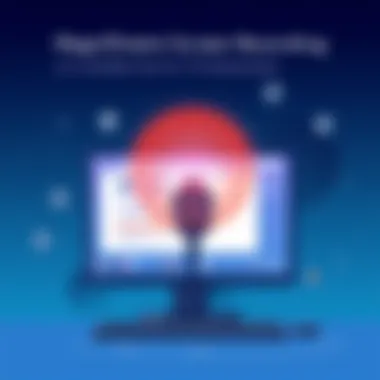

Resolution and Frame Rate
Resolution refers to the clarity of the image captured in the recording, expressed in dimensions such as 1920x1080 pixels, commonly known as Full HD. A higher resolution means sharper images, reducing eye strain and improving viewer engagement. For instance, if you're illustrating complex software interfaces or coding processes, opting for 4K resolution ensures that every detail is crystallized for the viewer.
On the other hand, frame rate dictates the smoothness of motion in your video. Measured in frames per second (fps), a standard rate is 30 fps, which is usually sufficient for most instructional videos. However, if the target involves high-paced action, like gameplay or real-time software testing, higher rates like 60 fps might be necessary to capture every nuance without lag. Having the right balance between resolution and frame rate can significantly enhance the end-user experience.
Audio Integration
Audio integration is a critical feature that influences how effectively the message is conveyed in a recording. Great visuals paired with poor or absent audio can leave an audience confused and disengaged. Thus, the capacity to record system sounds, conversation, or voice-overs plays a key role.
More sophisticated software allows multiple audio channels, which means you can include your voice with background music or sound effects. This flexibility can enhance tutorial videos, making them more lively and engaging. Tools like Camtasia can record a system's audio while you narrate, providing a seamless learning experience.
"The power of a good headset or microphone cannot be stressed enough; clear audio makes all the difference in the world."
Editing Capabilities
Finally, editing capabilities add an extra layer of polish to your recordings. Not all screen recorders come with built-in editing tools, and those that do vary significantly in functionality. Effective editing software allows you to cut out mistakes, add annotations, and even overlay images which will help to clarify complex topics.
You might find features like:
- Trimming and cutting: Remove superfluous parts of the recording.
- Annotations: Add text, arrows, or callouts to highlight crucial areas.
- Transitions: Make your video more dynamic by smoothing over sections with transitions.
By employing these editing features, your videos can transform from basic recordings into comprehensive educational resources, reinforcing the key points to your viewers effectively. Compelling editing can captivate an audience more than the raw footage ever could.
Popular Screen Recording Tools and Their Evaluation
In the realm of information technology, the tools that professionals choose to utilize can greatly determine the efficiency and effectiveness of their work. Screen recording software stands as one of those pivotal tools. Its primary advantage is that it allows for visual documentation, which is beneficial when addressing complex concepts or technical issues. In this section, we will evaluate three popular screen recording tools: Loom, Camtasia, and OBS Studio, shedding light on their unique features, performance metrics, and target audiences—providing a well-rounded perspective for IT experts when making their choice.
Loom: A Detailed Overview
Loom has carved a niche for itself as a go-to tool among many professionals who rely on effective communication through visual medium. The simplicity and ease of use it offers are striking.
Performance Metrics
When discussing performance metrics, Loom stands out mainly due to its ability to record high-quality videos without consuming excessive system resources. One key characteristic is its rapid upload speed, allowing users to share recordings almost instantly after finishing a capture. This efficiency makes it a popular choice in fast-paced environments where time is of the essence.
The unique feature of Loom's playback quality ensures that whether on a desktop or mobile device, the recipient experiences minimal lag and clear visuals. However, some users have noted that prolonged use can eventually lead to higher resource consumption if multiple applications are running simultaneously, which could affect overall device performance.
User Experience
In terms of user experience, Loom receives high marks for its user-friendly interface. Many find navigating through the application's tools straightforward and intuitive, making it a beneficial option for newcomers and experienced users alike. The seamless integration with platforms like Slack and Google Drive further enhances this usability.
A standout feature is the ability to add calls-to-action within the video, allowing viewers to take next steps based on the recorded content. On the downside, some might find limitations in customization options, which can restrict creativity in how content is presented.
Cost Analysis
Cost is always a factor in decision-making, and Loom provides a clear cost analysis for users. The tool offers a free tier, which contains a fair amount of features suitable for basic needs, but businesses might lean towards the premium options that unlock advanced functionalities. This freemium model attracts users without upfront costs while providing incentives for upgrading, making it a popular tool for small to medium enterprises.
Unique to Loom is its value proposition; users can communicate effectively without additional costs for complicated software, making it a wise entry point into the screen recording domain. However, those heavily reliant on advanced editing features may find Loom lacking compared to more robust software options.
Camtasia: Comprehensive Assessment
Camtasia has been a stalwart in the digital content creation field. Renowned for its robust feature set, it appeals particularly to educators and trainers.
Feature Set
The feature set of Camtasia speaks volumes about its capability to cater to various needs. Its robust suite includes not just screen recording but also extensive editing tools and the ability to produce interactive content. These characteristics solidify its status as a beneficial choice for professionals looking to create engaging tutorials or presentations.


A unique aspect is its library of pre-made assets including templates and audio clips, which streamline the production process. However, the complexity of some features can be overwhelming for newbies, thereby posing a learning curve.
Integration with Other Software
Camtasia's integration with other software is another commendable feature. It works seamlessly with platforms like PowerPoint and integrates well with popular learning management systems. These features help professionals streamline workflows and provide enhanced accessibility.
Users can also export their projects in various formats tailored for different platforms, enhancing its versatility. Yet, one should consider that certain integrations may not be as fluid as desired, sometimes requiring additional configurations.
Target Audience
When it comes to the target audience, Camtasia primarily appeals to educators and corporate trainers. Its rich features support the creation of instructional content, webinars, and professional presentations. This specialization makes it a popular choice in education sectors.
However, its advanced capabilities mean that it may not be ideal for casual users or individuals merely seeking basic screen recording functionality. The investment in Camtasia can yield significant returns for those who will utilize its features fully.
OBS Studio: An Open-Source Option
OBS Studio presents an appealing option due to its open-source nature, making it conducive for those looking to save funds while still gaining high-quality functionality.
Setup Process
The setup process of OBS Studio garners mixed reviews. On one hand, the software is free, and the installation is simple enough for technically inclined individuals. However, the extensive features can make the initial setup a bit daunting for those unfamiliar with video settings and capture methods.
One key characteristic is its modular design, which allows users to customize their workflow. While this is a plus, it may require a deeper understanding of technical specifications.
Customization Features
When it comes to customization features, OBS is in a league of its own. Users can create scenes with different sources—ranging from screen captures to webcam footage—allowing a high degree of personalization. This adaptability makes OBS a valuable choice for streamers and professionals seeking a tailored experience.
A unique advantage is the flexibility to add various plugins and scripts for additional functionality. However, navigating these features may pose a challenge for those less technically savvy.
Suitability for Professionals
In terms of suitability for professionals, OBS Studio is particularly well-suited for content creators, such as streamers on platforms like Twitch and YouTube. The unique features like live streaming and customizable overlays appeal specifically to this audience.
However, while OBS provides a comprehensive toolset, the steep learning curve may deter those looking for a quick and simple solution. Therefore, as with any tool, it is essential for professionals to assess their needs carefully before diving in.
As the landscape of screen recording continues to evolve, choosing the right tool becomes an essential step in enhancing productivity and communication within the IT sector. Whether selecting Loom, Camtasia, or OBS Studio, understanding each tool’s strengths and weaknesses is crucial.
Best Practices for Screen Recording
Using screen recording software effectively hinges on implementing best practices that ensure the output is clear, professional, and serves its intended purpose. In the realm of IT, where clarity and precision are paramount, adopting these techniques can significantly enhance the quality of recorded content, making it a valuable asset for training, troubleshooting, and presentations.
Preparation Techniques
Before hitting that record button, a bit of pre-recording setup goes a long way. Here are a few key preparation techniques:
- Define Objectives: Clearly outline what you aim to achieve with your recording. Are you demonstrating software features, providing troubleshooting steps, or creating training material? Setting clear objectives keeps your recording focused.
- Organize Content: Create an outline or script to structure your narrative. This helps in ensuring that you cover all necessary points without rambling. Planning the flow of information enhances coherence in your presentation.
- Clean Your Desktop: A cluttered screen distracts viewers. Make sure to close irrelevant applications, remove unnecessary files, and adjust your desktop settings for clarity. This not only improves visuals but also maintains professionalism.
- Test Your Setup: Conduct a test run to verify that audio levels, screen resolution, and software are functioning properly. It's also a good idea to check if the recording software captures your voice clearly without distractions. The smoother the prep, the easier the recording session will be.
Optimal Recording Settings
When it comes to producing high-quality recordings, optimal settings are key. Here are some considerations you should keep in mind to enhance your recording:
- Resolution: Aim for at least 1080p resolution. This provides sharp visuals and ensures text is legible. High resolution helps in demonstrating specifics that might be lost in lower settings.
- Frame Rate: A minimum of 30 frames per second (FPS) is advisable, but if you’re capturing fast movements or interactions, consider ramping it up to 60 FPS. This prevents lag and choppy visuals, making interactions appear smooth.
- Audio Quality: Invest in a decent microphone. Clear audio is just as crucial as good video quality. Adjust audio levels before starting to avoid peaking or distortion. You might also want to record a few test phrases to ensure your voice comes through clean.
- Annotations and Highlights: Utilize built-in features for annotations, cursor highlights, or call-outs during recording. These tools can effectively direct viewer attention and clarify complex points.
"A well-prepared recording isn’t just a walkthrough. It’s a roadmap that guides viewers through the necessary steps, keeping them engaged and informed."
By adhering to these best practices, IT professionals can ensure that their screen recordings are not only functional but also engaging and informative. The consideration of preparation techniques and optimal settings lays the foundation for effective communication and training in any context.


Challenges and Considerations
In the realm of screen recording, IT professionals encounter a variety of challenges that necessitate careful consideration. Engaging with this cutting-edge technology can bring about myriad advantages, yet it also poses specific hurdles that need addressing. Identifying these obstacles can help professionals avoid quite a few pitfalls, ensuring that the benefits of screen recording are fully realized while adhering to best practices.
Technical Limitations
When diving into the technical side of screen recording, one can't ignore the boundaries that may arise. While many tools boast impressive features, their performance might vary based on system specifications or network conditions. High-resolution recordings, for instance, can demand a hefty chunk of system resources. This might induce lag or frame drops, especially when multitasking on older machines.
- Hardware Constraints: Some software requires high-end graphics cards or significant RAM to deliver optimal performance. Before initiating a recording session, it’s wise to assess whether the workstation meets the recommended specifications. Let’s not make the rookie mistake of expecting top-notch quality from a mediocre setup.
- Software Bugs: It’s not uncommon for screen recording applications to experience bugs or crashes. These disruptions can be detrimental, interrupting workflows and potentially leading to loss of valuable data or insights. Regular updates and choosing reputable software with proven stability can mitigate such risks.
In summary, IT professionals must evaluate their hardware capabilities and software stability to ensure a seamless recording experience. Ignoring these components might mean the difference between a winning presentation and a dismal failure.
Privacy and Compliance Issues
As the saying goes, "You can't be too careful," especially when it comes to privacy and compliance matters tied to screen recording. In many contexts, the footage captured can include sensitive information, which makes safeguarding this data paramount.
- Data Security: Regardless of how advanced a tool may be, all recordings must be handled with care. Utilizing encryption for saved files and ensuring that screen recording sessions do not inadvertently capture confidential data should be at the forefront of any IT professional's mind. It's about protecting not just personal data, but also any data pertaining to company operations or client information.
- Compliance Regulations: Different industries have varying requirements regarding data capture and storage. For unauthorized sharing or mishandling of sensitive information, the consequences can be severe, leading to potential legal repercussions. Familiarity with regulations like GDPR or HIPAA, tailored to one’s specific industry, can provide necessary guidance in adhering to compliance standards.
By considering both technical limitations and privacy challenges, IT professionals can strategically plan their screen recording sessions. Ensuring that tools are used effectively while maintaining compliance can substantially reduce risks associated with improper data handling.
Maintaining a balance between the benefits of screen recording and its associated challenges will enable IT professionals to harness its full potential while safeguarding their interests.
The Future of Screen Recording in IT
In a world that thrives on digital communication, the future of screen recording in IT holds significant promise for both personal and organizational development. This powerful tool not only enriches the workflow but also enhances the way information is exchanged and documented. With technology constantly evolving, professionals in the IT sector should pay close attention to the trends and innovations shaping the future of screen recording. Here's what we can expect to see moving forward.
Emerging Trends
As screen recording becomes commonplace in IT environments, several trends have begun to surface. One notable trend is the shift toward cloud-based solutions. These platforms allow for easier storage, sharing, and access to recordings. When a team can swiftly pull up recorded sessions from the cloud, it streamlines collaboration and reduces time wasted searching for files.
"Adapt or get left behind" - This saying rings true as organizations explore cloud storage solutions to keep pace with their competitors.
Another emerging trend is the increased integration of artificial intelligence within screen recording software. AI can help automate the editing process, analyze content, and even generate transcriptions. This balance of speed and quality can significantly enhance productivity. Additionally, we may see a rise in interactive recordings that allow users to engage with the content directly. Features like quizzes embedded within training videos will help to keep viewers engaged and improve knowledge retention.
Technological Innovations
The realm of screen recording is not static; constant technological innovations are vital for pushing boundaries. One of the most anticipated innovations is the advent of 4K and beyond resolution recording. As high-definition displays become standard, the demand for high-quality recordings will also increase. High-resolution capabilities will be essential for creating detailed training materials that can be shared across various devices without loss of quality.
Furthermore, advancements in audio enhancement technologies are also on the horizon. Ensuring that recorded audio is crystal clear can make a world of difference when conveying complex information. Imagine a lecture where every word is perfectly captured with depth and clarity, leaving no room for misunderstanding.
Another noteworthy tech innovation is the integration of virtual and augmented reality features into screen recording tools. This development opens doors for immersive training experiences. Think about simulating real-world scenarios — IT professionals can learn about troubleshooting in a risk-free environment, leading to greater retention of knowledge and practical skills.
The End and Recommendations
In the landscape of information technology, the ability to effectively utilize screen recording stands as a pillar for professional development and operational efficacy. This technology not only facilitates clearer communication but also serves as a pivotal asset in training, collaboration, and error resolution.
Summary of Findings
Throughout this article, we delved into various aspects of screen recording technologies. We examined the historical context, emphasizing its evolution from rudimentary screen capture tools to sophisticated software that can aid in a plethora of professional environments. The ability to capture high-resolution videos with integrated audio, coupled with editing features, emerged as critical criteria for any effective screen recording tool. Furthermore, we noted the significance of adapting these tools for training purposes, which enhances onboarding and ongoing education efforts within teams. The article's discussions revealed that employing screen recording software could drastically reduce communication barriers and foster better teamwork.
Selecting the Right Tool
Choosing the right screen recording software is akin to selecting the right tool for a specific job in a toolbox; it requires an understanding of the tasks at hand.
Here are some considerations to keep in mind when selecting a tool for your needs:
- Performance Needs: Identify the technical specifications of your projects. Does your work require high-resolution output? Will the recording focus on intricate software tutorials or brief walkthroughs?
- Usability: The learning curve associated with the software can also be a deciding factor. Search for tools that offer intuitive interfaces that won’t bog down your workflow.
- Optimization for Platforms: If you often share videos internally or externally, ensure that the software integrates smoothly with the platforms you use, such as Slack or Google Drive.
- Cost-Effectiveness: Some software can be quite pricey, so assess whether the potential benefits align with your budget.
- Support and Community Resources: A strong support system and active community can be a game-changer. Tools like Camtasia and OBS Studio offer rich documentation and forums, which can ease the problem-solving process.
By weighing these factors and aligning them closely with your operational objectives, you will be well on your way to choosing the best screen recording tool available to leap towards greater efficiency and enhanced communication in your IT endeavors.
"The right tools can make even the toughest tasks feel manageable."
Ultimately, a well-chosen screen recording tool can empower IT professionals not only to improve individual performance but also to foster a culture of continuous learning and collaboration within their teams.



