Evaluating Applications for Seamless Phone-to-Phone File Transfers
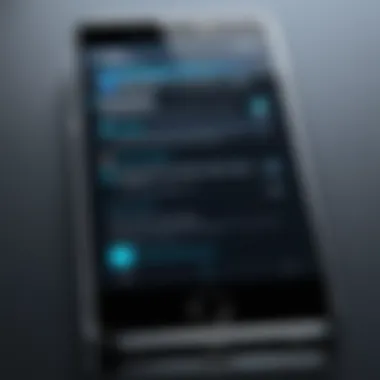

Intro
In today's fast-paced digital environment, the need for effective file transfer methods is paramount. Smartphones have become central to our daily lives, leading to an increase in the volume of data shared between devices. Evaluating applications that facilitate seamless phone-to-phone file transfers is essential for both personal and professional use. This article examines the criteria IT professionals and tech enthusiasts should consider when selecting the most suitable file transfer tools.
By focusing on the technical requirements and performance metrics of various applications, we aim to guide readers through the nuances of file transfer solutions. Key areas will include speed, security, and cross-platform compatibility. Additionally, we will delve into user experiences to provide a holistic view of these applications. Understanding these aspects is vital for making informed decisions on the best applications available.
Features Overview
Evaluating applications for seamless file transfers demands a close look at their features. Key specifications set apart leading tools from their competitors. Here, we discuss critical criteria that should be a part of the evaluation process.
Key Specifications
- Transfer Speed: The time taken to send and receive files is a foremost consideration. Users expect quick transfers, especially for large files. Different applications may exhibit varying speeds based on the technology they utilize.
- File Size Limit: Many applications impose restrictions on the file sizes that can be transferred. It is essential to know these limits beforehand to avoid potential inconveniences.
- Supported File Types: Ensuring a wide range of supported file types enhances usability. Applications that accommodate various formats, including images, videos, and documents, are generally more versatile.
- User Interface: A clean and intuitive interface can significantly improve the user experience. The easier it is to navigate an application, the more likely users will engage with it consistently.
Unique Selling Points
- Security Features: Applications that utilize end-to-end encryption provide additional security for sensitive information. This is increasingly important for business transfers.
- Cross-platform Compatibility: The ability to function across different operating systems is a vital selling point. Seamless transfers between Android, iOS, and even desktop platforms pave the way for flexibility.
- Direct Transfers: Some applications do not require an internet connection for transfers. This can be beneficial in areas with limited connectivity.
- User Support and Documentation: Robust customer support and well-documented resources help in resolving issues that may arise during file transfers.
"Understanding the features of file transfer applications is essential for maximizing data flow efficiency. IT professionals must assess not only the functionalities but also the security and user experience of these tools."
Performance Analysis
Once the features are evaluated, the next step is to analyze the performance of the applications. This involves benchmarking results and real-world scenarios to gauge how well these applications meet users' needs.
Benchmarking Results
Benchmarking gives insight into the speed and reliability of each application. Testing different tools under similar conditions helps determine their efficiency. Key metrics often considered include:
- Data Rate: Measured in MB/s, this indicates the speed of file transfer and how it varies depending on file sizes.
- Connection Stability: How consistent an application remains during the transfer process is crucial, particularly for larger files. Losing connection mid-transfer can have significant consequences.
Real-world Scenarios
Analyzing real-world use cases helps contextualize the application performance beyond controlled benchmarks. Some examples include:
- Office Setting: How quickly files can be shared in a meeting setting can impact productivity.
- Personal Use: Assessing how individuals utilize file transfer applications in different environments, such as during travel or social events, reveals practical insights.
Prolusion to File Transfer Applications
In recent years, the need for file transfer applications has dramatically increased as individuals and organizations rely heavily on digital content for communication and productivity. The seamless transfer of files between smartphones allows for efficient collaboration and quick information sharing. As we delve into this topic, it is crucial to understand the various options available for transferring data and the specific use cases for each application. This understanding not only helps in choosing the right tool but also enhances productivity in increasingly connected environments.
The Importance of File Transfer in the Digital Age
File transfer has become a fundamental aspect of modern life. The proliferation of smartphones has led to larger file sizes and a greater variety of file types, making efficient transfer solutions essential. For IT professionals, choosing the right application can lead to smoother workflows and improved team collaboration. This necessity is often reflected in the operations of businesses that need to share important documents, media, and communications in real time. Failure to have reliable transfer solutions may hinder project timelines and overall performance.
Key Considerations:
- Speed: Fast transfers enhance user experience.
- Security: Protects sensitive information during transfers.
- Compatibility: Ensures diverse file types can be shared seamlessly.
These factors contribute substantially to why file transfer applications play a crucial role in both personal and professional settings.
Overview of Common File Transfer Methods
Different methods for file transfer exhibit varying features and capabilities that cater to diverse needs. Familiarity with these methods allows users to choose the most suitable application based on their specific requirements. Below are some common file transfer methods:
- Wi-Fi Direct: This method creates a direct connection between devices for rapid transfers without the need for an internet connection. It is particularly effective for transferring large files.
- Bluetooth: A long-standing method, it allows for small file transfers between paired devices. Its simplicity, however, comes with slower transfer speeds compared to other methods.
- Cloud-based Solutions: These services store files in the cloud, allowing access from any device with internet connectivity. This method facilitates convenient sharing but may depend on internet speed and cloud service reliability.
Understanding these methods is vital for evaluating applications, as they shape the overall user experience and functionality. The evaluation process will consider these elements extensively, guiding IT professionals to make informed decisions.
Types of File Transfer Applications
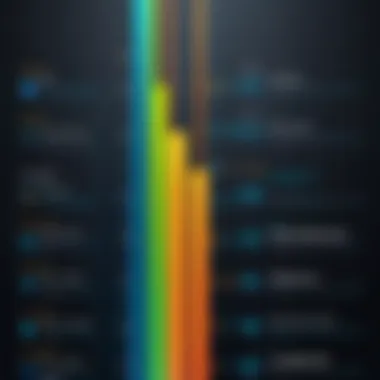

The landscape of file transfer applications is diverse and sophisticated, serving the critical need for quick and efficient data sharing. Understanding the different types of file transfer apps is essential for making informed decisions that enhance productivity and user satisfaction. Each category of application brings its unique strengths and weaknesses, offering various solutions that cater to diverse user needs, including speed, ease of use, and security.
Wi-Fi Direct Apps
Wi-Fi Direct technology establishes a direct connection between devices via Wi-Fi, enabling fast file transfers without requiring an internet connection. This method offers superior speed and efficiency over traditional Bluetooth transfers. Users can transfer large files, such as videos and images, with minimal delays. The setup is straightforward, involving just a few taps to initiate the connection. Popular Wi-Fi Direct apps include SHAREit and Zapya, both offering cross-platform compatibility.
However, there are considerations to keep in mind. Users must ensure that both devices support the Wi-Fi Direct feature. Additionally, the effectiveness of these apps can be affected by environmental factors like distance and interference from other networks. While the high transfer speed is a major advantage, users should also assess the reliability of the software used in their specific scenarios.
Cloud-Based Solutions
Cloud-based solutions like Google Drive and Dropbox provide a different approach to file transfer. These applications allow users to upload files to a central server and access them from any device with internet connectivity. This method is particularly useful for users who need to transfer files across different operating systems or devices. As files are stored in the cloud, they can also be shared with multiple users simultaneously, enhancing collaborative work.
One significant benefit of cloud solutions is the built-in security features that protect sensitive data. However, users should be aware that this method requires a reliable internet connection and bandwidth may influence upload and download speeds. Moreover, reliance on third-party services raises potential privacy concerns, making it crucial for users to review the terms of service comprehensively.
Bluetooth Transfer Applications
Bluetooth transfer applications, while generally slower than Wi-Fi Direct and cloud solutions, are commonly used due to their simplicity and ease of use. Most smartphones come with built-in Bluetooth functionality, allowing for quick setup. Apps like Xender and Bluetooth File Transfer facilitate easy file exchanges without the need for additional software.
The primary advantage of Bluetooth is its ubiquity; virtually all smartphones support it. However, users may encounter limitations in terms of speed, especially when transferring large files. Factors such as distance from the receiving device and potential interference can also slow transfer rates. Thus, Bluetooth may be better suited for smaller files or one-off transfers between close devices.
Third-Party Transfer Apps
Third-party transfer applications encompass a variety of solutions that may leverage different technology combinations to streamline file transfers. Well-known options include AirDroid and Send Anywhere. These apps often offer unique features such as remote file access, media streaming, or direct file sharing via generated links.
While third-party apps can enhance user experience, they also come with caveats. Quality and reliability may vary significantly between options. Users need to evaluate performance metrics, as well as read user reviews and assess privacy policies. Given that such apps often access personal data, choosing a reputable provider is crucial in mitigating risks.
Key Features to Consider
Transfer Speed and Performance
Transfer speed plays a pivotal role in any file transfer application. The time it takes to send and receive files can affect productivity, especially when dealing with large documents or multiple files at once. Applications that utilize the fastest protocols available often provide a better user experience.
To evaluate speed, consider metrics such as:
- Throughput: The rate at which data is transferred.
- Latency: The delay experienced when sending data.
- Reliability: Consistency of performance under varying conditions.
Additionally, assessing the type of connection used — such as Wi-Fi Direct or Bluetooth — can provide insight into expected speed. Faster options are essential for environments where time efficiency is vital.
User Interface and Usability
The user interface (UI) of a file transfer application directly impacts how easily users can navigate and perform tasks. A clean, intuitive design reduces the learning curve and minimizes errors during the transfer process. Key components include:
- Navigation: How easily users can locate and select files.
- Feedback: Notifications that keep users informed about transfer status.
- Accessibility: Considerations for users with disabilities, such as screen readers.
Usability testing can help identify areas for improvement. Ensuring that the application is user-friendly fosters greater adoption and satisfaction.
Security and Privacy Features
In an age of data breaches and privacy concerns, the security of transferred files cannot be overstated. This includes the application’s ability to protect sensitive information both in transit and at rest. Look for applications that offer:
- Encryption: Data should be encrypted during transfer to prevent interception.
- Authentication: Ensures that only authorized users can access files.
- Compliance with standards: Look for adherence to regulations such as GDPR or HIPAA, as this indicates a commitment to data security.
Ultimately, applications that prioritize security features protect both user data and organizational assets.
File Type Compatibility
Compatibility with various file types is another crucial factor to consider. Not all applications can handle every file format effectively. Assess the application’s ability to transfer a range of file types, which may include:
- Documents: PDFs, Word files, etc.
- Multimedia: Images, videos, and audio files.
- Compressed files: Zip and RAR files.
An application that supports a wide array of formats increases its utility across different professional environments. When selecting a file transfer solution, ensure it meets your specific needs, especially if you regularly exchange specialized file types.
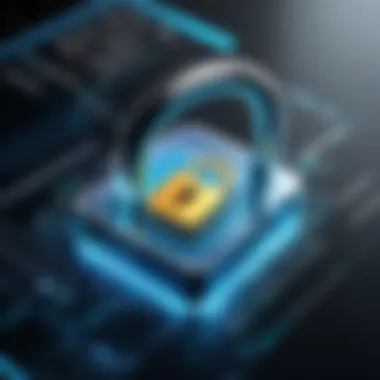

Important Consideration: Always ensure that the app's features align with both current and anticipated organizational needs.
By focusing on these key features, IT professionals can make informed choices about the file transfer applications that will best serve their requirements. Each feature contributes to an overall better experience and aids in securing seamless communications.
Comparative Analysis of Leading Applications
Conducting a comparative analysis of leading applications for seamless phone-to-phone file transfers is crucial for several reasons. Firstly, it allows IT professionals and tech enthusiasts to understand the distinguishing features of each application. Not all transfer applications provide the same performance, security measures, or user experience. By evaluating these elements, users can make informed decisions that align with their specific needs. Secondly, this analysis helps identify best practices in the realm of file transfers that can be beneficial for various use cases. This examination can also reveal potential drawbacks of certain applications, ultimately guiding users in avoiding inefficient solutions.
Application A: Overview and Insights
Performance Metrics
Performance metrics for Application A are vital to understanding its efficiency. Transfer speeds and technical reliability significantly contribute to overall productivity. Application A is noted for its quick data transfer speeds, often outperforming competitors. This feature makes it appealing for users seeking efficient solutions. However, during peak usage times, its performance may decline, limiting its reliability. The use of encryption protocols enhances security but can add slight delays during transfers.
User Experiences
User experiences with Application A have generally been positive. Its intuitive interface encourages ease of use, making it accessible for various demographics. Users appreciate the straightforward design, which minimizes the learning curve. However, some have noted occasional glitches, which can temporarily disrupt workflow. Such user feedback is crucial in gauging the application's effectiveness in real-world scenarios.
Strengths and Weaknesses
The strengths of Application A include its fast transfer speeds and user-friendly interface. These aspects appeal to tech-savvy users and those less familiar with technology alike. On the other hand, weaknesses such as occasional instability during high loads and the need for a decent internet connection can hinder performance. These drawbacks must be considered by users who prioritize reliability along with speed.
Application B: Overview and Insights
Performance Metrics
Application B showcases impressive performance metrics, particularly regarding transfer speed. Users report that it maintains consistent performance even under heavy loads, which is a significant advantage over many competitors. This reliability can save time and reduce frustration. However, the file size limit can be a disadvantage for users needing to transfer larger files, as it often requires splitting files into smaller parts.
User Experiences
In terms of user experiences, Application B is popular for its robust documentation and support. Users feel empowered to resolve issues independently. Nonetheless, a few users mentioned that the initial setup process could be somewhat complicated, especially for first-time users. This varied experience underlines the importance of seamless onboarding.
Strengths and Weaknesses
Application B has clear strengths, such as reliability and solid documentation. These factors make it a strong contender in the market. Nevertheless, the file size limitations present a hurdle for users requiring extensive file transfers. Balancing user needs with application capabilities is essential for maximizing utility.
Application C: Overview and Insights
Performance Metrics
Application C's performance metrics also demand attention. Its average transfer speeds are slightly lower than those of Applications A and B, but it excels in terms of versatility. Application C supports multiple file formats and transfer methods, which broadens its overall usability. However, during extensive transfers, its performance can fluctuate, creating a need for users to monitor their transfers closely.
User Experiences
User feedback on Application C reveals a mixed bag. While many appreciate its versatility, others have expressed frustration with the occasional lag in responsiveness. This variation in user experience highlights the importance of balancing functionality with performance in file transfer applications. Users looking for a straightforward app may find the complexity of supporting multiple formats unnecessary.
Strengths and Weaknesses
Strengths of Application C lie in its adaptability and wide range of features. However, the trade-off is its performance during large transfers, which users must consider. Identifying these strengths and weaknesses helps delineate its role among its peers and informs user decision-making on the best application for their specific needs.
In the arena of file transfer applications, each choice has its clear benefits and trade-offs. Evaluating these can significantly impact the effectiveness of data management in any tech environment.
Practical Considerations When Choosing an App
Choosing the right application for seamless phone-to-phone file transfers requires careful evaluation of several practical considerations. These considerations help determine the application that best meets both technical and user needs. The significance of this assessment cannot be overstated because selecting the wrong application could hinder productivity, compromise data security, or even lead to file incompatibility.
Assessing Technical Requirements
Evaluating the technical requirements of a file transfer application is crucial. Each app may have different hardware and software demands based on the transfer methods it supports. Aspects such as operating system version, available storage, and network capabilities need attention.


- Device Compatibility: Ensure the app functions with both devices involved in the transfer. Some apps are optimized for specific operating systems, while others offer broader compatibility.
- Network Dependency: Assess whether the app requires a Wi-Fi network, mobile data, or if it can operate offline. Applications that can function without a constant internet connection provide flexibility in various environments.
- Transfer Protocols: Different apps utilize various protocols like Bluetooth, Wi-Fi Direct, or cloud services. Understanding these will dictate how quickly and securely files can be moved.
By comprehensively assessing these technical requirements, users can filter out applications that do not fit within their ecosystem, thus ensuring a smoother transfer experience.
Understanding User Needs
Understanding the specific needs of typical users also plays a key role in the selection process. Each user may have unique preferences that shape their ideal app experience. Common elements to consider include:
- File Types: Some users may deal primarily with large media files, while others may require frequent transfers of documents or spreadsheets. An app should seamlessly handle the necessary file formats without issues.
- Transfer Frequency: Evaluating how often transfers will occur will influence the need for speed and efficiency. Frequent transfers may necessitate a more robust solution.
- User Experience: A user-friendly interface can aid in reducing the learning curve. Users should feel comfortable navigating the app, especially during urgent transfers.
Grasping these user-centric elements will ensure the selected application aligns with the actual needs and experiences of its users, fostering a more productive use of the tool.
Evaluating Cost vs. Value
The cost of an application must be weighed against its value proposition. This analysis often goes beyond the initial purchase price and looks at the overall investment over time.
- Free vs. Paid Apps: While some applications are available for free, they may come with limitations such as reduced transfer speeds or ads. In contrast, paid applications often offer enhanced features and customer support.
- Long-Term Usage: Consider the longevity and frequency of use. An application that incurs a cost may still provide substantial value if it increases efficiency and saves time during important tasks.
- Feature Set: Evaluate the features offered against the cost. An app that offers extensive functionality at a reasonable price may represent better value than a cheaper alternative with fewer capabilities.
By conducting a thorough cost vs. value evaluation, IT professionals can make informed decisions that not only serve immediate needs but also align with longer-term organizational goals.
"Selecting the right app for file transfers can enable smooth operation, safeguarding productivity while maintaining data integrity."
Future Trends in File Transfer Technology
The rapidly evolving landscape of digital communication makes it imperative to keep pace with advancements in file transfer technology. As the volume of data shared between devices continues to surge, understanding future trends in this field is crucial. Monitoring these trends ensures that IT professionals and tech enthusiasts make informed decisions when selecting applications for seamless phone-to-phone transfers.
Future innovations can lead to enhanced speed, reliability, and security in file transfer methods. For instance, the integration of Artificial Intelligence could optimize the processes involved, allowing for smarter operations during the transfer. Other advancements might greatly impact user experience and overall efficiency.
Emerging Technologies Impacting File Transfers
The future of file transfers is not just about refining existing methods; it involves embracing emerging technologies that revolutionize the space. Here are some notable innovations anticipated to have significant influence:
- Quantum Computing: While still in its nascent stages, this technology promises to increase processing capabilities exponentially, potentially reducing transfer times drastically and enhancing encryption measures.
- 5G Networks: With the rollout of 5G technology, the potential for faster data transmission becomes a reality. File transfers can occur in real-time with minimal delays, catering increasingly to mobile users.
- Blockchain Technology: Although traditionally associated with cryptocurrency, blockchain offers enhanced security and transparency. It ensures that files transferred cannot be altered or tampered, thus increasing user trust.
As these technologies start to merge with current file transfer solutions, the implications can range from practical improvements in speed and efficiency to the reshaping of how data integrity is maintained.
Anticipated Developments in Security Protocols
File transfer security will always be a primary concern. As cyber threats become more complex, it is essential to elevate security protocols accordingly. Several key developments are on the horizon:
- End-to-End Encryption: This form of encryption secures data by encoding it from the sender's device to the recipient's device. As awareness of data privacy grows, end-to-end encryption will become a standard protocol in transfer applications.
- Biometric Authentication: With the capabilities of devices improving, biometric methods such as fingerprint scanning and facial recognition will increasingly aid in authentication processes during file access.
- Zero Trust Architecture: Adopting a zero-trust model requires verification for every user and device attempting file transfers, rather than relying on the previous notions of trust within local networks.
Security is not a product, but a process. Keeping this in mind is vital as new methods are developed.
By being proactive about security enhancements, organizations can better protect sensitive information during transfers, ensuring compliance with regulations and maintaining user trust.
In summary, the future trends in file transfer technology are pivotal. They promise improved speed, robust security, and innovative capabilities. Professionals in the tech field should stay informed on these trends to leverage their advantages, ensuring they use the most efficient and secure solutions available.
Ending
The importance of a thorough conclusion cannot be overstated in the context of this article. It serves as a critical synthesis point, integrating all the elements discussed. With the increasing reliance on digital communication and data transfer, understanding the nuances of different file transfer applications is essential. IT professionals who grasp these insights can make informed decisions that enhance operational efficiency.
In summary, file transfer applications play a pivotal role in our connected lives. They enable swift and secure sharing of essential files, which is crucial for productivity.
Summary of Insights
Throughout the article, we highlighted several key points:
- Types of Applications: Different applications, including Wi-Fi Direct, cloud-based services, Bluetooth options, and third-party apps, all have unique features tailored for various user needs.
- Key Features: Evaluating transfer speed, user interface, security measures, and compatibility with different file types is critical in making the right choice.
- Comparative Analysis: A systematic review of leading applications provides a clearer picture of their performance, strengths, and weaknesses.
- Future Trends: The landscape of file transfer technology continues to evolve, influenced by emerging technologies and evolving security protocols.
This summary distills the essential knowledge garnered from the discussion, emphasizing the importance of careful evaluation when selecting file transfer solutions.
Final Recommendations for IT Professionals
For IT professionals weighing their options, several recommendations emerge:
- Prioritize Security: With cyber threats on the rise, security must be a primary concern. Select applications that incorporate robust security protocols.
- Assess Transfer Needs: Understand the specific needs of your organization. This will guide you toward the most suitable application.
- Evaluate Costs: While some applications may appear to offer high value, it's important to understand the total cost of ownership and whether it justifies the investment.
- Stay Informed: The field is rapidly changing. Keeping up with trends can help you adapt to new tools and improve overall efficiency.



