Essential Guide to Smartphone Antivirus Protection


Intro
In an age where smartphones are as much a part of our daily lives as breathing, the importance of comprehensive antivirus (AV) protection cannot be overstated. These devices store a wealth of personal information, from passwords to financial details, making them prime targets for cyber threats. Most users are blissfully unaware of the lurking dangers, from malicious apps to phishing attacks. Just as you wouldn't leave your front door unlocked, securing your smartphone should be a top priority.
Understanding the different facets of mobile security can feel like navigating a maze. This article aims to shed light on essential components of AV protection tailored specifically for smartphones. We will explore the kinds of threats that can compromise your device, evaluate popular AV solutions, and offer best practices for enhancing your mobile security.
"A smartphone is like a wallet. If you're not careful, it can be emptied without you even realizing it."
As we delve deeper, you'll gain insight into how AV applications function, their key specifications, unique selling points, and how they perform in both benchmark tests and real-world scenarios. This comprehensive guide caters to IT professionals and tech enthusiasts looking to bolster their understanding of mobile security solutions.
Now, let’s kick things off with a closer look at the features that make AV software essential for every smartphone user.
Understanding Smartphone Vulnerabilities
In the rapidly advancing world of technology, smartphones have become an indispensable part of our daily lives. Yet, with their increasing sophistication comes a burgeoning array of threats. Understanding smartphone vulnerabilities is paramount for both casual users and IT professionals alike. Smartphone vulnerabilities encompass various factors, including operating systems, hardware, and applications. These elements can be susceptible to malicious attacks, often without user knowledge.
To comprehend the importance of recognizing these vulnerabilities, consider the sheer volume of sensitive data smartphones handle. Personal information, banking details, and confidential documents reside within these devices. Failure to grasp the potential risks could lead to significant repercussions, including financial loss and privacy violations. Therefore, a thorough examination of smartphone vulnerabilities is essential for effective defense against a multitude of cyber threats.
Risks of Malware and Viruses
Malware and viruses represent a primary concern for smartphone users. Malware is malicious software that infiltrates devices, often designed to replicate and spread. Viruses, a subset of malware, can corrupt files and degrade performance. Users often expose their devices to these risks through seemingly harmless actions like downloading apps or clicking on links in emails. According to a report by a reputable cybersecurity firm, thousands of new malware strains emerge every day. This continuous influx complicates detection and eradication efforts, making it crucial for users to implement protective measures.
The impacts of malware infections can be severe. They may lead to unauthorized access to personal information, identity theft, or even financial fraud. A study revealed that approximately 30% of mobile users have experienced some form of malware attack. Therefore, being vigilant and employing antivirus solutions can drastically reduce the risk of malware infection on smartphones.
Phishing and Social Engineering Attacks
Phishing has evolved into a refined craft, targeting smartphone users with deceptive techniques. Unlike traditional malware threats that attack the system directly, phishing focuses on manipulating user behavior. Attackers may send messages pretending to be trusted sources, enticing users to disclose sensitive information or download harmful apps. A striking example is the sudden barrage of fake bank alerts prompting users to enter login details on fraudulent sites.
Such social engineering tactics rely heavily on psychological manipulation. Users often underestimate the threat because they assume that such schemes primarily target desktop systems. However, smartphones are now prime targets due to their widespread use and the accessibility of apps for communication. The dangers are not just theoretical; statistics indicate that around 45% of users have clicked on phishing links on mobile devices at least once. Recognizing these risks is vital in cultivating security awareness and implementing suitable defense mechanisms.
Exploits Targeting Operating Systems and Apps
Operating systems and applications are often the backbone of smartphone functionality. Nonetheless, they also serve as entry points for attackers seeking to exploit vulnerabilities. Older operating systems that have not received essential updates become particularly appealing targets, as they lack the latest security patches. Attackers continually scan for weaknesses in both well-known and less-popular apps, exploiting them to gain unauthorized access or execute malicious code.
For instance, popular Android and iOS systems often face threats from malicious apps claiming to offer utility but concealing malicious payloads. Furthermore, app permissions can sometimes grant excess access to personal data, amplifying potential risks. A detailed examination of app permissions performed by security experts revealed that over 60% of applications request permissions beyond what they genuinely need to function.
To conclude, understanding smartphone vulnerabilities is not merely academic; it's a necessity in today's digital landscape. By recognizing the risks posed by malware, the psychological tricks of phishing, and the inherent weaknesses of operating systems and applications, users can make informed choices to safeguard their devices. As the technological landscape evolves, staying informed about these threats is crucial to effective smartphone security.
The Importance of AV Protection
In our rapidly evolving digital age, smartphones have become essential tools that we depend on each day. Understanding the weighty consequences of neglecting adequate antivirus protection for these devices cannot be overstated. This segment elaborates on the importance of AV protection, emphasizing its role in shielding personal data, enhancing device functionality, and preserving user trust and confidence.
Safeguarding Personal Data
Smartphones store a wealth of sensitive information – from contacts and photos to financial data. It is of utmost importance to safeguard personal data against unauthorized access and cyber threats. The reality is that cybercriminals can utilize malware to infiltrate devices, steal sensitive information, or even lock users out of their own accounts. For instance, a seemingly harmless application might request access to contacts or location services, acting as a Trojan horse for nefarious intentions.
To prevent such breaches, antivirus solutions work tirelessly to detect and eliminate these threats before they gain a foothold. Some features to consider when selecting AV protection include:
- Real-time scanning to detect threats as they emerge
- Intuitive user interfaces that simplify the process of monitoring security statuses
- Scheduled scanning options to automate protection without user intervention
Such tools help maintain a barrier against data theft, ensuring that personal information remains confidential and intact. By implementing robust AV protection, users can rest assured that their private data is kept away from prying eyes.
Enhancing Device Performance
Another aspect often overlooked is how antivirus protection can boost device performance. It's a common misconception that security software drags down a device's efficiency. In fact, good AV solutions work to optimize resources rather than deteriorate performance.
Malware operates quietly in the background, consuming system resources which gradually lead to sluggish performance, overheating, and battery drain. Effective antivirus apps help identify and close these rogue applications, allowing the device to run smoothly. Hence, choosing the right AV protection contributes to a seamless user experience by:


- Monitoring app behavior, ensuring only trusted applications run
- Providing options for cleaning up junk files or unnecessary apps
- Preventing system crashes and minimizing downtime for repairs
A well-functioning device not only enhances daily productivity but also allows users to rely on their smartphones for essential tasks without fear of disruption.
Maintaining User Trust and Confidence
Perhaps one of the most critical facets of antivirus protection is its ability to maintain user trust and confidence. In an age where cyber threats loom large, users often feel vulnerable. AV solutions play a crucial role in reassuring them that their devices are secure.
The presence of robust AV software instills a sense of safety, which is vital when engaging with applications that require sensitive information, such as banking apps or social media platforms. When users see a reputable antivirus icon on their devices, it communicates reliability. This is crucial in establishing lasting relationships between technology providers and their clientele.
Furthermore, organizations that prioritize cybersecurity, including AV protection, can enhance their brand reputation significantly. Consistently demonstrating a commitment to user protection cultivates loyalty in customers and clients alike. Successfully managing risks through proper security measures is tantamount to fostering trust in an increasingly complex digital landscape.
"In the world of technology, trust is as valuable as gold."
In summary, the importance of antivirus protection for smartphones is multi-faceted. From protecting personal data to enhancing device performance and building user trust, it is imperative that users and organizations alike prioritize these aspects. In the fast-paced digital environment we navigate today, neglecting AV essentials could result in irreversible harm.
Types of AV Protection Available
When it comes to protecting our smartphones from ever-evolving threats, understanding the types of antivirus (AV) protection available is crucial. Each one comes with its string of functionalities, addressing unique needs and vulnerabilities. Knowing which one suits your requirements best can be the difference between keeping your data safe or risking exposure to harmful threats.
On-Demand Scanners
On-demand scanners serve as your first line of defense. They do not run in the background constantly; instead, they scan your device when you tell them to. This means you can run a scan whenever you're feeling a tad nervous about a file or app. It's like giving your phone a once-over before heading to a big meeting. Often, these scanners offer deep scans that look for malicious software that might have slipped through prior checks.
- Benefits Include:
- Thorough examination of downloaded apps and files.
- The ability to manually scan whenever you wish.
- Flexibility since you control when to run the scan.
Yet, it’s important to remember that settings can vary between apps, so the depth and speed of scans may differ. Some users find comfort in this type of protection, relying on regular manual checks, while others may prefer something a little more hands-off.
Real-time Protection Features
Real-time protection features are what truly separate the wheat from the chaff in AV solutions. This technology sieves through incoming and outgoing traffic in real-time, flagging or quarantining suspicious content before you even lay a finger on it. Think of real-time protection as a security guard standing vigilant at the door, turning away anyone who doesn't belong.
- Key Advantages:
- Immediate threat detection, acting as a proactive shield.
- Continuous monitoring that catches threats early.
- User settings allow for personalized levels of security and alerts.
However, this comes at a trade-off. Real-time scanners can sometimes drain your device's battery faster and may slow down performance if not optimized. Users need to assess whether a small trade-off in performance is worth the heightened sense of security.
Web Protection Tools
Navigating the internet is a risky business if one is not adequately equipped with web protection tools. These features act like a virtual bodyguard, protecting you from dangerous websites, malicious downloads, and phishing attempts. With the number of attacks escalating online, having an extra layer of web safety is no longer just a luxury; it’s almost necessary.
- Benefits of Web Protection Tools:
- Automatically blocks harmful URLs and websites.
- Alerts provide notifications about potential threats before any interactions.
- Helps maintain privacy by preventing tracking from malicious sites.
Web protection is particularly valuable for those who frequently use public Wi-Fi hotspots. These connections often lack security, making users more vulnerable to attacks. The right AV app can significantly boost your online safety with minimal fuss.
"Investing in multiple types of AV protection isn't just wise; it's essential in today's digital age. The right mix can provide layers of security that work in conjunction with one another, creating a formidable defense."
Equipping your smartphone with the right types of AV protection takes effort but is an investment well worth the peace of mind. Whether you choose on-demand scanners, opt for real-time protection, or prioritize web safety tools, understanding your needs can leverage the best solutions to keep your device—and your data—safe.
Evaluating Popular AV Solutions
Understanding the landscape of antivirus solutions specifically designed for smartphones is crucial for both personal security and professional needs. As mobile devices become an integral part of daily life, the importance of choosing the right AV solution can't be overstated. By evaluating various options, users can select systems that not only protect against threats but also enhance the overall performance of their devices. This section delves into the specific elements that make for a comprehensive evaluation, the benefits of doing so, and considerations to keep in mind.
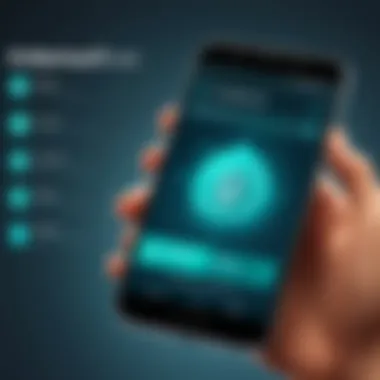

Criteria for Evaluation
When it comes to assessing antivirus applications for smartphones, several criteria should be at the forefront of your considerations:
- Effectiveness: This refers to how well an app can detect and neutralize threats, including malware, viruses, and phishing attempts. Look for apps with high detection rates in independent tests.
- Performance: A good antivirus solution should not significantly slow down your device. Speed tests and user reviews can help determine how a particular app impacts performance.
- User Interface: An intuitive user interface can make all the difference. A complicated tool might mean users do not utilize all that it has to offer.
- Support & Updates: Regular updates are necessary to adapt to new threats. It's also vital to consider the availability of customer support should issues arise.
- Additional Features: Many antivirus apps offer extra functionalities like web protection, call blocking, or even VPN services. Consider what additional features come with each solution and how valuable they are to your specific needs.
Comparative Analysis of Leading Apps
This part takes a closer look at a few leading antivirus applications on the market. We’ll evaluate them based on the outlined criteria, assessing their strengths and weaknesses in different areas.
App A: Features and Performance
One notable app is Norton Mobile Security. Known for its robust features, Norton provides excellent malware protection, often topping performance charts in independent evaluations. Its advanced malware detection system scans apps upon installation, catching threats before they have a chance to wreak havoc.
Key Characteristic: The built-in web protection capability is particularly noteworthy, keeping users safe while browsing by blocking access to malicious websites.
Unique Feature: Norton offers a handy feature called "Wi-Fi Security Scan," which examines connected networks for vulnerabilities. While it excels in many areas, some users find its impact on battery life slightly noticeable, a factor worth considering for heavy smartphone users.
App B: User Experience and Feedback
Another strong contender is Bitdefender Mobile Security. Users rave about its seamless integration and ease of use. Reviewers consistently highlight the app's intuitive design, allowing even non-tech-savvy individuals to navigate effortlessly.
Key Characteristic: Bitdefender's autopilot mode tends to be a favorite among users. It runs in the background, making security decisions automatically without user input, thus making it incredibly user-friendly.
Unique Feature: The account privacy feature scans users' email addresses against data breaches. While it generally garners positive feedback, some users mention that the alerts can be somewhat frequent, potentially leading to notification fatigue for those who prefer a quieter user experience.
App C: Cost Effectiveness
Kaspersky Mobile Security is often hailed for its cost-effectiveness, offering a rich set of features for a reasonable price. It provides extensive coverage against malware, spyware, and phishing, all without putting a strain on your wallet.
Key Characteristic: The free version is notably functional, providing decent protection for users who might be hesitant to invest immediately.
Unique Feature: Kaspersky’s "Find My Phone" feature stands out, allowing users to track their device if it’s lost or stolen. Nonetheless, some might argue that the premium version, while beneficial, might be overkill for users looking for basic protection.
"Choosing the right antivirus application is not just about features; it's about finding a solution that fits your lifestyle and security needs."
In summary, evaluating popular AV solutions requires a multifaceted approach that considers effectiveness, performance, UI, support, and additional features. Focusing on these areas will aid in making an informed decision tailored to individual requirements.
Best Practices for Smartphone Security
Smartphones play a critical role in our everyday lives, acting not just as communication devices but also as mini-computers. As we increasingly rely on them for personal and professional tasks, the importance of smartphone security becomes paramount. Adopting best practices for smartphone security isn’t just a recommendation; it’s necessary to safeguard sensitive data from various threats. Here are some best practices that can bolster your smartphone’s defenses.
Regular Software Updates
One of the simplest yet most effective ways to secure your smartphone is to regularly update its software. Manufacturers continually release updates to patch vulnerabilities and improve security functionalities. When software is outdated, it becomes a ripe target for hackers. In fact, many attacks exploit known vulnerabilities that have already been patched in newer versions.
- Benefits of Software Updates:
- Enhanced Security: Regular updates introduce fixes for security holes that can be exploited.
- New Features: Staying updated often means gaining access to improved features and functionalities that enhance the overall user experience.
- Performance Improvements: Updates can also optimize your device, making it run smoother and faster.
"An ounce of prevention is worth a pound of cure." Keeping your operating system current may require a few minutes, but it can save you from potential data breaches.
Using Strong Passwords and Authentication
In a digital landscape filled with threats, a robust password can be your first line of defense. Many users still opt for weak passwords, putting their sensitive information at risk. Using a strong password or employing multi-factor authentication (MFA) adds layers of security.
Here are guiding aspects regarding effective password practices:
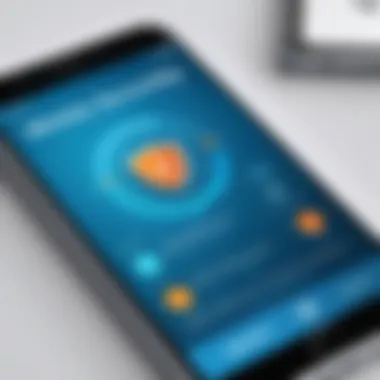

- Password Complexity: Combine letters, numbers, and symbols. Avoid using easily guessed words such as birthdays or names.
- Unique Passwords: Don’t reuse passwords for multiple accounts. If one account gets compromised, others become vulnerable as well.
- Consider Password Managers: Tools like 1Password or LastPass can be beneficial in creating and storing complex passwords safely.
- Enable Multi-Factor Authentication: It requires two or more verifying factors before granting access, making unauthorized access more complicated.
Awareness of App Permissions
When you install an application, it's crucial to be vigilant about the permissions it requests. Many users mindlessly click 'Allow' without thinking about the consequences. Malicious applications can request permissions that, in hindsight, are unnecessary for their functionality.
- Review Permissions Regularly: Periodically check your app permissions in your smartphone’s settings. If an app is asking for access to your camera, microphone, or location and doesn’t need it for its intended purpose, reconsider its presence on your device.
- Limit Permissions: Some smartphones allow for granular control over permissions. If an app doesn't need to access your contacts or location, deny those permissions to limit the risk of data exposure.
- Uninstall Unused Apps: Regularly go through your list of applications and remove those that you no longer use. This minimizes the potential entry points for attackers.
By implementing these best practices—regularly updating your device, employing strong passwords along with multi-factor authentication, and being aware of app permissions—you can significantly elevate the security of your smartphone. The complexity of digital threats should inspire a proactive approach rather than a reactive one, ensuring that your personal and sensitive information remains out of reach for cyber adversaries.
The Role of User Education in Security
In today’s interconnected world, a smartphone is more than just a device; it’s a vault housing personal data, communications, and sometimes even financial details. The complexities of mobile security are ever-growing, and user education plays a pivotal role in bolstering this defense. As threats evolve, it’s not enough for merely the software to do the heavy lifting. Users must become active participants, aware of the risks and the protective measures they can take.
The understanding of how to navigate potential hazards can empower users, turning them into a strong first line of defense. When users can recognize the signs of suspicious activity or malicious software, they’re much better equipped to protect their devices. This educational aspect often forms the backbone of any robust AV protection strategy.
"An informed user is the best preventive measure against a cyber threat."
User education extends beyond just knowing the basics of how to use an app. It should include insights into recognizing phishing attempts, understanding app permissions, and discerning the authenticity of links and downloads. Addressing the knowledge gap is crucial, as many users operate under the misconception that cybersecurity solely resides in the hands of the technology.
Training Programs for IT Professionals
For IT professionals, specialized training programs can make all the difference. These training regimens should focus on the current threat landscape and the best practices for AV protections applicable to smartphones. By equipping IT staff with a strong foundation in mobile security implications, organizations can more effectively stave off breaches.
Incorporating modules on the latest malware types, social engineering tactics, and real-world scenarios are essential. Here are some key topics that should be included in such programs:
- Understanding New Malware Trends: Regular updates on the newest threats that affect smartphone security can enhance response readiness.
- Safe Internet Practices: Teaching about safe browsing habits and how to manage personal data online is vital.
- Incident Response Protocols: Training employees on how to act swiftly and effectively in case of a security breach ensures organization-wide preparedness.
Equipping IT professionals with ongoing education enables companies to foster a culture of cybersecurity awareness, ensuring that everyone from the top down understands the importance of vigilance.
Guidelines for Regular Users
Regular users also need a tailored approach to education, focusing on easier, digestible strategies that they can incorporate into their daily routine. Here are several guidelines that can significantly elevate a user’s mobile security:
- Be Skeptical of Unknown Sources: Instilling a mindset of caution can prevent users from downloading dubious apps or clicking on suspicious links. A good rule of thumb is to only use official app stores.
- Regular Monitoring for Unusual Activity: Encourage users to keep an eye on their device's performance and data usage; any unexpected change could be a red flag.
- Leverage Security Features: Educate users on how to effectively use built-in security features such as biometric authentication, app tracking settings, and regular backups.
By adopting these guidelines, regular users will not only become aware of their responsibilities in maintaining security but will also feel more confident in using their smartphones securely. Ultimately, the convergence of knowledge and practice is what turns awareness into actionable change in mobile security.
Anticipating the Future of AV Protection
As we peer into the future of antivirus protection for smartphones, it’s akin to gazing into a crystal ball. The landscape of digital threats is ever-evolving, and so too must our defenses adapt and improve. For IT professionals and tech enthusiasts, understanding these shifts isn’t just beneficial; it’s essential. Anticipating future trends and challenges can significantly influence how one approaches smartphone security, boosting proactivity in guarding against potential vulnerabilities.
Emerging Threat Landscapes
The future of mobile security presents an increasing palette of threats. New malware variants pop up like daisies in spring, each more sophisticated than its predecessor. Phishing attacks are expected to become more nuanced, leveraging artificial intelligence to create convincing fake communications that can trick even the most vigilant users.
Consider these evolving threat trends:
- AI-generated Phishing: Attackers could harness AI to craft messages that mirror the user’s style or mimic known contacts to enhance their deceit.
- Ransomware Evolution: Ransomware threats might expand beyond traditional data locks, possibly targeting entire devices or critical software, effectively kidnapping your phone’s functionalities.
- IoT Integration Vulnerabilities: As smartphones integrate more seamlessly with IoT devices, they may become gateways for larger network attacks, where one compromised device can spell disaster for many.
The key takeaway is that the threat landscape is dynamic. New entry points for attacks continuously evolve, and the perimeter of security is no longer merely the device itself.
Advancements in AV Technology
In response to these emerging threats, advancements in antivirus technology will be crucial. Future AV solutions may include features that seem like something out of a sci-fi novel but are very much on the horizon.
Look for:
- Machine Learning Algorithms: AV apps may begin employing advanced machine learning to analyze user behavior, identifying anomalies that could signify an ongoing attack. This form of behavioral analysis could reduce dependence on signature-based detection, increasingly ineffective against new and polymorphic threats.
- Cloud-based Protection: As mobile storage increases and computational capacities expand, more AV software will leverage cloud resources. This allows for real-time updates and rapid threat responses, utilizing vast databases to counteract novel dangers quickly.
- User-Centric Interfaces: The user experience will also undergo significant upgrades. Expect more intuitive interfaces that will allow for simple management of settings while ensuring robust protection stands behind the scenes without hampering device performance.
The integration of augmented reality for training users on security best practices may also create a new path for learning, making network safety engaging and interactive.
The imperative is clear: embracing these advancements is not about playing catch-up; it is about taking charge and staying ahead of the curve. Effective AV protection will intertwine understanding threats with innovative technology, crafting a resilient digital future.

