Exploring the Best Smartphones with Stylus Features


Intro
As mobile technology continues to leap forward, smartphones with stylus capabilities are riding the new wave of functionality and versatility. Once considered a niche feature, the stylus has made a notable comeback in recent years, driven by the needs of not just casual users, but also professionals in fields like design, engineering, and note-taking. This article seeks to thoroughly unpack the rich interplay between the latest smartphones and their stylus integration, emphasizing how this pairing can enhance productivity and creativity.
Features Overview
In an age where every pixel matters, smartphones equipped with stylus pens pack significant value. These devices are increasingly designed not only with robust hardware but also with features tailored for stylus users. Here, we dive into some key specifications and unique selling points that define this emerging market.
Key Specifications
When considering a smartphone with stylus integration, several specifications stand out:
- Screen Size: Larger displays, often around 6.5 inches or more, accommodate comfortable writing and drawing experiences.
- Pressure Sensitivity: A higher level of pressure sensitivity, often above 4000 levels, ensures that the stylus can detect varying degrees of force, making the digital writing experience feel more tactile.
- Battery Life: Many of these devices offer extended battery life, crucial for long sessions of usage without frequent recharging.
- Software Optimization: Integration with specialized applications enhances the overall experience, allowing for seamless note-taking, digitized sketches, and even document editing.
Unique Selling Points
Why should consumers consider these stylus-equipped smartphones? Here are some compelling reasons:
- Precision and Control: The stylus allows for finer control compared to fingers, especially useful for artists and designers.
- Efficiency: Navigating a complex document or a detailed project can be much faster with a stylus, offering quick edits instead of relying solely on touch.
- Multitasking: With features like split-screen functionality, users can jot down notes while streaming a video or browsing the web.
"The right tool can change the way you work and create. The stylus in a capable smartphone does just that."
Performance Analysis
Now, let’s delve into the performance aspects of these devices, examining how they hold up under varying scenarios.
Benchmarking Results
Performance metrics are crucial in understanding the capabilities of stylus-integrated devices. Performance benchmarks often include:
- CPU Benchmarking: Look for devices that rank high on platforms like Geekbench and Antutu. These scores give a clear indication of processing power.
- Graphics Performance: For graphics-intensive tasks like drawing, GPUs must be capable. A GPU score in the top tier reveals a device's potential in handling graphic design applications smoothly.
- Stylus Latency: Fast response times between the stylus input and the screen are vital. Many high-quality devices boast latency as low as 60 milliseconds or less, making drawing and writing feel immediate.
Real-world Scenarios
Real-world performance is defined not just by numbers, but by user experience. Using a stylus can transform mundane tasks:
- Note-taking during meetings becomes seamless as users can quickly jot down thoughts.
- Creating digital artwork allows for greater detail than using fingertips.
- Editing documents can happen in real time, making collaboration more efficient.
These practical applications highlight the significance of stylus integration in delivering a comprehensive smartphone experience that aligns with the needs of tech-savvy users and IT professionals alike.
As we continue to explore these devices, it becomes evident that the marriage between smartphone advancements and stylus functionality offers untapped potential for enhancing productivity and creativity. New devices enter the market almost weekly, and the differentiating factors are pivotal in making informed purchasing decisions.
Foreword to Stylus Technology
Stylus technology serves as a bridge between handwriting and digital interaction, allowing users to navigate and create with greater precision. For those involved in fields like graphic design, digital note-taking, and various IT capacities, the stylus is not just a tool, but an extension of their creativity and productivity.
The importance of stylus technology in smartphones cannot be understated. As mobile devices have grown more capable, the need for accurate input methods has become more prevalent. Unlike fingers, which can often introduce ambiguity when it comes to selecting and executing specific tasks, a stylus offers fine control and precision, enabling intricate details to be captured seamlessly. This capability is especially crucial in environments where minutiae can mean the difference between a job well done and a mishap. For instance, architects sketch layouts with pinpoint accuracy, and artists can create stunning works right on their device.
Here are several key elements that highlight the significance of stylus technology in mobile devices:
- Enhanced Precision: The stylus allows for finer movements and accuracy that fingers simply cannot replicate. Users can draft, design, and edit with exactness that suits professional needs.
- Natural Writing Experience: With styluses that mimic the feel of a pen on paper, many users find writing and drawing much more intuitive. This aspect appeals greatly to students and professionals alike who use their devices for note-taking and brainstorming.
- Pressure Sensitivity: Modern styluses often feature pressure sensitivity, enabling users to vary line thickness or shading based on how hard they press. This technology opens new creative possibilities, especially in graphic design applications.
- Convenience: Integrating stylus technology often complements the smartphone experience, adding functionality without a significant increase in device size or weight. For users on the go, this convenience becomes invaluable, allowing for easy access to a multitude of features on their phones.
- Ergonomics: Using a stylus can be more comfortable for extended periods, reducing strain that can come from typing or excessive touchscreen usage.
Given these attributes, it's clear the incorporation of stylus technology into smartphones offers distinct advantages. However, one must also consider the learning curve associated with effectively using a stylus. While many users adapt quickly, others may find it cumbersome at first. Still, for those whose work demands precision, the stylus can elevate not just the experience but also the results of their efforts.
In summary, stylus technology stands as not merely a feature but rather a transformative element in the realm of modern smartphones. As we dive deeper into this topic, we will explore its historical context, current market landscape, and notable new devices that leverage this technology effectively.
Historical Context of Stylus Use in Mobile Devices
The narrative of stylus integration within mobile devices carries significant weight. This historical context not only sheds light on how we came to embrace this technology but also highlights the evolving requirements of users in various sectors. Understanding this evolution offers valuable insights into current trends and paves the way for future innovations in smartphone design and functionality. Moreover, by examining the past, one can grasp the rationale behind today's consumer preferences and the current state of the stylus market.
Early Adoption of Styluses in PDAs
In the late 1990s, styluses quickly made their mark primarily through Personal Digital Assistants (PDAs). Devices like the Palm Pilot became notable for their touchscreen interfaces, allowing for more intuitive navigation and data entry. With simple taps and swipes, users could jot down notes, make sketches, or even navigate apps—a revelation at that time. The stylus essentially bridged the gap between analog and digital interaction.
Moreover, these early PDAs often catered to professionals who needed effective tools for organization and task management. Users embraced the stylus as an essential accessory, further validating its purpose in personal and work life. Unlike cumbersome keyboards, the stylus enabled users to write directly on the screen, giving it a familiar feel, almost like using pen and paper.


Transition to Smartphone Applications
As technology advanced, the smartphone revolution began in the early 2000s, gradually reshaping how devices were designed and used. The inception of touchscreens played a pivotal role in this transition, providing a more immersive experience. Proponents of stylus use quickly recognized an opportunity to redefine the digital landscape.
"The bold shift towards touchscreen phones paved the way for styluses to become a complementary tool rather than a primary one."
Notably, the introduction of the Apple iPhone in 2007 was a watershed moment, sidestepping the stylus phenomenon altogether. Apple championed direct finger interaction, which many believed rendered the stylus obsolete. However, this didn't deter manufacturers like Samsung, who reimagined the stylus's role. Devices such as the Samsung Galaxy Note series resurrected the concept, integrating advanced stylus functionalities that catered to artists, note-takers, and those demanding precision in their daily tasks.
The modern stylus has now evolved to include features such as pressure sensitivity and tilt recognition, allowing for a variety of applications beyond mere note-taking. Users now engage with their devices in innovative ways, from sketching complex designs to navigating intricate layouts with a finesse that finger interaction simply cannot provide. This adaptation demonstrates the styuls's resilience in the market despite shifting trends.
The history of styluses is not just about technical evolution; it's about user needs and behavioral patterns that have shaped our interactions with technology. Understanding this context allows tech enthusiasts and IT professionals to appreciate the depth of stylus functionality available in today's devices, making it a relevant consideration in the contemporary smartphone landscape.
Current Market Landscape
The realm of smartphones equipped with stylus functionality has evolved into a vibrant and dynamic market, reflecting broader shifts in technology usage patterns. As we plunge into this landscape, it becomes clear that stylus integration is not merely a gimmick but a critical component for many users, particularly IT professionals and digital creatives. In this section, we will explore the significance of key players, examine market trends, and assess consumer demands that shape this niche sector.
Key Players in the Stylus Phone Market
When discussing the current market for stylus phones, it is imperative to recognize the leading brands that dominate the scene. These companies not only set the benchmarks for quality and innovation, but they also drive user expectations. Notable players include:
- Samsung: With its Galaxy Note series, Samsung has arguably pioneered the stylus phone market, seamlessly integrating the S Pen into its devices. This has set a high bar for functionality and user experience.
- Apple: Though initially late to the party, Apple's iPad Pro line and the Apple Pencil have created a substantial following, linking high-performance tablets and creative tools directly to smartphones.
- Microsoft: The Surface Duo's dual-screen design pairs with the Surface Pen, offering versatility for users who need robust business applications and creative controls.
- Huawei: Through its Mate series, Huawei provides a solid stylus experience, catering to both productivity and creativity in a competitive manner.
These trailblazers are not just captains of the market; they are also influencers, often steering consumer preferences and expectations around stylus technology.
Market Trends and Consumer Demands
As we dissect the market trends, the demand for stylus-enabled smartphones is catching fire. This is fueled by several factors:
- Increased Remote Work: With the rise of remote work, professionals lean heavily on devices that enable efficient note-taking, sketching, and multitasking. Stylus-equipped phones fill this need effectively.
- Creativity on the Go: Passionate artists and designers are looking for tools that allow them to create on the fly. Styles such as pressure sensitivity and customizable settings in stylus options cater to this market's needs.
- Educational Uses: Students have increasingly adopted stylus phones for learning purposes, using devices for everything from annotating documents to drawing complex diagrams. This trend shows no sign of waning.
- Sustainability Concerns: Consumers are also looking at the longevity of stylus devices, emphasizing durability and the environmental impact of products.
Overall, these trends create a rich tapestry of opportunities and challenges for manufacturers. Understanding these consumer demands is crucial for companies aiming to innovate and stay relevant in a competitive market where user experience is paramount.
"Devices offering stylus functionality are not just tools; they're extensions of creativity and productivity. The modern user expects more from their technology, making it essential for manufacturers to deliver superior performance and adaptability."
Notable New Phones with Stylus Features
The inclusion of stylus features in smartphones has transitioned from a niche demand to a prominent selling point for both tech-savvy users and professionals. In this section, we’ll explore notable new phones that have integrated stylus functionality, focusing on their specific elements, benefits, and considerations that enhance user experiences.
Stylus Integration in Premium Devices
Premium smartphones with stylus integration offer a range of features that cater to specific user needs, especially for those who utilize mobile devices for productivity and creativity. Devices like the Samsung Galaxy S22 Ultra and the latest Microsoft Surface Duo exemplify this trend. The Samsung Galaxy S22 Ultra, for instance, comes equipped with the S Pen, which is renowned for its low latency and precise input capabilities. Users can enjoy an immersive writing experience akin to using traditional pen and paper. The high-resolution display compliments this with vibrant colors and sharpness, making sketching or note-taking incredibly appealing.
Moreover, these premium devices often provide additional functionalities, such as:
- Air Actions: Users can control certain features on the phone by waving the stylus, making multitasking seamless.
- Screen Off Memo: This feature allows users to jot down notes directly on the screen without unlocking the device.
- Advanced Pressure Sensitivity: Enhanced levels of pressure sensitivity allow for varied line thickness, making drawing more intuitive.
From a functionality perspective, the stylus also aids in precise editing tasks such as photo retouching and fine-tuning presentations. Additionally, with compatibility for various applications enhanced for stylus use, professionals find these devices invaluable for digital note-taking and creative workflows. As a result, investing in these premium options can afford users enhanced productivity and creativity, justifying the higher price point.
Affordable Options with Stylus Capability
While premium devices often steal the limelight, several affordable phones now offer stylus capabilities without the hefty price tag. Models such as the Motorola Moto G Stylus and the Samsung Galaxy A Series have emerged as attractive alternatives for users who seek stylus functionality without breaking the bank.
The Moto G Stylus, for instance, provides a solid experience with a built-in stylus that works smoothly for jotting down notes or navigating apps. Its affordability does not compromise essential features; instead, it provides satisfactory performance paired with an adequate display, making it an appealing choice for casual users and students alike. Here are some highlights of such affordable options:
- Built-in Stylus: Most models come with a dedicated slot for the stylus, preventing loss and ensuring ease of access.
- User-Friendly Applications: They often include basic note-taking and drawing applications that are intuitive, keeping the learning curve shallow for new users.
- Decent Battery Life: These phones typically boast reasonable battery performance, allowing users to write and create for longer periods between charges.
Opting for these models enables users to experience the benefits of stylus technology without bearing the disadvantages of overspending. Thus, affordable options play a crucial role in democratizing access to stylus functionality for a broader audience.
"Stylus integration isn't just a feature; it’s a gateway to smarter, more efficient mobile interactions in both creative and professional realms."
In essence, notable new phones equipped with stylus features—be it high-end or budget-friendly—showcase a significant trend towards versatility in mobile technology, providing various solutions tailored to the specific needs of different users.
User Experience with Stylus-Enabled Phones
The user experience surrounding stylus-enabled phones plays a pivotal role in how these devices are perceived by professionals and consumers alike. A well-designed stylus feature can transform the smartphone from a mere communication tool into a versatile instrument for creativity, productivity, and organization. As we dive into this section, we will highlight two key areas that can significantly affect user experience: ease of use and customizability.


Ease of Use and Accessibility Features
When discussing ease of use, it’s important to remember that a stylus should feel right at home within the realm of smartphone functions. Ideally, the integration should be seamless, meaning that users can effortlessly transition from finger gestures to stylus actions, enhancing productivity rather than hindering it.
Accessibility features play a critical role in this setting. For users who may have difficulty manipulating smaller touch targets, the stylus can offer improved precision. Each stroke, tap, or drag made with a stylus often results in more accurate inputs compared to finger taps alone. This significant advantage can make a world of difference, especially when navigating complex interfaces or accessing specific functionalities.
- Users can note everything from meetings and reminders to creative sketches with a simple touch.
- Many phones come equipped with handwriting recognition software that efficiently translates notes into text, further illustrating the importance of intuitive design.
- Enhanced accessibility options ensure that all users, regardless of physical ability, can fully harness the potential of their device.
Sometimes, however, the performance of the stylus can be bogged down by less responsive screens or poorly optimized software interfaces. This results in a frustrating experience that can deter users from fully embracing the technology. Hence, manufacturers must prioritize both hardware and software aspects to create a harmonious user experience.
Customizability and Configuration Options
The ability to customize stylus functions is a significant factor that enhances the user’s engagement with their device. For instance, certain phones allow users to remap button functions on the stylus, giving them the freedom to tailor inputs to their specific needs. Can you imagine being able to switch between multiple apps or tools with a mere click of a button on your stylus?
Moreover, diverse configuration options give users control over pressure sensitivity, which can greatly influence how well it performs for various tasks. Creative professionals, like graphic designers, often rely heavily on precise input methods. These users may benefit from adjustable pressure levels, where light taps could represent a fine brush stroke and heavier pressure results in bolder lines. Here’s a brief overview of customization features to consider:
- Button Configurations: Users can set specific functions for double-taps, long presses, or single clicks.
- Handwriting Settings: Depending on the user’s style, choices regarding the thickness and slant of handwriting recognition can lead to more personalized notes.
- Drawing Options: From various brush types to opacity settings, these features empower creatives to express themselves without sticking to a rigid template.
"A stylus isn’t just a tool; it’s the bridge between thought and execution, especially in the hands of those who know how to wield it well."
By understanding the nuances surrounding the user experience with stylus-enabled phones, consumers can make informed decisions that fit their unique needs, ultimately leading to a richer interaction with mobile technology.
Comparison of Stylus Technologies
In today's tech landscape, the choice of stylus technology is paramount for anyone considering a smartphone with stylus capabilities. The differences between various stylus types can greatly affect usability, precision, and overall satisfaction. As more consumers turn to devices that come with stylus integration, understanding how these technologies stack up against each other becomes not only relevant but crucial to making the right choice.
Active vs Passive Styluses
Active styluses are akin to a high-end writing instrument, often packed with advanced features that elevate the user experience. These styluses typically include built-in batteries and sensors that allow for a range of functionalities such as pressure sensitivity and palm rejection. This means not only can you draw precisely, but you can also rest your hand on the screen without interrupting your work.
On the other side of the coin, passive styluses are usually simple, resembling ordinary pens without electronic components. They do not require batteries, making them lightweight, but they lack the advanced features that might satisfy more demanding users such as graphic designers or note-takers.
"The choice between active and passive styluses ultimately hinges on what you aim to achieve with your device. The former often provides greater precision, while the latter offers simplicity and ease of use."
When evaluating which type to go for, considerations might include battery life, how often you intend to use the stylus, and whether you require features such as pressure sensitivity. For instance, if you are an artist or someone who frequently sketches, the active stylus will likely suit you best. Alternatively, if you’re leaning more towards casual use or basic note-taking, a passive stylus might be all you need.
Pressure Sensitivity and Precision
Pressure sensitivity takes the tactile experience of using a stylus to the next level. Active styluses typically boast pressure sensors that respond to how hard you press down on the screen. This is particularly useful in applications for drawing or photo editing, as it allows for dynamic line thickness and shading effects, offering a more natural feel similar to real-world drawing instruments.
Precise input can heavily influence the efficiency of tasks. A user in a high-stakes meeting might need to annotate a document quickly and accurately, while a graphic designer could rely on precision to create intricate designs.
Here’s how pressure sensitivity enhances the stylus experience:
- Dynamic Control: Greater control in drawing applications, allowing for varied line weights.
- Enhanced Creativity: Useful effects for digital painting applications, contributes to a more natural flow.
- Reduced Frustration: Ensures accuracy in tasks like note-taking, minimizing accidental marks.
Applications of Stylus in Professional Settings
Smartphones equipped with stylus functionality have become pivotal in various professional landscapes. Their versatility and precision elevate traditional methods of interaction, allowing users to engage with digital content in a more intuitive and effective manner. Through the application of stylus technology, professionals across differing fields can enhance their workflows, capturing and organizing information with a level of accuracy that was often difficult to achieve with touch screens alone. Let's delve into two significant areas—digital note-taking and organization as well as graphic design and creative workflows—where stylus-equipped phones are making waves.
Digital Note-Taking and Organization
Digital note-taking has taken on a whole new meaning with the introduction of stylus integration. The ability to handwrite notes directly onto a smartphone screen replicates the experience of writing on paper, yet with the added benefits of digital storage and instant access. For professionals juggling meetings, ideas, and information, this means a seamless flow of thoughts that can be organized without the clutter of paper.
- Enhanced Efficiency: With apps like Microsoft OneNote and Notability, users can jot down notes while simultaneously recording audio. It's like having a virtual assistant, capturing every detail while you focus on what's being said.
- Organization at your Fingertips: The ability to highlight, annotate, and categorize notes with just a tap increases productivity. Professionals can easily sort notes into folders, making retrieval as simple as pie.
- Visual Elements: Adding charts, diagrams, and pictures into notes allows for more comprehensive understanding and idea presentation. The possibility to sketch out concepts that accompany written information cannot be overstated.
In this sense, the stylus is not merely a tool but an integral part of a streamlined workflow, making it particularly advantageous for educators, students, and corporate professionals alike.
Graphic Design and Creative Workflows
For graphic designers and creatives, the stylus-equipped smartphones provide a canvas that fits in one’s pocket. Artists can engage in sketching or designing without the need for bulky equipment, enhancing both mobility and creativity. This fusion of art and technology opens a new frontier for professional creativity.
- Precision in Design: Styluses allow for a range of pressure sensitivity, giving designers the ability to replicate the feel of traditional artistic methods. Tools like Adobe Fresco and Procreate, combined with stylus functionality, lay out unlimited potential for high-quality artwork.
- Flexibility and Portability: A stylus on a smartphone means that talented individuals can create anywhere—whether in the office, on a commute, or even in a coffee shop. This convenience nurtures creative flows and allows spontaneous bursts of inspiration to be captured in an instant.
"Having the capabilities of a full-fledged design studio in my pocket has transformed the way I work. It's no longer about waiting for the right moment, but rather seizing the moment wherever I am."
- Collaboration Made Simple: Creatives often work in teams, and stylus functionality fosters collaboration through shared documents and projects. Direct sketching on shared screens or annotating shared works enhances communication and streamlines the feedback process.
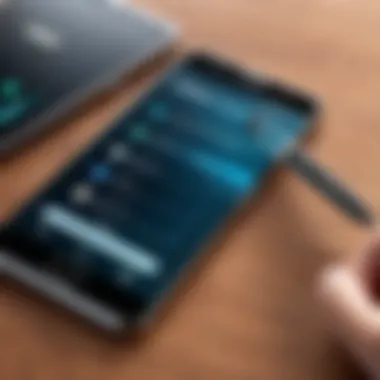

Finale
In summary, the applications of stylus technology in professional settings stand to revolutionize the ways in which various industries function. From digitizing note-taking to facilitating artistic expression, this tool not only adds depth to user interactions but also fosters an environment where efficiency and creativity can flourish. For IT professionals, tech enthusiasts, and anyone who harnesses the power of their smartphones for work, the stylus emerges as an indispensable asset in today’s fast-paced digital age.
Challenges and Limitations of Stylus Use
In the rapidly evolving world of technology, the stylus remains both a sought-after tool and a source of frustration for many users. Embraced by professionals and tech enthusiasts alike, its promise of enhanced precision and creativity is often overshadowed by challenges and limitations that can hinder user experience. Understanding these drawbacks is crucial for anyone considering a stylus-equipped smartphone, as these factors can heavily influence choice and satisfaction in the long run.
Battery Life and Performance Concerns
When it comes to battery life, users often expect a device to perform flawlessly throughout the day. However, this expectation can fall short for stylus-enabled phones. The integrated technology that allows for advanced stylus features tends to drain battery life quicker than standard devices. For instance, when utilizing features like pressure sensitivity or advanced gesture controls, the power consumption can spike unexpectedly.
Most users are not aware of just how much these features can impact performance. The implementation of active styluses, like those found in the Samsung Galaxy Note series, generally provides a superior experience. However, this also means frequent recharging sessions as the batteries inside styluses can wear down with regular use. Some users have found themselves in a pinch during crucial moments - a dead stylus can put a serious damper on productivity.
To address these concerns, manufacturers have begun to optimize battery usage, but this is a work in progress. Tips for making the most out of your stylus-enabled device include:
- Adjust display settings: Lowering screen brightness can conserve battery life.
- Disable unnecessary features: If you’re not using pressure sensitivity, turn it off.
- Regular stylus maintenance: Keep your stylus charged like you would your phone.
Durability of Stylus Accessories
When it comes to smartphones, durability is often taken for granted. However, stylus accessories present unique challenges. Many styluses, especially those with advanced technology and features, can be fragile. Users frequently express concern about damaging the tip or even losing the stylus altogether. This concern is not unfounded; styluses can be easy to misplace, with many incorporating intricate designs that, while eye-catching, may compromise stability.
The tips of styluses wear down over time, leading to inaccurate touch responses or even scratches on the device’s screen. Replacements can be expensive or hard to find, thus contributing to the overall ownership cost. Furthermore, the housing of the stylus itself can face wear and tear, particularly if it’s made from less durable materials.
To ensure longevity:
- Use a protective case: This adds an extra layer of safety.
- Store properly: Designate a specific place for your stylus when not in use.
- Consider usage: Gentle handling can extend the life of both the stylus and the phone’s screen.
Future of Smartphones with Stylus Functionality
As we stare into the crystal ball of mobile technology, the future of smartphones with stylus functionality appears to be on an upward trajectory. This growth can be attributed not only to the resurgence of stylus use in daily tech but also to evolving user needs and preferences. For many consumers, the stylus is no longer just an accessory; it’s becoming an integral part of their mobile experience. Let’s take a closer look at some of the burgeoning trends and innovations that are foreseen to shape this domain.
Emerging Technologies and Innovations
In the world of stylus technology, innovation is the name of the game. Among the most noteworthy advancements is the shift towards digitally-enabled pens that offer enhanced features. These aren’t your run-of-the-mill styluses from years gone by; today’s versions often come equipped with Bluetooth capabilities, allowing them to connect seamlessly to smartphones. This enables functionalities such as gesture control, making navigation a breeze.
Moreover, pressure sensitivity levels are improving, with some new styluses offering up to 4,096 levels of pressure detection. This feature allows for remarkably precise crafting of digital art, giving artists the nuance they crave. In a similar vein, developments in palm rejection technology ensure that users can comfortably rest their hands on the screen without disrupting their work, a feature that enhances the overall usability in note-taking and drawing applications.
"The stylus is evolving. With smart features, it’s bridging the gap between intuition and technology."
Another exciting area of growth is in the integration of AI. Future styluses might harness artificial intelligence to predict the user’s next move, recommending appropriate tools or functions based on the context of their work. Imagine writing a note and having your stylus suggest relevant information retrieved from online sources, making for a more collaborative experience.
Predicted Market Shifts and User Preferences
As new technologies hit the shelves, market dynamics are bound to shift. Consumers are growing more sophisticated in their requirements, pushing manufacturers to rethink their approaches. Notably, consumers are more inclined to favor devices that unify functionality and portability. This trend indicates that future smartphones integrating stylus features will likely come with improved ergonomics, making them easier to handle.
There is also a growing demand from professionals, particularly in fields like graphic design and engineering, for stylus-equipped smartphones that can withstand heavy usage. This has given rise to sturdier, more resilient devices capable of multitasking under significant load, ensuring performance is never compromised.
In terms of user demographics, the millennial and Gen Z populations are showing significant interest in stylus-enabled smartphones. These groups, more inclined to engage in digital art and digital organization, represent a lucrative market for tech companies. This shift suggests that manufacturers may tailor their marketing strategies to focus on creative workflows as central themes, tapping into the potentials of usability and innovation.
Ultimately, as stylus technology continues to evolve, it’s not just about adding features but creating experiences that resonate with users. The future will showcase smartphones that are not merely devices, but platforms for creativity and productivity, defined by cutting-edge technology and user-centric design.
Ending
As we wrap up our exploration of smartphones integrated with stylus functionality, it becomes clear how significant this topic is for users who seek a blend of creativity and productivity in their daily tasks. The stylus, often seen as a niche accessory, has evolved into a vital tool, complementing the capabilities of modern smartphones.
The Importance of Stylus Integration
For IT professionals and tech enthusiasts, the value of stylus-enabled devices lies not only in their utility but also in the creativity they inspire. While typing has its merits, jotting down notes or sketching ideas using a stylus can feel more natural for many individuals. This tactile interaction forges a deeper connection between the user and the device. Some salient benefits of this functionality include:
- Enhanced Precision: Styluses allow finer control compared to fingers, especially for tasks requiring detail, like graphic design or diagramming.
- Convenience in Organization: With apps designed for digital note-taking, users can categorize thoughts, create lists, and even record audio notes, all seamlessly integrated into one platform.
- Artistic Expression: Those inclined towards creativity can utilize stylus features for drawing applications, making smartphones a canvas for artwork.
However, the journey isn't without its pitfalls. Users need to consider aspects like battery life of the stylus, the durability of the accessories, and the unique demands of their profession or personal preferences.
Future Outlook
Looking to the future, the adoption of stylus technology is likely to grow. As smartphones become more integral in both professional and recreational settings, devices that provide a versatile interface will stand out in the crowded marketplace. With emerging technologies promising to enhance stylus capabilities, we can expect even richer user experiences ahead.
In summary, the integration of a stylus isn't just a feature; it's a means of tapping into new levels of productivity and creativity. It caters to a diverse range of users who benefit from its unique advantages, solidifying its place in the modern mobile landscape.
The stylus isn’t just a tool; it’s a bridge between ideas and execution, a method that empowers users to take their concepts from imagination to reality.



