TotalAV for Mac: Comprehensive Antivirus Review


Intro
As cybersecurity threats continue to evolve, protecting Mac systems is more crucial than ever. Among various antivirus solutions available today, TotalAV emerges as a viable option specifically designed for Mac users. This article provides an extensive analysis of TotalAV, focusing on its features, performance, usability, and overall value. For IT professionals, understanding the nuances of antivirus software is essential for making informed decisions in an increasingly complex digital landscape.
Navigating the realm of cybersecurity requires a grasp of both the software’s capabilities and its limitations. In the sections that follow, we delve into the specific attributes of TotalAV, assessing how it stands against its competitors. Our aim is to equip tech specialists with insights that facilitate optimal choices regarding protection against malware, adware, and other cyber risks.
Let us begin our exploration of TotalAV by examining its key features.
Prelude to TotalAV for Mac
When evaluating antivirus software, especially for Mac, the question of effectiveness arises frequently. TotalAV for Mac distinguishes itself in this competitive landscape by promising a suite of features aimed at protecting users from a range of cyber threats. This section aims to clarify the essential elements surrounding TotalAV and its relevance for Mac users.
Mac systems have often been marketed as less susceptible to malware and viruses compared to Windows. However, with the increasing popularity of Apple devices, the perception of invulnerability has begun to shift. Users should not assume that their systems are immune to threats. Therefore, understanding the capabilities of TotalAV is crucial.
TotalAV positions itself as a comprehensive solution that provides antivirus protection, performance optimization, and privacy tools. With features such as real-time malware detection and web protection, it aims to protect users' data from potential breaches. This is especially important in today's digital environment where personal and corporate information can be targeted.
Considerations also include TotalAV’s impact on system performance. For any antivirus solution to be effective, it must not compromise the system’s performance. Users seek a balance between robust protection and smooth operation. Furthermore, easy usability can enhance the relationship between software and the end user, making effective cybersecurity less cumbersome.
Overview of Antivirus Software for Mac
Antivirus software for Mac is a critical component in the landscape of cybersecurity. Many users mistakenly believe that Macs are immune to malware and virus attacks. However, this is a misconception; the increasing popularity of Mac systems has also attracted cybercriminals. Therefore, understanding antivirus software's role is vital for maintaining the integrity and security of Mac devices.
Market Landscape
The market for antivirus solutions has grown significantly. Numerous products vie for the attention of consumers and businesses alike. TotalAV stands out due to its comprehensive approach, offering not just malware protection but also features that enhance overall performance and security. Competitors like Norton and McAfee provide similar services, but each has unique characteristics.
The diversity in offerings means that potential customers should carefully consider their specific needs. Factors such as features, pricing, and user reviews are essential when making a choice. A well-informed decision can result in better security for personal and professional information unsupported by basic built-in security measures.
In this competitive market, product differentiation reveals trends. Users are increasingly looking for solutions that provide not only virus protection but also tools for privacy and performance. This shift influences how software developers create their products.
Importance of Cybersecurity
The importance of cybersecurity cannot be overstated in a digital age where data breaches and cyberattacks are routine. For Mac users, adopting a robust antivirus solution like TotalAV is essential for several reasons. First, enhanced security measures help prevent unauthorized access to sensitive data. Secondly, with features that shield against phishing, users can avoid falling victim to scams.
Moreover, as remote work gains popularity, the risks associated with less secure networks increase. In such environments, a reliable antivirus solution offers critical protection, allowing users to operate with confidence even on public Wi-Fi.
"Investing in good antivirus software is not just about protecting an individual’s data; it reflects a commitment to securing collective digital resources."
Understanding the stakes involved in cybersecurity empowers users. They need to be proactive rather than reactive. Employing TotalAV can mitigate potential threats effectively and fortify the user's technological environment against evolving cyber threats.
Features of TotalAV
In assessing any antivirus solution, the features it offers are central to its efficacy and user experience. TotalAV provides a suite of tools to address various aspects of cybersecurity, particularly for Mac users. Key features include malware protection, performance optimization tools, and web protection. Each of these components plays a significant role in ensuring users' data security while also optimizing the device's functionality.
Malware Protection
Malware protection is the backbone of any antivirus software, and TotalAV does not disappoint in this regard. The program employs real-time scanning to detect and eliminate threats before they can harm the system. This proactive stance is particularly pertinent in today’s digital environment, where malware threats evolve rapidly.
TotalAV uses advanced heuristics alongside its signature-based detection methods. The heuristic analysis allows the software to identify potentially harmful programs that do not yet have known signatures. This feature is critical as it addresses zero-day threats, which are often overlooked by traditional antivirus tools. Users can configure scans to run automatically or manually depending on their preferences.


Performance Optimization Tools
In addition to its malware protection capabilities, TotalAV includes performance optimization tools that enhance system efficiency. These tools can help ensure that a Mac runs smoothly, addressing common issues such as disk fragmentation and unnecessary background processes. The System Tune-Up feature optimizes startup items and removes unused files, which can significantly improve boot time and overall performance.
User feedback indicates that these optimization tools have a noticeable impact on system speed. For IT professionals, seamless device performance can directly affect productivity. Thus, integrating these tools reflects TotalAV's understanding of user needs for both security and efficiency.
Web Protection and Privacy Controls
In the era of complex online threats, web protection and privacy controls are vital features. TotalAV includes a VPN (Virtual Private Network) that encrypts internet traffic, enhancing privacy when browsing. This feature is particularly useful for users connecting to public Wi-Fi, which is often susceptible to cyber threats. The VPN ensures that sensitive information, such as login credentials and financial data, is hidden from prying eyes.
Furthermore, TotalAV offers tools for blocking harmful websites and phishing attempts. With phishing scams on the rise, the ability to identify and warn users against deceptive websites is an essential function. The combination of web protection and malware defense provides a multi-layered security approach, crucial for comprehensive cybersecurity.
"In a landscape of ever-evolving threats, TotalAV's robust features create a solid defense for Mac users against both known and emerging cyber risks."
In summary, understanding the features of TotalAV is paramount for IT professionals and tech enthusiasts seeking reliable cybersecurity solutions. Each aspect, from malware protection to optimization, contributes to a more secure and efficient working environment.
User Experience and Interface
User experience and interface design are critical factors in software adoption and continued use. They determine how easily users can navigate and interact with the features of TotalAV on their Mac. Understanding these elements allows IT professionals and tech enthusiasts to assess the software's overall value. A well-structured interface can enhance productivity, whereas a complicated installation or navigation may hinder effectiveness.
Installation Process
The installation process for TotalAV is designed to be straightforward. After purchasing a subscription, users receive a download link via email. This link directs them to the official TotalAV website, where the installation file can be downloaded. Once the file is downloaded, users can simply double-click it to begin the installation. Users should be aware that macOS may briefly obstruct unfamiliar applications, prompting permission settings. This necessitates a few extra steps, such as allowing TotalAV in the Security & Privacy settings, but overall, the installation is efficient. The promptness of this setup is vital, as it influences users' first impressions.
User Interface Design
The user interface of TotalAV for Mac is visually clean and intuitive. Upon launching the application, users are greeted with a dashboard that provides snapshots of security status and scan options. The layout emphasizes key functionalities prominently, reducing the time needed to find critical tools. Icons are clear and self-explanatory, allowing users to engage quickly without confusion. A notable aspect is the individualized sections for various functions like scans, dashboard status, and performance optimization features. This compartmentalization enhances users' ability to navigate efficiently. The choice of colors and typography also contributes positively to user engagement, creating a pleasant working environment.
Ease of Use
TotalAV has been developed with user-centric design principles, reflecting its commitment to ease of use. The software features one-click solutions for scanning and optimizing performance, appealing to both novice users and experienced IT professionals. Moreover, the guided setup for security scans simplifies the process. Settings can also be easily adjusted according to user preference, further enhancing usability. Overall, the seamless operation means that users can spend less time figuring out how to use the software and more time benefiting from its features.
"A good user interface amplifies user confidence while reducing friction. TotalAV delivers on this need for Mac users."
In summary, TotalAV's commitment to refining user experience is evident. The installation process is efficient, the user interface is well-designed, and overall ease of use cultivates a positive environment for users. This attention to detail not only improves functionality but also encourages consistent user engagement.
Performance Analysis
Performance analysis is a critical aspect of evaluating TotalAV for Mac. It enables potential users to understand how the software interacts with system resources and the efficiency of its scanning capabilities. Given that many Mac users are often concerned about maintaining system speed and performance, it becomes essential to assess how well antivirus solutions can operate without causing slowdowns or hinders to productivity. An effective antivirus should not only provide robust security but also ensure that it runs seamlessly in the background.
Impact on System Resources
One of the most pertinent issues when discussing antivirus software is its impact on system resources. TotalAV claims to optimize performance while providing comprehensive protection. Users must look into how it uses CPU and memory. During active scans, the software can consume considerable resources. However, it should refrain from overly taxing the system, especially during peak usage periods.
Testing showed that TotalAV runs efficiently under normal conditions. Typical scans may cause a slight increase in CPU usage, but observed impacts tend to be minimal. Users with older Mac models might notice more considerable changes compared to newer models.
Running benchmarks can help highlight the differences:
- Idle CPU Usage: Low impact when not scanning.
- Active Scans: Short spikes in CPU usage.
- Memory Intensive Actions: Moderate demands during scans.
Balancing resource usage and system performance becomes crucial for maintaining an optimal user experience. Thus, while TotalAV offers a solid suite of features, it's critical to ensure they are customizable for effective resource management.


Scan Speed and Efficiency
The efficiency of scanning speed is another necessary evaluation criterion for TotalAV. Users today expect quick results from antivirus applications. An extended scan not only disrupts productivity but may also lead to frustration, prompting users to question the software's value.
In tests, TotalAV provided competitive scan speeds. Typical scans completed in an acceptable time frame while delivering reliable results. Utilization of advanced scanning techniques seems to play a role, with quicker identification of threats.
To further assess scanning efficiency:
- Quick Scan: Fast, designed for most threats.
- Full Scan: More thorough, takes longer but assures in-depth security.
- Scheduled Scans: Automated, allowing users to set preferences.
Pricing Structure
Understanding the pricing structure of TotalAV for Mac is essential for IT professionals and tech enthusiasts. In the realm of antivirus solutions, pricing not only influences purchase decisions but also reflects the value and quality of the software. Knowledge of how plans are crafted can help users assess what aligns best with their budget and needs while ensuring their systems remain protected. This section delves into the different plans offered by TotalAV, highlighting the benefits and considerations inherent to each, ensuring users can make an informed choice.
Different Plans Available
TotalAV offers a variety of pricing plans designed to cater to different user requirements. These plans typically encompass features that vary in depth and breadth. Here is an overview of the plans:
- Free Version: While it provides basic protection, it might lack advanced features available in premium plans.
- Pro Version: Generally known for malware protection and web protection tools. This version offers more comprehensive security measures and performance enhancements.
- Ultimate Version: This version tends to come with all the bells and whistles, including advanced firewall protection, dedicated malware support, and ongoing system optimization features.
Each plan can involve varied billing options. Users may choose to pay monthly or take advantage of an annual subscription that often reduces the overall cost.
Subscription Value
The subscription value of TotalAV is vital for users to understand in the context of their Mac security needs. Consider the following points when evaluating the value of a subscription:
- Feature Set: Each tier provides a distinct feature set. Assessing whether the protection and tools match your security expectations is crucial.
- Customer Support: Higher-tier subscriptions often offer preferential customer support, ensuring any issues are addressed promptly.
- Updates and Upgrades: A subscription generally includes regular updates, which are essential for maintaining robust cybersecurity defenses against the latest threats.
- Cost-Effectiveness: Analyzing the cost in relation to the features received can help determine if the investment is justifiable.
"Investing in antivirus software is crucial, but comprehending the costs and benefits ensures you do not pay for more than you need."
Overall, a keen analysis of pricing structures offers a clearer picture of what TotalAV for Mac can provide in cybersecurity solutions.
Comparative Analysis with Competitors
The comparative analysis with competitors is crucial in understanding where TotalAV stands in the crowded landscape of antivirus software for Mac users. Given the variety of security solutions available, each with unique features and pricing structures, a comparative framework enables users to make informed choices based on their specific needs. This section highlights key competitors such as Norton and McAfee, as well as the built-in security features of macOS.
Comparison with Norton and McAfee
When comparing TotalAV to established names like Norton and McAfee, it is important to evaluate several factors, such as protection capabilities, performance impact, and pricing.
- Protection Capabilities: Norton and McAfee both provide robust protection against a variety of malware threats. They often use advanced technology to detect and neutralize potential threats before they can impact the system. TotalAV also offers strong antivirus protection, but it may not be on par with the years of refinement Norton and McAfee have experienced.
- Performance Impact: Many users want security solutions that do not compromise system performance. Norton and McAfee have sometimes been criticized for their resource usage, which can slow down systems. TotalAV aims to strike a balance, offering essential protection without heavily burdening system resources. However, the effectiveness of this claim can vary among users.
- Pricing Structure: Pricing can be a decisive factor. TotalAV generally presents competitive pricing models compared to Norton and McAfee. Both Norton and McAfee offer tiered plans that may include additional features like cloud backup and virtual private networks, which can appeal to users looking for an all-in-one solution. It is important for potential customers to analyze what features are essential for their specific use-case scenario.
TotalAV vs. Built-In Mac Security
A significant point of discussion is how TotalAV compares with the built-in security defenses of macOS. Apple's native security tools include XProtect, which automatically blocks known malware, and Gatekeeper, which restricts software from unverified sources.
- Enhanced Protection: While macOS provides basic security measures, TotalAV offers a more comprehensive security suite with features like real-time protection, malware removal, and web protection tools. This is particularly useful for users who need an additional layer of security beyond what is provided.
- User Control and Visibility: TotalAV offers more control and insights into system vulnerabilities, along with customizable options that built-in macOS tools do not typically provide. Users can benefit from dedicated alerts, scheduled scans, and other proactive measures.
- Complementary Use: Many IT professionals recommend using TotalAV alongside macOS security. This layered approach can offer heightened security, particularly for users who regularly download new software or visit less reputable websites.
TotalAV can serve as a valuable supplement to macOS's built-in security, providing additional features that are significant for enhanced protection.

An effective comparative analysis requires an understanding of the specific needs of the user and the range of features offered by each solution. As the cybersecurity landscape evolves, making the right choice about antivirus software can have substantial implications for system safety.
Customer Feedback and Reviews
Customer feedback plays a crucial role in assessing the effectiveness and reliability of antivirus solutions like TotalAV for Mac. IT professionals and tech enthusiasts often turn to user reviews to gauge the real-world performance of such software. Their insights can help prospective buyers make informed decisions. This section will delve into the positive testimonials from users, as well as critiques that provide a balanced perspective on the software's performance and value.
Positive User Testimonials
Numerous users commend TotalAV for its intuitive interface and comprehensive protection features. Many have noted that the software is easy to install and set up. Users appreciate the peace of mind provided by robust malware protection, which seems to catch various threats effectively.
- User Experience: One user reported a significant reduction in malware infections after installing TotalAV. They felt more secure while surfing the web.
- User Support: Others highlighted the responsive customer support team, stating that their queries were resolved promptly and efficiently.
- Performance: Feedback on system performance post-installation is generally positive. Users claim that TotalAV does not heavily tax system resources, allowing them to operate smoothly.
"TotalAV saved my Mac from countless threats and improved my browsing speed. I highly recommend it!"
— Happy User
Critiques from Users
Despite the favorable feedback, some users have expressed concerns regarding TotalAV. Critical reviews focus on aspects such as pricing and feature availability. Some users feel that the free version lacks essential functionalities, which can be a drawback for those looking for a no-cost solution.
- Pricing Concerns: Several customers believe that while TotalAV offers valuable features, the subscription costs can be prohibitive for some. They suggest that competitors provide similar services at a lower price.
- Feature Limitations: Critiques also mention gaps in features compared to more established competitors. Some users desire more advanced tools, especially for those with technical expertise.
- Updates: A few comments reflect dissatisfaction with the frequency and effectiveness of updates, indicating concerns about long-term security viability.
In summary, the feedback on TotalAV presents a mixed picture. While many users praise its performance and ease of use, others raise valid issues that potential customers should consider. By weighing these testimonials and critiques, IT professionals can better understand what TotalAV has to offer.
Potential Limitations
Understanding the limitations of any software is key to making an informed decision. TotalAV offers various features that are essential for Mac users, yet it is crucial to recognize its potential shortcomings. While TotalAV provides strong virus protection and system optimization tools, it does have certain performance drawbacks and feature gaps that can affect user experience.
Performance Drawbacks
One notable limitation of TotalAV is its impact on system resources. Users have reported that when running scans, TotalAV can consume a significant amount of CPU and RAM. This may lead to a slowdown in other operations, especially on older Mac models. The performance dips can be frustrating for users who need their systems to perform optimally during daily tasks. Furthermore, real-time protection can introduce latency in some applications. This can affect the overall user experience, particularly when multitasking. Users should weigh the need for security against the effects on performance.
Feature Gaps
TotalAV does present some critical feature gaps when compared to its competitors. For instance, while the basic malware protection is robust, the software lacks advanced features that some IT professionals consider essential. Features like a VPN or password manager, which are increasingly expected in comprehensive security suites, are absent. Additionally, the user interface could benefit from more customization options. This lack of versatility may hinder users who desire a tailored experience. Ultimately, these gaps could influence decision-making for those looking for an all-in-one cybersecurity solution.
"A thorough evaluation of a software's limitations allows for more informed choices in a crowded market."
In summary, while TotalAV shows promise in many areas, it is important for potential users to consider these limitations. Addressing performance issues and recognizing feature gaps can facilitate a more productive decision concerning cybersecurity needs.
Closure and Recommendations
In the realm of antivirus solutions for Mac, TotalAV stands out with its comprehensive offerings. This article has provided a detailed investigation into various aspects of TotalAV, from features and user experience to performance metrics and customer feedback. The importance of concluding and recommending certain products or solutions cannot be overstated, particularly in a cybersecurity landscape that is both dynamic and fraught with risks. Understanding the strengths and weaknesses of TotalAV equips IT professionals to make informed choices, ensuring that they select a robust solution that aligns with their specific security needs.
Final Verdict on TotalAV for Mac
TotalAV for Mac ultimately delivers a solid performance in its role as antivirus software. Its malware protection is commendable, offering real-time scanning that effectively identifies threats before they can cause harm. Users can appreciate the embedded performance optimization tools, which can bolster the overall speed and efficiency of the system.
However, it is not without its flaws. The user interface, while functional, may not resonate with everyone. Some users reported a learning curve when first using the application. Additionally, the subscription cost might be a factor for those on a tight budget.
In summary, TotalAV provides a balanced mix of features and performance, suitable for most Mac users. Its advantages often outweigh the drawbacks for professionals who prioritize effective malware defense and optimization tools.
Recommendations for IT Professionals
For IT professionals seeking reliable antivirus solutions, here are several recommendations:
- Evaluate System Needs: Understand that each organization has its security priorities. Assess whether TotalAV’s malware protection and performance functions align with your specific requirements.
- Consider Budget: While TotalAV offers features that can justify its pricing, consider whether your organization can afford the ongoing subscription. Explore alternative solutions if necessary.
- Utilize Free Trial: Take advantage of any free trials offered by TotalAV. This allows IT professionals to test the product within their own environment before committing.
- Stay Updated: Cybersecurity is an evolving field. Regularly review antivirus options to ensure your chosen software continues to meet your needs as threats evolve.
"Selecting the right antivirus solution involves balancing functionality, cost, and specific organizational needs. TotalAV provides a strong candidate for those prioritizing performance alongside user experience."



