Transforming PDFs into Hyperlinks: A Technical Guide
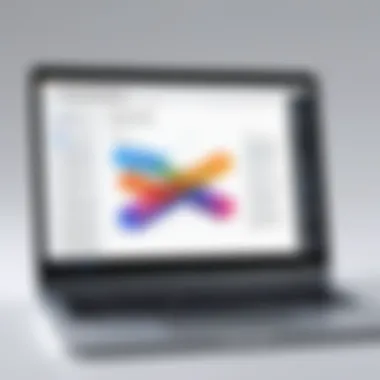

Intro
In today's fast-paced digital landscape, the ability to create dynamic and accessible documents is paramount. PDF files have long been a staple in professional communication, but merely having a PDF isn't enough. For IT professionals keen on enhancing navigability and accessibility, transforming these documents into hyperlinks opens up a realm of possibilities. This process not only improves user experience but also streamlines workflows, particularly for organizations that rely on extensive documentation.
With the right tools and methodologies, converting PDFs into hyperlinks can be straightforward. However, a misstep can lead to broken links or inaccessible content, defeating the purpose of the transformation. Therefore, understanding the essential features, available tools, and common pitfalls is crucial.
This guide aims to provide IT professionals with everything they need to convert PDF files into hyperlinks successfully. From features and performance analysis to best practices and tool recommendations, this article has it all. Let's dive in and explore the intricate world of PDF hyperlinking.
Understanding PDF Files and Their Limitations
PDF files, short for Portable Document Format, are ubiquitous in today's digital landscape. They are often the go-to choice for sharing documents due to their ability to maintain formatting across various devices and platforms. However, while PDFs offer a consistent appearance, they come with their own set of limitations. Understanding these limitations is pivotal for IT professionals focusing on enhancing document accessibility and usability.
The Anatomy of a PDF File
At its core, a PDF file is more than just a simple text document. It is a complex structure encapsulating various elements such as text, images, vector graphics, and even interactive components. The architecture of a PDF is designed to preserve the document's layout and integrity regardless of the software or hardware used to view it. This reliability stems from its rich content format, which has a series of objects that define different parts of the document. This includes:
- Text objects: Consist of the actual characters and fonts used.
- Image objects: Facilitate the inclusion of different graphics, whether they are vector or bitmap formats.
- Paths and shapes: Define lines, curves, and other shapes incorporated in the document.
- Annotations: Include comments, links, and bookmarks that can enhance user experience.
The capacity of PDFs to organize diverse content types makes them suitable for a wide range of applications, from official reports to electronic forms. However, this intricate structure is laden with challenges.
Challenges in Sharing PDFs
Despite their advantages, sharing PDFs has some drawbacks. One major hurdle is the lack of interactivity. Unlike web pages that can utilize hyperlinks effectively, PDFs often require manual navigation, which can hinder user experience. Users often find themselves scrolling through pages in search of relevant information, leading to frustration.
Moreover, accessibility can be a sticking point. Many PDF files do not adhere to standards that support screen readers and assistive technologies. This poses significant challenges for individuals with disabilities, rendering the document less usable.
Also, it’s important to consider file size. PDFs can become bloated with images or embedded fonts, which could result in long upload times or issues with email attachments. With information overload in many organizations, sharing large PDFs can be like trying to shove a square peg into a round hole – it simply doesn't fit well into modern workflows.
Understanding these limitations can equip IT professionals with the knowledge needed to implement more effective document management solutions, including converting PDFs into user-friendly hyperlinks.
In summary, grasping the structure and the inherent challenges of PDFs lays a crucial foundation for enhancing accessibility and usability in document sharing. As we dive deeper into creating links within these files, recognizing the starting point helps in leveraging their capabilities more efficiently.
The Need for Links in Digital Documents
In today’s fast-paced digital landscape, the necessity for of links in documents goes beyond mere convenience; it's a pivotal element that can transform static content into dynamic, interactive experiences. For IT professionals, understanding the various benefits and practicalities of incorporating hyperlinks into digital documents is crucial.
Enhancing Accessibility
One of the most compelling reasons for creating hyperlinks in PDF documents is to significantly improve accessibility. By embedding links, you allow users to access related resources, supplementary information, or external content without having to search for it manually. This can be particularly beneficial for users with disabilities who rely on screen readers or other assistive technologies.
- User Experience: A well-structured document, with links leading to relevant sections or resources, vastly enhances the reading experience. For instance, if a user is reading a technical report on a software system and can click through to a guide or API documentation directly, it saves time and boosts understanding.
- Regulatory Compliance: In many sectors, accessibility is not just a best practice—it's often mandated by law. Ensuring your documents are linked properly can keep your organization compliant with laws like the Americans with Disabilities Act (ADA).
- Cross-Referencing: Hyperlinks facilitate easier cross-referencing of materials. Suppose a user is reviewing a financial report; hyperlinks can guide them to key metrics or appendix sections ensuring a smoother experience.
By addressing accessibility through hyperlinks, organizations demonstrate their commitment to inclusivity and user-centric design, essential cornerstones in any digital strategy.
Facilitating Navigation
Another significant advantage of hyperlinked documents is the improved navigation of content. In lengthy PDF files, users often find themselves getting lost in dense information. This is where hyperlinks play an integral role.
- Table of Contents Links: A clickable table of contents at the beginning allows readers to jump immediately to sections that pique their interest, rather than scrolling through pages of text. It’s like having a roadmap for the journey through your document—navigating becomes a breeze.
- Internal Linking: Linking different sections of a document aids in quick referencing and makes it easier for users to follow along with the topic. For example, if a particular term or phrase is explained in detail later in a document, linking it directly to that explanation ensures clarity and context for the reader.
- Speed of Use: Time is money, especially in the tech world where IT professionals often juggle multiple tasks. By reducing the time spent searching for information, hyperlinks free up bandwidth for focusing on more pressing issues.
Exploring Tools for Converting PDF to Link
The evolution of document handling in the digital age paves the way for significant advancements in PDF management. Converting PDFs into hyperlinks is not just a matter of convenience; it's a necessity for enhancing productivity and accessibility in modern workflows. When diving into this conversion process, the importance of selecting the right tools cannot be overstated. Various options are available, ranging from online tools to robust desktop applications and even programming solutions. Each of these approaches comes with distinct advantages, considerations, and drawbacks that can influence the efficiency and outcome of your link creation tasks.
Online Conversion Tools
Online conversion tools present a straightforward and accessible option for many IT professionals. They usually require no installation and can handle conversions in a matter of seconds. Think of platforms like Smallpdf or PDF2Go, which offer intuitive interfaces designed for quick processing. One of the significant benefits of online tools is their ease of use—even those with limited technical expertise can navigate them without breaking a sweat.
However, there are a few things to keep in mind:


- File Size Limitations: Most free versions impose restrictions on file size, which could be problematic for larger documents.
- Privacy Concerns: Sharing sensitive or proprietary data online might raise flags for many organizations.
- Internet Reliance: If the internet is slow or unreliable, the conversion process can become a headache.
- Format Compatibility: Double-checking the output format is crucial since results can vary.
Using these tools can be suitable for quick, everyday tasks, but it’s important to weigh their restrictions against your specific needs.
Desktop Applications
For those seeking more control and fewer limits, desktop applications like Adobe Acrobat Pro DC or Nitro Pro provide a comprehensive solution for PDF to hyperlink conversion. These programs often support a broader range of functionalities and can convert files without internet dependency.
Some key benefits of desktop applications include:
- Advanced Features: Filled with options to annotate, edit, and secure documents beyond just converting them into hyperlinks.
- Increased Security: Files remain on your machine, reducing exposure to external threats and protecting sensitive information.
- Batch Processing: These tools often allow for batch conversions, saving time when working with multiple PDFs.
However, on the downside, there’s often a steeper learning curve and initial cost involved. For teams that routinely handle sensitive documents, such investments can pay off, ensuring both efficiency and security in tasks.
Programming Solutions
For the technically inclined, programming solutions grant unparalleled flexibility and customization. Utilizing languages like Python and libraries such as PyPDF2 or pdfminer can automate the conversion process, ideal for repetitive tasks.
Here’s why programming may suit your needs:
- Full Control: Tailor scripts to your exact specifications, enabling personalized workflows.
- Automation: Automatically convert and upload files to designated servers or databases, freeing up manual labor.
- Integration: Easily integrate with existing systems, time-tracking tools, or even content management systems for streamlined operations.
Nevertheless, developing a solution requires a certain degree of programming knowledge, and setting up these solutions could take time. Conversely, once implemented, they can transform your workflow entirely by minimizing human error and maximizing consistency.
It’s vital to choose the tool that best aligns with your needs, taking into account factors like document sensitivity, conversion volume, and desired features.
Step-by-Step Guide to Creating Links from PDFs
In the realm of electronic documents, creating links from PDFs is a pivotal process for enhancing user experience and document functionality. A well-executed linking strategy not only promotes interactivity but also improves the organization of information. With links, users can navigate extensive documents effortlessly, while keeping a connected workflow. Thus, understanding the steps involved in this endeavor is crucial for IT professionals who aim to optimize digital communication.
Preparing Your PDF
Before diving into the conversion process, it's essential to prepare your PDF. This stage sets the foundation for successful linking. A few key considerations should be kept in mind:
- Assess Content and Structure: Review your PDF's content to identify sections that would benefit from linking. For instance, a table of contents can serve as a prime candidate for linking to corresponding sections in the document. Ensure that the content is clean and organized, as a well-structured PDF will yield better results.
- Make Necessary Edits: If there are sections that need updating, now is the time to do it. Remove any unnecessary elements that might distract or confuse the user. A focused document enhances clarity and usability.
- Select Appropriate Format: Although PDFs are inherently designed to be read-only, certain features like bookmarks can set the stage for effective linking. Adding bookmarks at crucial junctures of your document allows for quick access later on, which can be especially helpful during the conversion process.
Preparing your PDF is as important as the actual conversion, laying down the groundwork that ensures all subsequent steps run without a hitch.
Choosing the Right Tool
Having a solid plan in place, the next step is to choose the right tool for the job. There's a myriad of options—each with its own set of features and capabilities. Here’s a brief overview of factors to consider:
- User Interface: A tool with a clean, intuitive interface will save time and minimize frustration. Seek out tools that allow for a clear view of the document as you work, like Adobe Acrobat or PDF-XChange Editor.
- Features: Look for tools that offer comprehensive features, such as batch processing, customizable link settings, and accessibility options. Tools like Smallpdf and Nitro PDF focus on user-friendly experiences, providing a range of functionalities without overwhelming users with complexity.
- Cost Considerations: While some tools are free, others come at a premium cost. Evaluate your budget and choose a tool that aligns with your needs and financial resources.
The right tool will not only streamline your workflow but also empower you to implement sophisticated linking options that cater to your document's unique requirements.
Executing the Conversion
Now that your PDF is prepared and you've identified a suitable tool, it’s time to execute the conversion. Here are the main steps to follow:
- Open your PDF in the Selected Tool: Launch your chosen tool to begin the process. Look for the option related to adding hyperlinks, usually found under the editing or annotations section.
- Highlight the Section for Linking: Select the text or object that you want to convert into a hyperlink. It’s critical here to choose something descriptive so that users can easily understand the link’s purpose just by looking at it.
- Add the Link Destination: After highlighting, paste the URL where you want the link to direct users. This could be another section of the same document, a different PDF, or an external web page. Make sure that the destination is reliable and relevant to prevent user frustration.
- Save Your Changes: Once all links are in place, save your document. During this stage, it’s worthwhile to do a quick review to ensure all links work correctly and lead to their intended destinations.
- Test Your Links: After saving, open your PDF in a standard reader. Test each hyperlink to verify that it directs users accurately. This verification step cannot be overstated; dead links can greatly diminish the document's usefulness.
Each of these sub-steps plays a significant role in creating an effective hyperlink experience within your PDF. By meticulously preparing, choosing the right tools, and executing the conversion requires diligence, you will enhance the usability of your documents dramatically.
Best Practices for PDF to Hyperlink Conversion
In the digital world, converting PDFs into hyperlinks isn't merely a task but more of an art form that reflects attention to detail and foresight. The shift from traditional documents to digital mediums calls for a savvy approach to conversion processes. By adhering to best practices, IT professionals can ensure that the links created from PDF files provide seamless user experiences, enhance accessibility, and preserve content integrity.
Implementing these practices brings forth a range of benefits:


- Increased Efficiency: Well-structured hyperlinks streamline navigation, reducing the time users spend searching for information.
- Improved User Experience: Easy-to-access links create a more pleasant interaction with documents, fostering positive engagements.
- Enhanced Accessibility: Thoughtful link design can cater to individuals with disabilities, ensuring documents are usable by all.
With these merits in mind, let’s break down the key aspects of developing effective hyperlinks from PDFs.
Maintaining Document Integrity
When converting PDFs to hyperlinks, one of the paramount concerns is maintaining the integrity of the document. Document integrity refers to the consistency, accuracy, and trustworthiness of the file throughout the transformation process.
Why is it Crucial? Maintaining the document's original format and content is essential, especially in professional settings where precision can make or break a project. To achieve this, consider the following:
- Use Trusted Tools: Rely on reputable software or online tools to avoid unwanted alterations. Look for tools that specifically mention preserving the original layout and design.
- Test Before Finalizing: Always preview the converted document. Check if the hyperlinks work as intended and if the formatting aligns with the original PDF.
- Backup Original Files: Always keep a copy of the original PDF before conversion. This ensures you have a fallback if the transformation goes haywire.
"A stitch in time saves nine." Taking preventive measures can save you a lot of trouble down the road.
Ensuring Link Accessibility
Link accessibility is an often-overlooked aspect of document management. It's critical to ensure that hyperlinks created from PDFs are easily navigable by all users, including those with disabilities. Here’s how professionals can ensure that links are accessible:
- Use Descriptive Link Text: Instead of generic phrases like "click here," opt for descriptive text that informs the user what to expect upon clicking. For example, a link labeled "View Project Overview" is more informative.
- Test with Accessibility Tools: Utilize screen readers and other accessibility tools to verify that the hyperlinks can be read and understood by assistive technologies. This adds another layer to user experience that shouldn't be neglected.
- Maintain Text Contrast and Formatting: Ensure that link text stands out against the background while also keeping its format consistent with the rest of the document. High contrast can help users spot links easily.
In summary, following best practices in PDF to hyperlink conversion not only enhances user experience but also safeguards the integrity and accessibility of documents. By embedding these practices into your workflow, you foster an environment of professionalism and reliability in your digital documentation.
Common Pitfalls and How to Avoid Them
Converting PDFs into hyperlinks can seem like a walk in the park, but if one is not careful, it’s easy to trip over a few bumps along the way. Understanding common pitfalls in this process is crucial for IT professionals—it doesn’t just save time but also ensures that the final product is functional and meets the desired standards.
Formatting Issues
One of the more pesky problems likely to arise during PDF to hyperlink conversion is related to formatting. When a PDF is converted, the original layout might not translate well into a link. Clients or colleagues could receive a document that looks more like a jumbled mess than professional material.
- Inconsistent Appearance: Fonts, colors, and sizes may shift. The final link might not look the same as it did in the PDF, raising questions regarding authenticity.
- Inaccessible Elements: For example, images or tables could lose their functionality if not mapped correctly. Readers may click on a hyperlink expecting to navigate to an area of the document only to find it leads nowhere.
- User Experience: If the link colors are too similar to the regular text or are not distinguishable, users may miss important navigation aids.
To address these formatting issues, take the following steps:
- Preview the Link: Always review the final output. It’s best to see how the links behave in various environments before distribution.
- Use Styles: Maintain a consistent style guide for hyperlinks to ensure they are easily identifiable.
Software Limitations
Not all tools hit the bullseye when it comes to functionality. Each piece of software or tool comes with its own baggage—known or unknown. Uncovering their limitations is essential for a smooth conversion process.
- Compatibility: Some software might not handle certain PDF features well, like embedded multimedia or special fonts. This incompatibility can lead to links that don’t work once converted.
- Lack of Features: Some programs may not offer advanced features, such as batch processing. If one needs to convert multiple PDFs quickly, it can become a tedious task with the wrong tool.
- Frequent Errors: If a tool frequently crashes or has bugs, it’s like setting out on a voyage with a leaky boat. Frequent interruptions might affect overall productivity, leading to frustration.
Here’s how to navigate these limitations:
- Do Your Homework: Look closely at software reviews and user testimonials. Check forums on platforms like Reddit to gauge the effectiveness of a tool.
- Trial Versions: Utilize trial versions before committing to software. This strategy allows you to test functionality without the risk.
"Anticipating issues before they crop up can spare IT professionals on the front lines a significant amount of headache."
Each of these pitfalls can throw a wrench into an otherwise smooth operation. By paying close attention to formatting issues and software limitations, professionals can ensure a seamless transition from PDFs to hyperlinks, with professionalism intact.
Evaluating the Effectiveness of Your Links
Evaluating the effectiveness of links created from PDF documents is crucial in ensuring that they serve their intended purpose. For IT professionals, this isn't just a step in the process; it’s a fundamental aspect of maintaining usability and user satisfaction. The benefits of rigorous evaluation extend beyond merely checking if links work; they encompass understanding user behavior, enhancing accessibility, and ensuring that the documents remain functional and relevant.
Key Elements of Evaluation
To effectively evaluate links, one must consider several elements:
- Reliability: This pertains to whether the links direct users to the correct and intended content. A broken or incorrect link can lead to frustration and loss of trust in provided materials.
- Relevance: Each link should not only function correctly but also deliver content that is pertinent to the topic. This ensures that users find the information they require, rather than being led astray.
- User Engagement: Gauging whether users click on links and how often they engage with subsequent content can provide insights into the effectiveness of the links’ placement.
- Accessibility: Links should comply with web content accessibility guidelines, ensuring they can be navigated easily by all users, including those relying on assistive technologies.
In short, the evaluation process fosters a cycle of continuous improvement. By understanding what works and what doesn't, IT professionals can make informed adjustments, which ultimately enhances the overall document quality.
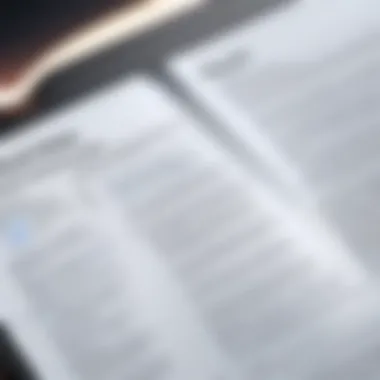

Testing Links for Reliability
Testing links for reliability is fundamentally about ensuring that every hyperlink functions as intended. This process entails several approaches:
- Automated Testing Tools: There are multiple tools available, such as Screaming Frog or Deadlink Checker, that can crawl through PDF documents and test all links automatically. These tools save valuable time and help maintain accuracy.
- Manual Verification: While automation aids efficiency, manually checking high-traffic or high-stakes links is equally important. Sometimes, intricate details can slip through automation cracks, making manual checks indispensable.
- User Feedback: Encouraging users to report broken links can be a proactive approach. This not only helps catch issues but also builds a stronger connection with your audience.
It’s wise to create a routine schedule for link testing, particularly after making any modifications to the documents or the web pages they live on. Regular testing ensures a seamless user experience and maintains credibility.
Monitoring User Engagement
Monitoring user engagement is about diving into the data regarding how users interact with the hyperlinks embedded in your PDFs. Understanding this data can guide future improvements and ensure that the information remains effective and relevant. Here’s how to go about it:
- Analytics Tools: Using platforms such as Google Analytics can help track link clicks, user paths, and bounce rates. By analyzing this data, IT professionals can discern valuable information such as the most popular links and where users tend to drop off.
- Heatmaps: Implementing heatmap tools can provide visual representations of user interaction. Knowing where users click—or don't—can inform both link placement and the overall layout of content.
- Feedback Surveys: Simply asking users how they found the links can yield qualitative data that is priceless. Surveys can reveal whether users found the links helpful and if they accessed the content as intended.
Regular monitoring ensures the content remains engaging and that any underperforming links are identified early on. This proactive approach not only fosters trust but also secures the document’s position as a valuable resource in a sea of information.
"In the realm of PDFs and hyperlinks, every click counts. Ensure that your links not only connect but resonate with your audience."
By implementing robust testing and monitoring practices, IT professionals can significantly improve the reliability and effectiveness of their document hyperlinks, ultimately leading to enhanced user experience and satisfaction.
Future Trends in Document Management
The landscape of document management has been evolving at a dizzying pace. With technology advancing exponentially, identifying future trends in document management becomes not just a need but a necessity for IT professionals. The shift towards a more interconnected and automated world is reshaping how documents, especially PDFs, are managed and utilized. As organizations grapple with vast amounts of unstructured data, the focus inevitably shifts towards solutions that enhance efficiency and accessibility while mitigating risks associated with document handling.
As hyperlinks increasingly bridge the gap between static content and an engaging user experience, the significance of this transformation cannot be overstated. Future trends in document management particularly spotlight how AI, automation, and hyperlinks are interwoven into day-to-day operations, fostering streamlined workflows.
AI and Automation in Document Handling
Artificial Intelligence and automation are rapidly becoming the backbone of document handling. By automating mundane tasks such as data entry or file categorization, professionals can refocus their efforts on higher-level decision-making. AI systems are evolving to categorize documents intelligently, recognize patterns, and even predict future document needs based on usage trends. This results in not just faster processing times but also higher accuracy levels.
The ability of AI to interpret and analyze complex documents ensures that crucial information is readily accessible. Tools like Optical Character Recognition (OCR) can convert scanned documents into searchable formats, making retrieval a snap. Suppose an IT professional receives numerous reports in PDF format. Leveraging AI-driven tools, they can easily convert these PDFs into hyperlinks directing readers to specific pages or sections within a larger repository. As a result, not only is the document management process enhanced, but so is the overall user experience for those accessing these documents.
"AI in document handling is not merely a trend; it’s the transformative force that shapes how businesses operate."
The Role of Hyperlinks in Digital Transformation
Hyperlinks serve as gateways into a world of information, making them essential in the digital transformation journey. As remote work becomes the norm, companies need to create an interconnected web of resources that employees can access efficiently. Hyperlinks facilitate this by allowing easy navigation between documents, websites, and relevant external resources.
When PDFs are transformed into dynamic hyperlinks, they not only gain interactive elements but also enhance collaboration. Here are some points illustrating their benefits:
- Seamless Navigation: Hyperlinks allow users to jump to related content, enabling quick access to valuable information without having to sift through entire documents.
- Improved Engagement: By incorporating interactive elements, companies can engage employees more effectively, making information more digestible.
- Streamlined Updates: Hyperlinks can point to the most current version of documents or resources, ensuring that everyone has the latest information.
In summary, as document management continues to evolve, the incorporation of AI, automation, and hyperlinks symbolizes a broader shift towards more efficient, accessible digital environments. IT professionals who recognize these trends and adapt to them will not only streamline their operations but also foster a culture that can navigate the complexities of the digital age with agility.
End: The Importance of PDF to Link Conversion
In the digital age, where information is at our fingertips, the ability to transform static PDF documents into interactive hyperlinks is paramount for IT professionals. The process of PDF to hyperlink conversion is not just a technical task; it serves a myriad of practical purposes that significantly enhance the usability and accessibility of documents. Converting PDFs into hyperlinks enriches user experience, allowing individuals to navigate through large volumes of information seamlessly and effortlessly.
One of the notable benefits this brings about is greater accessibility. Many users rely on hyperlinks to find information quickly without the hassle of scrolling through lengthy documents. Hyperlinked content can bridge the gap between various online resources, creating a cohesive digital environment where data flows freely from one point to another. Furthermore, interlinking documents can provide context and offer related resources, which is particularly valuable in corporate settings where extensive documentation is the norm. Additionally, integrating hyperlinks can boost the document's overall effectiveness, fostering an engaging way to present information.
Another consideration lies with efficiency in content management; IT professionals who can adeptly manage these types of links reduce the overhead associated with document handling. This agility encourages faster workflows, allowing teams to move from information gathering to decision-making almost in the blink of an eye. As digital documents continue advancing, professionals who embrace hyperlink conversion will not only remain relevant but will also become frontrunners in optimizing document infrastructures.
"In navigating the digital landscape, the links we forge between our documents are the bridges that empower collaboration and enhance knowledge-sharing."
To summarize, the importance of PDF to link conversion cannot be overstated. The ripple effect it creates extends through improved accessibility, enhanced navigation, and streamlined content management, all crucial elements for IT professionals striving to keep pace with evolving technological demands.
Summarizing Key Takeaways
- Enhanced User Experience: Hyperlinks in documents create a more navigable environment, improving how users interact with information.
- Increased Accessibility: They greatly enhance access to resources, ensuring that vital information is just a click away.
- Streamlined Workflow: Conversion promotes efficiency in content management and faster decision-making processes.
Encouraging Best Practices
To ensure the best outcomes from PDF to hyperlink conversion, adhering to best practices is essential.
- Organize Links Thoughtfully: Always structure hyperlinks logically so that users can follow a sensible flow from one piece of content to another. This practice keeps navigation intuitive.
- Regularly Test Links: Dead links can frustrate users. Implement a schedule for testing links to ensure they are live and relevant.
- Document Integrity: Always verify that the document retains its intended meaning after hyperlinking. Changes in context can occur and might lead to confusion for those not privy to the conversion!
- Ensure Cross-Platform Compatibility: Links should function across different platforms and devices to accommodate various user preferences.
Through these practices, professional responsibility is upheld, ensuring that the documents being handled serve their purpose effectively while minimizing potential issues.



