Top Twitter Scheduling Apps for IT Professionals
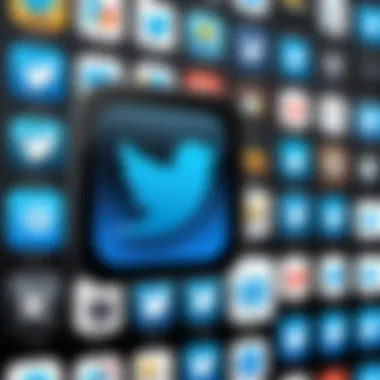

Intro
In the quickly evolving landscape of social media, IT professionals must stay one step ahead. Twitter, being a real-time platform, adds specific challenges for effective communication. Scheduling apps emerge as crucial tools that streamline this process. Selecting an appropriate solution is no easy task, especially with many options available. Understanding the key features and performance metrics of these apps is essential for making an informed choice.
Features Overview
When it comes to Twitter scheduling apps, various features cater specifically to the needs of IT professionals. A focused approach is necessary, ensuring the selection process is smooth.
Key Specifications
- User Interface: A clean and intuitive design helps users rapidly adapt to scheduling tasks without steep learning curves.
- Integration: Compatibility with other applications, such as Slack or Trello, is vital for seamless workflows.
- Analytics: Integration of performance metrics displays post engagement and provides insights.
- Multi-Account Management: Support for managing several Twitter accounts enhances efficiency for those overseeing multiple brands or portfolios.
- Custom Scheduling Options: Options to schedule tweets for optimal times ensures maximum reach and engagement.
Unique Selling Points
- Buffer: Known for its simplicity and effective customer support, Buffer allows users to analyze post performance with ease.
- Hootsuite: With comprehensive social media management options, Hootsuite enables tracking of mentions, engagement, and even competitive analysis.
- Later: Focusing primarily on visual content, Later supports image-driven posts and visually organizes the content calendar.
Performance Analysis
A good Twitter scheduling app not only needs fantastic features but also consistent performance. Evaluating this can determine which apps meet real-world expectations.
Benchmarking Results
Apps like Buffer and Hootsuite have been extensively tested, exhibiting reliability over significant usage periods. Metrics such as response times and post delivery success rates are essential indicators of performance.
Real-world Scenarios
For example, during a product launch, an IT professional can use a scheduling app to plan a series of tweets. This ensures consistent messaging, while the analytics feature allows for adaptation based on user engagement.
Utilizing a scheduling app not only boosts efficiency but also enhances the overall quality of social media presence for IT professionals.
In summary, an insightful choice in Twitter scheduling apps can significantly impact the effectiveness of social media strategies. Focusing on key specifications and analyzing performance metrics ensures that IT professionals select an application that complements their communication goals.
Prelims to Twitter Scheduling
In today’s fast-paced digital environment, a solid online presence is vital for professionals, especially in the Information Technology sector. As social media platforms proliferate, the need for effective management of content becomes a priority. This necessity leads to the importance of Twitter scheduling. It allows IT professionals to plan, publish, and analyze their tweets in a measured and efficient manner. The dynamic nature of Twitter requires a methodical approach to ensure relevant content reaches the target audience at optimal times.
Purpose of Twitter Scheduling
The primary purpose of Twitter scheduling revolves around optimizing content delivery. Scheduling tools enable users to draft multiple tweets in advance. This means that an IT professional can create posts during a high-productivity period rather than in the moment, which can be chaotic. Scheduling ensures that content is posted even during off-hours or while the user is occupied with other tasks. This feature supports consistent engagement without the necessity for constant manual posting.
Moreover, Twitter scheduling impacts strategic planning. It aids in aligning content with specific campaigns, announcements, or industry events. Preparing tweets to coincide with trending topics or relevant hashtags can enhance visibility and engagement. Thus, professionals can enhance their brand’s presence without the burden of real-time management.
Importance for Information Technology Professionals
For Information Technology professionals, the stakes of social media engagement are higher due to the competition and industry dynamics. Engaging followers effectively requires thoughtful content planning, something that Twitter scheduling apps excel at. By utilizing these tools, IT specialists can curate a professional image, all while sharing valuable insights and updates relevant to their field.
In addition, these professionals often juggle various responsibilities, from project management to technical support. Twitter scheduling allows them to maintain an active online profile without compromising their core duties. It helps them stay relevant in their field, engaging in conversations, and sharing knowledge without the stress of real-time posting.
"The ability to schedule posts provides a level of control over social media efforts that is crucial in the IT sector."
Furthermore, scheduling tools often come with analytics features. This capability is essential for measuring success, understanding audience behavior, and fine-tuning strategies accordingly. In the context of rapidly changing technology trends, having this data can guide IT professionals in their communication efforts and improve overall engagement.
The integration of scheduling in social media strategies represents a logical evolution in how professionals approach their online narratives. The subsequent sections will delve into the key features of Twitter scheduling applications tailored specifically for the IT field.
Key Features of Twitter Scheduling Apps
Understanding the key features of Twitter scheduling apps is crucial for IT professionals who wish to optimize their social media strategy. These apps offer distinct functionalities tailored to meet the unique demands of technology-driven environments. Selecting the right tools requires a comprehensive evaluation of specific attributes, since these functionalities directly impact efficiency and effectiveness.
User Interface and Usability
The user interface plays a paramount role in the effectiveness of any software, including Twitter scheduling apps. A clean, intuitive design promotes a smooth user experience, allowing IT professionals to navigate effortlessly through features and functionalities. Features like drag-and-drop scheduling, quick posting options, and customizable dashboards enhance usability. When the layout is logical and user-friendly, it saves time, enabling users to focus on content creation and engagement rather than struggling with navigation.
Additionally, user experience can vary significantly based on platform availability. Desktop and mobile compatibility ensure that professionals can manage their Twitter accounts on the go. This flexibility is particularly beneficial for those in the IT sector, who often have unpredictable schedules and require immediate access to their tools. Hence, the ease of usability should be a vital consideration.
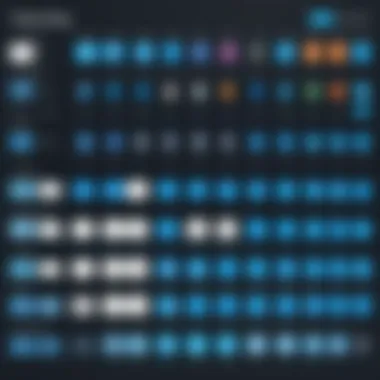

Analytics and Reporting Functions
Analytics serve as the backbone of any social media strategy. Twitter scheduling apps that provide robust analytics capabilities empower IT professionals to make data-driven decisions. These functionalities allow users to track engagement metrics such as likes, retweets, and impressions. Moreover, meaningful insights help determine which content resonates most with the audience.
In the context of IT, understanding the analytics is not only about the numbers but also about interpreting them in a way that informs strategy. A well-designed analytics dashboard can break down data into understandable segments, making it simpler to identify trends and patterns. Many apps also support A/B testing, allowing users to experiment with different posts and analyze performance outcomes, fostering continuous improvement in social media strategies.
Analytics are essential; they shift strategies from guesswork to informed decision-making.
Integration with Other Tools
Incorporating Twitter scheduling apps into a broader ecosystem is vital for maximizing effectiveness. The best apps feature integrations with various tools, such as customer relationship management systems, content management platforms, and analytic software. This interconnectivity allows IT professionals to streamline workflows and enhance productivity.
For instance, if scheduling software integrates directly with analytics platforms, users can pull essential data without needing to switch applications. Similarly, integrations with design tools simplify the process of creating and uploading media, ensuring high-quality content. These features not only reduce the time spent on repetitive tasks but also enable a more cohesive approach to social media management, providing a competitive edge in a fast-paced digital environment.
Leading Twitter Scheduling Apps
Understanding the landscape of Twitter scheduling apps is crucial for IT professionals who aim to enhance their social media strategies. These tools can streamline the process of content delivery, freeing up valuable time for more critical tasks. In this section, we will dissect several leading options, highlighting their unique features, benefits, and how they cater specifically to the demands of tech-savvy users.
Hootsuite Overview
Hootsuite stands out as a robust option for IT professionals due to its comprehensive feature set. It allows users to manage multiple social media accounts from a single platform, which can simplify workflow significantly. The app provides extensive reporting and analysis functions, enabling users to track performance and engagement metrics. This powerful analytics suite is crucial for ensuring that posts are effectively reaching their target audience. Additionally, Hootsuite's intuitive user interface facilitates easy navigation, making it accessible even for those less familiar with social media management tools.
Buffer Overview
Buffer is another popular choice among IT professionals for scheduling tweets. It is known for its clean, user-friendly interface that allows quick scheduling of posts across various social platforms. A standout feature of Buffer is its content suggestion tool, which provides relevant links and articles to share, tailored to the interests of the user’s audience. Moreover, Buffer offers detailed analytics to measure the impact of posts, helping users make informed adjustments to their content strategy. Its flexible pricing models allow teams of all sizes to benefit, making it a versatile solution.
TweetDeck Overview
TweetDeck, a Twitter-owned application, is recognized for its real-time engagement capabilities. It provides a highly customizable dashboard that displays multiple columns for notifications, direct messages, and scheduled tweets—all in one view. This feature is particularly beneficial for IT professionals needing to monitor various aspects of their accounts simultaneously. However, while TweetDeck excels in live interactions, it lacks some advanced scheduling features found in other tools, which might limit its effectiveness for users heavily focused on strategic planning.
Sprout Social Overview
Sprout Social is an all-in-one social media tool that integrates scheduling, monitoring, and reporting functionalities. One of its key strengths is its powerful social engagement features, allowing users to respond to comments and messages from within the app. Sprout Social also emphasizes collaboration, making it easier for teams to work together on content strategies. Its in-depth analytics provide insights that help refine approaches and improve engagement over time. Despite its higher price point, many IT professionals find the investment worthwhile due to its extensive capabilities.
"Selecting the right scheduling app can significantly influence how effectively IT professionals communicate and engage through Twitter."
These leading Twitter scheduling apps each present a range of features that can cater to the varying needs within the tech industry. The choice of application will ultimately depend on specific business goals and user preferences.
Evaluating App Performance
When selecting a Twitter scheduling app, it is crucial to evaluate its performance comprehensively. This assessment typically involves understanding its speed, reliability, customer support, and pricing models. Evaluating app performance helps IT professionals select tools that not only meet their needs but do so efficiently. It can enhance productivity by minimizing downtime and ensuring that content is published as planned.
Criteria for Assessment
Speed and Reliability
Speed and reliability are essential for any scheduling app. A fast app ensures that tweets are published precisely at designated times, which is vital in an environment where timeliness can influence engagement. A slow app can delay posts, leading to missed opportunities, especially if the tweet is related to trending topics. When considering reliability, look for apps that consistently deliver high performance without frequent outages or bugs. A robust infrastructure that can handle multiple users simultaneously often denotes better reliability.
Ultimately, apps like Buffer have established a reputation for being fast and stable, making them a popular choice among tech professionals. However, it is important to test the speed and responsiveness firsthand, especially during peak usage times, to gauge reliability accurately.
Customer Support
The quality of customer support can significantly affect the user experience when using a scheduling app. Fast and effective support can help resolve issues quickly, minimizing downtime. High-quality customer support is characterized by accessibility, responsiveness, and helpfulness. Users often appreciate chat support that is available 24/7, as it allows them to address urgent problems without delay.
For instance, Hootsuite offers extensive resources, including tutorials and community forums, that enhance user understanding. However, reliance solely on self-service resources can sometimes leave users feeling unsupported. Thus, an ideal customer support system should balance both resources and direct assistance to meet diverse user needs.
Pricing Models
Pricing models are another critical aspect to consider. They determine how cost-effective a scheduling app will be for an individual or an organization. Many apps offer tiered pricing, allowing users to choose plans that best suit their needs. For example, Sprout Social may present various options that cater specifically to small teams or large enterprises, allowing for tailored functionality based on budget.
A unique feature of pricing models is how they can address the scaling needs of a business. Some apps offer pay-as-you-go plans, which could be beneficial for freelancers or startups with limited budgets. Conversely, others may require annual commitments, which can be less flexible. Knowing the full scope of what a pricing tier includes, such as additional features or customer support levels, is necessary to avoid unexpected costs.
Case Studies
Case studies provide real-world examples that help assess the performance of Twitter scheduling apps in various business contexts. Examining how organizations in the IT sector have utilized specific tools can highlight their effectiveness. For instance, a mid-sized tech firm may have turned to TweetDeck during a crucial product launch, benefiting from its ability to manage multiple feeds. Analysis of their experience could provide valuable insights about usability and response times during high-traffic periods. These instances often reveal practical aspects of an app that theoretical evaluations cannot capture.
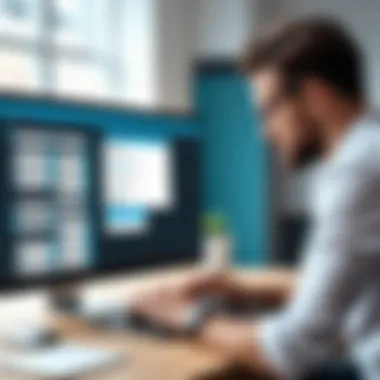

By looking into case studies, IT professionals can better understand how specific features impact performance in real scenarios. It helps in making informed decisions based on collective user experiences.
Comparative Analysis of Features
A comparative analysis of features in Twitter scheduling apps is essential for IT professionals. This section delves into specific elements like content scheduling capabilities, social engagement tools, and pricing models. Each of these aspects contributes significantly to the effectiveness of a scheduling tool in a professional context. By understanding how different tools perform in these areas, users can make informed decisions that align with their productivity needs.
Content Scheduling Capabilities
Content scheduling capabilities are crucial for IT professionals. These functionalities allow users to plan tweets ahead of time, ensuring a consistent and organized online presence. Many applications offer features that allow scheduling for specific times and dates. Some tools also support bulk scheduling, which simplifies the process of managing multiple posts across different campaigns.
- Flexibility: The ability to adjust posting times based on audience analytics is vital. Tools that provide scheduling across various time zones are particularly beneficial.
- Type of Content: Different apps allow for various types of media, including images, links, and polls. This diversity can enhance audience engagement.
- Calendar View: A visual representation of content can simplify planning. Users can see their scheduled tweets and adjust as necessary based on timely events or promotions.
Social Engagement Tools
Engaging with an audience is imperative for maintaining relevancy on Twitter. Apps with robust social engagement tools help IT professionals respond to their followers and monitor interactions effectively.
- Monitoring Mentions and Hashtags: Effective tools enable tracking of relevant hashtags and mentions. This feature is critical for timely responses to audience interactions.
- Reply Management: The ability to manage replies from a single dashboard can streamline communication, making it easier to cover more ground.
- Engagement Analytics: Some tools provide insights into which posts generate the most engagement. This can inform future content strategies, helping IT professionals refine their messaging based on concrete data.
Pricing and Value for Money
When considering a Twitter scheduling app, the pricing model is an important factor. IT professionals need to evaluate the cost in relation to the features offered.
- Tiered Pricing: Many applications offer different pricing tiers. Understanding what each level provides can help users select a plan that fits their budget while still fulfilling their requirements.
- Free Trials: Some tools offer trial periods. This allows potential customers to test features before committing financially. It can be a strategic way to assess whether the app meets specific needs.
- Cost vs. Benefit: An analysis of which features enhance productivity and ease of use can clarify whether an application provides good value. Often, the cheapest option does not necessarily offer the best functionality for professional use.
"Choosing a Twitter scheduling app is not just about finding the cheapest solution; it's about analyzing how the features will support your engagement strategy and business growth."
In summary, a thorough comparative analysis equips IT professionals with the knowledge they need to choose the right Twitter scheduling app. Key features like content scheduling capabilities, social engagement tools, and pricing models must be assessed carefully. By understanding these criteria, users can align their choices with communication strategies that resonate with their audience.
User Experience and Testimonials
Exploring user experience and testimonials is crucial for a thorough understanding of Twitter scheduling apps. This section assesses how real-world experiences from IT professionals shape perceptions of these tools. Feedback often highlights the usability, functionality, and effectiveness of each application. For IT professionals who rely on these tools for effective social media management, such insights can inform decisions that directly impact productivity.
User experience encompasses various aspects, including ease of use, the efficiency of scheduling features, and the overall interface design. A positive user experience means less friction when navigating and utilizing the app. Additionally, testimonials provide anecdotal evidence of how well each app serves the intended audience. This section aims to provide clarity on both the strengths and weaknesses observed by users.
Feedback from IT Professionals
IT professionals often offer insightful feedback regarding their experiences with Twitter scheduling apps. Common comments revolve around specific functionalities that stand out or fall short. Many users appreciate apps that provide seamless integration with project management tools like Asana or Trello. Such integration can help streamline workflows and minimize the need to switch between multiple platforms.
Another frequently noted aspect is the quality of customer support provided. Applications that offer timely assistance tend to receive higher ratings. Additionally, regular updates and feature enhancements are essential to maintaining user satisfaction.
Many IT professionals emphasize the importance of analytics features. Being able to track post-performance is vital for refining social media strategies. Overall, the feedback tends to focus on practicality and how different applications fit into the professional routines of busy IT staff.
Common Challenges Faced
While Twitter scheduling apps can offer many benefits, users often encounter challenges. One major issue cited by IT professionals is the potential for automation errors. There's a risk that scheduled posts may not appear as intended, which can disrupt content strategies and lead to missed engagement opportunities.
Another challenge is the limited customization options in some apps. Users want to maintain branding consistency in their posts. When an app restricts this customization, it can lead to a disjointed online presence.
Moreover, reliance on scheduling tools can occasionally reduce the authenticity of interactions. Professionals in IT might find their engagement lacking if they rely too heavily on automation. Users often note the importance of balancing scheduled content with genuine interactions to preserve authenticity.
In summary, understanding user experiences and testimonials provides critical insights into the effective use of Twitter scheduling applications. For IT professionals evaluating their options, these aspects can significantly influence the choice of tools and the strategies employed in social media engagements.
Best Practices for Using Twitter Scheduling Apps
Using Twitter scheduling apps effectively is pivotal for IT professionals. These practices ensure the tools serve their designed purpose efficiently. Emphasizing the right strategies can significantly enhance engagement and audience reach. Understanding how to navigate these apps can save time and increase overall productivity, essential in the fast-paced tech environment.
Optimal Posting Frequencies
Determining the ideal time to post is crucial. The frequency of posts can impact engagement. Too many posts may overwhelm followers, while too few can cause them to forget about your presence. Research indicates that a posting schedule of three to five tweets per day can optimize audience interaction.
Factors such as time zones and audience activity schedules must be considered. Analyzing performance metrics and engagement rates from previously posted content can guide adjustments in posting frequency.
Consider the following guidelines for posting frequency:


- Quality over Quantity: Ensure each tweet is meaningful.
- Experimentation: Test different frequencies to find what works best for your audience.
- Peak Times: Identify when your audience is most active using analytics tools.
Using a scheduling app, you can plan content around these times. This ensures you achieve maximum visibility.
Content Strategies for Engagement
Creating content that resonates with your audience is essential. IT professionals should focus on informative and relevant topics. This resonates well with followers and establishes authority. Here are some effective strategies:
- Value-Driven Content: Share insights, tutorials, or case studies relevant to your field.
- Interactive Posts: Create content that encourages responses, such as polls or questions.
- Multimedia Elements: Use visuals like images or videos to enhance engagement. People are more inclined to interact with media-rich posts than text-only tweets.
Engaging content leads to higher shares, thus broadening your reach.
Consistency is key. Maintain a clear voice and theme throughout your posts. This builds trust and keeps followers coming back for more. Utilizing scheduling apps helps you maintain this consistency by allowing you to plan and queue up content in advance.
By employing these best practices, IT professionals can maximize the effectiveness of their Twitter scheduling apps, leading to greater engagement and a more robust online presence.
Potential Drawbacks of Scheduling Apps
While Twitter scheduling apps offer various benefits, it is also important to acknowledge their potential drawbacks. Understanding these limitations aids IT professionals in making informed choices. Here, we will delve into two main concerns: automation risks and the potential lack of authentic engagement.
Automation Risks
Automation is a double-edged sword when it comes to social media management. On one hand, scheduling tweets allows professionals to streamline tasks and maintain an active presence online. However, the reliance on automated tools can lead to unintended consequences. For instance, errors in scheduling can occur, resulting in posts going live at inappropriate times or missing crucial events. These automation mistakes can significantly impact a brand's image, especially within the fast-paced realm of IT.
Moreover, over-reliance on automation may lead to missing out on real-time engagement opportunities. IT professionals and companies risk appearing disconnected from their audience. The lack of timely responses can frustrate followers, leading to decreased trust in the brand. Thus, while scheduling apps can boost efficiency, it is crucial to balance automation with active engagement strategies to mitigate these risks.
Lack of Authentic Engagement
Another noteworthy drawback of using scheduling apps is the potential decline in authentic engagement. When tweets are scheduled in advance, there is a risk of losing the spontaneity that often resonates with audiences. Followers may appreciate more personalized interactions over pre-planned content. IT professionals should be wary that a fully automated approach might come across as insincere or robotic.
Research suggests that genuine interactions, such as responding to comments and participating in discussions, significantly enhance user engagement. Therefore, if professionals overly depend on scheduling, they may inadvertently alienate their audience. To maintain a human touch, it is vital to monitor social media interactions actively, even when using scheduling tools.
By recognizing these risks, IT professionals can better leverage scheduling apps without compromising on authenticity.
Future Trends in Twitter Scheduling
Understanding future trends in Twitter scheduling is crucial for IT professionals who rely on these tools for efficient social media management. As technology evolves, so too do the capabilities and functionalities of scheduling applications. Keeping an eye on these trends can ensure that users remain ahead in their social media strategies, benefitting from enhanced features that can streamline their workflow.
Emerging Technologies
Emerging technologies are reshaping the landscape of Twitter scheduling apps. Here are a few notable trends:
- Artificial Intelligence: AI is increasingly integrated into scheduling tools. Solutions that utilize AI can analyze user engagement patterns and suggest optimal posting times, content types, or even automate tweet generation based on trending topics. This not only saves time but can significantly boost engagement rates.
- Machine Learning: Apps are beginning to employ machine learning algorithms to better understand audience behavior. As these systems learn over time, they can refine their recommendations and improve the scheduling process. IT professionals should pay attention to tools that leverage these capabilities.
- Integration with Other Platforms: More apps are offering seamless integration with other platforms like Slack, Trello, and Google Analytics. This integration allows for a centralized management experience, reducing complexity and improving productivity.
The rise of these technologies signals a shift towards smarter, more intuitive tools that simplify Twitter management for IT professionals.
Predicted Developments in User Tools
As the demand for advanced features increases, predicted developments in user tools for Twitter scheduling apps suggest a more user-centric approach. Some anticipated trends include:
- Enhanced User Interfaces: Future versions of scheduling apps are likely to have more responsive and intuitive designs. This change aims to enhance usability and reduce the learning curve for new users.
- Customizable Dashboards: Users may expect highly customizable dashboards where they can prioritize specific metrics or manage content across platforms at a glance. This personalization can help IT professionals focus on what matters most to their strategies.
- Improved Analytics and Reporting: Next-generation tools are set to provide deeper insights into performance metrics, allowing users to analyze the effectiveness of their scheduling. Features like real-time analytics will be essential for making prompt adjustments to strategies.
- Greater Mobile Functionality: With more users accessing tools through mobile devices, future updates are likely to enhance mobile functionality. This will allow IT professionals to manage scheduling on the go, ensuring that they remain adaptable in a fast-paced environment.
As these trends unfold, IT professionals will need to adapt their strategies and consider the implications of the next generation of Twitter scheduling applications. Keeping an eye on these developments is vital for maintaining a strong digital presence.
Ending and Recommendations
In the realm of social media management, particularly concerning Twitter, selecting the optimal scheduling app is crucial for IT professionals. The choices available on the market vary widely in terms of features, usability, and pricing. This article synthesizes key insights about these tools, facilitating informed decision-making.
Summary of Findings
Throughout this discussion, several points emerged as vital:
- Diversity of Tools: Different apps cater to varying needs. Hootsuite, Buffer, and Sprout Social are suitable for those needing robust analytics, while TweetDeck excels in real-time engagement.
- User-Centric Design: An app's interface affects how IT professionals manage their Twitter presence. Ease of use can significantly boost productivity.
- Analytics Importance: Analytics are a key consideration. Tools that deliver actionable insights can enhance strategy formulation and help refine social messaging.
- Price Sensitivity: Different pricing models offer flexibility, which is essential for budgeting in technology firms. Users should weigh the benefits of features against their costs to ensure they maximize value.
Final Thoughts on Selecting the Right App
Choosing the right Twitter scheduling app requires a strategic approach:
- Identify Needs: Are you focusing on analytics, engagement, or both? Your goals should guide your selection.
- Test Several Options: Most platforms offer trials. Use these to assess usability and see which app aligns with your workflow the best.
- Sequence Your Usage: Start with basic features before diving into advanced functionalities. This can reduce overwhelm and increase effective adoption.
- Keep Future Needs in Mind: As social media continues to develop, ensure the app you select can grow with your needs. Look for features or integrations currently unavailable but that may become important in the future.
- Engagement Matters: Always consider how the app can assist in maintaining authentic engagement. Automation should not replace genuine interaction with your audience.
By taking the time to reflect on these factors and acknowledging the unique demands professional IT settings impose, practitioners can select an app that not only serves their immediate needs but also supports broader strategic objectives.



