Understanding Defrag Utility for System Performance
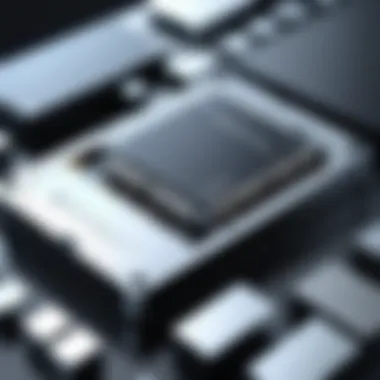

Intro
In computing, data fragmentation can lead to inefficient system performance. As files are created, modified, and deleted, the data becomes scattered across various locations on a storage device. This disorganization is an issue both for traditional hard disk drives and solid-state drives, although to varying extents. An effective way to address fragmentation is through a process known as defragmentation.
A defrag utility plays a crucial role in restoring optimal performance by realigning the fragmented data into contiguous spaces. Understanding how this utility works and its implications on overall system functionality is vital for IT professionals and tech enthusiasts alike. This exploration will extensively cover the operational principles, notable tools, and observed outcomes associated with defrag utilities.
Prologue to Defrag Utility
The topic of defrag utility is crucial for those who seek optimal performance from their computing systems. As storage technologies evolve, the issue of fragmentation becomes ever more relevant. Devices often store files in a scattered manner across the disk. This scattered distribution can lead to slower system operation and inefficient use of resources. Therefore, understanding defrag utility is essential for improving system efficiency and prolonging the lifespan of storage devices.
Defrag utility serves as a strategic tool to reorganize data on a disk. It enhances retrieval times and overall system performance. By understanding how defragmentation works, IT professionals can make informed decisions on maintenance routines for their systems.
The benefits of using a defrag utility extend beyond mere speed improvements. Regular defragmentation can also aid in preventing potential disk errors, thereby reinforcing data integrity.
Moreover, there are considerations that should not be overlooked. For example, the type of storage system being utilized—whether traditional hard drives or solid-state drives (SSDs)—will greatly influence how and if defragmentation is necessary. Understanding these differences is vital for IT specialists aiming to optimize storage solutions.
In summary, this section lays the foundation for further investigation and understanding of defrag utilities. As the landscape of technology continues to advance, keeping in mind the importance of proper maintenance through defragmentation will serve to enhance productivity and efficiency.
What is Defrag Utility?
Defrag utility refers to a software tool designed to reorganize fragmented data on a storage device. When a file is created or modified, it can become fragmented, meaning parts of it are stored in non-contiguous space on the disk. This fragmentation can lead to sluggish performance as the system struggles to access these disjointed pieces.
The primary function of a defrag utility is to analyze file storage. It identifies fragmented files and redistributes the data so that related pieces are stored together. As a result, when a file is called upon, the system can access it more quickly and efficiently.
Most operating systems come with built-in defrag utilities that operate automatically. However, third-party applications offer advanced features and customization options that may be better suited for specialized needs. Users must evaluate their specific requirements in choosing the right tool for efficient management of their storage systems.
The Historical Context of Defragmentation
The concept of defragmentation has a historical backdrop rooted in the early days of computing technology. Originally, fragmentation was a minor concern, but as file sizes grew and disk capacities expanded, the problem became much more pronounced. Over the decades, as the prominence of personal computing soared, operating systems began to integrate basic defragmentation utilities to mitigate this issue.
The first commercial defragmentation software appeared in the late 1980s. These applications provided users options for optimizing their storage systems manually. Since then, development of these tools has continued, adapting to new technologies like SSDs, which manage data differently than traditional hard disk drives.
The introduction of solid-state drives posed new challenges for defragmentation. Their architecture allows for faster data access but also raises questions about the necessity and efficacy of traditional defragmentation approaches. As technology continues to evolve, the methods for addressing fragmentation have also shifted, emphasizing the need for ongoing education and adaptation in IT practices.
Understanding this historical context aids IT professionals in appreciating the evolution of defrag utilities and the reasons behind current defragmentation practices.
The Nature of Fragmentation
Fragmentation is a crucial concept in understanding how storage systems operate. It directly affects system performance and efficiency. As files are created, modified, and deleted, they become scattered across the disk. This scattering leads to slower access times, as the system's read/write head must move more to retrieve complete files. Thus, knowing about fragmentation is vital for IT professionals and tech enthusiasts who want to optimize storage performance.
Understanding Fragmentation in Storage Systems
Fragmentation refers to the way data is stored in a non-contiguous manner on a storage device. When a file is saved, it may be split into smaller parts. Those parts can be located in different places on the disk. This lack of continuity can reduce the speed at which data can be accessed. Over time, as files are modified, they often become increasingly fragmented. Addressing fragmentation is necessary for maintaining optimal performance of the storage device.
Types of Fragmentation
There are two primary types of fragmentation that impact system performance: file fragmentation and free space fragmentation.
File Fragmentation
File fragmentation occurs when a single file is divided across multiple non-contiguous sectors. This situation is common in systems where files are frequently edited or added. The key characteristic of file fragmentation is that it increases the time taken to read and write files, negatively impacting overall system performance. This type of fragmentation is particularly significant in environments with heavy file manipulation.
The unique feature of file fragmentation is its impact on file retrieval. When a file is fragmented, the system must hop between different disk sectors, leading to delays. This makes defragmentation tools essential for restoring file continuity. Considered a common issue, file fragmentation can be a primary reason for slow system responsiveness.
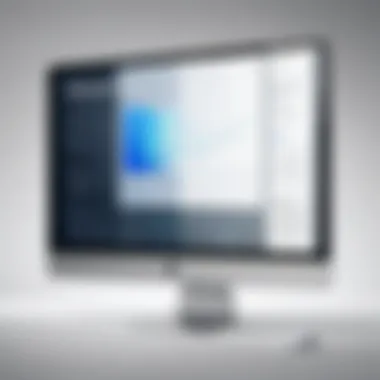

Free Space Fragmentation
Free space fragmentation is another critical aspect to consider. It occurs when free blocks of space on a disk are scattered throughout, rather than being concentrated. This condition makes it challenging to find contiguous free space for new files. The key characteristic of free space fragmentation is that it can lead to inefficient disk usage, as new files are often placed in fragmented areas rather than stored in one place.
The unique feature of free space fragmentation lies in its long-term impact on storage. Over time, as new files are added and old files are removed, free space becomes increasingly fragmented. This situation can hinder performance when large files need to be saved, as the system struggles to locate sufficient contiguous space.
Efficient management of fragmentation is essential for sustaining high performance in storage devices.
In summary, both file fragmentation and free space fragmentation are pivotal elements in understanding the broader concept of fragmentation. They shed light on how data is allocated and retrieved in storage systems. For anyone looking to maintain an efficient database or application, understanding and addressing these types of fragmentation is crucial.
How Defrag Utility Works
The process of defragmentation plays a crucial role in maintaining the efficiency of storage systems. Understanding how defrag utility functions can lead to better performance and prolonged lifespan of these systems. This section will examine the intricate details of the defragmentation process and the various factors that influence its effectiveness.
The Defragmentation Process Explained
Defragmentation is the method of reorganizing fragmented data on a storage device to make it contiguous. This approach minimizes the time that the read/write head needs to travel, thus improving data access speed.
When files are written to a disk, they often become fragmented. This means parts of a single file may end up scattered in different locations on the disk. A defrag utility systematically identifies these fragmented files and rearranges them so that they occupy contiguous spaces. The process proceeds as follows:
- Scanning the Disk: The utility first scans the disk to identify areas of fragmentation. It creates a map of where files are located.
- Moving Data: The utility then moves the fragmented pieces of files into adjacent sectors.
- Reorganizing Free Space: Finally, it also consolidates free space to reduce fragmentation in the future.
This process effectively reduces the time the operating system needs to access data, resulting in faster boot times and improved application performance.
Factors Influencing Defragmentation Efficiency
Several factors can influence the effectiveness of the defragmentation process. Understanding these can help users optimize their system's performance more effectively.
File Size and Types
The size and type of files have a significant impact on the defragmentation process. Larger files take more time to rearrange and access, whereas smaller files may be more fragmented due to frequent modifications.
- Key Characteristic: Large multimedia files, such as videos and high-resolution images, often defragment slower than text files.
- Contribution to Efficiency: Reorganizing smaller files can enhance the overall performance more noticeably than large ones.
- Unique Feature: Different file types may also require different strategies for optimization. For instance, compressing video files before defragmentation may yield better results due to reduced size.
- Advantages: Users with a significant amount of small files can expect quicker improvements in performance post-defragmentation.
Disk Space Availability
Disk space availability is another critical element that can affect defragmentation. Limited disk space can hinder the defragmentation process, leading to incomplete results.
- Key Characteristic: Usually, a minimum of 15% free space is recommended for effective defragmentation.
- Contribution: More free space allows the utility to move files more freely, thus maximizing efficiency.
- Unique Feature: If the disk is too full, fragmentation can increase as the utility struggles to find contiguous spaces for reorganizing files.
- Advantages: Users who maintain adequate free disk space often experience smoother defragmentation processes and don’t face significant performance lags.
In summary, understanding how defrag utility works and the factors affecting its efficiency can lead to better data management strategies. Both file size and disk space are critical elements that, when considered, enhance overall performance of storage systems.
Defrag Tools and Software
Defrag tools and software play a crucial role in addressing fragmentation issues that can hinder storage system performance. Understanding these tools is key for IT professionals and tech enthusiasts aiming to optimize the efficiency of their devices. As storage media becomes increasingly complex, the ability to efficiently manage data placement has become essential.
Built-in Defragmentation Tools in Operating Systems
Most modern operating systems come equipped with built-in defragmentation tools. For instance, Microsoft Windows has a feature known as the "Optimize Drives" tool. This utility allows users to set schedules for defragmentation and provides insights into the fragmentation status of each disk drive. Likewise, macOS employs a more passive approach, as its file system, APFS, manages fragmentation automatically without requiring user intervention.
The advantages of these built-in tools include convenience and no additional cost. Users can easily access them without needing to invest in third-party software. However, these tools may not provide the advanced capabilities offered by specialized utilities. For some users, especially those managing large databases or gaming systems, built-in tools may lack depth in customization and speed.
Third-Party Defrag Utilities
While built-in utilities offer basic functionality, third-party defrag software often delivers enhanced features that can significantly improve performance. These applications typically offer a range of options, from simple defragmentation to more complex operations like optimizing system files and managing free space.


Comparison of Available Tools
When examining third-party defrag utilities, one key aspect to consider is the variety of features offered. Programs like Defraggler by Piriform are popular because of their user-friendly interface and powerful capabilities. They allow for targeted defragmentation of specific files or folders, which can be beneficial for users with particular needs. Other tools, such as Diskeeper, focus on proactive defragmentation, automatically managing fragmentation in real-time.
Each tool has its unique strengths and weaknesses. For example, while Defraggler is more accessible for new users, Diskeeper may appeal to those requiring robust, behind-the-scenes management. Users should evaluate these characteristics to find a tool that fits their particular requirements.
Key Features to Consider
In selecting a third-party defrag utility, several key features must be taken into account. Performance speed is a primary consideration; some tools can complete defragmentation processes significantly faster than others. Moreover, the ability to schedule defragmentation tasks can assist in maintaining system health without user intervention.
Another feature to contemplate is the tool's support for various file systems. A good defrag utility should be compatible with different storage technologies, ensuring flexibility in its applications. A notable example is Smart Defrag, which not only defragments but also optimizes disk performance through its intelligent algorithm.
"The right defrag tool will not only improve speed but also enhance the overall lifespan of your storage medium."
Performance Improvements through Defragmentation
Defragmentation plays a crucial role in enhancing system performance. By reorganizing file fragments on a hard drive, defragmentation aims to improve data access speed and reduce latency. This process can lead to noticeable improvements in how quickly applications launch and operate. Users often seek better performance, and defragmentation can yield significant benefits, especially for traditional spinning hard disk drives.
Measuring Performance Gains
When evaluating the impact of defragmentation, several metrics can indicate improvement. One primary measurement is read and write speeds. After defragmentation, users often report faster load times for applications and quicker access to files. To quantify these performance gains, tools that benchmark disk speed can be used. Common benchmarks include:
- Sequential read and write tests: Measures how fast large contiguous files can be read or written.
- Random access tests: Measures the time taken to access multiple small files spread across the disk.
A comparison before and after defragging can highlight the performance improvements effectively. Additionally, monitoring system performance over time can provide insights into sustained efficiency.
"A well-defragmented hard drive can significantly enhance system responsiveness, reducing waiting time for end-users."
User Experiences and Case Studies
Real-world examples often illustrate the measurable benefits of defragmentation. For instance, many IT professionals have noted substantial performance upgrades on systems that actively maintained regular defragmentation schedules. One case involved a small business relying heavily on a networked storage system. After implementing a routine defrag process, users reported improved access speeds to shared files, which enhanced their overall productivity.
In contrast, some users have indicated that maintaining fragmentation control can complicate workflows. However, the consensus remains that appropriate use of defragmentation tools leads to noticeable improvements. Some indicative user feedback includes:
- Improved Application Load Times: Users notice applications open much quicker post-defrag.
- Reduced System Crash Frequency: With efficient file storage, systems can function better under stress.
- Smoother Video Playback: Media applications benefit significantly from reduced interruptions.
These experiences underscore why IT professionals emphasize the importance of regular defragmentation as part of systems maintenance.
Limitations and Considerations
Understanding the limitations and considerations of defragmentation is crucial for anyone interested in optimizing system performance. Defragmentation is a valuable process, yet it is essential to recognize when and where it might be less effective or even unnecessary. By exploring these aspects, IT professionals and tech enthusiasts can make informed decisions regarding the application of defrag utilities.
When Defragmentation is Ineffective
Defragmentation may not always yield performance improvements, especially in specific situations. Here are several factors that can render defragmentation ineffective:
- File Systems: Not all file systems benefit equally from defragmentation. For example, modern file systems like NTFS handle fragmentation more efficiently than older systems. As a result, defragmentation may not yield significant benefits in such cases.
- Solid State Drives (SSDs): These storage devices operate differently than traditional hard drives. The structure of an SSD means that the read and write operations are not affected by fragmentation to the same extent. Attempting to defragment an SSD is generally unadvised and can lead to unnecessary wear and prolonged operation times.
- High Disk Utilization: In scenarios where the disk is near capacity, defragmentation can cause more harm than good. The process requires additional space to reorganize files efficiently. Without adequate free space, defragmentation can become counterproductive.
"Being aware of when not to use defrag is as important as knowing when to use it."
These considerations show the need for a tailored approach to disk maintenance.
The Role of SSDs in Defragmentation


The introduction of solid-state drives (SSDs) has changed the landscape of data storage, and understanding their architecture is pivotal in the context of defragmentation.
Understanding SSD Architecture
SSDs are based on NAND flash memory technology, which allows data to be stored electronically. Unlike hard disk drives (HDDs) that rely on spinning disks, SSDs access data via electronic signals, providing much faster read and write speeds. This architecture contributes to their performance and durability. Key characteristics include:
- Random Access: SSDs can access files at random locations almost instantaneously, reducing the effects of fragmentation.
- Durability: With no moving parts, SSDs exhibit higher resistance to physical shocks, which is a characteristic trend in modern storage solutions.
This architecture makes SSDs a popular choice for those seeking efficiency and speed in data access. However, their unique characteristics require users to adopt different maintenance strategies.
Best Practices for SSD Maintenance
Maintaining SSDs differs from traditional hard drives due to their architecture. Here are several best practices:
- Avoiding Defragmentation: As previously mentioned, running defragmentation on an SSD is unnecessary and can reduce its lifespan. Instead, optimization tools specific to SSDs should be used.
- Updating Firmware: Manufacturers regularly update firmware to improve performance and fix issues. Keeping firmware updated can enhance reliability.
- Enable TRIM: This command allows an operating system to inform an SSD which data blocks are no longer in use, enabling better space management and performance.
Following these best practices optimizes SSD performance, ensuring longevity and efficiency. Understanding these limitations and considerations allows for a more nuanced view of defragmentation and storage technology.
Future of Defragmentation and Storage Technology
The concept of defragmentation has historically played a vital role in maintaining optimal performance in traditional HDD (Hard Disk Drive) systems. As technology evolves, so do the data storage methodologies and the need for effective defragmentation. This section will explore the significance of future developments in defragmentation and storage technology, focusing on emerging technologies and the anticipated directions for defrag utilities.
Emerging Technologies Impacting Defragmentation
Emerging technologies like Quantum computing and AI (Artificial Intelligence) are reshaping the data storage landscape. Quantum computing, for instance, promises unprecedented processing speeds, which raises questions about conventional fragmentation issues. On the other hand, AI algorithms may enhance predictive analysis, identifying fragmentation patterns before they degrade performance.
Key technologies include:
- Solid State Drives (SSDs): Their architecture eliminates some fragmentation issues prevalent in HDDs.
- Hybrid Drives: Combining SSD speed and HDD capacity, these may alter defragmentation needs.
- Cloud storage solutions: As data increasingly moves to the cloud, traditional defragmentation may become less relevant.
"The shift towards solid-state drives and the cloud indicates a transition in how we think about fragmentation and defragmentation."
Innovations in these areas mean that IT professionals must stay informed. Understanding how these technologies affect fragmentation will be crucial for effective data management strategies.
Predictions for Defrag Utilities
As the storage landscape continues to change, the tools designed to manage data will also evolve. Predictions for the future of defrag utilities include:
- Increased automation: Tools that automatically manage defragmentation processes will become standard.
- Better integration with OS: Improved compatibility with operating systems to enhance performance further.
- AI-Driven Tools: Software that leverages artificial intelligence to analyze system performance and fragmentation will likely emerge, allowing for predictive maintenance.
- Emphasis on user experience: Defrag utilities will focus on making processes transparent to users, minimizing downtime and complexities.
The future of defragmentation will not just revolve around efficiency; it will also prioritize how seamlessly these tools work within existing ecosystems. As IT professionals adopt new technologies, they should consider how these advancements will impact their current defrag strategies.
Epilogue
The conclusion serves as the final perspective in the discourse on defrag utility, encapsulating the key elements discussed throughout the article. Defragmentation is a significant topic in the realm of IT, particularly given its impact on system performance and overall efficiency. Reflecting on the fundamental principles of fragmentation and its implications lays the groundwork for understanding how defrag utilities can enhance performance.
In summation, the benefits of leveraging defrag utilities are noteworthy. They help in improving access times, reducing wear on storage devices, and optimizing file organization. Additionally, the article has elaborated on the various tools available for defragmentation, along with the considerations needed when choosing the right software.
It is also crucial to recognize the limitations of defragmentation in specific scenarios, especially with the advent of solid-state drives. SSD architecture fundamentally changes the way data is accessed and organized, thus calling for new strategies for maintenance.
"Understanding the constraints and capabilities of defrag utility fosters a better approach to data management in today's computing environment."
Consequently, these insights are invaluable for IT professionals and tech enthusiasts seeking to refine their approach to system performance.
Summarizing the Key Points
- Defragmentation Process: Defrag utilities streamline file access by reorganizing fragmented data, thus enhancing system speed.
- Tools and Techniques: Both built-in and third-party tools are available, each with specific features to address different needs.
- Performance Gains: Users experience notable improvements in system responsiveness and efficiency post-defragmentation.
- Considerations for Modern Storage: Understanding when and how to apply defragmentation is especially pertinent given the growing prevalence of SSDs.
Final Thoughts on Defrag Utility
For those responsible for maintaining system performance, awareness and practical understanding of defrag utilities empower informed decisions. Overall, the journey through the complexities of fragmentation and its rectification equips professionals to better manage and maintain system integrity in varied contexts.



