Understanding Eero WiFi: A Comprehensive Overview


Intro
Eero WiFi technology has made significant strides in the domain of wireless networking. This innovative system employs mesh networking to enhance connectivity throughout residential and commercial spaces. It addresses common issues related to signal strength and dead zones that traditional routers struggle with. Understanding the nuances of Eero WiFi can help IT professionals and tech enthusiasts optimize their network configurations and improve overall performance.
In this article, we will explore the key features that set Eero apart. From specifications to unique selling points, we will dissect what makes Eero devices advantageous. Furthermore, we will analyze the performance of Eero systems through benchmarking results and real-world usage scenarios. Our goal is to provide a thorough examination of Eero WiFi technology, ensuring readers have ample information to make educated decisions regarding their networking needs.
The insights shared here will cover
- the structural design of Eero devices,
- functionalities that enhance user experience,
- practical tips for installation, and
- considerations for maximizing efficacy.
For those keen on staying ahead of technology trends, we will also discuss the potential limitations and offer some thoughts on the future of WiFi technology.
Prologue to Eero WiFi
In the world of home and business connectivity, Eero WiFi stands out as a significant advancement. As we explore the importance of understanding Eero WiFi technology, it becomes clear that shedding light on its functionality, advantages, and setup can serve as a crucial resource for IT professionals and tech enthusiasts alike.
Eero, known for its mesh networking capabilities, offers a flexible and efficient way to address connectivity challenges that traditional routers often fail to resolve. Its ability to blanket entire homes or office spaces with reliable internet access is not just beneficial; it is essential in our increasingly digital lives.
Key Elements of Eero WiFi
- Mesh Networking: At the core of Eero's technology is a mesh network design. This means multiple devices communicate with each other to create a unified system, reducing dead zones and ensuring seamless connectivity.
- User-Friendly Setup: The installation process is straightforward. Eero's app guides users through each step, making it easy for anyone to set up without needing extensive technical knowledge.
- Continuous Updates: Eero devices receive regular updates that enhance security and performance, keeping them aligned with the latest technology standards.
Benefits to Consider
Considering Eero WiFi offers various benefits:
- Enhanced Coverage: With several devices working together, it offers a more robust signal compared to typical routers.
- Scalability: Users can add more Eero units to expand their network as needed, making it practical for both small apartments and larger homes.
- Intuitive Management: The associated app provides features such as parental controls, guest networks, and performance insights, simplifying network management.
Eero WiFi represents a forward-thinking solution that caters to the demands of modern connectivity needs. Understanding its nuances can empower users to maximize their experience and optimize their networks. This exploration leads us into the intricacies of mesh networking, laying the groundwork for appreciating the broader context of Eero's technology.
What is a Mesh Network?
Understanding mesh networking is crucial when looking into Eero WiFi technology. It serves as the foundational structure on which Eero devices are based. A mesh network consists of multiple nodes that communicate with each other to provide comprehensive WiFi coverage across a larger area. This differs significantly from traditional routers, which can struggle to provide reliable connectivity in larger homes or office spaces. The importance of this topic in this article lies in its ability to illustrate how Eero WiFi uses mesh technology to enhance the user experience, particularly in terms of coverage and performance.
Defining Mesh Networking
Mesh networking is an architecture where each node in the system acts as both a connection point and a relay for other nodes. This setup allows for a decentralized approach to network formation. Each node communicates not only with the main gateway but also with other nodes, creating a self-healing system. If one node encounters issues or fails, the remaining nodes can still relay data and maintain connectivity. This design fundamentally raises network resilience and adaptability.
Key points to define mesh networking include:
- Decentralization: Unlike traditional routers, where a single device is responsible for coverage, a mesh system spreads the load across multiple nodes.
- Self-Configuring: Nodes can automatically adjust to changes in the network, enhancing user experience.
- Flexible Scaling: Users can add more nodes to extend coverage without complex configurations.
How Mesh Networks Improve Connectivity
Mesh networks improve connectivity through several mechanisms that enhance overall performance and reliability. One of the most significant advantages is their ability to provide consistent signals in hard-to-reach areas. With multiple nodes strategically placed, users can avoid the pitfalls of dead zones often experienced with conventional routers.
- Adaptive Routing: Nodes in a mesh network can choose the best path for data packets, minimizing latency and reducing congestion.
- Load Balancing: Traffic is evenly distributed among nodes, ensuring that no single point bears too much load, leading to smoother internet usage.
- Dynamic Bandwidth Optimization: As devices connect or disconnect, mesh systems can dynamically adjust bandwidth assignment, maintaining optimal speeds.
In practice, this means that users accessing Eero WiFi in a large home or business setting can expect stable connections even when multiple devices are online. According to Wikipedia, this kind of network architecture can significantly enhance the user experience, particularly in environments with diverse connectivity needs.
Mesh networks, such as those used by Eero, allow for a seamless digital experience by adapting to user needs and environmental changes, offering unparalleled flexibility and convenience.
In summary, mesh networking is central to the understanding of Eero WiFi's capabilities. It not only addresses common connectivity issues but also empowers users with greater reliability, making it a suitable choice for both residential and commercial applications.
Overview of Eero WiFi Devices
Understanding the Eero WiFi devices is critical when evaluating their role in modern networking solutions. Eero serves as a notable player in mesh networking, providing a seamless experience aimed at both home and business environments. The range of products caters to various needs, enhancing network coverage and connectivity. This section discusses the product range and technical specifications, illustrating how these elements contribute to the effectiveness and usability of Eero devices.
Product Range
Eero offers several models that accommodate various user requirements. Each model has unique features designed for specific environments.
- Eero (1st Generation): This is the original model, suitable for small homes. It delivers good coverage for basic needs and is a cost-effective option for users seeking reliable performance without advanced specifications.
- Eero Pro: The Eero Pro model ups the game with tri-band technology. It supports more devices simultaneously, making it ideal for larger homes or spaces with high data demands. Its ability to handle multiple connections efficiently sets it apart from its predecessor.
- Eero Beacon: A compact option, Eero Beacon can plug directly into power outlets. This model is user-friendly and extends coverage without needing additional cables. It's designed for flexibility and ease of use in various spaces.
- Eero 6 Series: This includes dual-band capabilities along with Wi-Fi 6 technology. This series supports faster speeds, lower latency, and improved performance in crowded environments, making it a strong candidate for future-proofing networks.
Understanding the distinctions among these products helps professionals choose the right device depending on factors like location size, number of connected devices, and specific use cases.
Technical Specifications
The technical specifications of Eero WiFi devices play a significant role in their functionality and performance. Here are some key specifications that are worth noting:
- Wi-Fi Standards: Eero models typically support 802.11ac, while the newer models like Eero 6 support Wi-Fi 6 (802.11ax). This transition to newer standards allows for increased speeds and efficiency.
- Coverage Area: The coverage area varies by model. For instance, the Eero Pro can cover up to 1,500 square feet per unit, while the Eero 6 can cover approximately 1,750 square feet, depending on placement and conditions.
- Speed: Different Eero models offer different speed limits. The Eero 6, for example, can manage speeds up to 900 Mbps.
- Processor and Memory: The underlying hardware, which includes a significant processor and sufficient memory, determines how many simultaneous connections the device can handle effectively.
Evaluating these specifications enables users to determine which Eero model fits their specific needs while maximizing performance and reliability.
The Eero Setup Process
The setup process of Eero WiFi is a pivotal component that influences its usability and effectiveness. A well-executed installation can lead to optimal network performance, making it essential for both home and business environments. Users need to understand every aspect of setting up Eero to maximize the benefits of their mesh networking solution.
Initial Device Configuration
The initial device configuration is the first critical step in using Eero WiFi. This involves unboxing the device, connecting it to a power source, and linking it to your existing modem. The Eero app, available on both iOS and Android, plays an integral role in this process. Users are guided through setup via prompts, ensuring a streamlined experience.
- Connecting to the Internet: Begin by connecting the Eero device to the modem using an Ethernet cable. This forms the backbone of your network.
- Eero App Installation: Download the Eero app and create an account. This app will be your control center for managing the network.
- Network Name and Password: Choose a strong network name (SSID) and password that is easy to remember yet secure.
- Device Updates: After setup, the app often prompts users to check for firmware updates, which can enhance performance and security.
This initial configuration is essential as it sets the stage for all connected devices. A precise setup reduces headaches later and ensures less downtime in service.
Optimizing Placement for Best Coverage
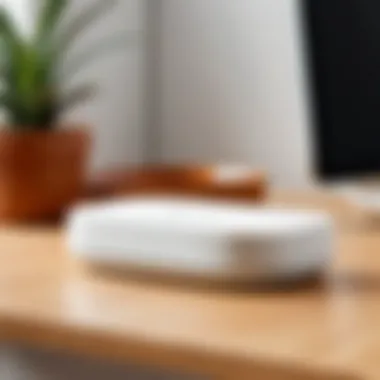

Once the devices are configured, optimizing their placement is crucial for achieving excellent wireless coverage. Proper placement minimizes dead zones and enhances the overall performance of the network. Here are some strategies to ensure effective placement:
- Central Location: Place Eero units in central locations within the intended coverage area. Avoid putting them in corners, basements, or behind large furniture.
- Height Considerations: Mount devices higher on walls or place them on shelves. This can improve signal dispersion throughout the space.
- Distance Management: Keep the devices within a reasonable distance from each other to maintain a robust mesh connection. 30 to 50 feet is a general guideline, but physical obstructions may require adjustments.
- Avoiding Interference: Keep Eero devices away from electronics such as microwaves or cordless phones, which can interfere with the WiFi signal.
"Placement is as essential as device quality; careful consideration here leads to more reliable connections and satisfaction."
By following these guidelines, users can maximize their Eero WiFi setup. Optimal placement not only enhances the internet experience but also contributes to the network's longevity and efficiency.
Performance Analysis
Performance analysis is crucial when evaluating any WiFi system, including Eero. Understanding how well a network performs helps users make informed decisions to optimize their connectivity. For IT professionals and tech enthusiasts, this section emphasizes specific elements that significantly impact the user experience with Eero WiFi devices.
In analyzing performance, key factors include speed, reliability, and coverage. Speed refers to the data transfer rate the network can handle, while reliability assesses how consistently the network provides stable connections. Coverage encompasses the physical area within which the network can maintain a quality signal.
Benefits of Performance Analysis:
- Helps identify any potential bottlenecks in network performance.
- Aids in understanding the relationship between device placement and signal strength.
- Guides users in making decisions about upgrades or adjustments needed to their network infrastructure.
- Allows comparative insights between systems, uncovering strengths and weaknesses.
During this analysis, it is essential to explore metrics such as latency and throughput, as they directly influence the overall experience of users. A thorough understanding of these metrics brings clarity to Eero's capability in modern networking environments, ultimately providing users the knowledge to maximize their network's performance.
Speed and Reliability Metrics
When assessing the speed and reliability of Eero WiFi, various metrics come into play. Speed tests generally measure how quickly data can be uploaded or downloaded across the network. Eero devices offer dual-band technology, giving users access to both 2.4 GHz and 5 GHz frequencies.
The 5 GHz band generally provides higher speeds, making it optimal for tasks that require significant bandwidth, such as streaming, gaming, or large file transfers. On the other hand, the 2.4 GHz band has a broader range but lower speeds, making it suitable for devices that do not demand high bandwidth or for extended coverage.
Reliability is gauged through network stability and the frequency of disconnections. Eero’s mesh technology works to reduce dead zones by distributing multiple access points throughout a space, maintaining connections even in challenging environments.
Comparative Analysis with Traditional Routers
Eero WiFi systems distinguish themselves from traditional routers in several important ways. Traditional routers typically offer a single access point, leading to potential dead zones in larger spaces or multi-story homes. With Eero, the mesh framework allows for multiple devices to communicate seamlessly, minimizing signal loss and enhancing coverage.
Furthermore, Eero devices often come equipped with advanced features such as automatic updates and security protocols that may be less common in traditional models. This leads to an overall improved user experience.
- Scalability: Adding more Eero units extends connectivity without complex configurations.
- App Integration: Eero's user-friendly application provides insights and controls that traditional routers often lack.
- Improved Performance: Studies have shown that mesh systems like Eero outperform standard routers in consistent speed and reliability.
"In summary, the performance metrics of Eero WiFi devices not only showcase their efficiency but also exemplify the advantages of modern networking solutions over traditional routers."
User Experience and Interface
User experience (UX) plays a critical role in the effectiveness of Eero WiFi devices. A smooth and intuitive interface not only enhances the user’s satisfaction but also contributes to overall network performance. The interface includes the mobile app and system management features, facilitating both setup and ongoing maintenance. In the world of networking, a device can have superior technology, but if it is complex to operate, users may struggle to realize its full potential.
Important elements of good user experience in Eero WiFi include clarity, accessibility, and responsiveness. These components are essential for engaging IT professionals and tech enthusiasts, who often rely on quick solutions and clear instructions. Benefits of a well-designed interface come in many forms, such as increased user efficiency, fewer errors during setup, and easier troubleshooting processes.
It is also vital to consider how user interface impacts the scalability and adaptability of the network. Eero WiFi allows easy adjustments, enabling users to seamlessly integrate additional devices as needed.
Mobile App Functionality
The Eero mobile app acts as the control center for the home or office network. It is designed for both new and seasoned users, providing a user-friendly experience while maintaining the power to manage advanced features. One primary aspect of the mobile app is its simplicity. Users can effectively monitor their network, see connected devices, and even run speed tests directly from their smartphones.
Key mobile app functionalities include:
- Device Management: Users can easily identify and manage devices connected to the network. This feature helps in understanding the load on the network and in prioritizing bandwidth for critical applications.
- Parental Controls: The app allows for robust parental control settings, marketing it as a valuable tool for families. Users can set limits on internet access for specific devices.
- Real-time Alerts: Immediate notifications for any issues such as connectivity loss allow prompt action, minimizing downtime or frustration.
The app's ability to update and diagnose potential issues ensures that users can maintain optimal network performance without advanced technical knowledge.
Remote Management Capabilities
Remote management is another significant feature that distinguishes Eero WiFi from traditional networking devices. The ability to manage network settings from anywhere enhances the flexibility for users in different environments. For IT professionals, this becomes a powerful tool that increases efficiency in both business and personal networks.
One notable aspect of remote management is the cloud-based control, allowing users to access and modify settings using an internet connection. This means that whether in the office, home, or away, they can troubleshoot issues or adjust configurations.
Considerations for remote management include:
- Network Security: Users can implement security protocols from afar, adding or removing access to guest networks or monitoring unauthorized connections.
- Performance Monitoring: Continuous performance assessment can be done remotely, helping to identify slowdowns or connectivity drops before they escalate into larger problems.
- Configuration Changes: The capability to adjust settings on-the-fly, without being physically present at the device’s location, empowers more responsive network management.
Advantages of Using Eero WiFi
The advantages of Eero WiFi extend beyond mere convenience and speed. They encompass several critical aspects that make Eero devices appealing to a range of users, from tech-savvy professionals to everyday consumers. In this section, we will explore the benefits that Eero WiFi brings to the table, including its scalability, enhanced coverage area, and ease of use. Each of these factors contributes significantly to the overall efficiency and effectiveness of WiFi networks, which is essential in today's digital landscape.
Scalability of Network
Eero WiFi presents an impressive capability for scalability. This means that as user needs grow, Eero can efficiently adapt without significant hurdles. Users can start with a basic Eero setup and later expand their network by adding additional Eero devices without replacing existing ones. This adaptability is vital for households with multiple devices and businesses requiring extensive network coverage.
- Key benefits of scalability include:
- Seamless integration: Adding new devices does not disrupt the existing network configuration.
- Cost-effectiveness: There is no need for expensive upgrades or overhauls; users can scale as needed.
- Tailored solutions: Users can customize their network based on individual requirements, which is appealing to both homes and workplaces.
Enhanced Coverage Area
One of the most significant advantages of Eero WiFi is its ability to provide enhanced coverage across large areas. Unlike traditional routers that often struggle with dead zones, Eero devices are designed to create a more consistent WiFi signal throughout a chosen space. This is especially relevant for contemporary homes that feature multiple floors or extensive layouts.
- The coverage is largely due to:
- Mesh networking technology: This ensures that all devices communicate effectively, eliminating weak signal spots.
- Adaptive routing: Eero automatically selects the most efficient path for data, enhancing overall network performance.
- Flexible placement: Users can easily reposition devices to avoid obstacles, thus optimizing coverage based on the peculiarities of their environment.
Ease of Use


The ease of use associated with Eero WiFi helps simplify the user experience significantly. From initial setup to daily management, Eero places emphasis on user-friendly processes that appeal to those less knowledgeable in technology. The mobile app provides an intuitive interface making it accessible for all.
- Highlights of ease of use include:
- Straightforward installation: Users can set up their Eero devices quickly, often within minutes.
- User-friendly app: The companion application allows for simple management of network settings, monitoring performance, and troubleshooting connectivity issues.
- Automatic updates: Eero devices regularly update themselves, ensuring the latest features and security enhancements are always in place without requiring user intervention.
"The true power of Eero WiFi lies not just in its speed but in its ability to evolve and grow alongside user needs, making it a leading choice for many."
Limitations and Considerations
Understanding the limitations and considerations of Eero WiFi is crucial for both users and IT professionals. This section addresses potential pitfalls and factors to consider before fully committing to the technology. It’s not just about functionality but also how these limitations can affect overall satisfaction and performance.
Potential Connectivity Issues
Eero WiFi systems, while advanced, can face connectivity issues that are important to recognize. Some users have reported problems related to range and barriers that hinder signal strength. Physical obstructions like thick walls, mirrors, or metal structures can significantly affect the transmission of the wireless signal.
Additionally, some devices maybe incompatible or require specific configurations that can complicate initial setups. This is particularly relevant in larger homes or offices where more than one Eero unit is in use. Understanding these potential hiccups can aid in strategic placement during the installation process, leading to improved coverage and a better overall experience.
It is also noteworthy that Eero relies on a stable internet connection. If the internet service provided by companies like Comcast or AT&T is unreliable, the performance of the Eero system would also be impacted.
Cost Analysis
When evaluating Eero WiFi, cost becomes a significant consideration. The pricing structure of Eero devices can vary based on the specific model and the number of units required for effective coverage. While upfront costs may seem reasonable, ongoing subscription fees for additional features may arise.
This includes services like advanced security features or customer support options that are not included in the base price. Analyzing these costs is essential for determining the overall long-term financial implications of implementing Eero WiFi in a home or business setting.
In comparison to traditional routers, the costs may appear higher, but the benefits of a mesh system, such as enhanced coverage and scalability, can often justify the investment. Those on a tight budget need to weigh these considerations carefully against their networking needs and capacity for support.
Overall, understanding both the potential connectivity challenges and the cost implications of Eero WiFi is necessary for making informed decisions about its implementation.
Future of WiFi Technology
The future of WiFi technology is a pivotal aspect of modern networking. As demands for faster and more reliable internet continue to rise, advancements in WiFi standards and technologies are crucial. Eero WiFi, leveraging a mesh networking approach, has a significant role in these developments. Understanding the evolving landscape of WiFi not only aids in grasping the benefits offered by solutions like Eero, but also prepares IT professionals to adopt and implement these innovations in real world scenarios.
Evolving Standards
The evolution of WiFi technology is closely tied to the development of new standards. The IEEE 802.11 standards dictate how wireless networks operate. Recent advancements include the introduction of 802.11ax, or WiFi 6. This standard offers improved efficiency, capacity, and performance in environments with many connected devices.
- Benefits of WiFi 6:
- Improved speed and capacity, allowing better performance in high-density areas.
- Enhanced battery life for connected devices through target wake time.
- Increased data throughput with improved QAM (quadrature amplitude modulation).
Other ongoing discussions revolve around the impending 802.11be, known as WiFi 7, which aims to further enhance these capabilities. With features like multi-link operation, it will allow devices to transmit and receive data across multiple bands simultaneously, potentially reducing latency and improving throughput.
Predictions for Next-Generation Connectivity
Looking ahead, connectivity will become even more integral to everyday life and business operations. Predictions suggest that as IoT devices proliferate, the demand for robust, seamless wireless networks will skyrocket. Key considerations for future advancements include:
- Network scalability: Future systems must efficiently address growing device counts without losing performance.
- Enhanced security protocols: As more devices connect, vulnerabilities also increase. New standards must include more rigorous security features to protect user data.
- Integration of AI: Artificial intelligence could play a role in managing networks, predicting traffic patterns, and optimizing performance automatically.
Moreover, the rise of low-power wide-area networks (LPWAN) may complement traditional WiFi, particularly for IoT applications by providing connectivity for devices requiring minimal energy.
"The next-gen connectivity landscape is not just about speed; it’s about creating a resilient infrastructure that accommodates the myriad of devices and applications that depend on it."
Eero WiFi in Business Environments
Eero WiFi plays a pivotal role in modern business environments. The shift towards digital operations has intensified the demand for reliable and efficient networking solutions. When organizations invest in Eero WiFi systems, they not only enhance their network performance but also improve overall productivity. Key elements include seamless connectivity, scalability, and user-friendly management. These factors are crucial for companies looking to streamline their operations and maintain a competitive edge.
Implementation in Office Spaces
Implementing Eero WiFi in office spaces is a straightforward process. It typically begins with a site survey to assess the specific needs of the workspace. Understanding the layout and areas of high traffic helps in deploying the Eero devices effectively.
- Device Placement: Strategically placing Eero units ensures optimal coverage. This may involve installing units in common areas, conference rooms, and even break rooms. The goal is to eliminate dead zones and provide robust connectivity in all corners of the office.
- Network Configuration: After placement, configuring the network is essential. Eero's application simplifies this process, allowing admins to set up the network parameters with ease. This includes setting up a guest network for visitors while keeping the main network secure.
Adopting Eero WiFi can significantly enhance the experience of employees. With fewer connectivity issues, team members can focus on their work rather than fighting with weak signals.
Use Cases for Enterprises
Eero WiFi brings several use cases for enterprises, which can further illustrate its adaptability and effectiveness. Some notable scenarios include:
- Remote Work: With the increase in remote work, employees need reliable connectivity at home. Eero devices enable a consistent work experience, making it easier to access vital business applications without interruptions.
- Collaboration Tools: Many enterprises rely on various collaboration tools that require stable internet access. Eero supports the bandwidth needed for video conferencing and file sharing. These activities can occur seamlessly across the network.
- Data Security: Utilizing Eero helps enterprises maintain competent data security protocols. The built-in encryption features ensure that sensitive information is protected, which is essential in today’s data-rich environment.
In summary, integrating Eero WiFi into business environments offers extensive benefits. Organizations that prioritize connectivity and collaboration can leverage Eero’s capabilities to create a more efficient and secure workspace.
"In the digital age, a robust networking solution is not just an option; it's a necessity for any thriving business."
By focusing on the specific implementation and diverse use cases, Eero WiFi proves to be a worthy investment for businesses aiming to harness the full potential of modern connectivity.
Security Features of Eero WiFi
Security in networking is paramount, particularly as reliance on connected devices increases. Eero WiFi takes this need seriously by implementing robust security features designed to protect users from various threats. As more devices join home and office networks, the potential entry points for malicious actors also grow. Understanding Eero's security measures is essential for IT professionals and tech enthusiasts alike because it allows them to better assess the effectiveness of their network and safeguard sensitive information.
Eero WiFi ensures that users experience both convenience and safety. This balance is achieved through several key features, which include encryption standards, parental controls, and guest network capabilities. Each element plays a vital role in maintaining a secure environment for all connected devices.
Encryption Standards
Eero employs strong encryption techniques to protect data exchanged over its network. The primary standard in use is WPA3, which is the latest Wi-Fi Protected Access protocol. This protocol ensures that data transmitted between devices and the router remains secure from eavesdropping.
The advantages of using WPA3 include:
- Better Protection Against Brute-Force Attacks: WPA3 makes it significantly harder for attackers to guess passwords by requiring an advanced encryption algorithm.
- Individualized Data Encryption: This feature means that even if two users are connected to the same public network, the data remains encrypted and distinct.
- Improved Security for Open Networks: By using Opportunistic Wireless Encryption (OWE), even open networks have enhanced privacy.


In summary, strong encryption standards make sure that users' data travels safely over the air, significantly reducing the risk of interception or unauthorized access.
Parental Controls and Guest Networks
Eero includes built-in parental controls that allow users to manage internet access for children or specific devices. This feature is crucial for maintaining safety and responsibility within a networked home. Parents can set filters to block inappropriate content and schedule internet access times. This way, children can focus on their studies or other offline activities.
For guests, Eero provides an option to create isolated networks. This feature allows visitors to connect to the internet without having access to the primary network and its connected devices. Guest networks are useful in preserving privacy and ensuring that sensitive information remains secure.
Key benefits of parental controls and guest networks include:
- Control Over Content Access: Easily filter web content based on categories.
- Time Management: Set specific online times, promoting healthier internet habits.
- Privacy Protection: Ensure that guests cannot see or interact with personal devices on the primary network.
"Security features in Eero WiFi not only enhance protection but also empower users with control over their digital environment."
In essence, Eero's commitment to security combines cutting-edge encryption with practical tools that empower users to maintain a safe browsing experience for themselves and their families. This emphasizes the growing importance of secure networks in the increasingly digital landscape.
Customer Support and Community
The realm of consumer technology is intricate, with products often representing a significant investment for users. Eero WiFi is no exception. Thus, the importance of adequate customer support and a vibrant community cannot be overstated. A responsive support system enhances user confidence and satisfaction. It ensures that even less technically-savvy individuals can navigate issues or inquiries regarding their home networks. Moreover, a strong community can amplify this experience by providing peer support, shared insights, and real-time problem-solving.
Resources Available for Users
Eero has established several resources to aid users in effectively utilizing their devices. These resources range from online guides to customer service options. Some noteworthy resources include:
- Official Documentation: Eero provides comprehensive user manuals and setup guides that outline everything from basic installation to advanced settings. These documents are crucial for users who prefer self-sufficiency.
- Online Help Center: This platform offers a searchable database of common issues, setup tips, and troubleshooting techniques that can assist users in resolving problems quickly.
- Video Tutorials: Short, informative videos are often more effective than texts for some users. Eero's YouTube channel features helpful content that visually guides users through various tasks.
The combination of these resources helps ensure that users can make the most of their Eero devices and troubleshoot issues as they arise.
User Forums and Feedback
User forums serve as a platform where Eero customers can exchange experiences, solutions, and feedback. Engaging with forums like Reddit or dedicated Eero community pages fosters interaction among users. Here, individuals can:
- Post Questions: Users can seek advice on specific issues they face or inquire about best practices.
- Share Experiences: Users often post about their setups, performance insights, and personal experiences with different features, enriching the knowledge pool available.
- Suggest Features: Feedback from users can influence future Eero device updates. Many companies, including Eero, take user suggestions into account to enhance product functionality.
"A strong community around a product can often lead to improved performance and innovation."
By facilitating avenues for feedback, Eero not only aids users in immediate resolutions but also creates longer-term improvements for future devices. This interaction is vital for any tech brand aiming to maintain relevance and satisfaction in an ever-evolving environment.
Eero WiFi vs Competitors
In the competitive landscape of wireless networking, understanding Eero WiFi's role compared to its rivals is essential. The comparison highlights several elements that can affect consumers' choices. Eero emerged as a frontrunner in the mesh networking market. It has transformed how users perceive coverage and reliability in their internet experiences. Assessing its strengths against competitors like Google Nest WiFi, Orbi, and others provides valuable insights into what makes Eero unique.
Comparison with Other Mesh Systems
When we compare Eero WiFi with other mesh systems, it is important to analyze performance metrics, user experiences, and overall value. Many mesh systems boast similar strengths. However, Eero's approach to seamless connectivity and ease of use often stands out.
- Performance: Eero generally offers lower latency and better speed consistency when tested with multiple devices under high load conditions.
- User-Friendly Setup: Setting up Eero devices tends to be less technical compared to some competitors. Many users praise the straightforward mobile app that guides them through the installation.
- Scalability: One of Eero’s notable advantages is its scalability. Users can easily add more satellite units as their needs grow, enhancing coverage without complex configurations.
Despite these benefits, competitors may offer attractive features. For example, Orbi is often recognized for its superior speed over larger distances. Google Nest provides robust integration with other smart home devices. However, the combination of performance and simplicity found in Eero remains a compelling proposition for many.
Differentiating Features
Eero includes several differentiating features that set it apart from other options in the market.
- TrueMesh Technology: This proprietary technology helps to optimize the network dynamically. It minimizes interference and drops seamlessly between connected devices.
- Automatic Updates: Eero devices update regularly without user intervention. This ensures that the network remains secure and performs optimally.
- HomeKit Integration: For users within the Apple ecosystem, Eero's compatibility with HomeKit is significant. It allows for easier control over home automation with enhanced security features.
- Threat Management: Eero Secure services offer additional layers of protection, such as ad blocking and advanced malware protection. This differentiates it from many competitors that do not include comprehensive security options.
"In a world where connectivity is critical, understanding how your gear performs against the competition can save time, money, and frustration in the long run."
Eero's Influence on Networking Trends
Eero WiFi has had a profound impact on the way networking technology is perceived and implemented across various settings. As a pioneer in the mesh networking space, Eero has changed the narrative around traditional WiFi solutions, making modern networking more accessible and effective. Understanding the influence of Eero involves examining not just how it has shaped user practices but also how it has altered expectations for connectivity in different sectors.
Adoption Rates in Different Sectors
The adoption of Eero WiFi reflects broader trends in technology usage. Companies, educational institutions, and various organizations are embracing Eero products for their ease of installation and reliability. These sectors often require stable connections to support numerous devices and heavy internet usage.
- Business Environments: Eero mesh systems are increasingly employed in offices. The seamless coverage they provide ensures that teams can collaborate effectively without disruptions. High-speed internet in a workspace leads to increased productivity.
- Educational Institutions: Schools are utilizing Eero to support online learning environments. Reliable WiFi allows for smooth streaming of educational content and enhances the overall learning experience.
- Healthcare Settings: Hospitals and clinics have begun to implement Eero systems. They provide necessary connectivity for medical equipment and improve communication among health professionals.
This broad adoption shows that Eero's products are not just effective but necessary in many sectors. Their ability to address user needs is a significant factor contributing to their success.
Shaping User Expectations
As Eero has risen in popularity, it has also set new benchmarks for what users expect from networking solutions. This shift can be seen in several dimensions:
- Simplicity and User-Friendliness: Users now anticipate a straightforward installation process and an intuitive app interface. Eero has raised the standard in these areas.
- Performance Stability: The reliability of mesh networks means users expect consistent speed and coverage. Eero’s emphasis on performance has influenced customer standards.
- Support for Multiple Devices: As smart home devices proliferate, the need for seamless connectivity has grown. Eero has effectively catered to this demand, shaping the expectation that modern routers must support extensive device networks without a hitch.
Eero has not only addressed the connectivity needs of modern users but has transformed the landscape of networking technology with its user-centric approach.
Eero's influence on networking trends is undeniable. By driving adoption in diverse sectors and shaping user expectations, Eero continues to play a vital role in how individuals and organizations approach connectivity. The implications of this trend reach far beyond mere technology; they encompass broader changes in lifestyle and productivity in the digital age.
Integrating Eero systems not only addresses current connectivity demands but also positions entities to adapt to future technological advancements.
End
The conclusion serves an important role in encapsulating the findings and insights gathered throughout the article. It is a chance to reflect on the essential components of Eero WiFi and its impact in contemporary networking. Highlighting the system's architecture, user experience, and adaptability addresses key considerations for both personal and professional implementation.
In this article, we explored how Eero's mesh networking technology optimizes coverage, ensuring reliable connectivity in various environments. By delving into aspects such as scalability, ease of use, and security features, we underscore the systems’ alignment with modern networking demands.
Final Thoughts on Eero WiFi
Eero WiFi is not simply another router; it signifies a paradigm shift in how we approach networking. The integration of user-friendly mobile applications provides effortless control and optimization of network settings. Moreover, with its emphasis on security through robust encryption and parental controls, families and businesses can navigate the digital landscape with greater confidence.
Collectively, these factors contribute to Eero’s relevance in future trends of wireless technology. As connectivity demands continue to grow, Eero's adaptability positions it well within an ever-evolving market that values performance and simplicity.



