Understanding Graphics Cards in Modern Computing


Intro
Graphics cards are the unsung heroes of the computing world, playing a crucial role in rendering the visual experiences we often take for granted. From the dazzling graphics in video games to the striking visuals in digital art and movie production, these components are foundational for anyone working with detailed imagery or high-resolution displays. They aren’t just glued-on add-ons; they embody sophisticated technology that has evolved dramatically over the years.
Understanding how graphics cards work can give you a leg up in today’s tech-driven landscape. You might wonder: what makes one graphics card better than another? Why are certain features more valuable? This guide takes you on a journey through the anatomy of graphics cards, their specifications, performance, and emerging trends in this fast-paced field. Let's dig into the nuts and bolts and uncover why graphics cards are fundamental in shaping our digital experiences.
Features Overview
Key Specifications
When choosing a graphics card, it's essential to know the specifications that define their performance. Here are the core specifications you should keep in mind:
- GPU Architecture: This determines how efficiently a graphics card operates. Different architectures, like NVIDIA's Ampere or AMD's RDNA, offer unique optimizations.
- Memory Size and Type: Typically, a graphics card will have 4GB or more of VRAM. The type of memory, whether GDDR5 or GDDR6, has a significant effect on performance, especially in memory-intensive tasks.
- Core Clock Speed: Measured in MHz, higher clock speeds can lead to better performance in rendering graphics or in compute-intensive tasks.
- Ray Tracing Capability: This modern technology simulates how light interacts with objects, making visuals more realistic. Not all cards support it, hence one must check this depending on your needs.
Unique Selling Points
There are features that set graphics cards apart from one another, which can be crucial in deciding the right fit for you:
- Cooling Solutions: Advanced cooling systems like triple-fan setups or liquid cooling can significantly enhance performance, especially under heavy loads.
- Overclocking Potential: Some cards are designed for overclocking, allowing users to push their limits for extra performance without much hassle.
- Software Ecosystem: Many brands offer utilities to tweak performance settings, monitor temperatures, or even configure RGB lighting, which can truly enhance the user experience.
"Understanding the specifications is as important as knowing how it fits into your system's ecosystem."
Performance Analysis
Benchmarking Results
Benchmarking is the science of testing and comparing performance across different cards. This can give you a concrete understanding of how a card performs under various tests:
- Synthetic Benchmarking: Tools like 3DMark, and Cinebench provide standardized tests to measure performance. They help in spotting differences among models, offering clear scores that can be easily compared.
- Game Benchmarks: Real-world scenarios matter. Games have various performance demands based on their graphics settings. Testing cards in the same game at consistent settings helps evaluate how they perform with real-time rendering needs.
Real-world Scenarios
So much of the performance hinges on how the graphics card operates in everyday tasks:
- Gaming: Frame rates and latency can vary wildly based on the game, resolution, and graphical settings applied. A mid-range card might give you 60fps in less demanding titles but falter in AAA games.
- Content Creation: Tasks like video editing and 3D modeling can leverage GPU acceleration. Certain applications, like Adobe Premiere Pro and Blender, run significantly better with a capable graphics card, leading to faster render times and a smooth workflow.
- Machine Learning: In recent times, graphics cards have also become a staple in data science and machine learning fields due to their parallel processing capabilities.
This comprehensive look at features and performance underscores the importance of choosing the right graphics card to meet your specific needs.
In the subsequent sections, we will discuss trends that are shaping the industry and provide insights into making smart purchasing decisions tailored to various user requirements.
Preface to Computer Graphics Cards
In the ever-evolving realm of technology, understanding the fundamentals of computer graphics cards is paramount. As the demand for high-quality graphics continues to surge, the role of these components becomes increasingly critical. Graphics cards are not just mere accessories; they are integral to computational tasks, gaming, and professional workloads. This section sheds light on the significance of graphics cards, laying the groundwork for the detailed insights that follow.
Defining Graphics Cards
A graphics card, often referred to as a graphics processing unit (GPU), is a specialized piece of hardware designed primarily for rendering images, animations, and video. Unlike the central processing unit (CPU), which handles general computations, the GPU is optimized for parallel processing, excelling in tasks that require the manipulation of large blocks of visual data. Such processing power enables graphics cards to handle everything from basic display functions to advanced 3D rendering tasks.
To break it down further, here are some key functions of a graphics card:
- Rendering: This is the core function, transforming data into images that can be displayed on a monitor.
- Shading: Enhancing images through techniques like texture mapping and lighting effects for more realism.
- Acceleration: Offloading intensive graphics tasks from the CPU, allowing for smooth playback and interactive graphics.
Understanding these definitions is essential for delving deeper into the architectural components and performance benchmarks that will be explored later in the article.
Historical Context
The journey of graphics cards is as captivating as it is complex. Beginning in the early days of computing, graphics were limited to basic text output. Then came the first dedicated graphics cards in the 1980s, such as the Intel i740 and the Matrox Millennium, which revolutionized what was possible on screens. Over the years, advancements like 3D rendering and real-time graphics processing emerged, shifting the focus of graphics hardware from simple output to immersive experiences.
One must consider the evolution of graphics APIs, too. The introduction of DirectX and OpenGL in the 1990s paved the way for richer graphics as they provided developers with tools to harness the potential of these cards more effectively. Fast forward to the 21st century, and we witness GPUs like the NVIDIA GeForce GTX series and AMD Radeon RX series, designed not just for gaming but also for AI and machine learning tasks.
Thus, exploring the historical context of graphics cards enriches our understanding of their current capabilities and future direction. It's like tracing a family tree; one can see how past generations shape the technology we have today—better, faster, and more capable than ever.


Architecture of Graphics Cards
When venturing into the realm of computer graphics cards, understanding their architecture is fundamental. The architecture serves as the very backbone, guiding how these components function, interact, and deliver the visual output we come to expect in today’s digital landscape. A solid grasp of graphics card architecture helps both professionals and enthusiasts recognize the implications of various designs on performance, efficiency, and capability. Not only does it shed light on how different components work together, but it also informs users on what to consider based on their specific needs, be it gaming, rendering, or data analysis.
Key Components
GPU
The GPU, or Graphics Processing Unit, is the heart and soul of a graphics card. Its primary role is to manage and accelerate the creation of images, animations, and videos. What makes a GPU stand out is its ability to handle multiple calculations at once, allowing for smooth real-time rendering. When looking at performance, one key characteristic to note in GPUs is their architecture—this dictates how well they can execute tasks like shading and texture mapping.
For many tech enthusiasts, NVIDIA’s Ampere architecture represents a pinnacle, offering significant improvements over its predecessor. This architecture allows for better performance at lower power consumption levels, which is a significant boon for gamers thirsty for high frame rates without burning through energy.
Yet, the GPU isn’t without its downsides. While powerful, it can struggle with heat generation if not managed effectively, which can throttle performance if not kept under control. That's why pairing a robust GPU with a suitable cooling solution becomes critical.
VRAM
Video Random Access Memory (VRAM) plays a crucial role in how graphics cards operate, acting as a high-speed buffer between the GPU and the display. The amount of VRAM available can significantly affect performance, particularly when running games or applications that demand high resolution and graphical fidelity. A standout characteristic of VRAM is its speed, which allows for faster loading and rendering of textures and images compared to standard RAM.
When considering VRAM, a unique feature of modern graphics cards is their trend towards larger capacities—8GB, 10GB, or even 16GB configurations have become commonplace. This increase caters to the demands of 4K gaming and high-resolution textures, making it a popular choice for power users. However, maintaining a balance is key; excessive VRAM, while seemingly beneficial, can lead to diminishing returns if not matched with a capable GPU.
Cooling Solutions
Cooling solutions are yet another pivotal aspect of graphics card architecture. They exist to dissipate heat generated during operation, which protects components from damage and ensures consistent performance. The most common types of cooling solutions include air coolers, liquid cooling systems, and even hybrid models that combine both methods.
Air cooling is often favored for its simplicity and reliability. A well-designed air cooler with quality fans can effectively manage heat output while minimizing noise, making it a beneficial choice for gaming setups. On the other hand, liquid cooling tends to offer superior thermal performance, allowing for overclocked GPUs to reach higher levels of performance without overheating. However, this can come with disadvantages, such as higher installation complexity, cost, and potential maintenance issues.
How Graphics Processing Units Work
Understanding how GPUs work is essential for grasping the intricacies involved in graphics card performance. A GPU operates based on parallel processing, which is significantly different from how CPUs function. While CPUs are designed to handle a few tasks at a time with great efficiency, GPUs can process thousands of threads simultaneously. This allows for complex calculations required in rendering high-definition images, enhancing realism in games, and preparing intricate visual effects in movies. By breaking down tasks into smaller parts, the GPU can execute them at astonishing speed, resulting in smooth graphics output that keeps pace with user actions.
Understanding VRAM Types and Performance
VRAM comes in various types, each with its merits and drawbacks. High Bandwidth Memory (HBM) and GDDR6 are two prevalent forms featured in modern graphics cards. HBM offers faster bandwidth capabilities, making it beneficial for tasks that require higher data transfer rates but can be pricier and less accessible. GDDR6, on the other hand, has become widely adopted in consumer models, providing a balanced approach to performance and cost.
In addition to the type of VRAM, performance also hinges on clock speed and size. Higher clock speeds can increase bandwidth and data handling, while larger VRAM allows for better handling of textures and high-resolution assets. This makes the understanding of VRAM critical for anyone looking to operate in demanding graphic environments, as the choice between types can significantly affect end-user experience.
In summary, the architecture of graphics cards is a complex interplay of key components like the GPU, VRAM, and cooling solutions, each playing a significant role in determining overall performance and efficiency. Understanding these elements opens doors to making informed decisions about graphics cards that best meet the user's needs.
Types of Graphics Cards
When discussing computer graphics cards, it's crucial to understand the various types available. This section highlights the different categories and their significance, providing insights that help users choose the right card for their needs. Knowing the distinctions can ensure that one invests wisely, maximizing both performance and value, depending on the intended use.
Integrated vs. Dedicated Graphics Cards
Integrated graphics cards are embedded directly into the motherboard, sharing resources with the CPU and system RAM. This design is cost-effective and energy-efficient, making it suitable for everyday tasks like browsing or watching videos. However, they often struggle with resource-intensive applications such as gaming or video editing.
On the other hand, dedicated graphics cards operate on separate hardware, complete with their own memory (VRAM). This setup enables higher performance levels, particularly for demanding applications in gaming or professional design work. In essence, choosing between integrated and dedicated solutions boils down to determining the intensity of graphic needs—balance cost versus performance carefully.
Consumer Graphics Cards
Gaming Graphics Cards
Gaming graphics cards are specialty models designed to maximize frame rates and visual fidelity for video games. They tend to have higher clock speeds, larger memory, and advanced thermal management features. This particular type of graphics card is popular among enthusiasts due to its ability to render complex graphics seamlessly, allowing for an immersive experience.
One key characteristic of gaming graphics cards is their support for high resolutions and refresh rates, catering specifically to gamers who seek the ultimate competitive edge. A notable feature is the support for technologies like G-SYNC or FreeSync, which eliminate screen tearing and stuttering, making gameplay much smoother. However, it’s essential to consider factors such as power consumption and heat output, which can be significant.
Workstation Graphics Cards
Workstation graphics cards are engineered for professional applications like 3D rendering, video production, and architectural simulations. Unlike their gaming counterparts, these cards focus on reliability and precision rather than sheer speed. They are equipped with enhanced drivers optimized for industry-standard software such as AutoCAD or Adobe Creative Suite.
One distinguishing feature of workstation graphics cards is their ability to handle multiple displays, which is a boon for professionals who need extensive workspace. Their optimized architecture helps mitigate errors in complex calculations, ensuring accuracy in professional workflows. However, potential downsides include the higher price point, which may not fit within a casual consumer’s budget.
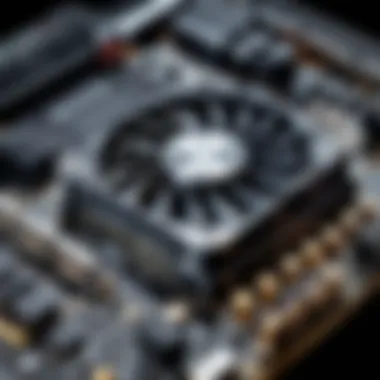

Professional Graphics Cards
Professional graphics cards cater to high-end computing needs, often used in specialized applications like scientific simulations, machine learning, or large-scale visual effects production. These cards provide superior processing capabilities and often support vast amounts of VRAM, enabling them to handle massive datasets efficiently.
In addition, they typically come with robust support services, essential for businesses relying on uninterrupted functionality. A key drawback could be the cost, as these cards often carry a premium price tag. Yet, the investment is justified by the enhanced productivity they deliver.
By understanding the various types of graphics cards and their individual strengths, one can make more informed decisions that align well with specific tasks and requirements.
Performance Metrics
When delving into the realm of computer graphics cards, it's crucial to understand the performance metrics that define their abilities. These metrics offer a lens to gauge the effectiveness, efficiency, and suitability of a graphics card for a specific task or user need. Without clarity on these elements, choosing the right card becomes akin to navigating a maze with a blindfold.
Frame Rate and Resolution
Frame rate, often expressed in frames per second (FPS), is a vital metric that quantifies how many images your graphics system can render in one second. For gamers and professionals working with animation or simulations, higher FPS translates into smoother visuals and a more immersive experience. Generally, a frame rate above 60 FPS is ideal for gaming. Meanwhile, resolution, defined by the number of pixels displayed on the screen, determines how much visual detail can be seen within these frames. For instance, 1920x1080 (also known as 1080p) is common among gamers, while 4K (3840x2160) offers stunning clarity, albeit at a heavier computational cost.
It's essential to grasp that both frame rate and resolution work in tandem. A graphics card might excel in achieving high frame rates, yet if it can’t push sufficient resolution, the result is far from satisfactory. A 200 FPS rate at 720p might appear jittery and unpolished compared to 60 FPS at 4K, showcasing the paradox of raw speed versus visual fidelity.
Benchmarking Tools and Methodologies
To accurately compare graphics cards, professionals lean on various benchmarking tools tailored for the task. Software like 3DMark, Unigine Heaven, or FurMark are designed to push graphics cards to their limits, simulating heavy workloads and measuring their responses.
Utilizing a combination of synthetic benchmarks and real-world tests provides a holistic view. Synthetic benchmarks generate controlled environments to evaluate performance under set conditions. These offer a snapshot but can omit real-world variables. Conversely, real-world benchmarks involve running games or applications, giving a more tailored insight into how a graphics card handles daily tasks. This dual approach shores up the reliability of the results, helping users make informed choices.
Real-World Performance vs. Synthetic Benchmarks
It’s vital to differentiate between real-world performance and synthetic benchmarks, as they serve different purposes in the evaluation spectrum. On the surface, synthetic benchmarks can depict peak performance in isolation, but they may not always correlate to everyday experiences. For example, a card that excels in synthetic tests might falter under the varied demands of modern gaming or professional applications.
Consider this: a graphics card may score exceptionally high in FurMark, but that doesn't necessarily reflect its capability when rendering the rich, textured landscapes of a new game title. Real-world performance accounts for the card's behavior across a purview of scenarios, demonstrating how well it can adapt and how effectively it manages resources in practical applications.
"Benchmarking gives perspective; it's not about being the best on paper, but about delivering consistent performance in actual usage."
Understanding where a graphics card currently stands, in contrast to its potential, is not merely about numbers. More than ever, as tech advances, ensuring that what’s measured aligns with the user’s needs is paramount to achieving satisfying results.
Selection Criteria for Graphics Cards
Selecting the right graphics card isn't just about picking the prettiest box on the shelf. It’s a nuanced decision that requires consideration of multiple factors. For anyone involved in gaming, content creation, or even just enhancing their personal computing experience, a solid understanding of selection criteria is essential. The choice of graphics card can profoundly impact performance, budget, and system compatibility. A thoughtful approach ensures you get the best value without overspending or encountering compatibility issues down the line.
Assessing Your Needs
Before you even start looking at specs, take a moment to assess your needs. Think about what you intend to do with your computer. Is it just browsing the web, or are you planning on gaming like there's no tomorrow? Do you require high-end graphical performance for rendering videos, or will standard functionality suffice?
- Gaming: If gaming is your primary focus, consider a graphics card with higher frame rates and support for modern gaming technologies like ray tracing. High resolution and refresh rates are vital here.
- Content Creation: For video editing or 3D modeling, look for cards with larger memory and faster processing capabilities. Software often takes advantage of GPU acceleration.
- Everyday Use: For general tasks such as word processing or media consumption, integrated graphics might be sufficient. However, upgrading to a dedicated GPU can still provide a smoother experience.
"Understanding what you really need is the first step in ensuring you don't end up with a flashy GPU that underdelivers on your expectations."
Budget Considerations
Just like browsing for a new car, the budget plays a crucial role in your graphics card selection. Prices can fluctuate significantly based on performance levels, features, and market demand. Setting a clear budget helps narrow down your options.
- Entry-Level Cards: These usually cost less but can efficiently handle basic tasks and some casual gaming.
- Mid-Range Cards: Balancing performance and price, mid-range options often support most modern games at decent settings.
- High-End Cards: If your wallet allows it, these cards deliver top-notch performance for both gaming and professional use but come at a premium.
It’s critical to remember that while saving money is important, skimping on a graphics card can lead to a frustrating experience long-term, particularly if you find yourself needing to upgrade sooner than expected.
Compatibility with Existing Systems
Consideration of system compatibility is often overlooked yet paramount. Before making a purchase, pay attention to the following:
- Physical Size: Ensure the card fits in your case. Modern graphic cards can be quite large, so check the dimensions.
- Power Supply: Verify that your power supply unit (PSU) can handle the card’s power requirements. An underpowered system won’t perform optimally and could lead to failures.
- Motherboard Slot: Most cards utilize PCI Express slots, but it’s wise to confirm that your motherboard has the right type and version.
- Drivers and Updates: Staying updated on driver compatibility ensures smooth performance. Check if your existing system supports the driver requirements of the new card.
Investing time to understand the compatibility issues can save rampant headaches later on. A graphics card that doesn’t mesh well with other components can lead to performance bottlenecks or, even worse, an unresponsive system.


Emerging Trends in Graphics Technology
Emerging trends in graphics technology play a pivotal role in defining how we experience digital content today. These developments not only enhance the visual fidelity of games and applications but also revolutionize how graphical data is processed. As technology advances, staying informed about these trends is essential, especially for IT professionals and tech enthusiasts who aim to leverage the latest advancements in their work.
Ray Tracing and Realism in Graphics
Ray tracing is rapidly gaining traction as a groundbreaking technique that simulates realistic lighting by tracing the path of rays of light as they interact with virtual objects. This approach adds layers of depth to graphics, producing shadows and reflections that are strikingly lifelike.
The integration of ray tracing into gaming and applications is significant for several reasons:
- Enhanced Visual Quality: Ray tracing brings environments to life in ways traditional rasterization techniques simply can't match. Textures appear more authentic, and even minor details like the way light flickers in a scene enhance immersion.
- Real-World Physics: In ray tracing, light behaves according to the laws of physics. This results in natural interactions within the environment, making digital creations resemble the physical world more than ever before.
- Hardware Evolution: Modern graphics cards, like the Nvidia GeForce RTX series, come equipped with dedicated cores specifically designed for real-time ray tracing, enabling smoother performance and more complex calculations.
In summary, ray tracing significantly contributes to achieving a new standard of realism in computer graphics, although it requires robust hardware distribution for optimal performance.
AI and Machine Learning in Graphics Processing
The inclusion of AI and machine learning into graphics processing has introduced powerful tools that transform the rendering pipeline. These technologies enhance efficiency, creating quicker rendering times and more dynamic visual results.
Key benefits of AI and machine learning include:
- Upscaling Graphics: Techniques like NVIDIA's DLSS (Deep Learning Super Sampling) utilize AI to improve frame rates without sacrificing image quality. This makes it easier for users with mid-range graphics cards to enjoy high-quality graphics games.
- Adaptive Content Creation: AI can aid in generating textures and assets, adjusting dynamically to create realistic environments. This shift means less manual labor for developers and a quicker turnaround on project timelines.
- Improved Animation: Machine learning algorithms also streamline character animations. For instance, AI-driven systems can learn human movement patterns and replicate them, resulting in more natural character animations within video games.
The integration of these technologies does not only push the boundaries of graphics quality but also opens new avenues for creativity. The future may well see immersive environments that respond intelligently to user actions, providing unforgettable user experiences.
Emerging trends like ray tracing and AI-enhanced processing are reshaping the landscape of computer graphics. As software and hardware evolve in tandem, it's crucial for professionals to keep pace, ensuring they remain on the cutting edge of technology.
Future Directions in Graphics Cards
The landscape of computer graphics is undergoing rapid transformation, shaping how we think about gaming, design, and overall computing experiences. Understanding the future directions in graphics cards isn't just a matter of keeping up with trends; it's about anticipating how these changes will impact the bottom line for professionals and tech enthusiasts alike. In this section, we'll discuss key components such as cloud gaming and advancements in both memory and processing power. These areas not only provide insights into emerging technologies but also frame a broader conversation about the capabilities and expectations of graphics cards moving forward.
The Impact of Cloud Gaming
There's a buzz around cloud gaming that's hard to ignore. The notion is that players can stream high-end games without needing top-of-the-line hardware. This possibility hinges on the daring evolution of graphics cards. As services like NVIDIA GeForce NOW and Google Stadia gain momentum, the demand for powerful graphics cards shifts. No longer do graphics cards just need to perform on their own; they must also facilitate smooth streaming capabilities.
"Cloud gaming is revolutionizing accessibility. You don’t need a beefy PC; your connection to the service does most of the heavy lifting."
One major implication is the focus on reducing latency and enhancing streaming quality. Graphics cards are evolving to support these demands, integrating technologies that optimize performance in real-time while handling large data packets. Furthermore, developers may begin tailoring graphics cards specifically for cloud services, further revolutionizing market offerings.
Advancements in Memory and Processing Power
As tasks become increasingly demanding, both in terms of graphical fidelity and speed, the architecture of graphics cards must evolve. Memory bandwidth and processing power are at the forefront of this evolution. New technologies, such as GDDR6X memory, are paving the path for faster data transfer, allowing graphics cards to handle complex tasks with greater efficiency.
The trend is leaning towards higher memory capacity without a corresponding increase in latency.
- Higher Capacity VRAM: This means graphics cards can hold more data, ideal for high-resolution textures.
- Faster Access Times: Quicker memory access can significantly improve overall responsiveness in games and applications.
- Innovative Architecture Designs: Chip manufacturers are experimenting with materials and designs, reducing power consumption while increasing thermal efficiency.
These advancements culminate in not only smoother gameplay but also enhanced capabilities for tasks traditionally reserved for high-end workstations. As virtual reality and 3D rendering continue to demand more power, the industries reliant on graphics technology must adapt to the ever-rising expectations.
By staying informed on these trends, IT professionals and tech enthusiasts can not only make better investment decisions but also prepare themselves for the industry shifts that lie ahead.
Finale and Key Takeaways
In wrapping up this comprehensive guide, it becomes clear that understanding computer graphics cards is not merely an academic exercise; it’s an essential skill for anyone inclined towards modern computing, gaming, or digital design. As we’ve seen, graphics cards have evolved significantly, influencing everything from gaming experiences to complex data visualization tasks.
Summary of Insights
To distill the wealth of information, here are critical points worth remembering:
- Definition & Purpose: Graphics cards translate data into visual output, crucial for tasks requiring high fidelity visual representations.
- Architecture Essentials: Understanding the GPU, VRAM, and cooling systems is fundamental, as these components work in harmony to deliver optimal performance.
- Types: Recognizing the difference between integrated, dedicated, and professional graphics cards can guide users in selecting the right option for their needs.
- Performance Metrics: Familiarity with metrics like frame rate and resolution is vital for evaluating capabilities.
- Selection Criteria: Identifying personal or professional needs and matching them against budgetary constraints ensures a more satisfying purchase.
- Emerging Technologies: Keeping abreast of innovations such as ray tracing and AI in graphics processing can provide an edge in both gaming and professional environments.
"The graphics card is often referred to as the heart of the gaming rig or the foundation of any graphic-intensive workstation. Its significance cannot be overstated."
Looking Ahead
As we cast our eyes toward the future, several trends warrant attention. Cloud gaming is becoming increasingly mainstream, potentially altering the landscape of how we perceive gaming hardware. The challenges it presents in latency and bandwidth will undoubtedly influence graphics card development. Moreover, advancements in memory technology, including the rapid evolution of GDDR and HBM, promise considerable boosts in performance.
In sum, possessing a robust understanding of graphics cards is not just about keeping up with current technology; it prepares you for the challenges and innovations of tomorrow. Please, take these insights to heart as they form a fundamental component of any tech-savvy repertoire.



