Comprehensive Guide to iCloud Storage Backups


Intro
The need for robust data management solutions has heightened in recent years, particularly as organizations transition to cloud services for their operational requirements. Among these solutions, iCloud storage stands out due to its seamless integration with Apple's ecosystem. Understanding the intricacies of iCloud storage backups is crucial for IT professionals and tech enthusiasts seeking to manage data effectively within this environment. This article aims to dissect the types, processes, benefits, and limitations associated with iCloud backups, offering valuable insights for enhancing data management strategies.
As reliance on cloud-based infrastructure increases, discerning organizations must prioritize their backup strategies to mitigate data loss risks. Comprehensive knowledge of iCloud's backup mechanisms empowers IT decision-makers to optimize their usage of this platform, ensuring that vital information remains protected and accessible.
"Cloud computing is not a one-size-fits-all solution, and understanding platform-specific backup features is essential for effective data management."
In this analysis, we will navigate through the various aspects of iCloud backups, starting with an overview of its features. This examination will equip the reader with a thorough understanding that can lead to more informed decision-making processes in their respective organizations.
Prologue to iCloud Storage
The significance of iCloud Storage in today's digital landscape cannot be overstated. For individuals and organizations that rely on Apple products, understanding how iCloud functions is essential. It is not merely a storage solution but a comprehensive ecosystem designed to enhance user experience across multiple devices. This section unpacks key components of iCloud Storage, highlighting its notable advantages and aspects that users must consider.
Overview of Cloud Storage
Cloud storage represents a pivotal shift in how data is stored and accessed. Unlike traditional storage, which relies on physical drives, cloud storage leverages remote servers to store files. This provides a multitude of benefits, including:
- Accessibility: Users can access their data anytime and anywhere, provided they have an internet connection.
- Scalability: Organizations can adjust their storage needs dynamically without significant upfront investments.
- Cost-efficiency: Paying only for what is used can lead to savings over time compared to maintaining physical servers.
Cloud storage systems often employ encryption and other security measures to protect data, making them ideal for personal and professional use.
Significance of iCloud for Apple Users
For users entrenched in the Apple ecosystem, iCloud serves a vital role. Its integration with devices like the iPhone, iPad, and Mac creates a seamless experience. iCloud not only provides backup solutions but also enables features such as syncing photos, documents, and app data.
Consider the following points:
- Automatic Backups: iCloud automatically backs up data, reducing the burden on users to manage backups manually.
- Cross-device functionality: This efficiency means that a photo taken on an iPhone is instantly available on a Mac without any additional steps.
- Collaboration: iCloud facilitates sharing documents and projects, which is essential in collaborative work environments.
As organizations increasingly adopt these technologies, understanding the functionality and integration of iCloud becomes paramount. It encourages effective data management and promotes operational efficiency.
What are Backups?
Backups serve a crucial role in ensuring data integrity and security. In the context of iCloud storage, understanding what backups are is fundamental, especially for those engaged in information technology. A backup is essentially a copy of data that is stored separately from the original. This practice is a preventive measure; it safeguards information against data loss due to various reasons ranging from accidental deletion to hardware failures. Recognizing the significance of backups is essential in today’s digital age. Organizations, in particular, must understand these concepts to protect sensitive information and ensure seamless operations.
Definition and Purpose of Backups
A backup refers to the process of making copies of data to recover it in case of loss. This background work involves saving data such as documents, applications, and settings in a separate storage location. The primary purpose of backups is to provide a failsafe against data loss. For instance, if a device experiences a crash, having a backup allows users to restore their files and settings without significant disruption.
Here are some key purposes of backups:
- Data Recovery: Quickly restore lost files due to malicious software attacks or accidental deletions.
- Version Control: Keep previous versions of documents or applications.
- System Restoration: Rebuild systems rapidly when facing technological failures.
Also, backups support business continuity. They enable organizations to maintain operations even when faced with unexpected data crises, which contributes to building customer trust and operational efficiency.
Types of Data Typically Backed Up
There are various types of data that one should consider backing up. Understanding these categories can provide clarity on how to approach data management effectively. Commonly backed up data includes:
- Personal Documents: Documents such as reports, presentations, and spreadsheets are essential for both personal and professional use.
- Photos and Videos: Personal memories and important corporate visual data should be protected to avoid irreversible loss.
- Application Data: Data from applications, including settings and preferences, is vital for restoring software functionality.
- Device Settings: Backing up device settings ensures a smoother transition when switching or restoring devices.
- Contacts and Calendars: Vital for personal and professional communication, these must also be secured against loss.
Backups are not just about data; they also preserve user settings and preferences, ensuring a smoother transition in recovery processes.
Mechanics of iCloud Backups
Understanding how iCloud backups work is essential for effective data management strategies. iCloud is a crucial tool for Apple users, allowing seamless data synchronization across devices. This section will explore how backups are created and the scheduling process involved in iCloud.
How iCloud Creates Backups
iCloud creates backups by utilizing a blend of automatic processes and user-defined settings. When an iOS device is connected to a stable Wi-Fi network and plugged into a power source, the backup process begins automatically. It includes data such as app data, device settings, home screen, messages, photos, and more. Here are the steps involved:
- Initial Setup: Users must enable iCloud backups in their device settings. This is the first step in ensuring that the backup feature is functional.
- Wi-Fi Connection: A reliable Wi-Fi connection is necessary for large data transfers, especially during the initial backup, which tends to be the most extensive.
- Data Selection: Users can choose which data types to back up, including iCloud Drive documents, photos from the iCloud Photo Library, and specific app data. This customization allows users to prioritize what is most important to them.
- Incremental Backups: After the initial backup, iCloud performs incremental backups, which means only changes made since the last backup are saved. This improves efficiency and reduces bandwidth usage.
- Security Protocols: iCloud ensures data security by using encryption both during data transfer and at rest. This aspect is vital for protecting sensitive information from unauthorized access.
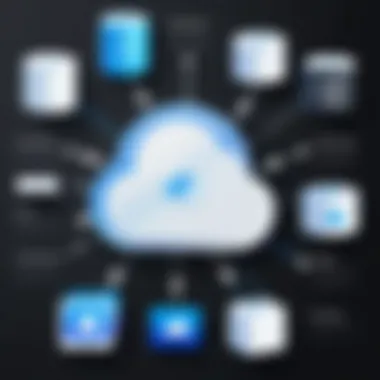

Important: Ensuring you have adequate iCloud storage space is critical. Without sufficient space, backups may fail, leaving data vulnerable.
Scheduling Backups in iCloud
Scheduling backups in iCloud essentially allows users to establish a routine for their data protection efforts. Unlike manual backup options that can be tedious, iCloud automates the process when certain conditions are met. Here’s how it works:
- Automatic Backups: Users can rely on iCloud to backup their data automatically every day as long as the device is connected to Wi-Fi, has sufficient storage space available, and is plugged into power.
- Manual Backups: If users want to initiate a manual backup, they can do so through the device settings under iCloud > Backup > Back Up Now. This can be useful before significant changes.
- Monitoring Backup Status: Users can easily check the last backup time under the same settings. It offers reassurance that their data is indeed being saved.
- Customizing Backup Frequency: While automatic backups occur frequently, users may opt for different schedules, depending on business needs or personal data usage patterns. If backup frequency is not meeting needs, adjusting the settings can offer more customization.
Monitoring these aspects not only enhances data security but also fosters a reliable backup practice that supports ongoing data integrity.
Benefits of iCloud Backups
Understanding the benefits of iCloud backups is crucial for anyone managing data storage in a cloud environment. This section explores the core advantages offered by iCloud, particularly in terms of data security, redundancy, and ease of restoration. For information technology professionals and tech enthusiasts alike, grasping these benefits can inform strategies for effective data management and disaster recovery.
Data Security and Redundancy
Data security is a primary concern for organizations and individuals. iCloud provides strong encryption methods to protect user data during both storage and transmission. This means that your information is safeguarded against unauthorized access, which is essential when dealing with sensitive information.
Key aspects of data security in iCloud include:
- Encryption: Data is encrypted both at rest and in transit, using robust algorithms. This adds multiple layers of security.
- Two-Factor Authentication: This feature provides an additional hurdle for potential intruders, ensuring that even if a password is compromised, unauthorized access is difficult.
- Regular Updates: Apple routinely updates its security protocols, meaning that user data benefits from the latest security standards.
Redundancy is equally important. iCloud maintains copies of your data in multiple locations. This means even in the event of data corruption or failure in one area, other copies remain accessible. Redundancy helps mitigate losses and provides peace of mind for users, knowing their data is safe.
"Redundancy in backups means that your data is not reliant on a single point of failure."
Ease of Restoration
When it comes to data recovery, the ease of restoration via iCloud is one of its strongest selling points. Users often find themselves in situations where they need to retrieve lost or corrupted data quickly. iCloud's streamlined restoration process allows for quick recovery without excessive complication.
Important features for restoration include:
- User-Friendly Interface: The restoration process is designed to be intuitive, making it accessible even for less tech-savvy users.
- Selective Restoration Options: Users can choose to restore all data or specific files. This flexibility is essential for targeted recovery efforts.
- Comprehensive Backup: The backup includes a wide range of data types, offering a holistic recovery solution. From app data to device settings, most user information can be restored seamlessly.
By providing strong data security and a straightforward restoration process, iCloud backups offer valuable benefits that enhance data management strategies. This equips users with the tools to protect their information effectively.
Limitations of iCloud Backups
Understanding the limitations of iCloud backups is crucial for users who depend heavily on this system for their data management needs. While iCloud offers significant advantages, it is important to recognize its shortcomings to avoid unexpected outcomes when relying on this service. Users must be aware of these limitations to make informed decisions about their data management strategies and the overall efficacy of using iCloud as a primary backup solution.
Storage Space Constraints
One of the most prominent limitations of iCloud backups is the issue of storage space. Each iCloud account comes with a default storage capacity of 5GB, which is often insufficient for users who store large amounts of data. Many individuals and organizations may find themselves quickly surpassing this limit, especially if they are backing up multiple devices or a variety of data types.
- To mitigate these constraints, users frequently consider the following options:
- Upgrading iCloud Storage: Apple offers several tiers of storage plans, ranging from 50GB to 2TB. Upgrading to a larger storage plan is often the most straightforward solution.
- Utilizing Alternative Solutions: Users may also explore other backup solutions that offer more accommodating storage options for their specific needs.
- Managing Data: Prioritizing which apps and data to back up can alleviate some storage pressure. Users can review their backup settings to exclude unnecessary items.
"Understanding your storage needs early on can help you avoid running into issues when it comes time to restore essential data from your backups."
Storage space constraints can lead to a precarious situation if users are not proactive. They may assume that their data is backed up diligently, only to discover that certain critical files were never included due to exceeding the limit. Understanding these constraints is vital for effective data management in any organization.
Compatibility Issues
Another limitation is compatibility. While iCloud is designed to work seamlessly within the Apple ecosystem, it may not support all data types or formats that users wish to back up. This can pose a significant problem for those using mixed environments with various operating systems or devices.
Consider the following aspects concerning compatibility issues:
- Cross-Platform Limitations: Users with both iOS and Android devices may find iCloud's functionality significantly diminished. Certain file types or applications may not transition effectively or at all across different platforms.
- Third-Party Apps: While iCloud integrates well with native Apple applications, third-party apps may not fully support backup capabilities. Some important data may remain unprotected if these apps do not integrate with iCloud.
- OS Version Support: Users must also be attentive to the version of iOS or macOS they are using. Older operating systems may have restrictions that limit iCloud’s effectiveness, causing potential compatibility issues that prevent backups from occurring entirely.
Ultimately, being mindful of these compatibility issues can save users from unexpected frustrations. By evaluating their specific environment and needs, they can tailor their backup strategies more effectively, ensuring that all crucial data is protected, regardless of the platform.
Managing iCloud Backup Settings
Managing iCloud backup settings is crucial for ensuring that your data is effectively secured without unnecessary clutter. With the rise of cloud storage, understanding how to tailor backup settings specifically to your needs can enhance security and streamline service usage in a significant way. Proper management helps prevent data loss and ensures that critical information is retained while maintaining efficiency in storage usage.


Adjusting Backup Options
Adjusting backup options within iCloud allows users to optimize their backup experience. This includes determining the frequency of backups and the types of data to be included or excluded from each backup. Users can select to perform backups automatically or manually, depending on their preferences.
- To adjust your backup options, follow these steps:
- Open Settings on your device.
- Tap on your Apple ID at the top.
- Select iCloud, then iCloud Backup.
- Turn on iCloud Backup if it’s not already enabled.
- Choose Back Up Now to initiate a manual backup, or adjust automatic scheduling to fit your needs.
By customizing these settings, users enhance the backup’s relevance and can avoid excessive data usage. Regular review of these options is advisable as preferences and device usage patterns change over time.
Choosing What to Back Up
The ability to choose which data to back up is a significant advantage of iCloud. Users can prioritize essential data such as photos, app data, and settings while excluding less critical content. This careful selection not only conserves storage space but also expedites backup processes.
To manage what gets backed up, consider the following:
- Utilize the Settings application:
- Common categories to consider:
- Navigate to your Apple ID in Settings.
- Tap iCloud then Manage Storage.
- Under Backups, select your device to see what data is included.
- Photos and Videos: Preserving memories should be prioritized.
- App Data: Choose critical apps that keep essential documents or data.
- Device Settings: Save settings to ease transition between devices.
It is prudent to revisit these choices periodically. As applications are updated or replaced, the importance of specific data can fluctuate. Regular audits of what is backed up ensures that essential information is consistently protected without overspending on iCloud storage.
Proper management of iCloud backups not only secures valuable data but also minimizes the risk of loss from accidental deletion or device failure.
Restoring From iCloud Backups
Restoring data from iCloud backups is a crucial process for any user relying on Apple devices. Whether it is a smartphone, tablet, or computer, knowing how to effectively restore information can save time and prevent loss of important files. This section will explore the specific steps for restoration, as well as common issues that may arise during the process.
Steps to Restore Data
Restoring data from iCloud can be straightforward if followed correctly. Here are some essential steps:
- Ensure iCloud Backup Availability: First, ensure there is an existing backup. Go to Settings > [your name] > iCloud > Manage Storage > Backups. Here, you can see the most recent backup date.
- Erase Your Device: To restore from an iCloud backup, you need to erase all existing data on your device. Navigate to Settings > General > Reset > Erase All Content and Settings. This action will completely wipe your device.
- Set Up Your Device: Once erased, turn on your device. The setup process will start. Follow the on-screen instructions until you reach the Apps & Data screen.
- Choose Restore from iCloud Backup: On the Apps & Data screen, select "Restore from iCloud Backup". Log in to your iCloud account with your Apple ID and password.
- Select Backup: Choose the appropriate backup based on the date and size. Then, wait for the process to complete. The device may restart after the restoration.
- Complete Setup: After restoration, you may need to complete some setup steps. Ensure your apps and data are functioning as expected.
"A reliable backup plan is essential for any user who values their data."
Common Restoration Issues
While restoring from an iCloud backup can be effective, several issues can complicate the process. Here are some common restoration issues and considerations to be aware of:
- Insufficient Storage Space: If your device does not have enough storage to accommodate the backup, the restoration will fail. Ensure the device has adequate free space.
- Corrupted Backup Files: Sometimes, the backup files themselves may become corrupted. Trying to use a backup that is not intact can lead to incomplete restoration.
- Incompatible Devices: Attempting to restore a backup from a newer device to an older model may cause data transfer issues. It is essential to ensure compatibility of the iOS versions.
- Network Requirements: Restoration requires an internet connection. A slow or intermittent connection can prolong the restoration process or result in failures. Ensure you are on a stable Wi-Fi network before starting.
- Authentication Problems: In some cases, users may face issues logging into their iCloud account during restoration. This can be due to incorrect passwords or two-factor authentication complications.
Comparative Analysis with Other Backup Solutions
In a rapidly evolving digital landscape, understanding various backup solutions is essential. This section explores how iCloud compares with other popular options, specifically Google Drive and Dropbox. A comparative analysis reveals critical factors such as user interface, storage capacity, and integration capabilities. For IT professionals, recognizing the strengths and weaknesses of each solution can inform better data management strategies. Organizations need to assess these alternatives to ensure their backup needs are adequately met, thus safeguarding essential data effectively.
iCloud vs. Google Drive
iCloud is integrated deeply into Apple's ecosystem, making it a natural choice for users of Apple devices. It offers seamless synchronization across iPhones, iPads, and Macs. iCloud provides 5GB of free storage, with tiered pricing for additional space. Also, the backup and restore process is automated, which simplifies data management for users.
On the other hand, Google Drive caters to a broader audience. It allows access from any device with internet connectivity and offers 15GB of free storage. Google Drive shines with collaborative features, making it an ideal option for teams. The integration within Google Workspace products enhances productivity through real-time document editing and sharing.
Key Considerations:
- Storage Capacity: iCloud starts with 5GB, while Google Drive offers 15GB for free users.
- Platform Compatibility: iCloud suits Apple users, while Google Drive is more versatile across platforms.
- Collaboration Tools: Google Drive's sharing capabilities are robust, facilitating teamwork and file sharing.
iCloud vs. Dropbox
When comparing iCloud and Dropbox, it's essential to note that Dropbox excels in file sharing and collaboration tools. It allows users to set permissions and share folders easily, making it a popular choice for businesses needing teamwork functionalities. Although Dropbox provides 2GB of free storage, its paid plans offer substantial space for larger teams or extensive data needs.
iCloud, however, provides unique features for Apple users, such as automatic backups and synchronization of apps across devices. Thus, it becomes a top choice for those deeply embedded in Apple’s ecosystem. Its ease of use and simplicity are significant advantages.
Key Comparisons:


- File Sharing: Dropbox leads with features tailored for collaboration and sharing.
- User Interface: iCloud offers a simpler, Apple-integrated experience.
- Storage Plans: Dropbox allows selective sync for better management of storage.
In summary, both Google Drive and Dropbox offer distinct advantages over iCloud. Google Drive is ideal for those seeking collaboration, whereas Dropbox serves advanced file-sharing needs. However, for users deeply integrated into Apple’s infrastructure, iCloud may remain the preferred choice.
Through this comparative analysis, IT professionals can make informed decisions about backup solutions, selecting a service that best fits their operational requirements.
Best Practices for iCloud Backup Management
Effective backup management is critical for individuals and organizations that rely on iCloud for data storage. These best practices not only enhance the reliability of the backup process but also ensure that data integrity is maintained. Implementing sound backup strategies prevents data loss and reduces recovery time when needed. Understanding the nuances of iCloud backup management is essential for maximizing the benefits of cloud storage.
Regular Backup Scheduling
Regularly scheduling backups is a fundamental practice in iCloud management. Users need to establish a routine that works best for their data usage. Depending on the frequency of data changes, the backup schedule might differ. For instance, those who store frequently updated documents or images should consider daily backups, while others with less active data could schedule backups weekly or monthly. iCloud provides options to automate this process, allowing users to set preferences for automatic backups when connected to Wi-Fi.
Benefits of Regular Backup Scheduling:
- Ensures that the most current data is preserved.
- Reduces the risk of losing critical information due to unforeseen issues.
- Saves time by avoiding last-minute manual backups during emergencies.
Scheduling tools within iCloud can help in managing this process efficiently, ensuring data is always ready for recovery if needed.
Monitoring Storage Usage
Monitoring storage usage is another important aspect of managing iCloud backups. With limited free storage, being aware of how much space is available helps in effective planning. Users should regularly check their iCloud storage capacity to avoid reaching the limit, which could hinder backup completions.
Key considerations for monitoring storage usage include:
- Reviewing stored backups to determine if old data can be removed.
- Utilizing the storage management features in iCloud settings to assess what is consuming space.
- Considering upgrading to a paid plan when exceeding the free tier offer.
Optimizing storage by deleting unnecessary backups can free up space and ensure that current backups occur without interruption. Regular monitoring habits create a proactive approach to data management.
"Effective backup management ensures that your data recovery process is both quick and reliable, an essential aspect in today's digital landscape."
By adhering to these best practices, users can leverage iCloud not just as a storage solution but as a robust data management tool.
iCloud Backup for Business Use
In an era where data is crucial for operational success, iCloud backup for business use holds significant importance. Companies increasingly rely on cloud technologies to safeguard their data, ensuring not only availability but also scalability in their operations. As businesses generate vast volumes of data daily, the need for effective backup solutions grows. iCloud's offerings present various benefits tailored to meet such requirements.
Scale and Adaptability
iCloud demonstrates remarkable scale and adaptability. Businesses can start with essential backup needs and expand their storage as they grow. This scalable nature allows organizations to manage their data without significant disruption. Additionally, iCloud offers a flexible pricing model based on usage. This means that as a business scales, it can adjust its storage plan, making it financially viable to maintain essential backups without incurring unnecessary costs.
Several key features of iCloud's scale and adaptability include:
- Granular Control: Organizations can choose what to back up and how often, allowing them to tailor their backup strategy according to operational demands.
- Multi-Device Support: Employees can access iCloud backups from various devices, enhancing flexibility for remote or hybrid work arrangements.
- Automatic Backups: iCloud can automatically back up data at scheduled intervals, reducing the overhead on IT resources and enabling a more streamlined approach.
Integration with Corporate Systems
Integrating iCloud with existing corporate systems ensures that businesses can maintain seamless operations. iCloud is designed to work harmoniously within the Apple ecosystem but also offers compatibility with various third-party applications. Organizations that utilize software solutions for project management, customer relationship management (CRM), or enterprise resource planning (ERP) can find value in iCloud.
Some considerations for successful integration include:
- APIs and Development Tools: Apple provides APIs that allow businesses to integrate iCloud functionalities into their applications. This capability fosters innovative solutions tailored to specific business needs.
- Data Synchronization: iCloud enables real-time data synchronization across devices. This means that data is always up-to-date, which is critical for collaboration and decision-making.
- Compliance and Security: Organizations must address data security and compliance concerns. iCloud aligns with various regulations, ensuring businesses can meet their legal obligations without sacrificing data protection.
"Cloud backups are not just about data safety; they enhance operational efficiency and enable strategic growth."
By focusing on both scale and adaptability as well as integration with corporate systems, businesses can effectively leverage iCloud backups. These advantages not only support critical data recovery processes but also contribute to overall productivity and scalability within diverse organizational contexts. Organizations embracing iCloud as a vital component of their backup strategy stand to gain a significant competitive edge in the modern business landscape.
Closure
In summary, understanding the mechanics of iCloud storage backups is essential for both individual users and IT professionals. The significance of this topic lies in its direct impact on data security and management. Since organizations now rely heavily on cloud solutions, a well-informed approach to utilizing iCloud can greatly enhance data reliability and accessibility.
Essential Takeaways
- Data Protection: iCloud backups provide a layer of security against data loss. They ensure that critical information is retrievable in case of device failure or accidental deletion.
- User Control: Users can take charge of what data is backed up. This option enables customization based on individual or organizational needs.
- Consideration of Limitations: While iCloud offers numerous advantages, it is essential to recognize its storage constraints and compatibility issues that may arise with non-Apple devices.
- Regular Backup Practices: Developing a habit of regularly scheduling backups can mitigate the risk of losing up-to-date data, thus ensuring seamless transitions during restorations.
- Evolving Landscape: As technology advances, so will backup solutions. Continuous learning about emerging tools and improvements in iCloud will further optimize backup strategies.
Future Implications of Cloud Backups
As we move forward into a more digital age, the reliance on cloud storage and backups will become increasingly vital. The implications for businesses and individuals are considerable. Enhanced features in iCloud may emerge, providing stronger security measures, more storage options, or improved restoration processes.
Additionally, cloud backups could see integration with newer technologies such as Artificial Intelligence, making data management even more efficient. For IT professionals, keeping pace with these advancements will be crucial. They must adapt strategies to leverage new capabilities, ensuring that users fully benefit from the possibilities offered by cloud solutions.



