Unlocking the Full Potential of iCloud Usage


Intro
In today's technology-driven landscape, understanding cloud services is crucial. Among these, iCloud stands out, particularly for information technology professionals. This overview aims to dissect the various components of iCloud, analyzing its features, performance, and more. The objective is to provide insights that can enhance professional practices within the IT realm.
Features Overview
Key Specifications
iCloud serves as Apple's cloud storage and cloud computing service. It integrates seamlessly with various Apple devices and applications. iCloud allows users to store files, photos, and backups, while also facilitating real-time data syncing across devices. Here are some key specifications:
- Storage Options: iCloud offers multiple plans, starting with 5 GB of free storage, extending to 2 TB with paid plans.
- Device Compatibility: Compatible with macOS, iOS, iPadOS, watchOS, and tvOS. It also has a web interface for non-Apple users.
- App Integration: Works well with various apps, like Photos, Notes, and Mail, providing effortless data access and management.
Unique Selling Points
Several features distinguish iCloud from other cloud services. These include:
- End-to-End Encryption: iCloud provides a high level of data protection, especially for sensitive information.
- Family Sharing: Users can share purchased content like apps and subscriptions with family, enhancing its utility for group usage.
- Live Collaboration: Users can collaborate on documents in real-time using iCloud Drive with apps like Pages and Numbers.
Performance Analysis
Benchmarking Results
While iCloud's user experience is typically smooth, performance can vary based on internet connection and the number of concurrent users. In various tests, it consistently performs well in loading times and reliable syncing. In faster networks, users have experienced quick access to files and backups. However, latency can occur during peak usage times or with slow internet connections.
Real-world Scenarios
In practical applications, iCloud can be beneficial for both individual users and organizations. For example:
- Remote Work: Teams can efficiently share and access documents, both synchronously and asynchronously, streamlining workflows.
- Backup Solutions: Regular backups to iCloud help prevent data loss, especially for critical business information.
"The importance of reliable data storage can never be overstated, especially in an age where digital information is paramount."
When considering iCloud, it's vital to weigh its advantages against any potential drawbacks, like reliance on internet connectivity and potential costs associated with higher storage tiers. Understanding these aspects will better equip IT professionals to leverage iCloud in their operations, optimizing its usage for their specific needs.
This comprehensive analysis sets the stage for a deeper exploration into iCloud's functionalities and its relevance in the tech landscape. It is a tool that, when effectively utilized, can substantially enhance productivity and data management.
Prologue to iCloud
iCloud stands as a pivotal service within Apple's ecosystem, offering a range of cloud computing solutions tailored to both personal users and professionals alike. Understanding iCloud is essential for IT professionals and tech enthusiasts, as it encapsulates modern cloud technology and data management practices. Through iCloud, users can effectively store, sync, and access data across different devices, fostering an integrated digital experience. This section will provide insights into the foundational aspects of iCloud, emphasizing its importance in today's technology-centric world.
Definition and Purpose
iCloud primarily serves as a cloud service that enables storage and synchronization of data across various devices. The definition of iCloud can be expanded to encompass several key functionalities. Users can store documents, photos, apps, and backups in the cloud. By doing so, they facilitate seamless access to their files from any device linked to their Apple ID.
The purpose of iCloud extends beyond mere storage. It aims to enhance user experience by providing continuity across devices. For instance, a user can edit a document on a MacBook and subsequently access the updated version on an iPhone or iPad. This flexibility supports the modern workspace, where users operate on multiple devices.
In summary, iCloud is not just about keeping files safe; it is about creating a cohesive digital landscape that boosts productivity and ease of use. Its value is apparent for individuals and organizations that prioritize efficiency and accessibility in their workflows.
Historical Background
Understanding the evolution of iCloud requires a look at its inception and growth within Apple's offerings. Launched in October 2011, iCloud replaced Apple's MobileMe service, which was seen as lacking in functionality and user engagement. The transition to iCloud was part of Apple's broader strategy to provide an interconnected environment where hardware and software work seamlessly together.
Over the years, iCloud has undergone significant enhancements. Initially, it provided basic functionalities like email, calendar synchronization, and file storage. As technology progressed, more features were added. Services such as iCloud Drive, Family Sharing, and more sophisticated backup options transformed it into a comprehensive service.
iCloud's growth parallels the rise of mobile computing, influencing how users manage and store their information. It is essential to note that continuous enhancements also reflect the increasing demand for security and privacy, compelling Apple to focus on these aspects. Today, iCloud stands as a robust platform, crucial for anyone using Apple products, shaping the way data is stored, shared, and accessed.
Core Features of iCloud
The exploration of iCloud’s core features provides critical insights into its functionality and applications for users, especially within the information technology sector. Each feature is designed not just for individual users, but they enhance collaborative workflows and streamline data management across devices and platforms. Understanding these components is fundamental for leveraging iCloud's capabilities effectively.
Storage Solutions
iCloud offers flexible storage options, allowing users to store a significant amount of data in the cloud. The iCloud storage plans range from free to paid tiers, with incremental storage sizes available to meet varying user needs. This scalability ensures that both personal users and large organizations can find a plan tailored specifically for their requirements while maintaining access to their data from multiple devices.


Moreover, the ease of managing storage settings from any Apple device plays a vital role in maintaining efficient data organization. Users can monitor their storage usage and delete unnecessary files to optimize their plans. This is particularly important when managing backups for devices like iPhones and iPads, where storage can fill quickly.
Data Synchronization
Data synchronization is a core function of iCloud, enabling users to keep their data consistent across devices. Changes made to a document on one device, like an iPhone or Mac, are seamlessly updated on others. This function is crucial for IT professionals who often work on different devices throughout the day. Whether it’s contacts, emails, or calendar events, the synchronization eliminates version conflicts and ensures accurate, up-to-date information is available at all times.
This automatic synchronization is particularly beneficial for collaboration. Team members can work together on projects without the hindrance of mismatched data or out-of-date information. Keeping everyone on the same page minimizes errors and enhances productivity within teams.
iCloud Drive
iCloud Drive acts as a central hub for documents and files across all Apple devices. Users can store almost any file type and access it from any device with iCloud functionality. This feature is crucial for IT professionals who need reliable storage solutions that enable them to access critical documents while on the go.
Moreover, iCloud Drive includes the ability to share files and folders with specific users. This functionality enhances collaborative work, making it easy for teams to work on shared projects. Users can set permissions, determining who can view or edit the files, thus maintaining control over sensitive data. The intuitive interface aids in quickly locating files, which is fundamental in fast-paced work environments.
Find My iPhone
The Find My iPhone feature offers security that is more relevant today than ever. By allowing users to locate their devices through iCloud, it provides peace of mind in case of theft or misplacement. This feature integrates GPS tracking with iCloud accounts, enabling users to pinpoint the exact location of their device.
Moreover, users can remotely lock or erase data on potentially lost devices, safeguarding their personal information against unauthorized access. This level of control is particularly important for IT professionals managing sensitive company information who often face higher risks associated with lost devices.
Collaboration Tools
iCloud offers several collaboration tools that significantly enhance teamwork. For example, iCloud Notes and iCloud Pages enable multiple users to work on documents simultaneously. This real-time collaboration boosts productivity, as team members can see changes as they occur.
Additionally, inviting others to share files via iCloud ensures that everyone involved has access to the most pertinent and up-to-date information. Through these tools, the dynamic of teamwork is transformed, allowing for creative engagement without barriers.
Effective collaboration through iCloud can revolutionize project management, especially in tech environments where speed and accuracy are essential.
In summary, the core features of iCloud collectively enhance its role as a robust platform for both personal and professional use. Understanding these functionalities allows users to fully utilize iCloud, maximizing its benefits in their daily workflows.
Utilizing iCloud for Personal and Professional Use
iCloud serves as a vital tool for both personal and professional environments. Its capacity to streamline processes enhances efficiency and productivity, making it essential for users seeking to manage their data effectively. This section explores the various benefits and considerations of using iCloud in personal data management and business applications.
Personal Data Management
Personal data management with iCloud revolves around several key functions that assist users in organizing, storing, and retrieving their information. With features like iCloud Photos, Notes, and Calendar, users can keep their digital lives consistent and accessible across various devices. For example, the seamless synchronization of photos allows individuals to access their memories from any Apple device, whether it be an iPhone, iPad, or Mac. This makes it easy to share experiences with family or friends.
Moreover, iCloud simplifies document management through iCloud Drive. Users can store files of various formats, including text documents and presentations, making collaboration simpler. Updates made on one device automatically reflect on others. This feature effectively reduces the hassle of manually transferring files through email or physical storage, streamlining personal workflows.
Benefits of Using iCloud for Personal Management:
- Unified access across devices
- Automatic backups
- Simplified sharing with others
Business Applications
In the business realm, iCloud plays a pivotal role in enhancing workflows and simplifying collaboration. Many enterprises have integrated iCloud applications into their daily operations due to its ability to foster teamwork. For instance, iCloud Drive enables business users to share critical documents securely with colleagues, ensuring everyone remains on the same page. Furthermore, collaborative tools like Pages, Numbers, and Keynote allow teams to work together on presentations and spreadsheets in real time.
The integration of iCloud into business systems also supports efficient project management. By utilizing features such as Calendar and Reminders, team members can coordinate meetings and deadlines more effectively. This centralization of information reduces the time spent looking for physical documents or using disparate platforms, allowing employees to focus on their core tasks.
Considerations for Businesses Using iCloud:
- Ensure compliance with data privacy regulations
- Regularly review access permissions for sensitive data
- Train employees on effective usage of features
"Integrating iCloud into personal and business workflows can lead to more organized and efficient management of digital assets."
In summary, utilizing iCloud for personal and professional use is a strategic move for individuals and organizations alike. Understanding its features and benefits can lead to more streamlined processes and enhanced productivity.
Integration with Other Services
Integration with various services is a critical aspect of iCloud's functionality. The seamless connection facilitates a smooth workflow for users, enhancing productivity by enabling them to access, share, and manage data effectively across different platforms. This section delves into the Apple ecosystem connection and the compatibility with third-party applications, both of which contribute significantly to the overall user experience.
Apple Ecosystem Connection
The Apple ecosystem offers a unique advantage to iCloud users. Devices such as the iPhone, iPad, Mac, and Apple Watch are all designed to work in harmony, allowing for an integrated user experience. When someone uses multiple Apple products, iCloud serves as the backbone that connects all these devices.


With iCloud Photos, for instance, pictures taken on an iPhone sync automatically with iPads and Macs. This ensures users have access to the latest images at all times without manual uploads. Additionally, features like Handoff enable users to start a task on one device and pick it up on another seamlessly. This kind of integration highlights how pivotal iCloud is for those who have adopted the Apple ecosystem.
Users also benefit from the synchronized calendar events, mail, and contacts, making personal and professional management simpler. Every change made on one device is reflected across all connected devices almost instantaneously.
Third-Party Application Compatibility
While iCloud is intrinsically linked to Apple devices, its compatibility with third-party applications expands its utility. Many developers have created applications that integrate with iCloud, allowing users to store, retrieve, and manage data efficiently.
For note-taking, applications like Evernote and Notion offer features that leverage iCloud for seamless data synchronization. This way, users can access their notes across different systems without hassle. Other productivity tools, such as Microsoft Office and Dropbox, also integrate with iCloud, ensuring that documents are readily available no matter the device in use.
However, it’s essential to consider the potential issues that may arise with third-party integrations. For example, some applications might not offer the same level of synchronization or security found with native Apple apps. Therefore, it’s crucial to choose apps carefully and to stay informed about their compatibility with iCloud.
Effective integration with third-party applications not only enhances individual productivity but also reinforces iCloud's role as a central hub in data management across diverse platforms.
Performance Analysis
Performance analysis stands as a critical component in understanding the overall efficacy of iCloud for both personal and professional use. For information technology professionals, evaluating speed, accessibility, reliability, and downtime is essential. These factors significantly influence user experience and the ability to depend on iCloud for various applications.
The analysis of iCloud’s performance encompasses multiple dimensions, making it pivotal for assessing its capabilities. It aids in identifying bottlenecks, uncovering potential areas for improvement, and ensuring that users' expectations align with actual service delivery. This section will delve deeper into these aspects, gaining insights into how performance can be optimized to enhance user satisfaction.
Speed and Accessibility
Speed is a primary concern when using cloud services such as iCloud. Users expect quick access to their files, seamless synchronization, and fast backups. If any of these processes lag, frustration can ensue, potentially affecting productivity.
Accessibility is intertwined with speed. Users need to ensure they can access their data from various devices, whether using an iPhone, Mac, or iPad. Slow response times can hinder this accessibility, especially in urgent situations.
A few aspects of speed and accessibility include:
- Network dependency: The performance of iCloud often relies on the user's internet connection. A fast and stable connection leads to optimal speeds.
- Device performance: Older devices may not handle the latest iCloud updates efficiently, impacting overall speed.
- Usage patterns: Peak usage times can affect availability and access, leading to slower service.
In essence, understanding the speed and accessibility of iCloud can help professionals devise strategies for efficient data management and ensure a smoother user experience.
Reliability and Downtime
Reliability defines how consistently iCloud performs over time without interruptions. Frequent downtimes can raise alarm bells. For businesses relying on iCloud for critical operations, close attention to reliability metrics is vital.
Several factors contribute to the reliability of cloud services:
- Uptime percentage: A high uptime percentage indicates that the service is generally available, fostering user trust.
- Backup systems: iCloud's internal mechanisms for handling unexpected failures can determine its reliability. Effective backup systems may mitigate potential downtimes.
- User feedback: Monitoring user reports regarding outages can help identify patterns and areas needing attention.
"A popular assessment benchmark for cloud services is the uptime guarantee, often hovering around 99.9%. Anything less can have serious implications for business continuity."
In summary, assessing reliability and downtime equips users with understanding the risks they face. For IT professionals, this knowledge translates into proactive planning, ensuring that their organizations can maintain operations even in challenging situations.
Security and Privacy Considerations
Security and privacy are paramount in today's digital age. With the extensive use of cloud services, understanding how iCloud addresses these elements is crucial. Users trust iCloud with sensitive information, including personal data, photos, and business documents. Therefore, this section explores various aspects related to security measures, policies, and risk management associated with iCloud.
Data Encryption Standards
Data encryption is a critical component of security in cloud storage. iCloud employs strong encryption standards to safeguard user data both at rest and in transit. When your data is uploaded to iCloud, it is encrypted before it leaves your device. This means that unauthorized entities cannot access your files during the upload process. Apple utilizes advanced encryption protocols, such as AES-128 and AES-256, depending on the service type.
Furthermore, data stored in iCloud is protected with end-to-end encryption for certain categories, such as Health data and HomeKit data. This ensures that only the user has the keys to access their information. According to Apple, even they cannot decrypt this information. This level of encryption is vital for users who prioritize data protection, ensuring a high standard of privacy.
User Privacy Policies
Apple's user privacy policies are designed to enhance user trust in iCloud services. These policies delineate how personal information is collected, used, and shared. A significant aspect of iCloud is its ability to function without needing to collect unnecessary personal data. This aligns with trends towards minimizing data exposure.
Apple provides transparency in its data policies, allowing users to see what data is collected and how it is utilized. Users can access these policies on Apple's official website, where key points are outlined. For instance, data collected is only for functionality of the service, such as syncing devices or managing subscriptions. Importantly, Apple positions itself as a company that takes user privacy seriously. It does not sell user data to third parties, which sets it apart in an industry often critiqued for data mismanagement.
Risk Management
While iCloud offers robust security measures, understanding potential risks is equally important. Risks can arise from various factors, including user error, phishing attacks, and provider-related vulnerabilities. Users must stay informed about best practices to minimize these risks.
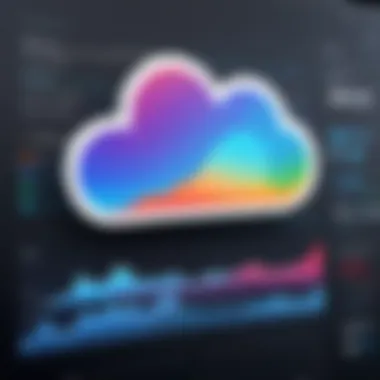

- Secure Passwords: Utilizing strong passwords and enabling two-factor authentication adds an additional layer of security.
- Awareness of Phishing Attempts: Users should be vigilant against suspicious emails or messages that request personal information.
- Regular Security Updates: Keeping devices and applications updated is essential for protecting against known vulnerabilities.
Challenges and Limitations
Understanding the challenges and limitations of iCloud is crucial for IT professionals and tech enthusiasts alike. This section scrutinizes specific elements that can affect user experience and operational efficiency directly. By identifying these issues, users can make informed decisions about implementing iCloud solutions and preparing contingencies. The analysis encompasses three primary areas: storage capacity constraints, potential downtime issues, and compatibility issues.
Storage Capacity Constraints
Storage capacity is a key factor for iCloud users. Apple provides several plans, but they can reach their limit quickly depending on the amount of data being stored. For individuals and businesses that heavily rely on cloud storage, hitting the maximum allowance can lead to unexpected challenges.
When users exceed their assigned storage limits, they may face disruptions. They need to either reduce their data volume or upgrade to a more costly plan. This scenario is especially relevant for enterprises, as data quotas can become inadequate amid data growth.
It's important to monitor usage regularly. Here are some strategies to manage storage effectively:
- Regularly review stored files and delete unnecessary items.
- Use optimized storage options available in iCloud settings.
- Understand which files are essential for backup and which can be archived elsewhere.
Potential Downtime Issues
While iCloud is generally known for its reliability, there are times when downtime occurs. Such interruptions can impede access to vital data and applications. Users might experience unavailability of services, which can be critical for businesses relying on real-time data access.
Planned maintenance is often communicated in advance. However, unanticipated outages may require quick action from IT departments. Users should have protocols in place for data retrieval during downtime events. Consider implementing the following:
- Keep local backups of critical data.
- Establish communication channels to notify users of issues promptly.
- Monitor Apple's system status updates to stay informed about any ongoing service interruptions.
Compatibility Issues
Compatibility poses another challenge for iCloud users. While iCloud works seamlessly within the Apple ecosystem, integrating with non-Apple products can be less straightforward. Users across various platforms may face difficulties when syncing data or utilizing features that are designed primarily for Apple devices.
Ensuring compatibility requires users to confirm whether essential applications support iCloud's functionalities. For instance, specific software might require additional configuration or third-party plugins to synchronize properly. Here are a few considerations before adopting iCloud:
- Assess the software ecosystem used within your organization.
- Test integrations with non-Apple services before full deployment.
- Stay updated on new compatibility features released by Apple that may enhance integrations.
Future Prospects of iCloud
The future of iCloud is a pivotal topic that resonates with various stakeholders, particularly IT professionals and tech enthusiasts. Understanding Future Prospects of iCloud is essential as it provides insights into how Apple's cloud solution will evolve to meet growing demands. The anticipation surrounding iCloud's trajectory hinges on several factors, including emerging features, expanding capabilities, and increased integration with other services.
Emerging Features
As technology continues to advance at a rapid pace, iCloud is poised to introduce features that refine user experience and enhance functionality. One notable direction is the further integration of artificial intelligence. This could manifest in smarter data management tools, which would help categorize and retrieve files more intuitively. Moreover, iCloud may enhance its file-sharing capabilities, making it more seamless to collaborate with peers in real time.
Another emerging aspect is the potential enhancement of security features. With increasing concerns over privacy, Apple may adopt advanced encryption protocols and multi-factor authentication processes for greater data protection.
- AI-Powered Suggestions: iCloud could analyze user patterns to suggest file organization.
- Advanced Security Protocols: New encryption methods and 2FA could safeguard user data effectively.
Expanded Service Capabilities
The expansion of service capabilities within iCloud is equally significant. One promising area is the broader integration with third-party applications. This move could allow users to harness tools from various platforms without needing to leave the iCloud environment. Services like cloud backup and storage solutions might see enhanced partnerships, resulting in a more robust user experience.
The capability for users to access their data across multiple devices, including non-Apple products, could also transform the landscape of iCloud's usability. In an increasingly cross-platform world, expanding the accessibility of iCloud may solidify its position as a cloud service leader.
"As devices become more interconnected, the potential for iCloud to evolve into a universal access hub is considerable."
In summary, the future of iCloud involves evolving emerging features that directly address user needs and expanding capabilities that will keep it relevant. For IT professionals, staying abreast of these developments will facilitate strategic planning and implementation, ensuring they maximize the advantages iCloud offers.
Epilogue
In this article, we explored various aspects of iCloud, shedding light on its significance in the realms of personal and professional data management. The conclusion serves not just as a wrap-up but as a critical reflection on how iCloud fits into the broader information technology landscape.
Summation of Key Points
iCloud is not merely a file storage solution; it represents a robust ecosystem that enables seamless data synchronization across devices. Here are the key points summarized:
- Core Features: iCloud offers essential features such as iCloud Drive, data synchronization, and collaboration tools, which enhance user experience.
- Utilization: Both personal and business applications benefit significantly from iCloud functionalities, making it essential for efficient data management.
- Integration: Its strong connection with the Apple ecosystem and compatibility with third-party applications extend its utility further.
- Security and Privacy: The platform addresses user concerns around data privacy and security through stringent encryption protocols and transparent privacy policies.
- Challenges: While powerful, iCloud does face challenges such as storage limitations and downtime during maintenance, which can impact user experience.
- Future Prospects: The future of iCloud seems promising with emerging features and expanded service capabilities on the horizon.
Final Thoughts on iCloud Usage
As we conclude, it is vital to recognize the value iCloud brings to individuals and organizations alike. Its continuing evolution promises improvements that can further redefine how data is managed. The importance of understanding iCloud’s offerings cannot be overstated, particularly for IT professionals who require reliable solutions for data management.
Ultimately, the choices you make regarding iCloud usage can influence efficiency and productivity in significant ways. In this rapidly changing technological landscape, staying informed about solutions like iCloud will be essential for maximizing their potential for personal and professional growth.
Staying informed and adaptable is paramount for success in the field of technology.



