Understanding Pro Tools: Sound Engineering Excellence
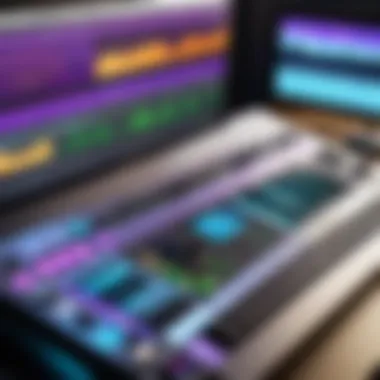

Intro
In the realm of sound engineering and music production, Pro Tools stands out as a cornerstone digital audio workstation (DAW). This tool not only caters to audiophiles but also serves IT professionals looking to harness the power of computer-based sound technologies. The following sections delve into the various aspects of Pro Tools, focusing on its features, system specifications, and usage scenarios.
Features Overview
Pro Tools boasts a wide array of features that cater to different facets of audio production. Understanding these functionalities is crucial for effective utilization.
Key Specifications
Pro Tools operates on multiple platforms, including macOS and Windows. The system requirements suggest a robust processor, at least 8GB of RAM, and sufficient storage. Here are some notable specifications:
- Operating System: Compatible with macOS 10.12 or later and Windows 10.
- Processor: Minimum of an Intel Core i5 or equivalent.
- RAM: At least 8GB, but 16GB is recommended for larger projects.
- Storage: SSD recommended for improved load times.
These specifications ensure that users can work without significant latency or performance issues.
Unique Selling Points
Pro Tools sets itself apart through its versatile tools and user-friendly interface, appealing to both amateur and professional sound engineers.
- Advanced Mixing and Editing Options: Offers powerful automation, various plug-ins, and a multi-channel mixer.
- Industry Standards Compatibility: Widely recognized in studios, ensuring that skills remain relevant across various platforms and projects.
- Collaboration Features: Cloud capabilities allow for teamwork across distances, fostering creativity and efficiency.
Performance Analysis
Analyzing the performance of Pro Tools reveals its capacity to handle intensive audio tasks and how it holds up against competitors.
Benchmarking Results
Professional reviews often cite Pro Tools as one of the most reliable DAWs, with performance ratings that speak to its processing power and stability. Tests typically measure factors such as:
- Track count capabilities for large sessions.
- Latency levels during recording.
- CPU load while running multiple plug-ins.
Such benchmarks help determine suitability for varied projects, from simple recordings to complex productions.
Real-world Scenarios
In real-world situations, Pro Tools has been employed for composing film scores, producing podcasts, and recording music with varying complexity. Musicians value the precision it offers in both timing and sound fidelity, while engineers appreciate how seamlessly it integrates with other software and hardware.
"Pro Tools has become an essential tool in my studio. Its ability to manage sessions with hundreds of tracks makes it industry standard." - Anonymous Sound Engineer
As you immerse yourself in Pro Tools, these insights will guide you in navigating its robust features and capabilities.
Prelims to Pro Tools
Pro Tools is a cornerstone in the realm of computer-based sound engineering. Its relevance cannot be overstated, as it serves as an industry standard digital audio workstation (DAW). This section aims to highlight the key features and benefits of using Pro Tools, as well as considerations for anyone interested in sound production.
Pro Tools provides an extensive suite of tools for audio recording, editing, and mixing. Its capabilities align with the needs of sound engineers, music producers, and audiophiles. Understanding Pro Tools is crucial because it allows users to harness the full potential of digital audio production.
"Editing, recording, and mixing audio seamlessly, Pro Tools is what professionals rely on to make great sound recordings."
Key aspects to consider include:
- User-Friendly Interface: While it provides advanced functionalities, the ease of use is a significant advantage.
- Scalability: The software caters to different needs — from simple projects to complex soundscapes.
- Integration with Hardware: Known for its compatibility with various audio hardware setups, Pro Tools enhances workflow efficiency.
As we dive deeper into the functionalities and historical context, it becomes essential to recognize how these elements contribute to making Pro Tools a preferred choice for sound engineers worldwide.
What is Pro Tools?
Pro Tools is a sophisticated digital audio workstation developed by Avid Technology. It allows users to record, edit, and mix audio with a high level of precision and flexibility. Mainly, it operates using a combination of software and hardware, providing an environment conducive for producing high-quality sound. The software is available for both Windows and macOS, ensuring broad accessibility.
Features such as clip gain, real-time editing, and an extensive library of effects and instruments define its robust capabilities. Pro Tools supports multiple formats and resolutions, catering to various project needs.
Historical Context
Pro Tools was first launched in 1989 and has undergone remarkable transformations since its inception. Originally designed as a digital audio editing system, its functionality expanded over the years to embrace full audio production capabilities. Early versions gained popularity among recording studios and home producers.
A pivotal moment in its evolution was the introduction of Pro Tools LE, which made the software more accessible to a wider audience. The transition to newer iterations, such as Pro Tools HD, showcased advanced features aimed at professional environments. As digital technology progressed, Pro Tools seamlessly adapted, securing its place as an essential tool in both audio engineering and music production industries.
In summary, understanding Pro Tools involves recognizing its foundational role in sound production, as well as acknowledging its ongoing evolution in a rapidly changing technological landscape.
The Core Features of Pro Tools
The core features of Pro Tools present a powerful foundation that supports sound engineering and music production. Each component contributes significantly to the overall functionality of the software. Understanding these features helps users maximize their productivity and creativity in audio projects.
Audio Recording
Audio recording in Pro Tools is a cornerstone of its functionality. The software allows for high-quality recording of multiple audio tracks simultaneously. This capability is essential for sound engineers who work with bands or orchestras, where multiple instruments may be recorded at once. Pro Tools supports various audio interfaces and formats, ensuring flexibility for different recording scenarios.
The user interface for recording is intuitive. Users can arm tracks for recording with a simple click. Once recorded, audio clips are easily editable. Features like input monitoring allow users to hear the incoming audio in real time. This brings confidence to performers during the recording session.


Editing Capabilities
Editing capabilities in Pro Tools are robust and offer users a wide range of tools for refining audio. The software includes features like clip gain adjustments, time stretching, and pitch shifting. These tools allow engineers to manipulate audio without compromising quality. The ability to cut, copy, and paste audio clips makes it easy to create complex arrangements or remove unwanted sections.
Additionally, Pro Tools has a non-destructive editing feature that allows users to experiment without permanently changing the original audio. Users can also utilize automation to adjust levels over time, significantly enhancing the final mix.
Mixing Tools
Mixing is where Pro Tools truly shines. The software offers a comprehensive set of mixing tools that cater to both novice and experienced engineers. Users can access a wide range of plugins, equalizers, and dynamics processors to shape their sound. The mixer window allows for easy adjustments of each track's volume, panning, and effects.
Automation is also a vital part of the mixing process. Pro Tools enables users to automate nearly every parameter of the mix. This feature allows for dynamic changes throughout a project, enhancing the listening experience. The ability to create submixes and bus outputs further streamlines complex projects, making it easier to manage multiple audio tracks simultaneously.
Support
Another key feature of Pro Tools is its MIDI support. The software allows users to integrate MIDI devices, which is crucial for modern music production. Users can record, edit, and play back MIDI sequences within their audio projects. The MIDI editor provides a comprehensive view of MIDI data, enabling precise adjustments.
Moreover, Pro Tools supports virtual instruments, allowing users to create music without the need for physical instruments. This flexibility is particularly advantageous for composers and electronic musicians. By utilizing MIDI, users can also trigger sounds from sample libraries, expanding their creative possibilities.
Pro Tools ensures each core feature works cohesively, empowering users to achieve their desired sound with precision and efficiency.
System Requirements for Pro Tools
Understanding the system requirements for Pro Tools is crucial for effective sound engineering. Having adequate hardware and software can make or break your experience with this powerful digital audio workstation. Without the proper specifications, users may face latency, crashes, or limitations that affect the creative process. Therefore, it’s important to pay attention to the details and ensure your setup is optimized for the best performance.
Minimum Hardware Specifications
Pro Tools requires specific minimum hardware specifications to function correctly. This is the baseline needed to get the software up and running effectively.
- Processor: A multi-core Intel or AMD processor is essential. The more powerful the processor, the better your experience will be, especially if you work with complex sessions.
- RAM: At least 16GB of RAM is recommended. Underestimating this can lead to slow performance, particularly when handling multiple audio tracks or effects.
- Storage: An SSD (Solid State Drive) is preferred for installation. Traditional hard drives can slow down data access and overall performance.
- Operating System: Pro Tools is optimized for Windows 10 (64-bit) or macOS versions. Ensure your OS matches the requirements to avoid compatibility issues.
Recommended Hardware Configurations
For those looking to maximize their workflow and performance, recommended hardware configurations can offer substantial benefits. Investing in better hardware can enhance user experience significantly.
- Processor: Consider a high-end multi-core processor like Intel i9 or AMD Ryzen 9 for seamless operation with large sessions.
- RAM: Aim for at least 32GB of RAM. This allows for better multitasking without compromising on performance.
- Storage: Using an SSD for your OS and applications, along with additional SSDs or fast HDDs for audio files, ensures quick loading times and data access.
- Audio Interface: A dedicated audio interface, such as the Focusrite Scarlett series, ensures high-quality audio input and output. This is crucial for professional sound engineering.
Optimizing Computer Performance
To get the most out of Pro Tools, specific optimizations can enhance computer performance. Here are some tactics worth considering:
- System Updates: Regularly update your operating system and Pro Tools software. Updates often contain important fixes and performance improvements.
- Background Processes: Minimize background applications and processes not necessary for audio engineering. This frees up resources for Pro Tools to function at peak performance.
- Driver Updates: Ensure audio drivers for your interfaces and plugins are current. Outdated drivers can lead to compatibility problems and degraded performance.
- Disk Management: Regularly clean up storage disks to keep your system lean and efficient. Fragmentation can slow down access speeds significantly.
Remember: A well-optimized system significantly influences your productivity and creativity in sound engineering.
Pro Tools Versions and Pricing
Understanding the versions and pricing of Pro Tools is crucial for sound engineers and music producers to make informed decisions. Different versions cater to varying needs and budgets. These options also reflect the software’s evolution and its alignment with industry standards. Knowing which version suits your workflow can enhance productivity while ensuring that your investment aligns with your requirements.
Different Versions of Pro Tools
Pro Tools offers several versions, designed to meet a range of user needs. The most notable versions include Pro Tools Standard, Pro Tools HDX, and Pro Tools First. Each has features tailored to specific types of projects.
- Pro Tools Standard: This version is a go-to for many users. It provides essential tools for audio recording, editing, and mixing. It supports various audio interfaces and is suitable for home studios.
- Pro Tools HDX: Aimed at professionals, this version supports advanced hardware for real-time processing. It is ideal for larger studios or those working on complex projects. The HDX system reduces latency significantly and enhances overall performance.
- Pro Tools First: This free version is suitable for beginners or hobbyists. It offers limited features but allows users to get familiar with the interface and basic functionality. However, it comes with restrictions, such as limited track count and fewer plugins.
Understanding these versions allows users to select a Pro Tools option that best aligns with their audio production needs.
Subscription vs. Perpetual License
The pricing structure for Pro Tools includes two main options: Subscription and Perpetual License. Each method has its own implications for users.
- Subscription: This model offers flexibility. Users pay a monthly or annual fee to access the latest features and updates. For those who prioritize having the most up-to-date software, this is a beneficial choice. It allows users to scale up or down based on their project requirements. However, ongoing costs can accumulate over time.
- Perpetual License: In this option, users make a one-time payment to own the software indefinitely. Although it's a larger upfront investment, it can be more cost-effective for long-term users. It provides a sense of security but may not include major updates unless users opt for annual upgrade plans.
Choosing between subscription and perpetual license depends on individual workflow, project frequency, and budget constraints.
In summary, knowing the different versions and pricing structures of Pro Tools is essential. It aids users in selecting the best fit for their audio engineering needs. Whether wiring costs into a project budget or planning for software longevity, careful consideration here can influence future production outcomes.
Setting Up Pro Tools on a Computer
Setting up Pro Tools correctly on your computer is a fundamental step in leveraging its full potential as a powerful digital audio workstation. This process not only influences the stability of your environment but also enhances the overall user experience seamlessly. A well-executed setup can pave the way for efficient workflows and superior audio quality, which are critical for both professionals and enthusiasts alike.
Installation Process
The installation of Pro Tools is straightforward, but it requires careful attention to details to ensure success. To begin, you need to download the latest version of Pro Tools from the official Avid website. Make sure your computer meets the specified system requirements discussed previously. Once downloaded, follow these steps to install Pro Tools:
- Run the Installer: Open the downloaded file and start the installation process.
- Follow Prompts: The installer provides a series of prompts. Read them carefully and follow the onscreen instructions.
- Select Components: You may be prompted to choose which components to install. It’s advisable to select all options to avoid missing critical features.
- Authentication: Enter your Avid account information or activation code when prompted. This step is crucial for validating your license.
- Finish Installation: Once the installation completes, restart your computer to finalize the process. It is a simple yet essential step many users tend to overlook.
Upon restarting, you should see Pro Tools available in your applications. The installation process itself is not very lengthy, typically taking only a few minutes. However, the choices made during this process can significantly impact your experience with the software.
Configuring Audio Settings
After installing Pro Tools, configuring audio settings correctly is imperative for optimal performance. This involves adjusting your audio hardware preferences to ensure sound is processed accurately. Here’s how to configure the audio settings effectively:
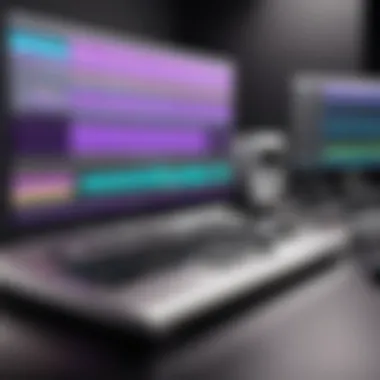

- Open Pro Tools: Launch the application for the first time.
- Audio Engine Setup: Navigate to the 'Setup' menu, then select 'Playback Engine'. Choose your audio interface from the dropdown menu. Using an interface rather than the built-in sound card improves audio management.
- Buffer Size: Adjust the buffer size depending on your project. A smaller buffer size reduces latency, which enhances recording, while a larger size may be necessary for mixing.
- Sample Rate: Ensure the sample rate matches between your project and your audio interface settings. Common settings include 44.1 kHz or 48 kHz.
- I/O Setup: Finally, configure the input/output settings to match your hardware setup. This ensures that audio routes are correctly mapped, facilitating effective tracking and mixing.
Important Note: Always double-check your audio settings before starting a session to avoid interruptions during critical work phases.
In summary, setting up Pro Tools involves more than just installation. Proper configuration of audio settings contributes significantly to a seamless user experience and sets the stage for successful projects. Mastering this step can help you fully utilize the capabilities of Pro Tools in sound engineering.
User Interface and User Experience
In the realm of digital audio workstations, the user interface and user experience are pivotal. Pro Tools is revered not just for its functional capabilities, but for the intuitive nature of its design. A well-structured interface allows sound engineers to focus on creativity rather than get bogged down by the software. Understanding how to navigate and customize Pro Tools’ interface is essential for both novices and experienced users alike.
With music production increasingly relying on digital platforms, having a clear and efficient interface becomes even more important. Utilizing Pro Tools effectively hinges on how well a user can interact with its elements. It's not just about recording and editing; it's about doing so with comfort and speed.
Navigating the Interface
The navigation of Pro Tools refers to how users interact with the various features available. New users might feel overwhelmed at first due to the multitude of options. However, once familiarized, it becomes a powerful tool. The main window gives access to the session’s timeline, where audio tracks can be managed completely.
To navigate effectively:
- Track Selection: Users can click directly on the tracks in the main window. This will open their corresponding options.
- Transport Controls: These are crucial for playback and recording. It's found at the top of the interface for easy access.
- Edit and Mix Windows: Switching between these offers different perspectives on the project, whether one is focused on arrangement or audio effects.
Helpful shortcuts can accelerate the navigation process. For instance, pressing the 'Tab' key allows users to move quickly between tracks. User walkthroughs and tutorials can also fill gaps in understanding.
Customization Options
One notable feature of Pro Tools is its customization options, which allows the interface to be tailored to individual needs. Customization enhances user experience by creating a work environment that feels familiar and efficient. Different workflows can benefit from unique arrangements of windows and tools.
Some customization features include:
- Window Arrangement: Users can open, close, and resize different windows to prioritize what’s most important for their specific task.
- Keyboard Shortcuts: Pro Tools allows users to create or modify keyboard shortcuts, which can speed up the editing and mixing processes.
- Color Coding Tracks: This helps in identifying different channels and sources quickly, improving organization and efficiency.
The impact of personalization cannot be overstated. An interface that resonates with the user minimizes distractions and maximizes productivity.
"The power of Pro Tools lies not just in its features, but in how user interface design bridges creativity and functionality."
Pro Tools Workflows
Understanding workflows in Pro Tools is crucial for maximizing productivity and efficiency during sound engineering tasks. Effective workflows enable greater creativity and streamline various processes, making it easier to manage projects and collaborate with other professionals. Pro Tools, as a leading digital audio workstation, offers specific tools and features that facilitate these workflows.
Project Management
Project management in Pro Tools involves organizing audio sessions, tracks, and assets for a streamlined production process. When you start a new project, it is essential to create a well-structured session. This structure may include naming conventions for tracks and labeling regions consistently. Proper organization helps in locating audio files quickly and avoiding confusion later in the editing stage.
Using the Session Setup window, you can set sample rates and bit depths according to your project specifications. Keeping your tracks organized with color-coded labels and folder tracks can further improve navigability. It's recommended to utilize Pro Tools' Track Presets feature, which allows you to save configurations for audio tracks or effects that you frequently use. This can greatly accelerate the setup process for new projects.
Moreover, the Fade and Crossfade options are vital management tools that assist in creating smoother transitions between audio clips. This facilitates a cleaner sound production and better listener experience. Pro Tools enables batch processing, which allows you to apply similar edits or effects across multiple clips simultaneously, saving time when processing large amounts of audio.
Collaborative Features
Collaboration is increasingly important in today’s audio projects, and Pro Tools excels in providing features that support teamwork. One of the significant advantages of Pro Tools is its ability to handle remote collaboration. This is particularly relevant as many audio engineers and musicians work from different locations.
Pro Tools offers the Cloud Collaboration feature where users can share sessions with clients or colleagues in real-time. This functionality allows all participants to make updates and comments within the session, ensuring clear communication and timely feedback.
Additionally, Pro Tools supports Avid Link, a platform that connects users allowing you to discover new artists, share projects and get feedback on work seamlessly. Such integration enhances the collaborative experience.
Also, consider the Projct Management Tools in Pro Tools for improved teamwork. These tools help manage and track project changes, assign tasks, and keep everyone updated on various aspects of the audio project. This structured approach leads to less misunderstanding and more cohesive outcomes.
Integration with Other Software and Hardware
In sound engineering, the ability to integrate diverse software and hardware into a single workflow is critical. Pro Tools excels in this area due to its compatibility with a wide range of third-party tools. This integration not only enhances productivity but also allows for more creative possibilities. The following sections will discuss how Pro Tools interacts with third-party plugins and MIDI devices, both essential for a versatile audio production environment.
Third-Party Plugins
Pro Tools supports numerous third-party plugins from various developers, greatly expanding its capabilities. These plugins allow users to add effects, virtual instruments, and additional tools that enhance audio processing. The availability of plugins like Waves, iZotope, and UAD means users can customize their sound to suit specific needs, whether it's mixing tracks or mastering final recordings.
Some key benefits of using third-party plugins include:
- Diversified Sound Options: Users can explore a vast library of sounds and effects, which adds depth to music production.
- Specialized Functionality: Certain plugins offer advanced features not found in Pro Tools' native tools, such as unique synthesizers or expert mastering tools.
- Professional Quality: Many third-party plugins are industry standards, ensuring the quality of productions meets high expectations.
Integrating these plugins is usually straightforward. Users simply install the plugin and enable it within Pro Tools. However, it is crucial to ensure that the plugins are compatible with the version of Pro Tools being used. Regular updates to both Pro Tools and plugins may also be necessary to maintain functionality.
Using Pro Tools with Devices
MIDI integration is another strength of Pro Tools. Connecting MIDI devices such as keyboards, controllers, and drum machines allows for enhanced music composition and editing. This connection facilitates the transmission of performance data, making it possible to record and manipulate musical notes directly within the software.
The benefits of using MIDI devices with Pro Tools include:
- Real-Time Performance Capture: Musicians can record their performances live, capturing nuances that may be lost in programming.
- Increased Flexibility: MIDI data can be easily edited, allowing for adjustments to timing, pitch, and expression.
- Broadened Sound Palette: Using MIDI opens opportunities to access various virtual instruments and synths, broadening the creative landscape.
Connecting MIDI devices typically involves using USB or traditional MIDI cables. Once connected, Pro Tools requires configuration to recognize the incoming data. Properly setting up MIDI tracks is essential, as it determines how the data flows through the software.


"Integrating external tools can significantly enhance the creative process, providing endless possibilities in sound engineering."
In summary, integrating Pro Tools with other software and hardware is vital for achieving professional results in sound engineering. Whether utilizing third-party plugins to expand sound capabilities or employing MIDI devices for more dynamic composition, the advantages are considerable. Understanding these integrations will elevate the quality of audio projects, making it a necessary knowledge for all Pro Tools users.
Advantages of Using Pro Tools
Pro Tools has emerged as a cornerstone in the realm of digital audio workstations. Its relevance extends beyond mere functionality; it shapes industry standards and workflows for sound engineers and music producers. Understanding the advantages of Pro Tools is critical for anyone serious about audio production. These benefits not only impact the quality of sound engineering projects but also influence productivity and collaboration among professionals.
Industry Standard Software
One of the defining features of Pro Tools is its status as the industry standard software for audio production. It is recognized globally in recording studios, broadcast environments, and live sound settings. This prominence means that many sound professionals are trained extensively in Pro Tools. As such, having knowledge of this platform can open doors in the professional realm.
Additionally, when audio engineers collaborate across different studios or projects, using Pro Tools reduces compatibility issues. Sessions can be transferred seamlessly between users with minimal risk of losing data or audio quality. This reliability enhances workflows and ensures that projects can proceed without unnecessary interruptions.
Robust Support and Community Resources
Another significant advantage of Pro Tools is the extensive support and resources available to users. A dedicated community exists around the software, providing forums, tutorials, and troubleshooting advice. Websites like reddit.com and facebook.com host groups where users discuss tips and techniques that can enhance the Pro Tools experience.
Moreover, Avid, the company behind Pro Tools, offers comprehensive documentation, online courses, and user support. This ecosystem of resources can greatly reduce the learning curve for new users, allowing them to grasp complex features more readily. For experienced professionals, continuous learning opportunities keep them updated with the latest advancements and features, ensuring that their skills remain sharp.
"Pro Tools is more than just a software; it's a community that supports creative minds in achieving their best work."
In summary, embracing the advantages of Pro Tools provides not only technical benefits but also fosters a collaborative environment, establishing a conducive space for creativity and innovation. Its standing as an industry standard and the robust support network make it a valuable tool for sound engineers aiming to excel in their craft.
Challenges and Limitations
Understanding the challenges and limitations of Pro Tools is crucial for anyone considering its use in sound engineering. This component sheds light on potential roadblocks that users may encounter. It also emphasizes the importance of preparing for these challenges to mitigate their impact on audio projects.
Learning Curve
The learning curve associated with Pro Tools can be steep for new users. Unlike other digital audio workstations, Pro Tools features a wide range of functionalities that require time and practice to master. Users may find the interface complex, as it prioritizes advanced features over user-friendliness. For instance, navigating the myriad options for audio editing and mixing can be overwhelming without proper guidance.
However, overcoming this learning curve is essential for harnessing the full potential of Pro Tools. For users who invest the time to learn, the software offers unparalleled capabilities in audio production. Many professionals recommend starting with basic tutorials or investing in courses that focus on Pro Tools. These resources can significantly enhance one’s skills, making the user experience more productive and efficient.
Cost Considerations
Cost is another important factor to consider when evaluating Pro Tools. While its features are impressive, the financial investment required can be significant. Users must weigh various elements before committing:
- Initial Purchase or Subscription Fees: Pro Tools offers different pricing options, including monthly subscriptions and one-time purchases. Depending on the version, initial costs can range widely.
- Upgrades and Additional Plugins: As needs grow, users may require additional plugins and software upgrades, which can add to the overall expense.
- Hardware Requirements: Optimal performance often demands specific hardware. Users might find it necessary to upgrade their systems to fully utilize Pro Tools, which can further increase costs.
"A solid understanding of the challenges associated with Pro Tools not only prepares you for success but also enhances your creative output."
By thoroughly addressing these areas, you can enter the world of Pro Tools equipped with knowledge and strategies essential for audiovisual excellence.
Future Developments in Pro Tools
Exploring the future developments in Pro Tools is crucial for anyone engaged in sound engineering. As the industry evolves, so does the need for innovative features, enhanced user experience, and efficient workflows. The potential for Pro Tools to adapt and grow ensures that it remains a relevant tool for professionals in audio production.
Potential Updates and Features
Future updates to Pro Tools are likely to focus on several key areas that enhance its functionality:
- Improved Collaboration Tools: With the rise of remote work and collaboration, Pro Tools may introduce more seamless cloud integration. This would enable audio professionals to work on projects simultaneously, regardless of location.
- Advanced AI Features: Artificial intelligence is becoming more prominent in audio processing. Future updates may include AI-driven tools for audio restoration, mixing assistance, and sound design, making the workflow more efficient.
- Expanded Plugin Support: To compete with other digital audio workstations, Pro Tools might enhance its compatibility with third-party plugins. This would allow users to access a broader range of sounds and effects.
- User Interface Improvements: Continued efforts to refine the user interface can enhance usability. Features like customizable layouts and enhanced navigation could help users work more intuitively.
These updates will not only improve the functionality of Pro Tools but also increase its appeal to new users and industries.
Evolution of Digital Audio Workstations
The evolution of digital audio workstations has been marked by significant innovations that push the boundaries of sound engineering. Pro Tools, being a pioneer in this field, reflects the ongoing changes in technology.
Initially, digital audio workstations were primarily focused on basic recording and editing features. Over the years, they have evolved to support complex workflows that include:
- Multitrack Recording: This allows users to record multiple audio sources simultaneously, a feature critical for music production and film scoring.
- Real-time Effects Processing: Users can apply effects in real-time, reducing the time needed for post-production.
- MIDI Sequencing: Integration of MIDI capabilities opened new avenues for music creation and editing.
As technology progresses, the evolution of digital audio workstations like Pro Tools will continue to shape how audio is produced, making it essential for sound engineers to stay updated on these trends.
"The future of audio production will undoubtedly be shaped by technological advancements. Pro Tools is positioned to be at the forefront of this evolution."
To remain relevant in this competitive landscape, Pro Tools must continually innovate, enhancing not only its existing features but also introducing new capabilities that align with industry demands.
Closure
In this article, we have explored the various dimensions of Pro Tools, which stands as a cornerstone in the realm of computer-based sound engineering. Understanding the full scope of what Pro Tools offers is critical for any sound engineer or music producer looking to enhance their workflow and output quality. Not only does Pro Tools facilitate intricate audio tasks, but it also integrates essential features that elevate the creative process in sound production.
Summary of Insights
To summarize, Pro Tools is renowned for its audio recording capabilities, sophisticated editing tools, and comprehensive mixing options. Each feature serves a unique purpose, creating a cohesive environment for users who demand precision and excellence in their projects. The discussion around system requirements underscores the significance of having optimal hardware configurations to maximize performance.
Additionally, we articulated various workflows and collaborative features that Pro Tools offers, which enhance teamwork and streamline project management. We also addressed the advantages and challenges inherent to using Pro Tools. The industry's recognition of this platform signals its importance, yet potential users must be prepared to navigate its learning curve and financial implications.
Final Thoughts on Pro Tools
Ultimately, Pro Tools continues to evolve, incorporating new features and updates in response to technological advancements and user feedback. As it is widely regarded as an industry standard, familiarity with Pro Tools is not just beneficial but increasingly necessary.
For IT professionals and audio enthusiasts, mastering Pro Tools can significantly enhance both productivity and creativity. Whether you are a novice or seasoned user, understanding its intricacies will undoubtedly lead to successful audio endeavors.
Pro Tools is a tool where artistry meets technical sophistication, bridging the gap between creativity and execution in sound engineering.



