Understanding Remote Access Routers: A Comprehensive Overview


Intro
Remote access routers play a vital role in modern network configurations. They facilitate connectivity from remote locations to central networks, enabling users to work, access data, and manage systems from anywhere. Given the increasing demand for remote work and global connectivity, understanding the nuances of these devices is essential for IT professionals and tech enthusiasts alike. In this guide, we will examine the characteristics, performance metrics, and practical applications of remote access routers.
Features Overview
Key Specifications
Remote access routers come equipped with a range of specifications designed to meet diverse user needs. Key specifications often include:
- Ports: Typically, these devices have multiple Ethernet ports, often ranging from four to eight, depending on the model.
- Wi-Fi Standards: Many modern routers support the latest Wi-Fi 6 standard, offering improved speed and connectivity over previous versions.
- Security Protocols: Advanced security measures such as WPA3 and VPN support ensure that connections remain secure.
- Speed: Router performance can significantly vary. Look for devices that support high-speed transmissions, often measured in Mbps.
Unique Selling Points
The appeal of remote access routers extends beyond their basic functionalities. Some unique selling points include:
- Flexibility: With the ability to connect multiple devices, these routers can support various networking demands.
- User-Friendly Interface: Many devices come with an intuitive interface for easy configuration and monitoring.
- Remote Management: Some models allow remote management, enabling IT professionals to make adjustments from anywhere.
- Cost-Effectiveness: Investing in a reliable remote access router can reduce overhead costs by minimizing the need for more extensive infrastructure.
Performance Analysis
Benchmarking Results
Performance is a crucial factor when selecting a remote access router. Users should look for benchmarking data that evaluates speed, connectivity stability, and latency. High-end models often outperform their budget counterparts, especially in high-demand environments.
Real-world Scenarios
Considering real-world usage scenarios helps to contextualize the performance metrics. For example, an organization with numerous remote employees will benefit from routers that can handle a high number of simultaneous connections without compromising speed. Conversely, a small business might opt for a mid-range model that meets its less intensive connectivity requirements efficiently.
"Investing in the right router can enhance remote work efficiency and connection security, making it a pivotal choice for IT infrastructures."
Prolusion to Remote Access Routers
Remote access routers play a vital role in connecting remote users to private networks, making them essential in today's increasingly digital world. The ability to access data from virtually anywhere enables organizations to enhance productivity and streamline communications. Understanding the functions and applications of these routers is critical for IT professionals and tech enthusiasts alike. This section elucidates the definition, purpose, and evolving trends surrounding remote access technology.
Definition and Purpose
A remote access router is a specific network device that allows users to connect to a private network from a distant location. It serves as an intermediary, routing traffic between the remote user and the larger network. The primary purpose of these routers is to ensure secure, reliable access to network resources while maintaining the integrity of the data being transmitted. This can be especially important for businesses that rely on sensitive information.
The deployment of remote access routers supports various scenarios. For instance, employees working from home require secure connectivity to access company resources. Similarly, field agents need reliable access when operating away from the main office. Properly configured remote access routers mitigate potential security threats while allowing users to install necessary software or conduct sensitive transactions over the internet.
Evolution of Remote Access Technology
Over the years, remote access technology has witnessed significant changes. Initially, dial-up connections dominated the landscape. They were slow and required direct phone lines, making them cumbersome for users. As technology advanced, broadband became accessible, marking a transition towards faster and more reliable connections.
More recently, the introduction of Virtual Private Networks (VPNs) revolutionized the way remote access is utilized. VPN routers have gained popularity because they establish encrypted connections between users and networks, enhancing security and ensuring privacy. This has made remote work more feasible and safer for organizations. As businesses increasingly adopt flexible work policies, understanding these technological advancements is essential for making informed decisions about router selection and implementation.
"The advancement in remote access technologies not only boosts flexibility but also enhances security protocols to protect sensitive data."
Ultimately, the evolution of remote access routers reflects the growing need for secure and efficient connectivity options. Understanding these developments will provide a solid foundation for deeper investigation into specific types and features of remote access routers, which will be explored in subsequent sections.
Types of Remote Access Routers
Understanding the various types of remote access routers is crucial in the broader context of network connectivity. These devices provide the necessary infrastructure for working remotely, enabling users to access network resources effectively. Each type of router serves different needs and environments, whether for individual users or organizations.
VPN Routers
VPN routers are designed to establish a Virtual Private Network connection. This type of router encrypts all data sent and received, providing a secure tunnel for information. Businesses often utilize VPN routers to allow remote employees to access internal resources securely.
Key benefits of VPN routers include:
- Secure Connections: They protect against potential cyber threats, especially in public or unsecured networks.
- Remote Access: Users can connect from anywhere, facilitating flexible work arrangements.
- Centralized Management: IT teams can maintain control over network settings from a single device.
Incorporating VPN technology enhances overall security and privacy. Therefore, selecting a suitable VPN router becomes essential for organizations relying on remote work.
Mobile Hotspot Routers
Mobile hotspot routers serve a different niche. Typically, they enable internet sharing through cellular networks. This makes them ideal for users who require connectivity on the go or in areas lacking stable broadband access. They are often compact and portable, appealing to travelers and those who prefer flexibility in their devices.
Benefits of mobile hotspot routers include:


- Portability: Easy to carry and set up anywhere.
- Multiple User Support: Many models allow several devices to connect simultaneously, which is useful in social situations or small gatherings.
- Cost Efficiency: Reduces the need for separate data plans for each device, as users can share one plan among multiple devices.
Overall, mobile hotspot routers create a flexible internet experience, satisfying various connectivity needs while offering the ability to stay connected while traveling.
Dedicated Remote Access Routers
Dedicated remote access routers are specifically designed for businesses focused on maintaining a permanent remote access portal. These routers usually have robust hardware and software configurations to support multiple remote connections simultaneously. Their importance lies in their ability to handle high traffic securely and reliably, which is critical for larger organizations with many remote workers.
Some of the key features of dedicated remote access routers are:
- High Throughput Capacity: They can process large amounts of data, ensuring smooth connectivity even during peak usage.
- Advanced Security Features: Most include firewalls and intrusion detection systems, protecting sensitive company information.
- Customizable VPN Interfaces: These allow users to tailor connections based on specific requirements.
Choosing a dedicated remote access router can substantially impact an organization's ability to maintain secure and efficient remote working conditions.
Ultimately, understanding these different types of remote access routers is foundational. It helps in making informed decisions based on the specific needs of user contexts, whether for personal, small business, or enterprise use.
In summary, exploring the types of remote access routers reveals much about their functions, benefits, and configurations. Each type serves distinct functions that match particular user needs. Making the right choice at this stage can significantly influence connectivity and overall user satisfaction.
Key Features of Remote Access Routers
Remote access routers play a critical role in enabling consistent and secure connectivity for remote users. The key features of these devices not only define their performance but also determine their effectiveness in maintaining security and efficiency in data transmission. When evaluating remote access routers, certain elements, such as performance metrics, security protocols, and user management options, provide insight into their capabilities and overall value.
Performance Metrics
Performance metrics are essential for understanding how a remote access router operates under various conditions. These metrics include bandwidth, latency, and throughput. Bandwidth measures the data transfer capacity, which is crucial for supporting multiple users and applications simultaneously. Latency indicates the delay before data transfer begins following a command. A low latency is typically preferred, as high latency can frustrate users, especially in real-time applications. Throughput reflects the actual amount of data transmitted successfully, which helps in assessing the router's efficacy. A router’s ability to balance these metrics can significantly enhance user experience and productivity.
Security Protocols
Security protocols form the backbone of any remote access router, ensuring that data remains protected during transit. The most important aspects of security protocols include:
Encryption
Encryption is vital for safeguarding sensitive information from unauthorized access. It transforms readable data into a coded format that can only be decrypted with a specific key. The key characteristic of encryption is its ability to provide confidentiality—ensuring only intended recipients can interpret the information. This makes it a widely accepted standard in the industry. A unique feature of encryption is its adaptability; different algorithms, such as AES or RSA, offer varying levels of complexity and security strengths. However, it is important to consider the computational overhead associated with stronger encryption methods, which may affect router performance.
Authentication
Authentication provides a mechanism to verify the identity of users trying to access the network. A strong authentication process enhances security by preventing unauthorized access. Its key characteristic lies in using multiple factors—like passwords, tokens, or biometrics—to confirm user identities. This multi-factor approach is increasingly popular, as it significantly decreases the likelihood of security breaches. One unique aspect of authentication is its integration with user management systems, which can streamline access control but may also involve complexity in implementation.
Firewall Capabilities
Firewall capabilities are crucial for monitoring and controlling incoming and outgoing network traffic. A firewall acts as a barrier between trusted internal networks and untrusted external ones. The essential characteristic of firewall capabilities lies in their ability to filter out malicious traffic and prevent attacks. When implemented alongside remote access routers, they provide a strong layer of security. A unique feature of modern firewalls is their ability to adapt and learn from traffic patterns. Nevertheless, relying on firewall capabilities alone without regular updates or monitoring can lead to vulnerabilities.
User Management Options
User management options within remote access routers enable administrators to establish control over network access. These features can include user role assignment, access restrictions, and monitoring tools. Effective management allows organizations to maintain visibility over who is accessing their network and what resources they are using. This visibility is crucial for compliance and security audits. Moreover, flexible user management options can simplify the onboarding process for new employees while allowing existing users to have tailored access.
In summary, the features highlighted will not only contribute to the performance and security of remote access routers but will also help IT professionals navigate their complexities effectively. Understanding these core attributes is essential for selecting the right router tailored to an organization’s needs.
Setting Up A Remote Access Router
Setting up a remote access router is a critical part of ensuring effective remote connectivity. This process involves various steps that configure the device for optimal performance and security. Successful setup not only facilitates connections but also safeguards sensitive information transmitted over the network. By configuring the router properly, users can enjoy reliable access to resources while minimizing potential risks.
Initial Configuration
Initial configuration is where the setup process begins. It involves accessing the router's administrative interface, typically via a web browser, using the default IP address. Users will need to log in with provided credentials that often include a default username and password. This step is essential to personalize settings, such as the network name (SSID) and password for Wi-Fi access.
Other important configurations include setting the time zone, enabling DHCP for automatic IP address assignment, and updating firmware to the latest version to patch vulnerabilities. This phase lays the groundwork for a secure and efficient remote access experience.
Integrating VPN Protocols
Integrating VPN protocols is crucial for enhancing security in remote access. Several protocols can be used, each with its unique features and use cases.
PPTP
PPTP, or Point-to-Point Tunneling Protocol, offers a straightforward set-up and is widely supported. It is known for its simplicity, making it an attractive option for users who prioritize ease of use. One key characteristic of PPTP is its ability to deliver quick connections, often at the cost of strong encryption. This can be a disadvantage for those requiring high-level security. In general, PPTP is sufficient for basic tasks but may not be suitable for sensitive data transmission.
L2TP
L2TP, or Layer 2 Tunneling Protocol, combines the features of PPTP and adds additional security. Unlike PPTP, it does not encrypt data by itself but pairs effectively with IPsec for encryption. This combination enhances its security capabilities, making L2TP a better choice for users seeking a balance between speed and security. However, the set-up process can be slightly more complex compared to PPTP.
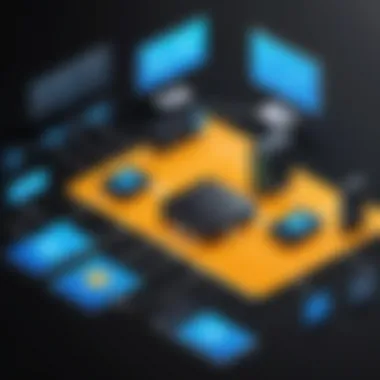

OpenVPN
OpenVPN is regarded as one of the most secure options available. It is open-source and highly configurable, allowing users to tailor its settings to their needs. OpenVPN employs strong encryption protocols and is effective in bypassing firewalls. Its flexibility is a significant advantage, but this also requires more advanced knowledge for proper setup. As a powerful option, OpenVPN is often preferred by those prioritizing security in their remote access solutions.
Testing Remote Access Capability
Testing remote access capability is vital to ensure everything is functioning correctly after setup. Users should confirm successful connections to the router from various devices. Testing should also assess the speed and stability of the connection. Consider using tools such as ping tests and traceroute utilities to measure latency and packet loss. This process can identify potential issues that need addressing, ensuring a reliable remote access experience.
"A careful setup combined with thorough testing can significantly enhance remote access effectiveness and security."
Security Considerations
Security is a crucial aspect of using remote access routers. As these devices facilitate connectivity across networks, they also make them susceptible to several vulnerabilities. Understanding where the weaknesses lie and how to best safeguard against them is essential for maintaining a secure IT environment. This section elaborates on common vulnerabilities and outlines best practices to ensure robust security measures are in place.
Common Vulnerabilities
Remote access routers can expose networks to various threats. One frequent issue is unauthorized access, which can allow intruders to exploit network resources. This often stems from easily guessable passwords or outdated firmware. Furthermore, lacking proper encryption can lead to data interception during transmission. Malware attacks also pose a significant risk, especially if the router is not regularly updated or monitored. Therefore, identifying these vulnerabilities is the first step in implementing effective security measures.
Best Practices for Security
To mitigate risks, several best practices should be adhered to. These practices ensure that remote access routers operate within a secure framework, protecting both sensitive data and IT infrastructures. The following subsections highlight the two most effective strategies: regular firmware updates and strong password policies.
Regular Firmware Updates
Regular firmware updates are a fundamental component of maintaining router security. Keeping firmware current minimizes vulnerabilities, as manufacturers often release patches in response to discovered weaknesses. This practice is essential in protecting against known exploits.
The key characteristic of regular firmware updates is their ability to enhance security features and improve performance. Because network threats continuously evolve, having the latest updates ensures that routers can withstand potential attacks. This process is a beneficial choice for any organization that relies on remote access routers, as it helps avoid the pitfalls of outdated software.
Additionally, firmware updates include unique features that may improve functionality. However, the process can be time-consuming and may require a temporary disruption of service. Overall, the advantages of keeping firmware up to date far outweigh any disadvantages.
Strong Password Policies
Strong password policies are another critical aspect of cybersecurity for remote access routers. Using complex, unique passwords significantly reduces the likelihood of unauthorized access. A strong password typically includes a mix of letters, numbers, and symbols, making brute-force attacks less likely to succeed.
The key characteristic of strong password policies is their role in establishing a basic security barrier. They are a popular choice as they are easy to implement and do not require significant resources. Strong passwords are unique features that can greatly enhance router security. The primary advantage is that they act as the first line of defense against unauthorized users accessing the network.
However, it is important to promote user awareness regarding password management. Users may find it difficult to remember complex passwords, leading to potential security issues if they resort to simplistic alternatives. Overall, implementing strong password policies is a vital step that contributes significantly to the overall security of remote access routers.
"Implementing strong password policies and regular firmware updates is key to managing security effectively for remote access routers."
To summarize, prioritizing security is indispensable to leveraging remote access routers efficiently. Understanding common vulnerabilities helps in recognizing what needs protection. In addition, following best practices such as regular firmware updates and strong password policies can significantly enhance the security landscape.
Integrating Remote Access Routers with Existing Infrastructure
Integrating remote access routers with existing infrastructure is a critical step in optimizing network performance and ensuring security. When organizations adopt these routers, they enhance their capacity for remote connectivity. This integration allows seamless communication across various network devices without significant disruption.
The benefits are multifaceted. Firstly, connectivity is improved significantly. Remote access routers facilitate access to localized resources, allowing employees to connect to their company’s network from remote locations. This capability reduces downtime and improves productivity.
Compatibility with Network Services
When implementing remote access routers, checking compatibility with existing network services is vital. Organizations may employ different protocols, device types, or software that must interact effectively with the new router. Common network services include SAN, NAS, and IP telephony. Any mismatch can lead to performance issues and connectivity disruptions, which undermine the benefits of the router itself.
Compatibility can usually be assessed through the router's documentation. Ensure that the router supports standards like IPsec and SSL for secure communications. Also, evaluate the router’s interoperability with other services like DHCP, DNS, and VPN services. Ensuring compatibility at this level can save organizations time and resources in the long run.
Scalability Considerations
Scalability is another crucial aspect when integrating remote access routers. As businesses grow, their network needs evolve. A router that can handle a small number of users may become a bottleneck as the user base increases. Thus, organizations should select routers that can accommodate future growth without requiring a complete overhaul of the infrastructure.
Here are factors to consider regarding scalability:
- User Capacity: Determine how many simultaneous users the router can support.
- Throughput: High throughput can help manage increased data loads as more users connect.
- Modular Design: Some routers offer the ability to add more features or capacities with additional modules as needed.
Implementing a scalable solution will facilitate future expansions, ensuring that the remote access capabilities grow alongside business demands.
By addressing these considerations, IT professionals can create a network environment that supports remote access effectively, enhancing productivity and ensuring robust security.
Challenges of Using Remote Access Routers
Understanding the challenges of using remote access routers is vital for IT professionals and tech enthusiasts alike. These routers play a crucial role in enabling remote connectivity, but various issues can arise, hindering performance or complicating setup. Addressing these challenges is essential to optimize their effectiveness in any network environment. The following subsections will discuss two primary challenges: network latency issues and device management complexities.


Network Latency Issues
Network latency refers to the delay that can occur when data travels from one point to another within the network. This delay can significantly affect user experience, particularly in applications that require real-time interaction, such as video conferencing or VoIP. Remote access routers may add to this latency due to their processing times and the complexity of packet routing.
Several factors contribute to latency in remote access routers:
- Physical Distance: The farther the data must travel, the longer it takes, which can be especially noticeable in long-distance connections.
- Network Congestion: High network traffic can overload the router and lead to delays.
- Protocol Overheads: Different protocols have varying levels of efficiency, and some may increase the delay.
Ensuring low latency often requires careful consideration during router selection and configuration. IT professionals should focus on options that offer optimized routing protocols and high-performance hardware. Furthermore, monitoring tools can help in identifying and addressing latency issues in real time.
Keep in mind that reducing latency is essential not only for productivity but also for maintaining user satisfaction in remote work environments.
Device Management Complexities
Managing remote access routers can be more complicated than managing traditional routers. IT departments must contend with several factors that impact device management:
- Diverse Network Environments: Many organizations utilize a mix of devices and operating systems. Ensuring compatibility and seamless integration can be difficult.
- Configuration Management: Each remote access router may have unique configuration requirements, leading to inconsistencies if not managed correctly.
- Firmware Updates: Regularly updating firmware is necessary for maintaining security and performance. This process can be cumbersome and time-consuming, particularly in larger networks.
- Monitoring and Troubleshooting: Keeping track of router performance and resolving issues require specialized tools and expertise.
To effectively manage these complexities, IT professionals should adopt a structured approach. Utilizing centralized management tools can streamline device monitoring and configuration. Additionally, delivering training for IT staff on the specific characteristics of remote access routers can enhance their ability to resolve issues efficiently.
Case Studies of Remote Access Router Implementations
Case studies provide real-world examples of how remote access routers are utilized within diverse settings. They serve as vital references for IT professionals by illustrating practical applications, challenges faced, and the strategies employed to overcome them. This section emphasizes the importance of understanding these implementations. Each case study can offer valuable insights into the selection process, configuration choices, and the resultant outcomes.
Small Business Applications
In small business environments, cost-effectiveness and efficiency are paramount. Remote access routers can significantly enhance flexibility, allowing employees to connect securely from different locations. For instance, consider a small marketing agency that adopted a remote access router to facilitate remote work. The router allowed team members to access shared resources without compromising security.
Key benefits observed included:
- Improved Collaboration: Team members could easily share large files and access recent documents from anywhere.
- Reduced Operating Costs: By enabling remote work, the agency reduced the need for large office space.
- Enhanced Security Measures: The router incorporated VPN for secure connections, preventing unauthorized access.
However, small businesses must consider scalability. As they grow, their demands on the network may evolve. It is essential to choose a remote access router that can handle increased traffic without adding complexity to device management.
Enterprise Solutions
In larger organizations, remote access routers play a critical role in maintaining business continuity and productivity. An example is a financial services firm that implemented a robust remote access solution to accommodate a rapidly growing workforce. The complexity of their network required a multifaceted approach to ensure security, performance, and reliability.
Key considerations for enterprises included:
- High Throughput and Low Latency: With many users accessing data simultaneously, it was crucial to select a router that minimized latency.
- Comprehensive Security Features: The router deployed advanced security protocols such as L2TP/IPsec to safeguard sensitive financial information during remote access.
- Centralized Management: The IT department utilized a centralized dashboard to manage user access and monitor network health, reducing the overhead associated with multiple devices.
This implementation not only supported the remote workforce but also ensured compliance with industry regulations regarding data protection. By analyzing these case studies, IT professionals can derive lessons learned regarding best practices and potential pitfalls when deploying remote access routers in various scenarios.
Understanding real-world applications can illuminate the paths for effective selection and implementation of remote access routers.
Future Trends in Remote Access Technology
As technology advances, the field of remote access is evolving at a rapid pace. Staying informed about these changes is critical for IT professionals as they adapt to new opportunities and challenges. The future trends in remote access technology have significant implications for security, efficiency, and user experience. These trends are not just influential; they are pivotal in shaping the way organizations manage their networks and data.
Advancements in Security Protocols
In an era where cyber threats are becoming increasingly sophisticated, enhancing security protocols is paramount. The future will likely see stronger authentication measures, including multi-factor authentication and biometric verification, which can significantly reduce unauthorized access risks. New encryption standards are emerging, making data transmission more secure. These advancements will protect sensitive information, especially for remote workers accessing company resources. Organizations will need to invest in training their employees to understand and use these protocols effectively. This becomes essential to maintain the integrity and confidentiality of data.
"In a world of rising cyber threats, strong security protocols are not just a luxury but a necessity."
The Role of AI in Network Management
Artificial Intelligence is set to transform network management fundamentally. AI solutions can analyze vast amounts of data to detect patterns typically invisible to human administrators. This allows for proactive identification of anomalies and potential threats, enabling faster responses to security incidents. Moreover, AI can optimize network performance through automation and real-time adjustments, which can offer significant efficiency gains. The integration of AI tools will assist IT professionals in managing complex networks with greater ease, reducing the workload and increasing reliability. Investing in AI-driven tools cannot be overlooked, considering the benefits they bring in terms of efficiency and security.
In summary, understanding future trends in remote access technology is crucial for IT professionals. By embracing advancements in security protocols and leveraging AI's capabilities, organizations can enhance their overall network management. This not only protects sensitive data but also provides a more reliable and secure working environment, meeting the evolving expectations of users. More detailed explorations can be found on related platforms such as Wikipedia or Britannica.
Culmination
In reviewing the significant roles and capabilities of remote access routers, it becomes clear that their importance in modern networking cannot be overstated. These devices serve as critical gateways, ensuring that users can connect securely to a network from various locations. The conclusions drawn from the previous sections emphasize key elements such as security, performance, and integration with existing infrastructure.
Summation of Key Points
To summarize the major points discussed:
- Remote access routers facilitate secure connections, allowing remote workforces to have access to necessary resources without compromising data integrity.
- Different types of routers, including VPN routers and mobile hotspot routers, fulfill distinct needs in various environments—from small businesses to large enterprises.
- Understanding performance metrics and security protocols is essential. Aspects like encryption, firewalls, and user management play a vital role in safeguarding the network while ensuring efficient data flow.
- Ongoing configuration and testing are crucial steps that help maintain the router's performance and secure access.
- Challenges such as network latency must be managed, and best practices should be implemented to enhance device management and overall security.
Future Outlook on Remote Access Routers
Looking towards the future, remote access routers are expected to evolve in response to the ever-changing landscape of technology and cybersecurity demands. Advancements in security protocols will likely continue to emerge, potentially offering even stronger safeguards against the increasing threats in digital spaces.
The incorporation of artificial intelligence into network management systems is a promising development. AI can facilitate predictive analytics, helping IT professionals foresee potential issues before they escalate, thereby improving overall stability and responsiveness of networks.



