Understanding Router Extenders: Mechanisms and Insights


Intro
In a world increasingly reliant on seamless internet connectivity, understanding the tools that enhance network performance is crucial. Router extenders, also known as Wi-Fi extenders or repeaters, play a significant role in expanding Wi-Fi coverage. This section aims to elucidate the core functions of these devices, their installation requirements, and their impact on overall network performance.
Router extenders are designed to bridge the gap between a router and areas where signal strength is weak. They achieve this by receiving the existing Wi-Fi signal and retransmitting it, effectively extending the reach of the network. As more devices enter homes and workplaces, it becomes paramount for IT professionals and tech enthusiasts to grasp how these extenders function and where they can be optimally implemented.
The ensuing sections will cover various aspects of router extenders, including:
- Features and Unique Selling Points
- Performance Analysis in Various Scenarios
- Limitations and Potential Solutions
An in-depth understanding of these topics will empower readers to make strategic decisions about deploying router extenders in their environments.
Prologue to Router Extenders
Router extenders are essential tools for improving Wi-Fi coverage in both residential and commercial environments. As networks grow increasingly complex and the demand for reliable internet access rises, the significance of understanding router extenders cannot be overstated. They present a solution to common issues related to weak signals and dead zones that often frustrate users.
The core advantage of utilizing router extenders lies in their ability to amplify a router's signal, ensuring that Wi-Fi reaches every corner of a space. This is especially critical in larger homes or multi-story buildings where the primary router may struggle to maintain a stable connection. Furthermore, by extending the range of the network, these devices enable more seamless connectivity for multiple users and devices. In essence, router extenders help to optimize the existing network infrastructure, providing users with a more robust and reliable internet experience.
However, there are several considerations that come with deploying a router extender. It is important to recognize that while they can significantly enhance coverage, they also may introduce complexities in terms of configuration and potential signal loss. Understanding these factors lays the groundwork for informed decision-making regarding network setups.
Definition of Router Extenders
Router extenders, also known as range extenders, work by receiving the original Wi-Fi signal from a router and rebroadcasting it to extend the coverage area. They serve as intermediary devices between the router and end-user devices like smartphones or laptops. Technically, these extenders can function by creating a separate network or expanding the existing network, depending on the model and configuration.
Router extenders are especially useful in environments where the Wi-Fi signal is obstructed by walls, furniture, or other obstacles. By effectively extending the reach of the network, they enhance connectivity in areas where the main router’s signal is weak or non-existent.
Distinction from Other Networking Devices
Understanding how router extenders differ from similar devices is crucial for effective network management. While router extenders aim to amplify and extend Wi-Fi coverage, other networking devices serve different functions. For example, a Wi-Fi repeater simply captures and retransmits the existing signal. This can lead to a reduction in bandwidth as the data has to be sent and received twice.
In contrast, meshWi-Fi systems consist of multiple interconnected nodes, creating a more cohesive network. They optimize connectivity through dynamic routing, allowing for greater stability and performance across the network.
Powerline adapters, on the other hand, utilize the electrical wiring of a building to transmit data. While effective in extending reach, they do not amplify the specific Wi-Fi signal but rather provide connectivity through wired connections.
By identifying the unique role of router extenders within the broader spectrum of networking devices, users can make more informed decisions about their network architecture, tailored to their specific needs.
Core Functionality of Router Extenders
Router extenders play a significant role in enhancing the efficiency of wireless networks, particularly in larger spaces where signal strength may diminish. Understanding their core functionality is essential for IT professionals and tech enthusiasts seeking to optimize network performance. The primary purpose of a router extender is to amplify weak signals, thus allowing users to enjoy stable internet connections in various areas of a home or office.
Signal Amplification Process
The signal amplification process is crucial for router extenders. When a router emits a Wi-Fi signal, it can be subject to interference and obstacles such as walls and furniture. This is where the extender comes into play.
- Reception of Signal: The router extender first receives the existing Wi-Fi signal. This usually occurs when the extender is placed within a suitable range of the router. A strong initial signal ensures better performance.
- Amplification: Once the signal is received, the extender amplifies it. This process involves enhancing both the strength and quality of the signal for further dissemination.
- Rebroadcasting: After amplification, the extender rebroadcasts the signal to cover dead zones or weak areas. This means users can move around without losing connection, which is especially beneficial in larger homes.
"The success of a router extender largely depends on its placement and the original signal quality from the router."
Understanding this amplification process helps in selecting the right model and determining the optimal locations for installation.
Communication Between Extender and Router
Effective communication between the extender and router is pivotal in ensuring a seamless user experience.
- Wired vs. Wireless Connection: Extenders can connect to routers either through Ethernet cables or wirelessly. A wired connection often provides a more stable link, while a wireless one offers flexibility regarding placements.
- Signal Bandwidth: The communication process also depends on the bandwidth available. Most extenders operate on either 2.4GHz or 5GHz bands, with each presenting advantages and drawbacks. The choice of band impacts performance, especially in scenarios with multiple devices.
- Pairing Process: Setting up a router extender involves a pairing phase, where it synchronizes with the router. Various methods, like using WPS (Wi-Fi Protected Setup), simplify this task. Once paired, the devices must maintain a reliable communication link for enhanced performance.
The ability to efficiently communicate with the router can define the overall effectiveness of the extender, influencing both speed and coverage.
Types of Router Extenders
The topic of router extenders is vital when discussing network expansion technologies. The effectiveness of any home or office network often hinges on the chosen extender type. This section examines the varying types of router extenders available, each catering to different environments and needs. By understanding these types, users can make informed decisions based on their specific requirements and circumstances.
Wi-Fi Repeaters


Wi-Fi repeaters, also known as range extenders, work by receiving the existing Wi-Fi signal, amplifying it, and then transmitting the boosted signal. This technology significantly extends the coverage of the Wi-Fi network without physical wiring. Repeaters are particularly useful in larger spaces or homes with dead spots where the router's signal is weak.
Benefits of Wi-Fi repeaters include:
- Cost-Effectiveness: Repeaters are generally less expensive than other solutions.
- Easy Installation: They require minimal technical skills for setup, as most units have user-friendly interfaces.
- Portability: Many models are compact, allowing for easy relocation as necessary.
However, there are limitations. They can often lead to reduced bandwidth and connection speeds, particularly if not placed optimally within the range of the main router. Because they retransmit the data, the network can also suffer from increased latency.
Powerline Adapters
Powerline adapters utilize existing electrical wiring to transmit internet signals. This technology allows users to get internet access in areas where Wi-Fi signals may falter. A pair of adapters can be plugged into wall sockets to communicate through the power lines. One adapter connects to the router, while the other extends the signal throughout the property.
Key advantages of powerline adapters include:
- Stable Connection: They provide a more stable and consistent internet connection compared to Wi-Fi repeaters.
- Reduced Interference: Since they use electrical wiring, they are less affected by common Wi-Fi interference issues, such as walls or other obstacles.
- Simple Setup: Installation usually involves straightforward plugging and minimal configuration needed.
Nonetheless, the performance of powerline adapters may vary based on the quality of electrical wiring in the building. Older or poorly wired systems can cause signal degradation, limiting speed and reliability.
Mesh Wi-Fi Systems
Mesh Wi-Fi systems represent an advanced approach to network coverage. Unlike traditional extenders, which only amplify signals from one point, mesh systems consist of multiple nodes placed throughout a space. These nodes work seamlessly together to create a uniform Wi-Fi network. Users can enjoy consistent internet access regardless of their location within the coverage area.
Advantages of mesh Wi-Fi systems include:
- Seamless Connection: Automated switching between nodes ensures uninterrupted connectivity.
- Scalable: Users can easily add more nodes based on their requirements without needing major configuration adjustments.
- User-Friendly Management: Most mesh systems offer intuitive apps for setup and management, making them ideal for less tech-savvy users.
However, initial investment can be higher compared to other extender types. For users needing extensive coverage, the cost can escalate quickly but it's worth considering for larger homes or offices.
"Understanding the distinct types of router extenders will enable users to optimize their network setups effectively."
In concluding this section, it is clear that each type of router extender offers unique benefits and drawbacks. The choice depends on specific user needs and the environments in which these devices will operate.
Installation Process
The installation process of router extenders is a to key aspect that impacts the overall effectiveness of network enhancement efforts. This process does not simply involve plugging in devices; it requires a strategic approach to ensure that coverage gaps are adequately addressed. Proper installation maximizes the extender's capabilities, ensuring that the intended areas receive a strong Wi-Fi signal. Without a thorough understanding of each step, users may encounter suboptimal performance or fail to leverage the full benefits of the extender.
Initial Setup Steps
The initial steps in setting up a router extender are crucial for establishing a solid foundation for the network.
- Positioning the Extender: Before anything, find the right location for the router extender. Possible locations include halfway between the main router and the desired coverage area. Avoid areas with thick walls or obstructions that might weaken the signal.
- Powering the Device: Plug in the extender and ensure it powers on correctly. The LED indicators should show that it is operational.
- Connecting to the Network: Most extenders allow for either WPS (Wi-Fi Protected Setup) connection or manual setup. For WPS, simply press the button on the main router and the extender. For manual setup, use a smartphone or computer to connect to the extender's temporary network.
- Guided Setup: Follow the on-screen prompts to connect the extender to the existing Wi-Fi network. This typically involves selecting the correct network and entering the password.
By following these steps, the installation process becomes streamlined, setting the stage for enhanced connectivity.
Configuration Through Software Interfaces
After initial setup, configuring the extender through its software interface is essential for optimizing performance.
- Accessing the Interface: Use a web browser and enter the assigned IP address to access the configuration page. Refer to the device's manual if the address is unclear.
- Network Settings: Check and adjust settings such as the SSID (network name) and security type. Ensure that they align with the main router’s settings for a seamless connection.
- Firmware Updates: Check for any available firmware updates. Keeping the extender's software current can enhance functionality and security.
- Channel Selection: The configuration should also involve selecting the correct Wi-Fi channel. Automatic settings are often effective, but manually selecting a less congested channel can reduce interference.
This configuration ensures that the router extender operates optimally within the existing network framework.
Common Installation Challenges
During the installation process, several challenges may arise that can hinder successful setup. Recognizing these can prepare the user to address them effectively.
- Weak Signal: If the extender does not receive a strong signal from the main router, placement adjustments may be necessary. This might involve repositioning closer to the router.
- Connectivity Issues: Users may face difficulty accessing the extender’s interface. Checking the connection type and ensuring all devices are linked to the correct networks is key.
- Interference from Other Devices: Nearby electronics can interfere with the Wi-Fi signal. Identifying and reducing potential sources of interference helps stabilize the connection.
- Device Compatibility: Not all routers and extenders are compatible. Verify that the chosen equipment works well together to avoid connectivity problems.
Being aware of these common challenges aids in troubleshooting and ensures that setup runs as smoothly as possible.
Performance Implications
Understanding the performance implications of router extenders is essential for anyone looking to enhance their network's efficiency. Users need to consider how these devices can impact overall network performance. Two critical factors influence performance: throughput and latency. These aspects are interconnected and dictate how well data is transmitted across the network.


Impact on Throughput and Latency
Throughput refers to the amount of data that can be processed by the network within a certain time frame. When a router extender is added, it's fairly common to see a decline in throughput, especially if the extender is used as a Wi-Fi repeater. This device picks up signals from the main router and then retransmits them. However, because it uses the same channel to both receive and transmit data, the throughput can suffer significantly.
- Typical throughput reduction can hover around 50% or more, depending on the distance and interference levels.
- Any factors like other network devices, physical barriers, or electronic interference can further complicate the situation.
Latency, on the other hand, measures the time it takes for data to travel from one point to another. Extenders can introduce additional latency into the network. When signal strength is poor or when many devices are connected through the extender, latency may increase.
High latency can lead to user frustration, especially for applications requiring real-time responses like online gaming or video conferencing.
Range Extension Characteristics
Router extenders primarily serve the purpose of expanding the range of Wi-Fi coverage. They are particularly useful in penetrating areas of a home or office where signals have difficulty reaching due to physical obstructions.
There are a few important characteristics regarding range extension:
- Coverage area: A well-placed router extender can significantly enlarge the Wi-Fi coverage area. Generally, they can cover rooms that the main router cannot adequately service.
- Signal quality: The quality of the extended signal may not always match that of the original router’s signal. Users should always aim to place the extender in a location where it still receives a strong signal from the router. This positioning is key to ensuring the extender delivers acceptable performance.
- Multiple extenders: In larger spaces, utilizing multiple extenders can create a seamless network experience, but it can also introduce further complications as the inter-device communication may not always be optimal.
In summary, while router extenders offer significant advantages in expanding network coverage, they also come with the trade-offs of throughput reduction and increased latency. Users must carefully consider placement and configuration to maximize performance.
Limitations of Router Extenders
Understanding the limitations of router extenders is crucial for IT professionals and tech enthusiasts alike. While router extenders serve the purpose of boosting Wi-Fi coverage, they do not come without drawbacks. Analyzing their limitations helps users make informed choices about their network infrastructure.
Potential Bandwidth Loss
One significant limitation of router extenders is potential bandwidth loss. When a Wi-Fi extender is used, it often shares the bandwidth available to the main router. This situation may lead to decreased overall network speed. For example, if a device connects to the extender instead of the primary router, it may not perform at its optimal speed. This reduction occurs because the connection to the extender involves double the hops for data, which can cause delays.
If speed is a priority for certain applications, like streaming or gaming, it is essential to consider this limitation. Users need to calibrate their network setup accordingly, especially in environments where high-speed connections are necessary.
Interference Considerations
Another important aspect is interference considerations. Router extenders operate on the same frequency as the main router, which can lead to congested airspace, especially in densely populated areas. This congestion can cause degradation in signal quality and connection stability. Interference from other nearby networks and even non-Wi-Fi devices can affect the performance of the extender.
Factors such as the placement of the extender, physical obstructions, and the channel selection contribute to the overall interference encountered. It is advisable to analyze the network environment to minimize interference. Using tools like Wi-Fi analyzers may provide insights into selecting optimal channels, thus reducing conflicts.
Physical Placement Issues
The physical placement of router extenders is also a consideration that can impact their effectiveness. Extenders need to be placed strategically for the best performance. If positioned too far from the main router, they will struggle to receive a strong signal to repeat. On the other hand, if placed too close, they may not significantly extend the coverage area.
Users often face challenges in finding the right balance. Environmental factors, such as walls and furniture, can obstruct the signal, diminishing the intended benefits. Therefore, it is critical to test different locations and observe network performance before settling on a permanent placement.
Alternatives to Router Extenders
When Wi-Fi coverage becomes a problem, many individuals turn to router extenders as a primary solution. However, exploring alternatives can lead to better performance and more efficient network management. Evaluating these options presents opportunities to enhance connectivity without relying solely on extenders. Understanding these alternatives allows users to make informed decisions that align with their specific network needs.
Upgrading the Main Router
One of the most effective and straightforward alternatives is upgrading the main router itself. Modern routers come equipped with improved technology, such as dual-band frequencies, better antennas, and increased throughput capabilities. These advancements can significantly enhance coverage in large spaces or multi-level homes. Upgrading ensures that your network can handle higher numbers of devices and can deliver consistent performance.
Investing in a new router might seem more expensive upfront, but it can save costs in the long run by minimizing the necessity for additional hardware like extenders. Many current models support the latest Wi-Fi 6 standard, which provides benefits like increased speed and reduced latency.
Using Wired Connections
Using wired connections emerges as a viable alternative to boost network performance. Ethernet cables provide a direct line to the internet, offering stable and consistent speeds, far superior to Wi-Fi connections. This is particularly useful in stationary devices like gaming consoles, desktops, and smart TVs, where reliability is critical.
Benefits of wired connections include:
- Reduced Latency: Wired connections typically reduce lag, which is essential for online gaming and video streaming.
- Stable Connection: Fewer disruptions occur compared to wireless, ensuring the connection remains stable.
- Enhanced Security: Wired networks are less susceptible to unauthorized access compared to wireless networks.
While longer cables may be required, this solution reduces the dependency on wireless range and can enhance overall network speed across all connected devices.
Consideration of Hybrid Networks
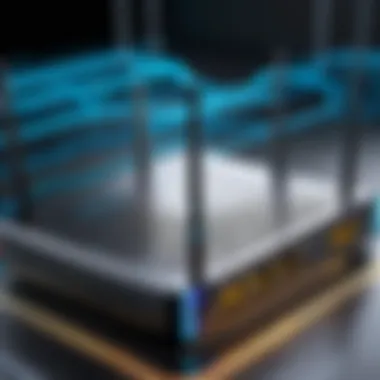

Implementing a hybrid network utilizes the strengths of both wired and wireless technologies. This approach balances the reach of Wi-Fi with the reliability of wired connections. By strategically placing wired connections where high performance is needed and leveraging Wi-Fi for mobility, users can optimize their networks.
In a hybrid setup:
- Wired Backbone: Essential devices are connected directly to the router via Ethernet, reducing bandwidth strains on the Wi-Fi network.
- Wireless Access Points: Additional access points can be installed to expand coverage areas without experiencing the drawbacks typical of standard extenders.
- Versatile Connectivity: The flexibility of having both options allows for better user experience, accommodating various devices efficiently.
Ultimately, considering these alternatives provides users opportunities for enhanced performance, cost savings, and future-proofing their network setup, ensuring it can cater to their evolving connectivity needs.
Troubleshooting Common Problems
Troubleshooting common problems related to router extenders is a vital part of ensuring optimal network performance. Misconfigurations or connectivity issues can greatly hamper the effectiveness of these devices. Addressing problems efficiently improves user experience and maintains the integrity of the network. Understanding how to troubleshoot these issues not only saves time but also enhances the technical skills necessary for IT professionals and tech enthusiasts.
Diagnosing Connectivity Issues
Diagnosing connectivity issues is often the first step in troubleshooting router extenders. Issues may arise due to several factors, including signal interference, incorrect setup, or outdated firmware. Common symptoms of connectivity problems include dropped connections, weak signals in certain areas, or slow internet speeds.
To effectively diagnose these issues, consider the following steps:
- Check Signal Strength: Use a device to assess the strength of the Wi-Fi signal in various locations. This helps identify whether the extender is functioning as expected.
- Confirm Device Connections: Ensure that devices are properly connected to the extender's network. Problems can occur if devices are accidentally connecting to the main router instead.
- Inspect Physical Placement: Examine the physical location of the extender. It should be placed within a suitable range of the main router without obstacles that could block the signal.
- Update Firmware: Check if the router and extender firmware are up-to-date. Outdated software can lead to performance issues.
Resolving Configuration Errors
Resolving configuration errors is crucial for achieving a fully functional network with router extenders. Incorrect settings can lead to multiple problems, including unresponsive devices, incorrect IP addressing, or failure to extend the network adequately.
Here are steps to address configuration errors:
- Access the Admin Interface: Log in to the router extender’s web interface using a web browser. Default credentials can usually be found on the device or in the user manual.
- Reset Settings if Necessary: If issues persist, resetting the extender to factory settings may be required. This clears all the configurations and allows for a fresh start.
- Re-enter Configuration Details: After resetting, re-enter the Wi-Fi network name (SSID) and password appropriately. Ensure that these details match the main router's settings to prevent connectivity troubles.
- Use Configuration Tools: Many extenders come with dedicated apps or setup wizards. Utilizing these tools simplifies the configuration process and reduces the chance of errors.
Resolving common problems effectively enhances network reliability, ensuring that router extenders serve their purpose efficiently. Armed with the right knowledge and a systematic approach, users can navigate troubleshooting with confidence.
Future Trends in Network Expansion Technology
The landscape of network expansion is rapidly evolving. In the context of router extenders, these advancements not only amplify existing connections but also redefine how connectivity is achieved. Understanding these future trends is crucial for IT professionals and tech enthusiasts seeking to optimize their networks. Two paramount areas of development are advancements in Wi-Fi standards and the integration of artificial intelligence in network management. Both contribute to a more robust and efficient user experience.
Advancements in Wi-Fi Standards
Wi-Fi technology is advancing at a remarkable pace. The introduction of Wi-Fi 6 and soon Wi-Fi 7 presents new possibilities in terms of speed, capacity, and efficiency. Wi-Fi 6, officially known as 802.11ax, supports multiple devices better than previous standards. It employs technologies like OFDMA and MU-MIMO, allowing for simultaneous data transmission to multiple devices. This is particularly beneficial in environments with dense device usage. With these advancements, router extenders can effectively route and manage traffic, ensuring smoother connectivity even in challenging settings.
- Higher Data Rates: Wi-Fi 6 increases maximum data rates dramatically, enhancing user experience.
- Improved Range: New technologies help maintain connections over longer distances. This is crucial for extending coverage using routers and extenders within large properties.
- Efficiency in High-Density Areas: The improved ability to manage concurrent connections ensures that even in crowded places, users experience minimal lag and disruption.
These evolving standards illustrate the importance of compatibility when considering router extenders. As technology shifts, older devices may cease to deliver optimal performance, making updates necessary to maintain network integrity.
The Role of Artificial Intelligence in Network Management
Artificial intelligence is increasingly becoming integrated into network management. This integration allows for real-time data analysis, predictive maintenance, and automated troubleshooting. AI can vastly improve the performance of router extenders as it can adjust settings based on user behavior and environmental factors.
Key benefits include:
- Automated Optimization: AI systems can learn usage patterns and optimize bandwidth allocation automatically without requiring manual adjustments.
- Predictive Analytics: By analyzing traffic patterns, AI can predict potential bottlenecks or connectivity issues before they affect users. This preemptive approach significantly enhances user satisfaction.
- Enhanced Security: AI can also monitor networks for unusual activity, bolstering security by quickly alerting administrators to potential threats.
In summary, staying informed about these trends is essential for optimizing network strategies. By understanding advancements in Wi-Fi standards and the role of artificial intelligence, professionals can leverage these technologies to build more resilient networks capable of meeting future demands.
"Future-proof your networking solutions by embracing the latest advancements and technologies."
As we look ahead, the combination of these technologies promises a significant shift in how we think about network expansion and management. IT professionals should remain vigilant and consider these trends in their ongoing projects.
Epilogue
The conclusion of this article serves as an essential summarization of the significant aspects discussed regarding router extenders. It is necessary for IT professionals and tech enthusiasts to grasp how these devices function and their impact on network performance.
Summary of Key Points
In summary, the discussion has highlighted several key points:
- Router extenders amplify Wi-Fi signals, enhancing coverage in environments where the main router's reach is insufficient.
- The installation process, while generally straightforward, may present unique challenges that users must navigate.
- Performance implications, including potential bandwidth loss and interference considerations, are critical factors to consider when deploying these devices.
- Alternatives, such as upgrading the primary router or utilizing wired connections, may sometimes offer better solutions.
- Understanding common troubleshootings steps can help address connectivity issues efficiently.
"Router extenders are not a one-size-fits-all solution, and knowing the pros and cons can guide better choices for network setups."
Final Thoughts on Network Optimization
In the context of network optimization, recognizing the role of router extenders is crucial. While they can significantly improve coverage, their limitations warrant a careful approach. It is paramount to balance between extending the network and ensuring stable connections. Optimizing the placement of the extender, understanding the type of extender suitable for specific needs, and monitoring network performance are critical for maximizing efficiency. Advanced technologies, like mesh networking, could also complement router extenders in delivering seamless coverage. Ultimately, informed decisions grounded in comprehensive knowledge will yield the best outcomes for network setup and management.



