Understanding Standalone DVRs for TV: A Comprehensive Guide
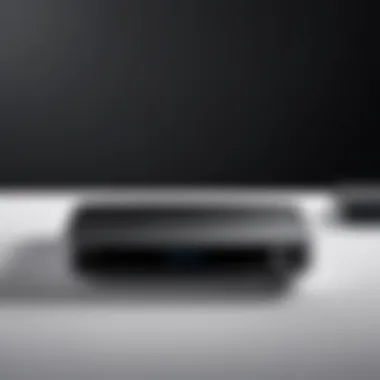

Intro
In recent years, the landscape of television viewing has undergone significant transformation. One of the pivotal elements in this evolution is the standalone Digital Video Recorder, commonly known as a DVR. Unlike integrated systems found within cable boxes, standalone DVRs offer unique levels of flexibility and functionality. By understanding how these devices work, you can enhance your media consumption experience.
This guide aims to dissect the nature of standalone DVRs, revealing their core features, advantages, and important considerations to keep in mind when selecting a device. Whether you're an information technology professional or a tech enthusiast, grasping the intricacies of these systems is essential for optimizing your entertainment setup.
Features Overview
Key Specifications
Standalone DVRs vary widely in their specifications, impacting both function and performance. Key aspects to consider include:
- Storage Capacity: This is a crucial factor. Models typically range from 500GB to several terabytes, which determines how much content can be recorded.
- Video Quality: Most modern standalone DVRs support high-definition recording, with some even providing 4K capture.
- Connectivity Options: HDMI, USB, and Ethernet ports are common. These allow not only connection to TVs but also to the internet for streaming services.
- User Interface: A clean, intuitive interface can greatly enhance user experience when navigating through recorded shows and live TV.
Unique Selling Points
When considering standalone DVRs, a few features stand out as particularly beneficial:
- Time-shifting: This allows viewers to pause and rewind live TV, a significant advantage over traditional cable options.
- Multi-channel Recording: Some models can record multiple channels simultaneously, catering to diverse viewing preferences within a household.
- Mobile Access: Certain DVRs come with apps that allow you to manage recordings and stream content remotely from mobile devices.
Standalone DVRs offer the freedom to tailor your viewing experience, adapting to how you prefer to watch TV, rather than conforming to broadcast schedules.
Performance Analysis
Benchmarking Results
When evaluating performance, it’s essential to compare different models based on real-world testing. Benchmarks often reveal:
- Recording Speed: Quick access to saved recordings is crucial. Devices differ in how quickly they can start a playback session after a recording finishes.
- Streaming Capability: The ability to stream content from various services without buffering is an important characteristic that enhances the overall user experience.
Real-world Scenarios
To fully appreciate how standalone DVRs function in typical settings, consider a few scenarios:
- Family Use: In a household with varied viewing preferences, the ability to record multiple shows at once becomes invaluable. It ensures that no member misses favorite shows due to schedule conflicts.
- Sports Events: Fans can record live sports games and rewatch highlights, which can be particularly useful for high-stakes events.
Understanding these functionalities ensures that ultimately, users can make informed decisions when integrating a standalone DVR into their entertainment systems.
Prelims to Standalone DVRs for TV
Standalone DVRs play a significant role in modern television viewing experiences. These devices offer more than mere recording functions; they enhance how viewers interact with their favorite programs. Recordings can be scheduled at will, enabling users to capture shows even when busy. This flexibility leads to a more user-centric viewing experience. The rise of on-demand video has altered how audiences consume content, yet many still rely on traditional cable and broadcast channels.
Standalone DVRs bridge the gap between traditional television and contemporary viewing habits. They facilitate time-shifting, allowing viewers to watch programs on their schedule. This feature is particularly valuable in an age where busy lifestyles dictate how and when content is consumed. Additionally, DVRs can improve viewer engagement by providing options to pause, rewind, and fast-forward through content, which suits diverse viewing preferences.
Considerations also arise when integrating a Standalone DVR into existing technology setups. Compatibility with televisions, cable providers, and available streaming services is crucial. Understanding these dynamics is essential for IT professionals and tech enthusiasts, aiming to make informed decisions about equipment and features. The importance of user experience cannot be overstated. The growing number of features, from cloud storage to remote access, indicates that DVR technology continues to evolve.
"Standalone DVRs symbolize a shift towards personalized TV viewing, catering to individual schedules and preferences."
Before making a choice, users must assess their recording needs, storage limits, and budget constraints. There are many options in the market, but not every model will match specific needs. This article aims to clarify the landscape of Standalone DVRs, detailing their definitions, benefits, features, and considerations. A comprehensive understanding will empower readers to enhance their viewing experiences effectively.
Defining Standalone DVRs
Standalone DVRs play a critical role in the modern entertainment landscape. Their importance is not just in the ability to record live television but also in the flexibility and control they offer to viewers. Understanding standalone DVRs requires an examination of their definition, features, and how they enhance the viewing experience.
What is a Standalone DVR?
A standalone DVR, or Digital Video Recorder, is a device designed to record television programs and media content independently from a cable or satellite provider. Unlike DVRs integrated into cable boxes or smart TVs, standalone DVRs are separate units. This allows for greater versatility and often enhanced functionality. They record programming on internal hard drives and can offer additional features such as streaming services, which makes them attractive options.
Key Features of Standalone DVRs
Highlighting the key features of standalone DVRs helps to articulate why they have become essential in home entertainment setups.
Recording capabilities
The recording capabilities of standalone DVRs are one of their most compelling features. They can record multiple shows simultaneously by utilizing multiple tuners. This functionality is particularly beneficial for families or individuals with diverse viewing preferences. Unique features may include options to set recordings for entire series, automatic recording based on user preferences, and scheduling options that enhance user convenience. However, this can come with a trade-off in terms of storage space, as more recordings may require more robust storage solutions.
Playback options
Playback options in standalone DVRs are extensive. Many models allow users to pause live TV and rewind broadcasts. Advanced playback features may include slow motion and fast-forwarding through commercials. These features provide viewers with control over their watching experience, making it more personalized. Disadvantages could arise if compatibility issues occur with certain file formats or streaming services.


Storage capacity
Storage capacity varies significantly among standalone DVRs. Most devices come with hard drives ranging from 500GB to several terabytes. This capacity is crucial as it determines how much content can be recorded. A higher storage capacity allows for recording more shows and keeping them for more extended periods. However, users may also face limitations on how many hours of the content can be saved based on the recording quality, which can lead to the necessity of regular management of recorded files.
User interface
The user interface of standalone DVRs is integral to their effectiveness. A well-designed user interface allows easy navigation through menus, recordings, and settings. Features may include customizable menus and intuitive search functions. A disadvantage may stem from overly complex systems that could confuse less tech-savvy users, which could detract from the overall experience the DVR is meant to enhance.
"In totality, standalone DVRs redefine how we consume media by granting unprecedented control over viewing habits, far surpassing traditional cable options."
Benefits of Using Standalone DVRs
Standalone DVRs, or Digital Video Recorders, offer distinct advantages that can transform the way users consume television content. Understanding these benefits is crucial, especially for IT professionals and tech enthusiasts who seek to optimize their viewing experience. Standalone DVRs serve as dedicated devices designed to record, store, and playback television programs, which can greatly enhance user convenience and satisfaction. Here, we will explore the three primary benefits: enhanced viewing experience, time-shifting capabilities, and ad-free viewing.
Enhanced Viewing Experience
The enhanced viewing experience provided by standalone DVRs goes beyond mere convenience. With these devices, users can tailor their viewing habits to fit their schedules. For instance, recording favorite shows or movies ensures that nothing is missed due to conflicts with work or other commitments. The ability to pause and rewind live TV also allows users to re-watch crucial moments or catch up on sections they may have missed while watching. This flexibility represents a significant leap in how viewers engage with content, providing a more personalized and satisfying experience overall.
Time-shifting Capabilities
Time-shifting is another key feature of standalone DVRs. This technology allows users to watch content when it suits them, rather than adhering to the broadcast schedule. The recording function enables individuals to store shows and films for later viewing, giving them the freedom to manage their time effectively. Users can create a library of recorded content, prioritizing what to watch first as per their preferences. This capability is especially valuable in an era where time is a premium resource, allowing for more control over entertainment consumption.
Ad-free Viewing
Another significant advantage of standalone DVRs is the option for ad-free viewing. Many DVRs come equipped with features that allow users to skip advertisements during playback. This is a major plus for viewers frustrated with commercial breaks that disrupt their viewing flow. By eliminating these interruptions, users can enjoy a smoother, more engaging experience. This benefit not only saves time but also creates an immersive environment for content consumption.
Standalone DVRs empower users with the tools necessary to customize their viewing experiences, leading to increased satisfaction and engagement.
In summary, the benefits of using standalone DVRs extend far beyond the basic functionality of recording shows. They enable a more flexible, user-centered approach to television viewing. Enhanced experiences, time-shifting capabilities, and the ability to watch content without interruptions all play crucial roles in making standalone DVRs an attractive option for modern viewers.
Considerations When Choosing a Standalone DVR
Selecting the right standalone DVR involves understanding several key considerations. Each of these elements contributes to the overall functionality and utility of the device in your home entertainment setup. Understanding compatibility, storage capabilities, user interface, and cost will ensure you make a well-informed decision.
Compatibility with Existing Technology
TV compatibility
When choosing a standalone DVR, assessing its compatibility with your television is crucial. Most standalone DVRs offer a broad range of connection options, such as HDMI and coaxial, which allow them to function effectively with various TV models. This key characteristic makes some of these devices versatile and easy to integrate into existing setups. However, it's important to check if the DVR supports the resolution and output format of your TV.
Incompatibility can lead to suboptimal performance. You may encounter issues such as low image quality or feature restrictions.
Cable provider integration
Cable provider integration is another aspect that deserves attention. Many standalone DVRs offer direct compatibility with popular cable services, enhancing their functionality. This feature allows users to seamlessly record live television without the need for additional devices. It's a beneficial aspect as it simplifies the user experience and reduces clutter. However, it’s necessary to verify that your specific cable provider is supported by the DVR model you choose. Lack of support could mean reduced functionality or the inability to access certain channels.
Streaming service availability
In today's streaming-centric world, the availability of streaming services on standalone DVRs is a critical consideration. Many modern devices come equipped to work with streaming services like Netflix, Hulu, or Amazon Prime, allowing users to record shows and movies from these platforms. This aspect significantly broadens the DVR's utility.
Consider the unique feature of multi-platform streaming access, as it can enhance your entertainment options. Keep in mind that not all DVR models support every streaming service. This limitation may restrict your viewing freedom.
Storage and Recording Limits
Storage and recording limits play a vital role in the effectiveness of a standalone DVR. Each model comes with specified storage capacity, typically ranging from 500GB to several terabytes. Higher storage capacities allow for more recordings, which is essential for serious users. The recording limits also decide how many shows can be recorded simultaneously. Pay attention to these aspects because they can impact long-term satisfaction with the device.
User Interface and Usability
User interface and overall usability are often underestimated but critical factors. A user-friendly interface simplifies navigation and enhances the viewing experience. Look for intuitive menus that allow fast access to recorded shows, scheduled programs, and settings. Some DVRs have advanced features like voice control or mobile app integrations, adding to their convenience.
Cost Considerations
Evaluating cost considerations is essential when selecting a standalone DVR. Prices can vary significantly based on features, storage, and brand. Identify your budget and weigh it against the features offered. Sometimes, spending a bit more can yield substantially better performance, but determine what aspects are most important to you.
Popular Models of Standalone DVRs
In the realm of standalone DVRs, choosing the right model is both crucial and complex. Various models offer different features, performance characteristics, and integration capabilities. Understanding the specifications and the pros and cons of each model helps to inform a more educated purchase decision. This segment will explore three popular DVR models, highlighting what makes each stand out and what potential limitations might be present.
Model A Overview


Specifications
Model A stands out for its robust recording capabilities and expansive storage options. With a recording capacity that can handle multiple shows simultaneously, it allows for uninterrupted viewing experiences. A key characteristic is its compatibility with various streaming services and cable providers, which broadens its usability. The unique feature of Model A is its intuitive user interface, designed for both tech-savvy users and beginners. This ease of use is particularly useful in today’s fast-paced environment where simplicity is valued.
Pros and cons
The advantages of Model A include its high recording capacity and seamless integration with existing home entertainment systems. Users appreciate the ease of scheduling recordings which is a significant benefit. On the downside, Model A is often priced higher compared to competitors, which may be a barrier for budget-conscious consumers. While its performance is solid, some users have reported occasional software glitches, highlighting a need for stability improvements.
Model B Overview
Specifications
Model B is recognized for its flexible cloud storage options. This means users can access recorded content from anywhere, fostering a more mobile viewing experience. It's equipped with a solid HDMI output and supports multiple video formats. An important feature is the multi-room viewing capability, which allows recordings to be watched across various devices in one's home network. This flexibility enhances family viewing experiences.
Pros and cons
Model B offers numerous advantages, such as its ability to stream content without being tethered to the physical DVR. Users find this particularly beneficial when traveling. However, the unique drawback of Model B is its somewhat complex setup process. First-time users might experience frustration getting everything connected correctly. Further, the subscription model for extra cloud storage can be an ongoing cost that some might overlook.
Model Overview
Specifications
Model C differentiates itself with advanced AI-enhanced recording options. These features can intelligently suggest shows based on viewing habits, maximizing the storage potential. It's built with a larger hard drive, allowing for extensive recording abilities. Its cutting-edge compression technology reduces file sizes, which can be beneficial for those with limited storage capacity.
Pros and cons
The main advantage of Model C is its smart features that adapt to user preferences. This personalization elevates the viewing experience. Yet, the disadvantage resides in its price point, as smart features can lead to additional costs. Some consumers may find themselves paying for features they do not fully utilize. Additionally, early adopters reported initial software issues that affected user satisfaction.
Each model has its strengths and weaknesses, making it important to assess personal needs and budget before making a final decision.
Installation of Standalone DVRs
The installation of standalone DVRs is a crucial step that influences the overall performance and usability of these devices. Proper installation ensures that users can fully leverage the capabilities of their DVRs, enhancing their viewing experience. Knowing how to correctly set up a standalone DVR can save time and prevent frustration down the line. When considering the installation, users should keep in mind several important elements, such as the physical connections, software setup, and integration with existing devices. These considerations collectively contribute to a harmonious entertainment environment.
Initial Setup
The initial setup of a standalone DVR often involves a series of straightforward steps. Users typically need to connect the DVR to their television and other devices like cable boxes. When doing so, it's important to follow manufacturer guidelines to avoid setup errors. After connecting the hardware, the user must power on the DVR and initiate the software setup process. This process usually includes selecting language preferences, connecting to Wi-Fi for internet access, and software updates. A successful initial setup lays a solid foundation for optimal performance moving forward.
Connecting to Other Devices
Connecting a standalone DVR to other devices is critical for maximizing its capabilities. This can include integrations with televisions, cable boxes, and smart home devices.
Integrating with televisions
Integrating a standalone DVR with televisions is perhaps the most vital connection. This connection allows users to easily record and watch shows directly on their TVs. The key characteristic of this integration is compatibility with different TV types, such as HDMI and component connections. Using a DVR in conjunction with a television is a popular choice due to its straightforward functionality. A unique feature of this integration is the ability to control DVR settings directly from the TV remote in many cases, allowing for a seamless user experience. However, users may face limitations if their TV is not compatible with newer DVR technologies, potentially leading to a less optimal setup.
Connecting to cable boxes
Connecting a DVR to cable boxes is essential for recording live television. The primary attribute of this connection is that it allows users to schedule recordings of shows via their cable provider. This choice is beneficial because it effectively combines recording functionality with existing cable services, making it easy to access a wide range of content. A unique feature of connecting DVRs to cable boxes is the ability to pause and rewind live TV, which enhances the viewing experience. However, users should be aware of limitations that may arise from their cable provider’s restrictions on recording certain channels or shows.
Smart home compatibility
Smart home compatibility is an increasingly important aspect of connecting standalone DVRs. Many modern DVRs come equipped with features that allow them to interface with smart home systems such as Amazon Alexa or Google Assistant. This compatibility is a significant benefit for users who want to manage their devices using voice commands. A unique feature of smart home integration is the ability to control DVR functions remotely, including starting and stopping recordings without being at home. However, this functionality can be limited by the user’s existing smart home ecosystem and network setup, leading to potential user frustration if not properly addressed.
Advanced Features in Today’s Standalone DVRs
The landscape of standalone Digital Video Recorders (DVRs) has evolved significantly, integrating advanced features that enhance usability and performance. These advancements are crucial for both IT professionals and tech enthusiasts who aim to optimize their viewing experiences. Understanding these features helps consumers make informed decisions when selecting DVR systems that cater to their specific needs.
Streaming Capabilities
Modern standalone DVRs come equipped with various streaming capabilities. They can connect to different streaming services like Netflix, Hulu, and Amazon Prime. This integration allows users to access their favorite shows and movies without switching devices.
Benefits of streaming capabilities include:
- Convenience: Accessing numerous services from one device simplifies the user experience.
- Content Variety: Expanding entertainment choices beyond scheduled broadcasts.
Considerations:
When selecting a DVR, it is essential to check for compatibility with specific streaming services, as not all models offer the same integration levels.
Remote Access


Remote access is another standout feature in contemporary DVRs, allowing users to control their devices from virtually anywhere. This feature can be particularly useful for users who travel frequently or are away from home.
The advantages include:
- Accessibility: Users can start or stop recordings, schedule future recordings, and even watch live TV on mobile devices.
- Flexibility: It provides options to manage content without being tied to a physical location.
Considerations:
Reliability of remote access may depend on internet speed and stability. It is advisable to consider your internet service when relying heavily on this feature.
Cloud Storage Options
Cloud storage has made its way into standalone DVR systems, allowing users to store recordings off-site. This is a significant improvement over traditional storage methods, which often have limited capacity.
Benefits of cloud storage include:
- Increased Storage: Users can expand their storage capabilities without investing in additional hardware.
- Data Security: Storing content in the cloud can protect data from loss due to hardware failure.
Considerations:
Subscription fees may apply for cloud services, which could increase long-term costs. Additionally, users must ensure they have a reliable internet connection to access their content stored online.
"Utilizing advanced features in DVR technology can significantly enhance overall user experience, providing both convenience and versatility in viewing preferences."
The investigation into these advanced features reveals how the integration of technology shapes the future of TV consumption. Making informed choices based on these functionalities can lead to more satisfying entertainment solutions.
User Concerns and Frequently Asked Questions
In the realm of technology, users often encounter a myriad of challenges, especially when integrating new devices into existing setups. Standalone DVRs are no exception. Understanding user concerns and addressing frequently asked questions is essential to provide clarity and enhance the overall user experience. This section underscores the importance of recognizing these issues, as they influence purchasing decisions and long-term satisfaction with the product. By addressing both common concerns and troubleshooting strategies, users can make informed choices that best suit their needs.
Common Issues Users Face
Users of standalone DVRs may encounter various issues that can hinder their viewing experience. Some of the most prevalent concerns include:
- Recording Failures: Users may experience situations where their recordings do not save successfully. This can stem from insufficient storage space or device malfunctions.
- Playback Problems: Difficulties during playback, such as lagging or skipping, can frustrate users. These issues may arise due to software glitches or connectivity problems.
- Compatibility Issues: Integrating a DVR with existing technology, such as smart TVs or cable services, can lead to compatibility challenges. Users need to ensure their devices work harmoniously.
- User Interface Confusion: Some may find the interface of their DVR complex, leading to confusion in navigating recording options or settings.
Understanding these problems is an essential first step for users to seek solutions, whether through manuals or online communities.
Troubleshooting Tips
Resolving issues with standalone DVRs can often be achieved through straightforward troubleshooting methods. Here are several tips that users can employ:
- Check Storage Space: Ensure that there is enough free space for new recordings. Deleting old or unwanted recordings can help free up room.
- Restart the Device: Many issues can be resolved by simply restarting the DVR. This can clear temporary glitches and refresh the system.
- Software Updates: Regularly check for software updates. Manufacturers often release updates to address bugs and improve performance.
- Inspect Connections: Verify that all cables and connections are secure, ensuring optimal connectivity between the DVR and TV or other devices.
- User Manual Reference: Referring to the user manual can provide specific instructions tailored to the device, especially for complex issues.
- Utilize Online Forums: Engaging with community forums can offer valuable insights. Users often share solutions they discovered, effectively building a repository of knowledge.
"Effective troubleshooting is key to prolonging the life of your stand-alone DVR and enhancing your overall viewing experience."
By being proactive and informed, users can navigate common issues more effectively. Addressing user concerns honestly also cultivates a more informed community and encourages users to make the most of their standalone DVRs.
Future Trends in DVR Technology
The landscape of DVR technology is rapidly evolving, adapting to the changing demands of consumers and technological advancements. The importance of understanding future trends in this domain cannot be overstated. As technology integration deepens, standalone Digital Video Recorders are set to become much more than mere recording devices. They are transitioning into multi-functional hubs that innovate the way users interact with their media. Insights into these trends are crucial for informed decisions when selecting a DVR that meets upcoming standards and user expectations.
Integration with AI
The integration of Artificial Intelligence into standalone DVRs represents a significant evolution in their functionality. AI can enhance the recording process by analyzing viewing habits, helping to curate personalized content recommendations. This not only saves users time when looking for new shows or movies but also enriches their overall viewing experience.
Furthermore, AI can improve the accuracy of show recording, minimizing errors such as missing episodes or capturing unwanted programs. Systems that learn from users' preferences will ultimately provide a more tailored entertainment experience. This transition to AI-driven DVRs means they can adapt to individual preferences over time, striking a balance between user intervention and automated convenience. With continual advancements in machine learning, we can expect ongoing improvements in user satisfaction in this context.
Impact of Streaming Services
In the past decade, the rise of streaming services has drastically altered the way content is consumed. Services like Netflix, Hulu, and Amazon Prime Video are not just competitors to traditional broadcasting; they are also shaping the evolution of DVR technology itself. Standalone DVRs are now often designed to integrate directly with these platforms, allowing for seamless access to both live and on-demand content.
Moreover, many modern DVRs offer features that support recording from streaming platforms. Users can schedule recordings of new episodes or movies directly from their favorite apps. This gives homeowners greater control over their viewing experience. Further, as more viewers shift to cord-cutting and rely solely on streaming services, DVR functionalities will likely expand to include more cloud storage options.
The future demand for standalone DVRs that cater to this shift cannot be ignored. As viewers increasingly blend traditional and online viewing habits, DVR manufacturers must innovate to meet these evolving needs. This expectation for versatility will drive future designs and features, ensuring DVRs remain relevant in an era dominated by streaming.
Closure
In the landscape of modern entertainment, standalone DVRs offer significant advantages that enhance the viewing experience. The discussions throughout this guide shed light on multiple facets of these devices, emphasizing their value in today’s technology-driven world. First, understanding standalone DVRs not only highlights the benefits they provide but also addresses the concerns related to their integration into existing systems.
One of the key takeaways is the impressive recording and playback capabilities of standalone DVRs. These devices allow users to capture their favorite shows without dependence on cable providers, leading to an ad-free viewing experience. Moreover, with capabilities such as time-shifting, viewers can enjoy content at their convenience, exemplifying the flexibility that modern viewers seek.
While selecting a standalone DVR, compatibility with existing technology cannot be overlooked. It's imperative to consider how these devices will interact with current televisions, cable services, and even smart home networks. Addressing these considerations can prevent potential integration issues, ensuring seamless operation.
The advancements discussed in sections such as remote access and cloud storage options further illustrate how DVRs are evolving to meet user demands. These features not only enhance user experience but also prove instrumental as technology continues to progress. Therefore, tech enthusiasts and IT professionals should keep these developments in mind when making informed decisions.
Finally, as the media landscape shifts with the rise of streaming services and artificial intelligence, the role of standalone DVRs will inevitably adapt. Observing future trends is important for users who wish to stay ahead of the curve and maintain a cutting-edge entertainment setup.
In summary, understanding standalone DVRs encompasses assessing their functionalities, considering their integration potential, and embracing their advancements. All these elements showcase the relevance of standalone DVRs in enhancing viewer experiences while addressing the evolving requirements of consumers. Embracing these devices can greatly transform household entertainment, making it more personalized and user-centric.



