Understanding Website DNS: Components and Functions


Intro
In the digital age, the Domain Name System (DNS) is akin to a map for the internet. It's an instrumental pathway that facilitates our ability to access websites by translating user-friendly domain names into the numerical IP addresses that computers use to communicate. Without this vital system, navigating the World Wide Web would resemble wandering in a labyrinth without any signpost.
DNS serves as the foundation upon which web technology stands. It isn't just a necessary component; it plays a crucial role that significantly impacts website performance, accessibility, and even security. For IT professionals, understanding DNS is not merely an option; it’s an essential skill that enhances their ability to manage and optimize web resources effectively.
Features Overview
Key Specifications
The architecture of DNS consists of several key specifications that ensure its smooth operation. At its core, DNS comprises a hierarchy of servers that work together to resolve domain names. This hierarchy includes:
- Root DNS servers: These are the top-level servers that direct queries to the appropriate Top-Level Domain (TLD) servers.
- TLD servers: They manage the last part of the domain name, such as .com or .org, and point the user to the authoritative name servers.
- Authoritative name servers: These servers contain the actual DNS records for a domain, including A, AAAA, and CNAME records.
This layered architecture not only enables scalability but also provides redundancy, ensuring that even in the event of a server failure, DNS queries can still be resolved efficiently.
Unique Selling Points
One of the standout features of the DNS is its ability to perform various functions that optimize user experience, such as:
- Load balancing: DNS can distribute traffic among multiple servers, enhancing the resilience and reliability of a website.
- Geo-targeting: By directing traffic based on the geographical location of the user, DNS can improve response times and user satisfaction.
- Dynamic DNS: This allows changes to DNS records without the need for manual intervention, making it suitable for sites with fluid infrastructure.
"Understanding DNS is like learning the rules of a game; it empowers you to play strategically and win in the realm of web management."
Performance Analysis
Benchmarking Results
Performance benchmarks related to DNS focus on factors such as query response time and lookup reliability. It's essential for IT professionals to monitor these metrics to ensure that their websites are performing optimally. Some crucial insights from benchmarking studies highlight:
- Average DNS query response time: Studies have shown that faster responses correlate with lower bounce rates and higher user retention.
- Failure rates: Keeping failure rates below a certain threshold is vital, as even a minor lapse can detrimentally impact user access and perception.
Real-world Scenarios
Understanding how DNS impacts real-world scenarios can significantly enhance its practical application. For instance, a company transitioning to a cloud-based infrastructure may require dynamic DNS updates to prevent service interruptions. Similarly, varying geographical demands might necessitate geo-targeting strategies that engage local data centers to enhance speed and reliability.
In summary, exploring the intricacies of DNS equips IT experts with the knowledge to implement strategies that strengthen their web presence. As the linchpin of internet navigation, a firm grasp on DNS principles not only bolsters user experience but also fortifies the underlying structure of web technology, making it an invaluable asset in the arsenal of any IT professional.
The Concept of DNS
The importance of understanding the Domain Name System (DNS) cannot be overstated in today’s digital landscape. Think of DNS as the phone book of the Internet; it translates user-friendly domain names like into numerical IP addresses like , which computers use to identify each other on the network. This conversion is crucial since users are far more likely to remember a catchy domain name rather than a string of numbers. Without DNS, the online world would be a complex labyrinth, where accessibility would be severely compromised.
Moreover, DNS is a central pillar of the Internet’s architecture, allowing for navigation and connectivity in a manner that is seamless yet robust. This system not only supports user experience but also enhances the efficiency of web operations significantly.
Definition and Functionality
When we define DNS, we encounter a multifaceted system that involves several components working together. A simple breakdown showcases its functionality:
- Domain Name Resolution: This is the process by which a domain name is translated into an IP address. The sequence begins with the user's device sending a request to a DNS resolver, which then queries the authoritative DNS servers to retrieve the corresponding IP.
- Hierarchical Structure: DNS operates on a hierarchical model; at its root are the root servers, which manage the TLDs (Top-Level Domains) before directing requests to specific domain servers. This structure is not just beneficial but necessary for scaling and managing an expansive amount of data within the vast network.
- Caching: To enhance the speed of resolution, DNS records are cached at various levels. When a domain is requested for the first time, it gets stored, making subsequent requests faster. Caching reduces the load on DNS servers and minimizes latency, providing a better user experience.
The effective functionality of DNS significantly contributes to network stability, reflecting its essential role in not only connecting but also securing domains across the globe.
The Evolution of DNS
The origin of DNS is a captivating tale of technological advancement and necessity. Initially, when the Internet was young, users managed a simple file called the , which mapped hostnames to IP addresses. However, as the network grew into a sprawling entity, this basic method proved inefficient and unmanageable.
As a result, the DNS as we know it today was introduced in the early 1980s by Paul Mockapetris. The fundamental shift was the decentralization of the management of domain names, which dispersed control and led to a more dynamic, scalable system. This restructuring paved the way for the modern Internet, facilitating not just domain resolution but also the integration of various e-commerce, social networks, and other platforms that depended heavily on web accessibility.
The advancement of DNS continued through the years, incorporating security features such as DNS Security Extensions (DNSSEC) to combat evolving online threats. Today, the evolution of DNS reflects a continuous endeavour to improve not just utility but also security with regard to how we connect online. Overall, knowing how DNS has developed can provide invaluable insights to IT professionals, highlighting its resilience and adaptability in an ever-changing technological landscape.
Components of DNS
In the realm of web technology, the Components of DNS form the backbone of how users connect to websites. Having a strong grasp of these components is vital for any information technology professional. Each piece plays a critical role in ensuring that the Domain Name System operates smoothly and efficiently. This section covers the major elements, highlighting their benefits and implications for website management.
Domain Names
At the heart of DNS are Domain Names themselves. A domain name is essentially the human-readable address of a website, such as . The simplicity of a domain name allows users to easily recall, share, and navigate to web resources. Rather than grappling with complex strings of numbers known as IP addresses, users can type in a domain name to access the desired site. This is important as it enhances user experience and accessibility.
Domain names come with varying extensions like , , or , all of which can indicate the website's purpose or geographical location. For instance, country code TLDs like or signify the associated countries. Here, flexibility and memorability are essential; businesses often invest considerable resources into selecting the right domain names to ensure they stand out.


DNS Records
The DNS Records further delineate how domain names correspond to IP addresses and other relevant information.
A Records
A Records, or Address Records, are the simplest and most widely used type of DNS record. They link a domain to its corresponding IPv4 address. For example, if the A record for points to , when users enter , they are redirected to that specific server. What makes A Records particularly favorable is their directness in facilitating web traffic. However, one shortcoming lies in the impending exhaustion of IPv4 addresses, which may necessitate additional strategy in the future as the world transitions more firmly towards IPv6.
CNAME Records
CNAME Records, or Canonical Name Records, allow for aliasing a domain name to another domain. This is particularly useful for directing multiple services or subdomains to a single server without needing to replicate A records. For instance, if is a CNAME for , any requests made to either address lead back to the same IP. One key characteristic of CNAME Records is their ability to enhance organizational clarity and management ease for multiple subdomains. However, they do introduce an added layer of resolution, which could slightly hamper speed in lookup time.
Records
The MX Records, or Mail Exchange Records, are crucial for handling email routing for a domain. They specify the mail servers responsible for receiving email messages. Without MX records, emails sent to a domain would have nowhere to go. A unique aspect of MX records is their priority setting, allowing administrators to determine the order in which mail servers are contacted. While often beneficial for load balancing and redundancy, incorrect configuration can lead to significant email delivery issues, making this a key area for attention.
TXT Records
TXT Records serve a different purpose by providing text information associated with a domain. Typically used for verification and security measures, they can include instructions for email security protocols like SPF or DKIM. What makes TXT Records popular is their versatility; they can carry various scripts or data without altering the DNS structure. However, one must exercise caution since the content can become overly complex and potentially confuse systems or administrators if not managed correctly.
NS Records
Lastly, NS Records, or Name Server Records, define which servers are authoritative for a particular domain. This means they specify the servers that hold the DNS records for that domain. The key characteristic of NS Records is their importance in supporting the hierarchical structure of DNS. They ensure that requests for information about a domain are directed to the correct source. A significant consideration here is that misconfigured NS Records can lead to widespread issues with domain resolution, affecting both accessibility and performance.
Understanding these components not only informs the operational behaviors behind websites but also underscores the critical nature of each element in influenceing the overall performance, reliability, and security of internet resources.
DNS Hierarchy and Structure
The structure of DNS is just like a well-organized library, where each book (or domain) is precisely placed on shelves for easy access. Understanding this hierarchy is critical for anyone working in IT or involved in web development. It shapes how we access information on the internet. The DNS hierarchy is a layered system, which provides several advantages, such as efficient data retrieval, simplicity in management, and enhanced user experience.
The DNS structure can be broken down into different levels, each serving its purpose. This organization can directly impact the performance and reliability of internet navigation.
Root Servers
At the pinnacle of the DNS hierarchy lies the root servers. They are like the gatekeepers of the internet, responsible for directing queries to the relevant TLD servers. There are only 13 root servers, designated by letters from A to M, operated by various organizations worldwide. These are not only pivotal in ensuring information accessibility but also maintain the integrity of the DNS system.
When a user inputs a domain name, the request might first hit one of these root servers. If you think about it, they are the starting point—the very core of the DNS hierarchy. If root servers experience downtime, the entire internet could face accessibility issues, underscoring their critical role.
Top-Level Domains (TLDs)
After reaching a root server, the next leap is to the Top-Level Domain (TLD) servers, which manage the domains that end with popular suffixes such as , , or country-specific ones like or . Each TLD server knows about all the second-level domains that belong to its domain.
Examples of TLDs include:
- .com
- .net
- .edu
- .gov
These servers strengthen the DNS by creating a segmental approach to handling queries. They allow the network to efficiently manage the vast assortment of domain names and aid in taxonomizing web addresses for specific audience or geographic relevance.
Second-Level Domains and Subdomains
The hierarchy doesn’t stop with TLDs; it continues down to second-level domains, which are the main part of the domain name. If we take the example of , is the second-level domain that identifies a specific entity or website. You can think of it as a directory in which various content is stored.
Furthermore, there are subdomains, which are subdivisions of the second-level domain. They serve to organize different sections of a website. For instance, or could direct users specifically to the blog section or online store of the same site. This hierarchical division helps in overseeing numerous services under a single umbrella, making administration easier.
"In the interconnected world of the internet, the DNS hierarchy is not just a structure; it’s the very framework that ensures seamless navigation and accessibility for users globally."
In sum, recognizing the DNS hierarchy and its components allows IT professionals to understand how domains interact, how data flows, and where potential issues may arise. It's crucial for everything from optimizing website performance to handling troubleshooting and implementing security measures.
How DNS Works
Understanding how DNS operates is critical for anyone involved in managing websites or leveraging the internet's infrastructure. The Domain Name System is not just a technical framework; it serves as a backbone facilitating online connectivity. When users type a URL into their browsers, DNS transforms that human-readable address into an IP address that computers can understand, making it fundamentally indispensable for accessing online data and services.
In essence, the DNS process works like a phonebook for the internet. Without it, surfing the web would be cumbersome as one would need to remember the series of numbers that represent every site, rather than a simple name. Thus, comprehending how DNS works lends clarity to the complexities of modern web technologies and helps IT professionals ensure smooth and efficient operations of websites.
The DNS Resolution Process
When a user attempts to visit a website, the journey begins with the DNS resolution process. It sounds complicated, but in reality, it's a cohesive series of steps that occur in the background, almost like the intricate choreography of a dance.
- User Request: The dance starts when a user inputs a domain name into their browser. Let's say, for instance, the user types "example.com".
- Querying the Recursive Resolver: The browser first checks its own cache for the IP address. If it’s not found, it sends a request to a recursive DNS resolver. This resolver acts as a middleman, tasked with finding the correct information to fulfill that request.
- Root Name Server Contact: If the resolver doesn't have the address cached, it contacts a root name server, which knows the IP addresses of the top-level domain servers (like .com, .net, etc.). Think of this step as the resolver asking the root for the address to the next link in the chain.
- TLD Name Server: The root name server directs the request to the appropriate Top-Level Domain (TLD) server. Here, the resolver will find the authoritative name server for "example.com".
- Authoritative Name Server: Finally, the authoritative name server has the correct IP address for the requested domain name. The resolver receives this data and caches it for future requests.
- Returning the Response: With the IP address in hand, the resolver sends it back to the user’s browser, and the web page loading process begins.
This resolution process exemplifies how seamlessly the internet functions behind the scenes. By understanding this flow, IT professionals can better troubleshoot issues that may arise during connectivity.
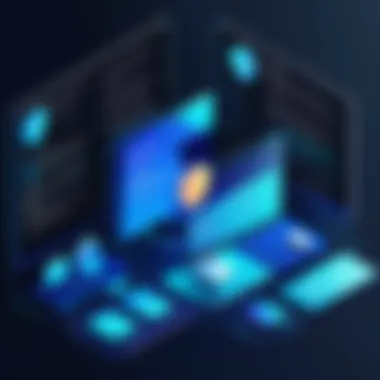

Caching Mechanisms
Caching is a smart way of optimizing the DNS process. It effectively reduces the time it takes to resolve a domain name by storing previously retrieved IP addresses for future reference. Caching operates at multiple levels, including browser cache, resolver cache, and authoritative server cache.
Here's how caching mechanisms work:
- Browser Cache: When a user visits a site, their browser saves the DNS lookup information in local storage. If they return to the site, their browser can access the information without having to contact the DNS server again.
- Resolver Cache: This is where the recursive resolver keeps a temporary storage of IP addresses it has recently queried. It drastically speeds up responses, as the resolver doesn’t need to re-query the authoritative name servers each time.
- Time to Live (TTL): Each DNS record comes with a TTL value indicating how long it should be cached. This ensures that out-of-date information doesn’t linger indefinitely, keeping the data fresh while still benefiting from the quicker access of cached data.
"Caching significantly shrinks the workload on DNS servers while enhancing speed and efficiency."
In summary, understanding how DNS and its resolution process operate enables IT practitioners to troubleshoot effectively and optimize website performance. It’s not merely a process of translating names to numbers; it’s a foundational aspect that sustains the viability of the internet as we know it.
Types of DNS
Understanding the various types of DNS is crucial, not just for website management, but for achieving optimal online performance. Each type serves a distinct purpose, catering to different needs and environments. Let's delve into the nuances of Public, Private, and Dynamic DNS, focusing on their unique characteristics, benefits, and considerations that IT professionals should keep in mind.
Public DNS
Public DNS servers are like the neighborhood libraries of the internet. They are open for everyone, offering a reliable way to resolve domain names without any restrictions. Some well-known providers include Google Public DNS and Cloudflare. These servers serve as intermediaries, taking web addresses and translating them into IP addresses so we can browse without a hitch.
Benefits of Public DNS:
- Accessibility: Virtually anyone can use public DNS servers, making them versatile for all internet users.
- Performance: Many public DNS services offer optimized routing, leading to quicker resolution times. That's like having an express lane at a toll booth.
- Security Improvements: Some public servers provide additional security features like filtering out malicious websites, thus serving as a protective barrier between users and threats.
However, while Public DNS has its advantages, be wary of privacy concerns. Since these servers handle vast amounts of queries, they may log data that could potentially be traced back to users.
Private DNS
Private DNS is where control meets customization. Often employed by organizations, this type of DNS can be configured to suit specific internal needs. For companies, a private DNS allows for tailored settings, focusing on security and speed, particularly within a closed network.
Advantages of Private DNS:
- Custom Configuration: Organizations can set up DNS records according to their specific requirements, which gives them flexibility that public options can't provide.
- Enhanced Security: Keeping DNS queries internal provides a layer of security against external threats. Internal data can be managed more securely, reducing the risk of exposure.
- Improved Performance for Internal Needs: With quick access to internal resources, a private DNS can significantly enhance productivity by minimizing delays when accessing internal websites.
This option, while beneficial, does require some investment in setup and maintenance, which some small businesses may find daunting. Still, for larger entities, the advantages typically outweigh the costs.
Dynamic DNS
Dynamic DNS serves an essential role in today's ever-changing internet landscape. Unlike static DNS, which links a domain name to a fixed IP address, Dynamic DNS can accommodate changes automatically. This is particularly beneficial for scenarios where the host's IP may change frequently, such as residential users or small businesses without static IP addresses.
Key Features of Dynamic DNS:
- Automatic IP Updates: As IP addresses change, Dynamic DNS updates the DNS records automatically, ensuring ongoing access without needing manual intervention.
- Use in Remote Access: Dynamic DNS is invaluable for remote access solutions, allowing users to connect to their home networks without the hassle of memorizing ever-changing IPs.
- Cost-Effective Solution: For individuals and small businesses that want to maintain a web presence without investing in static IPs, dynamic DNS provides a practical and economical alternative.
Yet, it’s essential to consider that while this flexibility is a boon, reliance on third-party services for updates can lead to potential downtime if those services experience outages.
DNS Security Considerations
In the rapidly expanding digital landscape, keeping data secure is paramount. The Domain Name System (DNS) is like the backbone to the Internet, directing traffic to various web addresses. That being said, ensuring its security is not just a technical necessity; it's an obligation. A compromised DNS can lead to data breaches, financial loss, or a tainted reputation for businesses. It's crucial for IT professionals and organizations to fully grasp the complexities of DNS security measures.
Common Vulnerabilities
Understanding the vulnerabilities present within DNS is the first step towards building a secure infrastructure. Some common ones include:
- DNS Spoofing: Also known as DNS cache poisoning, this vulnerability allows an attacker to insert false information into a DNS resolver's cache. Users may end up directed to malicious sites unknowingly.
- Denial of Service (DoS): Attackers can flood DNS servers with requests, causing them to slow down or become unavailable. This interrupts service for legitimate users and can bring down entire websites.
- Man-in-the-Middle Attacks: In this scenario, an attacker intercepts communication between a user and a DNS server, potentially altering responses in real-time.
- Zone Transfer Exploits: If not properly secured, an attacker may be able to request and download the entire database of DNS records, exposing sensitive information.
Taking these vulnerabilities into account, organizations need to stay ahead of potential threats.
DNSSEC: Securing DNS
DNS Security Extensions, known as DNSSEC, add an essential layer of protection to the DNS infrastructure. This suite of specifications helps verify the authenticity of the data returned by the DNS server. Here’s how it works:
- Data Integrity: DNSSEC uses cryptographic signatures to ensure that responses from a DNS server are authentic and have not been altered during the transmission process.
- Authentication: It allows clients to confirm that they are getting responses from legitimate servers, effectively minimizing the risk of spoofing attacks.
- End-to-End Verification: With DNSSEC, the resolution process includes multiple checks at various levels, ensuring data integrity from the root server all the way down to the end-user request.
Implementing DNSSEC can feel like a daunting task, but the benefits are significant, providing a vastly improved security posture.
Mitigation Strategies
To enhance DNS security, various mitigation strategies can be put into play. Here are a few recommended steps:


- Implement DNSSEC: Make sure to sign your zone files with DNSSEC. This goes a long way in deterring spoofing attacks.
- Regularly Update Software: Keep DNS server software updated to patch vulnerabilities as they emerge. Older versions can be sitting ducks for attacks.
- Use Secure Recursive Resolvers: Implement secure DNS services like Cloudflare’s or Google’s DNS, which often provide added security features, including rate limiting and anomaly detection.
- Monitor DNS Traffic: Utilize analytics tools to monitor DNS queries for unusual patterns indicative of a potential attack.
- Educate Your Team: Human error can often be the weakest link; train staff on best practices surrounding DNS security.
Remember: A single lapse in DNS security can lead to a cascading effect that impacts not just an organization but its clients and partners as well. Staying vigilant is key.
In summary, ensuring that the DNS infrastructure is as secure as can be is a critical aspect of any IT strategy. By understanding vulnerabilities, deploying DNSSEC, and establishing rigorous mitigation tactics, businesses can safeguard their digital assets effectively.
DNS Troubleshooting Techniques
When it comes to maintaining a reliable and efficient website, understanding how to troubleshoot DNS (Domain Name System) issues becomes vital. DNS troubleshooting techniques can save time, effort, and, ultimately, ensure that users can access your website without interruptions. Knowing how to identify common DNS problems can make a significant difference in your website performance and reliability. Here, we will delve deeper into some common DNS issues, supported by diagnostic tools and commands that can help streamline your troubleshooting process.
Common DNS Issues
DNS issues can vary in complexity, but they often share some familiar characteristics. Here are a few common problems that webmasters and IT professionals might encounter:
- Domain Not Resolving: This is when a user tries to reach a domain, but the DNS fails to translate the domain name into an IP address. This might be caused by misconfigurations in DNS records.
- DNS Propagation Delays: Changes made to DNS records can take time to propagate. Users may not see changes immediately due to these delays.
- Caching Issues: Local or ISP DNS caching can cause outdated information to be served to users.
- Malformed Records: Incorrectly formatted DNS records can lead to errors and connectivity issues.
- TTL Problems: Time-To-Live (TTL) settings that are too high can cause outdated records to persist longer than necessary.
Addressing these issues requires familiarity with various troubleshooting techniques and approaches.
Diagnostic Tools and Commands
Several tools exist to assist in diagnosing DNS issues, three of the most significant being nslookup, dig, and traceroute. Each tool offers various functionalities that cater to different troubleshooting needs.
nslookup
The nslookup command is a valuable tool primarily utilized to query DNS records of a domain. It allows IT professionals to delve into specific details about how a domain is resolving. One of the standout features of nslookup is its ability to operate in both interactive and non-interactive modes, making it adaptable depending on the user's needs.
- Key Characteristic: Ease of use and immediate feedback on DNS queries make nslookup a popular choice.
- Advantages and Disadvantages: While it is simple to use, nslookup’s output can lack the depth and richness of information provided by other tools like dig. Understanding and interpreting nslookup results might require additional DNS knowledge.
dig
The dig command, short for Domain Information Groper, is another standard DNS diagnostic tool. It offers richer results than nslookup and is often favored by seasoned IT professionals for its detailed output and flexibility.
- Key Characteristic: It presents results in a structured format, allowing users to examine various record types effortlessly.
- Advantages and Disadvantages: While dig provides extensive information, its command-line usage might be slightly daunting for beginners. However, this initial learning curve usually pays off with enhanced capabilities in the long run.
traceroute
Traceroute is slightly different in purpose. This command traces the path taken by packets from your computer to a specific destination, allowing you to identify where in the route issues might be occurring.
- Key Characteristic: Visualization of the route taken by data, showing each hop along the way.
- Advantages and Disadvantages: While incredibly useful for diagnosing network-related issues, traceroute doesn’t provide DNS-specific information, making it a complementary tool rather than a standalone solution.
"In troubleshooting DNS, knowledge and tools in hand can make all the difference; it's like having the right map on a winding road."
By combining these tools and understanding common issues, IT professionals stand a better chance of navigating the troublesome waters of domain management. Each technique, if used effectively, can lead to quicker resolutions and smoother user experiences.
The Future of DNS Technology
The rapid pace of technological advancements influences every facet of digital infrastructure, and the Domain Name System (DNS) is no exception. As we tread into an era dominated by evolving internet protocols and increasing concerns about online security and performance, the future of DNS technology holds significant relevance, particularly for IT professionals and tech enthusiasts. The following segments will delve into essential elements and trends shaping the future of DNS, highlighting its critical role within the broader landscape of web technology.
Emerging Trends
DNS isn’t simply a foundational element of the internet; it’s becoming a dynamic entity that continuously adapts to meet modern demands. The key trends poised to shape its future include:
- Decentralization of DNS: Traditional DNS relies on centralized servers, but there’s a growing momentum toward a distributed model. Solutions like blockchain DNS aim to mitigate security risks and increase reliability by decentralizing control and reducing points of failure.
- Increased Security Measures: With cyber threats on the rise, enhancing DNS security protocols like DNS-over-HTTPS (DoH) and DNS-over-TLS (DoT) is becoming standard practice. These protocols encrypt DNS queries, rendering them less susceptible to interception and manipulation.
- Integration with Cloud Services: As businesses lean more towards cloud solutions, DNS technology is expected to integrate seamlessly with cloud platforms. This could lead to improvements in performance and redundancy, facilitating better user experiences.
"The future of DNS will not just be about resolving domain names but enhancing security and user privacy across networks.”
- Smart DNS Services: Technologies like Machine Learning and Artificial Intelligence are likely to play a role in optimizing DNS, making it more efficient in handling user queries and preemptively warding off potential attacks.
- IPv6 Adoption: With the exhaustion of IPv4 addresses, a significant push towards IPv6 means DNS will also need to adapt. Organizations will have to ensure their DNS services support the expanded addressable space.
This evolving landscape of DNS technology will critically impact web performance, reliability, and security, compelling IT professionals to stay informed of these emerging trends.
The Role of DNS in IPv6 Adoption
The conversation about DNS in the context of IPv6 is much more than a technicality; it reflects the underlying shifts toward a more robust internet infrastructure. As IPv4 addresses become scarce, the adoption of IPv6 is not just necessary but urgent.
DNS plays a pivotal role in facilitating this transition. Here’s how:
- Address Resolution: As companies transition to IPv6, DNS must accommodate and resolve both IPv4 and IPv6 addresses. This dual-stack environment requires DNS administrators to manage records effectively to ensure seamless communication across different protocols.
- Global Network Compatibility: The DNS infrastructure must evolve to support the vast address space offered by IPv6. This means crafting DNS records that can accommodate address formats specific to IPv6, such as AAAA records.
- Enhanced Security: IPv6 promotes better security features compared to its predecessor. Since DNS is integral to IPv6, the enhancements proposed in IPsec can provide vital security benefits that ultimately affect how data is transmitted across networks.
- Decreased Latency: The improved routing in IPv6 can lead to reduced latency in data transmission. DNS must leverage this advantage, optimizing query responses for efficiency.
- Adoption Support: As part of the transition, IT professionals need to educate users on the significance of IPv6 and its benefits. DNS tools and services that provide clear guidance or automated transitions will support smoother adoption.
End
In wrapping up our exploration of the Domain Name System, it's essential to solidify the knowledge gained and appreciate its profound implications in the digital landscape. Understanding DNS not only provides clarity on how websites function but also reveals the broader mechanics of internet communications. IT professionals and tech enthusiasts alike can benefit vastly from grasping its intricacies.
Summation of Key Points
The following points encapsulate the core ideas discussed throughout the article:
- Fundamental Role of DNS: The DNS serves as the backbone of the internet, translating user-friendly domain names into IP addresses that machines understand.
- Components and Hierarchy: We dissected the various components, from root servers to TLDs, painting a detailed picture of how DNS operates structurally.
- Security Considerations: The ongoing security challenges such as DNS spoofing and the importance of DNSSEC underscore the need for vigilance in managing DNS records.
- Troubleshooting Techniques: The insights on common issues and diagnostic tools, like and , provide practical ways for IT professionals to maintain optimal performance.
- Future of DNS Technology: Anticipating the shifts brought by IPv6 and emerging trends prepares IT specialists for the future landscape of web technology.
In essence, recognizing these key facets enables professionals to not only troubleshoot but also optimize DNS settings effectively, thereby enhancing website performance and security, fostering a more reliable digital experience for users.



