Top Video Editing Tools Like TikTok for Creatives
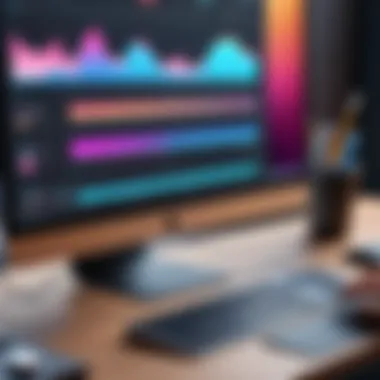

Intro
In a world driven by visual content, video has become a kingpin of communication. Everyone seems to be grabbing their smartphones and turning everyday moments into digital masterpieces. With platforms like TikTok leading the charge, the demand for high-quality video editing tools is soaring. Similar apps are not just for flashy trends; they’re essential for creators, marketers, and anyone hoping to share their story through visuals.
With creativity at our fingertips, it’s essential to explore the many video editing options available that can measure up to, or even surpass, TikTok’s capabilities. Whether you're an IT professional looking to optimize your editing skills or a technology enthusiast excited to experiment, understanding the features of various editing tools is crucial. This article acts as your compass in the dense forest of video editors, dissecting their features, performance, and unique selling points. Let’s dive in!
Features Overview
Key Specifications
Diving into the nitty-gritty, let’s break down what makes a video editor tick. When looking at alternatives to TikTok, certain specifications can make or break your user experience. You should expect:
- User-Friendly Interface: An intuitive layout is paramount. Editors like CapCut and InShot offer streamlined designs that allow users to jump into editing without a steep learning curve.
- Variety of Tools: A broader suite of instruments to edit, slice, and enhance footage is invaluable. Tools for fading clips, adding transitions, and inserting text elevate the quality of your project.
- Sound Editing Features: Sound can make or break your video. Options for adjusting volume, adding sound effects, and incorporating voiceovers are essential in video editing software.
Unique Selling Points
While many apps promise similar functionality, only a handful stand out due to their unique selling propositions. Take, for instance:
- CapCut: This app offers an extensive library of templates that cater to various styles, allowing users to jump directly into creating engaging content without starting from scratch.
- KineMaster: Known for its robust layer editing capabilities, KineMaster lets you stack multiple video and audio tracks, which is great for advanced editing.
- InVideo: This tool focuses on marketing, providing pre-made templates that can boost adverts and promotional videos effortlessly.
"In the realm of content creation, a good video editor can level up your storytelling game significantly. The right tool can transform your ideas into captivating narratives."
Performance Analysis
Benchmarking Results
Now that we've laid the groundwork with features, it’s time to evaluate how these tools perform in real-world scenarios. Performance can often hinge on factors like speed, stability, and rendering quality. For instance:
- CapCut stands out for its quick rendering speeds, allowing users to export high-quality video in a matter of minutes.
- KineMaster may take longer to process edits, but its extensive functionality often justifies the wait, especially for intricate projects.
- InShot balances speed and quality effectively, making it popular among casual users who want efficient turnaround times without sacrificing quality.
Real-world Scenarios
While benchmarks offer a glimpse into performance, understanding how these editors hold up in everyday use is critical. Consider:
- Social Media Gurus: For just-in-time edits like Instagram reels or YouTube Shorts, editors that emphasize quick exports and ease of use—like CapCut—are vital.
- Content Creators: For YouTubers needing in-depth editing, KineMaster’s layer capabilities allow for superior manipulation and creative expression.
- Marketers: Professionals pushing for brand visibility and engagement will find tools like InVideo useful for crafting polished promotional material.
As this exploration reveals, the world of video editing tools similar to TikTok is rich and varied. Each offers unique features tailored to different needs. With the rapid evolution of technology, making an informed choice can be the difference between average content and viral magic.
Preamble to Video Editing Software
In today's digital landscape, video editing software is a vital cog in the content creation machine. Whether one is a seasoned professional or a budding creator, having the right tools to sculpt raw footage into engaging visual narratives is non-negotiable. This article uncovers various video editing alternatives to TikTok, paying careful attention to what each has to offer. The ability to assemble, refine, and produce high-quality videos significantly impacts engagement and audience connection.
The Importance of Video Editing in the Digital Age
Video consumption is on the rise. Platforms like YouTube and TikTok change the way we share and perceive content. With countless videos uploaded every second, standing out in a crowded space isn't just beneficial; it’s necessary. Video editing serves as the key that unlocks creativity, allowing one to tell stories effectively and meaningfully.
Investing in video editing skills can transform a simple idea into a compelling visual feast. In a world where attention spans are shrinking, every second counts. A well-edited video captures the eye and retains interest, fostering viewer engagement and enhancing retention. Not to mention the rapid growth of platforms geared towards short-form content, where quick edits and creative touches can elevate average clips to trending sensations. That’s a game changer in communication today.
Overview of TikTok's Editing Features
TikTok's video editing features set a precedent for simplicity and accessibility, particularly for users who might not have comprehensive editing experience. The app provides a smorgasbord of tools that demystify the editing process.
Users have access to a variety of effects, filters, and soundtracks that can be seamlessly integrated into their videos. But it doesn’t stop there. TikTok’s editing capabilities allow users to adjust clips, apply slow motion, add captions, and employ transitions with a few taps. This blend of user-friendly interface and powerful functionality is one of the chief reasons behind its rapid growth.
Its algorithm rewards creativity and uniqueness, giving rise to all manner of content, from dance challenges to informative snippets. If one learns to navigate TikTok’s rich editing environment, they have the foundational skills to tackle more complex software later on.
"The power of video editing lies not just in altering footage but in crafting experiences that resonate with audiences."
This understanding of TikTok’s features prepares users to explore platforms that offer similar or advanced capabilities, tailoring their video editing experiences to align with their unique styles and necessities.
Criteria for Choosing Video Editing Software
Selecting the right video editing software is a crucial step for anyone engaged in the creation of digital content. The decision can make a world of difference in the overall editing experience, efficiency, and final product quality. In today’s saturated market, where tools abound, understanding the specific criteria for choosing software is paramount, especially for professionals who rely on these tools daily.
User Interface and Experience
The user interface (UI) can be the deciding factor that either enhances or hampers the editing process. A clean and intuitive UI allows users to navigate the software smoothly, ensuring that they can focus on creativity rather than sabotage their workflow with cumbersome layouts. Users should look for an interface that offers quick access to frequently used tools and options. A well-designed UI can turn first-time editors into seasoned pros in no time.
Customizability is another aspect to consider. Software that allows users to adjust layouts based on their preferences can significantly improve the editing experience. For instance, InShot boasts a simple interface that many find appealing, while Adobe Premiere Rush provides more options for customization, catering to different user preferences. It boils down to personal taste and the ease with which one can perform common tasks.
Available Features and Tools
Beyond the interface, the features and tools within the software play a pivotal role. Video editing tools should offer a suite of functionalities—ranging from basic trimming and splitting to advanced capabilities such as layering audio, applying filters, and adding text animations. Each creator has unique needs, which makes it essential to choose software that provides an array of options tailored to those requirements.


For example, CapCut has made a name for itself by offering a wide variety of transition effects and templates, making it suitable for novice editors looking to elevate their content. On the other hand, tools like FilmoraGo include advanced features such as audio ducking and keyframing that can serve seasoned professionals well.
- Video Editing Tools to look for:
- Stabilization and correction features
- Text overlay and animation capabilities
- Ability to manipulate audio tracks
- Effects and transitions library
Performance and Speed
Imagine editing a lengthy file and, midway, the software crashes or lags like a tortoise on a lazy Sunday afternoon. Performance and speed are vital criteria that can make or break an editor’s workflow. The right software should efficiently handle high-resolution files and allow for real-time playback without frustrating delays. This ensures that editors can see their adjustments immediately without wasting time waiting on rendering processes.
Software that optimally utilizes system resources can significantly enhance overall productivity. Reviews often highlight performance metrics, and it’s wise to pay attention. A platform that reportedly handles 4K video without breaking a sweat can save countless hours of re-editing and frustrations—this potentially makes programs like Adobe Premiere Rush a worthy contender in high-demand scenarios.
Pricing Models and Subscription Plans
Lastly, affordability plays a key role in decision-making. Video editing software can be a substantial investment. A mix of upfront payments and subscription models exists, so identifying the long-term costs is crucial. While free versions may attract attention, they often come with limitations that can hinder projects.
Software like KineMaster offers a monthly subscription but delivers professional-grade features that justify the expense for many creators. Others may find value in one-time purchases like FilmoraGo, which allows for fully unlocked features without ongoing fees. When evaluating costs, it’s also essential to consider whether trial periods or educational discounts are offered; these can be beneficial for students or those on a tight budget.
In summary, when navigating the video editing software landscape, focus on the user experience, the suite of features available, performance qualities, and pricing structures. Taking the time to evaluate these criteria ensures users choose software that best aligns with their creative needs, ultimately leading to better content creation experiences.
Top Video Editors Comparable to TikTok
In the ever-changing landscape of digital video content, selecting the right video editing software has become vital for creators seeking to produce engaging material. TikTok is has created its own influence through quick, creative video editing, leading many to explore tools that provide similar or enhanced capabilities. In this section, we will dive into various editors that hold their own against TikTok, scrutinizing their unique offerings, features, and potential fit for diverse user needs.
InShot
Key Features
InShot has taken waves due to its versatile editing capabilities. With easy-to-use options like trimming, splitting, and merging clips, it caters well to creative minds. The defining feature of InShot is its combination of simplicity and functionality, making it a go-to for many aspiring content creators. One of its strong points is the variety of filters and effects it offers, allowing users to personalize their videos extensively. However, while its library is rich, some users have noted that novice editors might initially feel overwhelmed by the sheer number of options.
User Experience
When it comes to user experience, InShot is designed with intuitive navigation in mind. Users often appreciate its straightforward layout, which allows for a smooth learning curve. Most find that basic tasks can be completed with minimal hassle, leading to quick edits ready for social media dissemination. A downside, though, is that advanced features may require a bit more digging, which could frustrate users looking for an all-in-one platform.
Pricing Model
The pricing structure of InShot blends free and premium elements in a way that is appealing. The app is essentially free, packed with useful features, but users can opt for the premium subscription to gain access to additional tools without watermarks. It's an attractive model for many, though the occasional purchase for special features can catch budget-conscious users off guard.
CapCut
Notable Functionalities
CapCut shines with its remarkable functionalities tailored for the TikTok crowd. Notably, its AI-powered features allow users to create quick, engaging edits that are well-suited for modern online platforms. One standout capability is the voiceover tool, which adds a unique layer to video storytelling, making it beneficial for creators wanting that edge in their narratives. While the functionality is solid, the reliance on mobile devices limits some expansive editing options which professional users might expect from desktop software.
Ease of Use
CapCut’s interface is another feather in its cap, making it particularly friendly for new users. With dragging-and-dropping functionality, novices can navigate the app comfortably, rapidly piecing together their content. However, some advanced users have expressed a desire for more comprehensive guidance or tutorials on maximizing the software’s capabilities beyond the basics.
Cost Analysis
Analyzing CapCut’s cost, the software stands out due to its entirely free access. Users enjoy a wealth of features without any initial investment, making it ideal for casual creators. However, while free is great, users should remain aware of potential future monetization strategies that may arise as the software evolves, positioning itself as a leading competitor in the space.
Adobe Premiere Rush
Professional Capabilities
Adobe Premiere Rush packs a punch with tools that cater to professionals. Its ability to handle multiple tracks—audio included—is significant for anyone venturing into serious video editing. Many users find the color correction options quite sophisticated compared to others in this roundup, providing a level of polish before videos hit the social media realm. But, it’s worth noting that the learning curve might be steeper than users expect, especially for those coming from simple editing tools.
User Interface
With a polished interface, Adobe Premiere Rush presents a well-structured environment for users. The top-notch design ensures easy navigation, allowing users with various skill levels to find their footing. However, the considerable number of features may overwhelm complete beginners. In essence, while the interface is user-friendly, those new to editing might need to lean on tutorial resources to fully maximize the platform’s offerings.
Subscription Details
Premiere Rush comes with a competitive pricing model that consists of free and paid tiers. The free version offers modest features, but the subscription grants access to a more thorough suite of professional tools. Users often laud its flexibility, but some find that its cost does accumulate over time, especially if utilizing multiple Adobe products.
FilmoraGo
Features Overview
FilmoraGo paints a vivid picture with its robust suite of features. Amongst these, its themed templates stand out, making it easier for users to start from a solid foundation. The platform excels in providing overlays, time-lapse functionalities, and animated text features. However, while its breadth of tools is impressive, this can also mean users spend long hours fiddling to get their clips just right.
Usability Factors
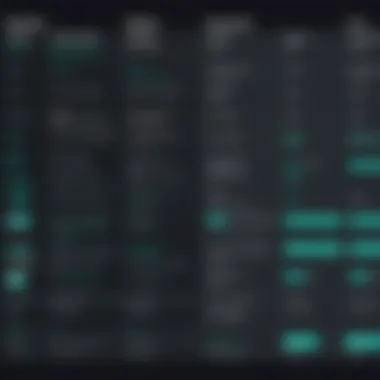

User experience is crucial, and FilmoraGo strikes a balance between advanced tools and accessibility. Many regard it as a user-friendly editor that caters well to both hobbyists and more serious creators. One notable downside is that heavy processing can lead to occasional app slowdowns, especially on older devices, which could impact editing flow.
Price Point Evaluation
When evaluating the price point, FilmoraGo offers a free version but includes in-app purchases and subscription options. Users can find value in buying specific effects or bundles. Yet, this might pose a pitfall for those unaware of how quickly they can rack up costs on extras.
KineMaster
Editing Tools
KineMaster is robust when it comes to editing tools. It boasts an extensive feature set, including multi-layer video editing and advanced color grading, appealing to those seeking high-quality output. This multifunctionality caters well to seasoned editors aiming to produce polished content. Nevertheless, some have noted that beginners might feel dwarfed by the advanced capabilities, feeling less intuitive as they get started.
User-Friendly Aspects
Despite complex tools, KineMaster structures its interface to accommodate users' needs. Many appreciate the clear layout, keeping editing straightforward while providing guidance through various tools. However, the ads in the free version can hinder the experience, potentially nudging users towards the paid subscription too early.
Pricing Considerations
KineMaster's pricing model offers flexibility. The free version is decent but often comes tagged with annoying watermarks. Users can toggle to a subscription for ad-free usage and many additional features. While the monthly or annual subscriptions offer better options, some find these rates a tad steep compared to competitors, causing potential sticker shock.
Overall, the comparison of these video editing editors to TikTok exhibits a range of user experiences, pricing, and capabilities. Each tool holds its own specialties that cater to varying requirements, aiding creators in strongly launching their editing endeavors.
Feature Comparison of Selected Video Editors
In today’s technology-driven landscape, video editing software plays a crucial role in shaping narratives and sharing ideas effectively. As creators increasingly rely on mobile editing solutions, making a detailed feature comparison is essential. Such an analysis aids not only in discerning the functional differences between various applications but also in identifying which tool will best serve individual creative needs. By comparing the functionalities across different platforms, users can make informed decisions that enhance their editing workflows.
User Interface Comparison
The user interface (UI) of an editing tool can make or break the editing experience. A well-designed UI allows users to navigate effortlessly through the features without feeling overwhelmed. When comparing editors akin to TikTok, it’s valuable to consider how intuitive each platform is and whether it caters to both beginners and advanced users.
- Design Aesthetics: Tools like InShot and CapCut offer vibrant and visually appealing interfaces, making it engaging. Conversely, Adobe Premiere Rush focuses on a more professional look but may seem sterile to some.
- Navigation: A smooth flow in menu options separates sprinting ahead from stagnating in confusion. For instance, KineMaster provides streamlined access to its features, while FilmoraGo incorporates a more layered approach, catering to technically inclined individuals.
Editing Tools and Effects
Editing tools and effects are the bread and butter of any video editing software. Below are facets worth evaluating when comparing tools:
- Variety of Tools: TikTok is known for its wide range of effects, and similarly, editors such as FilmoraGo and CapCut provide users with extensive tools like chroma keying and speed adjustments that allow for creative freedom.
- Integration of Templates: Time-saving templates can be lifesavers. Premiere Rush boasts numerous templates that help users jumpstart their projects, but this may restrict creativity for advanced users who prefer a blank canvas.
- Advanced Features: For professional-grade edits, KineMaster offers multilayer editing capabilities, which is a clear advantage over simpler apps. This makes it ideal for users willing to put extra effort into achieving quality outcomes.
Export Options and Quality
When the final product is ready, the export process needs to be efficient without sacrificing quality. Different applications handle this aspect in various ways:
- Resolution Options: Ensuring high resolution during export is a must. Most tools claim to support up to 4K, but not all manage to deliver the same quality across different devices. Users looking for high fidelity in their videos should thoroughly test this aspect before committing.
- File Formats: Compatibility with various file formats ensures that the final product can be easily shared across platforms. Formats supported by InShot and KineMaster allow for seamless sharing, while others might present challenges with certain platforms.
- Export Speed: Efficiency matters when dealing with large projects. For example, users often find that FilmoraGo may lag during the exporting process, making it less suitable for time-sensitive projects.
"The choice of editing software invariably impacts not just editing speed but overall creative expression. Knowing the ins and outs of what each tool offers is half the battle won."
Overall, comparing the features of different video editors gives creators a clearer insight into which tool matches their workflow and desired editing style.
User Feedback and Reviews
User feedback and reviews serve as a compass in the ocean of video editing tools, particularly when navigating options similar to TikTok. The perspectives provided by actual users deliver an invaluable glimpse into the software's practical applications, performance, and overall user satisfaction. As creators—whether they are professionals or enthusiasts—seek out tools that match their artistic vision and technical needs, these user opinions can help illuminate features not prominently highlighted in marketing materials.
Feedback from the community often addresses specific elements like usability, the learning curve, and customer support, shedding light on the real experience users have with software. Moreover, users will frequently discuss their satisfaction with the editing tools, video export quality, and additional functionalities that make a difference in their content creation journey. Consequently, integrating this insight into the evaluation process fosters informed decision-making.
Community Opinions on Software Choices
Among the myriad of voices in online forums, video editing software reviews often emerge on platforms like Reddit and specialized tech blogs. Users share their personal successes and setbacks, recounting stories of how different features either met or fell short of expectations. Discussions tend to highlight particular software’s advantages or drawbacks, potentially offering alternatives that users were unaware of initially.
For instance, one might read that InShot is praised for its user-friendly interface but find critiques regarding its limited advanced features for complex editing tasks. Meanwhile, CapCut might be begrudged for occasional bugs but celebrated for its plethora of effects that appeal to younger audiences. This back-and-forth helps paint a realistic portrait of each software choice and ultimately encourages users to weigh their options carefully.
Some key takeaways regarding community opinions often include:
- Usability: Many users emphasize the ease of navigation and the intuitiveness of the interface.
- Functionality: Creators are concerned about specific tools such as speed control, voiceovers, and the range of music options.
- Cost-effectiveness: Users frequently discuss whether the pricing aligns with the features provided and customer support.
Professional Insights from IT Experts
While community feedback provides a ground-level view, professional insights from IT experts offer a strategic perspective. These tech savants analyze software based on performance metrics, compatibility with various devices, and the underlying technology driving each platform. Experts often recommend software not only based on user satisfaction but also subjective professional assessments—considering the tech ecosystem’s evolving trends.
Insights from IT professionals often focus on:
- Technical Performance: Experts evaluate how smooth the editing process is, even during heavy edits, and whether the application reliably processes high-resolution videos.
- Updates and Support: IT professionals emphasize the importance of regular software updates, which often address bugs and introduce desirable new features.
- Integration capabilities: Many pros highlight how well the software works with social media platforms, which is crucial in today’s content-sharing climate.
The general consensus among tech authorities tends to align with community sentiment—but with a keen eye toward long-term viability and technological trends. > "Ultimately, selecting a video editor is not solely about style but also about substance. Understanding what lies beneath the hood can ensure your creative expressions are supported efficiently."


Through a combination of community input and expert analysis, prospective users can develop a nuanced understanding of which video editing software might best align with their goals and needs.
Integrating Video Editors with Social Media Platforms
In today’s digital landscape, where social media reigns supreme, integrating video editors with these platforms has become a significant factor. This integration enhances user experience while allowing creators to effortlessly share their content across various channels. For professionals and enthusiasts alike, utilizing video editors capable of synchronizing with the likes of Instagram, Facebook, and TikTok offers a competitive edge. This is not just about sharing content; it’s about maximizing reach and engagement.
Best Practices for Content Creation
When creating content with video editors, certain best practices can help ensure that the final product resonates well on social media. Here are key elements to consider:
- Know Your Audience: Understanding who your audience is can significantly influence how you edit and present your videos.
- Short and Engaging Clips: With the decreasing attention span among viewers, shorter clips often yield better engagement. Focus on the first few seconds to grab attention.
- Brand Consistency: Ensure that your videos reflect your brand’s voice and aesthetic. This builds familiarity and trust with your audience.
- Quality Over Quantity: It’s better to post fewer high-quality videos than to bombard your followers with low-quality content. This strategy can lead to more meaningful interactions.
- Use Engaging Thumbnails: The thumbnail is the first impression an audience gets. A well-designed thumbnail can entice viewers to click on your video.
By following these practices, creators can create compelling video content that stands out in a crowded media space.
Optimizing Video for Engagement
Optimizing videos for engagement is crucial in the highly competitive social media landscape. Here are some strategies that can help boost the effectiveness of video posts:
- Effective Call-to-Actions (CTAs): Always include a clear CTA, guiding viewers on what to do next, whether it’s liking, sharing, or commenting.
- Leverage Trends: Keep an eye on social media trends. Using popular music, challenges, or hashtags can propel your content to a wider audience.
- Subtitles and Captions: Many users watch videos without sound. Adding subtitles can enhance understanding and keep viewers engaged even when their audio is off.
- High-Quality Visuals: Invest time and resources into ensuring your videos are of high quality. Poor visuals might lead viewers to scroll past your content immediately.
- Utilize Analytics: Take advantage of platform analytics to track engagement metrics. This data can inform what works well and what needs improvement for future videos.
"In short, optimizing your video content for social media means striking the right balance between quality and engagement. A well-optimized video can be the difference between a fleeting glance and a dedicated follower."
Integrating video editors with social media tools is not merely about ease of sharing; it’s about crafting a well-thought-out strategy that amplifies presence and maximizes viewer interaction. By adhering to the guidelines for content creation and optimization, creators set the stage for greater visibility and impact in their respective fields.
Final Recommendations
Choosing the right video editing software is a pivotal decision for anyone involved in content creation, especially in today's fast-paced digital landscape. This section aims to spotlight how understanding your specific needs can lead you to the best tools. The right video editor can make the difference between a polished, engaging video and a lackluster one that fails to resonate with viewers.
Choosing the Right Tool Based on Individual Needs
When it comes to video editing, no one-size-fits-all solution exists. Each creator has distinct requirements that shape their choice of software:
- Purpose of Use: Are you editing for social media, corporate presentations, or personal projects? For example, if you're crafting short clips for Instagram, a tool like InShot could be ideal with its quick edits and straightforward features.
- Skill Level: Beginners might gravitate towards user-friendly applications such as CapCut, which offers intuitive controls without overwhelming complexity. In contrast, seasoned professionals might find value in Adobe Premiere Rush, where advanced functionalities come into play.
- Budget Constraints: Free options are plentiful, but weigh the value of premium paid software. FilmoraGo, for instance, offers a good balance between cost and capabilities. It’s crucial to evaluate what features justify the expense for your specific projects.
- Specific Features: From filters to transitions to audio integration, each editor plays host to unique tools that might better cater to your style of storytelling. KineMaster, with its layer editing feature, could serve those requiring in-depth precision.
Ultimately, spending time assessing these factors can empower creators to invest in the right software. It's about making informed choices that cater to individual preferences, aligning with the overall goals of each project.
Future Trends in Video Editing Software
The video editing landscape is in constant evolution, shaped by technological advancements and shifting audience expectations. Here are some trends to keep an eye on:
- AI Integration: The rise of artificial intelligence is transforming video editing. Tools are now incorporating AI to automate complex processes such as scene recognition and color correction. This not only streamlines editing but also opens doors for creators to focus on creative aspects rather than technical nitty-gritty.
- Cloud-Based Solutions: With an increasing demand for collaborative work, many editors are shifting to cloud-based platforms. This allows multiple users to work on the same project from different locations, breaking traditional barriers in team collaboration.
- Enhanced Mobile Editing Capabilities: As mobile devices become more powerful, editing applications like CapCut and KineMaster continue to improve. Expect to see more features that rival their desktop counterparts, catering to a growing number of creators who prefer editing on-the-go.
- AR and VR Features: As virtual reality and augmented reality gain traction, the integration of these elements in video editing is expected to become more common. This could offer filmmakers and creators new avenues for engaging storytelling that transcends traditional boundaries.
"The best video editors are those that continue to evolve, keeping up with both technology and user demand."
Finale
In the realm of video editing, the tools you choose can significantly influence your final product, creativity, and workflow efficiency. This article has explored various video editors that stand toe-to-toe with TikTok, honing in on their unique features, user experiences, and costs. For IT professionals and tech enthusiasts, understanding these nuances is vital for making informed decisions tailored to personal or professional projects.
The Importance of Video Editing Tools
First, let's stress why knowing the right video editing software is crucial. As digital content becomes more prevalent, being equipped with the right tools can enhance your storytelling and branding efforts. A good editor should provide an intuitive interface, seamless integrations with platforms, and a range of options that cater to varying skill levels.
This consideration aids users in avoiding tools that might hinder their creative flow or complicate simple edits. Choosing a tool that aligns with one's specific needs can make all the difference; whether that's quick social media clips or more elaborate video projects.
Benefits of Diverse Options
It's also important to appreciate the variety available. Each editor has its strengths; for instance, InShot excels in user-friendliness for beginners, while Adobe Premiere Rush offers professional-grade capabilities. In short, each software has the potential to meet different niche requirements and skill levels, ensuring everyone finds a fitting solution.
Key Considerations
When deciding on a video editing platform, you should weigh various factors:
- User Interface: Is it intuitive and accessible?
- Features: Does it have the editing tools and effects you need?
- Performance: How fast does it render and export?
- Price: Does it fit within your budget without sacrificing quality?
Ultimately, understanding these specific aspects empowers users. It ensures they make selections that align with their objectives and project demands.
Future Trends
Looking beyond individual preferences, one must also stay abreast of future trends in video editing software. As technology evolves, many new functionalities are likely to emerge, such as advanced AI tools for automated editing and enhanced collaborative features. Keeping an eye on these developments can provide a competitive edge in content creation.
As we wrap up, remember that the right video editor isn’t just a tool—it’s an enabler of creativity. Embracing the right software can elevate not just your content but also your professional stature in the ever-evolving digital landscape. So, as you plow through available options, let this article serve as a handy guide steering you toward the best choices.
"A good video editing tool is like a skilled carpenter's toolkit; it shapes your raw ideas into polished creations."
With several excellent alternatives to TikTok available, informed choices can significantly enhance your approach to video content, whether for casual use or a professional portfolio.
Life is complicated enough—your video editing shouldn’t be.
Now, it’s time to pick the tool that best fits your needs and get to creating.



