Video Editor Apps: Comprehensive Guide to Transitions
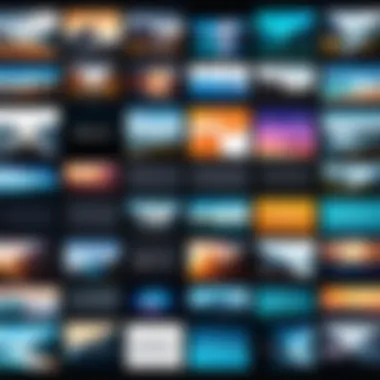

Intro
The landscape of video editing is rapidly evolving, catering to both IT professionals and tech enthusiasts. Transitions are a vital aspect of video editing, serving as the connective tissue between scenes and segments. They enhance narrative flow, create visual appeal, and maintain viewer engagement. Understanding the features and performance of video editing applications that focus on transitions can help users make informed choices. This article delves into the diverse array of video editor apps that incorporate these essential effects, examining their specifications, unique selling points, and performance metrics.
Features Overview
Video editing applications vary widely in their features, catering to different user needs. When it comes to transitions, several key specifications set some software apart from others.
Key Specifications
- Transition Variety: An extensive selection of transitions allows users to choose effects that suit their projects. From simple fades to elaborate 3D cuts, variety is crucial.
- Customization Options: Many applications provide users the ability to customize transitions. This feature lets editors fine-tune the duration, speed, and style of transitions, ensuring they align with the intended mood and pacing.
- User Interface: The intuitiveness of the user interface plays a significant role in how effectively users can navigate transition tools. A well-designed interface can enhance productivity and reduce the learning curve.
Unique Selling Points
Some video editor apps stand out due to unique features:
- Real-Time Previews: The ability to see transitions applied in real time is invaluable. It allows users to make swift adjustments without rendering each time.
- Integration with Motion Effects: Certain apps offer seamless integration between transitions and motion effects, creating a more dynamic visual experience.
- Cross-Platform Compatibility: Compatibility with various operating systems and devices, such as Adobe Premiere Pro and Final Cut Pro, expands accessibility for users.
"Incorporating transitions effectively can transform a simple video into a compelling story, offering viewers a polished experience."
Performance Analysis
Performance is a critical aspect, as it determines how effectively video editing apps can handle transitions during editing and final rendering.
Benchmarking Results
It's essential to assess applications based on their rendering times when incorporating transitions. Apps like DaVinci Resolve often excel, providing quick rendering speeds even with complex transitions. Meanwhile, simpler apps may struggle with high-resolution videos.
Real-world Scenarios
In practical situations, users often report how well software manages transitions when editing footage from events or vlogs. For example, an editor might find that Final Cut Pro handles fast-paced scenes more seamlessly than other platforms, thanks to its robust transition toolset. Conversely, simpler applications like Filmora may suffice for basic editing tasks but can become cumbersome when more elaborate transitions are needed.
By evaluating the essential features and performance of various video editor applications, users can align their choices with specific editing needs, ensuring their projects achieve professional quality.
Understanding Video Editing and Its Importance
Video editing has become a fundamental component of content creation. In an age where visual media dominates, comprehending video editing is crucial for IT professionals and tech enthusiasts alike. Editing shapes raw footage into a coherent narrative, enhancing the storytelling process. Without effective editing, even the most splendid visuals can fall flat, failing to engage an audience.
Defining Video Editing
Video editing involves selecting, arranging, and modifying video clips to create a finished product. This process includes cutting unnecessary scenes, adjusting timing, and adding effects or sound. Editing is not merely about altering video content; it is about crafting a message. A finely edited video conveys emotion, highlights key themes, and ensures clarity. Today, software options range from simple applications for novices to complex programs for seasoned professionals. Each of these caters to specific needs, making the definition of video editing multi-dimensional.
The Role of Transitions in Video Editing
Transitions play a pivotal role in video editing. They serve as the bridges between different scenes or clips, guiding the viewer seamlessly through the narrative. A well-executed transition can enhance the emotional impact of a scene. For instance, a fade may imply a passage of time, while a cut could create a sense of urgency. Understanding the various types of transitions and their effects is essential for creating engaging videos. As video editing tools evolve, they offer an increasing variety of transitions, from basic fades to intricate 3D effects.
"Transitions are not just effects; they are essential narrative tools that drive the viewer's experience."
Applications of Video Editing Across Industries
The applications of video editing are vast and varied. In entertainment, editors craft films and series that resonate with viewers. In marketing, companies use video to tell their brand stories, presenting products in an attractive manner. Educational institutions leverage video editing to create engaging learning materials, promoting understanding of complex topics. In healthcare, video is used for training, patient education, and even surgical simulations. Throughout these industries, the importance of skilled video editing cannot be understated. Professionals equipped with editing skills can significantly impact their fields, highlighting the necessity of understanding this vital aspect of media production.
Key Features of Video Editor Apps
Understanding the essential features of video editor apps is crucial for anyone looking to utilize these tools effectively. Different applications offer varied functionalities, designed to cater to specific user needs—from professional filmmakers to casual video editors. Identifying these key features helps users make informed choices based on their skill levels, project requirements, and creative objectives.
User Interface Considerations
A user-friendly interface is pivotal in video editing applications. This aspect affects not only the learning curve but also the efficiency of editing tasks. An intuitive layout enables users to navigate through the tools and features quickly, minimizing frustration and maximizing productivity.


Key considerations include:
- Accessibility of Tools: Frequently used tools should be easily accessible without deep navigation.
- Customization: Many users appreciate the ability to customize their workspace, allowing them to focus on the elements they use most.
- Visual Design: The overall aesthetic should not detract from usability. Clarity and focus are important.
Ultimately, a well-designed user interface can enhance a user's editing experience, allowing for a smoother workflow.
Editing Tools and Functions
Editing tools are at the heart of any video editing application. They encompass a broad range of functions that cater to various editing needs. Effective applications typically include:
- Cutting and Trimming Tools: Essential for removing unscheduled portions of video.
- Audio Editing Capabilities: Users should have the ability to adjust sound levels and synchronize audio with visual elements.
- Text Overlay Functions: Adding titles, captions, or other text requires intuitive tools to maintain coherence in the visual narrative.
- Transitions and Effects Options: A variety of transitions enables editors to create smooth shifts between scenes.
These functions collectively allow users to manipulate footage, enabling creativity and precision in their storytelling.
Special Effects and Filters
Special effects and filters can transform a simple video into an engaging piece of art. Applications that provide an extensive library of effects give users the flexibility to enhance their videos. Some important factors include:
- Diverse Filter Options: Users should have access to filters that change the mood or tone of the video.
- Real-Time Preview: The ability to preview effects instantly allows for quick adjustments.
- Layering Capabilities: More advanced users may want to layer effects for unique results, so support for multiple layers is beneficial.
Effective use of effects and filters can significantly elevate the professional quality of a video project.
Quality and Performance Levels
Quality and performance are vital when assessing video editor apps. Users often face demands of rendering high-resolution files while maintaining high performance during editing. Important aspects to consider are:
- Supported Resolutions: Applications should handle a range of resolutions, including 4K and above, to future-proof projects.
- Rendering Speed: Users should consider software that minimizes waiting time for rendering projects.
- Stability and Resource Management: Good applications will run smoothly on varying hardware setups without crashing or lagging.
Investing in an app that delivers quality output while ensuring efficient performance pays dividends in overall project satisfaction.
Types of Transitions in Video Editing
Transitions play a crucial role in video editing by creating smooth connections between clips. They not only enhance the visual appeal but also help in conveying the intended message effectively. Understanding different types of transitions is essential for editors as it allows them to select the appropriate style that aligns with the content and tone of the video. This section delves into the various types of transitions commonly used in video editing, including cut, fade, dissolve, wipe, and 3D transitions.
Cut and Fade Transitions
Cut transitions are perhaps the most basic yet powerful way to move from one scene to another. This technique involves an immediate switch between two clips without any visual effect. It is effective in maintaining the pacing of a video, especially in fast-paced sequences, and keeps the audience engaged. On the other hand, fade transitions involve gradually changing from one clip to a solid color, often black or white. A fade to black can signify the end of a scene or can be used as a dramatic pause within the narrative.
Benefits of Using Cut and Fade Transitions:
- Simple and effective for maintaining narrative flow.
- Useful for changing scenes while maintaining viewer interest.
- Easy to implement in most video editing software.
When used judiciously, both cut and fade transitions can greatly enhance the storytelling of a video.
Dissolve and Wipe Transitions
Dissolve transitions blend the outgoing clip with the incoming clip, creating a soft transition. This technique is often used to suggest a passage of time or transition through different locations. It adds a level of sophistication to random cuts, helping to maintain visual continuity.
Wipe transitions, contrastingly, involve one clip being replaced by another in a dynamic manner. This effect can follow various patterns, such as left to right or top to bottom. Wipes can create a playful or energetic feel, making them ideal for promotional videos or content aimed at younger audiences.
Considerations When Using Dissolve and Wipe Transitions:
- Ensure that the transitions match the tone of the video.
- Avoid overusing wipes as they can detract from more serious content.
These transitions provide editors with a tool to enhance the narrative by merging scenes creatively and fluidly.
3D and Dynamic Transitions
3D transitions introduce depth and movement to video, making them visually striking. These effects often simulate the movement of clips in a three-dimensional space, offering a unique experience to viewers. Dynamic transitions can include spins, flips, or zooms that add energy to a video. These transitions are popular in action-packed or motivational content.


Key Advantages of 3D and Dynamic Transitions:
- Instantly grab viewer attention with stunning visuals.
- Enhance engagement through unexpected effects.
- Flexible options for a wide range of creative projects.
While these transitions can elevate the viewing experience, it is essential to use them carefully. Overuse may create a disjointed feel and distract from the narrative.
Overall, the choice of transitions can significantly influence a video’s tone and impact. Proper use of cut, fade, dissolve, wipe, 3D, and dynamic transitions can enrich the storytelling component, making the editing experience more rewarding.
Popular Video Editor Apps with Transition Features
In the evolving landscape of video editing, the availability of various video editor apps with robust transition features holds substantial importance. These applications cater to both professionnels and enthusiasts, providing tools that enhance the storytelling aspect of video production. With transitions being pivotal in creating smooth visual flows, a singular focus on capable software becomes paramount for those aiming to achieve compelling results.
The selection of a video editor app can significantly influence the quality of the final cut. Users must consider not only the transitions offered but also how well the app integrates these transitions into the editing workflow. Different applications present a range of functionalities, from basic fade effects to complex 3D transitions. Therefore, the right app can dramatically improve efficiency while offering creative opportunities.
Professional Level Software
Professional level video editing software typically includes advanced transition effects that allow for precise control and high-quality output. Notable software in this category includes Adobe Premiere Pro and DaVinci Resolve. These platforms are designed for serious content creators who require extensive features, stability, and superior performance.
- Adobe Premiere Pro is recognized for its extensive library of transitions, along with customizable options. It supports a non-linear editing system, letting users manipulate video clips easily.
- DaVinci Resolve stands out for its color grading capabilities and powerful editing tools. The transition effects can be finely tuned to enhance the visual narrative.
Employing such professional software can be daunting for beginners, given the steep learning curve. However, the investment in time and resources pays off with the dynamic transitions and comprehensive toolset that allows for creative freedom.
Consumer-Friendly Applications
For users who prefer a more accessible approach to video editing, consumer-friendly applications offer a balance between usability and functionality. Programs like Filmora and Movavi Video Editor provide a user-friendly interface bundled with a variety of transition effects that do not overwhelm.
- Filmora is praised for its drag-and-drop functionality and a wealth of built-in transitions that can help elevate any beginner's project. The simplicity of the interface allows for quick learning.
- Movavi Video Editor also offers straightforward editing tools alongside its transition capabilities. While it lacks some advanced features of professional software, it remains effective for casual users and aspiring creators.
These applications provide a streamlined experience for those who desire good quality without extensive technical knowledge. As consumers' needs evolve, these platforms adapt their transition features to remain appealing.
Mobile Applications for On-the-Go Editing
In today’s fast-paced world, mobile applications for video editing have become increasingly important. They allow users to create and edit videos directly on their smartphones. Applications such as KineMaster and InShot stand out in this domain.
- KineMaster offers layered editing options and numerous transitions that can be applied quickly. This versatility is crucial for mobile users looking for quick edits without compromising on quality.
- InShot, on the other hand, emphasizes user ease. While it has fewer transition effects compared to KineMaster, it provides essential features for quick social media content creation.
The agility provided by mobile applications means that video editing can happen anywhere. Users can produce content on the fly, addressing the growing demand for immediacy in content sharing.
The emergence of mobile video editing applications has effectively democratized video production, making it accessible to a wider audience.
In summary, whether choosing professional software, consumer-friendly options, or mobile solutions, the diversity in video editor apps with transition features caters to the needs of all types of users. Each category offers unique advantages that can significantly enhance the video editing experience.
Evaluating Video Editor Apps
In a saturated market of video editing apps, the process of evaluating these tools becomes vital for professionals and enthusiasts alike. Knowing how to assess these applications based on their features, usability, and performance is crucial. A well-evaluated choice can significantly enhance productivity and creativity in video projects. This section will delve into essential criteria for selection, the influence of user feedback, and how features can be compared to ensure the best fit for individual requirements.
Criteria for Selection
Selecting a video editor app involves various criteria that cater to different needs. Here are the fundamental elements to consider:
- Functionality: A comprehensive set of tools is essential for effective video editing. Look for apps offering a variety of features such as trimming, splitting, and integration of transitions.
- User Experience: The interface should be intuitive and easy to navigate. A complicated layout can hinder the editing process.
- Compatibility: Consider if the application works on your preferred device and operating system. Many apps are designed for specific platforms, limiting your choices.
- Performance: Analyze how the app performs with large files and complex effects. Speed of rendering and stability under load are important aspects.
- Support and Tutorials: Access to customer support and educational resources is crucial, especially for beginners. A well-supported app can make learning easier.
Ultimately, the right choice stems from balancing these criteria with individual needs and resources.
User Reviews and Feedback
User reviews act as a helpful compass when navigating video editing apps. Here’s why they are significant:
- Real Experience: Feedback from current users provides insights that standard marketing materials may not reveal. Users share their thoughts about usability and performance, which is critical.
- Common Issues: Reviews often highlight common problems users encounter, helping potential buyers understand what to expect.
- Updates and Support: Observing user comments on how responsive the development team is to concerns can inform you about the company’s commitment to improvements.
- Feature Specificity: Users frequently discuss specific features they find most useful, guiding prospective users towards the functionality that aligns with their needs.


"User feedback can provide a more authentic understanding of what an app can achieve in real editing scenarios."
Comparative Analysis of Features
A thorough comparison of features among various video editor apps aids in establishing which tool is best suited for specific editing tasks. Main components to examine include:
- Transitions: Assess the diversity and quality of transition effects. This can enhance the visual flow of your videos greatly.
- Editing Tools: Check for advanced functions such as multi-cam editing, keyframing, and audio editing capabilities.
- Export Options: Analyzing export formats and quality settings will help determine the app’s versatility regarding distribution platforms.
- Pricing Models: Different apps have varying pricing structures, from one-off purchases to subscriptions. Consider what fits your budget and needs, and whether trials are available to test functionality.
- Integration with Other Tools: Some applications offer better compatibility with other software, like Adobe Photoshop or After Effects, which can streamline workflow.
In summary, the methodical evaluation of video editor applications lays the foundation for selecting the right tool. This process not only filters out unsuitable options but also aligns choices with personal or professional editing objectives.
The Future of Video Editing Applications
The evolution of video editing applications is a significant aspect of the technology landscape. With rapid advancements in software capabilities, the future holds promising developments for both casual users and IT professionals. This section explores emerging trends, the influence of artificial intelligence, and innovations in transition effects.
Emerging Trends in Video Editing
The realm of video editing is undergoing substantial transformation. As content consumption increases globally, the demand for user-friendly editing tools is evident. Key trends shaping the future include:
- Cloud-Based Solutions: Editors are shifting towards cloud platforms, enabling collaboration across different locations. This accessibility enhances productivity, especially for teams working on complex projects.
- Mobile Editing: The rise in smartphones has prompted a focus on mobile video editing applications. These allow users to create quality content anywhere, catering to the need for immediacy in today's digital environment.
- Real-Time Editing: Instant feedback during the editing process is becoming more common, driven by advancements in hardware and software. This trend leads to more iterative workflows, making it easier to perfect edits on the fly.
The Impact of Artificial Intelligence
Artificial intelligence is revolutionizing video editing. AI tools are increasingly integrated into applications, offering features that streamline workflows and enhance creative possibilities. Some crucial impacts include:
- Automated Editing: AI can analyze footage and make suggestions, reducing the time spent on repetitive tasks. This allows editors to focus more on storytelling rather than technicalities.
- Smart Effects Applications: With machine learning algorithms, applications can apply effects based on scene analysis. Editors can achieve visually striking results without extensive manual adjustments.
- Enhanced Accessibility: AI-driven transcription tools and content recognition make video editing more accessible to a wider audience, breaking down barriers for non-professionals. This fosters an inclusive environment in content creation.
Innovations in Transition Effects
Transitions play a pivotal role in storytelling within video editing. Future innovations are likely to enhance how transitions are implemented and perceived:
- Dynamic Transitions: As demand for more engaging content rises, developers are experimenting with dynamic transitions that blend elements of 3D graphics with live-action footage. This brings freshness and creativity to traditional edits.
- Customizable Transition Packs: Future applications may offer extensive libraries of transition effects that can be customized based on project needs. This flexibility caters to individual style preferences among editors.
- Interactive Transitions: As the trend towards interactive video content grows, transitions may soon incorporate user interactions. Viewers might influence how transitions unfold, making the video experience more immersive.
The integration of AI and emerging trends marks a key turning point for video editing applications, offering new avenues for creativity.
The future of video editing applications is bright, characterized by innovative technologies and trends that promise to reshape how video content is created and consumed. IT professionals and tech enthusiasts should remain vigilant to adapt to these changes, leveraging them to enhance their editing capabilities.
Ending and Recommendations
The section on conclusions and recommendations serves as a synthesis of the insights gathered throughout the article. Its importance lies in guiding the reader towards informed decision-making in selecting video editor applications that feature transitions. Understanding the landscape of video editing requires an awareness of the specific features that enhance overall usability and create engaging content.
In the competitive environment of video editing software, transitions play a crucial role. They improve storytelling by providing smooth connections between scenes, ensuring that the viewer remains engaged. Thus, a comprehensive understanding of the transition features is essential for any editor.
Here are several key recommendations for those looking to choose the right video editing software:
- Identify Your Needs: Assess whether you need basic editing capabilities or advanced features such as customizable transitions. Each category of user will have different requirements.
- Evaluate Usability: Select software with an intuitive interface that facilitates a smooth editing experience. The learning curve should be considered here, especially for non-professional users who may find complex software daunting.
- Consider Performance Metrics: Look out for applications that promise high-quality output without long rendering times. This is essential for maintaining efficiency especially when working on larger projects.
- Review Budget Constraints: Several options in the market range from free applications with limited features to comprehensive software solutions like Adobe Premiere Pro that comes at a premium price. Find a balance between cost and functionality.
This section also emphasizes the importance of continuous updates and support from the software providers. Regular updates can introduce new transition effects and other features that enhance usability. Additionally, an active support community can provide necessary help and resources that benefit the user's editing journey.
Finally, investing time in user feedback and comparative analysis can enrich your selection process. Online platforms like Reddit or user review websites can be very helpful.
"Choosing the right video editing app is often the foundation of a successful project, as it can determine both the ease of use and the final product quality."
In understanding transitions and how they enhance videos, we establish a framework for selecting the most appropriate tools that cater to your nuanced needs.
Final Thoughts on Transition Features
As explored in previous sections, transition features are integral to video editing applications. They facilitate storytelling by allowing seamless shifts between different scenes. Without effective transitions, videos can feel jarring and disconnected, detracting from the viewer's experience. Transition effects such as dissolves, wipes, and cuts need to be used thoughtfully; they must match the mood and pacing of the content.
Ultimately, mastering transitions adds depth to video projects. The choice of a suitable video editing app should hinge not only on the availability of transitions but also on the ability to manipulate these features to fit one’s creative vision.
Selecting the Right Tool for Your Needs
Choosing the right video editing software can significantly impact the editing process and the final output quality. To decide on the best tool:
- Analyze Your Skill Level: Beginners might prefer user-friendly software like Filmora or iMovie, while advanced users may gravitate towards DaVinci Resolve or Adobe Premiere Pro for more complex projects.
- Assess Required Features: List essential features such as transition effects and audio editing tools that enhance your workflow. If transitions are a priority, double-check how intuitive these features are within the app.
- Seek Community Feedback: Online platforms provide valuable insight into real user experiences. Look for forums or discussion threads that can offer firsthand perspectives on the software you are considering.
- Test Options: Many apps offer trial periods. Utilize these to get a feel for the interface and transition tools available. This hands-on approach can be instrumental in making your final choice.
By carefully considering these elements, users can find a video editor app that aligns with their specific needs, enriching their creative processes and enhancing the quality of their outputs.



