VPN for Fire TV: A Complete Guide for IT Experts
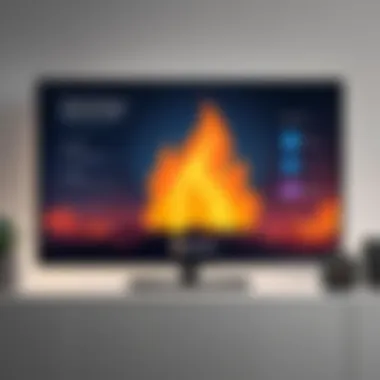

Intro
Amazon Fire TV has become synonymous with streaming. However, users often overlook the importance of privacy and security while enjoying content. This is where Virtual Private Networks (VPNs) come into play. VPNs can enhance the viewing experience by masking the user’s IP address and encrypting internet traffic. This guide is tailored for IT professionals who seek a deeper understanding of integrating VPN technology with Fire TV.
By exploring the functional aspects of VPNs, their advantages, and how to implement them effectively, you will gain insights that can improve streaming performance and ensure user privacy. Understanding which VPN services are suitable for Fire TV and knowing how to configure them is vital in today’s digital landscape.
Features Overview
Key Specifications
When selecting a VPN for Fire TV, several key specifications should guide your decision:
- Support for Amazon Fire TV: The VPN should explicitly state compatibility with the Fire TV platform. This includes support for the Fire OS operating system.
- Encryption Standards: Look for strong encryption protocols such as OpenVPN or IKEv2. These protocols enhance security and maintain data confidentiality.
- Speed and Bandwidth: Streaming demands a fast connection. Providers should offer unlimited bandwidth and optimized servers for streaming. Reduced latency is crucial for an uninterrupted experience.
- Device Limitations: Verify how many devices can connect simultaneously under one account. This matters for households with multiple devices.
- Kill Switch Feature: This stops all internet traffic if the VPN connection drops, protecting user data during unforeseen network disruptions.
Unique Selling Points
Certain VPNs differentiate themselves with unique features that can enhance the user experience:
- Streaming Optimizations: Some VPNs are tailored for specific platforms like Netflix, Hulu, and BBC iPlayer. Identifying a VPN offering such features could significantly enhance the streaming experience.
- User-Friendly Interface: An intuitive interface makes configuration simpler. Some VPNs offer apps specifically designed for Fire TV, streamlining the installation process.
- Customer Support: 24/7 technical support can help resolve issues promptly. This is particularly beneficial given the online streaming reliance on a stable connection.
- No-Logs Policy: This assures users that their online activities are not stored. Understanding a VPN’s privacy policy is essential for anyone prioritizing online anonymity.
Performance Analysis
Benchmarking Results
Benchmarking VPN performance involves measuring speed, latency, and connection stability. Conduct speed tests with the Fire TV connected to VPN servers in various locations. A good VPN should maintain high speeds suitable for HD streaming without a significant fall-off in speed compared to a non-VPN connection.
Real-world Scenarios
Understanding how VPNs perform in practical situations can provide clarity. For instance, in scenarios where users access geo-restricted content, using a VPN can reduce buffering time while accessing different streaming libraries. Additionally, the impact of a VPN on overall network performance is crucial to note.
"Using a VPN not only protects privacy but also enhances the overall streaming experience by providing access to diverse content libraries across the globe."
This comprehensive analysis and guide of VPNs for Fire TV is intended to empower IT professionals to make informed suggestions for their organizations or clients. By dissecting specifications and performance metrics, this article illuminates the best practices for implementing VPN technology within the popular streaming platform.
Overview of VPN Technology
VPN technology is a significant aspect of modern digital communication. It serves to not only protect user privacy but also to access diverse content across various geographic locations. For IT professionals, understanding the workings and benefits of VPNs is vital, especially when considering their application in devices like Fire TV.
Definition and Functionality
A Virtual Private Network (VPN) creates a secure connection over the internet. It encrypts the user's internet traffic, hiding their IP address, and ensuring anonymity. This technology is essential for protecting sensitive information and facilitating secure communications. For Fire TV users, a VPN plays a critical role in maintaining privacy while streaming, safeguarding against data interception.
Types of VPNs
Different types of VPNs serve unique purposes. Understanding these can help in choosing the right one for Fire TV.
Remote Access VPN
Remote Access VPN allows individual users to connect to a private network securely over the internet. This aspect is particularly useful for tech professionals who often work remotely. A key characteristic of Remote Access VPN is its ability to enable access to network resources securely from anywhere. This feature is beneficial for those who travel or work from home, as it allows flexible yet secure connectivity. However, a disadvantage might include slower connection speeds, which can impact streaming quality on Fire TV.
Site-to-Site VPN
Site-to-Site VPN connects multiple networks securely over the internet. It allows various office locations to share resources seamlessly. A primary characteristic of this type is its ability to link branch offices to the main office over a secure internet connection. This is advantageous for organizations with multiple locations, ensuring secure and reliable communication between sites. However, its installation and management can be complex and may require professional oversight, which is a crucial consideration for non-tech savvy users.
SSL VPN
SSL VPN is a secure VPN that uses the SSL protocol to encrypt connections over the internet. Its primary advantage lies in its capability to work through web browsers without special software installation. For Fire TV users, this can simplify access to streaming services while maintaining security. However, while SSL VPNs are user-friendly, their reliance on the browser means they may not provide the same level of security as other types, particularly when accessing sensitive information.
How VPNs Work
VPNs work by establishing secure tunnels for data to travel through. When a user connects to a VPN, their data is encrypted before it leaves their device. This encryption masks the user's data, making it unreadable to anyone who might intercept it. The VPN server then acts as an intermediary, sending and receiving data on behalf of the user, thereby hiding their actual IP address.


Additionally, when accessing Fire TV, this means that content can be streamed from various regions while protecting a user's personal information. Overall, understanding how VPNs function is crucial for any IT professional looking to optimize the streaming experience on Fire TV.
Prelims to Fire TV
The section on Fire TV is crucial for understanding how a VPN can enhance the streaming experience. Fire TV is a popular platform, renowned for its convenience and extensive content offerings. This focus on Fire TV lays the groundwork for discussing the various benefits that VPNs deliver when used with this device.
What is Fire TV?
Fire TV refers to a line of digital media players and set-top boxes developed by Amazon. These devices allow users to access various streaming services, including Amazon Prime Video, Netflix, Hulu, and others. Fire TV also integrates voice control features via Alexa, making it user-friendly and accessible. The integration of these services means that users can enjoy a wide array of entertainment options from a single device.
Key Features of Fire TV
Streaming Capabilities
Fire TV supports high-definition streaming with options for 4K content. This capability allows viewers to access movies and shows in stunning clarity. The ability to stream various formats makes it a versatile choice. Users appreciate the convenience of having a central platform for multiple streaming services. This feature is particularly beneficial for those looking to bundle their entertainment options. Additionally, Fire TV boasts a wide range of apps available for installation, enhancing its capability as a streaming device.
User Interface
The user interface of Fire TV is designed to be intuitive. With a straightforward layout, users can navigate effortlessly between apps and settings. The prominence of recommended content on the homepage streamlines the user experience, allowing for quicker access to desired shows or movies. This characteristic adds convenience, making it less tedious to find new content. However, some users may find the emphasis on Amazon's services somewhat limiting.
Compatibility with Applications
Fire TV is compatible with numerous applications, spanning various categories such as streaming, gaming, and social media. This allows users to customize their streaming experience and access a broad spectrum of services. Notably, applications like Disney+, Apple TV, and others are readily available. However, some specialized apps may not be supported, which can be a drawback for users requiring specific applications for their entertainment needs.
In summary, Fire TV offers a solid platform for streaming content through its robust streaming capabilities, intuitive user interface, and broad compatibility with applications. Understanding these features enhances the importance of using a VPN to maximize security and access while streaming.
Importance of VPN for Fire TV
The utilization of a Virtual Private Network, or VPN, for Fire TV encompasses a variety of advantages that are vital for both privacy and enhanced user experience. With the meteoric rise in streaming content, understanding the implications of VPNs becomes essential for IT professionals and tech enthusiasts alike. A VPN not only masks your IP address but also encrypts your internet traffic, providing a shield against potential threats. This leads to a safer streaming environment where users can enjoy their favorite shows without worrying about prying eyes.
Privacy and Security
One of the foremost reasons to employ a VPN for Fire TV is to bolster privacy and security while streaming. By routing your connection through a secure server, a VPN safeguards against data interception and unauthorized access. This is particularly crucial as more households rely on online streaming services. Modern VPN protocols employ strong encryption algorithms, rendering your data unreadable to hackers and intrusive government surveillance. Maintaining anonymity is paramount in today's digital world, especially for individuals who prioritize their privacy.
Moreover, a VPN can significantly reduce the risk of targeted ads and profiling from service providers. Users are less vulnerable to tracking initiatives as their actual geographical location is concealed. This added layer of security fosters a level of trust when connecting to public networks, which is inherently risky without protection.
Bypassing Geo-Restrictions
A fundamental advantage of using a VPN with Fire TV lies in its ability to bypass geo-restrictions. Streaming platforms often impose regional limitations that prevent access to certain content based on a user's location. This can be frustrating for users wanting to access global content libraries.
With a VPN, users can switch their virtual location to a country where the desired streaming content is available. For example, a user in the United States can access BBC iPlayer or other channels restricted to the UK. In this way, the user can maximize the full potential of their Fire TV device, enjoying a diverse range of content that would otherwise be out of reach.
Advantages of Bypassing Geo-Restrictions:
- Access to More Content: Gain access to international libraries on various streaming platforms.
- Unblock Streaming Services: Seamlessly access popular services that may be restricted in certain areas.
Data Protection While Streaming
Data protection during streaming is another pivotal aspect that VPNs address. Streaming often involves transferring sensitive data that can be intercepted if proper precautions are not taken. VPNs encrypt this data, ensuring secure communication between the device and the streaming service.
This becomes increasingly important in an age where data breaches are common. For users, the assurance that their personal information remains confidential allows for a more relaxed viewing experience. Additionally, it precludes the misuse of data by less scrupulous entities who might exploit unprotected connections.
Using a VPN also guards against bandwidth throttling, where internet providers deliberately slow down your connection during high data usage, such as streaming. By utilizing a VPN, users can maintain optimal streaming quality and speed.
In summary, the importance of a VPN for Fire TV revolves around enhancing privacy and security, circumventing geo-restrictions, and ensuring data protection while enjoying streaming services. IT professionals should consider these aspects carefully while advising users or configuring their own devices to optimize their streaming experiences.
Selecting a VPN for Fire TV
Selecting an appropriate VPN for Fire TV is crucial for optimizing streaming experience. A good VPN enhances security, provides faster access to content, and enables users to bypass regional restrictions. Given the array of available services, it becomes necessary to evaluate specific features that align with user requirements. Careful consideration of performance and functionality ensures effective results, especially for those in technical fields who demand reliability.
Key Features to Consider
Speed and Performance


Speed is a paramount consideration when choosing a VPN for streaming on Fire TV. The effectiveness of streaming is significantly influenced by how quickly data can transfer between servers. A VPN should ideally provide high bandwidth that ensures smooth, buffer-free viewing experiences. A substantial key characteristic is the ability of a VPN to maintain fast speeds even during peak usage times. Users should seek a VPN that allows for quick reconnections and is capable of effectively managing multiple connections without sacrificing performance. The main advantage would be enhanced viewing experiences with minimal loading time. However, some VPNs might reduce speed due to encryption processes or server distances, leading to potential frustration for users.
Server Locations
Server locations provide diversity in accessing content. VPNs with a broad range of server locations enable users to connect to various regions for streaming specific content. A key characteristic here is the proximity of servers to the user's location. Closer servers can often lead to faster connections and less latency. This feature makes it easier to reach content that might be geo-restricted. A unique aspect of server locations is the ability to bypass content blocks from popular platforms. However, having many servers does not always guarantee performance; poor server quality can lead to reliability issues. Users need to find a balance between quantity and quality for optimal results.
Device Compatibility
Device compatibility affects the usability of a VPN with Fire TV. It is necessary to verify that the selected VPN can support Fire TV across various applications. A key characteristic for compatibility is ease of installation, ensuring the VPN can be up and running without hassle. Every user wants a seamless experience, so it's beneficial if the VPN can work across different devices such as smartphones and laptops along with Fire TV. A unique advantage is the ability to set up the VPN on routers, allowing for coverage on multiple devices at once. Nevertheless, users might encounter limitations if a VPN does not support certain applications or platforms, which can hinder its overall utility.
Top VPN Recommendations
Choosing the right VPN is not just about features; it also involves evaluating specific services. The following VPNs are recommended based on their performance and suitability for use with Fire TV.
VPN A
VPN A is known for its high-speed connections and extensive server network. Its high-performance metrics contribute to a smooth streaming experience, making it ideal for Fire TV users. One notable feature is its automatic server selection, which consistently connects users to the fastest available server based on their location. The primary advantage remains its reliability and user-friendly interface. However, one potential downside could be higher subscription costs when compared to other services.
VPN B
VPN B offers solid performance with a unique focus on security protocols, ensuring user data remains protected. This is especially beneficial in safeguarding privacy while streaming. It boasts easy installation options for Fire TV, which ensures users can integrate it without hassle. A distinct feature is its no-logs policy, focusing on user privacy. However, its speed can fluctuate during peak times, which can be a drawback for those seeking consistent performance.
VPN
VPN C excels in offering a balance between price and performance, making it a popular choice among tech-savvy users. It supports various platforms and provides a user-friendly interface that appeals to a broader audience. One of the standout features is its ongoing customer support, available to troubleshoot issues quickly. The downside might be its limited server locations compared to competitors, which can affect access to specific geographic content.
How to Set Up a VPN on Fire TV
Setting up a VPN on Fire TV is crucial for enhancing both privacy and access to content. Users can maximize their streaming experience, especially when considering the regulations and content restrictions that differ from region to region. An effective VPN provides protection against potential security threats and ensures users can enjoy a broader range of streaming options.
Installing a VPN App
The first step in setting up a VPN on Fire TV is to install a VPN application. Many VPN providers offer dedicated apps for Amazon Fire TV. To start, navigate to the Appstore on your Fire TV device. Use the search feature to locate your chosen VPN application, such as ExpressVPN or NordVPN. Once found, select the app and click on the install button. The installation process usually takes only a few moments, depending on your internet connection.
After the installation is complete, you will find the VPN app on the main menu or in your apps section. An important consideration when choosing a VPN app is its user interface. Look for apps that have a straightforward design, which allows for easy navigation and setup, especially for those who may not have much technical knowledge.
Configuring the VPN Settings
After installing the VPN app, the next step involves configuring the settings to suit your streaming needs. Upon opening the app, you typically need to log in using your account credentials. Many VPN services require a subscription, so ensure you have an active account.
Once logged in, explore the settings menu. Key configurations often include:
- Protocol Selection: Choose the protocol that fits your requirements. OpenVPN is a popular choice for its combined speed and security.
- VPN Settings: Look for options like 'Kill Switch' or 'DNS leak protection'. These features provide additional safeguards for your data.
- Auto-Connect Features: Some apps can automatically connect to the VPN when your Fire TV is powered on, enhancing ease of use.
Connecting to a VPN Server
The final step is to connect to a VPN server. A stable connection is critical for uninterrupted streaming. Open the VPN app and navigate to the server list. You should see various locations available. Choosing a server close to your geographical region is recommended for optimal speed. If you plan to access region-restricted content, select a server located in the area where the content is available.
Click on the server of your choice, and the app will establish a connection, indicated typically by a message on the screen. Once connected, you can go back to the Fire TV home screen and start using your apps, now with an added layer of privacy and unrestricted access.
Using a VPN not only protects your online privacy but also enhances your streaming experience by bypassing geo-restrictions.
Setting up a VPN on Fire TV may seem daunting initially, but the immediate benefits of security and access far outweigh the setup complexities. With some effort upfront, users can enjoy a seamless streaming experience.
Potential Challenges and Solutions
In the realm of VPNs for Fire TV, understanding the potential challenges and their solutions is crucial for IT professionals and tech enthusiasts. This section not only addresses issues that may arise when using VPNs but also highlights effective strategies to enhance the streaming experience. As technologies evolve, awareness of these challenges will lead to better decision-making and more efficient use of VPN services.
Slow Streaming Speeds
Slow streaming speeds can significantly impair the viewing experience on Fire TV when using a VPN. Various factors contribute to this issue. The notable causes include the distance from the VPN server, bandwidth limits set by the VPN provider, and the encryption methods used. To mitigate slow speeds, users can take specific actions:
- Choose the nearest server: Selecting a VPN server that is geographically closer can help reduce latency and improve speeds.
- Opt for high-performance VPNs: Not all VPN services are created equal. Researching providers known for speed optimization will yield better results.
- Adjust encryption settings: Some VPNs allow users to modify encryption levels. Lowering encryption might enhance speed but will also affect security.


By conducting tests and monitoring the performance during streamig, users can make informed decisions to maintain optimal speeds while safeguarding privacy.
Compatibility Issues
Compatibility issues can arise when attempting to use certain VPNs with Fire TV. Not all VPNs have apps that are directly compatible with the Fire TV interface. This can lead to confusion and frustration for users trying to set up a secure connection. Common problems include:
- Limited app availability: Some VPN services do not offer native apps for Fire TV, necessitating workarounds such as installing the VPN on a router.
- Interface disparities: A non-intuitive interface can complicate procedures like connecting to a VPN server.
To tackle these compatibility challenges:
- Research compatible VPNs: Before purchasing a VPN, confirm its compatibility with Fire TV.
- Use alternative installation methods: Consider using apps like VPN on your router or accessing a mobile device to create a hotspot if a native solution is lacking.
Keeping abreast of updates from VPN providers can also help mitigate any potential barriers.
VPN Blocks by Streaming Services
VPN blocks by streaming services present another significant hurdle for users. Many platforms, such as Netflix, Hulu, and Amazon Prime Video, deploy measures to detect and block VPN connections. This can prevent access to geo-restricted content, contradicting one of the main advantages of using a VPN. Strategies for overcoming these blocks include:
- Select VPNs with obfuscation features: Certain VPN services offer obfuscated servers designed to mask VPN traffic, effectively allowing access to streaming content.
- Change server locations frequently: Streaming services may recognize and block specific servers. Switching servers can offer a temporary workaround.
"Using a reliable VPN with up-to-date anti-blocking technologies can allow for greater accessibility to international content across streaming platforms."
- Stay informed: Engage with community forums like Reddit to learn about experiences with specific VPN providers and their ability to bypass streaming restrictions.
Being proactive and adopting these strategies can ensure a smoother streaming experience, enabling users to enjoy the full capabilities of Fire TV while maintaining their privacy.
Legal Considerations
When dealing with VPNs and streaming devices like Fire TV, it is crucial to grasp the legal aspects surrounding their usage. Understanding the legal landscape helps ensure compliance while maximizing the benefits of VPN technology. VPNs can offer enhanced privacy and security, but they can also raise certain legal implications that users must be aware of.
Understanding VPN Legality
VPNs are generally legal in many countries, but the laws vary significantly across different regions. In countries such as the United States, Canada, and most of Europe, using a VPN is perfectly lawful. These nations recognize the need for user privacy and allow individuals to encrypt their internet traffic and hide their online activities.
However, some countries impose strict regulations or outright bans on VPN usage. For instance, nations like China, Russia, and Iran maintain heavy surveillance over internet activities. The use of unapproved VPNs in such regions can lead to legal repercussions. Thus, it is vital for IT professionals to evaluate the legal framework of the country they operate in before utilizing a VPN service.
Additionally, even in countries where VPNs are legal, there may be restrictions on how they are used. For example, using a VPN to commit illegal activities, such as downloading pirated content, could result in legal penalties. Hence, being informed about local laws, as well as adhering to them, remains imperative for VPN users.
Impact of VPN Usage on Streaming Services
The rise of VPNs has had a noticeable impact on streaming services. Many major platforms, including Netflix, Hulu, and BBC iPlayer, have attempted to combat VPN usage. They often employ advanced detection methods to identify and block VPN traffic. As a result, users connecting through a VPN may experience difficulties accessing content that would otherwise be available.
"Using a VPN may grant access to geo-restricted content, but it can also lead to streaming service blocks."
For instance, a user in the UK wishing to view US Netflix content might connect to a US-based VPN server. While this could theoretically enable access, the streaming service may recognize the VPN IP address as a proxy and deny access. The intense cat-and-mouse game between VPN providers and streaming platforms illustrates the ongoing complexities of this scenario.
Despite these challenges, many users continue to use VPNs to access content not available in their region. It allows them to bypass geographic restrictions and enjoy broader access to media. Ultimately, understanding the consequences of VPN use helps in making informed choices and avoiding potential issues with streaming services.
Closure
The conclusion encapsulates the insights explored throughout this guide on using VPNs with Fire TV. It is crucial for IT professionals and tech enthusiasts to recognize the complexities and advantages presented by VPN technology in the context of streaming. By understanding the functionalities and benefits of VPNs, one can significantly enhance not only the privacy of their streaming activities but also their overall user experience.
Key elements considered in this article include the importance of selecting the right VPN to ensure optimal speed and compatibility with Fire TV. Additionally, understanding legal implications and data protection strategies are essential. When implemented correctly, a VPN can effectively shield users from potential threats while also permitting access to geo-restricted content.
Summary of Benefits
Utilizing a VPN with Fire TV offers several advantages:
- Enhanced Privacy: A VPN encrypts internet traffic, making it difficult for third parties to monitor online activities.
- Access to Geo-Restricted Content: Viewers can access a broader range of content that may not be available in their country.
- Improved Security: Using a VPN minimizes the risk of cyber threats when streaming online.
- Better Streaming Quality: Certain VPNs optimize speed for streaming, leading to a smoother viewing experience.
These benefits highlight the necessity of incorporating a VPN into your Fire TV setup for an enriched and secure streaming experience.
Final Recommendations
When choosing a VPN for Fire TV, consider the following recommendations:
- Research VPN Providers: Look into services like NordVPN, ExpressVPN, and CyberGhost, which are commonly praised for their performance and features.
- Trial Periods and Guarantees: Opt for VPNs that offer trial periods or money-back guarantees to test their compatibility with Fire TV.
- Check for Streaming Capabilities: Ensure the selected VPN can bypass streaming service restrictions. Not all VPNs can effectively handle these blocks.
- Consider User Reviews: Feedback from other IT professionals and tech enthusiasts can offer valuable insights into real-world performance.
In summary, the integration of a VPN with Fire TV is a powerful approach for enhancing streaming experiences. Careful consideration of features, compatibility, and user feedback will lead to informed choices and ultimately, a more enjoyable and secure viewing journey.



