Setting Up a VPN on Smart TVs: A Detailed Guide
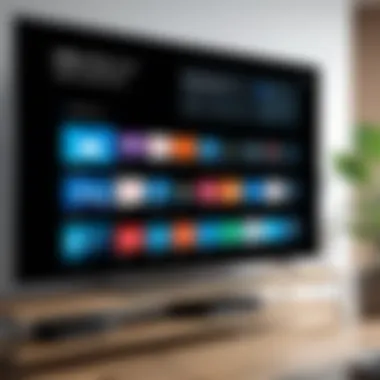

Intro
As Smart TVs become an integral part of modern home entertainment, those who embrace technology's full potential seek ways to maximize their experience. One of the most fascinating methods to achieve this is by utilizing a VPN, which stands for Virtual Private Network. Not only does a VPN offer enhanced privacy and security, but it also opens the door to a world of geo-restricted content. The allure of binge-watching shows that are not available in one’s region can be irresistible.
Moreover, navigating the technical setup of a VPN on a Smart TV can be daunting for many, especially for the non-tech savvy. Thus, this guide aims to demystify the process, ensuring that tech enthusiasts and IT professionals alike can easily tap into the full potential of their Smart TVs with a VPN. Let's dive into the features, performance, and practical steps on how to maximize your viewing experience using this technology.
Features Overview
Key Specifications
When considering a VPN for your Smart TV, several key specifications should be on your radar. These features can significantly influence your streaming experience:
- Encryption Protocols: Ensure that the VPN uses strong encryption protocols like OpenVPN or IKEv2 to guarantee a secure connection.
- Speed: A fast connection is critical for seamless streaming. Check if the VPN advertises high-speed servers and perform a speed test.
- Device Compatibility: Not all VPNs support every Smart TV brand. Assess whether the VPN service you are considering is compatible with platforms such as Android TV, LG, or Samsung.
- Customer Support: A responsive customer support team can assist in troubleshooting if issues arise during setup or while streaming.
Unique Selling Points
The right VPN can offer compelling reasons for Smart TV users to consider their service:
- Access to Global Content: A VPN can unlock content from various countries, enabling access to exclusive shows and movies.
- Privacy Protection: Most consumers do not realize that their viewing habits can be tracked. A VPN masks the user’s IP address, safeguarding personal data and browsing habits from prying eyes.
- Geo-Spoofing: Using a VPN allows users to appear as if they are in a different location, a unique feature that is particularly useful for travelers wanting to access their home country's media.
"A good VPN is like a loyal friend in the wilderness of the digital world, guiding you safely through the rough terrain of privacy concerns and content restrictions."
Performance Analysis
Benchmarking Results
When analyzing the performance of VPNs for Smart TVs, speed tests and bandwidth considerations emerge as pivotal factors. Many users conduct tests with popular services like NordVPN, ExpressVPN, and Surfshark to identify which provides the quickest connections. Benchmarking results typically indicate variations, with some services maintaining a solid connection even when streaming HD content, while others may falter.
Real-world Scenarios
In practical terms, the efficacy of a VPN can often depend on individual circumstances, such as internet speed and proximity to servers. For instance, users living in regions with strict censorship may find that while their connection speed is initially affected, the ability to access otherwise restricted content is worth the small trade-off in speed. Likewise, those who frequently travel might uncover that using a VPN on their Smart TV proves invaluable for maintaining access to familiar shows, regardless of their location.
Intro to VPNs and Smart TVs
In today's digital era, the integration of VPNs and Smart TVs has become increasingly significant. As our viewing habits evolve, understanding how these two technologies work together can greatly enhance our entertainment experience. This section will explore the importance of VPNs in relation to Smart TVs, focusing on various elements that contribute to user satisfaction, privacy, and access to content.
Understanding VPN Technology
Definition of VPN
A Virtual Private Network, or VPN, is a tool that establishes a secure connection over a less secure network, such as the internet. This gives users a layer of anonymity and allows them to send and receive data while keeping their online activities private. One key characteristic of a VPN is its ability to mask a user's IP address, making it difficult for third parties to track online behavior. This is particularly beneficial in protecting personal data from prying eyes or geo-targeted advertising.
With a VPN, users can feel confident using their Smart TVs without fear of being spied on or having their viewing habits exposed. Moreover, the unique feature of VPNs is their encryption capabilities, securing your data as it travels across the internet. This added privacy is indispensable for those who make use of numerous streaming platforms.
How VPNs Function
Understanding how VPNs function adds another layer of insight into their usefulness. When a user connects to the internet through a VPN, their data travels through a secure tunnel to the VPN server before reaching its final destination. One main feature here is that the VPN server acts as an intermediary, effectively hiding the user's actual location. This is advantageous to Smart TV users who want to access region-specific content, often not available in their own country.
However, while VPNs enhance privacy, some disadvantages exist. For instance, routing traffic through a VPN server may introduce a slight delay, affecting streaming quality. Yet, with proper configuration and the right choice of VPN provider, these issues are often manageable, ensuring that Smart TV users can still enjoy uninterrupted services.
The Role of Smart TVs in Modern Entertainment
Overview of Smart TV Capabilities
Smart TVs have transcended the traditional concept of a television. They offer internet connectivity, allowing users to enjoy a wide array of streaming services directly on their screens. One predominant characteristic of Smart TVs is their capability to run apps, enabling viewers to access content from sources like Netflix, Hulu, and Amazon Prime Video without needing extra devices.
This functionality has made Smart TVs a central hub for home entertainment, merging the internet with television in a seamless manner. Unique to Smart TVs is their intuitive user interface, which simplifies navigation between different platforms, making it a popular choice for users who value convenience.


Reasons for Using a VPN with Smart TVs
Smart TVs have become a staple in many households, offering a gateway to streaming services and online content. However, as convenient as they are, they also come with some vulnerabilities that savvy users need to address. Utilizing a VPN can be a game changer when it comes to enjoying your favorite shows and movies while safeguarding your privacy.
Enhanced Privacy and Data Protection
Anonymity Online
One of the biggest advantages of employing a VPN is that it provides anonymity online. When using a Smart TV, you might not think much about who’s watching your viewing behavior. The truth is, companies can collect data on what you watch, and sometimes, this data might be shared or sold without your awareness. A VPN masks your IP address, allowing you to roam the online universe incognito. This characteristic brings a degree of security and confidence, knowing that your preferences stay private. Moreover, with such anonymity, your activities are less likely to be tracked, making it a solid choice for those cautious about their digital footprint.
Encryption of Data
Then, there’s the encryption of data �— think of it as a lock on your connection. VPNs encrypt your internet traffic, making it nearly impossible for anyone to decipher what you’re up to. This protection is not just beneficial; it’s an essential aspect of using Smart TVs connected to the internet. The risk of data being intercepted increases, especially on shared networks. Encryption ensures that even if someone were to capture your data packets, they would only see gibberish. Thus, you can enjoy your binge-watching sessions without worrying about lurking snoopers, whether it be cybercriminals or even your internet service provider.
Access to Geo-Restricted Content
Overview of Geo-Blocking
Geo-blocking has become a common practice among content providers, limiting what users can watch based on their location. It’s frustrating to hear about a hot new show available in another country but being unable to access it simply due to your IP address. This scenario is where a VPN truly shines, as it allows you to bypass these geo-restrictions. By connecting to a server located in the desired country, you can easily access content that would otherwise be unavailable in your region. This characteristic makes using a VPN highly beneficial for those wishing to explore global streaming libraries.
Streaming Exotic Content
In addition to overcoming geo-blocking, a VPN opens the doors to streaming exotic content. What if you want to indulge in a series that is exclusive to a foreign streaming service? A VPN can transport you virtually to that locale, letting you enjoy shows, movies, and documentaries that would otherwise be off-limits. While there be potential downsides, such as reducing the speed of your connection, the ability to tap into a broader range of content is undeniably compelling for any enthusiastic viewer. Ultimately, it’s about expanding your viewing horizon without confinements.
Improved Security on Public Networks
Threats of Public Wi-Fi
Everyone loves a little convenience, and many people use public Wi-Fi to connect their Smart TVs, especially in cafes or hotels. However, this ease also comes with serious threats of public Wi-Fi. Public networks are like open invitations for hackers looking to snag your information. They can intercept your connection easily, gaining access to sensitive data like login credentials and payment information. This risk amplifies when watching shows or movies that may require personal login information. If you’re using public Wi-Fi to project on your Smart TV, it’s essential to understand the potential dangers lurking behind the scenes.
VPN as a Protective Measure
This is where a VPN acts as a strong protective measure against public Wi-Fi risks. By encrypting all your data on public connections, it adds a layer of security that can deter potential attackers. This technology works quietly in the background, ensuring your private information remains confidential. So, when you are streaming that new series in a crowded cafe, a VPN allows you to do so with peace of mind, knowing that your connection is safeguarded. However, it’s important to choose a reliable VPN that doesn’t compromise on security.
Utilizing a VPN offers improved privacy, access to international content, and added security when using Smart TVs, making it a wise addition to your streaming toolkit.
In summary, the advantages of employing a VPN with Smart TVs are multifaceted. From safeguarding your personal data to granting you access to a wealth of content, it’s a practical solution for anyone wishing to enhance their entertainment experience.
Methods of Setting Up a VPN on Smart TVs
Setting up a VPN on a Smart TV might seem like a daunting task for some users, but it is essential in today's digital landscape. With the increasing concern around privacy and the desire to access exclusive content, knowing the different methods for installation becomes valuable. Each method has its own benefits and drawbacks, and understanding them helps you make an informed decision on how to protect your viewing experience.
Utilizing Native VPN Applications
Compatible Smart TV Models
When it comes to utilizing native VPN applications, understanding the compatible smart TV models is crucial. Popular brands like Samsung, LG, and Sony offer models that support native VPN functionality. This characteristic allows users to install a VPN directly from their app store, minimizing the technical hurdles typically associated with VPN configurations. While this is convenient, users must verify compatibility first, as not all models may have this capability.
One important feature of these compatible models is the operating system they run on. For instance, TVs operating on the Android TV platform tend to have more Vegaity in terms of app availability. This makes setting up a VPN more straightforward, offering a seamless integration that is often more desirable than alternative options.
Installation Procedures
Installation procedures for native VPN applications can vary, yet they generally follow a simple framework. First, access the app store on your Smart TV and search for your chosen VPN provider. Once located, the installation process can be likened to downloading any other application on contemporary devices. This user-friendly app-based approach is beneficial as it typically requires fewer technical steps, making it more accessible to the average user.
However, one potential drawback is that not all VPN services offer their own dedicated app, which could limit choices for users. Furthermore, relying solely on native applications may lead to constraints regarding server options, as some may have fewer locations than their full desktop counterparts.
Setting Up VPN via Router Configuration
Advantages of Router-Based VPNs
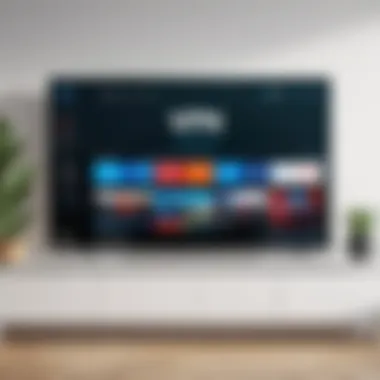

Setting up a VPN via router configuration provides a broader coverage for all devices connected to your home network. The key characteristic of router-based VPNs is that they secure your entire network, not just the Smart TV. This offers protection to multiple devices simultaneously, which is beneficial in households with various gadgets that modify sensitive information.
Moreover, router-based VPNs often allow users to bypass various streaming services' geo-restrictions, providing access to an array of content that native apps might not easily deliver. However, the setup can be significantly more complex, and navigating through firmware updates may be necessary.
Step-by-Step Router Configuration
Configuring a router step-by-step can sound intensive, but it follows a logical series of actions. Usually, the process starts by accessing the router's settings via a web browser. Users often navigate to their router's IP address, log in with admin credentials, and then set up the VPN settings using the provider's specific guidance.
This method is advantageous because it creates a stable and secure connection that does not depend on the imperfections of individual apps. However, it does require a minimum level of technical knowledge to avoid potential pitfalls during the configuration.
Employing Smart DNS Services
Understanding Smart DNS
Smart DNS is an alternative approach to VPNs that serves to bypass geo-restrictions without encrypting your data. Unlike traditional VPNs, Smart DNS functions to redirect specific traffic through proxy servers, making it a viable option for users who prioritize speed over security. This could be seen as a strong advantage when considering streaming, as it usually delivers a better performance for high-definition content.
However, users should note that Smart DNS does not offer the same safety features as a VPN, meaning private data may not be as protected. This trade-off plays a significant role in the decision-making process, particularly for those who value privacy.
Configuring Smart DNS on Smart TVs
Configuring Smart DNS on Smart TVs is generally straightforward. The typical steps involve accessing the network settings of the Smart TV and entering the DNS address provided by your Smart DNS service. Many VPN providers also offer Smart DNS options, allowing users to configure without jumping through many hoops.
The significant advantage here is that it usually enhances streaming speed and consequently the overall viewing experience on platforms like Netflix or Hulu. Nevertheless, as mentioned before, remember that you're trading some level of security for speed, which might not suit all users.
Remember, while VPNs and Smart DNS are fantastic tools for optimizing your streaming experience, choose based on your individual needs, whether itlean more towards privacy or speed.
Challenges and Limitations of Using VPNs on Smart TVs
Using a VPN on a Smart TV may sound appealing to enhance privacy and access a wealth of content. However, it’s important to ponder the challenges and limitations that may surface. These nuances can potentially turn a seamless experience into a rocky road, so understanding them can save users from frustration down the line.
Potential Issues with Speed and Performance
When selecting a VPN for a Smart TV, speed is a constant theme to consider. A VPN can cause a noticeable slowdown in streaming performance, affecting how smoothly your favorite shows play. This slowdown happens due to added encryption layers and the distance data travels to reach a VPN server.
Impact of VPN on Streaming Quality
The impact of a VPN on streaming quality cannot be understated. When using a VPN, you may encounter buffering, low resolution, or even sudden disconnects. High-definition content demands hefty bandwidth, and if a VPN slows that down, it transforms an enjoyable viewing experience into a test of patience. Thus, stripping away that uninterrupted viewing pleasure can be a major drawback for many users.
Choosing the Right VPN for Speed
Choosing the right VPN for maintaining speed is crucial. Some VPN services prioritize speed, often at an affordable price. A key characteristic of a good speed-oriented VPN is the ability to use servers that are not overcrowded. Overloaded servers often lead to lagging experiences. Therefore, researching and selecting a VPN that provides faster server options is significant to mitigate these performance issues. Without a fast connection, even the best streaming service can feel clunky and unresponsive.
Incompatibility with Some Applications
Another hurdle to tackle is the application compatibility issue. Not all apps work seamlessly with VPNs, which can be a real buzzkill when you’re eager to dive into your favorite series.
Notable Apps That May Not Work
Certain streaming applications exhibit peculiarities when functioning under a VPN. Apps like Disney+ or Hulu sometimes block VPN traffic, presenting errors that may leave users looking for solutions. This can detract from how users enjoy their Smart TV, as the lack of access to popular platforms can feel like a missed opportunity.
Alternatives to Popular Apps
In the face of incompatibilities, exploring alternative apps can be a practical solution. Some lesser-known streaming options might work around these limitations, providing users with similar content. Services like Plex or Crave can sometimes allow for smoother experiences, even when a VPN is in play. While they may not have as extensive a library as giants like Netflix, they can still serve as decent substitutes in a pinch when other options fall short.
Legal and Ethical Considerations
Navigating the legal and ethical landscape around VPN use is paramount. The implications of using a VPN to access restricted content can lead to complications if one isn’t cautious.
Navigating the Legal Landscape


Each country has different laws regarding the use of VPNs. Some users may traverse boundaries without realizing they’re stepping into murky waters. Understanding these laws is crucial to avoid potential pitfalls. Ignorance is not a valid defense here, and reliance on a virtual private network does not automatically safeguard users from legal repercussions. Keeping abreast of regulations ensures users can enjoy their Smart TV without worries or consequences lurking in the background.
Ethics of Bypassing Geo-Restrictions
Furthermore, the ethics of bypassing geo-restrictions present a grey area worth pondering. While many users view this activity as a right to consume media freely, others argue that it circumvents licensing agreements and potentially harms local broadcasters. The ethical implications vary depending on perspective and context. Each viewer must weigh the moral dilemmas against their desire for unrestricted streaming access. Indeed, it’s essential to think about where one stands in this debate before proceeding with VPN use on Smart TVs.
Troubleshooting Common Issues with VPN on Smart TVs
When venturing into the world of virtual private networks on smart TVs, it's imperative to address the common hurdles that may arise. These troubleshooting measures hold significant weight as they can greatly influence not just the functionality but also the overall viewing experience. The integration of a VPN can potentially introduce complexities that may disrupt seamless streaming or even the connection itself. Understanding how to navigate these issues ensures users can enjoy their favorite shows without any unwarranted interruptions.
Connection Problems
Identifying Connection Issues
Identifying connection issues is crucial for anyone using a VPN on a smart TV. If the connection is shaky or drops frequently, it can ruin the excitement of binge-watching a new series. One of the main characteristics of this aspect is its focus on pinpointing the root cause of connectivity problems. It points to areas like the VPN server selection or even internet speed. This makes it a sound strategy for those struggling to maintain a consistent connection while streaming. The unique feature of identifying these issues early on is that it allows users to fix problems before they escalate into bigger headaches, such as prolonged downtimes or, at worst, giving up on the VPN altogether. This process can be both a blessing and a curse: if detected swiftly, it can lead to a quick fix; however, if overlooked, it can lead to a series of frustrating streaming experiences.
Resolving Connectivity Matters
Resolving connectivity matters is another key area to dive into when facing issues with smart TVs and VPNs. Once you know where the connection hiccups are stemming from, the next step is to rectify them. One prominent characteristic here is the variety of solutions available, from rebooting your router to switching VPN servers. It's a popular route for many because it directly impacts their ability to enjoy uninterrupted streaming. The unique feature of this resolution process is that it encompasses several methods, catering to different tech-savviness levels among users. The advantages here are clear: improved streaming speeds and heightened stability in viewing sessions. However, it’s worth noting that while these solutions might work well, they can sometimes require trial and error, which can be tedious.
Streaming Errors
Common Streaming Error Messages
Common streaming error messages are not just annoying; they can also indicate deeper underlying issues with VPN usage on smart TVs. For instance, viewers might encounter messages like "Content Not Available in Your Region." This is particularly relevant as it can signify that the VPN isn’t functioning as it should be. The primary aspect of this discussion revolves around the frequency of such messages and how they correlate with using VPN services. This makes it a crucial topic, as erratic streaming can drive users to seek alternatives. The unique feature of these error messages lies in their ability to reveal issues that might otherwise go unnoticed—like outdated app versions or misconfigured VPN settings—forcing users to confront a tech problem head-on. On the downside, relying solely on error messages can sometimes lead to misdiagnosing the true cause of streaming issues.
Solutions to Common Errors
Solutions to common errors present a lifeline for those frustrated by interruptions while using a VPN. Knowing how to address streaming errors equips users with the tools they need to regain control over their viewing habits. A key characteristic of these solutions is that they often involve adjustments in settings or configurations that can lead to a more stable connection. This makes it a vital area for discussion in this article, as significantly reducing errors equates to a better user experience overall. The unique feature here is the layering of solutions: users can choose between resetting their settings, checking for updates, or even consulting customer support. Advantages include increased viewing pleasure and reduced frustration, although some solutions may require a more in-depth understanding of tech configurations, which can be a hurdle for more casual users.
"Navigating through these troubleshooting steps can transform a frustrating viewing experience into a seamless adventure."
The End and Future Outlook
As we wrap up this comprehensive examination of using VPNs on Smart TVs, it's important to reflect on the significance of these insights. The convergence of digital privacy, content accessibility, and secure connections fundamentally reshapes how users interact with their devices. A VPN not only protects users from prying eyes but also opens the door to a global streaming library that might otherwise remain locked behind geographical barriers. In today’s digital age, where streaming services are continually evolving, understanding how to leverage this powerful technology is crucial for anyone looking to enhance their entertainment experience.
Recap of Key Insights
Summarizing the Benefits of VPN
VPNs provide a suite of benefits for Smart TV users. First and foremost, they enhance privacy by masking the user's IP address, making it difficult for advertisers or malicious actors to track viewing habits. This aspect is incredibly important for users who value their online anonymity.
Moreover, a VPN can also improve access to streaming content that may be otherwise restricted in certain parts of the world. For instance, a user in Canada might find that certain shows on Netflix are available solely in the US. Using a VPN, this user can connect to a US server and watch the content seamlessly.
One distinct feature of VPNs is their ability to encrypt data. This means not only is your browsing history kept private, but it also protects you from potential interception over public networks. The encryption process serves as a safeguard against hackers trying to access personal information.
Highlighting Important Setup Tips
When it comes to setting up a VPN on a Smart TV, there are key tips that can streamline the process. One major tip is to choose a VPN provider that offers dedicated apps compatible with your specific Smart TV model. This ensures a smoother installation experience, bypassing any potential connectivity headaches.
Also important is understanding your home network setup. For those using a router to configure their VPN, knowing the router’s brand and model can assist in finding clear instructions tailored to that device. The unique feature here is that a router-based VPN not only protects your Smart TV but also secures every device connected to that network.
The Evolution of Smart TVs and VPNs
Future Trends in Streaming Technology
The world of streaming technology is ever-changing, and we can expect VPNs to evolve concurrently. Enhanced features like improved speed and more server locations mean improved user experiences. As competition heats up among content providers, users will likely see more exclusive releases that require creative access, which in turn makes VPNs increasingly relevant.
Additionally, future streaming technologies may introduce advanced capabilities for bandwidth management and latency reduction, positioning VPNs as essential tools for optimal viewing experiences. One particular benefit of this evolution is that VPN service providers are likely to continue refining their offerings, ensuring that users can access content swiftly and reliably.
Implications for Smart TV Users
The implications of using a VPN on Smart TVs stretch beyond mere access and privacy. As new streaming services emerge, users may find themselves needing to adapt to changing terms and conditions. VPNs may serve as essential allies in this quest, allowing users to navigate a fluctuating digital landscape.
The core takeaway here is that users must remain informed about their streaming options and the best practices for securing their streaming experience. The rapid growth in technology signals that those who stay ahead of the curve will not only enjoy a richer Smart TV experience but also cultivate better habits about their digital security.



