Top VPN Software for Mac: Features & Insights

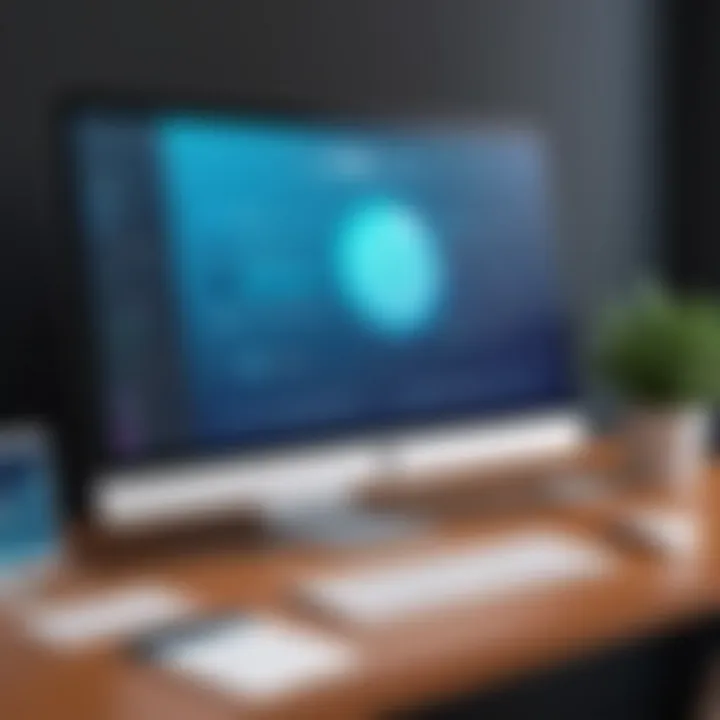
Intro
In recent years, VPN software has become a crucial tool for individuals and organizations, particularly for those using Mac systems. Virtual Private Networks (VPNs) provide users with enhanced security measures and enable anonymous browsing, safeguarding sensitive data against potential threats. As IT professionals seek effective solutions for data protection, understanding the features and performance of VPN software tailored for Mac is essential. This guide delves into various VPN options available for Mac users, offering insights that promote informed decision-making regarding their usage.
Features Overview
For professionals evaluating VPN software for Mac, certain features stand out as essential. The following provides a deeper look into the key specifications and unique selling points of multiple VPN products suited for Mac.
Key Specifications
- Compatibility: Ensure the VPN supports the MacOS version you are using. Software continues to evolve, and compatibility issues can restrict functionality.
- Encryption Standards: Look for VPNs that utilize robust encryption standards, such as AES-256, to strengthen security.
- Protocol Support: Various protocols like OpenVPN, IKEv2, and L2TP/IPsec offer different benefits in terms of speed and security.
- Kill Switch Feature: A kill switch protects your data by ensuring that your internet connection ceases if the VPN connection drops unexpectedly.
- No-Log Policy: This indicates that the VPN provider does not track your internet activity, which is critical for privacy protection.
Unique Selling Points
- User-Friendly Interface: Many VPNs are designed to be intuitive, making them accessible even for non-technical users.
- Customer Support: Robust support systems, including live chat and comprehensive FAQs, enhance user experience and problem resolution.
- Scalability: Some VPN services offer plans that can adjust in complexity or number of users as business needs change.
- Multi-Device Support: The ability to use one subscription on multiple devices is a significant advantage for users who operate across different platforms.
Performance Analysis
Understanding how VPN software performs under real conditions is vital. This section explores benchmarking results and real-world experiences associated with different VPN software designed for Mac.
Benchmarking Results
VPN performance can be measured through various parameters, including speed, latency, and connection stability. Most reputable VPNs undergo independent tests that demonstrate how they handle these metrics. Look for software that shows minimal impact on connection speeds. Generally, speeds can decrease when connected but should remain adequate for most activities, like streaming and file downloading.
Real-world Scenarios
Users can experience varying outcomes based on their location and network conditions. Testing VPNs in different environments, such as standard home networks versus enterprise settings, can yield significant insights. Users should verify how well a specific VPN performs in accessing geo-restricted content, such as streaming services. The effectiveness of protection against potential threats also varies and should be evaluated through trials.
Closure
With the persistent threats against data security in today’s internet landscape, choosing the right VPN software for Mac is increasingly important. By focusing on key features and analyzing performance metrics, IT professionals can make better decisions tailored to their needs. This understanding not only protects user data but also optimizes the overall online experience.
Understanding VPN Technology
In the realm of cybersecurity, VPN technology stands out as a critical tool for securing online activities and protecting data privacy. For Mac users, comprehending the ins and outs of VPNs is essential in navigating today's complex digital landscape. This section delves into various aspects of VPN technology, shedding light on crucial elements that enhance user experience and safeguard sensitive information.
Definition of VPN
A Virtual Private Network, or VPN, is a technology that creates a secure and encrypted connection over a less secure network, such as the internet. It allows users to send and receive data as if they were directly connected to a private network. In essence, a VPN establishes a safe tunnel for data transfer, protecting it from eavesdropping and unauthorized access. This is particularly important for Mac users who handle sensitive information or access company networks remotely.
How VPNs Function
Understanding how VPNs function is key to appreciating their value. When a user connects to a VPN, their device communicates with a VPN server rather than connecting directly to the internet. This process includes the following steps:
- Connection Establishment: The user opens a VPN application and logs in using their credentials.
- Authentication: The VPN server authenticates the user, ensuring that only authorized individuals can access the service.
- Data Encryption: Once connected, all data sent over the internet is encrypted. This means that even if someone intercepts the data, they would not be able to read it without the right decryption key.
- IP Address Masking: In addition to encryption, VPNs mask the user's IP address, making it appear as if they are browsing from the location of the VPN server. This enhances privacy and allows access to geo-restricted content.
VPN Protocols Explained
VPN protocols are sets of rules that govern how data is transmitted over the VPN. There are several key protocols, each with distinct advantages and disadvantages. Here are some notable ones:
- OpenVPN: Known for its strong security features and reliability, OpenVPN is highly customizable and compatible with various platforms, including Mac.
- L2TP/IPsec: This protocol offers a good balance between security and speed but can be less performant in certain environments due to its double encapsulation method.
- IKEv2/IPsec: Known for its speed and stability, IKEv2 works particularly well on mobile devices, providing seamless reconnection during network transitions.
- PPTP: While easy to set up, it is considered less secure compared to others and is therefore not recommended for users prioritizing data protection.
In choosing a VPN, understanding these protocols can help users select a provider that meets their specific needs for security, speed, and compatibility with Mac systems.
"A VPN is not just a tool; it is an essential component of a comprehensive digital security strategy, particularly for those who value their privacy and online freedom."
Knowledge of VPN technology lays the foundation for effectively utilizing VPN software, particularly in a Mac environment. This understanding not only informs better choices but also fosters a secure browsing experience.
Importance of VPNs for Mac Users
The relevance of Virtual Private Networks (VPNs) for Mac users cannot be overstated. VPNs are increasingly critical in today’s digital landscape due to several factors. In this section, we delve into the essence of employing a VPN on a Mac, underscoring aspects such as data privacy, access to geo-restricted content, and improved security on public networks.


Data Privacy Concerns
With the surge of data breaches and surveillance, data privacy has become a significant apprehension for many users. Mac users are not immune to these threats. When accessing the internet without a VPN, it is easier for third parties, including hackers and even government entities, to intercept personal information.
A VPN encrypts the data transmitted between your Mac and the internet. This means that sensitive information, like passwords or credit card details, remains secure from prying eyes. By utilizing a reputable VPN, Mac users can ensure that their browsing habits and personal information are concealed, fostering a sense of safety in their online activities.
"A VPN not only guards your privacy but also enhances your overall security posture."
Accessing Geo-Restricted Content
Many online services restrict access to their content based on geographical location. Streaming platforms like Netflix or Hulu often have region-specific libraries. This can be quite frustrating for users in different parts of the world. VPNs provide a workaround for these restrictions.
By using a VPN, Mac users can appear to be browsing from a different location, thus bypassing these limitations. For example, if a user in Europe wishes to access content available only in the United States, they can connect through a U.S.-based server. This not only allows for access to a broader range of content but also enhances the overall user experience on the internet.
Enhanced Security on Public Networks
Public networks, such as those found in cafes or airports, are notoriously vulnerable to cyber threats. When using such networks without protection, a user's data can be exposed. A VPN serves as a shield against potential attacks by encrypting data, making it exceedingly difficult for malicious actors to capture information.
Inflating the risks involved in public browsing, many users often overlook their security settings or become complacent. Employing a VPN while connected to public Wi-Fi can safeguard against eavesdropping and data theft effectively. This makes VPNs not just a convenience, but a necessity for security-conscious Mac users.
In summary, the increasing dependence on VPNs can be attributed to their ability to address critical user concerns surrounding privacy, access, and security. As cyber threats evolve, the need for a secure browsing experience for Mac users becomes paramount.
Key Features to Look for in VPN Software
When selecting VPN software for macOS, understanding key features is crucial. A well-chosen VPN not only enhances security but also optimizes overall internet performance. Not all VPN services are equal, and factors like speed, privacy standards, and user experience play vital roles in successful implementation. For IT professionals and tech enthusiasts, knowing these elements helps in making informed decisions.
Speed and Performance
Speed is one of the most talked-about factors when it comes to VPNs. A slow VPN can hinder productivity and degrade user experience. Users often face bandwidth throttling, which can result from network congestion or inadequate server resources. Look for VPN vendors, like ExpressVPN or NordVPN, that offer high-speed connections, minimizing latency and buffering.
- Testing Performance: Conduct speed tests before committing to a VPN. Services often provide a free trial. Measure upload and download speed to ascertain real-world performance.
- Server Locations: A network of servers across different locations can drastically improve speeds. More options allow users to connect to a closer server, enhancing their internet experience.
Encryption Standards
Encryption is vital in protecting user data from potential threats. The strength of encryption applied by the VPN is a direct reflection of its commitment to security. Most reputable VPNs utilize AES (Advanced Encryption Standard) with 256-bit keys, considered military-grade encryption. This level of encryption safeguards your data even on public Wi-Fi networks.
- Protocols: Familiarize yourself with different protocols like OpenVPN, IKEv2, and WireGuard. Each protocol offers different balances of speed and security, making it essential to choose a VPN that provides multiple options.
No-Log Policy
Privacy is a paramount concern for users. A strict no-log policy ensures that no data related to users’ online activities is stored. This means that even if requested by authorities, a reputable VPN cannot disclose user data. Services like ProtonVPN are celebrated for their transparent policies.
"Using a VPN with a no-log policy provides a crucial layer of privacy, as it minimizes the risk of personal data exposure."
- Audit Reports: Some VPN services undergo independent audits to verify their claims. Check for transparency reports and third-party audits for additional assurance.
User-Friendly Interface
Navigating VPN software should not be a chore. A user-friendly interface enhances the user experience, allowing even non-technical users to operate the software with ease. Look for software with intuitive designs, easy installation processes, and clear instructions.
- Device Compatibility: Most users utilize multiple devices. Ensure that the VPN software offers compatibility across various platforms like iOS, Android, and Windows.
- Setup Simplicity: The setup process should be straightforward. Ideally, there should be configurations that are ready to go upon installation, decreasing barriers to use.
Customer Support
Reliable customer support can significantly influence a user’s experience with VPN software. Issues can arise, whether technical glitches or billing problems. A good VPN provider should offer multiple support channels such as live chat, email, or phone support.
- Availability: Look for 24/7 support, especially for users in different time zones. Prompt responses can be critical in maintaining seamless internet activities.
- Support Documentation: Comprehensive support documentation and FAQs can further aid users in troubleshooting minor issues independently. A well-maintained knowledge base reflects the VPN's commitment to customer service.
Top VPN Software Options for Mac
In the realm of digital safety and online privacy, choosing the right VPN software for Mac is crucial. These options not only guard against data breaches but also enhance your online experience. Each VPN has unique features, strengths, and potential drawbacks. Selecting the appropriate VPN can profoundly affect your browsing speed, data security, and ability to access content restricted to specific regions.
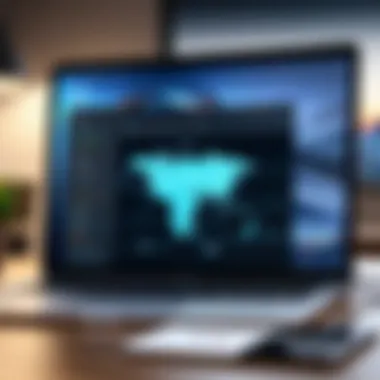

The importance of VPN services for Mac users cannot be overstated. With increasing cyber threats and various data privacy concerns, the right VPN can serve as a necessity rather than merely an option. Users must consider pricing, feature set, and performance when evaluating their choices. Below, we delve into three highly regarded VPN services:
VPN Service A
VPN Service A is recognized for its robust encryption protocols and user-friendly interface. This service provides strong security features such as AES-256-bit encryption, ensuring that your online activities remain private.
The installation process is straightforward on Mac. Users can easily configure the application without specialized IT knowledge. Its performance metrics show minimal speed loss, making it suitable for streaming and large downloads. Furthermore, it offers features like a kill switch and DNS leak protection, which form critical lines of defense against unexpected interruptions in connectivity.
Some potential drawbacks include a higher subscription cost compared to competitors. Nonetheless, the reliability and functionality justify this investment for many users.
VPN Service B
VPN Service B stands out due to its extensive server network and excellent customer support. This VPN provides users with thousands of servers in numerous countries, allowing for greater flexibility in accessing geo-restricted content. The performance generally remains strong, with consistent speed even during peak usage times.
Security features include a no-logs policy, which means your browsing history is not tracked or stored. This commitment can give users peace of mind. However, some users have noted that initial setup can be slightly complicated, particularly for those less familiar with VPN configurations.
Despite this initial learning curve, VPN Service B's services are well-regarded among tech-savvy users.
VPN Service
VPN Service C caters particularly to users who prioritize privacy and anonymity. It is designed with a focus on security, utilizing advanced encryption techniques and offering features that anonymous browsing demands.
The software includes a unique stealth mode, making it difficult for external third parties to detect VPN usage. Performance tests typically show reliable speeds, though they may fluctuate depending on server load. The monthly pricing options cater to users who want flexibility in their subscriptions, making it easier to opt-out if necessary.
However, users should be aware that the interface may not be as polished or simple as that of some competitors. This aspect may present a challenge for less experienced users.
Installing VPN Software on Mac
The process of installing VPN software on a Mac is significant for several reasons. First, it ensures that users can secure their internet connections effectively. With ever-increasing online threats, a VPN serves as a critical line of defense against data breaches and cyber attacks. Moreover, proper installation can enhance the overall performance of the VPN, resulting in better speed and reliability for users.
Additionally, understanding the installation process helps users make informed decisions about software compatibility and functionality. It is vital for maintaining seamless access to a range of online resources, particularly for IT professionals who need constant and secure connectivity.
Step-by-Step Installation
Installing VPN software on a Mac typically involves a few straightforward steps. Here is a simple guide to assist users through the process:
- Select a VPN: Choose a reputable VPN provider that meets your specific needs. For instance, ExpressVPN, NordVPN, and CyberGhost are popular options known for their reliability and robust features.
- Download the Software: Visit the official website of the chosen VPN service and download the Mac version of the application. Ensure that you retrieve the software from legitimate sources to avoid security risks.
- Open the Installation File: Locate the downloaded file, usually in the Downloads folder, and double-click the installer to initiate the installation process.
- Follow the Prompts: Carefully follow the installation prompts. You may need to agree to the terms and conditions and select an installation directory before proceeding.
- Login or Create an Account: Once installed, launch the VPN application. Log in with your credentials or create a new account if you are a first-time user.
- Configuration Settings: Adjust any necessary settings according to your preferences, including choosing server locations and customizing security protocols.
- Connect to the VPN: Finally, select a server and connect to the VPN. Once connected, your internet activity will be encrypted, enhancing your security and privacy online.
Troubleshooting Installation Issues
Despite the general ease of installing VPN software on Mac, users may encounter certain challenges. Here are common issues and potential solutions:
- Installation Fails: If the installation process stops unexpectedly, ensure that your Mac's operating system is up to date. Outdated systems may not support the latest software releases.
- Application Crashes: If the VPN application crashes frequently, try uninstalling and reinstalling it. Also, check for updates to both the VPN software and macOS, as a mismatch can cause instability.
- Server Connection Problems: In some cases, users may struggle to connect to VPN servers. Test different servers or contact the VPN provider's customer support for assistance.
Remember, a functional VPN is crucial for maintaining privacy, especially when using public Wi-Fi.
- Permission Issues: Ensure that the VPN application has the necessary permissions to operate on your Mac. This might involve granting access through the Security & Privacy settings.
By understanding these installation steps and troubleshooting methods, users can efficiently set up and maintain their VPN software on a Mac. This process is fundamental to achieving a secure online experience.
User Experience and Performance Metrics
User experience and performance metrics are crucial for anyone considering VPN software for Mac systems. These elements directly impact how effectively the software meets user needs and expectations. A VPN should not only protect user data but also provide a seamless experience while browsing the internet. This section will elucidate key performance indicators and examine user experiences related to various VPN options available for Mac.
Benchmarking VPN Performance
Benchmarking VPN performance involves evaluating various factors that affect the speed, reliability, and overall functionality of a VPN service. The primary metrics include:
- Speed: Speed is a primary concern when using VPNs. Users expect minimal impact on their internet connection speed. Regular speed tests conducted on different servers can help assess performance. Tools like Speedtest.net offer insight into download and upload speeds with the VPN enabled.
- Latency: Low latency is essential for real-time applications like gaming or video conferencing. High latency can disrupt communication, making the experience frustrating. Thus, measuring round-trip time is beneficial.
- Stability: VPNs should maintain a stable connection throughout the browsing experience. Frequent disconnections or server issues can diminish user satisfaction. Benchmarks that track connection drops over a period can provide important insights into stability.
When considering VPN performance, it's also important to note different types of protocols. For example, OpenVPN generally offers better performance while maintaining high security levels, while WireGuard has been praised for its speed.
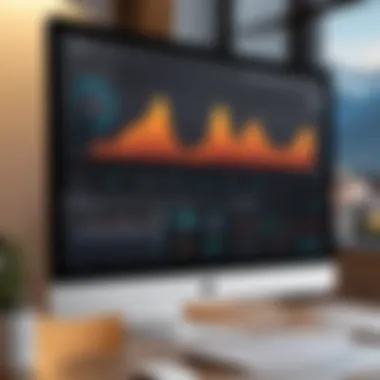

User Reviews and Feedback
User reviews and feedback are invaluable for understanding the real-world application of VPN software for Mac. Direct insight from everyday users illuminates the practical impact of the software. Generally, reviews can be aggregated from various digital platforms, including Reddit, specialized forums, and tech blogs.
Key points derived from user feedback often include:
- Ease of Use: Many users emphasize the importance of having an intuitive interface. VPNs that provide a straightforward setup process and easy navigation attract favorable reviews.
- Customer Service: Feedback often highlights the responsiveness and effectiveness of customer support. Users expect timely assistance when issues arise, and good customer service can significantly enhance user experience.
- Reliability of Features: Users typically comment on how well specific features perform, such as kill switches or split tunneling. Feedback revealing reliability adds credibility to the VPN solution.
"User feedback not only shapes the public perception of VPN services but also drives improvements in functionality and support, aligning them with user expectations."
Security Considerations When Using VPNs
When using VPNs, it is crucial to consider various security elements that can directly impact your online privacy. Security is often the primary reason people choose to use a VPN, especially on devices where sensitive information is stored, such as Mac computers. Understanding these aspects can help users make better choices regarding which VPN to use and how to use it effectively.
Understanding VPN Security
VPN security is a multi-layered approach designed to protect your data as it travels across the internet. At its core, a VPN encrypts your internet connection, shielding your online activities from prying eyes. Encryption protocols such as OpenVPN, IKEv2, and L2TP/IPsec are commonly employed. Each protocol has unique strengths, balancing speed and security accordingly.
Here are some core points about VPN security to consider:
- Encryption Types: Various types of encryption are available, such as AES-256, which is considered very secure and heavily used in VPN protocols.
- Authentication Methods: Secure VPNs will employ robust authentication methods to ensure only authorized users access the service.
- Kill Switch Feature: Look for a VPN that offers a kill switch. This feature disables your internet connection if the VPN disconnects unexpectedly, preventing accidental data leakage.
"Understanding how VPNs secure your data can significantly impact your online safety."
Potential Risks and Limitations
While VPNs provide a strong layer of security, they are not without risks. Users should be aware of the limitations inherent in VPN technology. Here are some critical considerations:
- Trusting the Provider: Not all VPN services are created equal. It is crucial to research and select a reputable provider with a clear privacy policy. Some VPNs may log user data, contrary to what is promised.
- Regional Restrictions: Certain VPN services may not effectively bypass geo-restrictions. This can limit access to specific content or services, which can be frustrating for users.
- Speed and Performance Issues: VPNs can sometimes slow down internet speeds. This is primarily due to the encryption processes involved, particularly if the user connects to a server far from their location.
- Incompatibility Issues: Some applications and services may not work properly when routed through a VPN due to DNS leaks or issues with VPN bypass technologies.
If users are aware of these potential risks, they can make more informed decisions and take steps to mitigate them.
Understanding Subscriptions and Pricing
In the context of VPN software, understanding subscriptions and pricing is critical for users looking to secure their Mac systems effectively. Different providers offer various plans that can greatly affect both the features available and the level of service provided. This section aims to dissect these elements, focusing on the distinctions, advantages, and considerations that come with each pricing model.
Monthly vs Yearly Plans
When it comes to VPN subscriptions, users often encounter a choice between monthly and yearly payment plans. Each option carries its own set of benefits and drawbacks.
- Monthly Plans:
Usually more flexible, allowing users to pay on a month-by-month basis. This is ideal for those who may only need VPN services for a short period, such as travelers or seasonal users. However, opting for a monthly plan tends to be more expensive in the long run. The lack of commitment can be appealing, but it may also reflect a lack of incentives from providers, who might reserve their best prices for longer subscriptions. - Yearly Plans:
On the other hand, yearly subscriptions generally offer more advantageous pricing. Providers often offer significant discounts for committing to a longer period. This can make a yearly plan more financially appealing for users who require ongoing privacy and security. Additionally, users benefit from having uninterrupted service over the entire year. However, deciding on a longer commitment without fully testing the product can be risky. Users should ensure the provider’s reliability before making such investments.
Ultimately, the choice between monthly and yearly plans depends on individual user needs and risk assessments.
Free vs Paid VPN Services
Another crucial consideration for users is the distinction between free and paid VPN services. Understanding the implications of each option can significantly affect a user's experience.
- Free VPN Services:
They may seem attractive at first glance, offering an easy way to access basic VPN functionality without any cost. However, free services often come with significant downsides. They may impose data limits, provide slower speeds, or have limited server locations. Additionally, some free VPNs monetize their service by logging user activity or displaying ads, undermining the core purpose of using a VPN in the first place. - Paid VPN Services:
Generally regarded as a more secure and reliable option, paid services typically offer stronger encryption, no data caps, and superior customer support. Users can access a broader range of features that enhance their online privacy. Paid subscriptions also come with a guarantee that the service provider is less likely to exploit user data. Therefore, while free services can serve as a basic introduction to VPN technology, serious users should consider investing in a paid option for comprehensive protection.
Understanding the nuances between different subscription models is essential for making an informed choice about VPN services, especially in the context of security and privacy on Mac systems.
Finale
The conclusion section brings together the significant aspects discussed throughout the article on VPN software tailored for Mac systems. Understanding the implications of using Virtual Private Networks is crucial in the current digital landscape, especially for professionals and tech enthusiasts who prioritize both security and efficiency.
Final Thoughts on VPN Usage
When contemplating VPN usage, various elements emerge as critical. First, the ability to protect sensitive data while online stands paramount. VPNs encrypt internet traffic, making it considerably harder for hackers or any unauthorized party to access and exploit personal information. This encryption process is essential for Mac users, who often deal with sensitive company data or personal information.
Moreover, VPN usage allows users to bypass geographical restrictions. This can be especially beneficial for professionals who often travel or work remotely. By masking one’s IP address and routing it through external servers, access to restricted content becomes smoother. Whether accessing vital work resources or entertainment, VPNs are instrumental in maintaining user freedom.
Consideration of performance is another factor. A good VPN will not significantly slow down your internet speed. Therefore, assessing different VPNs based on user reviews and performance metrics is vital. This ensures an optimal user experience without many compromises on internet service quality.
A final element worth noting is the importance of evaluating subscription models. The choice between free and paid VPNs often comes down to the level of security and reliability. Free services may entice with promises of no cost, but they often lack robust security features and reliable customer support.
In summary, employing a VPN for your Mac can offer essential benefits in privacy, security, accessibility, and overall internet experience. As this guide has indicated, making an informed decision requires careful consideration of various factors including installation, performance, and ongoing costs. Therefore, as you weigh options, remember that a good VPN is an investment in your online safety and user experience.



