Understanding WiFi Extenders: A Comprehensive Guide


Intro
In an era where connectivity forms the backbone of personal and professional life, the importance of WiFi extenders cannot be understated. These devices enhance the reach of wireless networks, making them invaluable for both home and office environments. This guide will provide in-depth insights into these extenders, focusing on their functionality, relevant specifications, performance metrics, and installation nuances.
Many users find themselves frustrated when trying to connect multiple devices across larger spaces. WiFi extenders emerge as a solution to these coverage gaps. Understanding how these extenders function, and knowing the different types available, can empower users to make informed decisions tailored to their specific requirements. We will delve into the technology behind extenders, assess various options available in the market, and evaluate performance based on real-world scenarios.
Features Overview
WiFi extenders are designed to capture the existing signal from a router and rebroadcast it, thus expanding coverage. Understanding their key features is essential for maximizing their advantages.
Key Specifications
- Wireless Standards: Most extenders support dual-band frequencies like 2.4GHz and 5GHz, allowing flexibility in connectivity.
- Coverage Area: Depending on the model, extenders can cover areas ranging from 1,000 to over 2,500 square feet.
- Ethernet Ports: Some extenders come with Ethernet ports, enabling a wired connection for devices requiring stable connectivity.
Unique Selling Points
- Ease of Setup: Many extenders feature a simple plug-and-play setup process. Some models even utilize WPS for quick connections.
- Smart Signal Indicator: This feature helps users position the extender in the optimal location for best signal reception.
- Security Features: Most have built-in security protocols, ensuring safe connections while preventing unauthorized access.
Performance Analysis
Evaluating the performance of WiFi extenders is crucial for understanding their efficiency in different environments.
Benchmarking Results
Performance can vary widely based on several factors, including distance from the router, interference from other devices, and the extender’s specifications. A well-rated extender can effectively amplify signal strength by 30% to 50%, as evidenced in benchmark tests conducted in controlled environments.
Real-world Scenarios
In practical applications, users may experience fluctuations in performance. For example, while watching a streaming service in one room may work well, the signal might weaken significantly in another room. Thus, placing the extender too far from the router can diminish its advantages.
Understanding these performance nuances allows users to adjust settings, relocate their extenders, or seek alternatives when necessary.
"A WiFi extender can significantly mitigate dead zones, but effective coverage depends on optimal placement and device specifications."
In today's interconnected world, ensuring reliable coverage is not merely a convenience; it has become a necessity. As we explore the topic further, we will also touch on installation methodologies and how to select the most suitable model for various needs.
Prelude to WiFi Extenders
WiFi extenders play a significant role in modern connectivity. Their importance stands out, particularly in environments where signal coverage is inconsistent. Many people rely on the internet for both work and leisure. Therefore, having a strong and stable connection is crucial. This section lays the groundwork for understanding how WiFi extenders function and why they are essential for maintaining effective network performance.
Definition of WiFi Extenders
WiFi extenders, often referred to as repeaters or boosters, are devices designed to amplify the existing WiFi signal. They do this by receiving the signal from a router and retransmitting it to areas where the signal is weak or nonexistent. This process effectively increases the coverage area of a wireless network. Without extenders, many users face issues with dead zones in their homes or offices, making their devices unable to connect to the internet in certain places.
Purpose and Functionality
The primary purpose of WiFi extenders is to enhance the overall network performance. By extending the range of the WiFi signal, these devices help eliminate dead zones. This means users can connect to the internet reliably, whether they are in a separate room or a different floor.
Functionally, WiFi extenders can be categorized based on their connectivity methods and installation process. They can work wirelessly, connecting to the router and extending the signal, or utilize a wired connection for better stability. Factors such as the layout of the space, interference from walls and other obstructions, and the number of devices connected to the network all influence their effectiveness.
"WiFi extenders function by widening the coverage area, allowing more devices to access the internet effectively."
Using a WiFi extender is typically straightforward, but the setup can vary based on the specific model. Many models come with easy-to-follow instructions and may include apps for easier configuration. Understanding the purpose and functionality of these devices is critical for making informed choices, especially in scenarios where connectivity is paramount.
Types of WiFi Extenders
Understanding the various types of WiFi extenders is essential for making informed decisions about enhancing your network. Each type has specific advantages and considerations, depending on the environment and connectivity requirements. This section will explore four primary types of extenders: Plug-in Extenders, Desktop Extenders, Powerline Extenders, and Wireless Mesh Systems. By categorizing these devices, readers can identify which solution will best meet their needs and optimize their connection.
Plug-in Extenders
Plug-in extenders are typically compact devices that connect directly to a wall outlet. They capture the existing WiFi signal and rebroadcast it to extend the coverage area. This type is user-friendly and often requires minimal setup, making it a suitable choice for individuals who prioritize convenience.
One significant advantage of plug-in extenders is their portability. Their small size allows users to relocate them easily. This adaptability can be helpful in household scenarios where the primary WiFi signal strength fluctuates due to furniture or wall obstructions. However, it is crucial to find a suitable location for these extenders. Ideally, they should be placed where they can maintain a strong connection to the main router.
Desktop Extenders
Desktop extenders are larger than plug-in models and usually include additional features, such as multiple Ethernet ports. These devices can also offer higher performance due to better antennas and more powerful hardware. The capabilities of desktop extenders make them ideal for settings that require stable connections for multiple devices, like homes with several users or small offices.
While desktop extenders may take up more space, their extensive functionality can justify the footprint. Enhanced signal strength can minimize dead zones in larger residences. Also, the option to connect devices via Ethernet ports can provide even faster wired connections, beneficial for gaming or video streaming.
Powerline Extenders
Powerline extenders utilize existing electrical wiring to transmit data, allowing users to extend their WiFi coverage through power outlets. This type works well in homes with thick walls where wireless signals struggle to penetrate effectively. By connecting one unit to the router through an Ethernet cable and placing other units throughout the house, users can improve coverage in hard-to-reach areas without losing signal quality.
The efficiency of powerline extenders can vary based on the home’s wiring conditions, so it is vital to assess the electrical infrastructure to avoid potential limitations. They can also support multiple devices when used in conjunction with Ethernet connections, streamlining connectivity for heavy users.
Wireless Mesh Systems
Wireless mesh systems are gaining traction for providing seamless, high-speed WiFi coverage throughout a home or office. Comprising multiple units, mesh systems work together as a unified network. This can eliminate dead spots and maintain consistent performance across larger spaces.
A significant benefit of mesh systems is their ease of management. Many come with user-friendly apps for monitoring network status and parental controls. The self-healing capabilities also allow connections to the strongest unit automatically, ensuring reliability. Although generally more expensive, their performance and coverage capabilities can be well worth the investment for extensive network demands.
Overall, selecting the right type of WiFi extender hinges on your specific needs and network conditions. Understanding the unique characteristics of plug-in extenders, desktop extenders, powerline extenders, and wireless mesh systems can greatly assist in optimizing connectivity.
Benefits of Using a WiFi Extender
WiFi extenders have become increasingly important in modern network setups. Their ability to expand 网络 coverage makes them valuable in both residential and commercial environments. Understanding these benefits is crucial for IT professionals and tech enthusiasts looking to optimize their internet experience. The primary elements of this topic include expanded coverage area and improved connectivity for multiple devices. Each of these deserves a detailed look.
Expanded Coverage Area
One of the main advantages of using a WiFi extender is its ability to significantly expand the coverage area of your network. In many scenarios, including large homes or multi-story buildings, the WiFi signal from the main router may not adequately reach all areas. This gap can result in weak connectivity, making it difficult to work, stream, or connect IoT devices.
WiFi extenders bridge this gap by amplifying the original signal and retransmitting it where needed. By placing the extender in a strategic location, users can effectively eliminate dead zones. This leads to more reliable connections throughout the environment. Users often find that they can enjoy services like streaming and gaming without interruptions after adding an extender to their setup.
Factors to consider when measuring the impact of expanded coverage include:
- Placement of the Extender: Optimal positioning can maximize its effectiveness.
- Router Positioning: The original router's location will influence the extender's performance.
- Building Materials: Walls and materials used in construction can impact signal strength.
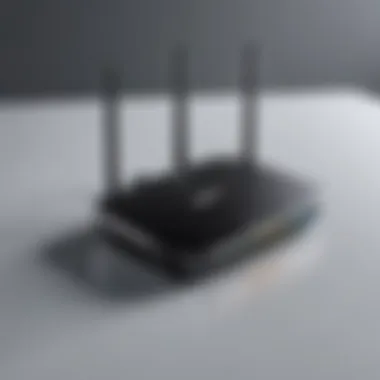

"A well-placed WiFi extender can provide the coverage needed to keep devices connected seamlessly across large spaces."
Improved Connectivity for Multiple Devices
A second crucial benefit of WiFi extenders is improved connectivity for multiple devices. As technology evolves, the number of devices in homes and offices increases dramatically. Each device requires a stable connection for optimal performance. This includes computers, smartphones, smart TVs, and even smart home devices.
WiFi extenders help handle the load on a home network. When multiple devices connect to the same router, it can lead to congestion and reduced speeds. By using an extender, the data load can be redistributed. This allows for more efficient use of available bandwidth, improving overall network performance.
Key considerations related to improved connectivity include:
- Bandwidth Management: Extenders can help allocate bandwidth more effectively.
- Dual-Band Capabilities: Many extenders offer the option to operate on different frequency bands, allowing devices to connect to the less congested band.
- User Experience: Improved speeds and reliability lead to a better user experience, whether for work or leisure.
In summary, the benefits of using a WiFi extender are essential for enhancing connectivity and network efficiency. These advantages, paired with thoughtful consideration of placement and bandwidth management, can make a significant difference for any user seeking to improve their internet experience.
Assessing Your Network Needs
Assessing your network needs is a crucial step before investing in a WiFi extender. Understanding the specific limitations and requirements of your current setup can ensure that you choose the most appropriate solution. It allows you to identify weaknesses in signal strength and coverage areas that need improvement. This thoughtful analysis can save time and money while maximizing the effectiveness of your network enhancements.
Evaluating Current Weak Spots
To effectively evaluate the weak spots in your network, start by conducting a basic survey of your home or office. Walk through different areas and assess the strength of your WiFi signal. Utilize the built-in tools available on most devices, such as smartphones and laptops, to measure connection quality. Pay attention to areas with poor connectivity or painfully slow speeds. Places like basements or upstairs rooms often experience weaker signals. Consider using dedicated apps for analyzing WiFi performance. These tools can visually map coverage across your space and identify specific dead zones.
Regular evaluations can reveal insights into network performance.
Additionally, make note of any patterns, such as issues occurring at specific times. A heavy influx of users during peak periods may also contribute to weak signals. All of this information will help you draw conclusions about what type of extender is necessary and where best to place it.
Determining Ideal Extender Locations
Once you have pinpointed weak areas, determining ideal locations for the extender is next. It is vital to find a balance between proximity to the main router and the areas requiring enhanced coverage. Ideally, the extender should be placed within a reasonable distance from the primary router while still being close enough to coverage voids.
When selecting a location for installation, consider:
- Signal Strength: Ensure the extender can still receive a strong signal from the main router. If it is too far away, its effectiveness diminishes.
- Obstructions: Walls, furniture, and other obstacles can interfere with signal propagation. Identify a clear line of sight when possible.
- Central Positioning: Aim to place the extender in a central position to distribute the signal evenly across the desired area.
By carefully assessing these elements, you can significantly improve overall network performance and connectivity. Taking the time to evaluate and determine your specific needs ensures that your investment is both practical and effective.
Installation Process of WiFi Extenders
When considering the enhancement of your network connectivity, the Installation Process of WiFi Extenders plays a critical role. This section dives into the specifics of setting up these devices. Proper installation ensures optimal functionality, enabling the extender to effectively amplify the WiFi signal across your space. Many users overlook this step, leading to underperformance and dissatisfaction. Understanding the nuances of the installation process not only maximizes the extender's potential but also ensures a smooth integration with your existing network.
Step-by-Step Setup Guide
Setting up a WiFi extender may seem straightforward, but following a structured approach is crucial for optimal performance. Below is a step-by-step guide to aid in your installation:
- Choose the Right Location: Select a spot that covers the area with weak signal strength while still being within proximity to the main router.
- Plug in the Extender: Insert your WiFi extender into an electrical outlet. Ensure that it is in a location where the signal from the main router is still strong.
- Power On: Turn on the device and wait for it to fully boot up. This might take a minute.
- WiFi Connection: Use your laptop, smartphone, or tablet to search for the extender’s network. It usually appears with the brand name followed by “-EXT”.
- Access the Setup Page: Open a web browser and enter the IP address provided in the installation guide of the extender to access the configuration page. This address is often something like 192.168.0.1 or 192.168.1.1.
- Log In: Input the default username and password to log in. Usually, this is something simple like 'admin/admin'.
- Connect to Your Router: Follow the on-screen instructions to connect the extender to your main WiFi network. You may need to select your network and enter the password.
- Finalize Setup: Once connected, you should receive a confirmation message. Reboot the extender to complete the setup.
Following these steps carefully ensures that the extender is set up correctly, reducing the risk of potential issues that may arise later.
Connecting to Your Main Router
Once the basic setup is complete, the next critical phase is Connecting to Your Main Router. This connection is foundational, as a robust link between the extender and router determines the overall effectiveness of your WiFi extension. To connect your extender:
- Use WPS Option: If both your router and the extender support WPS (WiFi Protected Setup), this can simplify the connection. Press the WPS button on the router, then on the extender within two minutes.
- Manual Configuration: If WPS is not available, use the web setup method discussed in the step-by-step guide. Here, you should see the option to connect with your main router by choosing the network from a list.
- Input Network Credentials: Provide your main WiFi network’s credentials to establish a secure connection. Make sure there are no typos.
- Test the Connection: After configuration, ensure that the extender is successfully connected to your router. This can typically be verified through the status lights on the extender or the web interface.
- Positioning: After confirming the connection, you may want to fine-tune the position of your extender for the best signal distribution.
Properly connecting your extender to the main router is essential for maximizing coverage and minimizing dead zones in your WiFi network.
The installation and proper connection of a WiFi extender are fundamental steps in creating a seamless internet experience throughout your space. By adhering to these guidelines, even the most technologically challenged individual can achieve a functional and effective WiFi network.
Performance Considerations
In the realm of WiFi extenders, performance considerations are imperative for ensuring that users obtain the maximum benefit from their devices. These aspects play a crucial role in determining the effectiveness of an extender in enhancing network connectivity and speed. Understanding performance metrics such as speed ratings and external influences, helps users make informed decisions tailored to their specific requirements.
Speed Ratings and Specifications
Speed ratings define how much data a WiFi extender can handle, which is essential for maintaining a seamless internet experience. Common specifications include throughput, measured in megabits per second (Mbps), and the standards that correspond to the device. For instance, 802.11n extenders typically offer speeds up to 600 Mbps, while 802.11ac can reach speeds exceeding 1300 Mbps.
When evaluating these ratings, it is critical to consider not only the maximum speeds but also the actual performance in real-world conditions. Factors such as network traffic, distance from the router, and physical obstructions can greatly reduce the effective speed. Therefore, looking for extenders that carry high throughput ratings is advisable for users needing reliable speed, especially in environments with numerous connected devices.
Key considerations for speed ratings:
- Compatibility with current standards: Ensuring the extender supports the latest technologies like WiFi 5 or WiFi 6 can future-proof the device.
- Bandwidth availability: An extender’s ability to handle dual-band or tri-band connectivity allows for improved management of multiple devices.
- Testing under actual conditions: Users should examine reviews and feedback regarding real-world performance.
"It’s not just about how fast your WiFi equipment claims to be; actual performance often tells a different story."
Impact of Interference on Signal Quality
The integrity of the WiFi signal is often compromised by various forms of interference, which can emanate from a multitude of sources within the environment. Understanding these interference factors is vital for optimizing WiFi extender performance.
Common sources of interference include:
- Physical obstacles: Walls, furniture, and appliances can obstruct signals, causing degradation.
- Electromagnetic interference: Devices such as microwaves and cordless phones can disrupt WiFi signals, especially if they operate on similar frequencies.
- Other networks: In densely populated areas, overlapping WiFi networks can create congestion, resulting in reduced speeds.
Mitigating interference involves strategic placement of both the main router and the extender. Ideally, extenders should be positioned in locations that minimize obstruction and interference from other electronic devices. Users may consider conducting site surveys using tools or apps to map signal strength and identify weak points in their network.
Ultimately, ensuring optimal performance requires a nuanced understanding of speed ratings and the potential impact of interference. By being aware of these factors, users can utilize their WiFi extenders effectively, enhancing the overall connectivity experience.
Common Issues and Troubleshooting
When utilizing WiFi extenders, users may encounter a range of challenges that can disrupt their internet connectivity. Understanding common issues and basic troubleshooting is crucial for maintaining a stable and efficient network. This knowledge not only helps in resolving immediate problems but also enables better long-term network management.
Frequent Disconnections
Frequent disconnections can lead to frustration and diminished productivity, especially in environments where a reliable internet connection is vital. Several factors might contribute to this issue.
First, the placement of the WiFi extender plays a significant role. If the extender is too far from the primary router, it may struggle to maintain a stable connection. Ideally, the extender should be positioned halfway between the router and the area with poor signal.
Interference from other electronic devices can also impact connectivity. Common culprits include microwaves, cordless phones, and neighboring WiFi networks. It is beneficial to ensure that the extender's channel is not being overwhelmed by nearby networks. Users can use applications to analyze which channel is least congested and adjust settings accordingly.
Moreover, firmware updates are often overlooked. Keeping the extender's firmware current can resolve bugs and enhance overall performance. Most manufacturers provide software to facilitate these updates, and checking for updates periodically is advisable to ensure optimal functionality.


Slow Internet Speeds
Slow internet speeds when using a WiFi extender can significantly hinder the online experience. Several elements can contribute to this slowdown, and identifying the cause is essential.
One primary reason for slow speeds is the quality of the signal being transmitted from the router. If the original signal is weak, then the speeds will be directly affected. Testing the speed at the extender's location can provide insights into this matter.
Additionally, the specifications of the extender itself must be considered. Not all extenders are created equal. Devices with lower speed ratings can limit the performance capability of connected devices. It is essential to match the extender’s capabilities with user needs; opting for dual-band or tri-band extenders can facilitate better speed performance.
Network congestion is another factor that should not be ignored. During peak usage times, multiple devices connecting to the same extender can overwhelm bandwidth, resulting in slower speeds. Implementing Quality of Service (QoS) settings on the router can prioritize bandwidth allocation, which may lead to an improved performance in critical tasks.
"Identifying common issues can not only save time but also enhance the overall user experience with WiFi extenders."
Expertise in recognizing and addressing these challenges is an indispensable part of optimizing the user experience with WiFi extenders. Taking proactive steps can ultimately lead to smoother and more reliable connectivity.
Comparing WiFi Extenders to Other Solutions
When dealing with connectivity issues in a network, it is essential to analyze various solutions rather than focusing solely on WiFi extenders. This section evaluates how extenders compare with other options, giving clarity on their advantages and potential drawbacks. Understanding these differences aids in making informed choices about enhancing network performance and coverage.
Router Upgrades
Upgrading a router can significantly change the performance of a network. Typically, new routers come with better technology and higher capacity than older models. The latest routers support advanced standards such as Wi-Fi 6, which offers improved speed and efficiency. For users experiencing slow speeds or dead zones, a new router may solve issues more effectively than a WiFi extender.
- Pros of Upgrading:
- Enhanced speed due to better hardware.
- Increased range without needing additional devices.
- Better handling of multiple connections.
However, upgrading a router may not always be convenient or cost-effective. Depending on the existing setup, installation can involve complex configurations. Moreover, if the home or office layout remains problematic for signal propagation, even a new router may underperform.
Mesh Network Systems
Mesh network systems are another alternative to WiFi extenders. They consist of multiple nodes working together to create a seamless network. Each node communicates with one another, allowing robust coverage across larger areas without the dead zones characteristic of traditional networks.
- Benefits of Mesh Systems:
- Uniform coverage across extensive spaces.
- Scalable options easily added by placing additional nodes.
- Easy setup and management through user-friendly apps.
While mesh systems have their merits, they also come with higher price tags compared to traditional extenders. Additionally, the complexity of managing network settings may be daunting for some users.
In summary, while WiFi extenders can significantly improve connectivity, options such as upgrading routers or switching to mesh systems also deserve consideration. Each solution comes with unique benefits and challenges, making it vital to evaluate specific network needs before making a decision.
Selecting the Right WiFi Extender
Choosing an appropriate WiFi extender is a critical decision for optimizing network performance. The right choice can considerably improve connectivity, minimize dead zones, and ensure seamless internet access. With various models and features available, understanding what to prioritize is essential for maximizing your investment.
Brand and Model Considerations
When it comes to selecting a WiFi extender, the brand and model play an important role in its overall effectiveness. Established brands like Netgear, TP-Link, and Asus have built reputations for reliability and quality. These brands often invest in research and development, ensuring their products meet modern connectivity standards. Their equipment typically undergoes rigorous testing to address common issues such as overheating or compatibility with various types of routers.
Beyond brand reputation, it is crucial to consider customer reviews and feedback to understand real-world performance. Some brands may have specific models that shine in particular scenarios, so reading through user experiences can provide invaluable insight.
Features to Look For
Selecting a WiFi extender should involve careful consideration of the features offered. Key features that enhance usability and performance include:
- Dual-Band or Tri-Band Functionality: Dual-band extenders operate on both the 2.4GHz and 5GHz frequencies, allowing for better network management. Tri-band models add an additional 5GHz band, providing even more opportunities for high-speed connections.
- Ease of Setup and Management: Look for extenders with user-friendly interfaces and clear instructions. Models that support smartphone apps can simplify configurations and updates.
- Ethernet Ports: Having Ethernet ports can allow for a direct wired connection to gaming consoles or smart TVs, ensuring minimal latency.
- Compatibility with Existing Network: Ensure the extender supports the WiFi standards in use by your primary router, such as 802.11ac or the newer 802.11ax (Wi-Fi 6). The extender should integrate smoothly into your existing network.
An effective WiFi extender can have a profound impact on your online experience. Therefore, thorough research is fundamental to making an educated choice in this area.
"A thoughtfully chosen WiFi extender can not only extend coverage but also enhance the overall user experience, making online activities smoother and more enjoyable."
The Role of Firmware in Extender Performance
Firmware is a critical aspect of network devices such as WiFi extenders. It serves as the embedded software that manages the device's hardware and ensures its functionality. Understanding its role in enhancing performance can be crucial for users who wish to maximize their network efficiency.
The firmware in a WiFi extender can significantly influence various aspects of its performance, including speed, stability, and security. An outdated firmware version may lead to issues with connectivity and compatibility with newer protocols. Therefore, keeping firmware updated is essential to maintain optimal performance and enhance any added features that manufacturers might offer over time.
Understanding Firmware Updates
Firmware updates are designed to improve the functionality of WiFi extenders. These updates often include bug fixes, enhancements in speed, and security improvements. Installing the latest firmware ensures that the extender is equipped with the newest technology and capabilities.
- Performance Improvements: Updates can optimize existing features or add new ones. For example, an update might enhance handling for dual-band connectivity or improve data processing speeds.
- Security Enhancements: With cybersecurity threats on the rise, firmware updates frequently address vulnerabilities that could be exploited. Keeping firmware current minimizes the risk of unauthorized access to the network.
- New Features: Manufacturers may introduce new performance features in their firmware updates. These features might include improved user interfaces or better device management options.
Installing updates typically requires accessing the extender's web interface, where users can download and apply changes. This process, though straightforward, is often overlooked, leading to suboptimal performance.
Checking for Updates
Checking for firmware updates is a necessary routine that users should incorporate into maintaining their WiFi extenders. Here are steps to check for updates effectively:
- Access the Web Interface: Type the extender’s IP address in a web browser. This address is usually found in the device’s user manual or on the device itself.
- Login to the Device: Use the administrator credentials to log in. Default usernames and passwords are often included in the device documentation.
- Navigate to the Firmware Section: Look for an option related to firmware settings. This might be labeled as "Firmware Update" or "Software Update."
- Check for the Latest Version: There will typically be a button to check if a newer firmware version is available. Many manufacturers provide an automatic check feature.
- Download and Install: If a new version is available, follow the prompts to download and install it.
Keeping firmware updated is not just good practice; it can be the difference between solid performance and frustrating connectivity issues.
Regularly checking and updating firmware ensures that the WiFi extender continues to perform at its best, adapting to evolving network demands and maintaining security protocols. For more details about firmware and its updates, consider visiting resources like Wikipedia or Reddit.
In summary, understanding and managing firmware plays a crucial role in the effective utilization of WiFi extenders, ensuring that users get the performance they expect.
Cost Considerations
Cost considerations are vital when assessing WiFi extenders. Understanding the potential financial implications ensures users find devices that meet their performance and budget needs. Investing in the right WiFi extender can greatly enhance network coverage and performance, so it is essential to evaluate options thoroughly before making any purchase decisions.
Budget-Friendly Options
When looking for budget-friendly WiFi extenders, there are several key aspects to keep in mind. First, assess your specific needs. If you require a basic signal boost for a small area, an entry-level extender can often suffice. These models typically provide decent performance at a lower price point. Solutions such as the TP-Link RE450 or Netgear EX3700 represent cost-effective options without sacrificing too much on quality.
Here are some advantages of choosing a budget-friendly WiFi extender:
- Affordability: Lower initial investment is appealing.
- Basic Functionality: Most budget extenders still fulfill the purpose of extending coverage for casual use.
- Adequate Performance: Many models can adequately handle streaming and light online gaming.
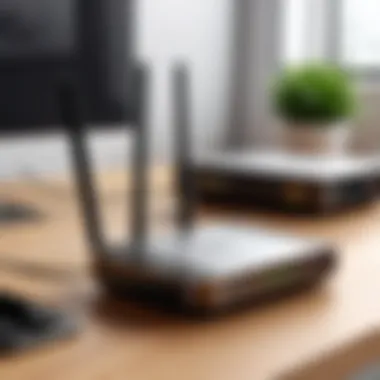

Premium Products and Their Value
Investing in premium WiFi extenders presents a different set of advantages. High-end models such as the ASUS RP-AC88U or the Linksys RE9000 offer advanced features that can greatly improve network performance. These devices usually support dual-band or tri-band connectivity, additional Ethernet ports, and advanced security protocols.
Benefits of considering premium products include:
- Enhanced Performance: They often have superior range and speed.
- Future-Proofing: Advanced features may provide longevity as internet standards evolve.
- Better User Experience: Improved connectivity for multiple devices enhances overall satisfaction.
Advanced Features in Modern Extenders
In the ever-evolving landscape of wireless technology, WiFi extenders have advanced far beyond basic signal amplification. Understanding the advanced features in modern extenders can give users a significant advantage in enhancing their network performance. These features not only expand coverage but also optimize connectivity for various devices and scenarios. It is crucial to comprehend how these enhancements can impact overall user experience and network efficiency.
Dual-Band and Tri-Band Extenders
Dual-band extenders operate on two frequencies, typically 2.4 GHz and 5 GHz. The 2.4 GHz band offers wider coverage due to its longer wavelength, making it suitable for larger spaces. However, it can become crowded due to interference from other devices. The 5 GHz band, while having a shorter range, provides faster data speeds and experiences less interference.
Tri-band extenders take this a step further by adding an additional 5 GHz band. This configuration enables the device to separate traffic more effectively. Devices that require high bandwidth, like streaming services or online gaming, can use the additional band while standard devices can remain on the other band without interference.
- Benefits of Dual-Band and Tri-Band Extenders:
- Improved speed and reduced latency.
- Enhanced connectivity in crowded environments.
- Flexible configuration options to balance load effectively.
Users who frequently stream high-definition video or engage in tasks requiring stable connections will notice substantial improvements with tri-band extenders. However, it is essential to assess if your devices support these frequencies to use these benefits fully.
Smart Connectivity Options
Smart connectivity options contribute significantly to user experience by automatically selecting the best frequency and managing device connections. Many modern extenders incorporate technologies such as Band Steering and Smart Connect.
- Band Steering helps guide devices towards the optimal band automatically. It identifies the device capabilities and switches them to the less congested band, boosting overall performance.
- Smart Connect simplifies the management of multiple devices. When a user connects a device, the extender intelligently decides the best band for that device, reducing manual configuration work.
These features are particularly beneficial in environments with many connected devices. Consequently, eliminating manual adjustments not only enhances user experience but also ensures that the network operates at peak performance without user intervention.
User Reviews and Feedback
User reviews and feedback are key in understanding the effectiveness of WiFi extenders. They provide insights from actual users, reflecting real-world experiences that can greatly differ from manufacturer claims. This section delves into how consumer feedback contributes to evaluating the performance and reliability of these devices, helping potential buyers make informed choices.
Analyzing Customer Experiences
Customer experiences offer a treasure trove of data when assessing WiFi extenders. Users typically share their struggles and successes after installing a device. For example, some may report significant improvements in their home network, enjoying seamless streaming or gaming after implementing an extender. Others might describe ongoing connectivity issues, even after setup.
This divergence in experiences can often arise from various factors, such as:
- Device location: Placement of the extender significantly affects signal strength.
- Building materials: Walls, floors, and other barriers can obstruct signals, impacting performance.
- Network load: The number of devices connected can also influence speeds and reliability.
By analyzing these reviews, one can gather vital information on what works well and what common problems exist. It's crucial to absorb as many perspectives as possible to get a balanced view.
Identifying Common Praises and Complaints
Identifying the praises and complaints surrounding WiFi extenders can highlight which models may be worthwhile.
Common praises often include:
- Ease of Setup: Many users commend intuitively designed devices that are straightforward to install.
- Effective Coverage Expansion: Positive reviews often speak about improved signal in hard-to-reach areas, which is the main goal of using an extender.
- Stable Connection: Users sometimes note enhanced stability across multiple devices, resulting in fewer dropped connections.
On the flip side, users frequently voice complaints related to the following:
- Inconsistent Speeds: Some users express frustration over devices not delivering the expected internet speeds, even when placed strategically.
- Compatibility Issues: Retrospective reviews sometimes reveal difficulties connecting extenders to specific main routers.
- Technical Support: Poor customer service experiences can leave users feeling dissatisfied, especially when they require help.
In summary, user reviews illuminate the performance landscape of WiFi extenders. Reading through them, potential buyers can wield this knowledge to select a model that fits their specific needs, optimizing their own network experience. It is imperative to filter through the noise to capture genuine insights from users where context is considered.
Future Trends in WiFi Extending Technologies
The domain of WiFi technology is rapidly advancing, making it crucial to understand the upcoming trends in WiFi extending technologies. These developments can profoundly impact how users experience connectivity in both personal and professional settings. As the demand for reliable and robust network coverage increases, professionals must stay abreast of these changes to enhance their systems effectively.
The Evolution of Connectivity Standards
Connectivity standards have undergone significant evolution over the years. Originally, 802.11b provided the first widely adopted WiFi standard, offering basic coverage and speed. Since then, newer standards such as 802.11n, 802.11ac, and the current 802.11ax, also known as WiFi 6, have emerged. Each standard has brought improvements in speed, capacity, and efficiency, enabling more devices to connect without compromising performance.
The introduction of WiFi 6 is a game changer. It supports higher data rates and better handling of multiple devices through technologies like Orthogonal Frequency Division Multiple Access (OFDMA). This method allows signals to be sent more efficiently, significantly reducing lag in busy environments. In the future, we might see the release of WiFi 6E, which will include support for 6GHz frequency bands, further enhancing connectivity and reducing interference from existing networks.
Anticipated Innovations in Extender Design
The design of WiFi extenders is also set to evolve alongside connectivity standards. As more users engage in activities requiring high bandwidth such as streaming, gaming, and video conferencing, manufacturers are developing extenders that can meet these demands.
One anticipated innovation is the integration of artificial intelligence in WiFi extenders. AI can optimize the WiFi signal by learning user behaviors and adjusting the settings automatically. This could lead to a more seamless internet experience, as the system could prioritize bandwidth for high-demand applications and dynamically manage network traffic.
Another trend is the miniaturization of devices. Future extenders may be more compact and discreet, making them easier to place in different environments while still providing the necessary performance boost.
"As technology evolves, so does the need for sophisticated solutions in enhancing network connectivity. Staying informed about these trends allows for strategic planning and implementation in network upgrades."
Furthermore, advancements in mesh networking technology are also expected. Unlike traditional extenders, which may slow down the connection, mesh systems provide consistent coverage by utilizing multiple access points within a network. Such systems are likely to see enhancements that further eliminate dead zones and ensure reliable connectivity throughout larger spaces.
In summary, understanding the trends in WiFi extending technologies will be vital for IT professionals and tech enthusiasts. Keeping an eye on the evolution of standards and innovations in extender designs offers opportunities for improved connectivity solutions.
End
In this article, we explored the multifaceted realm of WiFi extenders, uncovering their significance in enhancing network connectivity. The conclusion is not merely a recap, but rather a critical synthesis of all the elements discussed. We emphasis the importance of understanding how these devices work in relation to your specific networking needs.
Summarizing Key Takeaways
A few key points stood out throughout our discussion:
- Functionality: WiFi extenders capture the signal from your main router, amplifying it to reach dead zones in your home or office. This function is essential for any environment where connectivity is vital.
- Types of Extenders: Different types, including plug-in and powerline extenders, cater to various layouts and requirements. Knowing which type best meets your needs can drastically improve your setup.
- Installation and Troubleshooting: An understanding of installation processes, along with troubleshooting common problems, empowers users to handle issues independently, enhancing their satisfaction with the technology.
- Comparison with Alternatives: We discussed alternatives, such as mesh networks, and how they differ from extenders, providing another layer of choice for consumers looking to enhance their connectivity.
Collectively, these takeaways underscore the need for a methodical approach when selecting and deploying WiFi extenders.
Encouraging Educated Choices
As we wrap up, it is crucial to stress the importance of informed decision-making. Choosing a WiFi extender should not be an impulsive act. Conducting an assessment of your current network wrinkles and determining what specific needs you have is fundamental in choosing the right device.
Here are some considerations to keep in mind:
- Evaluate Your Environment: Consider the specific layout of your space, inclunding potential obstacles that may interfere with signal strength.
- Research Extender Models: Not all extenders are created equal. Investigate different models, comparing their specs and features.
- Stay Updated on Trends: Keep abreast of newer technologies in connectivity that occur frequently in this fast-evolving field.
- Read Reviews: Gather insights from user experiences to identify which products genuinely deliver on their promises.
Being methodical and precise in your choices will lead to greater satisfaction and improved connectivity.
"Developing a comprehensive understanding of WiFi extenders is not merely beneficial; it is an essential competency for enhancing the modern digital experience."
By focusing on these elements, the understanding of WiFi extenders transcends beyond basic knowledge into a realm that empowers users to optimize their networking experience effectively, ensuring they stay connected in an increasingly digital world.



