Wondershare Filmora Pricing: A Detailed Breakdown
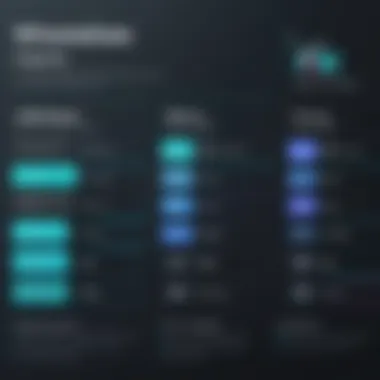

Intro
Wondershare Filmora has become a recognized name in video editing software. Many IT professionals and tech enthusiasts use it for various projects, from simple edits to complex video productions. Understanding the pricing model is crucial to making informed decisions. This section will overview the features, pricing tiers, and overall value of the software. The aim is to outline what makes Filmora an attractive option, as well as what hidden costs might arise during use.
Features Overview
Wondershare Filmora provides a range of features appealing to both beginners and more advanced users. Understanding these specifications is essential before diving into the pricing structure.
Key Specifications
- User Interface: The program features an intuitive interface, making it easy for new users to navigate.
- Editing Tools: Includes basic tools like cutting and trimming, as well as advanced features such as multi-cam editing and motion tracking.
- Effects Library: Users have access to a vast array of filters, overlays, and transitions that can enhance video projects.
- Export Options: Filmora supports various formats, including MP4, AVI, and MOV, ensuring compatibility across different platforms.
Unique Selling Points
- Affordable Pricing: Compared to other industry options, Filmora offers competitive pricing that appeals to a broad audience.
- Frequent Updates: The software receives regular updates, which include new features and improvements.
- Community and Support: There is a supportive community for users, along with accessible customer service and tutorials for troubleshooting and tips.
This makes the decision to choose Filmora over other video editing platforms easier, particularly considering the balance of cost to capabilities.
Performance Analysis
While features play a significant role, analyzing performance is equally important. How does Wondershare Filmora hold up under real-world conditions? This section conducts a deeper look into its performance metrics.
Benchmarking Results
In various benchmark tests comparing rendering speed, Filmora is reported to perform well, especially with 1080p and 4K projects. It showcases decent processing times, especially when hardware acceleration is enabled.
Real-world Scenarios
- Project Types: Users report positive experiences editing projects ranging from vlogs to short films.
- Export Times: The exporting time reflects Filmora's competitive edge, providing quick turnaround without significantly compromising quality.
This performance assessment serves as further validation of Filmora's suitability for different users and use cases.
Overview of Wondershare Filmora
Understanding Wondershare Filmora is critical when evaluating its pricing structure. This video editing software has gained traction among both amateur creators and professional editors due to its balance of powerful features and user-friendly interface. By looking at various aspects of Filmora, it becomes clear why its pricing model is structured the way it is.
Key Elements:
- User Accessibility: Filmora is designed for a wide range of users. Its intuitive design allows beginners to get started quickly, while also offering enough advanced features to satisfy experienced editors.
- Versatile Functionality: Filmora supports various formats and includes an extensive library of effects, transitions, and audio tools. This versatility contributes to its broad appeal, whether for casual or professional projects.
- Consistent Updates: The development team is committed to providing ongoing updates, which may impact how the pricing structure is viewed by the user. This continual enhancement of features and fixes is part of what users expect and are willing to invest in.
Considerations:
As potential buyers assess Filmora, it's important to weigh the software's cost against its features and support options. Users must consider their individual needs and how Filmora's offering aligns with them. The pricing structure will vary based on whether one opts for a subscription model or a one-time payment, each with its own merits.
In summary, understanding Filmora's offerings is foundational to grasping its pricing strategy. By dissecting this software's core benefits, features, and user engagement, one can make well-informed decisions regarding investment in video editing tools.
Understanding Filmora's Pricing Structure
Understanding the pricing structure of Wondershare Filmora is crucial for anyone considering this video editing software. It goes beyond just knowing how much to pay. This topic encompasses various factors that can significantly affect your overall experience and satisfaction with the product. The pricing options not only reflect the cost but also the value you receive in terms of features and support. Knowing these details allows potential users, especially IT professionals and tech enthusiasts, to make decisions that align with their editing needs and budget considerations.
Subscription vs. One-Time Payment
When evaluating Filmora's pricing, users can choose between a subscription model and a one-time payment option.
- Subscription Model: This approach often suits those who prefer lower upfront costs. Users pay for access on a monthly or annual basis, making budgeting easier over time. Moreover, the subscription plan tends to include immediate access to the latest updates and features. This can be beneficial for users who value having the newest tools at their fingertips. The downside might be the long-term cost if you use the software for several years.
- One-Time Payment: Alternatively, the one-time payment option is ideal for users who prefer a permanent software solution without recurring fees. Once purchased, users have access to the software indefinitely. However, this may mean limited access to future updates unless they opt for additional fees to upgrade. For users who want stability without the pressure of ongoing payments, this may be a better option.
These choices highlight the flexibility in Filmora's pricing but also underscore the need for careful consideration of your own usage patterns and preferences.
Standard Pricing Plans
Wondershare Filmora offers various plans that cater to different needs and preferences. These plans are structured to give users varying levels of access to features and support.
- Basic Plan: This entry-level option usually comes with essential editing tools. It is suitable for beginners or casual users who do not need advanced features.
- Pro Plan: A middle-tier plan typically includes additional features like enhanced export options and access to advanced editing tools. This is a common choice for more serious users.
- Business Plan: Aimed at professionals and organizations, this plan often offers the complete suite of features along with premium support. It's designed for heavy users who require robust capabilities for their projects.
Each plan has a unique set of features, and users must evaluate which plan aligns with their requirements.


“The choice between subscription and one-time payment models affects both access to updates and the overall cost of ownership.”
As you explore these plans, consider how often you edit videos and what specific features you require to optimize your decision.
Detailed Review of Subscription Plans
The examination of subscription plans for Wondershare Filmora is paramount for users considering this software. Each plan provides distinct features and benefits tailored to different user needs. Understanding these options enables informed decisions about which model aligns best with individual preferences and project requirements. A thorough review of the subscription plans reveals crucial details that can influence budget allocations and usage satisfaction.
Monthly Subscription
The monthly subscription for Wondershare Filmora offers flexibility for users who may require the software for a shorter duration. It allows professionals to access all core features without a long-term commitment. This plan is ideal for those working on specific projects or for users who want to evaluate Filmora before making a more extended commitment.
Key aspects of the monthly subscription include:
- Access to all features available in Filmora.
- No long-term contracts, allowing easy cancellation if needs change.
- Regular updates and improvements to the software.
However, the monthly fee can accumulate if extended over time, making it less cost-effective for long-term use. Users should assess their needs against the ongoing commitment of this option.
Annual Subscription
The annual subscription provides a more economical choice for consistent users of Wondershare Filmora. This plan is advantageous for professionals who need ongoing access to the software throughout the year. By committing to a yearly plan, users typically receive a discount compared to the monthly fee.
Important features of the annual subscription include:
- Significant cost savings over monthly payments.
- Continued access to all updates and new features introduced during the subscription period.
- Enhanced customer support options available for subscribers.
Users must consider their project timelines and whether they will benefit from a software subscription for a full year. This plan also ensures that their workflows remain uninterrupted by monthly renewals.
Lifetime License
The lifetime license is a one-time purchase that provides unlimited access to Wondershare Filmora with no recurring fees. This option is appealing for those who plan to use the software long-term and prefer to avoid ongoing payments.
Notable benefits of the lifetime license include:
- A stationary cost that eliminates future pricing changes.
- Continuous access to the software without limit.
- Ownership of the program rather than a simple license to use.
However, this plan often requires a larger upfront investment. Users should evaluate their financial capacity and projected long-term needs carefully. Additionally, they should consider whether they seek regular updates or added features that may be available in subscription models.
Understanding the nuances of each subscription plan enables users to align their choices with their financial strategies and project demands. By carefully analyzing features and costs associated with each option, IT professionals and tech enthusiasts can select the most appropriate plan for their needs.
Comparative Analysis of Features Across Plans
An exhaustive understanding of Wondershare Filmora's pricing structure necessitates an in-depth comparative analysis of the features across various subscription plans. This analysis provides crucial insights into not only the available functionalities but also guides users in selecting the package that best aligns with their editing needs and professional aspirations.
Features Exclusive to Higher Plans
In the context of Wondershare Filmora, higher-tier plans offer several unique features that can significantly enhance the video editing experience. For instance, the Annual Subscription plan provides access to an extensive library of advanced effects, transitions, and royalty-free music tracks. These elements are not available in the more basic options, which may limit creative possibilities for users working on more complex projects.
Moreover, higher plans often grant access to premium support options, which can be vital for IT professionals or tech enthusiasts requiring immediate assistance for intricate editing tasks. Exclusive features might also include higher resolution export possibilities, such as 4K support, which is indispensable for projects destined for high-definition platforms.
"Advanced features can elevate the quality of video projects significantly, making the investment in a higher plan worthwhile for professionals."
Shared Features Among Plans
While higher-tier plans come with their advantages, it is important to note that many core functionalities are shared across all the plans. This includes essential editing tools like trimming, slicing, and merging video clips, as well as the ability to add text, titles, and captions. Additionally, all plans support a user-friendly timeline interface which is paramount in maintaining a smooth editing workflow.
Both the Monthly Subscription and the Annual Subscription offer access to standard effects and transitions, which can suffice for straightforward projects. Furthermore, all users benefit from the ability to import a variety of media types, ensuring flexibility in editing diverse content formats.
By understanding the shared features, users can better assess what is essential for their projects. It's advisable to evaluate these common functionalities in light of individual needs, ensuring that each professional aligns their investment with the features that will most aid their creative endeavors.
Promotions and Discounts
In the realm of software evaluation, especially for tools like Wondershare Filmora, promotions and discounts hold considerable significance. They do not merely serve as incentives; they can also influence the overall budget for procurement and the value proposition of the product. For IT professionals and tech enthusiasts, navigating through these promotions effectively can lead to substantial savings while allowing access to advanced features that may be otherwise financially prohibitive.
Understanding these offers is crucial. They provide a window into current market strategies and give insight into the company’s approach toward competition and user retention. Potential buyers can leverage these promotions to enrich their purchasing experience, ensuring they feel adequately supported and valued.


Additionally, it’s important to analyze the implications of engaging with these promotions. While they can lower costs, they may also have stipulations that require careful attention.
Current Promotions
At any given moment, Wondershare Filmora typically runs various promotions that adjust based on market demand and trends. These promotions often target specific user groups such as students, educators, and business professionals, offering valuable discounts. For instance, students may find reduced pricing upon providing valid student identification. Such targeted promotions aim to increase accessibility for those who might not otherwise engage with the software due to budget constraints.
Current promotions may also include limited-time offers during special events like Black Friday or Cyber Monday. This is when discounts can be at their steepest. Users looking to make a purchase should frequently check the official Wondershare website for real-time updates on these offers.
Promotions can provide access to features that would normally require a higher investment. Always investigate their timeline to ensure alignment with your needs.
Seasonal Discounts Overview
Wondershare often implements seasonal discounts tied to holidays or annual events. These structured discounting strategies are well-timed to encourage purchases during periods when consumer spending is typically higher.
For example, around the New Year, many software companies, including Wondershare, might run promotions to capitalize on resolutions related to personal development or creative projects, enticing more users to try Filmora. These seasonal discounts are not only beneficial to first-time buyers but to existing customers as well who might be considering upgrades or additional features.
It’s advisable to keep an eye on these seasonal offers, as they can provide opportunities for users to secure a subscription or a lifetime license at a fraction of the regular price. Always consider your timing to maximize the benefit from these limited-time discounts.
Customer Support and Its Implications
In the realm of software like Wondershare Filmora, customer support serves as a crucial element that directly influences user satisfaction and decision-making. The effectiveness of support options can determine how users manage any technical issues they encounter while using the software. Therefore, understanding the aspects and implications of customer support is vital for IT professionals and tech enthusiasts when evaluating their investment in Filmora.
Support Options Available
Wondershare Filmora provides various support channels to assist its users. These options include:
- Online Help Center: This is a comprehensive source of information that includes FAQs, guides, and troubleshooting articles. Users can navigate through a plethora of topics to find solutions without needing to contact support directly.
- Email Support: Users can reach out via email for issues that require more detailed assistance. Response times vary, but the team tends to answer inquiries adequately.
- Live Chat: For immediate concerns, live chat support is available during specified hours. This allows users to get quick responses to urgent inquiries.
- Community Forum: The Filmora community forum serves as a platform where users can discuss problems and share solutions. This peer-based support can be invaluable, particularly for common software issues.
These support options cater to different user needs, making it important to understand which methods align best with one's own preferences and requirements.
Impact of Support on Pricing Decisions
The role of customer support extends beyond mere assistance; it frequently intersects with pricing decisions. When a user considers the cost of a software solution, they must also factor in the potential need for support, which in many cases can affect their overall experience with the product.
- Value for Money: Users often perceive a higher pricing tier as justifiable if it includes premium support options. For example, plans that offer priority support can alleviate extensive downtimes due to technical challenges.
- Long-Term Satisfaction: Poor support can lead to frustration, causing users to question their choice of software. Conversely, effective support can enhance customer loyalty. This feeling of assurance may incentivize paying for a more expensive subscription or option.
- Hidden Costs: Users might overlook potential costs associated with inadequate support. If they face issues and cannot resolve them efficiently, they may incur losses in productivity. Therefore, investing in a plan with better support could ultimately be more cost-effective in the long run.
Hidden Costs and Additional Fees
In analyzing the pricing structure of Wondershare Filmora, understanding hidden costs and additional fees is crucial. These financial considerations can significantly impact the overall expense associated with using the software. Often, users overlook these factors, leading to unexpected financial commitments that diverge from initial budget estimates. Being aware of potential hidden costs enables users to make informed decisions and secure a more accurate understanding of their financial engagement with the software.
In-App Purchases
Wondershare Filmora features in-app purchases that may catch users by surprise. These purchases enable users to access specific tools, effects, and assets that may not be included in the base subscription or license. While the core software offers a broad range of functionalities, accessing advanced features often comes at an additional cost. This can include items like stock videos, premium audio tracks, and custom effects.
Before committing to Filmora, users should evaluate how these additional expenditures may affect their total investment. Assessing needs in terms of the required features can assist in determining whether the in-app purchases enhance the value of the software or contribute to escalating costs. Paying attention to these factors helps ensure that the chosen plan aligns with both the technical requirements and financial considerations.
Upgrade Fees
Another consideration within the realm of hidden costs associated with Wondershare Filmora includes potential upgrade fees. Users who initially select a basic plan may find that features they need or desire become available only in higher-tier subscriptions. Upgrading can unlock additional functionalities like advanced editing tools or exclusive templates but typically comes with a cost.
Moreover, users should note that loyalty from existing customers does not always equate to discounts when upgrading. It's important to clearly understand what each tier offers and identify the necessity of those features for specific projects. Comprehending these upgrade fees can help avoid the feeling of dissatisfaction when users realize they need to pay more to access requisite tools or features.
In summary, hidden costs like in-app purchases and upgrade fees are important elements of the pricing structure for Wondershare Filmora. They deserve careful consideration to ensure that the chosen plan effectively meets the user's needs while respecting budget constraints. Having clarity about these aspects ultimately leads to more prudent financial decisions in the long run.
Customer Feedback and Experiences
Customer feedback is a vital element in assessing the value of any software, and Wondershare Filmora is no exception. With a diverse user base ranging from casual enthusiasts to seasoned professionals, understanding user experiences offers valuable insights into its pricing structure and overall effectiveness. Examining both positive reviews and criticisms helps illuminate the strengths and weaknesses of the Product. This understanding is essential for potential users contemplating financial implications and assessing alignment with their requirements.
Positive Reviews on Pricing
Many users express satisfaction with the pricing of Wondershare Filmora. They often commend the flexibility offered through various payment plans. The affordability, especially for the monthly subscription, is viewed positively by users who may not need the software long-term. Some highlight how the features provided in the standard plan are sufficient for basic to mid-level video editing tasks. The straightforward installation and user-friendly interface are frequently mentioned, which indicates that the initial investment aligns with users' expectations and experiences.
Moreover, some users have pointed out that the value becomes more pronounced when comparing Filmora's offerings to other video editing software at similar price points. They appreciate not only the pricing structure but also the robust set of tools available, making it cost-effective for those engaged in video production.


"Wondershare Filmora provides great features for an affordable price. I find the monthly plan especially useful for project-based work."
Criticism of Value for Money
On the other hand, criticism tends to arise concerning perceived value for money, especially among more advanced users. Some customers expressing dissatisfaction often state that while the initial costs seem low, the hidden costs, such as in-app purchases and upgrade fees for premium features, can accumulate quickly.
Additionally, users have pointed out that certain features are only accessible in higher-tier plans. This can lead to frustration when they realize that specific tools they need require additional payments.
Critics argue that the long-term expenses might outweigh the initial appeal, particularly for professionals needing a comprehensive feature set. The consensus among these users suggests that, for heavy-duty usage, the pricing structure may not always reflect best value when competing against more feature-rich software alternatives.
Understanding both the positive and negative feedback is crucial for potential users making purchasing decisions. It offers a clearer picture of whether the pricing structure of Wondershare Filmora aligns with their individual or professional video-editing needs.
Making an Informed Decision
Making an informed decision is crucial when it comes to selecting video editing software like Wondershare Filmora. The array of pricing options available can often create confusion for potential users. Understanding these options can help professionals avoid pitfalls and align their choice with their specific editing needs.
First, consider the variety of plans on offer. Filmora provides a monthly subscription, an annual subscription, and a lifetime license. Each of these plans comes with unique benefits and limitations. By analyzing the pros and cons of each option, users can select the most suitable for their requirements, budget, and usage frequency.
Beyond pricing, it is essential to account for the features provided at each pricing tier. Some plans may offer advanced features, while others focus on essential tools. Knowing which features matter most to potential users allows them to make a more effective choice, especially if they require specific functions for their projects.
Overall, taking the time to weigh various pricing structures and features will ultimately save users both time and money. Such diligence ensures better satisfaction and a smoother workflow, enhancing their overall editing experience.
Weighing Pros and Cons
When considering Wondershare Filmora, weighing the pros and cons of each pricing option is essential for an informed decision.
Benefits of Subscriptions:
- Flexibility: Monthly or annual subscriptions can be paused or canceled at any time.
- Regular Updates: Subscribers generally gain access to the latest features without incurring additional costs.
Drawbacks of Subscriptions:
- Long-term Expense: Over time, subscriptions can become more expensive than a one-time payment.
- Ongoing Commitment: Users must remain committed to paying upfront fees regularly, which may not suit everyone.
Benefits of One-Time Payment:
- Long-Term Cost-Efficiency: A lifetime license can be cheaper in the long run.
- Ownership: Users own the software outright without recurring fees.
Drawbacks of One-Time Payment:
- Initial Investment: Users need to make a significant upfront payment, which might be restrictive.
- Limited Updates: Some features may require additional fees for major upgrades in the future.
Clearly understanding these advantages and disadvantages allows users to decide better which pricing structure aligns with their requirements.
Aligning Features with Needs
Aligning features with needs signifies a strategic approach to selecting a pricing plan. Users should assess their unique video editing tasks and the corresponding features they require from Wondershare Filmora.
- Identify Key Features: Users need to list the essential features they intend to use, such as video effects, transitions, or export formats.
- Match Features to Plans: Each Filmora plan offers a different set of tools. Knowing which features are exclusive to higher plans will guide users in selecting appropriately.
- Prioritize Usage: Casual users may find that a monthly plan meets their requirements, while professionals may benefit more from the lifetime license for frequent projects.
By aligning features with needs, users can ensure they make the choice that provides the best value and utility for their specific video editing tasks.
End
In evaluating the pricing structure of Wondershare Filmora, we observe several critical elements that significantly impact potential users. The pricing model, which includes subscription and one-time payment options, reflects different preferences and usage needs. Understanding these options is essential for users who aim to maximize the value of their investment in video editing software.
Summary of Findings
Throughout this examination, we analyzed various pricing plans offered by Wondershare Filmora. The monthly and annual subscriptions provide flexibility for casual users, while the lifetime license appeals to those who prefer a one-time payment without ongoing costs. Key findings include:
- Feature Accessibility: Higher-tier plans unlock additional features, enhancing the editing experience.
- Promotional Offers: Regular discounts can make entering the Filmora ecosystem more attractive.
- Support Services: Adequate customer support options can influence the overall user experience and satisfaction.
It is vital to consider possible hidden costs, such as in-app purchases, which can add unexpected expenses to the initial investment. Moreover, customer feedback often highlights concerns regarding value for money, prompting a closer look at how Filmora's features align with specific requirements.
Final Recommendations
After thorough analysis, we recommend that potential users carefully assess their individual needs before committing to a plan. Here are some actionable pointers:
- Identify Needs: Determine your specific editing requirements. Are you a casual user or do you need advanced features?
- Trial Period: Take advantage of free trials to test the software before making a financial commitment.
- Evaluate Long-term Use: Consider not just the initial cost but also how frequently you will use the software in the future.
- Keep an Eye on Promotions: Regularly check for discounts or seasonal offers that may enhance value.
By weighing these factors, users can make informed decisions that align with their video editing objectives—be it for work, personal projects, or broader creative pursuits.



