Comprehensive Analysis of WP Engine Server Specs


Intro
In the world of web hosting, choosing the right server provider can feel a bit like navigating a minefield. One wrong step, and the repercussions can be significant, especially for a WordPress site that demands speed, security, and reliability. With an abundance of options available, how does one begin to sort through the noise?
Enter WP Engine, a provider that has steadily garnered attention from information technology professionals and WordPress enthusiasts alike. Known for its robust infrastructure and tailored solutions, WP Engine offers a hosting platform that not only meets but often exceeds the expectations of its users. This article seeks to unpack the various server specifications that WP Engine employs, turning the spotlight on the architecture, resource allocation, security measures, and scalability options that contribute to an overall superior hosting experience.
Understanding these elements is crucial for IT professionals tasked with making informed decisions. The aim here isn't merely to list specifications but to present a narrative that illustrates how these technical components translate into real-world performance. As we delve deeper into this examination, we'll explore the practical implications of WP Engine's offerings on uptime, speed, and user experience while comparing them to other market contenders.
At its core, this discussion is about empowering you—the IT expert—with the knowledge needed to elevate your WordPress hosting projects, ensuring they stand resilient against challenges in a rapidly evolving digital landscape. Let's turn our focus first to the features that make WP Engine a standout choice.
Intro to WP Engine
When discussing the landscape of web hosting, particularly for WordPress enthusiasts and developers, WP Engine often emerges as a heavyweight contender. Understanding this platform is paramount for IT professionals looking to optimize their websites for performance and reliability. This section delves into the very essence of WP Engine, touching upon its foundational aspects that form the backbone of its service offerings.
Overview of WP Engine
WP Engine is recognized as a managed WordPress hosting solution that primarily serves businesses, agencies, and developers. Established in 2010, the company has made a name for itself in the hosting arena by providing tailored environments that cater specifically to WordPress sites. Its user-friendly dashboard, automatic updates, and robust support systems are just a few elements that contribute to its appeal. Whether you're running a small blog or a high-traffic enterprise site, WP Engine's infrastructure is designed to deliver consistent uptime and fast loading times.
A key highlight of WP Engine is its emphasis on speed—utilizing advanced caching techniques and a content delivery network (CDN) that enhances data delivery across the globe. The following aspects stand out in the overview of this platform:
- Managed Services: WP Engine takes care of complex aspects like security patches and software updates, allowing users to focus on content creation rather than technical maintenance.
- WP Engine-Optimized Hosting: Their servers are finely tuned for WordPress performance, ensuring features like PHP 8 support and optimized MySQL databases.
- User Support: Their support teams are available 24/7, composed of WordPress experts that can provide intricate troubleshooting and guidance.
Significance Within the WordPress Ecosystem
In the vast sea of WordPress hosting options, WP Engine stands out, not just for its features but for its pivotal role in shaping the WordPress ecosystem. Given the fact that roughly 40% of all websites are powered by WordPress, service providers like WP Engine carry a significant weight in enabling users to deploy efficient, secure, and high-performance sites.
WP Engine’s contributions include:
- Providing Advanced Tools and Technologies: By integrating innovative functionalities like free migration plugins and staging environments, WP Engine facilitates more efficient workflows for developers and businesses alike.
- Pushing Performance Standards: With its commitment to speed and reliability, WP Engine raises the bar for other hosting services, compelling competitors to enhance their offerings, thereby benefiting users across the board.
- Fostering Community & Education: Beyond mere hosting, WP Engine is actively involved in the WordPress community, sponsoring events and providing valuable educational resources to users and developers. This outreach not only enriches the ecosystem but also cultivates a knowledgeable user base that can leverage the platform more effectively.
"With over 1.5 million websites hosted, WP Engine plays an instrumental role in the WordPress hosting market, ensuring that performance and security are not mere afterthoughts, but integral features of the service."
Overall, WP Engine does more than simply host websites; it enhances the overall WordPress experience, making it easier for users to build, maintain, and scale their digital presence. Their focus on solid infrastructure and superior service ensures that WP Engine remains a favored choice for anyone serious about leveraging the potential of WordPress.
Technical Architecture of WP Engine Servers
The technical architecture of WP Engine servers plays a crucial role in shaping not only their performance but also their reliability. For IT professionals, understanding the architecture is key in making informed choices about hosting services, especially when it comes to managing WordPress sites. This section dives into how the server design impacts various aspects, from speed and scalability to overall stability.
Server Infrastructure Design
The server infrastructure design at WP Engine is specifically tailored for optimal WordPress hosting performance. Unlike traditional hosting services that may adopt a one-size-fits-all model, WP Engine provides an infrastructure uniquely optimized for WordPress applications. This dedication to WordPress manifests in several ways:
- Dedicated Servers: WP Engine utilizes dedicated servers that handle requests for WordPress exclusively. This separation is paramount for performance, as it limits interference from other applications that could bog down server resources.
- Performance Tiers: WP Engine’s infrastructure also consists of varying performance tiers, allowing users to choose a plan that best suits their resource needs. Higher tiers offer more processing power and memory, which is ideal for businesses experiencing rapid growth.
- Content Delivery Network (CDN): Integration with a robust CDN speeds up content delivery by caching static resources around the globe. Users can access data more swiftly, enhancing customer experience.
In addition to these features, WP Engine uses a combination of Nginx and PHP-FPM to serve requests efficiently. With Nginx handling a larger number of concurrent connections than traditional servers, WP Engine can offer improved handling of traffic spikes without faltering.
Data Center Locations and Their Impact
When discussing server architecture, the importance of data center locations cannot be understated. WP Engine has strategically placed data centers in several regions around the globe. This geographical diversity serves critical functions:
- Reduced Latency: A presence in multiple locales means that users can connect to the nearest data center, significantly reducing latency. Lower latency translates to faster loading times, a key factor for visitor retention.
- Redundancy and Reliability: The diverse locations add a layer of redundancy. If one data center encounters an issue, others can take over, ensuring that sites remain operational and minimizing downtime.
- Compliance and Local Regulations: Geographically distributed data centers allow WP Engine to cater to clients who need to comply with local data regulations, such as GDPR in Europe. Being able to store data closer to the end user not only fosters compliance but enhances customer trust as well.
"Location, location, location: This mantra of real estate also rings true for web hosting, as the right data center location can spell the difference between a fast-loading site and one that tests users' patience."
These factors come together to create a robust technical architecture that stands at the foundation of WP Engine’s service offerings, making it a solid choice for businesses relying on WordPress as a content management system.
Resource Allocation and Performance
When it comes to hosting environments, especially for WordPress, the interplay between resource allocation and performance cannot be overstated. It's the lifeblood behind seamless website interactions, supporting everything from fast page loads to reliability during peak traffic times. For IT professionals, understanding how resources are distributed across servers is crucial in optimizing both user experience and operational efficiency.
Factors like CPU performance, memory allocation, and overall system architecture ensure that a hosting service like WP Engine delivers on its promise of speed and reliability. Without proper resource management, users might encounter sluggishness or downtime, which can have serious implications for businesses relying on their online presence.
CPU and Memory Specifications
In the realm of server performance, the CPU (Central Processing Unit) is akin to the engine in a car; it dictates the speed and efficiency with which tasks are completed. WP Engine utilizes high-performance CPUs designed to handle intensive workloads typically associated with WordPress sites.
- Types of CPUs: WP Engine primarily employs state-of-the-art Intel Xeon processors, known for their robustness and efficiency in processing large amounts of data. The focus here is on multi-core processors that enable multiple threads to run simultaneously. This is particularly beneficial for websites that experience traffic spikes, as it ensures that user requests are handled swiftly.
- Memory Allocation: Complementing the CPU's performance is the memory specification. WP Engine provides dedicated RAM allocation to each environment, which is critical for caching operations. The more memory allocated, the more data can be stored temporarily, thus enhancing load speed considerably.
- Importance of Virtualization: WP Engine employs a virtualization system that ensures efficient use of physical server resources. By using technology like Docker containers, WP Engine can optimize how resources are allocated, scaling up when demand increases and scaling down during quieter periods. This not only saves costs but also ensures a more responsive infrastructure.
In this way, CPU and memory specifications at WP Engine are tailored to guarantee that resource allocation supports performance objectives while remaining flexible enough to adjust to various workload scenarios.
Storage Solutions and Options
Storage solutions significantly affect website performance metrics, impacting everything from load speeds to data retrieval times. WP Engine offers flexible storage options that cater to various business needs, emphasizing performance and reliability.
- Types of Storage: One notable aspect of WP Engine is their use of SSD (Solid State Drive) storage. Unlike traditional hard drives, SSDs provide faster data access speeds, resulting in quicker page load times. This translates to a smoother user experience, which is paramount for retaining visitors.
- Backup Solutions: WP Engine includes automated backup functions, providing peace of mind for clients. Regular backups ensure that even if something goes awry, users can retrieve their data without losing critical information. The stored backup data leverages the same fast SSD access, allowing for rapid restore processes.
- Scalable Storage Options: WP Engine’s architecture supports scalable storage options. As businesses grow, the need for additional storage increases. WP Engine facilitates this growth by offering a seamless upgrade path, ensuring that clients can adapt their storage capacity without significant downtime.
Understanding the storage solutions that WP Engine provides allows IT professionals to make informed decisions regarding their hosting packages and how they align with their operational needs.
"Effective resource allocation is not merely about distribution; it's about creating a dynamic environment where performance can thrive."
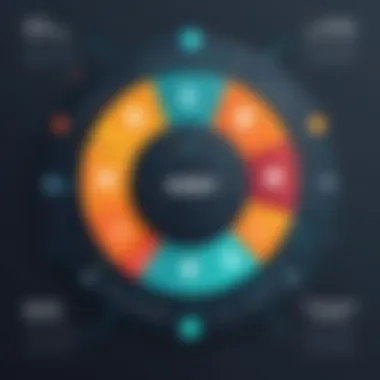

In summary, both CPU and memory specifications, alongside storage solutions, create a powerhouse of resource management that significantly enhances performance metrics. This is essential in a competitive digital landscape where user expectations continue to rise.
Security Features of WP Engine Servers
When it comes to web hosting, security is not just an add-on; it’s a necessity. For WP Engine, which primarily serves WordPress platforms, robust security features are built into its infrastructure. Given the increasing frequency of cyber threats, understanding these security features is essential for IT professionals seeking to protect client data and maintain a reliable service.
Firewall and DDoS Protection
One mainstay of WP Engine's security strategy is its advanced firewall infrastructure. This is not simply about putting up a digital wall; it involves a series of stringent filters that scrutinize incoming traffic. The firewall evaluates requests against known threats, blocking malicious attempts before they can affect the server. Beyond just a blockade, it performs a sophisticated analysis of usage patterns to identify any unusual activity. This proactive approach aids in maintaining the integrity of hosted websites.
DDoS (Distributed Denial-of-Service) attacks are another severe concern for any online service, including web hosting. A DDoS attack bombards a server with excessive traffic, rendering it unusable. WP Engine addresses this vulnerability with specialized DDoS mitigation technologies that continually monitor traffic patterns. By identifying and filtering out this bad traffic, WP Engine ensures that legitimate users can access sites without disruption.
"In an era where online security breaches can cause significant financial and reputational damage, WP Engine's proactive measures are not just beneficial, they are essential."
SSL Certificates and Encryption Tactics
Next up, the use of SSL (Secure Socket Layer) certificates stands as a cornerstone of secure data transmission on WP Engine servers. SSL establishes an encrypted link between a web server and a browser, ensuring that all data passed between them remains private. WP Engine provides free SSL certificates, simplifying the process for users. With hardly any technical knowledge required, site owners can instate SSL, offering encryption that deters eavesdroppers and ensures data integrity.
The effectiveness of these certificates is augmented by WP Engine’s commitment to regular updates and compliance with industry standards. By automatically renewing SSL certificates, they minimize the risk of lapses that could expose sensitive user data.
Moreover, WP Engine adopts a range of encryption tactics beyond basic SSL. This includes secure database access protocols and data-at-rest encryption strategies. These practices ensure that even if a malicious entity were to gain access to the server, the information would remain unreadable and thus less useful.
In summary, the security mechanisms embedded in WP Engine's servers provide a robust defense against threats, ensuring that both the service itself and its users' data are well-protected. With a well-defined firewall, effective DDoS protection, and comprehensive encryption tactics, WP Engine takes a multi-layered approach to security, making it a strong contender for any organization concerned with safeguarding their digital assets.
Scalability and Flexibility
In the world of web hosting, particularly when it comes to WordPress, scalability and flexibility are not just buzzwords. They are critical factors that can make or break a website's performance during periods of high traffic or rapid growth. For IT professionals, understanding these concepts isn't just about grasping the technicality; it’s about ensuring that the hosting solution adapts seamlessly to evolving business needs.
Dynamic Scaling Options
Dynamic scaling is like having a trusted partner that knows precisely when to expand and when to reel in the reins. At WP Engine, dynamic scaling ensures that resources can be adjusted in real-time based on traffic demands. This means if a website suddenly experiences a surge in visitors — perhaps due to a successful marketing campaign or a trending post — the server can automatically allocate more CPU and RAM to handle the load.
This approach is particularly beneficial for e-commerce sites or news platforms where traffic can be unpredictable. Not having to worry about slow load times or potential crashes during peak periods can give business owners a peace of mind, allowing them to focus on strategy rather than server performance.
The implementation involves the following key aspects:
- Automatic Resource Adjustment: Resources are allocated based on usage metrics without manual intervention.
- Load Balancing: WP Engine employs load balancers to distribute incoming traffic across multiple servers, ensuring a smooth experience for each visitor.
- Responsive Performance: The system reacts not just to traffic but also to user behavior, adjusting resources as needed to maintain optimal performance.
"Flexible hosting that scales as you grow is no longer a luxury; it’s a necessity in today’s fast-paced digital landscape."
Integration with Third-Party Tools
Integrating third-party tools adds another layer of flexibility to WP Engine’s hosting capabilities. Many businesses rely on a plethora of software solutions, from analytics tools to customer relationship management systems, to enhance their operations. A solid hosting platform must allow for effortless integration to streamline workflows and maximize productivity.
WP Engine does this exceptionally well by providing compatibility with various platforms:
- Marketing Automation: Connect seamlessly with tools like HubSpot or Mailchimp to manage campaigns effectively.
- Analytics and Reporting: Integration with Google Analytics enables real-time monitoring of website performance, helping businesses to make data-driven decisions promptly.
- Backup and Security Solutions: WP Engine works well with industry-leading security solutions like Sucuri or Cloudflare to bolster website safety further.
The beauty of these integrations is that they do not just coexist; they function like well-oiled machines. By creating an interconnected environment, businesses can harness the power of diverse tools while maintaining the flexibility needed for growth.
In summary, the scalability and flexibility of WP Engine's services are vital for any IT professional looking to harness the power of WordPress. With dynamic scaling options and robust integration capabilities, WP Engine ensures that your hosting infrastructure can expand as you do, all while optimizing performance and maintaining security.
Caching and Content Delivery
In the realm of WordPress hosting, caching and content delivery are pivotal pillars that uphold the performance and efficiency of websites. For users expecting speed and reliability, especially in a competitive digital landscape, understanding how these elements function becomes essential. Essentially, caching can be seen as a way of easing the load on a website's server by temporarily storing copies of frequently accessed data. This leads to a reduction in load times, which can significantly enhance user experience and engage visitors longer. Moreover, effective content delivery ensures that that cached content is swiftly accessible to users, regardless of their geographical location.
Built-in Caching Mechanisms
WP Engine harnesses a variety of built-in caching mechanisms designed to optimize data retrieval and boost site performance. Object caching is one of the cornerstones of this approach, storing database query results so they can be retrieved promptly, reducing the time it takes for a user to get the desired information. This mechanism works behind the scenes but plays a crucial role, particularly for websites with dynamic content, where data is frequently updated.
Additionally, page caching helps by saving a static version of the webpage. When a user requests this page, instead of involving the server to compile the content anew, the system serves the cached version. This minimizes server strain, facilitating quicker load times.
It's worth mentioning that WP Engine's caching strategies are also adaptive. Depending on traffic patterns and the nature of the site, these mechanisms can adjust to ensure optimal performance. Such flexibility means that even during unexpected traffic spikes, a well-cached site can maintain responsiveness. Therefore, businesses leveraging WP Engine can rest easy knowing their performance is being robustly managed.
CDN Services and Their Benefits
Content Delivery Networks, or CDNs, serve as an indispensable part of modern web architecture, particularly for enterprises targeting a global audience. WP Engine integrates CDN services that not only complement their caching mechanisms but enhance content delivery across diverse locations. By distributing copies of content through various nodes, CDNs ensure that users access data from a server nearest to them, driving down latency and accelerating page load times.
A few notable benefits of CDN integration with WP Engine’s services include:
- Improved Load Times: Faster content access leads to a better overall user experience.
- Reduced Bandwidth Costs: By decreasing the amount of data that servers need to handle, businesses can save on bandwidth expenses.
- Enhanced Security Features: Many CDNs provide robust security enhancements, including DDoS protection, which can mitigate risks and safeguard user data.
- Scalability: During peak traffic periods, CDNs manage increased loads seamlessly, preventing performance drops.
"In today's fast-paced online environment, the combination of caching and CDN services is not just an advantage; it's a necessity for sustaining a competitive edge."
By leveraging the synergistic benefits of WP Engine's caching strategies alongside CDN solutions, businesses can create a robust online presence, ensuring that their audiences experience content with minimal delay and maximal engagement.
Uptime and Reliability Metrics
In the landscape of web hosting, particularly for WordPress, uptime and reliability metrics can make or break a website's success. IT professionals understand that frequent downtimes can lead to lost revenue, decreased user trust, and a tarnished brand image. Thus, these metrics are not mere numbers; they tell the story of how robust and trustable a hosting provider like WP Engine is.

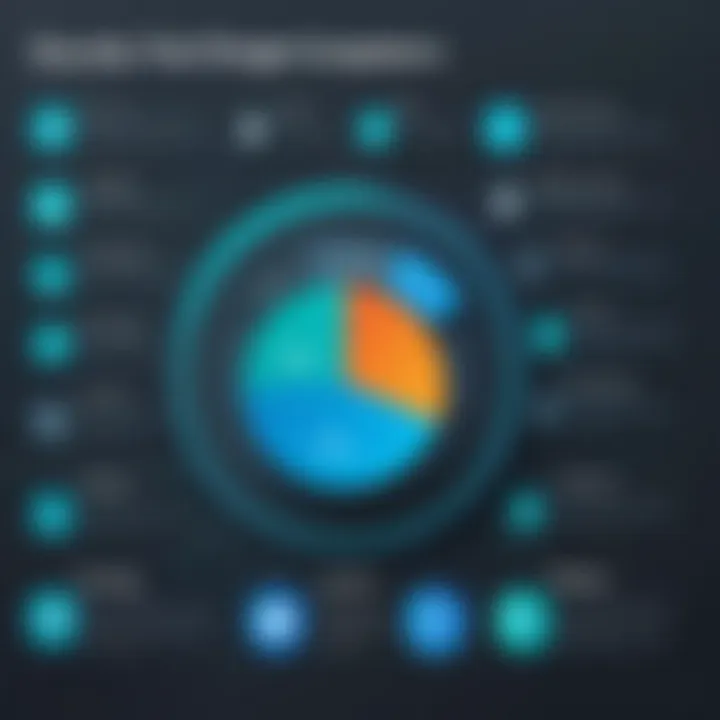
When discussing uptime, the industry standard is often framed as a percentage, quantifying the time a server is operational versus non-operational. WP Engine typically boasts impressive uptime guarantees, often exceeding 99.95%. This means that, in a given month, downtime could be as little as roughly 20 minutes. But reliable uptime goes beyond just percentage—it's about how these numbers translate into real-world performance for end-users.
Uptime Guarantees and Monitoring
WP Engine's uptime guarantees are a cornerstone of its service. They assure users that their sites will remain accessible nearly all the time. This assurance is especially critical for businesses that depend on constant online presence.
WP Engine employs a combination of advanced techniques to monitor uptime. They utilize:
- Real-time monitoring systems: These systems alert WP Engine to potential downtime instants.
- Proactive incident response: A dedicated team that responds swiftly to issues.
- Regular reporting: Users receive detailed reports that outline uptime performance, allowing for data-driven decisions.
The essence of these monitoring systems is reliability. Users can check the status of their sites at any time, providing peace of mind in knowing their hosting solution is under constant watch.
Historical Performance Data
Taking a look at historical performance data offers insights into a host's reliability over time. Analyzing historical data allows one to detect patterns or potential weaknesses in a hosting provider's infrastructure. In the case of WP Engine, the historical data reveals consistent performance. For instance, many reports show a track record that supports its claims of 99.95% uptime year after year.
With historical analytics, users can:
- Verify claims: Cross-referencing uptime guarantees with real-world performance data.
- Identify trends: Spot times of increased downtime, often correlating with specific updates or maintenance windows.
- Gain insights into seasonal performance: Understanding how traffic spikes during specific times of year impact uptime, for instance during holiday seasons or promotional events.
WP Engine's transparency in sharing its historical performance metrics allows users to make informed decisions, reinforcing trust in its hosting capabilities.
"Uptime isn’t just a statistic; it’s a vital element of the user experience, pivotal for retaining customers and maximizing site utilization."
User Interface and Management Tools
In today's fast-paced digital realm, an effective user interface paired with robust management tools is not just a luxury but a necessity for any hosting platform. For IT professionals relying on WP Engine for their WordPress hosting needs, the interface significantly impacts ease of use, efficiency, and overall productivity.
A well-crafted interface simplifies complex tasks, allowing users to focus on building and optimizing their websites rather than battling with clunky systems. WP Engine has meticulously designed its user interface to support both seasoned techies and newcomers to the field. The emphasis on user-friendliness ensures that even individuals who might not have a strong technical background can navigate the platform without unnecessary frustration.
Dashboard Features and Usability
The dashboard of WP Engine is the heartbeat of its management system. It's like the cockpit of an aircraft: everything a user needs is right at their fingertips, ensuring that they can pilot their WordPress sites efficiently.
- Visual Clarity: The dashboard is organized neatly, with clear headings and sections. Users can find performance statistics, site health, and management options all compiled in one view. This minimizes time spent searching for information or sifting through convoluted menus.
- Performance Insights: Real-time metrics allow users to monitor the health and performance of their sites easily. Seeing loading times or any potential issues right away helps in proactive management of problems before they escalate.
- Resource Management: Options for managing resources, like scaling up during traffic surges or checking usage statistics, are quickly accessible. This user-centric design is a prime example of how a well-thought-out interface can save not just time but also headaches down the line.
In addition, users can seamlessly integrate with various plugins and tools directly through the dashboard, promoting a smooth operation that doesn't require jumping through hoops.
"A clean, functional dashboard is the backbone of efficient site management!"
Backup and Restore Functions
Another crucial element of the user interface in WP Engine lies in its backup and restore capabilities. In a world where data can vanish at the blink of an eye, having reliable backup options is indispensable.
- Automated Backups: WP Engine offers automated daily backups, alleviating the worry of losing crucial content. This feature is exceptionally useful for businesses that thrive on fresh content where every update counts.
- One-Click Restore: If something does go awry—say an errant plugin or a botched update—users can restore their sites with just a single click. This ease of recovery embodies the principle of minimizing downtime, ensuring businesses can get back up and running without fuss.
- Versioning: The platform also allows users to manage different versions of their sites with grace. Finding the last best configuration before a major change is like finding a needle in a haystack, but WP Engine simplifies this through an intuitive version control system.
The synergy between the dashboard features and backup options exemplifies how effective user interfaces can enhance operational reliability and user confidence in their hosting provider. This thoughtful design supports professionals as they navigate the complexities of maintaining high-performing sites in a competitive landscape.
Cost Considerations and Value Analysis
When evaluating a hosting provider like WP Engine, the cost considerations can significantly influence decision-making for IT professionals. Every dollar spent on server hosting is a reflection of its corresponding value, thus making a thorough cost analysis essential. Understanding these aspects can help in identifying the right hosting plan that aligns with both technical requirements and budgetary constraints.
Pricing Models Available
WP Engine offers several pricing models tailored to meet diverse needs. These models can typically be categorized as follows:
- Startup Plan: Designed for smaller businesses or individual developers, this package provides essential features at a competitive price.
- Professional Plan: Aimed at growing businesses, this option supports increased traffic, providing more storage and additional features compared to the startup plan.
- Business Plan: This tier offers significant enhancements in performance and support, making it suitable for larger sites with higher demands.
- Custom Enterprise Solutions: For organizations with specific needs, WP Engine provides flexible, scalable solutions tailored to exact requirements, yet these come at a premium.
Each model incorporates different features—like storage capacities, bandwidth allowances, and customer support options—that cater to various user needs. Though the initial costs may sound appealing, deeper consideration needs to be given to how these pricings affect overall operating expenses.
Cost-Benefit Evaluation for Businesses
When looking at hosting solutions, a cost-benefit evaluation becomes pertinent. It’s crucial to weigh not just the financial outlay but the underlying benefits that come with each hosting option. Considerations include:
- Performance Metrics: Investing in a robust hosting service like WP Engine can yield faster load times and better uptime, crucial for retaining visitors and minimizing bounce rates.
- Security Enhancements: The cost might seem higher initially, but advanced security features—like proactive monitoring and SSL certificates—can save businesses from potential threats and breaches.
- Customer Support: The availability of 24/7 expert support can be a hidden gem, reducing the time and resources spent on troubleshooting and maintenance.
- Scaling Potential: Understanding the scalability of a plan can prevent additional costs down the line as a business grows.
"In the realm of web hosting, the most economical choice may not always be the best choice for long-term success."
When evaluating costs with regards to WP Engine, the adage “you get what you pay for” rings true. The potential ROI from choosing a reliable hosting partner can outweigh basic savings from providers that might compromise performance. An informed cost-benefit tactic can illuminate the pathway to making strategic hosting decisions that align with business goals, ultimately setting the foundation for online success.
Comparison with Competitor Offerings
In the realm of web hosting, IT professionals and organizations must meticulously choose a provider that aligns not only with their current needs but also with future ambitions. The comparison with competitor offerings plays a pivotal role in helping IT decision-makers navigate the crowded landscape of managed WordPress hosting services, particularly with a stalwart like WP Engine. Evaluating competitors is not just about price; it extends to performance, support, and specific features that could be essential for different types of projects.
Benchmarking Against Alternative Hosts
When it comes to gauging WP Engine alongside its rivals, one must consider several factors, which often form the backbone of the decision-making process:
- Performance Metrics: WP Engine generally earns accolades for its fast page load times. This is critical, as speed directly influences user experience and SEO rankings. However, one must also look at competitors such as Bluehost and SiteGround, which also offer robust performance but may excel in specific areas like shared hosting solutions or entry-level pricing.
- Support Services: Quality customer support can be a deal-breaker. WP Engine offers comprehensive support including expert WordPress assistance. Comparatively, A2 Hosting also boasts 24/7 customer service, but nuances in vendor expertise could turn the tide depending on the client’s needs.
- Feature Set: When exploring what different providers bring to the table, features like automated backups, site staging environments, and built-in caching should not be overlooked. While WP Engine integrates many of these natively, other platforms may provide custom solutions that cater to very specific applications.


One cannot simply annihilate competitors with blanket statements about pricing or performance. Instead, a methodical approach towards benchmarking ensures that one identifies the hosting partner that complements operational objectives and growth prospects efficiently.
Strengths and Weaknesses
Every hosting service possesses its unique strengths and weaknesses, and WP Engine is no exception. Here’s how it stacks up against its competition:
- Strengths:
- Weaknesses:
- Managed Services: WP Engine is designed specifically for WordPress, offering fully-managed hosting that alleviates many technical burdens for users. This can be a significant advantage for teams lacking extensive technical skills.
- Optimized for Speed: With proprietary technologies and features tailored for WordPress, WP Engine often leads in speed tests—and quick load times are a force multiplier in user retention and conversion rates.
- Robust Security: Security is paramount, especially for businesses handling sensitive data. WP Engine integrates superior security measures including automatic SSL certification, taken very seriously by WP Engine’s team compared to other providers.
- Pricing: While the features are top-notch, the pricing structure could be daunting for small businesses or start-ups. In contrast, some competitors offer more budget-friendly plans that might suit an early-stage startup better.
- Limited Flexibility with Plans: WP Engine's rigid hosting plans can be restrictive. Users with unique needs may find alternatives like DigitalOcean more adaptable for custom configurations.
"The landscape of hosting options is ever-changing, and to remain competitive, WP Engine must not only capitalize on its strengths but strategically address its weaknesses."
Ultimately, the key lies in understanding the specific requirements of your projects. Relying solely on service reputation can cause oversight of critical factors relevant to unique business environments. Thus, a well-rounded examination of different offerings will always equip IT professionals with the clarity they need for sound decision-making.
Case Studies and User Experiences
Examining real-world use cases of WP Engine not only illuminates the practical applications of its server specifications but also helps to gauge the service's effectiveness for businesses of all shapes and sizes. Case studies offer invaluable insights into how different entities optimize their online presence using WP Engine while addressing specific needs and challenges. They demonstrate that the right selection in hosting can significantly influence factors like performance, scalability, and ultimately, user satisfaction. These scenarios provide critical evidence for IT professionals contemplating WP Engine as a viable solution for their WordPress hosting needs.
Real-World Applications of WP Engine
Multiple organizations across various demographics have seamlessly integrated WP Engine into their digital infrastructure. For instance, the popular online retailer Kettle & Fire, known for its bone broth products, reported a significant improvement in page load speeds after switching to WP Engine. The previous hosting solution couldn’t keep up with their traffic spikes during promotional events. With WP Engine, they leveraged enhanced caching mechanisms, offering their customers a crispy experience that met the demand without a hitch.
Another noteworthy example is The University of Florida, which decided to host their extensive library of digital resources on WP Engine. They required a hosting solution robust enough to handle a massive volume of visitors resulting from educational courses and research programs. By utilizing WP Engine’s dedicated resources, they achieved a remarkable uptick in site stability and accessibility.
- Key Benefits for Kettle & Fire:
- Key Benefits for University of Florida:
- Improved load times
- Ability to manage high traffic
- Enhanced user experience
- Stability during peak usage
- Secure storage for valuable resources
- Highly scalable solutions
Success Stories from Different Industries
Diving into the success stories emerging from diverse sectors reveals that WP Engine's offerings are adaptable, making it a top-tier choice in WordPress hosting. Companies like YETI Coolers experienced an 80% increase in conversion rates after implementing WP Engine. The outdoor lifestyle brand required a reliable host to support their e-commerce platform, especially during the holidays. WP Engine's built-in scalability allowed them to handle sudden surges in traffic without compromising performance.
A contrasting success story comes from Console HQ, which had a different set of needs. As a technology service provider offering cloud solutions, they required a hosting environment that could support numerous client applications. After moving to WP Engine, they noted a marked improvement in uptime and application performance, enabling them to service clients effectively without continuous downtime hiccups.
- Key Takeaways from YETI Coolers:
- Key Takeaways from Console HQ:
- Improved conversion metrics
- Enhanced traffic management
- Seamless user navigation
- Robust hosting for varied applications
- Significant uptime improvements
- Reliable for customer support
To sum it up, these case studies and user experiences not only serve as testimonials for WP Engine's reliability but also highlight its adaptability across various sectors. Each of these stories offers a peek into the real-world advantages of adopting WP Engine's server architecture, emphasizing its suitability for businesses seeking a premium WordPress hosting solution.
Future Outlook for WP Engine
Looking ahead, the future of WP Engine is interwoven with the rapid evolution of hosting technology. Through understanding the potential shifts in this space, professionals in the field can better prepare for changes that may impact how WordPress sites are hosted, managed, and secured. This foresight can enable businesses to not only keep pace with competition but also leverage advancements for strategic advantage.
Predicted Trends in Hosting Technology
The landscape of hosting technology is always shifting. Some predicted trends are poised to have significant effects on WP Engine.
- Increased Adoption of Cloud Computing: As businesses migrate to cloud solutions, platforms like WP Engine will likely enhance their cloud offerings. This could include improved scalability, flexibility, and integration capabilities.
- Artificial Intelligence Integration: The use of AI for optimizing server management and performance monitoring may become mainstream. It can automate tasks and provide predictive insights into system performance.
- Improved Containerization and Microservices: More providers are likely to adopt container-based architecture, allowing for better resource management, reduced downtime, and enhanced productivity. WP Engine may need to align its infrastructure to support these models.
- Heightened Focus on Security: The increase in cyber threats will drive continuous enhancements in security protocols. Platforms like WP Engine will need to adopt next-gen security features to maintain client trust and comply with stricter regulations.
These trends signal an environment where WP Engine will need to be nimble, adapting its offerings to stay relevant.
Potential Upgrades and Enhancements
To remain competitive, WP Engine might consider several key upgrades and enhancements in its service offerings. Accommodating the anticipated trends should be central to their strategy:
- Enhanced Performance Optimization Tools: Improvements in analytics can provide deeper insights into website performance. Offering advanced optimization tools may help clients achieve better loading speeds and user experiences.
- Broader API Integrations: By expanding their range of APIs, WP Engine can facilitate smoother integrations with third-party applications, thereby enhancing functionality and usability.
- User Experience Improvements: Prioritizing a more intuitive dashboard and better management tools will allow users—from novices to experts—to navigate their services effortlessly.
- Support for Emerging Technologies: Increasing compatibility with progressive web applications (PWAs) or headless architectures can future-proof WP Engine's offerings against industry shifts.
In summary, as WP Engine looks to the future, it must stay ahead of the curve. By constantly evaluating and implementing new technologies and enhancements, they can offer a robust hosting solution that meets the evolving needs of businesses worldwide.
"Staying flexible and proactive in the face of change is not just a strategy; it's a necessity for survival in the tech arena."
Epilogue
In wrapping up our detailed exploration of WP Engine server specifications, it's imperative to recognize the sheer significance of our findings. The analysis has illuminated the intricate balance between performance, security, and scalability that WP Engine aims to achieve for its users. By diving deep into various server aspects, we’ve uncovered how these elements coalesce to influence everything from uptime to overall user experience.
Summarizing Key Findings
To distill this complex topic into digestible insights, here are the key takeaways:
- Robust Server Infrastructure: WP Engine employs a mix of cloud technology and dedicated server resources, which enhances reliability and performance.
- Resource Allocation: The specified CPU and memory parameters ensure that sites function optimally even during high traffic periods, thus safeguarding the user experience.
- Security Measures: Comprehensive security protocols, including DDoS protection and stringent SSL practices, mitigate potential risks associated with WordPress hosting.
- Scalability Options: The platform’s dynamism allows businesses to adapt to evolving needs without compromising on service quality, be it through third-party integrations or dynamic scaling.
- Competitive Advantage: Compared to rival hosting providers, WP Engine consistently demonstrates superior uptime and support, which are critical factors for IT professionals.
In essence, the interplay of these elements serves to underline why WP Engine stands as a preferred choice for many in the industry, particularly for those who prioritize dependable and efficient WordPress hosting.
Final Recommendations for IT Professionals
Given the detailed insights we’ve provided, here are several recommendations for IT professionals looking to leverage WP Engine for their WordPress hosting needs:
- Conduct a Load Test: Before migrating or deploying a new project, simulate high traffic scenarios to ensure that WP Engine can meet your specific performance expectations.
- Utilize the Dashboard: Familiarize yourself with the WP Engine dashboard features to make management intuitive and straightforward, particularly for backups and restores.
- Evaluate Pricing Models: Assess your project’s requirements against the available pricing plans to ensure you aren’t overcommitting financially, yet securing the resources needed for robust performance.
- Stay Updated on Security Trends: Continuous learning about emerging security threats and the latest features offered by WP Engine can significantly enhance your site's defenses.
- Join User Communities: Engaging with communities on platforms like Reddit can provide additional insights and real-world experiences that may aid in optimizing your use of WP Engine.
Overall, as technology keeps evolving, having a thorough understanding of server specifications and their implications is crucial for making informed decisions that can drive success in your projects.



