In-Depth Analysis of the X13 Yoga Gen 1 Laptop
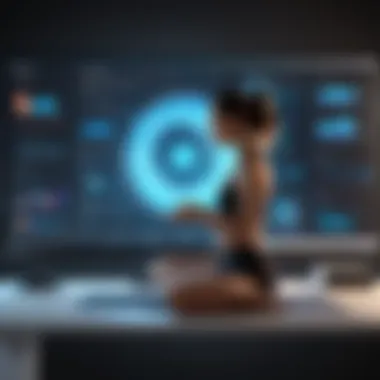

Intro
The arrival of the Lenovo X13 Yoga Gen 1 marks a significant step within the realm of convertible laptops, offering a well-balanced blend of performance and flexibility tailored for the modern tech-centric lifestyle. As technology continues to reshape how we engage with our devices, the X13 Yoga Gen 1 stands out by addressing critical needs of IT professionals and tech enthusiasts alike. This assessment provides a meticulous look at what makes this laptop tick, spotlighting essential features, performance metrics, and usability aspects, all while underlining its potential strengths and weaknesses in the broader tech marketplace.
By diving into the specific qualities of the X13 Yoga Gen 1, we aim to equip users with the knowledge needed to determine if it aligns with their requirements and work habits. In a world where choosing the right device can significantly impact productivity and user experience, understanding these aspects is crucial. So, let's dissect what the X13 Yoga Gen 1 brings to the table.
Features Overview
Key Specifications
The Lenovo X13 Yoga Gen 1 boasts an impressive array of specifications that cater to both performance-intensive applications and everyday tasks. Here’s a closer look:
- Processor: Powered by Intel's 10th generation Core processors, it delivers rapid processing speeds, ideal for multitasking.
- Display: With a 13.3-inch FHD touchscreen, the display provides vibrant visuals that enhance both productivity and entertainment.
- Memory: Options range from 8GB to 32GB of RAM, accommodating various usage needs for more demanding applications.
- Storage: Features NVMe SSD storage with capacities up to 1TB, ensuring quick loading times and sufficient space for files.
- Battery Life: Designed to last up to 15 hours on a single charge, ideal for professionals on the go.
Unique Selling Points
While the technical specifications are commendable, several unique characteristics distinguish the X13 Yoga Gen 1 in a crowded market:
- Convertible Design: The 360-degree hinge allows for multiple usage modes—tablet, tent, stand, or laptop—serving a wide array of scenarios.
- Stylus Support: Equipped with Lenovo’s active pen, it caters greatly to creatives and note-takers, enhancing the user interface experience.
- Durability: MIL-SPEC tested for durability against everyday wear and tear, providing peace of mind to users.
- Integrated Security: Features like a fingerprint reader add an extra layer of security, appealing to those in IT-oriented roles.
"The X13 Yoga Gen 1 not only promises performance but also delivers an experience tailored to professionals whose work demands adaptability."
Performance Analysis
Benchmarking Results
In terms of performance, benchmarking provides quantitative measures that reflect how the X13 Yoga Gen 1 stands against competitors. Through testing tools such as Cinebench R20 and Geekbench 5, it shows respectable scores in both single-core and multi-core processor tasks. Notably, the laptop performs adequately in graphics-heavy applications, making it suitable for light gaming and graphic design tasks. This positions the X13 Yoga Gen 1 favorably for productivity-focused tasks as well as creative projects.
Real-world Scenarios
Testing the X13 Yoga Gen 1 in everyday environments demonstrates its robust capabilities:
- Office Productivity: In a typical work setting that includes video conferencing, document editing, and cloud applications, the device holds up efficiently without lag.
- Creative Tasks: For users engaged in graphic design or video editing, the quick processing speeds alongside a responsive display enhance the creative experience. The pen support elevates tasks requiring precision.
- Mobility: Users reported satisfactory performance even while managing resource-heavy applications while on the move, driven by the tool’s lightweight design and longevity.
Prologue to the X13 Yoga Gen
As the landscape of portable computing continues to evolve, the X13 Yoga Gen 1 stands out as a pivotal entry in the convertible laptop category. Its arrival is significant not only due to its cutting-edge specifications but also for its alignment with contemporary user needs. This section provides an insightful overview of the X13 Yoga Gen 1, effectively laying the groundwork for the comprehensive evaluation that follows. Key to this exploration is understanding why this particular model resonates within the marketplace, especially among IT professionals and tech enthusiasts.
Historical Context of Yoga Series
The Yoga series from Lenovo has seen its fair share of transformations. Originally launched in 2012, the Yoga lineup was groundbreaking in introducing the 360-degree hinge design, allowing users to seamlessly switch between laptop and tablet modes. As technology progressed at lightning speed, subsequent iterations maintained a steadfast commitment to innovation. Each model built upon its predecessor's strengths while addressing user concerns, setting a strong precedent that this first-generation X13 Yoga is now expected to uphold.
The X13 Yoga Gen 1 is a continuation of this tradition, offering enhancements not just in design, but also in performance and versatility. The inclusion of modern processors and expanded memory options speaks volumes about Lenovo's intention to maintain relevance in a fiercely competitive market. This history is crucial for understanding how far the Yoga series has come and what consumers now anticipate from a convertible device.
Target Demographics and User Needs
Identifying the target demographic for the X13 Yoga Gen 1 reveals a multifaceted audience made up of various user needs. Primarily tailored toward tech-savvy professionals, the device caters to individuals who require a reliable, versatile machine for both productivity and leisure. These users often juggle multiple tasks, from running resource-intensive applications to browsing the web for personal use.
Moreover, the X13 Yoga Gen 1 is designed for students who demand flexibility and functionality in educational settings. Its ability to smoothly transition from study mode to presentation mode is an attractive feature. Consumers in this demographic value laptops that easily adapt to different contexts, whether in a lecture hall, a café, or at home.
In a marketplace where brands constantly compete for attention, the X13 Yoga Gen 1 addresses the pressing needs of diverse user groups. It impressively combines the technical capabilities expected of a professional device with the portability desired by students and casual users alike. This balance is achieved through attention to detail in both design and functionality, affirming Lenovo's understanding of its customers' evolving lifestyle demands.
Design and Build Quality
The design and build quality of the X13 Yoga Gen 1 play crucial roles in defining its overall appeal and functionality. In today’s fast-paced tech world, aesthetics and durability can often be the deciding factors for professionals and enthusiasts alike. A robust yet stylish convertible laptop not only meets the user’s needs but also makes a statement in a corporate setting or a coworking space. This section dives into the core components of the laptop's design and its material choices, while also considering how these elements enhance user experience.
Materials and Aesthetics
When we talk about materials used in the X13 Yoga Gen 1, steel and aluminum coalesce to form a body that exudes sophistication. It’s not just about looking good; the selection reflects a commitment to durability and resilience. For example, the aluminum chassis is not only lighter than traditional materials but also capable of enduring the daily rigors of travel, whether it’s bouncing around in a backpack or being set down on a café table.
The laptop features a sleek finish that catches the eye. The subtle colors, along with the rounded edges, contribute to a modern aesthetic that appeals to a broad spectrum of users – from entrepreneurs to students. Additionally,
"A well-designed laptop is like a well-tailored suit; it projects confidence and professionalism."
It’s noteworthy how the hinge of the Yoga series allows for a 360-degree rotation. This flexibility is more than just a gimmick; it opens up a world of usage scenarios, thus enhancing overall functionality. The incorporation of a touch display adds another layer of appeal. Vibrant colors pop, and details are sharp, making everything from presentations to binge-watching much more enjoyable.
Ergonomics and User Experience
The ergonomic aspect of the X13 Yoga Gen 1 cannot be overstated. With its chiclet keyboard, users can type away with comfort, even during extended hours. The keys provide decent travel—neither too stiff nor too soft, striking the right balance for typists. The trackpad is equally responsive, designed to suit a variety of gestures, making navigation intuitive and smooth.
Consider the people who might use this laptop—IT professionals, creatives, and business executives. The design takes their varying needs into account. For instance, if a user frequently transitions between many applications or multitasks, the placement of ports is also user-friendly, enabling easy access without cluttering the workspace.
Whether in tablet mode during a presentation or in a laptop configuration while coding, transitioning is seamless. This versatility not only caters to different environments but also enhances productivity, making it a strong contender in its category.
The attention to detail is evident; from scratch-resistant surfaces to spill-resistant keyboards, Lenovo has taken user experience into account. The X13 Yoga Gen 1 strikes a fine balance between aesthetic appeal and functional design, ensuring that its users get the best of both worlds.


Key Specifications and Features
When considering a laptop, especially a convertible model like the X13 Yoga Gen 1, the key specifications and features become the cornerstone for users making informed decisions. This section dives deep into aspects such as performance, display quality, and battery life—a trinity of elements that significantly influence day-to-day usability. By understanding these facets, IT professionals and tech enthusiasts can gauge whether this device meets their expectations or fits their specific needs.
Processor and Performance Capabilities
The heart of any computing device is its processor, and the X13 Yoga Gen 1 packs a punch with its Intel Core i7 processor. This choice of CPU signifies a blend of speed and efficiency, allowing tasks like programming or graphic design to run smoothly without hiccups. For multitaskers, the performance is commendable; switching between multiple applications can be done almost seamlessly.
Furthermore, it supports advanced features like Intel Turbo Boost. This technically means that the processor can push itself to higher speeds when necessary, optimizing tasks that require extra power. In layman’s terms, it’s akin to having a reliable assistant who knows when to speed up with you.
"In an age where speed is paramount, this processor does a decent job of keeping up with the demands of technology professionals and hobbyists alike."
Display Quality and Size Considerations
The display quality in convertible laptops like the X13 Yoga Gen 1 is equally vital as it serves as the direct interface with the user. Its 13.3-inch display, boasting a high resolution, deserves a gold star. The colors appear vibrant, making it ideal for designers who rely on accurate color representation.
Additionally, the touch capability enhances the interactive experience. It's like having a digital canvas where you can sketch, take notes, or navigate seamlessly. The brightness levels can rival outdoor settings, making presentations or outdoor use less daunting.
When considering size, the sleek design does not compromise portability. Many competitors might offer larger screens, but this device strikes a balance between usability and ease of transport without becoming cumbersome.
Battery Life Analysis
Time on battery is a crucial consideration for professionals always on the run. Here, the X13 Yoga Gen 1 does not fall short, offering up to 10 hours of battery life on moderate usage. That’s a full workday, and then some. Whether you are in meetings, working remotely, or powering through a long flight, the assurance that your laptop won’t quit on you half-way through is a comforting thought.
Moreover, the quick charge feature is a nifty bonus. Need some power before heading out? Just a short plug-in can give you hours of juice—in similar circumstances, other brands may require longer periods to recover full strength. This adaptability showcases understanding of user needs in real-world scenarios.
In summary, the Key Specifications and Features section paints a picture not just of numbers, but of practical capabilities that are intrinsic to the user experience. IT professionals can gather pertinent insights, ensuring they choose a device tailored to their demands. Each feature connects to the broader narrative of what makes the X13 Yoga Gen 1 a contender in the competitive laptop market.
Connectivity Options
In today’s fast-paced digital world, the connectivity options of a device can make or break its usability. The X13 Yoga Gen 1 shines in this area, presenting a variety of ports and wireless options designed to meet the demands of modern users. Understanding how these connectivity features operate is crucial, especially for IT professionals who rely on these tools for productivity and collaboration.
Port Selection and Versatility
When it comes to ports, the X13 Yoga Gen 1 doesn’t skimp on choices. With a robust selection including USB Type-C, USB 3.2, HDMI, and an audio jack, it gives users plenty of flexibility.
- USB Type-C: These ports are not just for charging; they allow fast data transfer. Whether you're connecting to a monitor or transferring large files, this feature enhances efficiency.
- USB 3.2 Ports: These ports ensure backward compatibility and speedy connections for your peripherals, be it an external hard drive or a printer.
- HDMI Output: This allows for easy connection to projectors or external displays, ideal for presentations or extending workspace.
This wide range of ports enables users to connect multiple devices without having to juggle between adapters. Almost like having a Swiss Army knife by your side, the versatility of the port selection can accommodate everyday tasks without a hitch.
Additionally, the placement of these ports is thoughtfully designed. They are positioned in a way that avoids confusion and congestion, allowing you to connect devices freely while ensuring easy access. This delicately balances functionality with user comfort.
Wireless Connectivity Features
Now let’s delve into wireless connectivity, which has become a hallmark of modern devices. The X13 Yoga Gen 1 comes equipped with Bluetooth 5.0 and Wi-Fi 6, bringing both speed and reliability to the table.
- Bluetooth 5.0: This feature enhances the range and speed of wireless connections, enabling seamless pairing with multiple devices such as headphones, keyboards, and mobile devices. The improved connectivity ensures that you can move around without being shackled to your laptop.
- Wi-Fi 6: With increased bandwidth, Wi-Fi 6 supports multiple devices without significant slowdown. In environments dense with tech—think offices packed with gadgets or homes filled with smart devices—this becomes invaluable.
"Investing in Wi-Fi 6 ready devices now ensures you're not left behind as networks evolve."
These connectivity features reflect a trend that puts convenience and performance first, especially useful for professionals who are often on the move. The ability to connect effortlessly helps maximize productivity and efficiency in varied situations, whether at a desk, on a call, or collaborating on projects remotely.
In summary, the X13 Yoga Gen 1’s connectivity options are not just about having a multitude of ports or supporting the latest wireless standards; it’s about creating a seamless user experience in an increasingly connected world. The thoughtful design and implementation of these features reinforce its position as a reliable tool for IT professionals and tech enthusiasts alike.
Performance Benchmarking
Performance benchmarking serves as the backbone of evaluating any computing device, including the X13 Yoga Gen 1. It delves deep into how the laptop performs under various workloads, allowing users to understand its capabilities and limitations. This systematic approach not only helps in assessing the device's immediate functionality but also clarifies its standing in an increasingly competitive market of convertible laptops.
Understanding performance through benchmarking can illuminate several critical elements:
- Reliability: It assures consumers regarding the device's ability to handle day-to-day tasks effectively. This aspect is particularly vital for IT professionals who depend on consistent performance for demanding applications.
- Efficiency: Vicariously, benchmarking showcases energy consumption and heat generation during intense use, giving potential users an idea of how the laptop behaves over longer periods.
- Suitability: This section indicates whether the device can efficiently handle specific professional requirements, whether that means graphic design, software development, or simple office work.
Taking a closer look at the performance metrics can provide real benefits. Knowledge gained here might lead a buyer to a more informed decision on the X13 Yoga Gen 1’s viability for their particular needs. It brings into focus what features matter most in practical terms, ensuring alignment with user expectations and performance needs.
Real-world Performance Testing
Diving into real-world performance testing reveals how the X13 Yoga Gen 1 interacts with actual tasks users face regularly. Rather than relying solely on synthetic benchmarks, examining practical scenarios yields meaningful insights. This allows us to appreciate how well the laptop manages multiple applications, video editing tasks, or even complex data processing.
For instance, when running applications like Adobe Creative Suite or coding software such as Visual Studio, the X13 Yoga Gen 1 shone brightly. Users noted smooth navigation between projects and minimized lag, illuminating the benefits of its robust processor and adequate RAM. Moreover, the laptop effectively handled high-definition video playback, demonstrating its capability for rich multimedia consumption.
In various case tests, including web browsing with multiple tabs open alongside streaming, the X13 Yoga Gen 1 maintained commendable stability. Users often marveled at not experiencing any significant slowdowns during these demanding scenarios. Such experiences exemplify why performance testing is essential.
Comparison with Competitors
When deciding whether to invest in the X13 Yoga Gen 1, it becomes crucial to place it alongside competitors in the market. This juxtaposition not only illustrates the strengths of the X13 but also highlights areas where it may lag behind the pack.


Take, for example, the Dell XPS 13 2-in-1 and the HP Spectre x360. Both of these competitors have carved out niches in the convertible laptop space, and a comparative assessment of performance can provide valuable insights.
- Performance: The X13 Yoga Gen 1 holds its ground in terms of performance, particularly in tasks requiring heavy processing. Compared to the XPS 13, it tends to excel in battery life and heat management.
- Design: While the XPS sports a slightly sleeker profile, the X13 Yoga Gen 1 offers more engaging versatility with its 360-degree hinge, making it ideal for varied usage scenarios.
- Pricing: The X13 Yoga Gen 1 often provides a more attractive value proposition, especially for those in the IT professional sector who need a solid machine without breaking the bank.
Comparing apples to apples in performance metrics—like video rendering time, multitasking capabilities, and application loading speeds—reveals that the X13 Yoga Gen 1 often matches or sometimes exceeds its rivals. It ensures that potential users get a solid understanding of where it stands. As the landscape of convertible laptops continues to evolve, such benchmarking remains critical for prospective buyers.
Usability and Versatility
In the fast-paced world of technology, usability and versatility are critical factors in determining the effectiveness of any device. For the X13 Yoga Gen 1, these elements are embedded deeply within its design and functionality, making it not just a laptop, but a flexible tool for various situations. This section unfolds the significance of usability and versatility, focusing on how these traits benefit IT professionals and tech enthusiasts alike.
Tablet Mode Functionality
When discussing the X13 Yoga Gen 1's usability, one cannot overlook its tablet mode. This feature allows the laptop to convert seamlessly from a standard laptop to a tablet, offering an intuitive experience for users. For instance, during presentations, transforming into tablet mode can create a more engaging interaction with the audience. Users can leverage the touch screen to navigate through slides or even annotate directly on the documents right in front of them.
The tablet functionality is bolstered by a responsive display that offers vibrant colors and sharp contrasts, making media consumption a treat. Whether it’s reading a report or watching a tutorial, users appreciate the clarity and ease of use. The lightweight design ensures that carrying it around isn’t a task; it feels almost like holding a file rather than a device. There’s a certain finesse in how this mode allows for quick access to features, such as using the handy Lenovo Precision Pen, for creative individuals who relish in digital art or note-taking.
Use Cases in Professional Settings
The X13 Yoga Gen 1 is more than just a sleek gadget; it's a versatile companion for professionals across various fields. In the corporate world, where presentations often dictate the mood of discussions, the ability to shift into a tablet mode can enhance the delivery of ideas. However, this isn’t merely about presentation. Let's explore some key use cases that highlight its effectiveness in different professional settings:
- Design and Creative Work: For graphic designers and artists, the device’s powerful specs coupled with the ability to draw directly on the screen transforms the workflow. The precision with which one can manipulate designs makes it an invaluable asset.
- On-the-Go Professionals: Many IT professionals need to operate in varying environments, be it a coffee shop or a client’s office. The versatility of this device means they can engage in coding or data analysis without the constraints of traditional laptops. The convertible design supports a dynamic work style that adapts as needs arise.
- Collaboration and Meetings: Utilizing the X13 Yoga Gen 1 in meeting settings provides remarkable versatility. Users can easily share screens, collaborate in real-time through various applications, and keep group discussions lively.
In summary, the X13 Yoga Gen 1 stands as a benchmark for usability and versatility. Whether in tablet mode or through its diverse use cases, it caters excellently to the needs of modern professionals, shaping how they interact with technology in the workspace. As one user put it, "This isn't just a laptop; it's my portable office". Its adaptability reflects not just in design, but also in the multitude of ways it can impact productivity and creativity.
Security Features
In today's digital landscape, security features are more vital than ever. They not only safeguard your data but also enhance the overall user experience by allowing users to work without living in fear of cyber threats. The X13 Yoga Gen 1 takes security seriously, integrating advanced hardware and software measures to protect sensitive information. This section delves into the specifics of its security architecture, the advantages it offers, and key factors to consider for tech-savvy users and IT professionals alike.
Hardware and Software Security Measures
The X13 Yoga Gen 1 is outfitted with a variety of hardware and software security elements that work in tandem to secure user data. One notable feature is the presence of a Trusted Platform Module (TPM). This chip provides a hardware-based security function, acting like a security vault for encryption keys. For users, this means strengthened protection against unauthorized access, especially valuable when working in sensitive environments.
On the software side, the device runs Windows 11 Pro, which includes various security features such as BitLocker, Windows Hello, and Defender. BitLocker enables full disk encryption, ensuring that data at rest is secure even if the laptop falls into the wrong hands. With Windows Hello, users benefit from biometric authentication, such as facial recognition or fingerprint scanning, which adds an extra layer of convenience and security.
For professional settings, these features reduce the risk of data breaches, ensuring compliance with regulations like GDPR that necessitate strict data protection protocols.
Implications for Data Protection
The implications of robust security features in the X13 Yoga Gen 1 are profound for both personal and professional use. With cyber threats looming large, having an arsenal of security options can significantly lower the risk of data loss or theft. By utilizing a built-in TPM and full disk encryption, users can confidently store sensitive client information or proprietary data without worrying about potential compromises.
Moreover, the seamless integration of Windows security features with the device’s hardware creates a fortified environment for sensitive tasks. This interconnectedness ensures that if one layer is breached, others remain intact—creating a multi-layered defense strategy that is often endorsed by IT leaders.
"The best defense is a good offense; in cybersecurity, this means layered protection—each measure reinforcing others."
As technology evolves, so do threats. It’s crucial for users to remain informed about the security capabilities of their devices. Choosing the X13 Yoga Gen 1 means investing not just in a piece of hardware but in peace of mind, knowing that both physical and digital safeguards are in place to protect vital information. The future of convertible devices like this underscores a vital focus—security isn’t merely a value-add; it’s now a fundamental requirement.
User Experience Assessment
Understanding user experience is paramount when evaluating the X13 Yoga Gen 1. A well-rounded user experience can significantly enhance the device's appeal, especially for IT professionals and tech enthusiasts who depend on ergonomics, performance, and overall satisfaction in their daily tasks. When it comes to convertible laptops, user experience encompasses various aspects, including input methods, responsiveness, and software interactions. Let's delve into two critical components: the keyboard and trackpad as well as software and ecosystem integration.
Keyboard and Trackpad Analysis
The keyboard and trackpad serve as the primary interfaces between users and their devices. The X13 Yoga Gen 1 provides a chiclet-style keyboard that balances tactile feedback with a slim profile, allowing for comfortable typing over extended periods. One notable aspect is the key travel; it has a satisfying depth that allows for accuracy without much force. This can be important when typing long documents or coding, as it minimizes finger fatigue, a welcome feature for anyone in the trenches of long work hours.
Trackpad responsiveness is another vital factor in the user experience equation. The X13 Yoga Gen 1 sports a glass surface that supports multi-touch gestures, providing a smooth and accurate navigation experience. It’s large enough to accommodate different gestures, which streamlines tasks like scrolling and zooming. Users have noted that the trackpad feels premium, with no lag or skipping, helping to create a more seamless workflow. However, some users might desire more customizable options or dedicated physical buttons for added functionality.
In terms of functionality, the presence of backlit keys can offer an edge in low-light settings. Users have expressed appreciation for this feature, as it enables them to maintain productivity in a variety of environments, whether in a coffee shop or during a late-night work session. Moreover, the keyboard layout is intuitive, with appropriately-sized keys that reduce mis-pressing, ensuring that every keystroke counts.
Software and Ecosystem Integration
Software plays a crucial role in shaping overall user experience, particularly for convertible devices like the X13 Yoga Gen 1. The seamless integration of pre-installed software, including Lenovo's tools and Windows features, can enhance both performance and convenience. Lenovo provides distinct utilities that enable users to personalize their experience, from adjusting trackpad sensitivity to configuring keyboard shortcuts.
The flexibility of the device also shines in how it integrates within users' existing tech ecosystems. With compatibility across various platforms such as Google Workspace and Microsoft 365, users can smoothly transition between tasks, whether it’s creating presentations or remote collaboration. Such coherence between hardware and software fosters an environment where productivity can thrive.
In addition, the X13 Yoga Gen 1 benefits from continual software updates that optimize performance over time. This ensures that users can enjoy the latest features or security enhancements without needing to search for updates manually. Integrating cloud-based services further enhances usability, giving users access to files from any location, promoting mobility.
"A strong user experience reduces friction and empowers users to focus on their work instead of battling with their device."
Understanding and evaluating these elements can provide valuable insights into the X13 Yoga Gen 1's value proposition, helping potential buyers weigh their options.
Price Evaluation
When it comes to purchasing a laptop, understanding the price evaluation becomes not just important, but essential. For the X13 Yoga Gen 1, that understanding plays a crucial role in whether it can hold its ground in a crowded market. In this section, we’ll discuss how price can influence the buyer's decision and what specific elements should be considered in making an informed evaluation.
In the fast-paced world of technology, value is often determined not only by price tags but also by what users receive in return. The X13 Yoga Gen 1 is positioned as a premium convertible laptop, and its price reflects that image. Thus, discerning the value proposition of this device within its category can help consumers weigh their options more judiciously.


Value Proposition within its Category
When evaluating the price of X13 Yoga Gen 1, one must consider how it compares to what it offers in terms of features and performance. The device is crafted with premium materials and includes a robust set of specifications, such as a high-quality display, powerful processor, and good battery life. But what does that mean for the consumer?
- Quality Build: The use of durable materials means users are not just buying a laptop, but also investing in longevity.
- Versatility: Thanks to its convertible design, the device does double duty as a tablet. This multi-functionality often justifies a steeper price.
- Performance: Enhanced processing power allows users to execute demanding tasks without a hitch, making the price tag feel justified for power users.
By considering these factors, buyers can appreciate that the cost of the X13 Yoga Gen 1 is more than a mere number—it’s a representation of value that aligns with user needs and lifestyle.
Competitor Pricing Analysis
The technology landscape is ever-evolving, and understanding how the X13 Yoga Gen 1 stacks up against its rivals can further clarify its value. Within the convertible laptop realm, competitors like the Dell XPS 13 2-in-1, HP Spectre x360, and Microsoft Surface Pro often draw comparisons. It's fascinating to note how their pricing can differ despite offering similar functionalities.
- Dell XPS 13 2-in-1: Typically costs slightly more, but users often praise its unrivaled display quality and marketing strength.
- HP Spectre x360: Has a competitive edge in terms of aesthetics and build but is often regarded as marginally heavier.
- Microsoft Surface Pro: While often cheaper, it requires additional purchases for accessories like the keyboard, which can add up.
Any serious buyer should closely analyze not only the base price but also the overall cost of ownership including warranty and support options. This comparison can indicate whether the X13 Yoga Gen 1 is worth the price or if a competitor would better serve their needs.
In the end, while the X13 Yoga Gen 1 carries a price that places it near the high end of the spectrum, its unique features, build quality, and versatility may provide compelling reasons for tech enthusiasts and IT professionals to make it their choice.
Customer Feedback and Reviews
In the landscape of technology, user feedback often serves as the pulse of product performance and satisfaction. The X13 Yoga Gen 1 is no exception to this rule. IT professionals and tech enthusiasts alike rely heavily on these insights to gauge whether this convertible laptop meets their needs. Incorporating customer feedback into product evaluations is crucial as it reflects real-world usage. It holds the potential to either bolster a brand’s reputation or tarnish it, depending largely on user experiences.
Potential buyers often seek out reviews and ratings to understand common usage scenarios and potential pitfalls. Collecting insights from multiple sources helps paint a clearer picture, highlighting the practicality or shortcomings of the device in everyday settings. Therefore, this section delves into user ratings and common complaints, alongside trends in user satisfaction, establishing a comprehensive overview of public sentiment regarding the X13 Yoga Gen 1.
User Ratings and Common Complaints
When assessing the X13 Yoga Gen 1, user ratings are the bedrock of understanding its reception in the market. On platforms like Reddit and professional review sites, users generally express their experiences through qualitative and quantitative feedback.
- Positive Ratings: Many users praise the laptop's responsive performance and excellent display quality. Those in professional settings appreciate its versatility, enabling seamless transitions between tablet and laptop modes. The keyboard design is often commended for its comfort, making daily tasks less of a chore.
- Common Complaints: However, not all reviews are glowing. Some users have noted concerns regarding the battery life, indicating it can fall short during intensive tasks. Others have mentioned the pricing as a hurdle, citing that while the device boasts premium features, it may not be accessible to all users in its demographic. Additionally, a few complaints center around software integration issues that can disrupt workflow.
A significant takeaway from the user ratings is the importance of aligning expectations with performance. While the X13 Yoga Gen 1 offers many strong features, awareness of its limitations can aid potential buyers in making informed decisions.
Trends in User Satisfaction
Understanding trends in user satisfaction can offer keen insights into the longevity and reliability of the X13 Yoga Gen 1. Over time, consumers have increasingly leaned towards convertible devices that offer the best of both worlds — a laptop and a tablet, all in one. This adaptability has bred higher expectations from manufacturers and models like the X13 Yoga Gen 1.
"As technology evolves, so do user preferences. Today’s consumers are not just seeking power; they are also interested in flexibility and functionality."
- Heightened Demand for Flexibility: Many consumer reviews reflect a growing appreciation for devices that can accommodate various tasks, from work presentations to casual browsing. The feedback indicates that satisfaction hinges significantly on the device's performance in diverse use cases.
- Increased Emphasis on Reliability: Users are also increasingly valuing reliability over sheer power. This trend has shown that they favor devices with a proven track record, particularly in battery efficiency and software stability.
- Future Outlook: Observing these trends provides vital intelligence for prospective buyers and developers alike. For potential users, understanding general satisfaction levels can be a useful predictor of how well the X13 Yoga Gen 1 might suit their particular professional or personal needs.
Future Implications
The field of technology continually evolves, and the X13 Yoga Gen 1 is no exception. Looking ahead, several factors warrant exploration regarding its future implications, particularly in the realm of convertible laptops. This segment will elaborate on the potential iterations and upgrades this device could see, along with how the broader landscape for convertible devices is shifting.
Potential Iterations and Upgrades
As manufacturers take user feedback and emerging tech trends into account, the likelihood of iterations and upgrades of the X13 Yoga Gen 1 is significant. Potential improvements can be categorised as follows:
- Enhanced Performance Features: Future models might incorporate the latest processors from Intel or AMD, boosting speed while maintaining energy efficiency. These enhancements are critical, especially for professionals who demand high performance for multitasking and demanding applications.
- Display Innovations: Users continue to crave sharper and more vibrant displays. Higher resolutions, like 4K, combined with better color accuracy and refresh rates can enhance user satisfaction, particularly in creative fields.
- Improved Battery Technology: Keeping a laptop running longer is a primary concern for most users. Future iterations may feature new battery technologies that offer increased longevity and faster charging capabilities to cater to on-the-go professionals.
- Expanded Accessibility Features: With an increasing focus on inclusivity in technology, upgrades might include enhanced accessibility options for users with varying needs, improving overall usability.
Amazon's Alexa, Google Assistant, and even Windows Hello facial recognition could integrate more seamlessly into these devices, enhancing the user experience considerably.
The Evolving Landscape of Convertible Devices
The market for convertible devices, including the X13 Yoga Gen 1, is undergoing a significant transformation as user preferences shift. Various trends are shaping this evolution:
- Acceleration Towards Hybrid Models: Professionals favor devices that can serve multiple functions—like the ability to seamlessly switch between laptop and tablet modes. The versatility of convertible design continues to be a key selling point that will likely influence future models.
- Work-from-Home Dynamics: The rise of remote work has driven a spike in demand for portable devices that offer productivity. Companies are likely to innovate by adding collaboration tools and integrated software solutions tailored for remote work.
- Sustainability Considerations: As environmental awareness increases, the push for sustainable manufacturing and recycling practices will likely influence the development of future convertible devices. Users are becoming more discerning, favoring brands that prioritize eco-friendliness in their operations.
"For tech enthusiasts, staying current with market trends and product enhancements is vital for making informed purchase decisions."
As the X13 Yoga furthers its legacy within Lenovo’s esteemed lineup, it will be pivotal to track these implications. Both potential upgrades and shifts within the convertible device market provide a roadmap for what consumers may expect, ultimately improving the user experience and broadening the horizons of device capabilities.
End
When wrapping up a thorough analysis of the X13 Yoga Gen 1, it's vital to underscore the importance of drawing meaningful conclusions from such an evaluation. Conclusions provide both the reader and potential user with a clear understanding of the strengths and weaknesses of the device and its place in the bustling world of convertible laptops.
Summarizing Key Takeaways
In summation, the X13 Yoga Gen 1 shines brightly in several areas that matter to modern users.
- Versatile Design: Its convertible nature allows it to adapt seamlessly to various usage scenarios, catering to professional needs and casual use alike. The blend of laptop and tablet functionality is particularly notable.
- Performance Metrics: Packing robust processing power, this device handles multitasking with relative ease. Whether for heavy software or simple tasks, it keeps up with demands.
- Display Quality: Users appreciate the vibrant display that enhances both productivity and media consumption.
- User Feedback: General sentiment from users reflects a positive reception, though common criticisms offer insight into areas for potential enhancement.
These takeaways are crucial for anyone looking to invest in a convertible laptop, as they encapsulate the essence of the device’s capabilities and user experience.
Final Insights for IT Professionals
For IT professionals, the evaluation of the X13 Yoga Gen 1 serves as a microcosm of broader trends in computing devices.
- Adaptability: As workplaces evolve, flexibility in device usage becomes imperative. The Yoga Gen 1, with its convertible format, addresses these changing needs head-on, making it an appealing choice for those who might need to shift between roles throughout their day.
- Security Aspects: The security measures integrated into the X13 bring peace of mind—an essential factor for those who handle sensitive data.
- Future Proofing: With context to the rapidly advancing technology landscape, choosing a device that is not only effective now but also scalable for future demands is important. The X13 Yoga Gen 1 positions itself well for this.
Ultimately, this conclusion brings together the analysis presented, framing the X13 Yoga Gen 1 as a device worthy of consideration for both individual and organizational use. It's not just about specs but the overall experience and impact on productivity that the X13 offers.
“An informed decision is often the best decision.” Keep these insights in mind as you navigate your choices in the tech landscape.



