Exploring YouTube Adblockers for Android Devices


Intro
In the current digital age, the consumption of online content often comes with an array of intrusive advertisements. Particularly on platforms like YouTube, these ads can disrupt the viewing experience. As a result, many users are exploring options such as adblockers designed for Android devices. This exploration includes understanding how these tools function and assessing their implications on user experience and the broader ethical landscape.
YouTube adblockers serve a vital purpose: they prevent advertisements from rendering, thus enabling a more seamless content consumption experience. This article delves into the various facets of YouTube adblockers for Android, highlighting key features, performance metrics, and ethical considerations. It targets IT professionals and tech enthusiasts who seek to comprehensively understand the operational dynamics of these tools, their technical specifications, and the impact they have on the viewing experience.
The need to understand and evaluate adblockers goes beyond mere curiosity; it intersects with crucial aspects of digital rights, user privacy, and the monetization strategies employed by content creators. As such, both casual users and professionals should be well-informed regarding the tools they choose to utilize.
Preamble to YouTube Adblockers
The rise of YouTube as a dominant platform for video content has brought both advantages and challenges. One significant challenge is the inescapable presence of advertisements. This context necessitates a discussion on YouTube adblockers. Adblockers serve as tools that prevent unwanted ads from interrupting user experience. The importance of these solutions cannot be overstated, especially among viewers seeking uninterrupted content.
The Need for Adblockers
With the increasing frequency and length of ads on YouTube, many users find their viewing experience disrupted. Ads can detract from the enjoyment of the content and impede access to information. As a response, the demand for adblockers has surged. Users want the ability to customize their experience, allowing them to focus on the media that interests them without interruption. The necessity for these tools arises not only from a desire for convenience but also from frustrations with excessive advertising.
Some benefits of using adblockers include:
- Enhanced Viewing Experience: By removing ads, users can fully engage with the content, leading to greater satisfaction.
- Increased Speed: Content loads faster without ads, which is particularly valuable for users with slower internet connections.
- Improved Battery Life: Less data processing translates to reduced battery consumption, an important consideration for mobile users.
Overview of YouTube's Advertising Model
YouTube's advertising model is primarily centered around monetizing content through pre-roll, mid-roll, and banner ads. Advertisers pay for visibility, and in return, creators earn revenue based on views and interactions. This model has been effective in making YouTube a viable platform for content creators, yet it also leads to ad fatigue among viewers.
Understanding YouTube's approach to advertising reveals why adblockers are so relevant. The platform continuously refines its advertising strategies. New ad formats and targeting mechanisms emerge regularly, often increasing ad frequency. Users accustomed to ad-free experiences see adblockers as a necessary countermeasure. Without such tools, many would likely find themselves frustrated and disengaged from their favorite content.
Functionality of YouTube Adblockers
The functionality of YouTube adblockers is a critical element in understanding their purpose and effectiveness. In recent years, these tools have become essential for users who desire a seamless viewing experience. Adblockers not only remove disruptive ads but also optimize the speed and performance of video playback. This section will delve deep into how these tools function and the different types available to users.
How Adblockers Work
Adblockers work by blocking requests for advertisements before they can even appear. They utilize filters that detect and prevent certain domains and scripts associated with ads from loading in the browser. Essentially, when a user watches a YouTube video, the adblocker scans the elements on the webpage. If it identifies an ad, it halts the loading of that particular content. This means users can engage with their chosen videos without interruptions. Understanding this mechanism reveals the technical prowess behind effective adblocking.
Different Types of Adblockers
Adblockers come in various forms, each suited to different user needs. Here are the primary types:
Browser Extensions
Browser extensions are tools added to web browsers that help block ads. They are easy to install and can be tailored to suit individual preferences, making them a popular choice among users. The key characteristic of browser extensions is their wide compatibility with most browsers like Chrome or Firefox. This makes them accessible for a large audience. One unique feature of these extensions is their ability to offer options that allow some ads to pass through, depending on user settings.
However, they also have drawbacks, such as potential conflicts with other extensions or the possibility of not blocking all ads effectively, leading some users to seek alternative solutions.
Standalone Apps
Standalone apps are dedicated applications that can block ads across various platforms. Unlike browser extensions, they operate independently of the browser, which means they can provide a more comprehensive solution. A notable characteristic of standalone apps is their ability to adjust settings for optimal performance specifically on mobile devices. These apps can also block ads at the system level, offering a smooth experience across all applications.
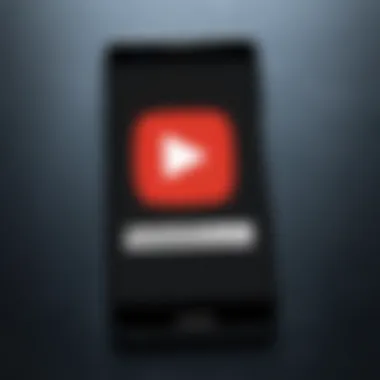

Despite these advantages, standalone apps can sometimes consume more system resources. This can lead to decreased device performance if not managed properly, which is something users should consider.
VPN Solutions
VPN solutions function not only by securing user data but also by blocking ads while browsing. They encrypt internet traffic and reroute it through different servers, which often results in ad content being blocked. A distinguishing characteristic of VPN solutions is their dual functionality: they not only protect privacy but also enhance the adblocking capabilities.
However, using a VPN can come with its own set of challenges. Latency issues may arise, slowing down internet speed. Additionally, some users may find the setup process more complex compared to simply adding an extension or app.
"Understanding the different types of adblockers enriches users' choices, allowing them to select the best solution based on their needs."
In summary, the functionality of YouTube adblockers encompasses various technologies, each with its strengths and weaknesses. By choosing the right type, users can enhance their viewing experiences significantly. This understanding is key to making informed decisions while navigating the world of online media.
Popular YouTube Adblockers for Android
In the realm of content consumption, YouTube adblockers have emerged as a crucial tool for users aiming to bypass advertisements. With the increasing prevalence of ads, many individuals are seeking solutions that allow for a smoother viewing experience. This section will delve into the most popular YouTube adblockers available for Android. We will explore their distinct features, usability, and how they enhance user experience. Understanding these options can help users make informed decisions that align with their viewing preferences and ethical stances.
Adblock Plus
Adblock Plus is one of the most widely recognized adblocking solutions, cherished for its user-friendly interface and efficient performance. This application functions not only on YouTube but also across various browsers and apps, ensuring a comprehensive ad-free experience. Users appreciate its capability to filter intrusive advertisements while allowing less disruptive ads, which has been a subject of some controversy. This flexibility might appeal to users who are concerned about supporting content creators while still wanting an overall reduction in disruptive ads.
To install Adblock Plus on Android, users can easily download the app from their official website or from the Google Play Store. Once installed, configuring it is straightforward. Users simply need to enable the app and grant the required permissions. It also provides options to customize the adblocking settings, enabling a more personalized experience. This adaptability is a significant advantage for many users, as it caters to both casual viewers and tech-savvy individuals.
YouTube Vanced
YouTube Vanced is an unofficial app that provides users with an enhanced YouTube interface, incorporating adblock features directly into the platform. Unlike traditional adblockers, YouTube Vanced is specifically designed for video consumption on YouTube, allowing viewers to skip ads without any hassle. This native integration often results in a more streamlined experience, as users do not need to switch between apps.
Setting up YouTube Vanced involves downloading the APK from a reliable source, as it is not available on the Google Play Store. After downloading, installing the APK is straightforward through Android’s settings. Once installed, users can sign in with their Google accounts and begin watching ad-free content immediately. Vanced also supports background playback and picture-in-picture mode, adding even more value for users who enjoy multitasking while watching videos. This comprehensive feature set makes it a compelling choice for avid YouTube viewers.
Blockada
Blockada is another notable option, designed as a standalone app to provide adblocking capabilities across all applications on an Android device. It creates a local VPN that filters advertisements on a system-wide level. This means users can benefit from adblocking not just on YouTube, but on all apps that would typically display ads. This functionality may be particularly appealing to those desiring a more extensive approach to ad prevention.
Installation of Blockada is similar to other apps, requiring a download from its official website. Once the app is installed, users can easily set it up by activating the local VPN. The simplicity of this process makes Blockada accessible for users of varying technical expertise. Furthermore, Blockada offers statistics to show users how many ads have been blocked, which might satisfy those interested in quantifying their ad-free experience.
Installation Process
The installation process of YouTube adblockers for Android devices is a crucial step for users who seek to enhance their viewing experience by eliminating disruptive advertisements. It serves as the gateway to unlocking the full potential of these tools. A seamless installation not only ensures easy access but also lays the groundwork for effective performance.
Proper installation often leads to improved device performance since adblockers can reduce the strain caused by loading numerous ads. Furthermore, understanding the installation steps contributes to user confidence, allowing them to troubleshoot issues should they arise. Navigating through the installation process carefully helps avoid common pitfalls that might lead to ineffective adblocking. In the following subsections, we will deliver comprehensive guides for installing prominent adblockers available on Android—Adblock Plus, YouTube Vanced, and Blockada.
Installing Adblock Plus on Android
To install Adblock Plus on your Android device, follow these steps:
- Open Google Play Store: Start by launching the Play Store on your device.
- Search for Adblock Plus: In the search bar, type "Adblock Plus" and press enter.
- Select the App: Locate the application and tap on it.
- Install the Application: Press the 'Install' button and wait for the download to complete.
- Grant Permissions: After installation, you may need to allow specific permissions so the app can function effectively.
- Configuration: Open the app and configure your ad blocking settings as desired.
Once installed, Adblock Plus will start filtering out ads automatically, allowing for a smoother YouTube viewing experience on your Android device.
Setting Up YouTube Vanced


YouTube Vanced is a unique app that offers built-in adblocking features. Setting it up is straightforward:
- Download the APK File: Since YouTube Vanced isn't available in the Google Play Store, download the APK from the official website.
- Enable Unknown Sources: Go to your device’s settings and enable the installation of apps from unknown sources to allow the APK to be installed.
- Install the APK: Open the downloaded APK file and follow the prompts to install the app.
- Log In (Optional): If desired, sign in to your YouTube account for personalized experience.
- Configure Settings: Navigate to the settings menu within YouTube Vanced to customize adblocking preferences.
This app provides a seamless interface, keeping the traditional YouTube experience while ensuring ads are blocked effectively.
Configuring Blockada
Configuring Blockada for optimal performance is key to maintaining a smooth user experience:
- Download Blockada: First, acquire the latest version of Blockada from the official website.
- Install the App: Follow the on-screen installation instructions. You may need to enable installations from unknown sources as mentioned before.
- Open and Set Up: Launch the Blockada app. You will be greeted with a welcome screen that guides you through basic setup.
- Choose Filters: Select the filters that suit your browsing habits. Blockada allows for customization, blocking ads, trackers, and more.
- Enable VPN Mode: To fully utilize Blockada’s capabilities, enable its VPN service, which routes traffic through its adblocking servers.
With a proper configuration, Blockada efficiently blocks ads across apps and browsers, providing an ad-free experience on your Android device.
Compatibility with Android Versions
When considering the use of YouTube adblockers on Android devices, compatibility with various Android versions is a critical factor. This compatibility directly impacts the functionality and effectiveness of adblockers, making it essential for users to understand what works best with their devices. As the Android ecosystem is vast, with numerous iterations like Android 10, 11, and 12, it is imperative for users to verify that the selected adblocker aligns with their specific version.
Supported Android Versions
Most leading adblockers for YouTube generally support a range of Android versions. Users often find that adblockers like Adblock Plus typically function smoothly on devices running Android 5.0 Lollipop or newer. This broad support reflects the developers' attempts to reach as many users as possible, allowing individuals with older devices to still benefit from adblocking technologies. Moreover, as more users upgrade their devices to recent versions, it becomes increasingly rare to face significant compatibility gaps. However, for older devices, users may need to resort to less conventional adblockers that might not have the same feature set.
Common Compatibility Issues
Even with extensive compatibility, users may encounter some common issues. Here are a few potential hurdles:
- Performance Strains: Some adblockers can slow down device performance on older Android versions. The processing power required for efficient adblocking may exceed what some older devices can deliver.
- Operating System Restrictions: Occasionally, certain permissions or settings on earlier Android versions can inhibit the adblocker's effectiveness.
- Application Conflicts: If users have other security or privacy apps installed, they may inadvertently clash with adblocking functionalities, leading to suboptimal performance.
- Updates and Support: Older versions of Android may not receive timely updates for adblockers. This delay can make them vulnerable to changing ad techniques employed by YouTube.
To ensure the best possible experience, verify both the Android version and the version of your chosen adblocker regularly. Staying updated can often prevent compatibility issues and enhance overall performance.
Understanding compatibility helps in selecting an adblocker that aligns with a user’s specific device capabilities. Thus, this topic is not merely technical; it touches the core of user experience and satisfaction.
User Experience Impact
User experience plays a crucial role in the discussion of YouTube adblockers on Android. These tools directly affect how users interact with content, and their importance cannot be overstated. Factors such as performance enhancement and potential drawbacks significantly shape the overall viewing experience. Understanding these aspects is essential for IT professionals and tech enthusiasts who wish to optimize their app settings and improve engagement with digital media.
Performance Enhancement
One of the most notable advantages of using YouTube adblockers is performance enhancement. By effectively removing ads, users can enjoy a smoother, uninterrupted streaming experience. This can result in faster loading times for videos and less buffering since the ad content which typically delays playback is eliminated. The consistent playback can lead to higher satisfaction, allowing viewers to fully engage with their content without distraction.
On mobile devices, specifically, where bandwidth may be a concern, adblockers can significantly save resources. For instance, with tools like Adblock Plus and Blockada, mobile data usage can decrease, providing a more efficient use of the available data plan. Such enhancements make adblockers a worthwhile consideration for users who consume a large volume of video content on the go.
Potential Drawbacks
However, the use of adblockers does not come without its potential drawbacks. One of the main concerns is related to the impact on creators and advertisers. When ads are blocked, content creators lose out on valuable revenue which often supports their production efforts. This creates a ripple effect on the availability and quality of content. Many users may overlook this aspect, focusing solely on their viewing experience, but it is critical to consider how it affects the ecosystem.
Another drawback is possible compatibility issues with certain adblockers and YouTube's updates. YouTube continuously evolves, and some adblockers may struggle to keep pace with these changes. This can lead to temporary failures in ad blocking or unexpected interruptions during video playback. Users may find themselves having to frequently update their adblocker tools or explore alternatives.
"The decision to use an adblocker should not only factor in personal convenience but also the broader impact on the content ecosystem for creators and viewers alike."


Whether enjoying ad-free content or facing compatibility challenges, understanding these elements helps users make informed choices about their adblocking preferences.
Legal and Ethical Considerations
The discussion around YouTube adblockers often intersects with complex legal and ethical frameworks. As these tools gain traction among users, understanding their implications becomes crucial for anyone engaged in the digital content landscape. From the standpoint of content creators and advertisers, adblockers present significant challenges. They interfere with the traditional revenue models that many rely on, which can lead to reduced funding for content production.
It is essential to recognize that ads serve as the primary source of income for many creators on platforms like YouTube. Without ad revenue, many may struggle to sustain their channels, ultimately affecting the diversity and quality of content available to viewers. The balance between user experience and supporting content creators is delicate and often controversial.
Ad Revenue Model Challenges
The rise of adblockers raises significant challenges for YouTube’s ad revenue model. When users install adblockers, they effectively cease to contribute to the income generated by advertisements, posing a threat to the ecosystem of content creation. Advertisers invest in online advertising with the expectation of reaching a specific audience. However, adblockers disrupt this connection. This disruption may cause advertisers to seek alternative platforms or even abandon digital marketing efforts entirely.
"If users do not see ads, are they still supporting the content they consume?"
Consequently, the direct financial repercussions extend beyond the immediate actions of individual users. It can lead to greater inconsistency in ad budgets for creators and their potential earnings.
As content creation evolves, alternatives for generating revenue must also adapt. Some creators may turn to direct sponsorships, merchandising, or subscription models to compensate for lost ad income. Nonetheless, this shift often requires extensive changes in audience engagement strategies, which not all creators can effectively manage.
Ethics of Content Consumption
The ethical implications of using YouTube adblockers present a critical dialogue about the responsibilities of users and the platforms themselves. While users have the right to an uninterrupted viewing experience, they should also consider the broader consequences of avoiding advertisements. Consuming content without supporting its creators might foster a sense of entitlement that undermines the value of creative work.
Moreover, the use of adblockers can impact smaller content creators disproportionately. Larger channels may have other revenue sources or avenues to monetize content, but smaller creators typically rely heavily on ads for income. This raises questions about equity and fairness within the digital landscape. What does it mean to enjoy content without supporting those who create it?
Future of Adblocking on YouTube
The landscape of adblocking on YouTube is evolving rapidly. This section explores key factors shaping this evolution. With an increase in users seeking ad-free experiences, the implications for creators and platforms are significant. Understanding these dynamics is essential for IT professionals and tech enthusiasts who wish to stay ahead of trends.
Potential Changes in YouTube Policy
YouTube's policies directly influence how adblockers operate. If the platform decides to implement stricter anti-adblocking measures, user experience could be affected. There is a risk that users may face barriers or limitations in accessing content without ads. Current trends point to a possible shift in YouTube's approach to monetization, as they've already started exploring alternatives to traditional advertising. This could include partnerships with brands for sponsored content.
Nevertheless, changes might also spur innovation in the adblocking community. New strategies could arise, focusing on navigation around tougher policies. YouTube must balance user experience and ad revenue, which creates a complex environment for adblocking tools.
"The future will challenge both users and platforms to find a middle ground between content enjoyment and creator support."
Innovations in Adblocking Technology
As YouTube's policies evolve, so too will the technology behind adblockers. Developers are continuously working to enhance tools that can effectively block ads while ensuring smooth viewing experiences. Increased use of artificial intelligence and machine learning is notable in this area. These technologies allow adblockers to adapt to new ad strategies more quickly.
Additionally, innovations like integrated VPN services can provide additional layers of anonymity and security. This means it becomes possible to block ads without impacting the user's browsing speed or experience. Users may also see a rise in adblockers that utilize crowd-sourced data for real-time ad filtration.
The integration of user feedback into adblocking technology could improve effectiveness. Future adblockers might offer customizable features, enabling users to choose which ads they wish to block or see. This enhances user control and satisfaction.
Epilogue
The exploration of YouTube adblockers reveals significant insights regarding their use and implications for viewers. This conclusion summarizes the key findings from the article and emphasizes why understanding these tools is critical in today’s digital landscape.
Summary of Findings
The article examined various aspects of YouTube adblockers, starting from their basic functionality to their impact on user experience. It covered several popular adblockers, including Adblock Plus, YouTube Vanced, and Blockada, detailing their installation processes and compatibilities with different Android versions. Furthermore, it explored legal and ethical considerations surrounding the use of these tools, shedding light on the challenges they pose to YouTube's revenue model. Ultimately, the findings underscore that while adblockers can improve a user’s viewing experience, they also raise questions about fairness and support for content creators.
Final Thoughts on YouTube Adblockers
As digital content consumption continues to grow, the role of adblockers becomes increasingly pivotal. They offer users the ability to streamline their viewing experience, free from intrusive advertisements. However, users should recognize the broader implications of their choices. The decision to use an adblocker is not just a matter of personal preference; it relates to the sustainability of digital platforms and the support for creators. Thus, a balanced perspective is essential when considering the use of these technologies. Overall, YouTube adblockers can enrich the viewing experience, but it is crucial to contemplate the ethical dimensions involved.



