Best Large Flatbed Scanners Reviewed for Professionals


Intro
In the realm of document management, large flatbed scanners hold a significant position, especially for IT professionals and tech enthusiasts. With the increasing demand for digitization, understanding the landscape of available scanners becomes crucial. This article delves into the features and performance of the best large flatbed scanners on the market. We will explore various aspects such as image quality, scanning speed, software compatibility, and overall efficiency. This guide aims to facilitate informed decisions amid the diverse options available.
Features Overview
Large flatbed scanners differ in functionalities, and choosing the right one requires attention to specific features. Key specifications often influence how well a scanner performs for various tasks.
Key Specifications
When evaluating large flatbed scanners, several specifications should be considered:
- Scanning Resolution: Measured in DPI (dots per inch), a higher DPI results in clearer and more detailed images. Typical options range from 300 DPI to 4800 DPI.
- Scanning Speed: Usually measured in seconds per page, speed is critical for professional use. Scanners operate in different speeds, from undre 5 seconds to more than 20 seconds for large formats.
- Connectivity Options: USB, Wi-Fi, and Ethernet connections provide options for various setups. Understanding how the scanner connects within your network is vital.
- Supported Media Sizes: Most flatbed scanners can accommodate various document sizes, from letter-sized to larger formats.
Additionally, factors such as color depth and HDR imaging capabilities should also be carefully analyzed when assessing scanner options.
Unique Selling Points
Different models offer specific features that set them apart from competitors. Some notable points include:
- Software Integration: Some scanners come with advanced software solutions for image editing and organization, aiding in productivity.
- User-friendly Interfaces: A more intuitive design can simplify operations, which is particularly valuable in fast-paced working environments.
- Versatility: Certain models can capture not just documents but also books, photographs, and other fragile materials without damage. This expands their utility greatly for archival work.
Performance Analysis
Beyond the specifications, performance tests reveal how scanners perform in real-world scenarios. Here, we assess both benchmarking results and practical applications to provide an overall perspective.
Benchmarking Results
Performance testing often evaluates:
- Image Quality Tests: Assessing color accuracy and detail reproduction across various resolutions.
- Speed: Conducting timed scans of standard documents to compare efficiency among competing models. Results vary significantly based on the complexity and the size of the document.
- Software Compatibility: Testing how efficiently different scanners integrate with common operating systems and software solutions.
Real-world Scenarios
Considering real-world applications can highlight practical effectiveness. Scanners can be evaluated based on:
- Office environments for frequent document digitization with a focus on speed and efficiency.
- Creative fields needing high-resolution image capture with excellent color fidelity.
- Archiving precious documents where scanning capabilities must not damage the originals.
Overall, understanding these performances helps users choose the model that best fits their specific requirements. As technology progresses, these impacts may shift, making ongoing assessments essential.
"Investing in a quality large flatbed scanner can vastly improve efficiency and accuracy in documentation processes, ensuring every detail is preserved for future reference."
Prelude to Large Flatbed Scanners
Large flatbed scanners play a pivotal role in various sectors, providing precise and efficient scanning solutions. As technology progresses and demands grow, understanding these devices goes beyond mere specifications. For IT professionals, having a clear comprehension of large flatbed scanners is essential for making informed decisions regarding their deployment and use in specific applications. This section delineates key elements, benefits, and considerations associated with large flatbed scanners.
Definition and Purpose
A large flatbed scanner is a type of imaging equipment that captures high-resolution images of documents, photographs, and various flat objects. Unlike traditional sheet-fed scanners, which feed pages through a mechanism, flatbed scanners allow users to place items directly on a glass surface. The purpose of these scanners extends beyond simple document handling; they offer superior versatility for scanning oversized or delicate materials such as artwork, maps, or historical documents. Their ability to deliver consistent image quality makes them indispensable in fields such as archiving, graphic design, or even medical imaging, where precision is paramount.
Applications in Various Fields
Large flatbed scanners find utility across a multitude of domains. Here are some significant applications:
- Document Archiving: Organizations often scan important documents to create digital backups. This helps not only in preserving historical records but also in maintaining space efficiency in offices.
- Art Conservation: Curators and conservators utilize flatbed scanners to document artwork, allowing for high-quality reproductions without the risk of damage to the originals.
- Education: Educational institutions employ these scanners to digitize textbooks or research materials, thus facilitating easy access and sharing among students and staff.
- Design and Publishing: Graphic designers use flatbed scanners to capture images of sketches or prints to incorporate into designs, ensuring the fidelity of the colors and details.
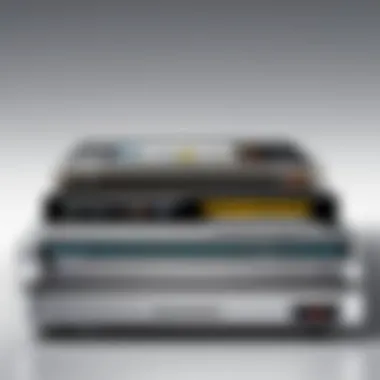

"Investing in a quality large flatbed scanner can significantly improve workflow efficiency and image quality across various sectors."
In summary, understanding the definition and applications of large flatbed scanners is crucial for IT professionals looking to enhance their productivity and capabilities. This section lays the groundwork for further exploration of key features, top models, and the overall functionality of these essential devices.
Key Features to Consider
When selecting a large flatbed scanner, understanding the key features is crucial. These components significantly influence the functionality, usability, and overall effectiveness of the scanning device. By evaluating these elements carefully, IT professionals and tech enthusiasts can make informed decisions that align with their specific needs.
Scanning Resolution
Scanning resolution refers to the detail an image holds. It is measured in dots per inch (DPI). Higher DPI values result in clearer images, which is vital for tasks like archiving precious documents, scanning photographs, or working with intricate designs. Most flatbed scanners offer DPI settings that range from 600 to 4800, sometimes even higher.
Investing in a scanner with superior resolution means that the output quality will be high. This feature is especially critical in professions where image fidelity is paramount, such as graphic design, photography, and preservation of historical documents. However, one must balance the need for resolution with file size and scanning time, as higher resolutions generate larger files and take longer to process.
Scanning Speed
Scanning speed, typically measured in pages per minute (PPM), is another essential feature. This metric indicates how efficiently a scanner can process documents. For IT professionals in busy environments, fast scanning speeds can enhance productivity. For instance, a scanner that operates at 30 PPM can significantly save time compared to models that offer only 10 PPM.
Nonetheless, speed should not compromise quality. It is advisable to find a scanner that balances both attributes to ensure that images are captured rapidly without loss of clarity. Organizations handling large volumes of documents frequently should prioritize scanning speed to optimize workflows.
Color Depth and Image Quality
Color depth pertains to the number of bits used to represent the color of a single pixel. A scanner that supports higher color depth can represent more colors, resulting in richer and more vivid images. Typical color depths in flatbed scanners are 24-bit and 48-bit. A 48-bit color depth offers enhanced detail and a broader range of colors, making it particularly suitable for detailed graphic work or images requiring color accuracy.
Image quality is influenced by a combination of scanning resolution and color depth. It's essential to scrutinize these specifications, especially if the scanned materials serve a professional purpose. Users should look for reviews or sample scans to evaluate actual image output before making a decision.
Software Compatibility
Compatibility with existing software can greatly enhance the scanner's functionality. Many scanners come with bundled image-processing software, while some allow for integration with proprietary or third-party applications. Software can range from simple scanning software to complex photo editing tools or archival systems.
IT professionals should consider whether the scanner's software meets their organizational needs. Compatibility with operating systems like Windows and macOS, as well as support for image formats like PDF, TIFF, and JPEG, are crucial elements. Furthermore, updates and customer support for the software can impact user experience over the scanner's lifespan.
Connectivity Options
Connectivity options dictate how easily the scanner integrates into an existing workflow. Most modern flatbed scanners offer USB connections, but there are also options for wireless connections via Wi-Fi or Ethernet. Wireless options allow for more flexibility in office layouts, enabling multiple users to access the scanner without physical connections.
Another vital aspect of connectivity is the ability to connect to cloud services. Integration with platforms like Google Drive or Dropbox streamlines document storage and sharing. IT professionals should evaluate connectivity needs based on office infrastructure and determine which options provide the best efficiency for their tasks.
Key Takeaway: Understanding these features is essential when choosing a large flatbed scanner. Each factor contributes significantly to the useful lifetime and operational efficiency of the device, thus influencing purchasing decisions.
Top Models of Large Flatbed Scanners
Large flatbed scanners play a critical role in many industries. They provide high-quality image capture for documents, photographs, and even large artwork. In this section, we will analyze three top models, each designed to meet varying needs. Understanding these models will help IT professionals and tech enthusiasts make informed decisions based on their specific requirements, whether that be performance, versatility, or budget.
Model A: Professional Performance
Overview
Model A stands out for its exceptional performance in professional settings. This scanner is designed with a robust build, ensuring durability while handling various materials. Its primary feature is a high resolution of up to 4800 dpi, allowing for detailed images crucial in fields like graphic design and archiving. Because of this quality, many professionals consider it a favored option in our review. However, its size and weight could be a disadvantage for some.
Technical Specifications
In terms of specifications, Model A offers advanced technology. It typically supports USB 3.0 for faster data transfer. The scanner also includes an automatic document feeder, beneficial for bulk scanning tasks. Another notable technical detail is its color depth, providing 48-bit color depth, resulting in vibrant reproductions. Such features make it ideal for demanding environments but might require more investment compared to simpler models.
Advantages and Disadvantages
Model A has distinct advantages, including its high resolution and professional-grade image quality. However, it comes with drawbacks. The initial investment can be significant, which might not suit every budget. Additionally, some users may find the advanced features complex, requiring a learning curve. Still, its benefits in a professional context can outweigh these concerns for dedicated users.


Model B: Versatile Features
Overview
Model B is known for its versatility. This model is suitable for various scanning tasks. It can handle documents, photos, and even 3D objects, making it quite flexible. The standout characteristic of this model is its range of connectivity options, including Wi-Fi and Bluetooth. This feature allows easy integration into existing workflows. However, its broad capabilities might dilute its performance in specialized tasks, making this a consideration for potential buyers.
Technical Specifications
When examining the technical specifications, Model B supports high-speed scanning, completing tasks up to 25 pages per minute. It also has a resolution of 2400 dpi, which is adequate for everyday scanning purposes. Its software compatibility is robust, as it works seamlessly with Windows and Mac systems. Despite its capabilities, the speed may not compete with professional-grade models, which is essential to consider based on user needs.
Advantages and Disadvantages
Versatility is the main advantage of Model B. Users can adapt this scanner to many uses without needing multiple devices. However, this model may lack the fine detail needed for high-quality graphic work, which may limit its effectiveness in some professional situations. Users need to balance its adaptability and potential limitations based on their specific requirements.
Model C: Budget-Friendly Option
Overview
Model C provides an economical solution for individuals and small businesses. It balances cost and functionality. With a simple interface, it caters to users who may not need highly specialized equipment. Its primary selling point is its affordability, drawing users who seek basic scanning without advanced performance demands. Its ease of use makes it a popular choice among beginners.
Technical Specifications
The technical specifications of Model C reflect its budget-friendly nature. It offers a maximum resolution of 1200 dpi, which is sufficient for everyday scanning tasks. While it lacks some advanced features like Wi-Fi, it remains compatible with common software applications. This scanner is typically lighter and more compact, making it easier to use in smaller office spaces. However, those looking for high-quality even for general documents might find the resolution limiting.
Advantages and Disadvantages
The advantages of Model C center on its cost-effectiveness, making it an appealing choice for entry-level users and small businesses on a tight budget. However, its limitations lie in resolution and features, possibly leading to compromised image quality. For casual users, these downsides may not be significant, but professionals needing high-end scanning should consider alternative models.
"Choosing the right model depends on user requirements and context, balancing features with budget considerations."
In summary, the top models of large flatbed scanners offer unique features catering to different audiences. Assessing the specific needs of your work will guide you in selecting the model that best fits your requirements.
Comparative Analysis of the Leading Models
In the context of selecting the best large flatbed scanners, the comparative analysis of leading models stands out as a crucial aspect. This section delves into the specifics that differentiate various scanners in the market. A meticulous comparison allows potential buyers to weigh pros and cons effectively, ensuring they make a decision tailored to their unique needs. By focusing on key elements such as performance metrics, user feedback, and cost, this analysis will filter out noise, bringing clarity to what each model offers.
Performance Metrics
Performance metrics serve as a backbone for understanding how a scanner operates in real-world conditions. These metrics typically include scanning speed, image clarity, and resolution quality. Scanning speed is important for professionals needing efficiency; longer scanning times can impede productivity. Image clarity and resolution affect the overall quality of scanned documents. A scanner may have a high resolution but still provide inferior image detail due to poor optics. Performance metrics allow users to gauge whether a model meets their expectations based on intended use.
User Feedback and Ratings
User feedback brings an essential perspective to the table. Many IT professionals rely on reviews and ratings to gauge scanner reliability and usability. These ratings often combine performance data with real-world experiences, delivering insights into strengths and weaknesses. For example, users may highlight ease of use, difficulties with setup, or software issues that aren't visible in technical specifications. High ratings from established users often correlate to sustained quality, whereas low reviews may indicate systemic flaws.
"User feedback is not just an afterthought; it often reveals nuances that technical specs overlook."
Cost Analysis
Cost analysis incorporates the return on investment (ROI) associated with each model. While some models may shine in performance metrics and gather rave reviews, their price points can be prohibitive. An effective cost analysis looks beyond the initial purchase cost and considers factors like warranty, long-term durability, and potential repair costs. Thus, a model that appears expensive on the surface might offer savings over time through longevity and reliability. Equally, budget options can serve well, but assessing overall lifespan and performance metrics is important.
In summary, the comparative analysis of large flatbed scanners is a multi-faceted endeavor that scrutinizes important attributes. By reviewing performance metrics, listening to user feedback, and conducting a rigorous cost analysis, IT professionals can arrive at a well-informed buying decision. This methodical approach elevates the quality of determination in an increasingly cluttered marketplace.
Maintenance and Care for Large Flatbed Scanners
Maintaining large flatbed scanners is crucial for ensuring optimal performance and longevity of the device. Regular care not only improves the quality of scans but also reduces the likelihood of equipment failure. Flatbed scanners are substantial investments for businesses and professionals, making it necessary to focus on their upkeep. Basic maintenance strategies can help mitigate issues such as dust accumulation, software glitches, or mechanical failures that can hinder productivity. Prioritizing these aspects of maintenance will lead to better performance and sustained image quality over time.
Cleaning Techniques


Cleaning a large flatbed scanner involves several straightforward yet effective strategies. Over time, residue from fingerprints, dust, and even dried ink can accumulate on the glass surface. This buildup can result in imperfections in digitized images, such as streaks or unwanted marks. To maintain optimal condition, follow these cleaning techniques:
- Use a soft lint-free cloth: This will help prevent scratches on the glass surface. Avoid paper towels as they can leave fibers behind.
- Choose appropriate cleaning solutions: Use a solution designed specifically for glass or scanner surfaces. Harsh substances like ammonia can damage sensitive parts of the scanner.
- Regularly clean the glass: Make it a habit to clean the scanning surface at least once a month. In high-use environments, weekly cleaning may be more suitable.
- Check the rollers: If equipped with rollers, ensure they are clean as well. Dusty or dirty rollers can lead to improper document feeding and scanning issues.
Incorporating these practices into a routine can vastly improve the scanner's performance and reliability, contributing to clearer images and fewer technical problems.
Software Updates and Support
Software plays a pivotal role in the operation of large flatbed scanners, affecting everything from user interface to advanced features like image correction. Keeping software updated enhances system stability and introduces new functionalities, which can be particularly beneficial in a rapidly advancing tech landscape. Here are key points regarding software updates and support:
- Regularly check for updates: Most manufacturers release updates to address bugs, improve compatibility, and add features. It’s wise to make it a part of your regular maintenance schedule.
- Utilize support forums: Engaging with user communities on platforms like Reddit can be helpful. Many users share experiences that may address specific concerns, while also offering tips for optimizing scanner use.
- Understand the warranty and support options: Knowing what support is available from the manufacturer can save time if issues arise. Some brands provide extended service plans which can be beneficial for professional environments.
- Backup important settings: Before making significant updates, ensure to back up scanner settings. This helps in restoring preferred configurations if something goes wrong during an update.
Regular maintenance and proper updates ensure that your large flatbed scanner operates effectively, thus extending its overall lifespan.
By adhering to these cleaning techniques and monitoring software support, users can significantly enhance the functionality and durability of their large flatbed scanners, aligning maintenance with professional requirements.
Future Trends in Scanner Technology
The landscape of scanning technology is evolving at a rapid pace, influenced by advancements in digital imaging and integration with emerging technologies. This section delves into the prominent trends shaping the future of large flatbed scanners. Understanding these trends is essential for IT professionals and tech enthusiasts who seek to stay informed about innovations that impact efficiency and functionality in their work environments.
Among the key trends are emerging features that enhance usability and performance. These advancements not only improve scanning efficiency but also expand the range of applications for large flatbed scanners.
Emerging Features to Look For
As you evaluate the future of large flatbed scanners, several features are gaining traction:
- Higher Resolution Scanning: New models are expected to support even higher resolutions, improving detail retrieval for archival documents.
- Wireless Connectivity: Integration of Wi-Fi and Bluetooth capabilities allows for more flexible operation, streamlining the workflow process.
- Enhanced Document and Image Management Software: Software solutions are evolving to include automated filing systems and improved OCR capabilities.
- Multi-function Scanning: Devices now offer robust multi-function capabilities, combining scanning with copying and printing, thus reinforcing their utility in varied professional settings.
These features align with the increasing demand for precise and efficient document handling in diverse industries.
The Role of Artificial Intelligence
Artificial Intelligence (AI) is set to play a transformative role in scanner technology. AI advancements will streamline operations and enhance quality through automation. Key influences of AI on large flatbed scanners include:
- Smart Image Recognition: AI algorithms can improve image recognition for better OCR, leading to more accurate text conversion from scanned documents.
- Intelligent Document Handling: Scanners will increasingly employ AI to determine appropriate settings for different types of documents, simplifying the user experience and minimizing manual adjustments.
- Automated Quality Control: AI can assist in monitoring and adjusting image quality in real-time, ensuring that output consistently meets high standards.
Implementing AI technologies will likely become an industry standard, proving essential in navigating the complexities of modern document management.
This integration of AI is expected to boost productivity, reduce human error, and provide analysis insights that help organizations manage their digital assets more effectively.
By staying abreast of these trends, IT professionals can make strategic decisions about scanner investments, ensuring that they adopt tools that will enhance their productivity and adapt to future needs.
Closure and Recommendations
In the realm of large flatbed scanners, making an informed choice is critical for professionals and organizations alike. This section synthesizes the essential findings from this comprehensive review, focusing on key insights and recommendations tailored for IT specialists and tech enthusiasts. The evaluation of various flatbed scanners underscores the importance of functionality and performance in achieving desired results.
"Choosing the right scanner can significantly impact your workflow efficiency and image quality."
The significance of scanning resolution, speed, and software compatibility cannot be understated. These factors influence not only the quality of the output but also the time it takes to complete tasks. High-resolution scanning is vital for tasks involving detailed artwork or archival materials, where every nuance matters.
When analyzing different models, one must also consider the inherent benefits and drawbacks of each option. Reputable models like the Epson Expression 12000XL and Canon CanoScan Lide 300 stand out for their versatility and performance. Potential buyers should deliberate on their specific needs and departmental requirements before making a purchase.
Summarizing Key Insights
The review has highlighted several core insights that should inform any purchasing decision regarding large flatbed scanners. Some of the most notable points include:
- Scanning Resolution: Higher resolutions provide superior detail. Opt for a scanner with at least 2400 dpi for excellent quality.
- Scanning Speed: Busy environments benefit from faster scans. Models with efficient throughput reduce wait times.
- Software Compatibility: Always review what operating systems and applications the scanner supports. This ensures seamless integration in existing workflows.
- User Feedback: A model with strong user ratings can offer insights into real-world performance and reliability.
These insights contribute directly to an informed decision, maximizing both value and performance.
Final Thoughts for IT Specialists
As technology continues to evolve, staying abreast of current trends and features in scanning technology is essential. IT specialists should prioritize AI integration and cloud capabilities, which are increasingly relevant in contemporary workflows. Understanding how these features enhance productivity will position your organization favorably in an ever-competitive landscape.



