Choosing the Best Mouse for World of Warcraft
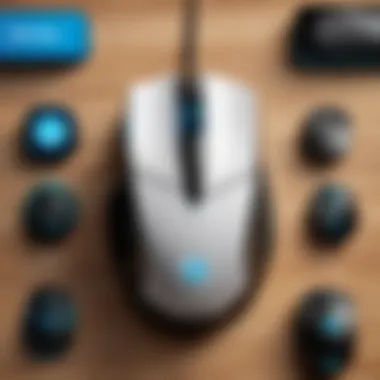

Intro
When it comes to diving into the epic realms of World of Warcraft, having the right mouse can make a world of difference. The mouse isn't just a tool; it's an extension of your gaming prowess. It can mean the difference between a well-timed spell or a disastrous misclick, leading to hours of frustration. With countless options on the market, pinpointing the optimal mouse can seem like a daunting task.
To navigate the sea of choices, there are several critical factors to consider. We will delve into the intricacies of mouse configurations, sensor technology, ergonomic design, and customizable features. This guide is crafted for IT professionals and avid gamers alike, aiming to empower you to make informed decisions that enhance your immersive experience.
By understanding how different features impact gameplay, you'll be better equipped to find a mouse that aligns with your gaming style and comfort needs. Each category of features carries its significance, and we will break them down comprehensively.
Let’s embark on this journey to uncover what makes a mouse essential for conquering the vast landscapes of Azeroth.
Preamble to Gaming Mice
Choosing the right gaming mouse can feel like trying to find a needle in a haystack. With countless options on the market, figuring out which one suits your gaming style—especially for a complex environment like World of Warcraft—can be overwhelming. This section aims to shed light on why understanding gaming mice is crucial for optimizing your performance in MMOs and ensuring that your gaming experience is seamless and enjoyable.
Understanding the Role of a Mouse in Gaming
A mouse is more than just a tool for navigating your screen. In gaming, it acts like an extension of your hand, translating your movements into in-game actions. It becomes the bridge between your strategy and execution. For aspiring heroes and seasoned veterans in World of Warcraft, the choice of mouse directly influences gameplay dynamics.
For instance, consider the vast array of abilities available in WoW. Managing cooldowns, skills, and movement all at once can get hectic. A mouse with a higher button count allows for quicker access to these commands, helping you to stay agile in fast-paced combat situations. The response time of a mouse as well is significant. A lagging mouse can turn a sure victory into a frustrating experience. Thus, getting a handle on the different types of gaming mice, and how they can match with individual play styles, becomes an essential consideration for any player.
The Importance of Precision and Speed
In the world of gaming, particularly in a dynamic realm like World of Warcraft, precision and speed are everything. Picture this: during an intense raid, your group is counting on you to land that crucial spell or avoid a massive AOE damage event. The accuracy of your mouse becomes not just advantageous, but essential.
A high-quality gaming mouse typically features advanced sensors that ensure every movement is translated into precise in-game actions. This means whether you’re executing complex multi-button combos or simply navigating through the beautiful landscapes of Azeroth, your mouse can keep up.
Speed, on the other hand, deals largely with how quickly the mouse can register movements. A mouse with an optimal DPI (dots per inch) rating allows for faster, smoother movements without sacrificing accuracy, crucial for those split-second decisions during raids or PVP matches. This synergy between your reflexes and your mouse's capabilities can, quite literally, make or break your gaming experience.
"In the competitive world of gaming, precision and speed are not just optional; they are fundamental."
To sum it up, understanding how a gaming mouse operates functions not just as an accessory but as a critical component of your gaming arsenal. It's about marrying comfort with functionality, creating an interface that feels as natural as breathing. A few well-informed choices in this area can elevate your gameplay and immerse you deeper into the World of Warcraft.
Key Features of Gaming Mice
When diving into the world of gaming mice, understanding their key features becomes imperative for enhancing gameplay, especially in a high-stakes environment like World of Warcraft. It’s not just about clicking; it’s about precision, comfort, and responsiveness. Knowing which features are essential can sway the balance between victory and defeat in intense gaming sessions.
Sensor Technology Explained
Optical Sensors
Optical sensors have gained a solid footing in the gaming community due to their reliability and accuracy. At their core, optical sensors function by using a light source, typically a LED, to detect movement. They capture images of the surface beneath them, comparing pixels to ensure smooth gliding across various terrains, whether on a desk or a mousepad.
One of the standout characteristics of optical sensors is their performance on different surfaces. Unlike laser sensors, they often work best on non-reflective materials, such as specialized mouse pads. This specific attribute makes them a favored choice among gamers who prefer tactile control without any unwanted interferences. However, they might falter on glossy surfaces, which can cause tracking issues. All in all, if you value precision and have a compatible surface, optical sensors can elevate your gaming experience while navigating the vast realms of Azeroth.
Laser Sensors
In contrast, laser sensors offer a different ethos in terms of functionality. They utilize a laser to track movement, allowing for greater sensitivity compared to their optical counterparts. This means they can function effectively on a variety of surfaces, including glass and other reflective materials. As a result, laser sensors can appeal to gamers who might not always have ideal mousepad conditions.
However, the increased sensitivity may come with a caveat; for some players, it may lead to over-sensitivity, making fine control difficult during intense gameplay, especially in high-action scenarios typical of World of Warcraft. This duality of versatility and potential overreach makes laser sensors an interesting option depending on personal gameplay style and environment.
DPI Settings and Their Impact


DPI, or Dots Per Inch, is a crucial aspect that defines how sensitive a mouse is. This measurement indicates how far the cursor moves in relation to the movement of the mouse itself. A higher DPI means quicker cursor movement with less physical mouse travel, which can be vital in fast-paced gaming scenarios.
What is DPI?
Understanding DPI is essential for optimizing your gameplay. As noted earlier, it reflects how precise or responsive your mouse can be in a given situation. This characteristic is especially beneficial for players who need rapid reactions, like dodging an enemy attack or executing fast combos in WoW. A mouse with adjustable DPI settings lets you switch between lower DPI for intricate tasks and higher DPI for wide sweeps, providing flexibility in gameplay. Yet, finding the right balance is key; too high a DPI can lead to unintentional erratic movements.
Adjustable DPI Benefits
Adjustable DPI benefits are worth considering if you seek to tailor your gaming experience further. Being able to modify DPI settings on the fly allows for responsiveness that matches your immediate gameplay requirements. For example, during raids, lower DPI can ensure that your click accuracy on the map is spot-on, while adjusting to high DPI during moments of frantic action can help you quickly navigate challenging terrains or enemy clusters. However, continuous switching might confuse players who haven't adapted, so users must practice to reap the full benefits.
Button Customization and Macros
The ability to customize buttons and configure macros takes gameplay to a new level. Gaming mice often come equipped with an array of additional buttons that can be tailored to suit your personal gaming style.
Configuring Macros for WoW
When it comes to World of Warcraft specifically, configuring macros can provide a significant edge. Macros are pre-programmed commands that combine several actions into a single button press, speeding up your gameplay and allowing for complex moves to be executed without fumbling through menus. The ability to set macros can mean the difference between winning a raid or losing in epic battles, as players can rapidly switch strategies. However, the complexity of setting up macros might daunt some users, so it’s crucial to understand the interface of your mouse software for effective configuration.
Importance of Ergonomic Button Placement
Lastly, the importance of ergonomic button placement cannot be overstated. Having buttons that are intuitively positioned means quicker access without straining your fingers or wrist. Cramming too many buttons into awkward positions might hinder rather than help your gameplay. Ensuring buttons are reachable without causing discomfort allows players to focus entirely on the game instead of fidgeting with their mouse. It’s a small but powerful detail that can amplify performance during long gaming sessions.
Ergonomics and Comfort Considerations
When it comes to selecting a mouse for World of Warcraft, the concept of ergonomics is critical. Gaming sessions often stretch to several hours, and comfort becomes a major player in overall performance and enjoyment. An uncomfortable mouse can lead to hand fatigue, strain injuries, or even a lack of precision in gameplay over time. Prioritizing ergonomics means you can play longer, with less discomfort, allowing for sharper focus on the complex mechanics and strategies of WoW.
Choosing the Right Grip Style
Deciding on a grip style is essential as it shapes how you interact with your device. Each grip style offers its own set of advantages and can either enhance or hinder your gameplay based on personal preference and how you move the mouse.
Palm Grip
The palm grip, as the name suggests, means you rest your whole palm on the mouse. This generally provides more control as the user can fully stabilize the mouse with their hand.
- Key Characteristic: Supportive and stable.
- Why it's Popular: Many gamers appreciate its comfort during long sessions, reducing strain on the wrist.
- Unique Feature: Its shape typically allows a larger surface area for resting the hand.
- Advantages: Better for prolonged use and tends to be more comfortable for various hand sizes. However, the downside could be reduced agility compared to more nimble grip styles.
Claw Grip
With the claw grip, the user arches their fingers above the mouse, resembling a claw. This grants a tighter control on the mouse while allowing for quicker movements.
- Key Characteristic: Fast and agile motions.
- Why it's Beneficial: It allows for quick reflexes during intense moments in gameplay, which can be a game-changer in WoW.
- Unique Feature: It generally provides a balance between stability and speed.
- Advantages: Good for quick adjustments, but it may lead to finger fatigue if used for extended periods.
Fingertip Grip
The fingertip grip relies solely on your fingertips to control the mouse. This offers a unique level of agility and is extremely responsive, making it favorable among competitive players.
- Key Characteristic: High maneuverability.
- Why it's Beneficial: Perfect for quick, sweeping movements needed for actions like dodging in WoW's vast battles.
- Unique Feature: The fingertips maintaining contact enhances speed but can reduce comfort during lengthy play.
- Advantages: Allows for agile responses, though attempting prolonged usage without breaks could result in fatigue.
Weight and Its Impact on Performance
The weight of your mouse plays a crucial role in how efficiently and effectively you can play. A well-balanced mouse can directly influence how smooth your reactions are in the heat of battle.


Adjustable Weights
Some mice come with adjustable weights that allow users to customize the overall heft depending on their preference.
- Key Characteristic: Tailorable grip and feel.
- Why it's Popular: Gamers can optimize their mouse for the length of their sessions and their style of play.
- Unique Feature: Users can add or remove weights to find the perfect balance for comfort.
- Advantages: This adaptability can help maintain a sense of comfort regardless of playing time, though fiddling with the weights can take some getting used to.
Lightweight Mice for Quick Movements
Lightweight mice are designed for players who favor speed and agility. Their structure often prioritizes quick flicks and swipes.
- Key Characteristic: Easy to maneuver.
- Why it's Beneficial: They're exceptionally suited for fast-paced MMO gameplay.
- Unique Feature: Typically use advanced materials to keep weight low whilst maintaining build integrity.
- Advantages: Great for quick movement, but resistance against wear might be slightly less than heavier models.
Choosing the right grip and weight not only improves comfort but can also be the difference between victory and defeat in a nail-biting WoW raid.
Popular Mice Models for World of Warcraft
In the eclectic arena of gaming, a mouse serves as more than just a piece of equipment; it acts as an extension of the player's intent. Selecting the right model can make a significant difference, especially in a rich and intricate environment like World of Warcraft (WoW). Here, we discuss some of the most popular mice tailored for WoW, focusing on their specific elements and benefits that cater to various gaming styles.
Logitech G502 Hero
Features Overview
The Logitech G502 Hero stands out due to its incredible versatility and adaptability. It's equipped with Logitech's HERO sensor, known for its high precision and responsiveness. One key characteristic of this mouse is its customizable RGB lighting, allowing gamers to sync it with in-game actions. What makes the G502 so popular among WoW players is its eleven programmable buttons, which facilitate ease of access to essential commands. With a plethora of configuration options, players can design setups that suit personal play styles.
The unique feature here is the adjustable weight system. A user can modify the mouse’s heft by adding or removing small weights, giving a tailored feel that enhances the overall gaming experience. However, some might find that too many options can be overwhelming, particularly for new players.
Performance Review
Performance-wise, the G502 Hero does not disappoint. Ultra-fast response times make a noticeable difference in gameplay, especially in fast-paced raids or PvP scenarios. The tracking accuracy is excellent, which is crucial when dealing with tight rotations in WoW. The mouse's mechanical switches also contribute to its reliability, providing feedback that many gamers appreciate.
One disadvantage could be its size; for smaller hands, it might feel bulky, impacting comfort during long sessions. Yet, many players find its ergonomic design compensates for this issue, making it a flagship choice for serious WoW players.
Razer Naga
Unique Button Layout
The Razer Naga X takes a unique approach with its button layout, featuring up to 16 programmable buttons. This makes it a prime candidate for MMO gaming, allowing players to bind complex commands easily. The key characteristic of the Naga X's button organization is its strategic grouping, which helps prevent accidental presses during crucial moments.
As beneficial as that might seem, the extensive layout can be tricky for beginners. Mastering such a model takes time. However, for those who invest that time, the rewards can be immense, especially in a game that relies so heavily on multi-function abilities.
Use Cases for MMO Players
When it comes to specific use cases, the Razer Naga X excels in areas that demand swift, accurate inputs. Its design is particularly suitable for detailed character builds and complex rotations. MMO players who find themselves frequently switching between abilities will discover that this mouse can boost their effectiveness in heated battles.
However, this setup also comes with its own set of challenges. For gamers who may switch between genres, the Naga X's specialization can limit its utility in other game settings where fewer commands make more sense.
Corsair Scimitar RGB Elite
Key Specifications
The Corsair Scimitar RGB Elite presents its own array of specs designed for those who appreciate variability. Key features include a dynamic 18,000 DPI optical sensor and customizable macro keys, which contribute significantly to the gaming experience. One of the standout aspects is its Key Slider Macro Button Control System, permitting easy adjustments of the side button placement.


For many, the advantage is the significant amount of control this model delivers. Players can position their buttons according to their hands, rather than adjusting their grip. However, this feature does come with a learning curve as adapting to button placements requires usage.
Versatility for Different Game Types
When diving into different game genres, the Scimitar shows versatility beyond just World of Warcraft. Its robust design and extensive button layout make it compatible with various gaming styles—from RTS games to traditional FPS. Players can seamlessly shift and apply previously configured macros, showcasing its adaptability.
Yet, this versatility might come at a price. The elaborate setup could be unnecessary for casual players and could overwhelm those who prefer straightforward gaming experiences. Still, for dedicated gamers focused on nuanced control, this mouse offers impressive options.
Choosing the right mouse is pivotal; it can enhance your numbers during raids or push your skills to the next level. Every gamer deserves a setup that aligns with their play style and expectations.
In summary, the Logitech G502 Hero, Razer Naga X, and Corsair Scimitar RGB Elite each bring their own strengths to the table. Whether it’s the adjustable weights and programmable buttons in the G502, the unique button layout of the Naga X, or the ergonomic features of the Scimitar, these mice cater to varied play styles and preferences, making them worthy contenders in the search for the optimal gaming mouse.
Gaming Style and Mouse Selection
Understanding your gaming style is not just a minor detail; it's the backbone of selecting the right mouse for World of Warcraft. Each player's approach—whether it's casual or competitive—has a considerable impact on the type of gaming mouse necessary for optimal performance. Recognizing the nuances in how one interacts with the game will help gamers make a choice that aligns with their needs, boosting both their comfort during play and gameplay effectiveness.
Casual vs. Competitive Play
The distinction between casual and competitive play reveals significant differences in mouse selection. For casual players, comfort and a broad range of features might be the priority. They often enjoy exploring the game at their own pace, taking time to appreciate the detailed scenery. In contrast, competitive players tend to focus on precision, speed, and responsiveness. They require mice that can deliver quick reaction times while maintaining accuracy during high-stakes encounters.
Here are some critical considerations between these two styles:
- Comfort vs. Precision: Casual players might lean toward ergonomic designs that feel good during extended gameplay, whereas competitive players might search for mice with state-of-the-art sensor technology to crank out as much precision as possible.
- Feature Requirement: A casual gamer might appreciate an array of buttons for different spells and abilities without as much concern for responsiveness. On the other hand, a competitive player would consider how quickly and accurately they can access those buttons.
- Price Sensitivity: Casual players may opt for mid-range models that deliver decent performance without breaking the bank. Competitive players often invest more for the advanced features because they see it as an investment in their gaming prowess.
Role of MMO-Specific Features
When it comes to MMORPGs like World of Warcraft, certain features tailored for MMOs can greatly enhance the gaming experience. The complexity of gameplay coupled with the need to manage numerous abilities makes these features indispensable.
Button Count Considerations
An important aspect of mouse selection for MMO enthusiasts is the button count. High button count mice offer gamers the chance to map a variety of actions, all within thumb's reach. This ensures that players can execute complex combos or cast spells with ease, crucial in fast-paced battles. For example, a mouse with 12 programmable buttons can sometimes be a game's lifeline during a heated quest or raid.
- Key Characteristic: The flexibility of having multiple macros can translate into faster execution. Each button can correspond to a critical skill, helping take down formidable foes.
- Benefits: More buttons can minimize the need to switch between the keyboard and mouse, creating a seamless experience.
- Downside: However, mice with too many buttons may overwhelm some players, causing accidental clicks during intense moments, which can lead to detrimental gameplay mistakes.
Macro Integration
Another standout feature is macro integration. This capability allows players to program sequences of actions into a single button press. Effectively, with one click, a gamer can unleash a powerful combination of abilities that might typically require multiple inputs.
- Key Characteristic: The ability to record complex commands can infuse strategies with speed. This characteristic makes it a popular choice, particularly in competitive settings.
- Benefits: It simplifies the execution of intricate maneuvers, especially during crowded player-versus-environment events where timing is crucial.
- Disadvantage: On the flip side, reliance on macros can be a double-edged sword. Gamers often risk losing touch with the mechanics of their characters should they become too dependent on programmed sequences.
"Choosing the right mouse isn't just about aesthetics; it’s about ensuring your hand feels at home during lengthy raid encounters."
In summary, optimizing mouse selection based on one's gaming style is essential for elevating the experience in World of Warcraft. Casual gamers should prioritize comfort, while competitive players will benefit from advanced features such as higher button counts and macro capabilities. Understanding these distinctions adds an invaluable layer, helping players invest wisely in their gaming hardware.
Epilogue
Selecting the right gaming mouse is not merely about picking a device with flashy lights or the hottest brand name. It's about understanding the intricate balance of performance, comfort, and functionality as they pertain to the unique demands of World of Warcraft. A mouse can dramatically shape your gameplay experience, influencing everything from your response time during intense encounters to your overall enjoyment of the game.
In the whirlwind of navigating the high stakes of raid fights or PvP skirmishes, having a reliable mouse ensures that your inputs translate to actions on screen without a hitch. For IT professionals and tech enthusiasts, the technical specifications, such as sensor types and DPI settings, are pivotal not only in gaming but also in other computing tasks that require precision. Understanding these firearms of the gaming arsenal allows you to forge a more strategic choice tailored to your playing style.
The importance of ergonomics cannot be overstated. A mouse that fits comfortably in your hand may mean the difference between a great gaming session or one clouded by discomfort and fatigue. It’s essential to consider the grip styles—acknowledging whether you prefer a palm grip or a fingertip grip—so the device complements your natural hand position.
Furthermore, features such as customizable buttons and macro capabilities serve to enhance gameplay versatility. The ability to program skills and items at the tip of your fingers is invaluable, especially in a game multifaceted like WoW, where split-second decisions can tip the scale from victory to defeat.
In synthesizing the various elements of this guide—sensor technology, customization options, ergonomic factors, and the strategic implications of different mouse models—players are equipped not only to make better choices but also to elevate their gaming experience.
The right mouse is not just a tool; it's an extension of your game.
Ultimately, investing time in selecting a gaming mouse that resonates with your specific needs will bring about long-term benefits, allowing you to immerse yourself fully in the vibrant world of fantasy adventures without the distraction of hardware limitations.



