Exploring Bluetooth Mice: No Receivers Needed
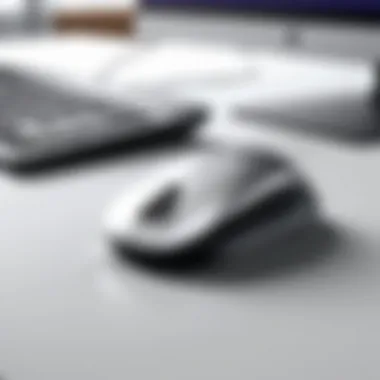

Intro
The advancement of technology has led to significant changes in the way we connect devices. One of these evolutions is the advent of Bluetooth mice that operate without traditional USB receivers. As laptops and tablets become more prevalent and ports become less, understanding the benefits and limitations of Bluetooth mice is crucial for users considering this technology.
In this guide, we will explore the intricacies involved in selecting a Bluetooth mouse that does not require a receiver. This involves an examination of the technical specifications, performance in various scenarios, and a review of user experiences and popular models in the market.
Navigating the landscape of Bluetooth mice also entails discussing compatibility with various operating systems and devices. With this knowledge, readers will be equipped to make informed choices based on their specific needs, whether it be for work, gaming, or general use.
Features Overview
Key Specifications
When analyzing Bluetooth mice, several specifications stand out:
- Bluetooth Version: The version affects connectivity and range. Mice utilizing Bluetooth 5.0 generally provide better speed and range compared to older versions.
- DPI (Dots Per Inch): This determines the sensitivity of the mouse. A higher DPI means more sensitivity and precision, which is vital for tasks needing accuracy.
- Battery Life: The longevity of usage on a single charge can vary widely between models. Some mice advertise as lasting several weeks, while others may require more frequent charging.
- Ergonomics: The design can directly impact comfort, particularly for long hours of use. Mice come in various shapes, accommodating different grip styles.
Unique Selling Points
Bluetooth mice without receivers offer several advantages:
- Portability: These devices are easy to carry around. There is no need to worry about losing a small USB receiver.
- Compatibility: Typically, Bluetooth mice work with many operating systems including Windows, macOS, and Linux—this versatility can be substantial for users who switch devices frequently.
- Less Clutter: The absence of a receiver reduces the number of items around workspaces.
Performance Analysis
Benchmarking Results
Performance can significantly differ based on usage scenarios. Benchmark tests generally measure aspects like latency, polling rates, and response times across various mice. Mice that leverage the latest Bluetooth technology often show improved performance metrics, offering a smooth experience without lag.
Real-world Scenarios
Evaluating Bluetooth mice also involves understanding real-world applications. Users report a variety of experiences:
- Office Work: Many find Bluetooth mice effective for typical document navigation and spreadsheet work due to their responsive nature.
- Gaming: Here, performance can be a mixed bag. Not all Bluetooth mice are suitable for gaming, especially those needing rapid movements and precision.
- Creative Work: Design work benefits from features like high DPI settings. Users require accuracy in graphic design or video editing, making these specs vital to consider.
Ultimately, the effectiveness of Bluetooth mice without receivers can hinge on specific needs. Delving into evaluations and performance reports is necessary for making the right decision.
Foreword to Bluetooth Mouse Technology
Bluetooth mouse technology has transformed the way people interact with computers. This section serves as a foundation to understand the core elements that define Bluetooth mice, particularly those without traditional USB receivers. Understanding this technology is crucial for users who seek convenience, efficiency, and a seamless computing experience.
Definition of Bluetooth Mice
Bluetooth mice are wireless input devices that use Bluetooth technology to communicate with computers or other compatible devices. Unlike traditional mice, which often rely on USB receivers for connectivity, Bluetooth mice connect directly to devices that support Bluetooth. They provide a convenient solution for users who prefer to eliminate the clutter commonly associated with USB peripherals. The ability to connect wirelessly fosters a more organized workspace, minimizing the chances of accidentally disconnecting cables.
Historical Overview of Bluetooth Technology
The development of Bluetooth technology began in the 1990s, initiated by telecom company Ericsson. Initially designed for short-range wireless communication, Bluetooth was officially launched in 1998, marking the beginning of a new era in the wireless domain. Over the years, Bluetooth has undergone various enhancements, improving its range, speed, and efficiency. The introduction of Bluetooth Low Energy in the late 2000s notably expanded its application scope, enabling devices, such as mice, to function efficiently while conserving battery life. As technology continued to evolve, Bluetooth became a staple for many consumer electronics, including keyboards and speakers. Thus, it is now widely recognized as a fundamental technology that enhances user experience by allowing devices to communicate wirelessly without the need for cumbersome cables.
Understanding Bluetooth Connectivity
Understanding Bluetooth connectivity is crucial for anyone considering the use of Bluetooth mice that do not rely on traditional USB receivers. This section will delve into the specific elements and advantages of Bluetooth technology that directly impact user experience and device performance.
How Bluetooth Works
Bluetooth technology operates on a simple radio frequency principle. It allows two or more devices to establish a wireless connection over short distances. This is achieved through paired communication. In detail, devices equipped with Bluetooth chipsets use frequency-hopping spread spectrum technology. This means they constantly switch channels while transmitting data, reducing the chance of interference from other wireless devices. The pairing process requires one device to be set to discoverable mode while the other searches for it. Once established, the connection enables data exchange, such as the movement of a cursor or input from buttons, virtually instantaneously.
Moreover, Bluetooth operates within the 2.4 GHz frequency range, a common band shared by various household devices. Therefore, it’s important to understand potential interference from other electronics. Nevertheless, Bluetooth handles this adeptly through its robust protocol. Additionally, Bluetooth versions, such as Bluetooth 5.0, offer extended range and improved data transfer speeds, making it even more effective for devices like mice.
Key Features of Bluetooth Connectivity
When evaluating Bluetooth connectivity for mice, several key features stand out. Understanding these aspects can assist in making an informed decision:
- Low Energy Consumption: Bluetooth technology is designed for low power usage, allowing devices to operate longer on a single battery charge. This is vital for portable devices like mice, which often prioritize efficiency.
- Widespread Compatibility: Most modern laptops, tablets, and even some desktops come equipped with Bluetooth capabilities. This ensures that users can connect their Bluetooth mice to a variety of devices without needing extra adapters.
- Multi-Device Connectivity: Many Bluetooth mice support connections to multiple devices, allowing users to switch seamlessly between machines. This feature is beneficial for professionals who work on different platforms often.
- Ease of Use: Pairing a Bluetooth mouse with a device is user-friendly. Once paired, the connection remains until the user decides to unlink the devices, making setup quick for repeated use.
Overall, understanding Bluetooth connectivity is more than just knowing how to connect a mouse. It encompasses efficiency, user experience, and versatility that are essential in today’s tech landscape. By recognizing these features, users can better appreciate the benefits of Bluetooth mice without receivers.
The Rise of Receiverless Bluetooth Mice


The emergence of receiverless Bluetooth mice represents a significant shift in how users engage with their devices. As technology advances, the demand for convenience and efficiency escalates. This section elaborates on the factors contributing to the rise of these devices, focusing on market trends and user preferences. In addition, it highlights innovations in peripheral design that work hand in hand with this trend.
Market Trends and User Preferences
In today’s fast-paced world, individuals increasingly favor streamlined and user-friendly technology. Receiverless Bluetooth mice cater to this preference by eliminating the traditional USB receiver. With more devices now equipped with built-in Bluetooth, users no longer find it necessary to utilize a separate dongle. This shift is not merely about convenience; it also reflects a broader trend towards wireless technology.
The data shows that consumers appreciate portability. This is especially relevant for remote workers or those who frequently travel. A Bluetooth mouse offers ease of use across various platforms without the hassle of a receiver that might be misplaced. Users are also drawn to products that minimize clutter on their desks. According to a survey, a considerable percentage of users expressed a preference for minimalistic setups. They cite the simplicity of Bluetooth mice as a driving reason for their purchasing decisions.
"The transition to receiverless devices indicates a pivotal moment in user preferences where simplicity and convenience take the forefront."
Innovation in Peripheral Design
Design innovation plays a critical role in the popularity of receiverless Bluetooth mice. Manufacturers are continually improving the aesthetics and functionality of these devices. Attention to ergonomic design has notably increased. Many users seek comforts, such as contoured shapes and customizable buttons. These enhancements significantly boost user experience.
Another area of innovation is the integration of smart features. Some Bluetooth mice now come equipped with advanced sensors that adjust sensitivity automatically based on usage or surface type. These features make operations smoother and more precise, catering to a range of users from gamers to professionals.
Battery technology also advances, enabling longer usage periods with quick charging solutions. Users appreciate devices that offer longevity without frequent interruptions. Manufacturers like Logitech and Microsoft have embraced this need, releasing models that blend function with longevity, enhancing user satisfaction.
Moreover, as more individuals adopt various devices like tablets and smart TVs, the versatility of Bluetooth mice is increasingly valued. Users can connect their mice seamlessly across multiple platforms, reinforcing the appeal of receiverless Bluetooth mice. The climb in these technological advancements reveals a responsive market that is attuned to the needs and preferences of its user base.
Advantages of Bluetooth Mice Without Receivers
Bluetooth mice that function without traditional USB receivers bring several advantages to users, enhancing their computing experience. In today's digital age, where mobility and efficiency are crucial, understanding these benefits is essential. This section outlines the primary advantages, which include enhanced portability, reduced clutter, and versatile compatibility. Each of these can significantly improve user satisfaction and hardware interaction.
Enhanced Portability
One of the most significant benefits of Bluetooth mice without receivers is their enhanced portability. Without a USB receiver to carry around, users can reduce hardware bulk. A Bluetooth mouse pairs directly with devices like laptops, tablets, or smartphones, making it a convenient option for professionals on the move.
- The absence of a dongle means you can simply grab your mouse and go, preserving space in your bag.
- This is particularly useful for minimalist users who appreciate a clean workspace or for those who frequently switch locations.
- Additionally, many Bluetooth mice are designed to be lightweight and compact, which complements their portability.
Overall, these factors contribute positively to the user’s mobile experience and efficiency.
Reduced Clutter
Another advantage of Bluetooth mice is the reduction of clutter on work surfaces. Here, clutter refers not only to physical space but also to the number of devices required. Wired mice require multiple connections, and traditional wireless mice utilize valuable USB ports for receivers.
- With a Bluetooth mouse, users can maintain an organized workspace without extra cables or tiny devices to misplace.
- This style harmonizes with remote work environments or setups where minimalism is favored.
- Furthermore, the lack of cords can also decrease wear and tear on desk surfaces and prevent tangling issues often encountered with wired or receiver-based wireless solutions.
The reduced clutter can lead to improved focus and productivity—a notable advantage for both casual and professional users.
Versatile Compatibility
When considering peripherals, compatibility remains a top priority for any tech user. Bluetooth mice without receivers offer a range of compatibility advantages.
- They are designed to work seamlessly across various platforms, including Windows, macOS, Linux, and mobile devices.
- Many Bluetooth mice also support quick-switch functionality, allowing users to connect to multiple devices at once without needing to disconnect and reconnect manually.
- Some models also feature dedicated buttons to toggle between devices, enhancing user flexibility.
This versatility allows users to transition smoothly between devices, adapting their input method to different environments or tasks. The wide compatibility further solidifies the Bluetooth mouse’s status as a must-have tool for modern computing.
Challenges of Using Bluetooth Mice
Navigating the world of Bluetooth mice comes with its own set of challenges. These issues can impact user experience significantly. Understanding these problems is essential for making educated decisions. For anyone considering a Bluetooth mouse without a receiver, being aware of potential hurdles can lead to better choices and greater satisfaction with the device.
Connection Stability Issues
Connection stability is a primary concern when dealing with Bluetooth mice. Unlike wired mice, which offer a direct connection, Bluetooth connections are prone to interference. This can be caused by various factors including the distance between the mouse and the connected device, as well as obstacles like walls or other electronic devices. The connection may drop unexpectedly, leading to frustrations during use.
Signal interference arises from multiple sources. Devices such as Wi-Fi routers or microwaves can disrupt the Bluetooth signal. A user may find themselves adjusting their position to maintain a stable connection. Furthermore, connections can also be affected by battery levels. As a mouse battery drains, the signal can weaken, resulting in choppy performance or a failed connection altogether.
Battery Life Considerations
Battery life is another significant concern for Bluetooth mice. While the absence of a receiver offers convenience, it often comes at the cost of power management. Users have to think about how long they can use the mouse before needing to recharge or replace the batteries. Rechargeable Bluetooth mice have become popular due to their practicality, yet users must be conscious of their charging schedules.
Some Bluetooth mice can last for weeks on a single charge. Others may require more frequent recharging. Understanding battery specifications is crucial. Users should pay attention to features like power-saving modes, which can enhance battery life. However, a mouse can be rendered useless without proper battery management. This aspect should not be overlooked when considering a Bluetooth mouse for daily usage.
Limited Functionality Compared to Wired Mice
Limitations in functionality can also stand out when comparing Bluetooth mice to their wired counterparts. Certain advanced features are often available in wired mice due to direct and robust connections. For instance, wired mice typically exhibit lower latency, meaning they can respond quicker. This is particularly important during high-demand tasks like gaming or design work.
Moreover, some wired mice offer customizable functionalities, like additional buttons programmed for specific tasks. While several Bluetooth mice provide customization options, they may not replicate the responsiveness or the instant feedback of wired models. Users may also experience reduced precision or tracking issues, depending on the mouse's technology. Thus, knowing these limitations can inform users' choices, particularly if they rely on precise input for their work.


Comparative Analysis: Bluetooth Mice vs. Wired Mice
Understanding the differences between Bluetooth mice and wired mice is essential for making an informed decision about your computing needs. Each type has its pros and cons, and these factors can significantly affect user experience. This section will detail the performance metrics, usage scenarios, and user preferences to provide a comprehensive analysis.
Performance Metrics
Performance is often the first consideration for users. When comparing Bluetooth mice with wired options, several metrics stand out:
- Latency: Wired mice generally have lower latency than Bluetooth mice. A wired connection provides instantaneous feedback, making it preferable for activities that require precision, like gaming or graphic design.
- Accuracy: Both types of mice can achieve high accuracy; however, wired mice often perform better under fluctuating conditions. Bluetooth mice may experience accuracy drops when connected to several devices simultaneously.
- DPI Settings: Many modern Bluetooth mice allow for adjustable DPI (dots per inch) settings. This feature enables users to customize their cursor speed for different tasks, aligning closely with the options offered by wired counterparts.
Usage Scenarios and Contexts
The environments in which users operate their devices play a crucial role in the choice between Bluetooth and wired mice. Here are some common scenarios:
- Office Use: In typical office settings, a Bluetooth mouse is often favored for its wireless convenience. Users can easily switch between devices without the need for unplugging or managing a physical connection.
- Gaming: Gamers usually prefer wired mice, primarily due to their faster response times. Competitive gaming can demand the utmost precision, making wired mice indispensable in these contexts.
- Travel: For professionals on the go, Bluetooth mice are more desirable. Their portability and lack of cords make them suitable for travel, allowing users to maintain a clean workspace.
User Preferences and Feedback
Feedback from users often highlights strong preferences for one type of mouse over another:
- Many users appreciate Bluetooth mice for their ease of use. The ability to connect without needing a USB receiver is a notable benefit. Users who frequently switch between different devices report a smoother experience with Bluetooth mice.
- Conversely, a significant number of users endorse wired mice for their reliability. They feel assured that battery issues or connection instability won’t disrupt their work. These users often express frustration with Bluetooth latency in high-demand tasks.
Choosing the Right Bluetooth Mouse Without Receiver
Selecting a Bluetooth mouse that does not rely on a traditional USB receiver involves careful consideration of various elements. This section aims to provide a thorough analysis of what to keep in mind while making your choice.
Identifying Your Needs and Usage Patterns
Understanding how you plan to use a Bluetooth mouse is crucial. For instance, do you require it primarily for office tasks, or is gaming your focus? Casual users may prioritize design and comfort over high precision. On the other hand, gamers usually seek responsiveness and customizable features.
Key questions to ask:
- What will I use the mouse for?
- How much time will I spend using it?
- Do I need portability?
If you travel often, a lightweight and compact device may serve you better. However, if your usage involves lengthy sessions, an ergonomic design might be more appropriate to reduce strain during extended use.
Evaluating Features and Specifications
Different models come with unique features. Evaluating these is essential to ensure the product meets your needs. Here are several aspects to consider when examining specs:
- DPI Settings: Higher DPI offers greater sensitivity, crucial for tasks demanding precision.
- Battery Life: Models with good battery performance allow for extended use without frequent charging.
- Wireless Range: Maximum range can affect usability, especially in larger spaces.
- Connectivity Options: Some mice might offer dual connectivity, both Bluetooth and USB, enhancing flexibility.
By assessing these features, you equip yourself with the knowledge to choose a Bluetooth mouse aligned with your specifications and expectations.
Establishing Budget Considerations
Budget is often a decisive factor in any purchasing decision. Bluetooth mice come at a wide range of price points, and understanding what you are willing to invest can help narrow options effectively. Consider the following:
- Basic Models: Adequate for general use; costs are usually lower.
- Mid-Range Models: Offer enhanced functionality and durability, making them a suitable compromise for many users.
- High-End Models: Designed with features that cater to professional needs, typically at a higher price.
It's important to weigh the cost against the features you value. Investing more in a high-quality mouse can often yield better long-term returns in terms of comfort and productivity.
"Always align your choice with your specific needs, features that truly enhance usability, and a budget that fits your financial capabilities."
By following these guidelines, you can navigate the landscape of Bluetooth mice without receivers more confidently, ultimately selecting a device that best meets your requirements.
Reviews of Popular Bluetooth Mice Without Receivers
In the realm of tech peripherals, understanding the available options is crucial. This section delves into reviews of popular Bluetooth mice that operate without receivers. The significance of this topic lies in guiding consumers through their choices. With myriad options available, comprehensive reviews illuminate specific features, usability, and performance. This information helps users align their preferences with the right product. Moreover, reviews can highlight any standout attributes or potential drawbacks, ensuring that users are well-informed before making a purchase.
Analysis of Leading Brands
Several brands have emerged as leaders in the market for receiverless Bluetooth mice. Notable examples include Logitech, Microsoft, and Razer. Each brand offers a unique blend of functionality, design, and performance.
- Logitech is renowned for its ergonomic designs and high durability. The Logitech MX Anywhere 3, for instance, showcases exceptional tracking capabilities on various surfaces, appealing to many users.
- Microsoft, with its Surface Mouse, emphasizes seamless integration with Windows systems. This mouse offers a sleek outlook and delivers reliable performance with Bluetooth connectivity.
- Razer caters to gamers, providing mice like the Razer Atheris, which are designed for low-latency performance and customizable features. Gamers often seek precision, and Razer meets this demand effectively.
These brands continue to innovate and develop Bluetooth mice that align with user needs while prioritizing quality and functionality.
Feature Comparison of Top Models


When comparing the top receiverless Bluetooth mice, several key features distinguish them from one another. Here are important aspects to evaluate:
- Ergonomics: Comfort during extended use is vital. Mice like the Logitech MX Master 3 are designed with contours that support hand positioning, making them suitable for long hours of use.
- Battery Life: The longevity of battery life can vary. The Microsoft Surface Mouse, for example, features an extended battery life of up to 12 months, reducing the need for frequent charging.
- Connectivity: Quick and stable connectivity is essential. Mice such as Razer Atheris use Bluetooth Smart technology for enhanced connection stability.
- Customization: Some models offer customizable buttons or settings. The Logitech G502 Lightspeed allows users to personalize their experience based on specific tasks or games.
- Compatibility: Ensuring your mouse works seamlessly across devices is key. Most modern Bluetooth mice have broad compatibility, but details can vary.
By evaluating these features, users can select a Bluetooth mouse that not only meets their current needs but is also adaptable for future use.
"The right mouse can significantly enhance productivity and comfort. Choose wisely to unlock your full potential."
This analysis presents valuable insights into leading brands and top models, assisting readers in making informed decisions.
Maintaining Your Bluetooth Mouse
Maintaining your Bluetooth mouse is crucial for its longevity and optimal performance. Unlike traditional wired mice, Bluetooth mice rely heavily on battery life and wireless connectivity, making proper upkeep essential. Users often overlook this aspect, which can lead to frustrating experiences in both functionality and usage. By focusing on a few key considerations, you can ensure that your device operates smoothly and effectively, providing you with the seamless experience you expect.
Best Practices for Battery Management
Proper battery management is perhaps the most significant aspect of maintaining a Bluetooth mouse. Here are some best practices:
- Regularly check battery levels: Most Bluetooth mice come with an indicator light to show battery status. Monitoring this can save you from unexpected disruptions.
- Use quality batteries: Cheap batteries often have lower performance. Consider investing in reputable brands or even rechargeable options.
- Power off when not in use: If you are stepping away from your workspace, turning off the mouse extends its battery life.
- Keep firmware updated: Occasionally, manufacturers release updates that enhance battery management. Ensure that your mouse's firmware is up to date, following guidance on the manufacturer's website.
By adhering to these practices, you can maximize your Bluetooth mouse’s operational time and minimize frustrations related to battery depletion.
Ensuring Proper Connectivity
Maintaining proper connectivity is another critical aspect of Bluetooth mouse upkeep. The effectiveness of wireless devices can be hindered by various factors. Here are a few tips to ensure smooth and uninterrupted performance:
- Maintain proximity to the paired device: Bluetooth connections can weaken with distance. Stay within the recommended range to avoid connectivity issues.
- Avoid interference: Other electronic devices, such as Wi-Fi routers, can disrupt Bluetooth signals. Positioning your mouse away from these devices may enhance connectivity.
- Resync when necessary: If you experience connection drops, try unpairing and then re-pairing your Bluetooth mouse with your device. This often resolves minor glitches.
- Keep software updated: Just like battery management, ensuring that your device's software is up to date enhances connectivity. Check often for patches or updates relevant to your Bluetooth device.
These steps work together to ensure that your Bluetooth mouse maintains a stable and reliable connection, providing consistency in its performance. If you regularly implement these practices, you can extend the usefulness of your device significantly while enhancing overall user experience.
Remember, a well-maintained Bluetooth mouse enhances productivity and avoids unnecessary frustrations.
Future Trends in Bluetooth Mouse Technology
The realm of Bluetooth mouse technology will experience significant evolution in the coming years. This section is critical as it explores innovations that shape the future landscape of computing peripherals. Understanding these trends provides insight into what users might expect in enhanced functionality and usability.
Innovations on the Horizon
Several advancements in Bluetooth mouse technology are already under discussion. Key areas of innovation include:
- Ultra-Low Energy Consumption: Future Bluetooth mice are expected to operate with significantly less power, extending battery life. Improvements in battery efficiency will allow users to experience longer usage times without frequent recharging.
- Higher Precision Sensors: Advancements in sensor technology will lead to mice that offer improved accuracy. Users in design and gaming sectors will benefit from the ability to make finer adjustments with enhanced DPI (dots per inch) settings.
- Customizable Features: More brands will likely introduce mice with customizable buttons and settings. This caters to the diverse needs of different user types, allowing tailored experiences.
- Voice Activation and Control: Some emerging technologies aim to integrate voice commands directly into mouse functionality. This would enable hands-free operation, benefiting users who multitask or require accessibility features.
- Sustainable Materials: As environmental concerns grow, manufacturers will focus on creating mice from recycled materials and eco-friendly designs. This sustainable approach will appeal to environmentally conscious consumers.
"The next generation of Bluetooth mice will redefine user interaction by integrating cutting-edge technology with sustainable practices."
Predictions for User Adoption Rates
Adoption rates for Bluetooth mice without receivers are projected to rise dramatically in the next few years. Various factors contribute to this forecast:
- Increased Remote Work: With the shift towards more remote and hybrid work environments, demand for portable and wireless peripherals will drive adoption.
- Compatibility with Modern Devices: As laptops and tablets increasingly drop USB-A ports in favor of USB-C and wireless connectivity, Bluetooth mice become essential tools for both functionality and convenience.
- User Demand for Simplicity: Consumers generally prefer streamlined experiences. The absence of a receiver reduces clutter and complexity in setup, appealing to a broader audience.
- Technological Integration: As mobile devices continue to evolve, integrating Bluetooth mice with smartphones and tablets will likely enhance adoption, especially for tasks requiring precision and control.
As users become more aware of these benefits, we can expect a steady increase in the market share of Bluetooth mice without receivers.
The End and Final Thoughts
The exploration of Bluetooth mice without receivers is not merely an inquiry into new technology; it is a reflection of evolving user needs and preferences. The article has uncovered various aspects of Bluetooth technology, from its workings to innovative designs, and presented the evident benefits and challenges of receiverless models. As the demand for streamlined, efficient devices continues to rise, understanding these factors becomes crucial for users seeking sophisticated solutions.
This topic is significant as it emphasizes the move towards greater simplicity in device management. Consumers are becoming more informed, and as a result, the expectations for peripheral devices are changing. A Bluetooth mouse that does not require a receiver offers users enhanced portability and a cleaner workspace, yet challenges such as connection stability and battery life cannot be overlooked. Such considerations are vital when choosing the best device for individual needs and environments. By synthesizing the information presented throughout this article, readers can make choices that align with their personal and professional requirements.
Summarizing Key Points
- The advantages of Bluetooth mice include enhanced portability, reduced clutter, and versatile compatibility with devices.
- Challenges faced by users involve connection stability issues and battery considerations.
- A comparative approach between Bluetooth and wired mice showcases their respective benefits and drawbacks in different usage contexts.
- Choosing the right mouse involves understanding individual needs, evaluating features, and aligning with budgetary constraints.
In summary, the shift towards Bluetooth mice without receivers is both a reflection of technological advances and an indicative response to user demands for convenience and efficiency. Recognizing these dynamics is essential for making informed choices in a tech landscape that is continually evolving.
Encouragement for Informed Decision-Making
It is paramount for users to engage in thoughtful decision-making regarding the purchase of a Bluetooth mouse without a receiver. With the array of choices available, knowledge about each model's features, strengths, and limitations is invaluable.
Consider the specific tasks for which the mouse will be used. If you need it for gaming or design, responsiveness and stability may be of utmost priority. Conversely, for basic productivity tasks, compatibility with various devices may take precedence.
Additionally, actively seeking reviews and feedback from other users can provide insights that may not be evident from product descriptions alone. By evaluating both expert analyses and consumer experiences, one can arrive at a well-rounded understanding of what each mouse offers.
The right Bluetooth mouse can greatly influence your working experience. Take your time to choose something that fits your needs.
Ultimately, an engaged consumer base will foster better products within the market, encouraging manufacturers to innovate. Therefore, armed with the information and insights gathered, you are now better positioned to select a Bluetooth mouse that simplifies your computing tasks while enhancing your overall experience.



