In-Depth Review of Canon Pixma IP8720 Printer


Intro
The Canon Pixma IP8720 wireless inkjet photo printer represents a significant advancement in printing technology tailored for both professionals and tech enthusiasts. Its purpose extends beyond simple home use, aiming to facilitate high-quality photographic printing. This article explores the printer's vast array of features, evaluates its performance, and discusses practical applications, providing essential insight for informed decision-making.
In this comprehensive guide, readers will examine the key specifications, unique selling points, and performance metrics that set the Canon Pixma IP8720 apart from its competitors. With its capabilities assessed in various real-world scenarios, the article firmly establishes the printer's relevance in the modern landscape of technology. By analyzing the quality and usability of the product, the discussion promises to yield valuable takeaways for IT professionals seeking reliable printing solutions.
Prologue to Canon Pixma IP8720
The Canon Pixma IP8720 stands out among wireless inkjet photo printers, especially for its potential impact on both hobbyists and professionals. This section seeks to unpack the significance of the Canon Pixma IP8720 within the landscape of printing solutions. Many consider print quality a paramount feature, making this printer particularly relevant in today’s technology-driven society. High-quality prints foster effective communication, aiding in visual presentation across various industries, from marketing to photography.
Choosing the correct printer can influence workflow efficiency and print outcome. The Canon Pixma IP8720, designed with specific features, delivers good results in that regard. By examining its usage scenarios, potential buyers can understand its benefits, ensuring a decision that meets their unique needs.
General Overview
The Canon Pixma IP8720 is a wireless inkjet printer that specializes in producing high-quality photo prints. It supports a wide range of media sizes, from 4" x 6" to 13" x 19". This capability makes it highly versatile for various printing projects. The printer employs a six-color individual ink system, improving color accuracy and vibrancy compared to standard four-color systems. It is targeted mainly towards users who seek professional-level prints without stepping into the realm of more expensive solutions. Its elegant design is not just aesthetic; it serves to seamlessly blend into different workspaces, whether at home or in an office.
Target Users
Understanding the target users for the Canon Pixma IP8720 is essential to appreciate its design and functionality. This printer caters to a diverse audience. Firstly, photographers who desire high-resolution images find the quality appealing. The ability to print large formats is another attractive feature for them. Secondly, graphic designers value the precision in color reproduction. This allows for accurate representation of their digital creations.
Additionally, small business owners involved in marketing and advertising will recognize the benefits of using this printer. They can produce promotional materials on their own, which saves time and costs compared to outsourcing.
Beyond professionals, hobbyists, and students who engage in creative projects may also find the printer suitable. The ease of use, combined with the ability to create high-quality prints, aligns well with their needs.
Technical Specifications
The technical specifications of the Canon Pixma IP8720 are significant because they offer a clear understanding of what the printer can provide. This section outlines elements that are vital for evaluating its performance and suitability for various users, especially those in the tech field. Knowing these specifications aids professionals in making informed choices regarding their printing needs, thus shaping their overall experience.
Printing Technology
The Canon Pixma IP8720 employs inkjet printing technology. This method utilizes liquid ink, which is ejected through tiny nozzles onto the paper. Inkjet technology is known for its ability to produce high-resolution images and vibrant colors. It is particularly beneficial for photo printing, making it an ideal option for professionals who prioritize quality. The capability to handle different media types further enhances its versatility. One important consideration with inkjet printers is maintenance. Regular cleaning of the nozzles is essential to prevent clogging, particularly if the printer is not frequently used.
Print Resolution
Print resolution is measured in dots per inch (DPI), which indicates the level of detail an image can achieve. The Canon Pixma IP8720 boasts a maximum print resolution of up to 4800 x 1200 DPI. This is exceptional for a printer in its class and ensures fine details are captured accurately in photographs. For IT professionals and tech enthusiasts, this means that they can expect high-quality prints that show vibrant color gradients and sharp edges. A higher resolution is particularly crucial when dealing with images that must impress or meet professional standards.
Paper Handling
Paper handling capabilities directly affect the usability of a printer for various tasks. The Canon Pixma IP8720 can manage a range of paper sizes, from 4"x6" to 13"x19", allowing for creative flexibility. It is equipped with a rear paper tray that holds a significant number of sheets, making it practical for long printing sessions. Moreover, it supports various media types, including glossy photo paper and fine art paper, thus expanding its functionality for those who often print diverse content. When selecting a printer, it is vital to consider its ability to handle different paper options to match your specific projects.
Effective paper handling enhances productivity and reduces interruptions during large print jobs.
Connectivity Options
In the age of digital integration, connectivity is a crucial factor for printers, particularly for the Canon Pixma IP8720. Exploring connectivity options emphasizes its adaptability and ease of use, essential for any tech professional or enthusiast. The ability to connect seamlessly to various devices enhances productivity and streamlines workflows. A reliable connection ensures that users can send print jobs without frustration. Here, we will delve into the wireless capabilities, mobile printing features, and the compatibility of the Pixma IP8720 with multiple devices.
Wireless Capabilities
The Canon Pixma IP8720 boasts robust wireless capabilities designed to facilitate effortless printing from any accessible location within a Wi-Fi range. This printer supports Wi-Fi connectivity, allowing users to connect without cables. Setting up a wireless connection is generally straightforward; you can configure it using the printer's embedded options or via a smartphone application. Moreover, the printer supports direct printing from cloud services. This means that if you have documents stored on Google Drive or Dropbox, you can print them directly without needing to transfer files to a computer first.


Mobile Printing Features
Mobile printing has become increasingly essential for modern users. The Canon Pixma IP8720 excels with its mobile printing features. It supports Apple's AirPrint and Android's Google Cloud Print, enabling users to print directly from their smartphones or tablets. The capabilities of wireless printing contribute significantly to convenience. When you need a photo urgently, being able to print it from your mobile device is advantageous, especially in professional settings where time is of the essence. Additionally, the Canon PRINT app allows users to manage print jobs, check ink levels, and even perform scanning operations, enhancing overall usability.
Compatibility with Devices
When evaluating a printer, compatibility is a vital component. The Canon Pixma IP8720 is compatible with various operating systems, including Windows and macOS, ensuring that it meets the needs of most users. Beyond traditional platforms, it effectively interfaces with several mobile devices, which is crucial for tech enthusiasts. This flexibility means that whether you're using a laptop, smartphone, or tablet, your printing needs can be easily fulfilled. However, users should always ensure that the printer's firmware and their devices are up to date to maintain seamless connectivity.
"In a fast-paced digital environment, efficient connectivity is essential for productivity in printing tasks."
Given the increasing reliance on wireless technology, the Canon Pixma IP8720's connectivity options are pivotal in making it a viable choice for IT professionals and tech enthusiasts. Understanding these features can assist potential buyers in making informed decisions.
Performance Assessment
Performance assessment is crucial when evaluating printers like the Canon Pixma IP8720. This process provides insights into how well the device performs under various conditions. Performance can differ based on print speed, color output, and overall print quality. For professionals, understanding these aspects aids in determining the printer’s practical value, especially for high-demand tasks. Evaluating performance ensures it meets both the quality and efficiency standards required in professional settings.
Print Speed
The print speed of the Canon Pixma IP8720 is significant for users needing rapid output. This model claims to print borderless photos in about 14 minutes. For standard documents, the performance is generally acceptable for home or office use. The ability to process multiple pages quickly can reduce wait times significantly. A fast printer can improve workflow, allowing users to focus on what matters rather than waiting for prints.
Color and Monochrome Output
The quality of color and monochrome output also plays a vital role in the overall assessment. The Canon Pixma IP8720 utilizes a six-color individual ink system. This feature enhances the vibrancy and accuracy of color prints. Monochrome prints are equally impressive, providing crisp and clean outputs. Users in creative fields will appreciate this feature as it assures professional-grade results for both color images and black-and-white materials.
Photo Quality Analysis
Photo quality is one of the standout aspects of the Canon Pixma IP8720. It offers impressive resolutions, up to 4800 x 1200 dpi. This high resolution ensures that prints capture fine details and rich colors. The printer's performance in producing gallery-quality prints can satisfy even the most discerning photographers. Users should also consider factors like paper type, as it can influence the final outcome.
"Quality assessment plays a key role in determining the value of the Canon Pixma IP8720, especially in competitive tech sectors."
When evaluating the performance of the Canon Pixma IP8720, paying close attention to print speed, color and monochrome output, and photo quality provides a well-rounded view. Understanding these elements can lead to informed decisions regarding the suitability of this printer for various professional applications.
Usability and User Experience
Usability and user experience are crucial elements that can significantly influence the overall satisfaction of users with the Canon Pixma IP8720. These aspects not only determine how easily a user can set up and operate the printer but also affect long-term ownership and maintenance costs. For IT professionals and tech enthusiasts, understanding these areas is essential for gauging the functionality and practicality of the printer in various settings.
Setup Process
The setup process of the Canon Pixma IP8720 is relatively straightforward, which can be a major advantage for individuals who may not be tech-savvy. It typically involves unboxing the printer, removing protective coverings, and installing the ink cartridges. Wireless setup can be achieved through various methods such as WPS or manual network configuration, allowing users to connect to their Wi-Fi network seamlessly.
Detailed steps generally include:
- Plugging in the printer and turning it on.
- Loading paper into the tray while checking the paper guides for accuracy.
- Installing ink cartridges by following the color-coded instructions.
- Accessing the control panel for the wireless setup which may guide you through the Wi-Fi connection process.
Most users report minimal difficulties during this phase, making the IP8720 accessible even for the less experienced. However, having updated drivers from the official Canon website is advisable to ensure successful installation.
Control Interface
The control interface of the Canon Pixma IP8720 stands out for its user-friendliness. Thanks to the intuitive layout, users can navigate through different functions with relative ease. The interface combines a small LCD screen with buttons, which allows for straightforward operation. Users can select print jobs, adjust settings, and monitor ink levels without much hassle.


Several points to note:
- Menu Design: The interface features a simple menu structure that is logical and easy to follow.
- Access to Settings: Users can quickly access print quality settings, paper size, and borderless printing options.
- Support for Multiple Languages: This feature makes it accessible for non-English speakers, enhancing usability on a global scale.
Maintenance Requirements
Maintenance is a critical consideration for any printer, including the Canon Pixma IP8720. Regular upkeep can prevent performance issues and extend the lifespan of the device. Fortunately, the maintenance requirements are not overly burdensome.
Key aspects of maintenance include:
- Ink Cartridge Replacement: Users must replace cartridges as they run low. The printer provides alerts when ink levels are low, helping to avoid interruptions.
- Print Head Cleaning: Occasional cleaning of the print head helps to maintain optimal print quality, preventing clogs and smudging.
- Software Updates: Keeping the printer's software updated ensures compatibility with various devices and improves performance.
In summary, a clear understanding of the usability and user experience aspects of the Canon Pixma IP8720 can lead to a more satisfactory experience. The setup process is designed for ease, the control interface is intuitive, and the maintenance requirements are manageable. This aligns with the needs of tech enthusiasts and IT professionals seeking a reliable printing solution.
Comparative Analysis
The Comparative Analysis section serves a critical role in the evaluation of the Canon Pixma IP8720. This part of the article helps in understanding how this printer stacks up against its competitors. By conducting a thorough analysis of competing printers, price structures, and key feature highlights, readers can make a more informed purchasing decision.
A comparative analysis not only outlines the strengths and weaknesses of the Canon Pixma IP8720 but also gives a broader context to its performance and value in the market. In today's landscape, where numerous options compete for attention, understanding these elements is essential. For IT professionals and tech enthusiasts, this knowledge ensures that they are investing in a product that meets their specific needs, thereby enhancing their overall technology experience.
Competing Printers
To fully grasp the position of the Canon Pixma IP8720, it’s important to consider its competitors in the inkjet printer market. Printers such as the Epson Expression Photo HD XP-15000 and the HP Envy Photo 7858 often come to mind. Each of these alternatives has distinct features that appeal to different user bases.
- Epson Expression Photo HD XP-15000: This model promises exceptional color accuracy and a wider color gamut. It is designed for artists and photographers who require high fidelity in prints.
- HP Envy Photo 7858: Known for its all-in-one capabilities, this model incorporates scanning and copying functionalities, suitable for home offices.
The selection of a printer largely hinges on the specific needs of the user. While the Canon Pixma IP8720 excels in photo printing, other models may offer better overall versatility or additional features.
Price Comparisons
Analyzing the price in relation to the features offered is crucial. The Canon Pixma IP8720 is often situated in a moderate price range, making it accessible to a wider audience. In comparison, priced higher, the Epson Expression Photo HD XP-15000 can justify its premium with advanced printing technologies, while the HP Envy Photo 7858 represents a more budget-friendly option suitable for general home use.
- Canon Pixma IP8720: Typically priced around $200, offering a strong balance between performance and investment.
- Epson Expression Photo HD XP-15000: Priced closer to $300, it is aimed at professionals prioritizing print quality.
- HP Envy Photo 7858: This model is often found below $150, making it attractive for everyday printing tasks without specialized requirements.
These comparisons illustrate the trade-offs consumers face. Each printer has its niche and targeted affordability, making the choice subjective based on user needs.
Feature Highlights
When discussing features, the Canon Pixma IP8720 brings forth several standout attributes:
- Print Width: This printer supports printing up to 13" x 19", making it excellent for large photo prints.
- Wireless Printing: The wireless capability enhances convenience, allowing users to print from various devices without direct connections.
- Six-color individual ink system: This feature delivers a wider color range and enhanced accuracy, which is crucial for high-quality photo printing.
- Borderless Printing: It enables printing without margins, ideal for photographers looking for a professional finish.
In contrast, printers like the Epson Expression Photo HD XP-15000 may focus more on color gamut but may lack some of the Canon's conveniences or print variety.
Value for Money
When investing in a printer like the Canon Pixma IP8720, understanding the concept of value for money becomes crucial. It is not just about the initial purchase price but how the printer performs over time in relation to its cost. Buyers must evaluate specific aspects that contribute to perceived value.
Cost of Consumables
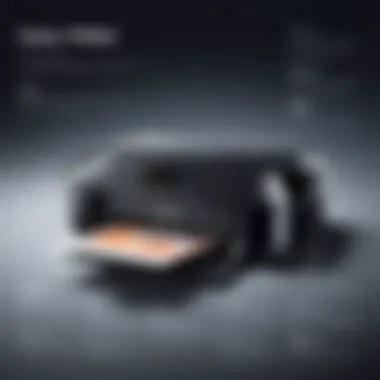

Consumables play a significant role in assessing value. Ink cartridges, paper types, and maintenance kits contribute to ongoing costs after the initial purchase. The Canon Pixma IP8720 uses individual ink cartridges, which helps in managing expenses. Users can replace only the color that runs out, promoting cost savings over time.
For those focused on photo printing, investing in high-quality photo paper is essential to achieve the desired results. Canon offers compatible paper options that can enhance print output. However, it is important to note the costs associated with these consumables. In some cases, third-party alternatives can provide savings, but they may risk quality and performance.
Long-term Ownership Costs
Long-term ownership costs consist of all factors affecting the printer's lifespan and functionality. This includes routine maintenance, repair expenses, and overall reliability. The Canon Pixma IP8720 is generally regarded as a reliable choice in terms of durability. Yet, like any electronic device, it is not immune to issues over time.
- Maintenance: Regular maintenance tasks such as print head cleaning and alignment can ensure that the printer maintains optimal performance. Users should consider these tasks in their budget, as neglect may lead to more serious issues later on.
- Repairs: While Canon's customer support is commendable, minor repairs may arise. Users should anticipate occasional expenses for parts or services.
- Upgrades: As technology advances, having a printer that remains relevant becomes a consideration. The Canon Pixma IP8720 supports various wireless connectivity options, making it adaptable as new devices enter the market.
Ultimately, evaluating both the cost of consumables and long-term ownership costs provides a holistic view of the value for money offered by the Pixma IP8720. This printer, particularly for those in creative fields, presents an attractive option when considering both the quality of output and its sustainability over the years.
Environmental Considerations
Environmental considerations are increasingly becoming crucial in the landscape of technology, particularly in the realm of printing. With the ongoing conversation about sustainable practices and eco-friendly products, understanding the environmental impact of devices like the Canon Pixma IP8720 is essential. This section examines sustainability features and energy consumption, both of which are vital for tech professionals and enthusiasts who prioritize eco-friendliness in their purchasing decisions.
Sustainability Features
The Canon Pixma IP8720 boasts several sustainability features that align with current environmental standards. One of its prominent aspects is the use of individual ink tanks. This design minimizes waste by allowing users to replace only the depleted color, rather than discarding entire cartridges. Additionally, Canon has implemented a recycling initiative. Users can return used cartridges for recycling, thus reducing landfill contributions.
Moreover, Canon utilizes materials that are designed to meet specific environmental labeling criteria, ensuring that the product itself meets industry standards for sustainability. The company has made a commitment to reducing its carbon footprint. For instance, the Pixma IP8720 embodies energy-efficient technology that decreases consumption during both operation and standby modes.
Energy Consumption
Energy consumption is another critical consideration for the Canon Pixma IP8720. It is designed to operate with low energy needs while providing excellent print quality. During active printing, the power requirement is modest, which is an important factor for users who plan on printing frequently. In power-saving modes, the printer further reduces energy consumption, aligning with eco-friendly practices.
According to Canon’s specifications, the Pixma IP8720 uses approximately 15 watts when printing and drops to under 0.5 watts in standby mode. Such efficiency not only conserves energy but also translates to lower utility bills over time.
"Choosing printers with low energy consumption can significantly reduce overall environmental impact over the product's lifetime."
This focus on sustainability in design and functionality indicates that the Canon Pixma IP8720 caters to an audience that values both high performance and environmental responsibility. Understanding these features can inform tech professionals and consumers as they navigate their options in a market that increasingly favors sustainable practices.
Epilogue
Incorporating environmental considerations into the evaluation of the Canon Pixma IP8720 highlights its role as a responsible choice in photo printing. Its sustainability features and efficient energy consumption distinction reinforce its relevance in a technology-focused society aiming for reduced environmental impact.
Finale
The conclusion of this article plays a vital role in synthesizing the myriad details and assessments presented throughout the exploration of the Canon Pixma IP8720. This section aims to underscore the printer's significance in the current technological landscape, particularly for IT professionals and tech enthusiasts. Understanding the key aspects discussed earlier enables readers to form a comprehensive viewpoint regarding the device's capabilities and potential drawbacks.
Evaluating the IP8720 goes beyond mere specifications; it invites considerations related to performance in real-world applications. The blend of high-quality photo output and versatile connectivity fosters an environment conducive to creative projects. Furthermore, the environmental considerations addressed earlier reflect an increasing necessity in today's market for sustainable and efficient printing solutions.
The Canon Pixma IP8720 demonstrates a balance of performance and usability, making it appealing not only for personal use but also for more demanding professional needs.
In summary, informed purchasing decisions stem from a thorough understanding of one’s requirements and how this printer matches those needs. This article endeavors to equip readers with detailed insights, providing a strong foundation for making educated choices in the world of printing technology.
Final Thoughts
In the realm of wireless inkjet printers, the Canon Pixma IP8720 carves out a unique position with its standout features. From its high print resolution to its ability to handle various media types, it offers extensive functionality for a wide range of users. Such characteristics are especially pertinent for those creating or reproducing high-quality images or documents.
Moreover, the user experience discussed earlier enhances the overall value. The simple setup process and intuitive control interface allow users to maximize the potential of this printer with minimal hassle. This is crucial for professionals who prioritize efficiency and ease of use in their workflow.
Recommendations
For tech professionals considering the Canon Pixma IP8720, I recommend evaluating your specific needs in the context of this printer's capabilities:
- If you require high-volume printing with excellent photo quality, this model may be an ideal fit.
- Review the cost of consumables to ensure sustainable ownership and fiscal responsibility in the long run.
- Consider your existing technology; since it integrates well with various devices, verify compatibility with your current system before finalizing your decision.



