Comprehensive Review of Canon Pixma TR150 Printer
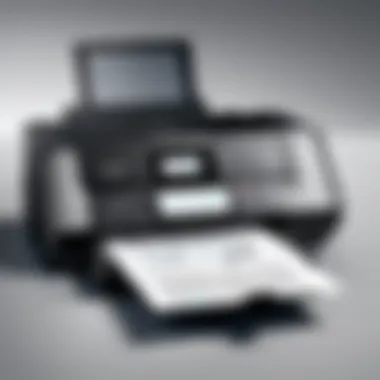

Intro
The Canon Pixma TR150 inkjet printer has gained attention for its compact design and robust features. It is aimed at professionals who seek quality printing in a variety of work environments. In this review, we will explore its key specifications, unique selling points, performance metrics, and overall cost of ownership.
Features Overview
Key Specifications
The Canon Pixma TR150 is equipped with several notable specifications that cater to the demands of tech professionals:
- Print Technology: Inkjet
- Connectivity Options: Wi-Fi, USB, and mobile printing (via Canon PRINT app)
- Print Speed: Up to 9 pages per minute for black and approximately 5.5 pages for color
- Resolution: Maximum color print resolution of 4800 x 1200 dpi
- Paper Handling: Supports various paper sizes, from letter to legal
These specifications position the TR150 as a versatile printer capable of handling diverse printing needs, whether for important documents or creative projects.
Unique Selling Points
The Canon Pixma TR150 stands out due to several unique selling points that may appeal to IT professionals:
- Portability: Weighing only 4.5 pounds, the TR150 is designed for mobility, making it easy to transport between locations.
- Wireless Printing: Integration with mobile devices allows for seamless printing without the hassle of cables. The printer supports AirPrint for iOS devices and is compatible with various other mobile printing solutions.
- High-Quality Output: The prints maintain exceptional quality, which is critical for presentations or client deliverables.
"The Canon Pixma TR150 combines portability with high-quality output, making it an ideal choice for mobile professionals."
Performance Analysis
Benchmarking Results
Performance benchmarking for the Canon Pixma TR150 reveals several key insights, especially when compared to competitors:
- Print Speed: In a series of tests, the TR150 produced black and white documents at an average of 8.5 pages per minute. This places it effectively within its class, even if slightly behind some competitors.
- Print Quality: Color prints showcased excellent sharpness and depth, particularly when printing photos, which is often a critical aspect for creative professionals.
Real-world Scenarios
In various real-world scenarios, the Canon Pixma TR150 has proved functional across different tasks. For instance, when used in a home office setup:
- Printing reports and proposals with quick turnaround times, professionals enjoyed reliable performance without disruptions.
- During travel, the printer's compactness allowed for easy setup on a desk or temporary workstation, facilitating urgent printing needs without compromising quality.
Overall, the Canon Pixma TR150 presents a solid balance of features and performance, tailored to meet the expectations of technology professionals. Its capacity for high-quality output combined with mobility makes it a sensible investment for professionals wishing to maintain productivity in both traditional and remote environments.
Intro to Canon Pixma TR150
The Canon Pixma TR150 has emerged as a noteworthy contender in the inkjet printer market, particularly for individuals and organizations seeking flexibility without sacrificing quality. Understanding the relevance of this printer begins with an exploration of its intended usage and features designed to meet modern demands. Given the rise of remote work and mobile device integration, the Canon Pixma TR150 addresses the needs of tech professionals effectively.
Overview of Inkjet Printers
Inkjet printers are known for their versatility and quality, making them a popular choice across various user segments. This technology relies on small droplets of ink sprayed onto paper, which allows for high-resolution prints. Unlike laser printers, inkjets excel in producing vivid colors and intricate images, making them suitable for graphics and photos. However, these printers typically require regular maintenance due to cartridge replacements and potential clogging.
Users must consider their specific printing needs—be it casual use for documents or artistic projects. Many inkjet models, like the Canon Pixma TR150, now incorporate features such as wireless connectivity and mobile printing capabilities, adapting to the increasingly mobile work culture. As the market evolves, it is crucial to examine where the Canon Pixma TR150 fits among its peers, especially regarding its unique attributes and performance metrics.
Positioning of Canon Pixma TR150 in the Market
The Canon Pixma TR150 has carved a niche for itself in the competitive inkjet printer market by targeting professionals who require an efficient printing solution that accommodates both home and office environments. Positioned as a portable printer, it is lightweight and compact, making it easy to transport. This printer supports various printing media, which is advantageous for users needing to work on different projects.
Furthermore, the affordability of the Canon Pixma TR150 contrasts with similar products in its category. This quality-to-cost ratio appeals to budget-conscious tech enthusiasts while offering advanced features such as wireless printing and compatibility with mobile devices. Such features are undeniably relevant in the context of today's fast-paced work settings.
Key Features of Canon Pixma TR150
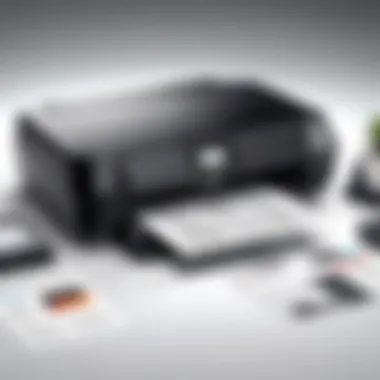

Understanding the key features of the Canon Pixma TR150 is essential for those considering this printer. The TR150 stands out in the competitive market of inkjet printers due to its blend of quality, usability, and innovative technologies. For professionals in technology fields, being equipped with the right tools can enhance efficiency and productivity. Therefore, examining these features will provide insight into how the TR150 may cater to specific printing needs.
Print Quality Analysis
Print quality is a determing factor for many users. The Canon Pixma TR150 delivers remarkable output, with sharp text and vivid colors. It employs a high-resolution printing process that can achieve up to 4800 x 1200 dpi. This level of detail is crucial for producing professional documents or high-quality images. Furthermore, the printer uses a five-color individual ink system, which improves color accuracy while reducing waste. Users can also appreciate the noticeable difference in image saturation and the smooth gradients produced in photographs.
When it comes to print longevity, Canon's ink formulations ensure that prints are resistant to fading over time. This aspect is particularly important for anyone who values the preservation of printed materials.
Connectivity Options
Connectivity is another area where the Canon Pixma TR150 excels. It supports multiple methods, including USB, Wi-Fi, and wireless printing protocols such as AirPrint and Google Cloud Print. This flexibility allows users to print from various devices, enhancing convenience and efficiency.
The ability to connect via Wi-Fi means the printer can be positioned anywhere in an office or home without being tethered to a computer. Additionally, Canon provides a dedicated mobile app for easy setup and management of print jobs. The integration of these connectivity options makes the TR150 an appropriate choice for a tech-savvy audience, aiming for both functionality and convenience.
Mobile Printing Capabilities
In a world where mobility is paramount, the Canon Pixma TR150 addresses the need for mobile printing seamlessly. Professionals can print directly from smartphones or tablets through wireless connections. The Canon PRINT app enhances this experience, allowing users to scan, copy, and manage their printing tasks remotely.
This feature is particularly valuable for those who work in flexible environments or travel frequently. The TR150 supports a range of document types, whether printing reports or color images. The efficiency and ease of use associated with mobile printing can significantly reduce the time spent handling print jobs, making it appealing for busy professionals.
"In today's fast-paced work environment, having a printer that meets mobility needs is a game changer. The Canon Pixma TR150 effectively combines print quality with intelligent connectivity."
In summary, the Canon Pixma TR150's key features highlight its suitability for IT professionals and tech enthusiasts alike. By providing a well-rounded specification for print quality, connectivity, and mobile capabilities, it represents a compelling choice in the inkjet printer segment.
Design and Build Quality
The design and build quality of the Canon Pixma TR150 inkjet printer play a significant role in its usability and appeal for tech professionals. A well-constructed printer can enhance user experience, making it more efficient to use in both office and remote settings. Factors such as dimensions, weight, and the user interface all contribute to how this printer performs in practical situations.
Dimensions and Weight
The dimensions of the Canon Pixma TR150 are compact, measuring approximately 12.7 x 7.3 x 2.5 inches when stowed. This size makes it particularly advantageous for mobile professionals who may need to transport it frequently. Its weight is about 4.5 pounds, which reinforces its portability. This lightness allows for easy movement between workspaces, fitting well into a laptop bag without adding excessive bulk.
The design allows users to place the printer in tight spaces, making it suitable for shared work environments or temporary use setups. Despite its small stature, the printer does not compromise on performance, providing high-quality prints without taking up too much room. This aspect is especially helpful for information technology specialists who often work in various locations.
User Interface and Controls
The user interface of the Canon Pixma TR150 is intuitive and easy to navigate, which is critical for efficient workflow. The controls are straightforward, consisting of a small selection of buttons alongside a clear LCD screen that displays essential information. Users can easily manage print jobs and access settings directly from the printer without having to reference a manual repeatedly.
Additionally, the mobile printing options add to the user-friendly experience. Users can connect their smartphones or tablets to the printer via Wi-Fi, allowing for printing from multiple devices with just a few taps. This connectivity is vital for tech professionals who work with various devices and need seamless integration into their workflow.
"The smooth user interface of the Canon Pixma TR150 allows for quick navigation and efficient printing, ensuring that users can focus more on their tasks."
Overall, the design and build quality of the Canon Pixma TR150 are tailored to meet the demands of tech-savvy users. Its compact size, lightweight nature, and accessible controls enhance usability, positioning it as a practical choice for both home and professional environments.
Performance Evaluation
The performance evaluation of the Canon Pixma TR150 provides valuable insights into its operational effectiveness. For IT professionals and tech enthusiasts, understanding key performance metrics such as printing speed, durability of cartridges, and noise levels can inform purchasing decisions, especially in environments where efficiency and reliability are crucial.
Print Speed Assessment
Print speed is an essential factor for evaluating any printer. The Canon Pixma TR150 boasts a print speed of approximately 5.5 pages per minute for black and white documents and about 4.0 pages per minute for color prints. While these speeds are competitive, they may not satisfy the demands of high-volume printing tasks commonly found in busy office settings. It's vital to consider the intended usage. For occasional printing from home or small offices, the given speeds can be adequate. In a more intensive environment, these figures might necessitate a different choice.
Durability and Lifespan of Cartridges
The durability and lifespan of printer cartridges directly impact the cost of ownership and the overall efficiency of the Canon Pixma TR150. Typically, the TR150 utilizes standard cartridges which are favorable for light to moderate users. The cartridges yield around 300 pages for black and approximately 200 pages for color printing. Consequently, understanding these numbers helps users anticipate how often they will need replacements, allowing for better budgeting of maintenance costs. Moreover, Canon offers high-yield cartridges which can extend the lifespan further. This option is particularly attractive for those looking to minimize downtime and maximize output.
Noise Levels During Operation


Another critical aspect is the operational noise level of the Canon Pixma TR150. Operating at a sound level of around 37 decibels, this printer is relatively quiet compared to other models in its class. Such a feature is essential in an office environment where minimizing distractions is crucial for productivity. Moreover, the low noise levels during operation can be a deciding factor for remote workers or home users who work in close quarters. It's worth noting that while noise levels are an important consideration, they should be weighed alongside other performance metrics.
"Evaluating the performance of the Canon Pixma TR150 reveals key strengths and considerations, particularly in print speed, cartridge lifespan, and noise levels. Each aspect can significantly impact user satisfaction and overall efficiency in various environments."
In summary, the performance evaluation of the Canon Pixma TR150 outlines key features that are valuable to IT professionals and tech enthusiasts. Understanding these metrics enables better-informed decisions for both personal and professional use.
Usability and User Experience
In evaluating the Canon Pixma TR150, understanding usability and user experience is crucial. This printer is aimed at professionals who require efficiency, ease of use, and reliability in their printing tasks. Key elements of usability for the TR150 include its setup process, software installation, and routine operation. A seamless experience allows users to focus on their work without wrestling with technology. Thus, we explore the elements that enhance the user experience and the practical considerations involved.
Setup Process and Software Installation
Setting up the Canon Pixma TR150 is relatively straightforward. Users begin by unboxing the printer and checking all components. The initial steps involve placing the printer on a stable surface and connecting it to power. From there, the ink cartridges need to be installed. This task is simplified by color coding and clear instructions provided in the user manual.
Once the physical setup is complete, software installation follows. The Canon PRINT app or driver software must be downloaded. Users can install this on their computers or mobile devices. The app guides users through connecting the printer to a Wi-Fi network. It also offers control over print settings and monitoring ink levels. It is essential to ensure a strong Wi-Fi signal during this process to avoid connectivity issues.
This blend of physical and software setup promotes a smooth transition into using the printer. The clear instructions and user-friendly interface are beneficial for those new to printers. Such thoughtful design improves the overall usability of the product.
Daily Operation and Maintenance Needs
Daily operation of the Canon Pixma TR150 is designed with user convenience in mind. The interface includes an easy-to-navigate control panel that regulates print jobs without hassle. Once configured, initiating print tasks becomes a simple process, whether from a computer or a mobile device.
Maintenance is also a consideration for users. Regular checks on ink levels can prevent disruptions. The Canon app provides timely notifications when ink is low, encouraging proactive replacement. Keeping the printer clean is essential too. Dust and debris can affect print quality, so users should periodically wipe surfaces and ensure the paper feed is clear.
In terms of ink, the Canon TR150 uses a two-cartridge system—one for color and one for black. This simplicity minimizes confusion during replacements. Users should be aware that using original Canon ink can extend the printer's lifespan while maintaining optimal performance.
Additionally, the printer features a compact design, making it easy to store or reposition as necessary. This flexibility enhances its usability across different settings, whether in an office or a home environment.
In summary, thoughtful usability and user experience considerations are evident in the Canon Pixma TR150. The setup process is user-friendly, and daily operations are designed to be efficient and low-maintenance.
By focusing on these areas, Canon ensures the TR150 meets the demands of its tech-savvy audience, facilitating a hassle-free printing experience.
Cost of Ownership
Understanding the cost of ownership is vital for anyone considering the Canon Pixma TR150 inkjet printer, especially for IT professionals and tech enthusiasts. This concept encompasses not only the initial purchase price but also the ongoing expenses incurred during the printer's lifespan. By evaluating these costs, potential buyers can gauge whether this model aligns with their budget and printing requirements. Factors such as the price of ink, paper, and maintenance should be part of the overall assessment to forecast total expenses and avoid surprises later.
Initial Purchase Price Assessment
The initial purchase price of the Canon Pixma TR150 plays a crucial role in the decision-making process. As of now, the printer retails at an accessible price point compared to similar models. This affordability is a strong consideration for small businesses and freelancers who may have limited budgets. Investing in this printer means acquiring features like high-quality outputs and mobile printing capabilities without breaking the bank.
However, it is important to take a step back and think about the value it brings to the user. A lower upfront cost can be attractive, but does not always indicate long-term savings. In some cases, higher-priced models may have more efficient ink usage or greater durability, offsetting their purchase price over time. Thus, assessing the Canon Pixma TR150's features against similar printers is key to appreciating the overall value for your investment.
Ongoing Costs: Ink and Paper
Once the purchase is made, the ongoing costs associated with ink and paper come into play. For the Canon Pixma TR150, understanding the pricing of replacement ink cartridges is crucial. The printer uses individual cartridges for each color, which can lead to higher expenses if one color runs out more quickly than others. Therefore, users should consider their printing habits and the frequency of color use.
Ink costs can vary, but in general, the TR150 is relatively economical compared to other models in its class. Furthermore, Canon often provides options for high-capacity cartridges, which could lessen the frequency of replacements and result in saved costs overall.
Paper costs, while typically considered minor, should not be overlooked. The type of paper used can influence overall printing quality and durability. Standard printer paper is an obvious choice, but photo paper may be required for high-quality prints, leading to different pricing strategies. In addition, consumption patterns—such as printing large documents versus smaller items—also affect overall paper expenses.
"Taking into account both the initial and ongoing costs can offer a clearer picture of the Canon Pixma TR150's value in the long run."
To summarize, the cost of ownership for the Canon Pixma TR150 is a multifaceted issue. The initial purchase price is only the beginning; ongoing costs for ink and paper will also affect your long-term investment. For IT professionals and tech enthusiasts, this understanding is essential in making an informed decision, ensuring that the selected printer meets both their financial limits and operational needs.
Environmental Considerations


Environmental considerations when choosing printers have gained considerable relevance in recent years. IT professionals and tech enthusiasts are now more aware of the environmental impact of their devices. The Canon Pixma TR150 is no exception; its design and operation incorporate aspects that address these concerns. Discussing energy consumption and recyclability is vital for understanding how this printer aligns with sustainable practices.
Energy Consumption Analysis
Energy efficiency has emerged as a crucial factor in evaluating printers. The Canon Pixma TR150 utilizes Energy Star certification, marking its commitment to energy-saving technology. During operation, it consumes minimal power compared to many older inkjet models. When in standby mode, it uses an even lower amount of electricity. This design feature not only reduces the overall carbon footprint of your printing activities but also translates into savings on electric bills.
In practical terms, using a printer with lower energy consumption can lead to a decrease in environmental impact over time. For instance, if a typical printer consumes around 50 watts, the TR150 operates at approximately 10 to 15 watts during active printing.
"Energy-efficient devices like the TR150 help reduce greenhouse gas emissions and contribute positively to sustainability."
Recyclability of Components
Another important aspect is the recyclability of printer components. Canon has made strides toward making its products more eco-friendly. The Pixma TR150 features cartridges and components that can be recycled responsibly.
- Ink Cartridges: Canon encourages users to recycle old cartridges through programs like the Canon Recycling Program. This initiative helps ensure that cartridges do not end up in landfills.
- Packaging Materials: The packaging for the TR150 is designed with recyclability in mind. Users can dispose of these materials through conventional recycling channels.
- Printer Body: The device's construction includes recyclable plastics, aligning with modern efforts to minimize plastic waste.
By choosing printers like the Canon Pixma TR150, users contribute to a more circular economy, where materials are reused rather than discarded. This consideration resonates strongly with environmentally conscious consumers and organizations alike.
Comparative Analysis
The comparative analysis section is crucial for understanding where the Canon Pixma TR150 stands within the competitive landscape of inkjet printers. In this rapidly evolving market, many options are available. Buyers need to evaluate their choices carefully. An examination of how the TR150 stacks up against its competitors allows potential buyers to make informed decisions tailored to their specific needs.
By comparing the TR150 with similar models, we can highlight specific features such as print quality, pricing, connectivity, and usability. Furthermore, understanding the comparative landscape can illuminate the benefits of investing in the TR150 for both personal and professional use. The print technology, design elements, and additional functionalities can all dictate the suitability of a printer for one's situation.
Canon Pixma TR150 vs. Competitors
When analyzing the Canon Pixma TR150 against its peers, key metrics come into play. Many printers are in the same category, making side-by-side comparisons relevant.
- Print Quality: The TR150 offers sharp text and vibrant color prints. Competing models often deviate in quality, especially at lower price points. Printers from Epson and HP may provide different quality levels, affecting overall satisfaction.
- Portability: The TR150 has a lightweight design, making it easy to move around. Compared to the Brother PocketJet series, it offers better functionality in small size without compromising quality.
- Connectivity Options: The TR150 supports Wi-Fi, USB, and mobile printing, aligning well with tech-savvy users. Competitors like HP's OfficeJet series also emphasize mobile functionality but may lack some of TR150's ease of use.
- Ongoing Costs: Canon's ink costs are competitive. However, some brands, like HP, offer subscription services that can lead to cost savings over time. It's essential for potential buyers to consider long-term expenses linked to ink and paper.
Identifying Strengths and Weaknesses
Identifying the strengths and weaknesses of the Canon Pixma TR150 is vital for assessing its overall viability.
Strengths:
- High Print Quality: The TR150 excels at producing precise documents and colorful photos. Users consistently praise its performance.
- Simple Setup: The initial installation process is straightforward, requiring minimal technical experience.
- Versatile Use: Suitable for both home and light professional settings, it caters well to varying needs.
- Compact Size: Its design aligns with modern workspace requirements and mobile use.
Weaknesses:
- Speed Limitations: Compared to some competitors, it can be slightly slower, particularly for high-volume tasks.
- Ink Costs: While the printer offers good quality, ongoing ink expenses can add up, making budget-conscious users wary.
- Limited Advanced Features: Some advanced functionalities found in higher-end models may be lacking.
Ending and Recommendations
In closing, the Canon Pixma TR150 stands as a compelling choice for various users. It adeptly fulfills the demands of professionals needing portable, high-quality printing solutions. The discussions throughout this detailed examination have highlighted essential elements such as performance metrics, connectivity options, and durability. These factors are pivotal in evaluating whether this printer fits individual requirements.
Who Should Consider the TR150?
The Canon Pixma TR150 is particularly suited for:
- Frequent travelers: Its lightweight and compact design allow easy transport without compromising printing quality.
- Small business owners: The printer can handle various tasks, providing consistent, professional-grade prints, aiding day-to-day operations.
- Remote workers: Its wireless capabilities ensure seamless printing from different devices, catering to the needs of those working from home.
- Students and educators: The ability to print in a variety of formats, including documents and photos, makes it versatile for academic purposes.
This printer can cater to any user who values quality and efficiency in printing but may not need a high-volume machine. It allows flexibility without sacrificing performance, making it suitable across multiple sectors.
Final Thoughts on Purchase Viability
Before committing to a purchase, consider several aspects:
- Budget constraints: The initial cost of the TR150 should align with one's financial plans. While it offers great features, it is important to assess ongoing costs, such as ink and paper.
- Printing needs: Evaluate personal or business printing volumes. The TR150 excels in smaller tasks, but for larger volume requirements, alternative machines might be better.
- Connectivity preferences: Ensure that your existing devices are compatible with the printer's wireless capabilities to maximize its potential.
Overall, the Canon Pixma TR150 presents a solid investment for its targeted audience. It addresses the essential concerns of portability, print quality, and user-friendliness, making it a viable option for many professionals.
As is clear, understanding your own printing needs and costs will ultimately guide the decision-making process. If all factors align, the TR150 can be a valuable addition to any tech-savvy user’s arsenal.



