Essential Guide to Choosing a New Printer for IT Pros


Intro
In today’s technology-driven environment, the selection of the right printer represents a critical decision for IT professionals. A printer is not just a device; it is an integral component of many business operations, impacting both workflow efficiency and overall productivity. With the evolution of technology, printers have undergone significant transformations, introducing features and capabilities that can align with various business needs.
This guide aims to dissect the printer selection process, focusing on essential factors that should be considered by IT professionals. From understanding the different types of printers available to considerations regarding connectivity and maintenance, each element is crucial to making well-informed choices.
Features Overview
When selecting a printer, understanding its features is foundational. Various specifications play a pivotal role in how a printer will function within an organization. The right combination of these features ensures that IT departments can meet specific demands efficiently.
Key Specifications
Key specifications include printing speed, resolution, and paper handling capabilities.
- Printing Speed: Measured in pages per minute (PPM), speed is vital in environments requiring high-volume printing. For example, an office may require a printer capable of producing 40 PPM or more to maintain a smooth workflow.
- Resolution: This refers to print quality, typically measured in dots per inch (DPI). High-resolution printers are essential for tasks requiring detailed imagery or graphics, often found in marketing or design-related departments.
- Paper Handling: The ability to handle various media types and sizes is crucial. A printer should support diverse tasks, from standard letters to envelopes and labels.
Unique Selling Points
When evaluating printers, unique selling points can set one model apart from another. Features such as cost-per-page efficiency, energy efficiency ratings, and the convenience of mobile printing capability can be decisive. Additionally, security features, such as built-in encryption and secure printing options, cater to the growing need for data protection in digital environments.
Performance Analysis
Performance is not merely about specifications; it involves understanding how a printer operates in practical situations. Evaluating benchmarks alongside real-world scenarios aids decision-making.
Benchmarking Results
Comparative studies often provide valuable insights. Organizations can utilize assessments that analyze printers against industry-standard benchmarks. Speed tests, durability assessments, and costs in long-term operations should all be reviewed. These can inform decisions, predicting which machine will withstand the demands of everyday use.
Real-world Scenarios
Real-world applications provide context for how printer specifications translate into performance. For instance, in a busy law firm, where documents need to be printed quickly and consistently, a high-capacity laser printer might demonstrate superior functionality against inkjet models. Moreover, maintenance demands can vary widely; hence, selecting devices with lower maintenance costs can positively affect the total cost of ownership.
"Making an informed printer selection can significantly enhance productivity and operational efficiency."
In summary, understanding the features and performance of a printer is essential for IT professionals. The investment in the right printer can yield substantial benefits, making the selection process not just important, but imperative for successful technology implementation.
Understanding Your Printing Needs
Selecting a printer is not simply about choosing a machine; it deeply factors into operational efficiency and cost management within an organization. Understanding your printing needs is paramount for IT professionals tasked with making impactful decisions. Assessing the specific requirements ensures that the selected printer aligns with both current and future demands, ultimately saving time and resources.
Assessing Volume Requirements
Volume requirements determine how much printing an organization anticipates on a daily, weekly, or monthly basis. High-volume environments may require printers with faster output speeds and robust paper handling capacities. In contrast, lower volume settings might prioritize lower-cost options that suffice for occasional use.
Consideration of projected growth is also essential. As businesses expand, their printing demands may increase. It's prudent to choose devices that can accommodate anticipated volume changes without frequent replacements.
"Understanding the volume of printing not only affects productivity but also impacts the overall cost of ownership."
Quality and Resolution Considerations
Quality and resolution are critical factors when evaluating printing needs. The resolution, commonly measured in dots per inch (DPI), significantly influences the clarity and detail of printed documents. For instance, if your organization mainly prints marketing materials or professional documents, higher DPI values are essential for achieving crisp images and text.
Conversely, internal memos or drafts may not require such high standards, allowing for a less detailed print quality. Matching print quality expectations with the typical use cases can lead to better satisfaction and minimize waste.
Types of Documents Typically Printed
It's important to analyze the variety of documents typically produced within the organization. Common document types include text-driven reports, graphics-heavy presentations, or mixed content. Each document type may necessitate different printing technologies. For example, laser printers often excel in producing text-heavy documents quickly and efficiently, while inkjet printers can handle color graphics better.
Furthermore, organizations might benefit from a mixture of printer types to meet diverse printing needs effectively. This tailored approach can optimize performance and ensure high-quality outcomes for all document types.
Evaluating Printer Types
Evaluating different types of printers is essential for IT professionals. This step allows for the identification of the optimal printer that meets specific operational needs. Each printer type presents its own advantages and limitations. Understanding these differences aids informed decision-making, which directly impacts productivity and cost-efficiency in business environments.
Inkjet Printers: Pros and Cons
Inkjet printers are popular due to their versatility and affordability. They are particularly effective at producing high-quality color outputs, making them ideal for photo printing and marketing materials.


Pros:
- Cost-effective for initial purchase
- Excellent color accuracy
- Small footprint suitable for limited space
Cons:
- Slower printing speeds compared to laser printers
- Higher cost of consumables (ink cartridges)
- Less efficient for high-volume printing
Inkjets may seem appealing for smaller operations or businesses with low printing demands. Yet, those needing to manage larger output volumes might find these printers inadequate.
Laser Printers: An Overview
Laser printers utilize a different technology than inkjet models. They charge a drum with static electricity, attracting toner to create prints. This method results in high-speed output and sharp text, making laser printers a preferred choice for document-heavy environments.
Some key attributes include:
- Faster printing speeds
- Lower cost per page for high-volume usage
- More reliable for long-term printing needs
While the upfront costs are generally higher than inkjets, laser printers tend to offer better long-term value for businesses that require consistent printing of documents.
All-in-One Printers: Functional Benefits
The all-in-one printer integrates multiple functions into a single device, including printing, scanning, copying, and sometimes faxing. This design can save space and reduce the need for multiple devices.
Functional benefits include:
- Cost savings on purchasing separate devices
- Convenience in terms of reduced physical space
- Streamlined workflows, with fewer devices to manage
However, if one aspect of the all-in-one printer fails, the entire device may become unusable. IT professionals should consider the balance between multifunctionality and potential drawbacks.
Specialized Printers: Niche Applications
Specialized printers serve unique needs and functionalities that general-purpose printers cannot meet. Examples include 3D printers, label printers, or very large format printers used for banners and posters. These devices are crucial for businesses that require specific output types.
Common specialized printers:
- 3D Printers: Used in engineering and design
- Label Printers: Essential for inventory management
- Large Format Printers: Used for promotional materials or signage
Investing in specialized printers often involves higher initial costs but can greatly enhance productivity in a specific niche. Hence, understanding the unique needs of the organization is critical during this evaluation.
By assessing the type of printers available, IT professionals can make informed choices to meet their organization’s printing requirements and operational efficiencies.
Connectivity Options
Connectivity is a fundamental aspect when selecting a new printer, especially for IT professionals. The choice between wired and wireless options significantly influences both performance and user experience. Understanding these connectivity methods can help ensure that the printer integrates smoothly into existing network setups without causing disruptions. This section explores the major connectivity types and their implications for various operational needs.
Wired Connectivity: USB and Ethernet
Wired connectivity remains a reliable choice for many IT environments. USB connections offer simplicity and direct communication with a single computer. They are easy to implement and provide excellent speed. However, they limit the printer's usability to the connecting device.
Ethernet connections, on the other hand, allow for multiple devices to connect to the printer via a local area network (LAN). This is ideal for larger offices where many users need printer access.
Some key points to consider with wired connections include:
- Speed: Ethernet generally provides faster data transfer compared to USB, particularly in high-volume printing scenarios.
- Reliability: Wired connections are less prone to interference and dropouts compared to wireless models, making them suitable for critical tasks.
- Setup Complexity: While Ethernet might require router integration, it often provides more versatility for large networks.
Wireless Connectivity: Wi-Fi and Bluetooth
In today’s mobile and flexible work environments, wireless connectivity has gained immense popularity. Wi-Fi connectivity allows multiple devices to print without physical connections. Users can send print jobs from laptops, tablets, or smartphones within the network coverage.
Bluetooth offers an alternative for close-range printing needs. This is especially useful for users working with mobile devices. However, Bluetooth typically has a lower range and speed compared to Wi-Fi.
Here are notable considerations for wireless connectivity:
- Mobility: Wireless printing facilitates unprecedented flexibility, suitable for modern workplaces and remote teams.
- Network Security: It is crucial to implement proper security protocols, such as WPA3, to safeguard sensitive information during transmission.
- Setup Time: Initial setup may require careful configuration. Users must connect to the correct network and sometimes deal with firewalls or security settings.
Mobile Printing Capabilities
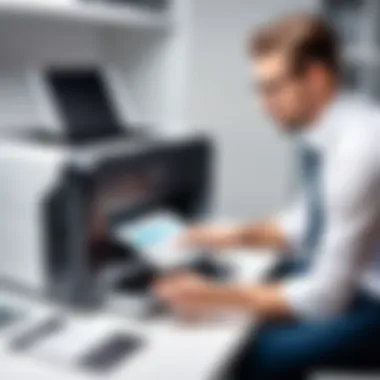

Mobile printing capabilities are rapidly becoming essential, as flexible work arrangements and remote team collaborations increase. Printers that support mobile printing can accept jobs from smartphones and tablets through various applications and protocols like Apple AirPrint and Google Cloud Print.
Consider these factors regarding mobile printing:
- Compatibility with Devices: Ensure that the printer supports the major mobile operating systems, such as iOS and Android.
- User Interface: A clear and intuitive user interface in the mobile app can significantly enhance user experience.
- Direct Printing Options: Some printers allow direct printing via a mobile device’s Bluetooth or Wi-Fi Direct, reducing the need for network connection.
"The right connectivity options enhance the printer’s performance and adaptability within a technology-driven workspace."
In summary, evaluating the connectivity options is crucial for any IT professional when selecting a printer. Whether choosing between wired or wireless solutions, understanding the specific needs and existing infrastructure is key to making an informed decision.
Compatibility Considerations
When selecting a printer, compatibility is a critical element that cannot be underestimated. It ensures that the device will function seamlessly with existing hardware and software environments. Given the multitude of devices available today, compatibility encompasses various aspects such as driver support, operating system alignment, and network environmental factors. These considerations are essential to avoid productivity issues post-installation, as integration failures can lead to significant downtime.
Driver Support and Software Integration
One of the first facets to examine is driver support and software integration. Each printer model typically requires a specific driver to communicate effectively with the host computer. If drivers are outdated or non-existent for certain operating systems, this could result in operational inefficiencies.
IT professionals should prioritize printers that provide comprehensive driver support across multiple platforms. This may include Windows, macOS, and various Linux distributions. Additionally, consider printers that come with software integration capabilities for popular productivity tools or document management systems.
"Driver support serves as the bridge between hardware and software, facilitating optimal functionality."
A thorough understanding of the software environment will enable better printer performance. For businesses utilizing cloud solutions, ensure that the printer can connect to these services seamlessly.
Operating System Compatibility
Operating system compatibility is another vital consideration that impacts performance. Different printers may have varying degrees of support for platforms such as Windows, macOS, or Linux. Some printer manufacturers provide robust software packages for popular OS versions, while others may focus narrowly on specific systems.
It's advisable to check the latest compatibility lists on manufacturer's websites. This will provide clarity about supported operating systems, including any upcoming updates that might affect functionality.
In settings where different OS environments coexist, opt for printers with versatile drivers that can accommodate these differences without needing extensive customization or additional software. Regular updates from manufacturers can also improve performance and resolve known issues.
Network Environment Requirements
Network compatibility is crucial, especially in corporate or multi-user settings. Ensure the chosen printer is compatible with your existing network infrastructure, whether it's wired or wireless. Evaluate the need for protocols such as Wi-Fi, Ethernet, or potentially even specialized settings for print servers.
Understanding the network environment requirements can mitigate problems post-installation. Assess factors such as:
- Bandwidth requirements for heavy printing tasks
- Security features for sensitive documents
- Ability to work with VPNs or firewalls when accessing remotely
Choosing a printer that meets these requirements can enhance operational efficiency and safeguard sensitive data.
Cost Considerations
Understanding the financial implications of printer selection is crucial for IT professionals. This analysis encompasses the initial purchase cost, ongoing operating expenses, and the cost associated with consumables and maintenance. Focusing on these elements helps organizations make informed decisions that align with their budget and operational requirements.
Initial Purchase Cost
The initial purchase cost is the most visible expense when acquiring a new printer. This cost often varies significantly based on the printer type, brand, and features. Inkjet printers may have lower upfront costs compared to laser printers, but the overall suitability depends on the expected usage.
Moreover, it is essential to balance features with costs. For example, a multifunction printer might seem expensive at first, but its capabilities can eliminate the need for additional devices like copiers or scanners, potentially saving money in the long run.
Long-Term Operating Costs
After the initial purchase, long-term operating costs come into play. These expenses include electricity usage, maintenance, and service agreements. It is important to choose a printer that not only fits the budget upfront but also has manageable operating costs to ensure sustainability over time.
Laser printers, while typically higher in initial cost, often have lower energy consumption and higher page yield compared to their inkjet counterparts. Understanding these long-term costs helps in estimating the total cost of ownership, which is essential for budgeting purposes.
Cost of Consumables and Maintenance
Consumables, such as toner and ink cartridges, directly affect the overall cost of printing. Analyzing the price and yield of these items provides insight into how often the printer will need supplies, and thus impacts budget considerations. Additionally, some printers offer high-capacity cartridges, which can lower the cost per page significantly.
Regular maintenance, while sometimes an afterthought, should also be budgeted. Certain brands provide extensive support and warranty services that might justify a higher initial investment. Ensuring availability of parts and support is vital for minimizing disruption in operations.
Ultimately, all these cost factors must be balanced to ensure a practical decision for the organization.
Assessing total costs effectively can prevent surprises and ensure the printer chosen remains an asset rather than a financial burden.


Assessing Brand Reliability
When selecting a new printer, assessing brand reliability is crucial for IT professionals. The brand reputation can significantly impact the overall experience of owning and using a printer. Reliability encompasses several elements such as product quality, customer satisfaction, and after-sales support. A trusted brand often means fewer headaches, especially for IT teams responsible for managing multiple devices in an organization.
Market Reputation and Reviews
Understanding market reputation involves examining user feedback and expert reviews. Positive reviews can indicate a printer's reliability in performance and build quality. IT professionals should take time to explore various platforms, such as tech forums and customer review sites, where users discuss their experiences with printers from different brands. Key points to consider include:
- Performance consistency: Does the printer maintain its performance over time without frequent breakdowns?
- User experiences: Are there recurring issues highlighted by users in their reviews?
- Expert opinions: Trusted tech reviewers often provide insights into a printer's capabilities vs. its weaknesses.
Taking a comprehensive view of both user feedback and professional evaluations can provide a clearer picture of the reliability of a printer brand. Relying purely on advertisements or brand names can be misleading.
Warranty and Support Services
Warranty and support services are vital aspects to assess when considering brand reliability. A robust warranty can indicate that a company stands behind its products, reinforcing confidence in a purchase. Points lke:
- Duration of warranty: A longer warranty usually suggests that the manufacturer has faith in their product.
- Coverage details: Knowing what is covered under warranty, like parts and labor, can prevent unexpected costs.
- Support availability: Does the manufacturer offer effective customer support? Quick response times and helpful service can greatly enhance the user experience.
Ultimately, strong warranty and support services can act as a safety net for organizations. When printers are complex and demands rise, having ready support reduces the risk of prolonged downtimes.
"Assessing a brand's reliability is not just about selecting a printer; it’s about ensuring seamless operations in a tech-driven environment."
Environmental Considerations
In an era where sustainability is paramount, the choice of a printer must consider its environmental impact. IT professionals play a vital role in selecting devices that not only meet organizational needs but also align with ecological standards. Focusing on environmental factors can positively influence corporate reputation, ultimately contributing to a more sustainable future.
Energy Efficiency Ratings
Energy efficiency is a critical aspect when selecting a printer. Devices that bear the Energy Star rating, for example, consume significantly less energy compared to non-rated models. This rating indicates compliance with established energy efficiency guidelines. It is essential to not only consider the initial purchase price but also the long-term energy expenses.
Businesses can save funds on electricity bills while decreasing their overall carbon footprint. It is advisable to evaluate the energy consumption specifications provided by manufacturers. Monitoring periods of inactivity where the printer utilizes sleep modes can also lead to energy savings. The relevance of energy-efficient printers extends beyond mere savings; they maintain a balance between operational demands and environmental stewardship.
Recyclability of Components
The recyclability of printer components is another crucial feature. Most printers consist of plastics and metals that can be recycled to reduce waste. In recent years, various manufacturers have initiated take-back or recycling programs. These programs help ensure that end-of-life printers are not merely discarded in landfills but are recycled responsibly.
When assessing recyclability, consider the availability of replacement parts and the ease of disassembly. Components like toner cartridges, circuit boards, and chassis should ideally be designed for recycling.
Furthermore, organizations can encourage sustainable practices by engaging employees in recycling initiatives. A proactive approach toward printer component recyclability is beneficial not only for the environment but also for enhancing corporate sustainability image.
Investing in printers with strong energy efficiency and recyclability features demonstrates a commitment to sustainability and social responsibility.
Final Decision-Making Strategies
In today’s complex technology landscape, the choice of a new printer does not purely hinge on technical specifications or cost alone. The importance of Final Decision-Making Strategies lays in aligning the selected printer with the unique operational needs of an organization. Each desired outcome, whether it is enhancing productivity, reducing costs, or increasing sustainability, necessitates a tailored approach to decision-making. Thus, this section guides IT professionals through strategic planning by incorporating thorough analysis and stakeholder engagement.
Creating a Comparison Matrix
Developing a comprehensive comparison matrix is a vital step in evaluating different printer options. This matrix serves as a structured tool to juxtapose the functionalities, specifications, and costs of multiple models. By organizing relevant data methodically, decision-makers can visualize differences and similarities in features.
When crafting a comparison matrix, consider the following elements:
- Print Quality: Resolution and color accuracy vary by model.
- Cost: Include both initial purchase price and projected long-term operating expenses.
- Connectivity Options: Analyze USB, Ethernet, wireless, and mobile printing capabilities.
- Brand Reliability: Research customer reviews and market reputation.
- Environmental Impact: Energy consumption and recyclability of components should be assessed.
This methodical approach aids in reducing cognitive overload and assists IT teams in making informed decisions that align with organizational requirements.
Trial and Testing Considerations
Engaging in trial and testing considerations is essential prior to finalizing any printer selection. Conducting hands-on testing of potential printers offers insights that specifications alone cannot convey. Users should evaluate output quality, speed, and ease of operation within their own work environment.
It’s advisable to set specific metrics such as:
- Performance during peak loads: This helps assess how the printer handles high-volume printing tasks.
- User experience: Ease of use includes evaluating the user interface and setup process.
- Integration with existing systems: Ensure compatibility with the current IT infrastructure.
Gather feedback from team members who will regularly utilize the printer. This way, practical insights surface, informing the decision more effectively than theoretical analysis.
Consulting with IT Teams and Stakeholders
Collaboration with IT teams and stakeholders is crucial in the decision-making process. Engaging different perspectives within the organization enhances the decision-making quality. IT professionals benefit from input regarding the specific needs and preferences of various departments involved in printing tasks.
Consider the following when consulting:
- Identifying needs: Different departments may prioritize features based on their workflows.
- Budgetary constraints: Understanding financial limits available for the purchase can steer the decision towards suitable options.
- Support for future upgrades: Stakeholders may have insights about future technology plans that influence the printer selection criteria.
This collaborative approach not only fosters alignment across the organization but also deepens the commitment to the final decision made. Engaging multiple voices ensures that the chosen printer meets the broader goals of efficiency and productivity within the entire operation.



