In-Depth Review of Canon Pixma Photo Printers


Intro
The Canon Pixma series is renowned in the world of photo printing. This range of printers appeals to both amateurs and professionals, enabling them to transform digital images into physical prints with remarkable precision and detail. In this article, we will analyze the core features of the Canon Pixma photo printers, assessing their strengths and weaknesses. Our examination will encompass various elements, including print quality, design, functionality, and user experience. This comprehensive guide aims to assist IT professionals and tech enthusiasts in making informed decisions when selecting a photo printer.
Features Overview
Key Specifications
Canon Pixma photo printers come equipped with a variety of specifications that define their performance and usability. Here are some notable features:
- Print Technology: Canon utilizes both inkjet and dye-sublimation technologies, suitable for producing high-quality prints.
- Resolution: Most models support impressive resolutions, often reaching up to 4800 x 1200 dpi, ensuring fine details in prints.
- Connectivity: Wi-Fi, USB, and Bluetooth options facilitate easy printing from various devices, including smartphones and tablets.
- Paper Handling: Various media sizes and types are supported, such as glossy photo paper and fine art paper.
These specifications signify how Canon strives to meet users’ diverse needs, elevating the standard of home and professional printing.
Unique Selling Points
In addition to the core specifications, several unique selling points set Canon Pixma printers apart from the competition:
- Dual Functionality: Many models serve as both printers and scanners, offering versatility in a compact design.
- Mobile Printing Solutions: Canon's proprietary apps, such as Canon PRINT, allow for seamless printing from different mobile devices.
- Highly Rated Color Accuracy: Reviews indicate that Canon Pixma printers achieve color accuracy that many users find appealing for photo printing.
Together, these attributes enhance the appeal of Canon Pixma printers for photographers and creative professionals.
Performance Analysis
Benchmarking Results
To assess the performance of Canon Pixma printers, we look at several benchmark tests focusing on print speed, color accuracy, and durability. Here are key findings based on user feedback and professional evaluations:
- Print Speed: On average, printers like the Canon Pixma Pro-100 print a 4"x6" photo in approximately 20 seconds, which is competitive within the market.
- Color Consistency: Many tests confirm that these printers maintain color fidelity across different batches of prints.
- Durability of Prints: Users report excellent longevity with prints remaining vibrant for many years when stored properly.
Real-world Scenarios
In real-world applications, such as personalized photo albums or professional portfolios, the Canon Pixma series excels. Users indicate that photos come out with vibrant colors and sharp details, greatly enhancing the visual appeal of projects.
In artistic contexts, photographers find the ability to print on various media types beneficial, enabling creativity in presentation. On the other hand, some users have noted challenges with ink costs and occasional connectivity issues, especially with older models.
"The versatility of the Canon Pixma series in handling different print tasks is commendable, but one must consider operational costs to get the most out of the printing experience."
– User feedback from tech forums
Overall, assessing the performance of Canon Pixma printers illustrates a balance between quality and usability, making them a worthy option for many users in the photography and design landscape.
Foreword to Canon Pixma Photo Printers
The Canon Pixma photo printers hold a notable position in the realm of photography and printing technology. Understanding these printers is essential for both enthusiasts and professionals alike. This section aims to provide a thorough introduction to the Canon Pixma line, highlighting its pivotal features and advantages.
Overview of the Canon Brand
Canon has long been a leader in imaging and optical products, ranging from cameras to printers. The brand is synonymous with quality and innovation. Their approach emphasizes not only the utility of products but also the user experience. Canon has developed various printer lines over the decades, with Pixma specifically tailored for photo enthusiasts. Pixma printers combine advanced technology with user-friendly interfaces, making them suitable for a wide range of needs. The reputation of Canon is backed by years of research and development in achieving excellence in produce quality.
Significance of Photo Printing
Photo printing remains a vital aspect of preserving memories and showcasing artistic expressions. In a world dominated by digital formats, printing offers a tactile and enduring way to appreciate and display photographs. Photo printing plays a crucial role for photographers who wish to present their work professionally. High-quality prints can convey emotions and details in ways that screens cannot replicate. When it comes to photo printing, Canon Pixma printers are known for their remarkable color accuracy and resolution. The ability to print on various media types adds versatility, supporting different artistic styles. This significance of photo printing is amplified in professional settings, where the quality of prints can impact client satisfaction and the perceived professionalism of a photography business.
Key Features of Canon Pixma Printers
Understanding the key features of Canon Pixma printers is imperative for anyone looking to invest in a device that excels in photo printing. These features greatly inform the decision-making process, especially for IT professionals and tech enthusiasts who require robust performance and quality. Key features encompass print quality, connectivity, and media handling, each playing a significant role in the overall user experience. By analyzing these aspects, potential buyers can ascertain which model aligns best with their needs, enhancing efficiency and satisfaction in their printing tasks.
Print Quality and Resolution
Print quality is one of the foremost attributes to consider in any photo printer. Canon Pixma printers are well-known for their impressive resolution capabilities. The Pro series, for instance, offers resolutions that can reach up to 4800 x 2400 dpi, producing stunning images with remarkable clarity and color accuracy. This high resolution is essential for professional photographers who need prints that can showcase fine details that are crucial to the integrity of the image.
Not only does Canon prioritize high resolution, but their advanced ink technology further ensures vibrant color reproduction and deep contrast levels. The use of individual ink cartridges, which can include specialized colors like photo black, allows for more nuanced and rich color gradation. This feature is particularly beneficial for intricate photographs, as it can produce subtle tones and avoid banding.
Connectivity Options
Connectivity options are essential in today’s connected ecosystem. Canon Pixma printers come equipped with multiple ways to connect, catering to various user preferences. Common connectivity features include USB, Wi-Fi, and Bluetooth, each offering distinct advantages.
Wi-Fi connectivity allows users to print wirelessly from smartphones, tablets, and laptops, greatly enhancing flexibility and convenience. Features such as Wireless Direct printing and support for Apple AirPrint ensure seamless integration with mobile devices. Users can easily print their photos without the hassle of connecting cables.
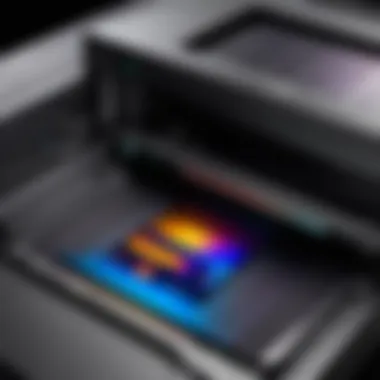

Moreover, Canon’s PIXMA Cloud Link enables users to print directly from cloud storage services, offering accessibility from anywhere with an internet connection. This is particularly beneficial for photographers who store their work online.
Media Handling Capabilities
Media handling capabilities in Canon Pixma printers are also noteworthy. These printers are designed to accommodate various paper sizes and types, from standard A4 sheets to specialty papers like glossy photo paper. This versatility allows users to tailor their printing according to their project needs.
In terms of capacity, many models in the Pixma range include dual paper trays. This means users can load two different types of media simultaneously, improving efficiency during print jobs. Additionally, printers like the Canon Pixma Pro series can handle larger prints, including formats up to 13" x 19", making them suitable for high-quality professional displays.
Overall, the key features of Canon Pixma printers combine to create a compelling case for their adoption among serious photographers and casual users alike.
"The robustness in print quality, alongside versatile connectivity and handling capabilities, makes Canon Pixma a preferred choice for photo printing."
By evaluating how these elements work together, potential buyers can make an informed choice that aligns with their specific printing needs.
Popular Models in the Canon Pixma Range
Exploring the popular models in the Canon Pixma range is crucial for understanding the diverse offerings of these printers. Each series serves distinct needs, providing tailored features that appeal to various user preferences. Recognizing these models allows consumers to make informed choices based on their specific requirements, be it for professional photography or personal use.
Canon Pixma Pro Series
The Canon Pixma Pro Series is particularly appealing to professional photographers and artists. This series emphasizes high-quality print output, with models like the Canon Pixma Pro-100 and Pro-200. They utilize an advanced 8-color dye ink system that produces vibrant colors and deep blacks, essential for reproducing fine art and high-resolution images.
These printers support various media types, including canvases and fine art papers. Another significant advantage is the ability to print in large formats, with some models accommodating sizes up to 13" x 19". This level of flexibility is invaluable for those working in creative fields. Users often report satisfaction with not just color accuracy but also the longevity of prints.
Canon Pixma TS Series
The Canon Pixma TS Series caters to home users and small offices. It embodies a balance between performance and affordability. Notable models include the Canon Pixma TS8320 and TS9120, both of which offer features like wireless printing and scanning through smartphones or tablets, making them ideal for everyday tasks.
The TS series also promotes versatility with a five-color individual ink system. This enables a broad color spectrum while keeping print costs low, as users replace only the depleted ink cartridge. Additionally, these printers offer borderless printing capabilities, allowing users to create photos without white edges, enhancing the visual appeal of prints.
Canon Pixma G Series
For budget-conscious consumers, the Canon Pixma G Series stands out. This line, known for its EcoTank style, features refillable ink tanks, significantly reducing the cost per print. Models like the Canon Pixma G6020 offer high page yield at an affordable price, making them suitable for users with high-volume printing needs.
The G series printers maintain decent print quality, which meets the needs for home printing. They support both borderless printing and a variety of media sizes, which broadens their functionality. Users appreciate the ease of ink refill, which minimizes downtime between jobs.
"Choosing the right Canon Pixma model can dramatically influence your printing experience. Each series offers unique benefits tailored to meet the distinct needs of users, from professionals to casual home users."
Comparative Analysis with Other Brands
Understanding the competitive landscape is crucial for evaluating Canon Pixma photo printers. This section will focus on key comparisons with notable brands such as Epson and HP. The goal is to analyze differing approaches, strengths, and weaknesses, which may impact user decisions. A robust comparative analysis highlights essential points of consideration for IT professionals and tech enthusiasts alike.
Canon vs. Epson
When placing Canon alongside Epson, it's important to note their different philosophies towards photo printing. Canon often promotes vibrant color reproduction and a wider color gamut, making it a preferred choice among photographers looking to achieve sharp details in their prints. Epson, however, is known for its precision and reliability over long runs. Its Ultrachrome technology often leads to impressive longevity in print quality.
In terms of printer options, Canon’s Pixma Pro series often targets serious photographers with advanced print settings and larger paper handling. In contrast, Epson offers various models, focusing on all-rounder features that cater to different business needs as well as photo enthusiasts. The choice between these two brands can vary based on specific user requirements—Canon may excel in color depth while Epson could perform better in grayscale prints.
Canon vs. HP
Comparing Canon with HP further illustrates the distinctions in purpose and design. Canon typically aims its products at dedicated hobbyists and professionals who demand high-quality outputs. For instance, the Pixma series often incorporates advanced ink systems that foster rich gradients. In contrast, HP emphasizes versatility and ease of use, making it suitable for household or office environments.
HP’s Instant Ink program, which automatically orders replacement cartridges, enhances user convenience, however, may not meet the demands of photo-centric individuals requiring specific hues and densities. This highlights the differing priorities of each brand; with Canon leaning towards specialized photo printing and HP towards general print convenience.
Market Positioning of Canon Pixma
Canon's positioning in the market is solidified by a blend of innovation and tradition. As a brand, Canon has cultivated its reputation around quality imaging solutions. Its Pixma line is well-regarded, especially in the realm of photo printers.
Key points to consider regarding market position include:
- Target Audience: Canon primarily appeals to photographers and artists who prioritize print quality.
- Innovation: Frequent updates and new technologies, such as self-cleaning nozzles and advanced ink formulas, keep Canon competitive.
- Global Reach: Extensive distribution and support networks ensure that Canon products are readily available, enhancing brand loyalty among users.
The analysis shows that while Canon maintains a robust presence against major competitors, understanding specific needs can guide users in selecting the right model for their requirements.
Setup and Compatibility Considerations
In the world of printers, the setup and compatibility of a device carries significant weight. This is especially true for the Canon Pixma series. Users need to understand how easily they can install their printer, make it work with their devices, and ensure that they have the correct software. Proper setup can affect print quality and device longevity.
Installation Process


The installation process for Canon Pixma printers is designed to be user-friendly. Typically, the package includes a step-by-step guide. This guide outlines how to unpack the printer, set it up physically, and connect it to power. Many models also support wireless setup which allows the user to connect over Wi-Fi.
- Unpacking the Printer: Carefully remove the printer from its box. Make sure to keep all protective materials until fully set up.
- Connecting Power: Plug the printer in and turn it on. Most models have an easy to read display that guides you through the initial setup.
- Wireless Connection: For those using Wi-Fi, navigate to the wireless setup menu on the printer. Enter your network details to connect.
Most Canon Pixma printers also offer USB connections. Just connect one end of a USB cable to the printer and the other to your computer.
Successful installation means you are ready to use the printer without any hassle.
Device Compatibility
Compatibility remains a critical factor for any printer. The Canon Pixma series is generally compatible with a wide range of devices. Whether users have a Windows or Mac computer, most Pixma models support both operating systems. This ensures that users can print documents or photos regardless of their setup. Additionally, mobile devices can connect through Canon's dedicated app, which expands compatibility further.
However, not all models support every device. It is advisable for users to check specifications before purchasing. Here are some common compatible devices:
- Windows PCs
- Mac computers
- Android smartphones
- Apple devices
Thus, understanding the compatibility can save users from future frustrations.
Software and Driver Requirements
Installing the right software and drivers is typically required for optimal operation of Canon Pixma printers. Without proper drivers, the printer may not communicate effectively with the computer or mobile device. Canon provides specific drivers required for each printer model, available on their official site.
Basic steps include:
- Visit the Canon Website: Search for your specific printer model in the support section.
- Select the Operating System: Download the software version that corresponds with your operating system.
- Follow Installation Steps: Once downloaded, follow the on-screen instructions for installation.
Overall, ensuring that all software requirements are met will enhance user experience and prevent connectivity issues.
Proper setup and compatibility are essential for maximizing the performance of Canon Pixma printers.
User Experiences and Feedback
In the realm of photo printing, user experiences and feedback carry substantial weight. This section highlights the importance of understanding how Canon Pixma printers resonate with users and the insights they provide regarding performance and reliability. User feedback is crucial, as it informs potential buyers about practical advantages and shortcomings, beyond what technical specifications can convey. This narrative combines both qualitative insights from users and quantitative data to provide a comprehensive view.
Positive Aspects
Many users praise Canon Pixma printers for their exceptional print quality. The vibrant colors and sharp details produced by these printers are often emphasized in reviews. Several photographers and hobbyists report satisfaction with the tonal range and depth, making these printers an ideal choice for high-quality photo prints. Additionally, users appreciate the ease of use. The straightforward setup process and intuitive interface make it accessible, even for those who may not be tech-savvy.
- Print Quality: Many users highlight the deep blacks and bright colors.
- Ease of Use: Simple setup process and user-friendly interface.
- Versatility: Compatibility with various media types, including glossy and matte papers.
"I have printed many photos and the results are better than I expected. The colors are vibrant, and details are clear. It feels like having a pro lab at home!" – Canon Pixma User
Common Issues Reported
Despite the many positive experiences, some users do report issues. Common frustrations include connectivity problems, particularly with wireless setups. Some users find that their printers disconnect frequently or have difficulty connecting to their home networks. Another concern mentioned is the cost of consumables, such as ink. Users often note that while the initial cost of the printer may be low, the expense of replacing cartridges can add up quickly.
- Connectivity Issues: Frequent disconnections noted in user reviews.
- Ink Costs: Users report ink replacement can be expensive.
- Software Bugs: Occasionally, users experience crashes or slow performance associated with software.
Impact on Photography Workflows
User feedback also sheds light on how Canon Pixma printers fit into photography workflows. Many professionals find that these printers integrate seamlessly into their processes, enabling quick prints for proofing and client presentations. The ability to produce high-quality outputs allows photographers to showcase their work effectively. Furthermore, users often note the importance of print quality consistency across batches, an essential factor in professional settings.
Cost Analysis
The cost analysis of Canon Pixma photo printers is integral to understanding their overall value for consumers, particularly IT professionals and tech enthusiasts. This section concentrates on the expenses associated with these printers, examining initial investments, recurring costs, and total ownership expenses. Understanding these factors helps users make intelligent financial decisions while selecting the most suitable printer for their needs.
Initial Investment and Pricing Range
When considering the purchase of a Canon Pixma photo printer, the initial investment is a primary concern. Generally, prices can range significantly depending on the model and its features. For example, the Canon Pixma Pro-100 typically starts at around $600, while models in the Canon Pixma TS series might begin at around $70. This range offers options for both amateur photographers looking for economical choices and professional users requiring high-end capabilities.
Some important factors influencing the pricing include:
- Print Quality: Higher quality models usually demand a steeper initial cost.
- Features: Advanced capabilities like wireless connectivity or specialized media handling can increase the price.
- Market Positioning: The brand's recognition and reputation may affect pricing strategies, impacting initial purchase prices.
Cost of Consumables
The cost of consumables is another significant aspect of cost analysis. Consumables include ink cartridges, paper, and maintenance supplies that are necessary for the operation of printers. For instance, Canon's ink cartridges can carry varying prices depending on the printer model and the type of ink. It's essential to factor in these ongoing expenses when evaluating any printer.
- Ink Cartridges: Depending on usage, cost may vary. The Canon Pixma Pro-100 uses eight cartridges, which can be quite expensive if printing in high volumes. On average, users might spend between $300 to $400 per year just for ink.
- Paper Selection: The choice of paper also influences costs. Glossy photo paper is generally more expensive than regular printer paper, but it is necessary for high-quality prints.


Taking into consideration that many users require frequent printing, these costs can accumulate quickly.
Total Cost of Ownership
The total cost of ownership (TCO) incorporates all expenses related to purchasing and maintaining a Canon Pixma printer throughout its lifespan. This includes the initial purchase price, costs of consumables, maintenance, and any potential repairs. Understanding TCO provides a clearer financial picture, allowing users to see beyond the upfront costs.
- Depreciation: The lifespan of the printer significantly affects TCO, as more expensive models may last longer, thereby spreading costs over a more extended period.
- Operational Costs: Regular maintenance and any unexpected repairs must also be included. While Canon printers are typically reliable, wear and tear can lead to expenses that need consideration.
Overall, the total cost of ownership serves as a useful metric for evaluating the investment across the printer's life cycle, ensuring that buyers can assess true value.
"When selecting a printer, both initial and ongoing costs should shape your overall understanding of its value"
The key to a sound financial decision in purchasing Canon Pixma printers lies in understanding these costs in relation to the value they provide in print quality and functionality.
The Environmental Aspect
The topic of environmental impact is increasingly relevant in today’s consumer landscape. As people become more conscious of their ecological footprint, manufacturers face pressure to create products that are not only functional but also sustainable. Canon, through its Pixma series, has recognized this growing concern and has made strides to incorporate more eco-friendly features into its printers. Addressing the environmental aspect highlights Canon's commitment to sustainability and gives potential buyers insight into the ecological implications of their purchase.
Sustainability and Eco-Friendly Features
Canon has integrated several sustainability features within its Pixma printers. This includes energy-efficient designs that reduce power consumption. Many models are equipped with an energy-saving mode that activates after a period of inactivity. This feature not only lowers electricity usage but also prolongs the overall lifespan of the printer.
Moreover, some Canon Pixma printers are designed with recycled materials. This is part of Canon’s larger initiative to minimize waste and encourage recycling throughout their product lifecycle. By using recycled plastics in the construction of their printers, Canon addresses both waste management and resource conservation.
In addition, the company promotes the use of ink cartridges that are refillable. This option significantly reduces the environmental impact associated with the disposal of traditional cartridges. Users benefit as well. Refilling allows for easier maintenance and can lead to cost savings over time.
Recycling and End-of-Life Considerations
Recycling is a pivotal component of Canon's environmental strategy. Canon’s return program facilitates the recycling of used cartridges and printers. Customers can send their used cartridges back to Canon for proper recycling or disposal. This practice not only helps to reduce landfill waste but also ensures that materials are processed in an environmentally friendly manner.
At the end of a printer’s life, proper disposal is an essential consideration. Canon emphasizes the importance of not discarding old printers in landfills. Instead, they encourage consumers to utilize authorized recycling centers that can effectively break down the device and recover valuable components.
"Sustainability efforts in technology are not just optional; they are a responsibility. Canon’s initiatives reflect a necessary shift towards eco-conscious manufacturing."
Future of Canon Pixma Printers
The future of Canon Pixma printers holds significant relevance in the current landscape of photo printing technology. As advancements continue to evolve rapidly, understanding the trajectory of these printers is essential for IT professionals and tech enthusiasts. The implications of emerging technologies and shifting market trends directly impact the development of Canon's offerings, making it vital to explore these components.
Emerging Technologies
Emerging technologies are pivotal in shaping the future of Canon Pixma printers. Innovations in printing methods, such as dye-sublimation and inkjet advancements, are making it possible to achieve higher-quality prints with improved color accuracy and detail. Canon is also looking into incorporating artificial intelligence to automate settings for various print jobs, enhancing user experience.
Another promising area is the integration of wireless technology. Enhanced connectivity options like Wi-Fi 6 and Bluetooth Low Energy can facilitate faster and more stable connections between devices. This development allows for seamless integration with smartphones and tablets, making printing more accessible, especially for photographers on the go.
Furthermore, features such as smart device compatibility are crucial. As more users rely on mobile devices for photography, printers that can easily connect to these platforms gain a competitive edge. This trend indicates that Canon will likely pursue innovations that respond to the changing behaviors of consumers, thus maintaining its relevance in the market.
Market Trends and Consumer Demands
Market trends and consumer demands are continuously fluctuating. Currently, there is a growing inclination towards sustainability. Consumers are increasingly concerned with the environmental implications of their purchases. Many are choosing brands that demonstrate eco-friendliness. As a response, Canon may enhance the recyclability of their printer components and consumables, thus aligning with consumer expectations.
The demand for high-quality photo prints remains a strong driving force. However, consumers are also looking for versatility. Printers that can handle a variety of media types from glossy photo paper to canvas will appeal to more niche markets. Canon might focus on developing hybrid models that cater to both traditional photo printing and versatile media handling capabilities.
According to market research, the rise of remote work has influenced consumer behavior. Many individuals are investing in home office equipment, including photo printers. Consequently, Canon might respond by promoting features that enhance usability in home settings. This could involve user-friendly interfaces and simplified setup procedures.
"In an era where technology evolves rapidly, predicting consumer behavior becomes necessary for strategic product development."
In summary, the future of Canon Pixma printers seems to be focused on integrating emerging technologies while responding to market demands. Keeping a pulse on these trends will allow Canon to not only sustain its market position but potentially lead the way in innovation within the photo printing sector.
Final Considerations
The Final Considerations section encapsulates the broader themes discussed throughout the article. It serves to synthesize the extensive information presented and highlights the practical implications for users and decision-makers. The nuances surrounding Canon Pixma printers illustrate their strengths and weaknesses, guiding potential purchasers in their exploration of this category of photo printers.
Summary of Insights
The Canon Pixma series commands attention due to its balance of functionality and affordability. Key insights compiled throughout the article reveal:
- Print Quality: The Canon Pixma models consistently deliver high-resolution prints that fulfill both casual users and professional photographers.
- Versatility in Use: Whether for personal projects or professional duties, these printers accommodate a variety of media types effectively.
- Connectivity Options: Features like Wi-Fi and mobile printing capabilities make these printers adaptable for modern workflows.
- User Feedback: While most users appreciate the print quality, certain issues have surfaced about operational challenges, reflecting diverse user experiences.
- Environmental Considerations: With growing concern for sustainability, their eco-friendly design merits attention.
These insights underline the thoughtful construction behind Canon's printer offerings, aligning them with user-centric design philosophy.
Recommendations for IT Professionals
For IT professionals considering Canon Pixma printers, several recommendations emerge from the analysis:
- Assess Printing Needs: Before investing, analyze the specific printing requirements to determine if the Pixma series aligns with expectations, especially regarding volume and media types.
- Evaluate Connectivity: Ensure compatibility with existing devices. The diverse connectivity options mean that integration into an established network can be straightforward or complicated.
- Budget Wisely: Consider both the initial cost and ongoing expenses for consumables. Understanding the Total Cost of Ownership is crucial for financial planning.
- Stay Updated: Keep abreast of firmware updates and software that can enhance performance and security, which is vital in a professional environment.
- Explore User Communities: Engage with forums like reddit.com to gather insights from actual users regarding troubleshooting, maintenance, and tips.



