Epson ET-4700 Review: The Ultimate Multifunction Printer


Intro
The Epson ET-4700 is a sophisticated multifunction printer tailored for both individuals and professionals who require efficient and reliable printing, scanning, copying, and faxing capabilities. In the world where technology plays a critical role in productivity, understanding the features, performance, and usability of such devices becomes essential for informed decision-making. This article explores the specifications and applications of the ET-4700, aiming to provide insights into its overall value proposition.
Through this analysis, we will examine the essential aspects of the Epson ET-4700, breaking down its features and performance metrics. Whether you are a tech enthusiast or an IT professional, this comprehensive coverage aims to elucidate the strengths and weaknesses of the device, underlining best use cases and how it compares to other multifunctional printers on the market.
Features Overview
Key Specifications
The Epson ET-4700 boasts an impressive array of specifications designed to meet diverse printing needs. Some of the key specifications include:
- Printing Technology: Inkjet
- Print Speed: Up to 10.5 ppm (black) and 5 ppm (color)
- Scanning Resolution: 1200 x 2400 dpi
- Copying Capability: Reduction/Enlargement from 25% to 400%
- Connectivity Options: USB, Wi-Fi, Ethernet, and mobile printing support
These aspects illustrate the versatility of the ET-4700, catering to various tasks with ease and efficiency.
Unique Selling Points
What sets the Epson ET-4700 apart from competitors in the multifunction printer category? Here are some unique selling points that merit attention:
- EcoTank Design: This model utilizes a refillable ink tank system, which significantly reduces printing costs over time.
- Wireless Functionality: The ability for wireless connections enhances its usability, allowing for remote printing from smartphones and tablets.
- High Capacity: The ink tanks can hold a significant volume of ink, resulting in fewer replacements and less downtime.
The Epson ET-4700 elevates the experience of printing, catering well to users who need high performance and low operational costs.
Performance Analysis
Benchmarking Results
When it comes to performance, it's essential to benchmark the ET-4700 against its peers. Tests demonstrate that its print speeds align well with expectations for inkjet technology, though it may lag behind laser printers in high-volume contexts. The scanning function shows commendable resolution, making it suitable for archiving and document-sharing.
Real-world Scenarios
In practical applications, the Epson ET-4700 serves admirably in home offices and small business settings. Users have reported satisfaction with its overall print quality and speed, while the EcoTank system garners praise for its cost-effectiveness.
Additionally, real-world scenarios highlight the efficiency of the device for long printing sessions and its adaptability for diverse tasks, such as high-resolution image scanning and document duplication. However, potential buyers should consider their specific volume needs, as the ET-4700 excels in moderate use rather than intense, high-volume environments.
Prolusion to the Epson ET-4700
The Epson ET-4700 stands out in the realm of multifunction printers, yielding notable attention among professionals and general users alike. Its design aims to address a range of printing needs, and understanding its significance is essential for anyone considering an upgrade to their current printing solution. The focus here will encapsulate the printer's role in both personal and business environments, revealing key benefits and functional elements.
Overview of Multifunction Printers
Multifunction printers, often abbreviated as MFPs, are designed to consolidate several office tasks into a single device, providing various capabilities such as printing, scanning, copying, and faxing. The design of these machines caters to efficiency, which is crucial in today’s fast-paced environment. By streamlining processes, a multifunction printer eliminates the need for multiple devices, thereby saving on space and cost.
In particular, the Epson ET-4700 embodies these principles by offering robust features that meet the demands of both small offices and home workstations. Its ability to provide high-quality outputs, coupled with versatile functionality, allows users to handle diverse tasks without the hassle of juggling numerous machines. In an era where efficiency, reliability, and performance are prioritized, multifunction printers have become indispensable tools.
Target Users and Use Cases
Identifying the appropriate user base for the Epson ET-4700 helps to showcase its practical application. This printer appeals to a variety of groups, including:
- Small Business Owners: Looking to manage printing costs effectively while maintaining high-quality outputs.
- Home Office Users: Seeking a compact yet versatile solution for various printing needs without compromising performance.
- Students: Who require reliable scanning and copying solutions for academic materials.
- Graphic Designers: Needing accurate color reproductions alongside standard functionality.
For each of these groups, the ET-4700 offers tailored solutions, ranging from high-speed printing to advanced scanning capabilities. Whether it is producing marketing materials or managing student projects, this multifunction printer addresses a spectrum of needs effectively. Understanding these target users is crucial in evaluating whether the Epson ET-4700 aligns with the requirements of its prospective owners.
Key Features of the Epson ET-4700
The Epson ET-4700 offers a range of key features that distinguish it as a top choice in the multifunction printer market. These features are not just technical specifications but rather elements that cater to user needs, enhancing both productivity and cost-effectiveness. In today’s environment, where efficiency is paramount, understanding these features will guide users in making informed decisions. It’s crucial to weigh the printing technology, cost-effectiveness, and additional functionalities against personal or business requirements.


Printing Technology and Quality
The Epson ET-4700 utilizes Micro Piezo technology, which is recognized for its precision and quality. This technology allows for high-resolution printing, often reaching up to 4800 x 1200 dpi. Such clarity is important for both text and images. When producing documents or graphics, quality is not negotiable, especially in professional settings. Users should note that the richness in color and sharpness in black and white printing can significantly impact one’s document presentation.
Printing speed is another aspect to consider. The ET-4700 achieves approximately 10.5 pages per minute for black and white prints, and around 5 pages for color. This speed meets the demands of small offices or individuals who require a quick turnaround on printing tasks.
Ink Efficiency and Cost-per-Page
The ink efficiency of the ET-4700 is a stand-out feature. It includes a refillable ink tank system, allowing users to harness ink more efficiently than traditional cartridge models. The cost-per-page significantly decreases with this system. Epson claims that users can save up to 90% on ink costs compared to standard ink cartridges. This can be an important factor for businesses needing to manage operational costs effectively.
Additionally, the included ink can produce thousands of pages before requiring a refill, thus reducing maintenance interruptions. Such a setup is especially valuable for those who print frequently or in large volumes.
Copying and Scanning Functions
In terms of copying and scanning, the ET-4700 does not disappoint. The multifunction printer provides a flatbed scanner and can also handle double-sided copying, which is essential in any work environment. Speed also plays a role here; the scanner provides quick scans, making it easier to digitize documents without losing time.
Users can expect a recommended scan resolution of 600 x 1200 dpi, making it suitable for both text and images. The printer also supports various formats for copying and scanning, providing versatility in file management. This feature is crucial for those who frequently need to archive documents or share information electronically.
Mobile Printing Capabilities
With an increasingly mobile workforce, the mobile printing capabilities of the Epson ET-4700 are worth discussing. It supports various wireless printing standards, including Wi-Fi Direct and compatibility with mobile applications like Epson iPrint. This feature allows users to print directly from smartphones or tablets without requiring a network connection.
Furthermore, the ET-4700 is compatible with Apple AirPrint and Google Cloud Print, enhancing accessibility for users across different devices and platforms. The convenience of printing from anywhere in the office or home can streamline workflow and improve productivity significantly.
"The Epson ET-4700 stands out with its blend of technology, functionality, and efficiency, making it a reliable choice for various user needs."
In summary, the key features of the Epson ET-4700 collectively contribute to its reputation as an efficient, cost-effective, and user-friendly multifunction printer. Users can rely on its printing technology for excellent quality, while the ink efficiency lowers overall costs. The versatile copying and scanning capabilities, along with robust mobile printing options, add further value, making the ET-4700 a comprehensive solution.
Performance Evaluation
Evaluating the performance of the Epson ET-4700 is crucial to understanding its role within diverse operational contexts. Performance encompasses several metrics that are essential for users who seek both efficiency and quality in a multifunction printer. Assessing speed, print quality, and overall durability can inform potential buyers about whether this model suits specific needs.
Speed and Efficiency Metrics
The speed at which a printer operates influences productivity significantly. Epson claims that the ET-4700 boasts a print speed of up to 10.5 pages per minute for black and white documents and approximately 5 pages per minute for color. These metrics serve as a benchmark for users needing quick outputs, especially in business settings where deadlines are crucial.
Efficiency also relates not only to speed but also to power consumption and waste generation. The ET-4700 utilizes EcoTank technology, allowing for lower printing costs over time due to the refillable ink tank system. Users can expect less frequent cartridge replacement, which in turn reduces the overall environmental impact through less plastic waste.
Print Quality Assessment
Print quality is paramount in evaluating any printer. The Epson ET-4700 delivers an impressive maximum resolution of 4800 x 1200 dpi, which is reflective of its ability to produce sharp and vibrant images suitable for professional documents and marketing materials. User reviews note that details in both text and graphics are reproduced with clarity.
An important consideration here is the printer's capability to handle various paper types. The ET-4700 supports both glossy and matte papers, enhancing its versatility. Thus, whether for standard office use or specialized presentations, the print quality remains consistently high.
Durability and Reliability
Durability and reliability refer to the printer's ability to withstand continual use without a significant drop in performance over time. The Epson ET-4700 is constructed with robust materials that provide decent longevity. Regular maintenance and use of genuine Epson ink cartridges can further enhance its durability.
In terms of reliability, the printer features alerts for low ink levels and potential maintenance issues. This proactive communication system allows users to address problems before they disrupt workflow. Therefore, for those who depend on printers for daily operations, knowing the ET-4700 is reliable in the long term is reassuring.
"The Epson ET-4700 balances speed, print quality, and durability effectively, catering to both personal and professional environments."
Furthermore, durability extends beyond the physical product to customer service and support from Epson. Users have reported positive experiences when needing assistance, solidifying the reliability of the ET-4700 in the wider landscape of printer options.
Usability Considerations
Usability is a crucial aspect when examining any technology, particularly multifunction printers like the Epson ET-4700. Users prioritize efficiency and ease of use, especially in professional settings where time is of the essence. A printer that is hard to set up or requires constant maintenance can undermine productivity. This section explores the user interface and setup processes, as well as the maintenance and troubleshooting of the ET-4700, highlighting key benefits and considerations.
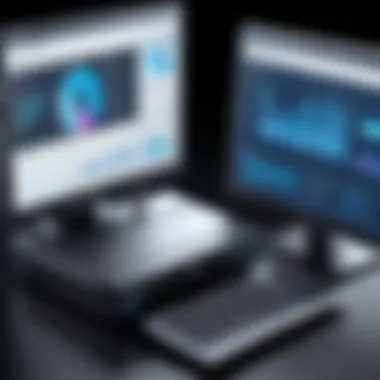

User Interface and Setup
The user interface of the Epson ET-4700 is designed to be straightforward and intuitive. A clear display coupled with simple navigation makes it accessible even for individuals who may not be tech-savvy. The control panel features dedicated buttons for commonly used functions, reducing the need to delve into complex menus.
Setup is another critical phase in usability. The ET-4700 offers a relatively quick installation process. Users can leverage both wired and wireless connections, catering to various networking preferences. Setting up through Wi-Fi is especially convenient, as it allows users to place the printer away from their main workstation without sacrificing performance. However, like many devices, some users report occasional connectivity issues that can complicate initial setup.
To assist with the setup, the device comes with a detailed manual. Additionally, Epson provides support materials online, including videos and troubleshooting guides. This focus on user-friendly resources is beneficial for new users who may need step-by-step instructions.
Maintaining and Troubleshooting
Regular maintenance ensures the longevity and functionality of the ET-4700. Epson has incorporated features that simplify care routines, minimizing downtime. Users can easily access ink levels through the dashboard, prompting timely replacements as necessary. This proactive approach helps in maintaining optimal print quality.
When issues arise, troubleshooting is crucial. The ET-4700 includes a help function that directs users to potential solutions directly from the control panel. Common problems include paper jams or connectivity failures, both easily addressed with the provided support.
Moreover, the active online community can be a resource for users facing uncommon issues. Many technical forums discuss various aspects of the ET-4700, offering insights based on user experiences. This shared information can be handy for troubleshooting and improving overall usability.
A well-designed user interface and effective support structures can significantly enhance the experience of any technology user.
Comparative Analysis with Competing Models
In today's diverse printer market, understanding how models like the Epson ET-4700 stack up against others is crucial. This comparative analysis helps potential buyers identify the strengths and weaknesses of various options, ultimately guiding their purchasing decisions. By examining key factors such as features, performance, user satisfaction, and cost-effectiveness, consumers can make informed choices tailored to their specific needs. In addition, such evaluations highlight what sets the ET-4700 apart or aligns it with other multifunction printers.
Overview of Competitors
The competition for the Epson ET-4700 includes several notable models. These models cater to similar consumer demographics with a range of functionalities. Not only do they offer printing, scanning, and copying, but they also bring their distinctive advantages:
- Brother MFC-J995DW: Known for its exceptional ink efficiency and cost-effective printing. It features an intuitive touchscreen and strong mobile printing capabilities.
- HP OfficeJet Pro 9015: This printer stands out for its speed and smart task features. Its two-sided printing and cloud printing integration are particularly appealing to professionals.
- Canon PIXMA TR8620: Canon offers advanced photo printing capabilities alongside its multifunction abilities. Users appreciate its vibrant color reproduction.
Each of these models occupies a specific niche, and understanding them helps contextualize the strengths of the ET-4700.
Strengths and Weaknesses
When comparing the Epson ET-4700 to its competitors, various strengths and weaknesses emerge.
Strengths of the Epson ET-4700 include:
- Cost-per-page efficiency: Its EcoTank system provides a lower cost-per-page than traditional ink cartridges. This feature is particularly attractive for high-volume users.
- Versatile functionality: The ET-4700 not only prints but also offers reliable scanning and copying. This makes it suitable for both home and office environments.
- Mobile printing options: With support for various mobile printing apps, users can easily print from smartphones and tablets.
Weaknesses to consider are:
- Initial investment: The upfront cost may be higher than basic printers in its category.
- Size: Its relatively larger footprint can be a drawback for those with limited space.
- Speed: While competent, the printing speed may not match the swift capabilities of models like the HP OfficeJet Pro 9015.
In summary, the comparative analysis carefully evaluates the Epson ET-4700 against its competitors. Knowing what each model brings to the table enables buyers to select the printer that aligns best with their professional or personal needs.
Value for Money Assessment
In the context of the Epson ET-4700, the assessment of value for money is critical for potential buyers. This evaluation considers both the initial investment required to purchase the printer and the long-term operational costs, such as ink, paper, and maintenance. Understanding these factors allows buyers to make informed decisions that align with their budget and usage expectations.
A multifunction printer like the Epson ET-4700 usually caters to various user groups, from small businesses to home offices. Therefore, evaluating its value for money involves a thorough analysis of how its features translate into cost savings and performance efficiency over time.
Initial Investment vs. Long-Term Costs
When evaluating the Epson ET-4700, it is essential to compare the initial purchase price with ongoing expenses. The initial investment may seem high in relation to some competitors; however, one must consider the long-term benefits that could outweigh this initial cost.
- Purchase Price: The upfront cost of the ET-4700 is typically positioned within the mid-range for multifunction printers in its class. While it might be higher than bare-bones models, it justifies this with extensive features such as automatic duplexing and high ink capacity.
- Ink Efficiency: Epson’s EcoTank system reduces the long-term costs significantly. The printer comes with a refillable tank, allowing users to avoid the frequent replacement of ink cartridges, which can inflate the overall costs. This eco-friendly feature contributes to lower cost-per-page ratios, making it more economical over time.
- Maintenance: The ET-4700 is designed for durability, which means users can expect fewer maintenance issues. Thus, spending less on repairs further enhances its value proposition. A reliable printer reduces frustration and will likely lead to greater productivity.
In summary, while the Epson ET-4700 may require a higher initial investment compared to basic models, it offers substantial cost savings in the long run. This includes savings on inks, maintenance, and additional capabilities that enhance usability for a diverse set of tasks. The ability to print high-quality documents efficiently can lead to cost-effective outcomes in a professional environment.


Considering all these factors, a comprehensive cost analysis will reveal that the Epson ET-4700 may provide better value compared to less expensive alternatives that do not offer the same level of performance and features.
Environmental Considerations
The increasing emphasis on environmental sustainability has led consumers to scrutinize electronic devices more carefully. This section discusses the environmental considerations related to the Epson ET-4700. Understanding these elements can guide potential buyers toward making responsible choices that align with their broader ecological values.
Given that many modern products contribute to waste and pollution, it is vital to evaluate how the ET-4700 performs in this regard. Users now prioritize devices that not only offer functionality but also minimize negative impacts on the planet. With the Epson ET-4700, its eco-friendly features distinguish it amidst competitors.
Eco-Friendly Features and Certifications
Epson has made substantial efforts to make the ET-4700 eco-friendly. One of the most notable features is its use of PrecisionCore technology. This technology provides high-quality prints while consuming less energy compared to traditional printing methods. A lower energy consumption rate means less strain on resources, which is beneficial for the environment.
In addition, the ET-4700 uses refillable ink tanks instead of traditional cartridges. This innovation significantly reduces waste generation as users can refill the tanks many times. Refillable systems are noteworthy for their long-term cost-effectiveness, as they require fewer replacements and less packaging waste.
Another critical aspect is the printer's compliance with various environmental certifications. The Epson ET-4700 often meets standards such as ENERGY STAR. This certification indicates that the device has been evaluated for energy efficiency, thus confirming its suitability for users conscious about reducing their carbon footprints.
Epson also emphasizes responsible manufacturing practices. The company is committed to minimizing environmental impacts during production. They aim to source materials sustainably, and this commitment is evident in the ET-4700's construction.
In sum, the ET-4700 stands out in the market for users seeking both functionality and environmental responsibility. The eco-friendly features and recognitions highlight Epson's dedication to integrating sustainability with technological innovation.
"Choosing efficient devices contributes to a more sustainable future while meeting functional needs."
Customer Reviews and Feedback
Customer reviews and feedback play a crucial role in determining the effectiveness and reliability of the Epson ET-4700 multifunction printer. Such insights are invaluable, particularly for IT professionals and tech enthusiasts who prioritize informed decisions in their purchases. Gathering user opinions helps potential buyers assess real-world performance, usability, and the overall satisfaction level associated with the product.
Reviews can highlight the printer's strengths and weaknesses based on diverse experiences. Additionally, they can help prospective customers identify specific aspects that may align with their needs, from functionality to ongoing maintenance. Understanding these user perspectives fosters a sense of community and can guide decisions by emphasizing features that may not be readily apparent in marketing materials.
Common Positives
Users frequently commend the Epson ET-4700 for various reasons:
- Print Quality: Many customers agree that the print output is sharp and clear, even when printing in low quality modes.
- Ease of Use: Users appreciate its intuitive interface, which simplifies daily operations like printing and scanning.
- Ink Economy: Customers find the ink tank system a noteworthy feature. The prolonged duration between refills offers convenience and lowers costs.
- Versatility: The multifunction aspect, encompassing printing, scanning, copying, and faxing, is seen as a major advantage for both home and office environments.
"The Epson ET-4700 has truly simplified my workflow, helping me save both time and money."
— Satisfied Customer
Frequent Complaints
Despite its many positives, the Epson ET-4700 has also attracted criticism from some users:
- Initial Setup: A number of users report difficulties during the setup process, citing unclear instructions.
- Paper Handling Issues: Some customers experience problems with paper jams and misalignment, particularly with thicker media.
- Mobile App Performance: Feedback indicates that the mobile printing app may not always respond promptly, leading to frustrations.
- Noise Levels: Certain users note that the printer can be louder than expected during operation, which could be a concern in quiet environments.
Closure and Recommendations
Concluding any detailed analysis is essential. It not only summarizes the findings but also provides clarity on future steps for potential users. In this case, evaluating the Epson ET-4700's strengths and weaknesses helps inform buyers. The insights gained from various metrics reinforce the printer's role in personal and professional settings. Considering the multitude of features, the overall value becomes evident.
Making an informed decision requires understanding specific dimensions, like cost-efficiency and performance. Recommendations should focus on potential applications of the ET-4700, ensuring alignment with user needs. Those seeking a reliable multifunction printer should weigh its strengths against their specific requirements.
Summative Insights
The Epson ET-4700 encompasses several appealing features. Its ability to print, scan, copy, and fax from a single device caters to diverse user needs. The ink-efficient design stands out, reducing long-term ownership costs. Moreover, mobile printing capabilities enhance convenience, catering to the modern user’s demand for flexibility.
Printing speed and quality metrics illustrate consistent output that meets high standards. Many users find satisfaction in the device's ease of use, aided by a straightforward interface. In summary, the Epson ET-4700 positions itself as a robust solution for small offices or home environments.
Who Should Consider the ET-4700?
Identifying the right audience for the Epson ET-4700 helps understand its purpose. This model is particularly suitable for small to medium-sized businesses and home offices. Professionals needing reliable printing and copying capabilities will find value in this device. It handles everyday tasks effectively, ensuring productivity remains uninterrupted.
Additionally, tech enthusiasts who prioritize eco-friendliness should look closely. The ET-4700's ink bottle system is both economical and environmentally friendly.
Should you require a reliable product that combines quality and efficiency, the Epson ET-4700 presents a sound option.
"Choose wisely, considering both immediate needs and long-term implications, when it comes to printing solutions."



