In-Depth Review of the Canon Pixma G6020 Printer


Intro
In the realm of printing technology, the Canon Pixma G6020 stands out as a formidable contender, especially for those engaged in information technology. This multifunctional printer seamlessly fits into various settings, be it a bustling office or a serene home workspace. The device caters to a wide audience that is looking for reliable, high-quality prints without breaking the bank.
As we delve into the capabilities of the Pixma G6020, we will shed light on its features, performance metrics, and overall usability. This analysis aims to empower IT professionals with the insights they need to make well-informed decisions regarding their printing needs.
Features Overview
Key Specifications
When evaluating a printer, specifications are pivotal. The Canon Pixma G6020 boasts a range of impressive features that make it versatile yet practical for everyday use.
- Print Speed: Up to 15 pages per minute for black and 10 pages for color.
- Printing Technology: Inkjet, making it suitable for a variety of tasks, from text documents to vivid photos.
- Max Print Resolution: 4800 x 1200 dpi, ensuring that prints come out sharp and rich in detail.
- Connectivity Options: Wi-Fi, USB, and mobile printing capabilities, allowing users to easily connect from different devices.
- Paper Capacity: 350 sheets accommodated in two separate paper trays.
These specifications set a robust foundation for what many could consider a quiet giant among multifunction printers.
Unique Selling Points
The unique selling points of the Canon Pixma G6020 truly help it shine amid a sea of competitors.
- Cost Efficiency: The printer is equipped with a mega tank that significantly lowers the cost per print, making it a great investment for those who print in large volumes.
- Print Quality: The high-quality prints are not just a selling point but a necessity for professionals who demand the best in clarity and color accuracy.
- User-Friendly Interface: An easy-to-navigate setup and comprehensive control panel means that users can focus more on their work rather than struggling with the technology.
"The Canon Pixma G6020 doesn't just promise quality; it delivers it with consistency that is hard to find at this price point."
Performance Analysis
Benchmarking Results
Benchmarking performance against similar models in its class, the G6020 takes the cake in multiple categories. Depending on the task, this model consistently returns commendable results, whether it is printing documents for a presentation or high-resolution images for marketing materials.
- Black and White Printing: Generally averages around 20 pages in a ten-minute span, eclipsing many rivals.
- Color Printing: Impressively maintains speed while delivering striking colors, ideal for graphics-heavy content.
Real-world Scenarios
To gauge true performance, let's look at a couple of real-world scenarios. In one office case study, a team conducting market research utilized the G6020 to print hundreds of documents, finding that the consistent output saved them both time and resource costs.
Conversely, a freelance graphic designer favored this printer for portfolio printouts — noting the rich color saturation that brought their artwork to life.
With such versatility, the Canon Pixma G6020 appeals to a range of users, showcasing its adaptability and robust design suitable for a variety of projects.
Preface to the Canon Pixma G6020
In today’s fast-paced world, where technology is at the forefront of every operation, having a dependable printer like the Canon Pixma G6020 is essential. This multifunctional device not only caters to home users but also makes a strong case for small businesses and offices. By delving deeper into the G6020, readers gain insights into why this printer stands out in a crowded marketplace. It’s crucial for IT professionals to familiarize themselves with printers that deliver reliable performance while balancing cost and feature sets.
Investing time in understanding the G6020 becomes invaluable, particularly when making informed decisions about printing solutions.
Overview of Canon Printers
Canon has a long-standing reputation for manufacturing printers that blend innovation with practicality. Their range of printers typically includes both inkjet and laser options, but the G series stands out for promoting cost efficiency coupled with high-quality print outputs. The Canon Pixma G6020 is part of this lineup, designed not just to print, but to create a seamless experience with additional functionalities such as scanning and copying.
The hallmark of Canon printers lies in their ability to adapt. Whether it's producing vibrant photo prints or monochromatic documents, Canon has honed its technology to cater to varied printing needs.
G6020 in the Context of Canon’s Product Line
Positioned among the printer models, the Canon Pixma G6020 emerges as a robust option that blends advanced features with user-friendly functionalities. With its integrated ink tank, the G6020 offers an excellent solution for those who print frequently. One of its key appeals is its ability to manage large print volumes at a reduced cost.
Unlike many printers that complicate usability with a slew of features, the G6020 simplifies the process by streamlining essential functions while ensuring quality prints.
"The G6020 reflects Canon's commitment to innovation- delivering not just prints, but an all-around printing solution to meet diverse needs."
The G6020 showcases Canon's understanding of current market demands, particularly among IT professionals and tech-savvy users who require both efficiency and quality. Understanding where the G6020 fits into Canon’s broader strategy sheds light on why it could be a top choice for anyone considering a new printer.
Key Features of the Canon Pixma G6020
Understanding the key features of the Canon Pixma G6020 is crucial for anyone considering this model for their printing needs. It’s more than just a printer; it combines functionality with efficiency, appealing particularly to those in IT and office settings. With a strong focus on cost-effectiveness and versatility, the G6020 serves a variety of tasks ranging from high-quality color printing to robust document handling.
Print Capabilities


Color Printing Performance
When it comes to color printing performance, the Canon Pixma G6020 stands out for its vibrant hues and sharp details. It uses a hybrid ink system that allows for rich colors and striking contrasts, making it a go-to for professionals who value visual quality. This model boasts a high resolution of up to 4800 x 1200 dpi, ensuring that even detailed graphics and photographs are rendered accurately.
One notable feature of its color printing is the use of refillable ink tanks. This not only helps reduce the overall cost of ink, but it also minimizes waste—an essential consideration for eco-conscious users. The G6020’s ability to produce a wide color gamut makes it a favored choice for marketing materials and presentations.
Document Handling Capacity
Document handling in the G6020 is yet another feature that enhances its appeal. The printer accommodates various paper sizes and types, from standard letter to legal and even envelopes. With an impressive front-paper tray that holds up to 350 sheets, users can spend less time refilling and more time focusing on their work.
Additionally, its automatic duplex printing capability is a mega perk. This feature allows users to print on both sides of the paper without flipping it over manually, saving time and paper alike. Such convenience has made the G6020 a beneficial asset for both home offices and corporate environments.
Scanning and Copying Functions
Resolution and Speed Metrics
The scanning capabilities of the Canon Pixma G6020 complement its printing prowess. The scanner provides a resolution of up to 2400 x 4800 dpi, ensuring high-quality digital reproductions of documents and images alike. This is particularly useful for IT professionals who often need to digitize important records or images for archival purposes.
In terms of speed, the G6020 impresses by delivering scans relatively quickly. It handles color scans at around 30 seconds for a full-page scan—a noteworthy speed that would be valuable in any fast-paced productivity environment. This blend of high quality and efficiency underlines its importance in meticulous workspaces.
Additional Scanning Features
Beyond basic scanning, the G6020 incorporates features like wireless scanning that add to its usability. With connectivity to cloud services or network storage, users can send their scans to various destinations without the need for bulky cables or technical setups.
Moreover, Canon’s My Image Garden software enhances usability, allowing users to organize and edit scans with ease. This can be a beneficial element for users who manage large volumes of documents or creative projects, helping streamline workflow and improve management.
Connectivity Options
Wireless Connectivity Overview
Wireless connectivity is a game-changer for modern printers, and the G6020 excels in this area. With Wi-Fi connectivity, users can print from their smartphones, tablets, or computers without any physical constraints, leading to a more flexible working environment.
A standout feature is the printer's compatibility with various mobile printing services, such as Apple AirPrint and Google Cloud Print. Such integration simplifies the printing process and encourages a seamless transition from digital designs to tangible prints.
USB and Ethernet Options
While wireless connectivity is a strong point, Canon hasn’t neglected traditional options. The inclusion of USB and Ethernet ports ensures that users can opt for wired connections when needed, providing reliability especially in environments where strong signals might be an issue.
This flexibility allows for various networking setups, whether in a home office or shared workspace. The G6020 can seamlessly fit into existing networks, reducing the hassle usually associated with setting up new hardware.
The Canon Pixma G6020 combines vibrant color performance with practical document management, making it an ideal choice for tech-savvy users.
As such, the Canon Pixma G6020’s features evolve beyond just specifications; they align to meet modern demands for productivity without sacrificing quality. Whether printing colorful marketing materials or scanning essential documents, this multifaceted printer earns its keep by meeting and often exceeding user expectations.
Performance Evaluation
In the realm of multifunction printers, performance evaluation serves as a cornerstone for assessing how well a machine meets users' needs. For the Canon Pixma G6020, this evaluation underscores print quality, speed, and general usability, providing IT professionals with insights necessary for informed decision-making. A thorough understanding of these aspects can help identify whether the G6020's capabilities align with operational requirements—be it for bustling office environments or quieter home settings.
Print Quality Assessment
Color Accuracy and Detail
Color accuracy and detail are paramount when judging a printer’s output, especially in settings where graphics and photos are fundamental. The G6020 exhibits impressively vibrant colors, thanks in part to its high-capacity ink tanks that deliver consistent pigmentation over time. This characteristic makes it a favored choice for professionals who require detailed color work, ranging from marketing materials to professional photography prints.
A particularly telling feature of the G6020’s color output is its ability to render fine gradients with remarkable precision, which benefits users aiming for photo-realistic prints. However, it's important to note that while the G6020 excels in color accuracy, some users may find that it occasionally struggles with very intricate patterns, depending on the type of paper used.
Black and White Print Quality
Turning to black and white output, the G6020 holds its ground effectively. This printer’s black and white print quality stands out for its sharpness and clarity, essential for professional documents and reports. Users can expect crisp text and a level of detail that makes documents easy to read.
The standout feature here is its ability to produce deep blacks, giving high contrast levels that are essential in many professional contexts. While the level of quality is generally praised, some might argue that the richness of black tones can diminish when using standard paper, as opposed to specialized types. Yet, overall, for offices that frequently handle monochrome printing, the G6020 presents itself as a robust option.
Speed of Printing Operations
Pages Per Minute Analysis
A printer’s speed can single-handedly influence productivity, especially in high-demand environments. The Canon Pixma G6020 is capable of printing up to 13 pages per minute for black and white documents and around 6.8 pages per minute for color. This level of performance is considered suitable for small to medium-sized businesses or home offices that need reliable documents produced swiftly.
The benefit of this speed lies in its operational efficiency, which becomes especially evident when running large print jobs. While these figures may not be the fastest on the market, the combination of acceptable speed and remarkable print quality offers a balanced approach, making it a popular pick for those prioritizing quality alongside pace.
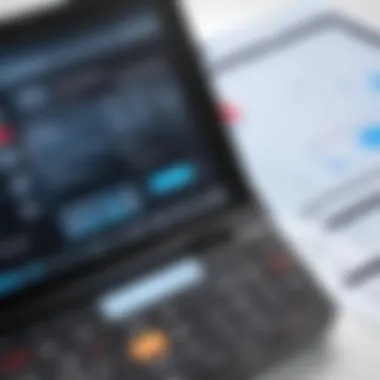

Real-world Printing Scenarios
In real-world contexts, how the printer performs can differ significantly from stated specifications. For the G6020, most users report a generally seamless experience with moderate to heavy printing tasks. One major advantage is its ability to manage mixed print jobs without noticeable lag, which is a huge plus for environments where the types of printed materials vary frequently.
Moreover, the printer’s efficiency shines through during busy periods, such as when printing invoices or marketing material for a Monday meeting. Users observe that the printer usually holds up well under pressure, even when dealing with various media types. However, it’s worth mentioning that lengthy print jobs can produce some heat, and occasional paper jams might occur, which can somewhat disrupt workflow. Each of these factors paints a picture of the G6020 as a dependable workhorse, albeit with minor caveats.
"The Canon Pixma G6020 offers a balance of quality and speed, making it a reliable choice for users who need versatility in their printing tasks with minimum fuss."
Usability Aspects
When considering the Canon Pixma G6020, usability aspects play a crucial role in its overall performance and user satisfaction. Usability refers not just to how easy a device is to use, but also how efficiently it integrates into everyday tasks, minimizing user frustration. For IT professionals, this becomes particularly important, as they often need reliable tools that allow for quick problem-solving and seamless operation within various environments.
One of the standout elements of the G6020's usability is its intuitive interface, which can significantly shape user experiences. In today's fast-paced work environment, every second counts, and having a printer that doesn't complicate tasks is a boon. Elements like a clear control panel and intelligent layout serve in this regard, offering easy access to printed documents, scanned files, and printer settings. All these aspects combine to create a user-friendly experience that reduces the learning curve associated with operating the printer.
User Interface and Control Panel
Ease of Navigation
The ease of navigation on the Canon Pixma G6020 is a defining characteristic that enhances its usability. Featuring a large, easy-to-read LCD screen, the printer's interface allows users to effortlessly switch between functions such as printing, scanning, and copying. This straightforward layout makes finding and executing tasks simple.
A key advantage of this user-friendly design is that it prevents users—especially those who may not be tech-savvy—from feeling overwhelmed. With clearly labeled buttons and an uncomplicated menu structure, users can navigate without needing to reference the manual continuously. This level of accessibility makes the G6020 a favorable choice for various settings, including those with multiple users or in environments where people might rotate in and out often.
Accessing Advanced Settings
The access to advanced settings in the Canon Pixma G6020 also adds another layer of usability. While basic tasks can be conducted easily, the ability to dive into more complex adjustments is important for professionals looking to customize their output. Users can modify print quality, color settings, and scan resolutions to suit specific needs, enhancing the overall functionality of the printer.
This accessibility to advanced features means that while novice users can engage with the G6020 right away, experienced technicians can dig deeper into the functionalities to achieve optimal results. Yet, it's worth noting that some advanced options may not be immediately apparent without a bit of exploration. This could be a hurdle for users who just want to get things done quickly without sifting through menus. Nonetheless, for those willing to take the time, the robustness of features can contribute to better output tailored to various applications.
Setup and Installation Process
Initial Configuration Steps
The initial configuration steps of the Canon Pixma G6020 are relatively simple, yet they play a vital role in overall user experience. Upon unpacking the device, users are guided through a straightforward setup process that ensures they can start printing in no time. The printer comes with detailed instructions that map out how to connect it to a network or set it up with a PC, minimizing the risks that come with first-time installations.
This intuitive approach eases the setup burden, making it a beneficial choice for individuals not well-versed in technology. There’s nothing more frustrating than a complicated setup that leaves you scratching your head. By prioritizing user experience from the get-go, Canon positions the G6020 as a sound investment for both home and professional use.
Common Installation Challenges
However, it would be remiss not to mention some common installation challenges that users might encounter. Despite the ease of configuration, some individuals may face obstacles, such as connectivity issues when attempting to link the printer to wireless networks. These hurdles often stem from various factors, including router settings or firewall configurations, which can perplex less tech-oriented users.
Furthermore, while documentation is generally straightforward, some users may find the initial instructions lacking in detail when moving to more advanced setups. The intricacies of detailed settings often require diving into the manual or searching for online forums, which may not always provide immediate answers. This aspect can be a stumbling block for those who prefer a seamless transition from installation to usage without interruptions.
Overall, while the Canon Pixma G6020 offers a solid user experience, understanding its usability aspects can make all the difference for IT professionals or anyone looking for efficiency.
Cost Efficiency Analysis
Evaluating the cost efficiency of the Canon Pixma G6020 is vital for IT professionals and businesses that aim to maximize value from their printing investments. Understanding both the initial purchase cost and the long-term operating costs can lead to more informed purchasing decisions. In an era where budgets are often tight, optimizing printing expenses is not just smart—it's essential.
Initial Purchase Cost
When it comes to the Canon Pixma G6020, the initial outlay is an important factor to consider. Typically, this model is positioned competitively within the multifunction printer market, making it appealing for those who need more than just basic printing capabilities. The G6020 provides valuable features without being excessively priced, thereby attracting a range of buyers from home users to small businesses.
A crucial component in understanding the initial cost is to also look at what it includes. With the G6020, users receive a printer that not only supports high-volume printing but also scanning and copying functions. These combined capabilities often offset the upfront costs by eliminating the need for multiple devices.
Long-term Operating Costs
Ink Efficiency Features
One of the standout features of the Canon Pixma G6020 is its ink tank system. This system is designed to provide higher page yields for less ink. In essence, it allows users to print more for less, ultimately driving down long-term printing costs. Many professionals are concerned about how quickly ink runs out, but users of the G6020 often report satisfaction with the longevity of the ink tanks.
For example, this printer can produce approximately 6,000 black and white pages or around 7,700 color pages from one set of ink bottles—a characteristic that's both cost-effective and user-friendly. This aspect becomes a popular choice because it not only reduces the need for frequent replacements but also eases budgetary constraints.
Comparative Expense Analysis
When we consider the comparative expense analysis, it’s essential to benchmark the Canon Pixma G6020 against similar models. Many printers in its class vary significantly in ongoing costs, with some models consuming more ink or requiring expensive cartridges.
The G6020’s cost per page often comes out significantly lower than traditional cartridge-based printers. Users benefit from decreased reliance on costly consumables, which translates to overall savings. Furthermore, looking into feedback from consumers highlights the satisfaction derived from these longer-lasting ink products.
Comparative Analysis with Competing Models
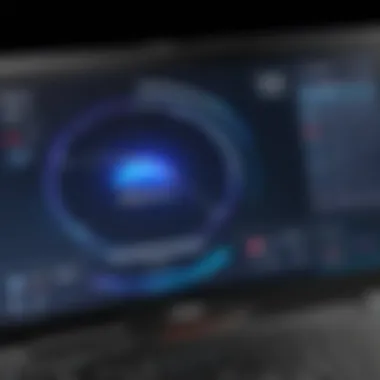

In the world of printers, standing out among the competition is paramount, particularly when assessing a model like the Canon Pixma G6020. The comparative analysis plays a critical role in presenting the strengths and weaknesses of the G6020 against similar devices in the market. By drawing these contrasts, this section helps IT professionals understand where the Pixma G6020 holds a competitive edge and what limitations they might encounter. This evaluation focuses on aspects such as print quality, speed, cost of operation, and user experience—all crucial elements for making an informed decision.
Peer Review of Similar Printers
Looking at peer reviews of printers that closely relate to the Canon Pixma G6020 is essential. Models such as the Epson EcoTank ET-4760 and Brother MFC-J995DW are some of the peers that often come into play in discussions about low-cost, high-efficiency printers. These models have their respective strengths; for instance, the Epson's tank system has garnered attention for its cost-effectiveness. However, some users point out that the print quality, especially color vibrancy, doesn’t quite crest the heights that the G6020 achieves.
From the Brother brand, the focus has been primarily on cost per page, but some reviews highlight a longer warm-up time and less intuitive interface compared to the G6020. Thus, including insights from peer reviews allows users to juxtapose the G6020 against its competitors seamlessly.
Strengths and Weaknesses Comparison
At this junction, it's significant to lay out both the strengths and weaknesses of the Canon Pixma G6020 versus its competitors. This is where a clear feature comparison table becomes invaluable.
Feature Comparison Table
To illustrate the differences effectively, consider the following table:
| Feature | Canon Pixma G6020 | Epson EcoTank ET-4760 | Brother MFC-J995DW | | Cost per page | Low | Very Low | Moderate | | Print Speed (ppm) | 15 (B&W); 10 (Color) | 15 (B&W); 8 (Color) | 12 (B&W); 10 (Color) | | Ink tank system | Yes | Yes | No | | Wireless Connectivity | Yes | Yes | Yes | | Dual-Sided Printing | Automatic | Automatic | Manual |
This comparison table vividly illustrates the key characteristics of each feature, displaying why the G6020 is competitive. The ink tank system that the G6020 offers is a significant advantage, providing a lower cost per page in the long run compared to traditional cartridges and giving users a more economical choice. Yet, the slower print speed in color could be a disadvantage in high-volume settings where quick outputs are essential.
Consumer Feedback Insights
The value of consumer feedback cannot be understated as it provides a reality check on the theoretical strengths and weaknesses. The G6020 has been praised by users for its easy setup and overall print quality. Feedback often highlights how the prints come out vibrant and true to life, especially for photographs.
Nevertheless, some user comments indicate issues with the printer's reliability over extended periods. Depending on volume of tasks, customers have reported decreased performance after heavy usage, which leads to the common concern of whether the initial praise holds up over time. To truly grasp what it’s like to own a G6020, it’s indeed this feedback from real users that can help guide prospective buyers.
User Experiences and Testimonials
Understanding user experiences and testimonials is crucial when evaluating the Canon Pixma G6020. This section sheds light on real-world interactions with the printer, offering insights that can’t always be gleaned from specifications alone. IT professionals and tech enthusiasts are often looking for practical, reliable tools. Hearing from users provides a deeper understanding of how the device performs in everyday settings, what features stand out, and how it holds up in various scenarios.
These testimonials can highlight significant advantages, such as ease of use or print quality, as well as potential drawbacks that one might not expect. This qualitative data often shapes buying decisions more than expert reviews or product descriptions.
Here, we delve into both the satisfaction rates among users and some common complaints they have aired. This balanced view helps paint a fuller picture of the G6020’s performance in the field.
Satisfaction Rates Among Users
In surveying testimonials, it becomes apparent that user satisfaction with the Canon Pixma G6020 is generally high. Many users express contentment with the printer’s overall performance. Some specific highlights from user feedback include:
- Cost-Effectiveness: Many users appreciate the low ink costs and the efficiency of the MegaTank system. Compared to traditional ink cartridges, the G6020’s refillable tanks provide substantial savings over time.
- Print Quality: A good number of testimonials emphasize the printer's impressive color output and sharp text. Users remark that it performs exceptionally well for both graphics and document printing.
- Versatile Functionality: Users find value in the printer’s multifunction capabilities—scanning, copying, and printing all in one unit. This system simplifies processes and reduces the need for multiple devices.
Moreover, a commendable number of responses indicate satisfaction with the printer's ease of setup and its connectivity options, which cater well to both wireless and wired environments.
"I've had numerous printers over the years, but the G6020 stands out for its cost efficiency and ability to produce high-quality prints without breaking the bank."
Common Complaints or Issues
However, no product is without its flaws, and the Canon Pixma G6020 is no exception. While many user reviews are positive, several common complaints have also surfaced:
- Size and Bulkiness: Some users find the printer to be bigger than expected, which may be a concern in smaller workspaces.
- Paper Handling Issues: A few testimonials mention occasional paper jams and difficulties when handling thicker media, suggesting that while the printer is primarily suited for standard printing jobs, it may struggle in more demanding situations.
- Software Bugs: A number of reports cite issues with the software driver, particularly when attempting to use some advanced features or when connecting to certain networks. These problems can be frustrating for users relying heavily on these aspects for efficient workflows.
In exploring these user experiences and testimonials, it becomes clear that while the G6020 has gained a considerable following for its commendable qualities, potential buyers should also be wary of the highlighted drawbacks. A balanced perspective is essential for understanding if this printer fits one’s specific needs or environment.
Culmination and Recommendations
In concluding the assessment of the Canon Pixma G6020, it’s vital to recognize the printer's multifaceted abilities and how they resonate with varying user needs. One should weigh aspects such as versatility, operating costs, and user approval which play a crucial role in the decision-making process. Having articulated the printer's noteworthy dimensions—its capacity to handle diverse tasks, the balance of its performance, and the overall user experiences—certain recommendations naturally arise. This printer may particularly attract individuals yearning for a reliable and efficient device that blends well into both home and office contexts.
"A good printer is not merely a tool; it's a partner in your daily workflow. Evaluating its prowess is key to ensuring seamless operations."
Final Assessment of the G6020
The Canon Pixma G6020 stands out with its innovative designs and functional prowess. On the printing front, the ability to produce vibrant color documents alongside sharp black and white pages is a major attraction. The integrated ink tank unit provides more prints with less need for frequent replacements, thus enhancing overall productivity. Furthermore, its various connectivity options, including wireless capabilities, make it adaptable in environments where convenience matters.
However, one must also consider its limitations. The G6020, while competent, may not match high-end printing solutions in terms of photographic quality, which could be a deciding factor for professional creatives. Yet, for everyday users and small businesses, the balance it strikes between efficiency and cost-effectiveness cannot be understated.
Suitability for Various Environments
Home Use
In home settings, the G6020 shines by offering a broader array of printing, scanning, and copying functionalities. Its compact design fits comfortably in any nook without taking over valuable space. This printer’s ability to involve itself in family projects—from printing school assignments to cherished photos—makes it a solid, everyday companion. It stands out primarily due to its impressive ink yield; the cost-effective ink tanks ensure that families can keep up with their demands without breaking the bank. However, the noise level during operation might be slightly concerning for those seeking a quieter environment.
Office or Small Business Applications
When it comes to small business applications, the G6020 offers robust features like high-volume printing capacity and quick document handling. This makes it feasible for small teams that require frequent printing but lack a dedicated printing department. Its wireless design means that team members can easily send files from various devices, which enhances workflow. Additionally, the low running costs of this model provide a significant advantage for budget-conscious businesses. That said, heavy graphic designers might find the print quality for color-heavy projects falling short compared to more specialized models.
The Canon Pixma G6020 serves as a bridge for home users and small businesses alike, meeting basic printing needs with efficiency. In effect, this printer can be more than just a gadget; it's an ally that can grow alongside your printing requirements.



