Dell Inspiron 15 with Intel Core i5: In-Depth Review


Intro
The Dell Inspiron 15 is a laptop that piques the interest of many tech enthusiasts and professionals alike, particularly its iteration with the Intel Core i5 processor. As the realm of personal computing advances, understanding the nuances of different devices becomes crucial. In this comprehensive guide, we will take a closer look at this laptop's specifications, performance, and design—shedding light on what makes it a worthy contender in today’s competitive market.
By examining its unique attributes, we can discern whether the Inspiron 15 is tailored for your specific needs, be it casual browsing or handling more intensive tasks like data analysis or multi-tasking.
Features Overview
In this section, we dissect the fundamental features that define the Dell Inspiron 15, providing a solid foundation for our subsequent discussions on performance and usability.
Key Specifications
- Processor: Intel Core i5 (10th or 11th generation)
- RAM: Choices between 8GB or 16GB of DDR4 memory
- Storage: Options for SSDs ranging from 256GB to 1TB
- Display: 15.6-inch screen available in Full HD or higher
- Operating System: Windows 10 pre-installed, upgradeable to Windows 11
Each of these specifications contributes to the machine’s overall aesthetic and operational effectiveness. The inclusion of varying RAM and storage configurations ensures that users can select a model that aligns closely with their needs and budget. The 15.6-inch display strikes a balance between productivity and portability, making it viable for both on-the-go tasks or when malleable workspace is required.
Unique Selling Points
What sets the Inspiron 15 apart from its peers? Here are some noteworthy points:
- Versatility: Whether you're drafting documents or engaged in video conferencing, this model contains features that accommodate varied tasks.
- Build Quality: Sturdy and lightweight design makes it easy to carry around.
- Battery Life: Outstanding battery performance ensures users are not tethered to a wall socket constantly.
The combination of these features and their implementation illustrates a clear intention to meet the demands of modern users. For someone working in IT or seeking a reliable computational partner, this laptop might just have what it takes to juggle those daily requirements efficiently.
Performance Analysis
As we transition into performance considerations, let's probe how the Inspiron 15 stands up under pressure. After all, numbers on paper can paint a pretty picture, but real results tell the definitive story.
Benchmarking Results
In testing scenarios, models with the Intel Core i5 processor have consistently shown impressive scores in key benchmarks:
- Cinebench R20: Average score hovering around 1500 points.
- Geekbench 5: Multi-core scores often breach 4500 points if properly configured.
These results indicate that the laptop is capable of handling a variety of demanding applications, placing it favorably against competitors like HP Pavilion and Lenovo IdeaPad.
Real-world Scenarios
When theories meet tangible experiences, we often see the reality of device capabilities. In typical usage scenarios:
- Office Productivity: Running multiple Office applications alongside a web browser generally remains smooth.
- Media Consumption: Streaming Netflix or YouTube in HD is a walk in the park for this machine.
- Gaming: While it’s not a dedicated gaming laptop, light gaming is possible with some older titles or less demanding games.
Users report a balanced experience across these scenarios, appreciating how this machine doesn’t wobble under pressure.
"The Dell Inspiron 15 is like a reliable co-worker; it gets the job done without drama," noted one IT professional on Reddit.
Through this examination, it becomes evident that the Inspiron 15 with Intel Core i5 is more than just a sum of its parts; it represents a well-rounded computing solution that fits various user demands. Attention to detail in both its features and performance metrics positions it as a strong choice for those looking to get the most out of their investment.
Foreword to the Dell Inspiron
In a landscape where technology constantly evolves, understanding the devices that populate our personal and professional environments remains crucial. The Dell Inspiron 15 stands as a formidable choice among laptops, especially those powered by the Intel Core i5 processor. The importance of exploring this device lies not only in its specifications but also in how it fits varied user needs and adapts to everyday tasks.
With the Inspiron series, Dell has positioned itself as a reliable provider of computing solutions for both casual users and tech-savvy professionals. This overview aims to create a well-rounded narrative surrounding the Inspiron 15, detailing its standout characteristics, usability in different scenarios, and the overall value it brings.
Overview of the Inspiron Series
The Inspiron series began its journey as a direct response to the growing demand for versatile laptops. Offering different models, this series gained popularity as it combines performance with a more approachable price point. The Inspiron 15 is a prime example of this trend, seamlessly blending power and practicality.
Users can anticipate a user-friendly interface alongside solid performance metrics, making it an attractive option.
Key Features of the Inspiron Series:
- Versatile Performance: Suitable for everything from home use to light gaming and photo editing.
- Variety in Options: Different configurations allow customization according to needs without breaking the bank.
- Build Quality: Designed for durability, ensuring it withstands the daily grind of modern life.
In summary, the Inspiron series, and specifically the Inspiron 15, caters to a wide audience that values both functionality and style, establishing Dell as a go-to option for laptops.
Target Audience and Use Cases
The target audience for the Dell Inspiron 15 is as diverse as its functionalities. From students needing reliable machines for academic research to professionals who may require a device for presentations and remote work, this laptop seems to check all the boxes. The flexibility in its application allows it to be used in a myriad of ways:
- Students: Engaging in research, online classes, and project presentations.
- Professionals: Conducting business tasks, video conferencing, and running standard office applications.
- Casual Users: Browsing the internet, streaming videos, and managing social media.
"The Inspiron 15 is not just a laptop; it's a tool that adapts to user needs, whether for work or leisure."
In each of these scenarios, the Dell Inspiron 15 promises dependable performance while balancing efficiency with affordability. This broad appeal makes it easier for potential buyers to view it as a practical investment in their computing needs, standing tall against more costly competitors without sacrificing quality.
Intel Core i5 Processor: An Overview
The Intel Core i5 processor represents a significant leap in computing power and energy efficiency, making it a vital component in the Dell Inspiron 15. In today's fast-paced digital environment, having a robust and reliable processor is crucial for both professionals and enthusiasts. The i5 series delivers a balance of performance, cost, and capability that appeals to a diverse audience. This section will dissect the core elements that make the Intel Core i5 processor a compelling choice for users.
Architecture and Performance
At the heart of the Intel Core i5 lies a sophisticated architecture designed for efficient multitasking and high performance. With multiple cores, these processors can handle simultaneous operations seamlessly. This is particularly beneficial in scenarios where various applications must run at the same time, such as programming while browsing or having multiple tabs open during research.
The Core i5 processors base their speed on a combination of clock rates and Turbo Boost technology, allowing them to adjust their performance dynamically. For instance, in everyday tasks like word processing or web browsing, the i5 can maintain sufficient power without overheating or consuming unnecessary energy. However, during more demanding tasks, such as video editing or 3D rendering, the processor ramps up its clock speed and utilizes all available cores, delivering responsive performance when it matters most.


A few key characteristics of the Intel Core i5 architecture include:
- Multiple Cores: Usually, a quad-core setup allows efficient multi-threading, which aids in quick data processing.
- Hyper-Threading: On some models, this feature enables a single core to handle two threads concurrently, doubling the efficiency for tasks optimized for such capabilities.
- Integrated Graphics: Many i5 processors come with Intel UHD Graphics, which facilitates light gaming and video playback without requiring an additional graphics card.
Overall, the i5 delivers good value for those wanting a capable processor without needing the extremes that come from more powerful models like the i7 or i9 series.
Comparative Analysis with Other Processors
To really appreciate the Intel Core i5, it’s essential to consider how it stacks up against competitors on the market. Let's take a closer look at the differences between the i5 and its peers, specifically the AMD Ryzen 5 and lower-tier Intel processors like the Core i3.
- Versus AMD Ryzen 5: While the Ryzen 5 often excels in multi-core performance and is preferred in scenarios heavily relying on parallel processing, the i5 shines when it comes to single-thread performance, making it more responsive in everyday tasks.
- Versus Intel Core i3: The Core i3 targets budget-conscious users. It's an entry-level processor that suffices for basic tasks but lacks the robustness required for more intense workloads. The i5 not only outperforms the i3 but does so with added efficiency and better battery management.
In terms of cost, both the Core i5 and the Ryzen 5 offer similar price points, but the decision often comes down to specific use cases. For casual users who dabble in gaming and professional applications, the Core i5 provides a favorable balance of power and affordability.
This comparative analysis gives a clearer picture of why the Intel Core i5 is often regarded as a sweet spot in the processor market, especially for those using Dell’s Inspiron 15. Its architecture, combined with performance capabilities, caters perfectly to the needs of our target audience.
Design and Build Quality
Design and build quality are crucial factors when it comes to selecting a laptop. It's not just about how the device looks but also how well it endures the rigors of daily use. For the Dell Inspiron 15, striking the right balance between aesthetic appeal and practical durability is evident at first glance. A well-designed laptop can often enhance user experience and overall productivity, particularly in a market flooded with various options.
Aesthetic Considerations
From a visual standpoint, the Inspiron 15 does not shy away from making an impact. Its sleek and modern design, much like a well-tailored suit, strikes the right chords with both young professionals and seasoned experts. With a slim profile and relatively lightweight structure, it presents a polished look that’s easy on the eyes while not being ostentatious. Depending on the model, the color options range from classic silver to bolder hues like blue or red, allowing users to express their personal style.
In meetings or cafes, this laptop can easily fit into various settings without drawing too much attention. The keyboard design follows a trend towards minimalism, featuring chiclet keys that not only look good but also contribute to a comfortable typing experience. One might say it’s like finding the right pair of shoes; if they fit well, you feel more confident walking around.
However, while the design does prioritize aesthetic, it is essential to note how these choices influence function. The materials used in construction, like plastic and aluminum, are chosen for their balance between durability and weight. This combination not only keeps the laptop lightweight but also reinforces a sturdy feel, ensuring it can withstand the bumps of daily transport.
"A laptop needs to reflect the character of its user as much as it provides them with the tools they need."
Durability and Portability
Durability is a necessity, especially for individuals who are always on the go. The Dell Inspiron 15 is designed with this understanding, incorporating robust materials that can hold up against accidental drops and the wear and tear of daily life. In this context, solid hinges and reinforced chassis contribute significantly to the overall build quality, offering peace of mind when tossing the laptop into a backpack.
Portability is equally important, especially for IT professionals who find themselves working from various locations. Weighing around four pounds, the Inspiron 15 can be easily carried without causing shoulder strain, further enhancing its appeal for those who work remotely or travel frequently. The battery life complements this by allowing for extended use without the constant need for charging, making it easier to stay productive on the go.
In summary, the design and build quality of the Dell Inspiron 15 are not mere afterthoughts; they represent a commitment to combining aesthetics with functionality. The choice of materials and attention to design detail speaks to the needs of modern users who are looking for something more than just a tool but a dependable companion in their professional lives. This careful consideration of both style and substance is what makes the Inspiron 15 a compelling choice in a crowded marketplace.
Display Specifications and Quality
When diving into the realm of the Dell Inspiron 15 with an Intel Core i5 processor, one cannot overlook the significance of display specifications and quality. For many users—be it IT professionals or tech enthusiasts—the screen is the primary portal through which they interact with their device. It serves not just as a visual interface but also as a critical determinant of productivity and enjoyment. High-resolution displays can render images sharply and vividly, while brightness levels affect usability under various lighting conditions. Thus, understanding these aspects can make or break the user experience.
Resolution and Brightness
Resolution is often the first number that jumps out in any display specification. In the case of the Inspiron 15, users can expect resolutions like Full HD 1920 x 1080. This is more than adequate for everyday tasks such as browsing, video streaming, or even some light photo editing. A higher resolution provides crisper images and more detail, but one must also consider the pixel density. If the display is too large without a corresponding increase in resolution, the image can appear pixelated.
But resolution alone doesn’t paint the whole picture. Brightness, measured in nits, is equally crucial. Many reviews suggest that a display that reaches at least 250 nits is sufficient for general use, but brighter displays are preferable for outdoor or brightly lit environments. Dell’s Inspiron series typically shines in this department, often boasting brightness levels that offer flexibility for varying conditions. Users tend to appreciate how a screen that holds up well to sunlight can enhance usability when working in cafes or outdoors.
Color Accuracy and Viewing Angles
Color accuracy is yet another paramount factor in the evaluation of a laptop display. Inaccurate color reproduction can misrepresent images, which is particularly disadvantageous for graphic designers or photographers. The Inspiron 15 claims to cover a significant portion of the sRGB color space. This is not just marketing fluff; it translates to colors appearing more vibrant and true-to-life. Such fidelity can assist in tasks that require precise color matching.
"When you're looking at a display, the way colors are portrayed matters just as much as resolution. For creative work, true-to-life colors can save you from headaches during editing."
Another element to consider is the viewing angles. IPS panels, commonly found in modern laptops, provide wider viewing angles, meaning the image quality doesn’t degrade significantly when viewed from the side. Dell's Inspiron 15 usually excels here; whether you’re viewing the screen straight on or showing it to a colleague from a different perspective, the experience tends to remain consistent.
To summarize, when assessing the Dell Inspiron 15’s display specifications and quality, one finds a blend of good resolution, commendable brightness, vibrant colors, and wide viewing angles. This combination makes it a formidable candidate for various use cases, enhancing both leisure and productivity for its users.
Memory and Storage Options
Memory and storage are crucial aspects when considering the overall performance of any laptop, more so for a device like the Dell Inspiron 15 with an Intel Core i5 processor. The type and amount of RAM installed can greatly affect multitasking capabilities and the smoothness of running demanding applications, while the choice of storage type can impact boot times, application loading speeds, and overall system responsiveness. Given the various configurations available, it’s essential to understand how these components affect the user experience in real-world scenarios.
RAM Configurations and Performance
When it comes to RAM, the Dell Inspiron 15 typically offers several configurations, often starting from 8GB and stretching up to 16GB or more. The amount of RAM you choose can influence everything from basic tasks like web browsing to heavier workloads involving graphic design or data analysis.
- 8GB Configuration: This is generally deemed suitable for casual users who mainly engage in standard office tasks, web browsing, and media consumption. With 8GB, users can run multiple applications simultaneously without too much hassle, although heavier software may push performance limits.
- 16GB Configuration: A step up, this configuration is optimal for those who utilize memory-intensive applications. It caters well to software developers and content creators who often run virtual machines or video editing software. This setup dramatically enhances the ability to multitask, providing a more seamless experience where lag is kept at bay.
Interestingly, the Inspiron 15 employs DDR4 RAM technology. This type typically provides faster operation compared to its predecessors, aiding in quicker data access and energy efficiency.
"The amount of RAM you install determines how efficiently your laptop can juggle tasks. A solid configuration is essential for maximizing performance in today’s multitasking-driven environment."
SSD vs. HDD: Selecting the Right Storage
The choice between SSD (Solid State Drive) and HDD (Hard Disk Drive) in the Dell Inspiron 15 is a significant decision for users. Each storage type has its own merits, affecting speed, capacity, and cost. Understanding these differences can greatly impact the performance and usability of the laptop.
- Advantages of SSD:
- Advantages of HDD:
- Speed: SSDs are markedly faster than traditional HDDs. With read/write speeds significantly higher, applications load quicker, and the system boots in seconds instead of minutes. This is a game-changer for users who prioritize efficiency.
- Durability: Lacking moving parts, SSDs are less prone to mechanical failures, making them more reliable over time, especially for portable devices.
- Energy Efficiency: SSDs consume less power, which can result in improved battery life—a critical consideration for mobile professionals.
- Cost-Effectiveness: Typically, HDDs offer larger storage capacities at a fraction of the cost of SSDs, making them appealing for users needing vast space for files, like videos and extensive libraries.
- Storage Versatility: If one's use case mainly revolves around mass storage rather than speed—think of storing backups and less frequently accessed data—an HDD might serve the user just fine.
In many models, users have the option to customize their Dell Inspiron 15, mixing both SSD and HDD. This hybrid approach can provide the best of both worlds—fast boot and application load times from the SSD combined with the high capacity of an HDD for bulk storage.
Selecting the right configuration for RAM and storage not only enhances the laptop's overall performance but also aligns with specific demands and preferences. Always weigh the benefits against your individual needs and usage patterns for the best outcome.
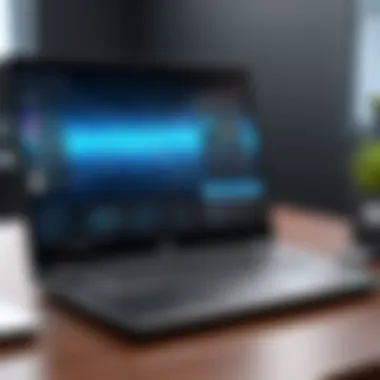

Battery Life and Charging
In today's fast-paced digital world, battery life and charging capabilities often define the overall user experience of a laptop. For the Dell Inspiron 15 with Intel Core i5, understanding these elements becomes crucial, especially for professionals who rely on portability and efficiency. Whether you’re on a conference call, drafting reports, or handling high-demand tasks, having adequate battery life ensures that work flows uninterrupted.
A laptop's battery capacity determines how long it can run on a single charge, while charging speed is equally vital—nobody wants to wait around for ages to power up their device. These factors not only affect productivity but also influence user satisfaction and ordering decisions. Hence, a keen look at the Inspiron 15’s battery life and charging methods reveals how it stacks up among its peers.
Battery Capacity and Performance Metrics
The Dell Inspiron 15 is typically outfitted with a battery capacity of around 42Whr, which promises a respectable performance under normal usage conditions. When it comes to day-to-day tasks like browsing the web or streaming videos, users can expect the laptop to provide approximately 5 to 7 hours of usage before requiring a charge. However, these estimates vary significantly based on specific activities and settings.
For an insightful comparison:
- Web Browsing: About 6-7 hours
- Video Playback: Up to 8 hours or more
- Intensive Tasks (e.g., Gaming, Heavy Software): Approximately 4-5 hours
It's important to note that real-world performance can differ, often influenced by the brightness of the screen, active applications, and background processes. Users should keep in mind that adjusting power settings can maximize battery life, sending the device into power-saving modes during lighter tasks.
"Battery longevity can be a game changer, especially for those juggling multiple projects across varied locations."
Charging Speed and Efficiency
Charging speed is just as crucial as battery longevity. The Inspiron 15 supports fast charging capabilities, allowing users to gain approximately 80% charge in roughly one hour under optimal conditions. This feature can be incredibly beneficial during busy workdays. For example, a 30-minute charge during a lunch break can significantly refresh your battery, making it suitable for an afternoon full of meetings or project work.
Additionally, the laptop uses a standard AC adapter which efficiently converts power, minimizing energy loss during the charging process. However, it's wise to consider that overcharging could affect overall battery health in the long run. To ensure longevity, it’s advisable to unplug the device once it reaches 100% and to rely on power-saving features while charging, whenever possible.
In summary, the Dell Inspiron 15 not only provides adequate battery life for a variety of tasks but also incorporates efficient charging that aligns with the demands of today’s mobile professionals. Understanding these aspects can help users make informed decisions regarding device usage and care.
Connectivity Features
When examining the Dell Inspiron 15, one cannot overlook the significance of its connectivity features. In today's tech landscape, the ability to connect and communicate seamlessly with other devices has become a paramount consideration for both IT professionals and tech enthusiasts. Whether it be for remote work, gaming, or general browsing, the ports and wireless capabilities offered by this laptop could make or break the experience.
Ports and Wireless Capabilities
The Inspiron 15 comes equipped with a variety of ports that cater to a wide array of user needs. Here’s what you can expect:
- USB Ports: It features multiple USB 3.2 Type-A and Type-C ports. These ports enable fast data transfer rates, allowing users to connect their external drives without a hitch.
- HDMI Output: For professionals who often give presentations or need larger displays, the HDMI port is a lifesaver. It allows for easy connection to projectors or external monitors, with minimal fuss.
- SD Card Reader: Content creators will appreciate the built-in SD card reader, providing a quick way to transfer files from cameras to the laptop. This direct method saves time compared to the alternative of plugging in via USB.
- Audio Jack: While it may seem basic, the inclusion of a 3.5mm headphone jack is crucial for many users who prefer using their existing audio gear.
On the wireless front, the Dell Inspiron 15 incorporates the latest Wi-Fi 6 capabilities, ensuring a strong and stable internet connection, even in crowded areas. Paired with Bluetooth 5.0, it supports a plethora of peripherals without the clutter of wires.
"Connectivity is not just about ports; it's about enabling a seamless user experience that can adapt to various scenarios."
Comparison with Competing Models
When one compares the Inspiron 15 to its competitors in the market, its connectivity features hold up fairly well against many similar models. For instance, the HP Pavilion and Lenovo IdeaPad series have also made strides in this domain, yet they often cut back on the number of ports available. Some models may offer an abundance of USB-C ports but lack the diversity found on the Inspiron 15.
Additionally, while many laptops advertise Wi-Fi 6, real-world performance can vary significantly. Hence, the Inspiron's solid connection capabilities provide a jump on the competition, particularly for users depending on consistent internet access for online work or gaming.
In summary, when evaluating the Dell Inspiron 15’s connectivity features, it's evident that it has been designed with modern users in mind. Between its array of ports and robust wireless options, this laptop stands as a dependable choice in a crowded market.
Performance Benchmarks
When evaluating a laptop like the Dell Inspiron 15, performance benchmarks become an indispensable part of the analysis. These metrics offer insights into how the device stacks up against competitors and its efficiency in handling real-world applications. For tech enthusiasts or IT professionals, understanding these benchmarks is crucial for making informed decisions, especially when the stakes could involve productivity or gaming experiences.
A comprehensive set of performance tests can paint a clearer picture of a device's capabilities. Specific elements such as CPU performance, memory speed, and storage read/write speeds are often highlighted. These benchmarks not only showcase the Inspiron 15's processing prowess but also its ability to multitask and manage demanding applications that are part of modern workloads.
General Usage Scenarios
In day-to-day activities, the Dell Inspiron 15 demonstrates its versatility through various usage scenarios. For example, typical tasks like web browsing, word processing, and streaming media can be efficiently handled without a hitch. Intel’s Core i5 processor excels in these situations, ensuring smooth operation even with multiple tabs open.
- Productivity Applications: Users working with software like Microsoft Office or Google Workspace will find that the Inspiron 15 offers quick response times and a seamless experience.
- Media Consumption: Watching videos or participating in virtual meetings are trivial tasks for this laptop, thanks to its decent RAM and effective processing chip.
- Light Photo Editing: For those who dabble in photography, the Inspiron 15 can manage light editing tasks in applications such as Adobe Photoshop quite well.
Importantly, benchmarks indicate that the laptop maintains a balanced performance level across these scenarios. When tested under pressure, it showcases considerable stability, with only minor thermal throttling during extended use.
Gaming and Graphics Performance
While the Dell Inspiron 15 with Intel’s Core i5 is not advertised primarily as a gaming laptop, it certainly holds its own in this department. The integrated graphics support delivers satisfactory visuals and frame rates for casual gaming.
Specific benchmarks, like 3DMark, illustrate how the Inspiron performs with popular titles:
- Low to Medium Settings: Games such as League of Legends and Counter-Strike: Global Offensive run smoothly at medium settings, providing enjoyable gameplay experiences.
- Advanced Calculations: More demanding titles, like The Witcher 3, require reduced settings but are still playable, making the Inspiron a viable option for gamers on a budget.
Interestingly, the use of the right settings can balance graphics quality and performance significantly. Users have reported achieving playable frame rates, ensuring that casual gaming remains a credible use case for this laptop.
"The Dell Inspiron 15 may not be a gaming powerhouse, but it has proved capable enough for light gamers looking for a multimedia-capable laptop."
User Experience and Reviews
Evaluating the Dell Inspiron 15 through the lens of user experience and reviews is paramount. This aspect not only highlights how well the device performs in real-life scenarios but also sheds light on user satisfaction, usability, and any concerns that may arise over time. It serves as a report card from its users, detailing their interactions with the laptop and offering potential buyers valuable insights into what they can expect.
User experience encompasses a variety of factors, from the device's interface to the comfort of its keyboard. Reviews, whether glowing or critical, can inform prospective owners about the laptop's day-to-day performance and longevity. Furthermore, understanding user experiences can assist IT professionals and tech enthusiasts in discerning whether the device meets their specific needs.
Consumer Feedback on Usability
Delving into consumer feedback, many users find the Dell Inspiron 15 a well-rounded machine for everyday tasks. The overall consensus is that it strikes a charming balance between efficiency and ease of use. Here are several highlights from user feedback regarding usability:
- Ease of Setup: Many users have noted that setting up the Inspiron is straightforward, requiring minimal technical knowledge.
- Keyboard Comfort: An excellent keyboard is crucial for professionals who spend hours typing. Users have mentioned that the keyboard feels sturdy and provides a comfortable typing experience without strain.
- Touchpad Responsiveness: Generally, the touchpad has received praise for its smoothness and accuracy, making navigation easy.
- Software Pre-Installed: Customers appreciate that Dell offers a range of pre-installed software that caters to different needs, such as productivity and multimedia.


However, it is important to mention that the Inspiron 15 is not without its criticisms. Some users have pointed out that the fan can be a bit noisy, especially during demanding tasks. The weight of the device also doesn’t go unnoticed; while it’s portable, it isn't necessarily light.
"The Inspiron 15 feels solid, but I’d think twice if I was commuting a lot. Still, for home office work, it works just fine!"
- A feedback nugget from a frequent user.
Common Issues and Resolutions
Though the Inspiron 15 does enjoy positive feedback on various fronts, it has not escaped some common issues. Here’s a look at several concerns reported by users, along with potential resolutions:
- Overheating during Intensive Tasks: Users have noticed the laptop heating up when running demanding applications. To counter this, employing a cooling pad can be beneficial.
- Battery Drain: Some users raised concerns about battery life during heavy usage. Adjusting power settings or closing unnecessary applications can extend battery performance.
- Screen Glare: The glossy screen tends to reflect light, which can be annoying in bright environments. Users might consider employing an anti-glare screen protector.
It's essential for potential buyers to weigh both the positives and negatives. This balanced viewpoint will not only enhance their understanding but also help to manage expectations regarding the product.
The overall user feedback on the Dell Inspiron 15 suggests that it is a solid choice for various computing needs, with essential tips for maximizing its usability. With a bit of knowledge about these common hurdles and a few strategies to enhance performance, users can truly harness the potential of this device.
Comparison with Competitors
When looking to purchase a laptop, understanding how it stacks up against the competition can be just as critical as analyzing its specs. The Dell Inspiron 15, equipped with an Intel Core i5 processor, seems like a strong contender, but how does it measure up against similar devices? This section aims to unpack that, diving into the nuances that differentiate the Inspiron from others in its class.
Analysis of Similar Models
In the landscape of mid-range laptops, a few models stand out. Brands such as HP, Lenovo, and Acer have their own offerings that rival the Inspiron 15. For instance:
- HP Pavilion 15: Offers sleek design and a reasonable battery life. It has a comparable performance profile, thanks to its i5 processor and up to 16GB of RAM.
- Lenovo IdeaPad 5: Known for its sturdy build and excellent keyboard, this model appeals to users who value input experience alongside performance.
- Acer Aspire 5: Often highlighted for its affordability and decent specs, users might find it a better deal when on a tight budget.
Each of these models has its strengths, making it essential for potential buyers to define their priorities—be it aesthetics, build quality, or price. The Inspiron 15 stands out with features like Dell's Active Pen compatibility, which might attract creative professionals looking for versatility in their devices.
Price-to-Performance Ratio
When evaluating any tech purchase, especially in the realm of laptops, the price-to-performance ratio can often be a deal-breaker. Ideally, users want the best performance for the money spent. The Inspiron 15's pricing typically lands in a competitive range. But does it deliver?
In terms of performance, having a Core i5 processor paired with a solid 8GB or more of RAM offers a smooth computing experience for most tasks, from casual web browsing to more involved applications like photo editing. Furthermore, with SSD options available, one can expect improved load times compared to traditional hard drives.
However, it is important to note that while the Inspiron 15 delivers solid value, some competitors might offer slightly better performance for similar prices, or vice versa. For example, when looking at a possible upgrade from an HP or an Acer device, it might even come down to dainty differences in design or touchpad responsiveness.
"Price isn’t everything. A good balance between spending a bit more for a better product that lasts longer can pay off in the long run."
To summarize, the Dell Inspiron 15 matches up well against various similar models. In terms of price, it's generally favorable, though one should be careful to weigh small performance discrepancies along with features that stand out. Being aware of these comparatives could guide IT professionals and tech enthusiasts to make a well-informed decision.
The End: Is the Dell Inspiron Right for You?
As we wrap up our comprehensive overview of the Dell Inspiron 15, it's essential to reflect on whether this laptop meets your specific needs. In the crowded marketplace of laptops, making a decision can feel like navigating a maze, but understanding the key advantages and shortcomings of the Inspiron 15 will aid significantly in your choice.
The Dell Inspiron 15 stands out with its robust build quality, making it a reliable companion for daily tasks. Its Intel Core i5 processor ensures smooth performance for most applications, from casual web browsing to moderate multitasking. The design is another positive aspect. While it may not win any beauty contests, the functionality it offers serves users well.
Key elements to consider:
- Performance: The Intel Core i5 provides a good balance between power and efficiency, ideal for everyday applications.
- Value for Money: Given its features, this model offers a competitive price point compared to similar laptops.
- Versatility: From students to professionals, the Inspiron 15 can adapt to various user requirements, making it a valuable choice for many.
However, it's important to weigh these positives against potential drawbacks. Limited graphics capabilities might not fulfill the needs of hardcore gamers or graphic designers aiming for high-end vision. It’s also worth noting the battery life, which, although decent, may not suffice for frequent travelers who are always on the go.
Ultimately, the question of whether the Dell Inspiron 15 is right for you hinges on your individual needs.
Final Thoughts on Value and Versatility
When we talk about value and versatility in the context of the Inspiron 15, one can’t overlook the adaptability this laptop brings to the table. The design, though not groundbreaking, is functional, accommodating various environments, be it a bustling café or a quiet home office. Its ability to handle tasks efficiently without breaking the bank sets it apart.
The versatility is rooted in its specifications that cater to a broad audience. Whether you're a student juggling assignments or an office worker tackling spreadsheets, the Dell Inspiron 15 holds its ground. Moreover, the upgrade options for RAM and storage give way for users who may need a boost in performance as their demands grow over time.
For many users, it is the all-around nature of this laptop that makes it a compelling option. Its blend of performance and affordability positions it well in the market, catering to those who seek reliability without stretching their budget too thin.
Recommendations for Different User Types
Now that we’ve examined the Inspiron 15, let’s delve into whom it’s best suited for:
- Students: With its sturdy design and decent performance for studies and projects, it's an ideal choice for those who need a reliable machine without adjuncting a massive budget.
- Professionals: If you frequently work with documents, manage databases, or use presentation software, the Inspiron 15 fits the bill. It offers great performance for typical business tasks.
- Casual Users: Anyone looking for a solid laptop for internet browsing, streaming movies, or social media can find a worthy partner in the Inspiron 15.
- Gamers: Here’s where the model has limits. This isn’t a dedicated gaming laptop, so serious gamers might need to look for alternatives that offer better graphics performance.
To sum it up, the Dell Inspiron 15 is a jack of many trades, appealing to a wide user base. Whether its potential is realized depends on aligning the right expectations with what it has to offer. Therefore, take a moment to ponder your specific needs before casting your final verdict.
Future Outlook: Upgrades and Next Models
As technology marches forward, updates and enhancements to devices like the Dell Inspiron 15 become critical topics. Keeping an eye on future models not only informs potential buyers but also sets expectations for existing users contemplating upgrades. Knowing what’s on the horizon provides clarity in an ever-evolving tech landscape.
Potential Improvements in New Releases
It’s common knowledge that each new release often carries a set of upgrades that refine the experience. Upcoming versions of the Inspiron 15 are likely to embrace several key enhancements:
- Processor Upgrades: With technology advancing rapidly, the next iterations might include newer generations of Intel processors that promise better performance and efficiency.
- Improved Display: Advances in display technology could provide sharper resolutions and better color accuracy, enhancing the visual experience for everything from everyday tasks to multimedia consumption.
- Battery Life: There's always room for improvement in battery technology. Future models may integrate longer-lasting batteries that align with users’ growing demands for mobility.
- Enhanced Connectivity: As the world leans more into remote connectivity, new models might feature more varied ports and improved wireless technology, making the Inspiron 15 a versatile tool for professionals.
Maintaining an awareness of these potential improvements gives users a leg up, whether they’re looking to buy fresh out of the box or simply considering a timely upgrade.
Trends in the Inspiron Series
The Inspiron series itself has evolved alongside the shifting tides of technology, adapting to meet user needs more effectively. Here are some notable trends shaping the future:
- Sustainability Focus: There's increasing pressure across industries to adopt sustainable practices. Future models may see materials sourced and engineered with a mindful approach to the environment, attracting eco-conscious consumers.
- AI Integration: As artificial intelligence propels forward, the incorporation of AI elements into everyday computing is becoming more prevalent. Future versions of the Dell Inspiron could offer smarter features that enhance user experience, such as predictive battery usage or optimized performance based on user habits.
- Customization Options: The ability to customize options is another growing trend. Future Inspirons may offer more flexibility in RAM, storage choices, and even design options, allowing users to tailor their devices more closely to their needs.
"Staying ahead of these trends not only guides consumer purchasing decisions but also shapes how the next generation of technology unfolds."
In summary, as we gaze into the crystal ball of technology, it’s clear that the Dell Inspiron 15 and its subsequent models are poised for significant advancements. Keeping abreast of these changes is essential for any tech enthusiast or IT professional looking to maximize their investment.



