Dell P2419H Monitor Review: Specs and Performance Insights
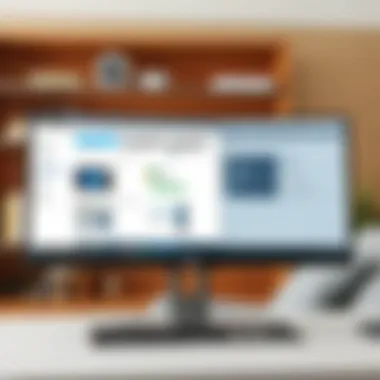

Intro
In an era where digital landscapes are constantly evolving, the choice of monitor becomes paramount, especially for IT professionals and tech enthusiasts. One model that deserves a closer look is the Dell P2419H. Known for its meticulous blend of ergonomic design and performance, this monitor positions itself as a powerful tool for various professional applications. In this article, we will dig into the specific specifications, design attributes, and overall performance of the Dell P2419H. This analysis aims to equip readers with the necessary insights to understand whether this monitor meets their unique demands in the bustling field of technology.
Features Overview
Key Specifications
The Dell P2419H boasts a 24-inch screen with a Full HD resolution of 1920 x 1080, providing crisp visuals for any task. It is powered by an IPS panel, enabling a wider viewing angle of 178 degrees, thereby ensuring consistent colors whether you’re viewing from the side or directly in front. The monitor shines when it comes to refresh rate — offering 60Hz, it allows for smoother transitions, reducing the lag while interacting with graphics.
- Aspect Ratio: 16:9
- Brightness: 250 cd/m²
- Contrast Ratio: 1000:1
- Response Time: 8ms
Unique Selling Points
What sets the Dell P2419H apart from its competitors? First off is its ergonomic design. This monitor is fully adjustable, allowing for height, tilt, pivot, and swivel adjustments. The flicker-free screen protects your eyes during extended use, which is crucial for those long hours of debugging or coding. Additional features include:
- Multiple Connectivity Options: DisplayPort, HDMI, VGA, and USB 3.0 ports, making it easy to connect to various devices.
- Environmentally Friendly: It comes with Energy Star certification, further promoting energy-saving practices – making it a conscientious choice for eco-minded professionals.
Dell's attention to user comfort with the P2419H is manifest, showcasing their commitment to creating a product that is not just functional but also supportive of user well-being.
Performance Analysis
Benchmarking Results
In terms of performance, the Dell P2419H hits the mark with consistent results across various usage scenarios. When subjected to standard testing, it demonstrates solid color accuracy, adhering to sRGB standards. The brightness remains even across the surface, allowing for a pleasant viewing experience in diverse lighting conditions.
- Color Gamut: Covers around 99% of sRGB.
- Color Depth: 8-bit depth ensures rich, vibrant visuals.
Real-world Scenarios
How does this all translate into day-to-day tasks? For IT professionals engaged in graphic design, the precision in color reproduction becomes critical. The reliable resolution and accurate colors significantly enhance workflows in graphic software like Adobe Photoshop or Illustrator. Similarly, for software development, the expansive workspace provided by the 24-inch display facilitates multitasking between several applications.
Moreover, due to its adjustable stand, users can easily set their view to a comfortable height, helping them maintain good posture and reducing fatigue during those extensive coding sessions.
As technology continues to advance, the Dell P2419H remains a versatile monitor that adapts well to the varying requirements of seasoned IT professionals.
For more about monitor technology, consider visiting resources like Wikipedia or Britannica.
Foreword to the Dell P2419H
In a world where screens have become ubiquitous, selecting the right monitor can feel like searching for a needle in a haystack. The Dell P2419H stands out, representing an amalgamation of modern technology and user-centric design. This introduction aims to outline why examining this particular monitor is not only relevant but also crucial for anyone considering a reliable display for various professional activities.
Why should one pay closer attention to the Dell P2419H? While there are countless monitors available, this model brings some distinctive features to the table that cater especially well to IT professionals and tech aficionados. With work-from-home setups becoming more common, having a high-quality screen can make or break productivity.
Overview of the Dell P2419H
The Dell P2419H is a 24-inch Full HD monitor that uses an IPS panel. What this means is that color accuracy and wider viewing angles are to be expected. The monitor's design is sleek yet functional, allowing it to fit seamlessly into diverse workspaces. With responsive controls and intuitive features, this monitor isn’t just a pretty face; it packs quite the punch in performance as well.
It boasts a native resolution of 1920x1080, which translates to a crisp display, making it ideal for tasks ranging from spreadsheets to media consumption. The borderless design on three sides enhances the focus on the screen, minimizing distractions. Moreover, the P2419H is built with energy efficiency in mind, which is a crucial consideration in today’s eco-aware environment.
Target Audience for the Monitor
Knowing who will benefit from the Dell P2419H is essential. It’s not merely a one-size-fits-all accessory. This monitor is tailor-made for:
- IT Professionals: Whether coding or conducting system analyses, clarity and detail are non-negotiable. The exceptional color reliability and wide viewing angles mean that there is less eye strain, which can turn a primary-coding session into a marathon.
- Tech Enthusiasts: Those who have a penchant for the latest gadgets will appreciate the monitor’s interplay of design and functionality. Gamers looking for something reliable and visually pleasing will find it hard to resist its attributes.
- Creative Professionals: Graphic designers and digital artists will find the color accuracy vital for their work. The P2419H’s IPS technology guarantees that what you see is what you’ll get in print.
In short, if you fall into one of these categories or simply need a monitor that does the job well without breaking the bank, the Dell P2419H could be your go-to solution. Understanding who will benefit most from this monitor sets the stage for a deeper dive into its specific characteristics in the following sections.
Key Specifications
The Key Specifications of the Dell P2419H monitor play a pivotal role in understanding its capabilities and suitability for various needs. The interplay of elements such as display characteristics and technical features determines how effective the monitor will be in professional settings. It’s not just about numbers; these specifications translate into the daily experience of the user. Therefore, a thorough comprehension of these characteristics helps potential buyers make informed choices that align with their specific requirements.
Display Characteristics
Screen Size


The screen size of the Dell P2419H measures 24 inches, which is a widely accepted choice amongst users who seek a balance between adequate workspace and manageable footprint. This size allows professionals to work comfortably without overwhelming a desk space. With a screen that’s not too large, yet not too small, many users find that it provides an ideal view for multitasking and detail-oriented work. One of the beneficial aspects is that it’s large enough to avoid straining one’s eyes while providing an immersive experience during use, be it for spreadsheets or video presentations. However, it’s worth noting that individuals with tight workspace constraints might find it challenging to position a larger monitor.
Resolution and Aspect Ratio
Equipped with a Full HD resolution of 1920 x 1080 pixels, the Dell P2419H delivers sharp images and detailed visuals. This level of clarity enhances productivity as fonts and graphics appear crisp, making it viable for tasks requiring precision. The 16:9 aspect ratio is another advantageous feature, as it provides a widescreen experience that is particularly favorable for streaming media and enabling side-by-side multitasking with different applications. While this resolution may not cater to ultra-high-definition needs, it remains popular for mainstream use, particularly among IT professionals who do not require the absolute latest in display tech for their tasks.
Panel Type
The Dell P2419H utilizes an IPS (In-Plane Switching) panel, which is lauded for offering wide viewing angles and consistent color reproduction. This characteristic is particularly significant for professionals who engage in collaborative tasks, where multiple individuals might view the screen from different positions. With an IPS panel, colors remain true-to-life, and the display is less susceptible to color distortion at various angles. However, the disadvantage here could be the comparatively slower response times seen in IPS panels relative to TN (Twisted Nematic) counterparts. Thus, while it serves well for general use, gamers might find this a limiting factor.
Brightness and Contrast Ratio
The brightness level of 250 nits ensures that the Dell P2419H can perform well in moderately lit environments. This brightness specification is more than adequate for office settings without direct sunlight interference. The contrast ratio of 1000:1 ensures that blacks appear deep, and whites remain bright, providing a pleasing visual experience. This specification is crucial for tasks involving extensive color evaluation, like graphic design. A potential downside, though, might arise in particularly bright settings, where this brightness level may not suffice to combat glare or reflections, thus impacting visual comfort.
Technical Features
Response Time
Response time measures how quickly pixels on a screen change from one color to another, and the Dell P2419H boasts a 5ms response time. This characteristic makes it suitable for standard office tasks and some casual gaming as well. While it’s not the fastest on the market, it effectively minimizes motion blur during general usage, therefore enhancing user experience. However, for hardcore gamers, this response time could be a drawback when chasing lightning-fast action on the screen.
Refresh Rate
With a refresh rate of 60Hz, the Dell P2419H is designed mainly for productivity rather than high-action gaming. For most office applications and web browsing, this refresh rate is satisfactory, presenting smooth visuals without any noticeable lag. It’s an industry standard for monitors in this category. Yet, gamers might find this feature to be limiting, as faster refresh rates offers an edge in competitive gameplay.
Color Accuracy and Gamut
The Dell P2419H excels in color accuracy, covering approximately 99% of the sRGB color gamut. This ensures that colors appear rich and vibrant, making it a favored choice for professionals working in graphic-oriented fields. Accurate color rendering is vital for graphic designers and photographers who rely on precise hues for their work. Nevertheless, some users might find the monitor lacks in broader color gamut support, compared to some higher-end models that cater to wider standards. This can be a deciding factor for those who need advanced color capabilities for professional purposes.
In summary, the key specifications of the Dell P2419H monitor demonstrate a well-rounded display suited for various professional settings. Aspects like screen size, resolution, panel type, and color accuracy showcase its abilities while also highlighting some limitations for more niche applications.
Design and Ergonomics
In any monitor, design and ergonomics aren’t just about aesthetics; they play a crucial role in how effectively one can work over extended periods. A well-designed monitor can minimize strain and maximize productivity. The Dell P2419H is a prime example of how thoughtful design can enhance user experience. When you’re staring at a screen for hours on end, features like adjustability, materials, and overall build not only affect comfort but also impact performance.
Physical Design Attributes
Bezel Design
The bezel on the Dell P2419H is worth noting, as it employs a slim design that enhances the screen's real estate while keeping distracting frames to a minimum. This thin bezel contributes positively to a more immersive visual experience. The minimalistic look also appeals to users who appreciate a clean, modern workspace. It's an impressive choice for professional settings, where every inch counts and a sleek appearance can make a difference in presentations or meetings. However, a drawback could be its susceptibility to fingerprints and smudges, potentially requiring more frequent cleaning.
Weight and Dimensions
When considering the weight and dimensions, the Dell P2419H strikes a balance. This model is lightweight enough to make it easy to relocate or mount, yet robust enough to feel sturdy on a desk. The dimensions allow it to fit seamlessly into various spaces without overwhelming small workstations. This practicality is appealing in both home and office environments. Keep in mind, though, a larger monitor might sometimes provide a more engaging experience, depending on individual preferences and tasks.
Materials Used
Dell has opted for a mix of plastic and metal in the materials for the P2419H, which ensures durability without inflating production costs. The quality of materials used not only contributes to the monitor's overall lifespan but also its aesthetic appeal. The matte finish minimizes glare, reducing distractions during intense work sessions. While the budget-friendly materials are a highlight, they might feel less premium compared to monitors built entirely from metals or high-quality composites, which could influence user perception of value.
Ergonomic Features
Adjustable Stand
An adjustable stand is a significant feature of the Dell P2419H. Users can modify the height, tilt, and swivel of the monitor, allowing for personalized positioning that can reduce neck and eye strain. This flexibility is particularly beneficial for those who alternate between sitting and standing or share their workspace with others. Though this stand is convenient, it might lack the premium feel one could find in high-end models that offer more extensive articulations.
VESA Mount Compatibility
VESA mount compatibility enhances the P2419H's versatility, allowing users to mount it on various stands or walls. This feature is a game-changer for those who seek to optimize their workspace feng shui. Mounting can free up desk space and promote a neater look, which can be both motivating and calming. However, VESA mounting may not be necessary for all users, so it's important to assess whether this feature aligns with individual workspace needs.
Viewing Angles
The viewing angles available with the Dell P2419H are commendable. With an IPS panel, users can enjoy consistent color accuracy and sharp images even from off-angles. This is particularly useful in collaborative work settings where multiple individuals might look at the screen from different positions. While broad viewing angles are beneficial, another consideration is that they might not suit all environments, especially if direct sunlight could skew visibility.
In summary, the design and ergonomic features of the Dell P2419H come together to create a monitor that is not just visually appealing, but also user-friendly. The thoughtful incorporation of attributes like a slim bezel, an adjustable stand, and solid ergonomics positions this monitor as a dependable choice for IT professionals and tech enthusiasts alike. Careful consideration of these aspects can lead to a more productive work experience over time.
Connectivity and Compatibility
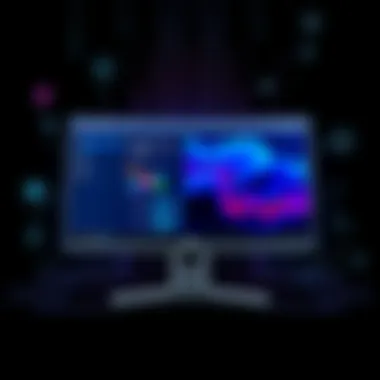

In today's fast-paced tech environment, being connected and compatible is key to making the most out of your monitor. For the Dell P2419H, a range of connectivity options and compatibility features can make a world of difference for users, especially IT professionals and tech enthusiasts. A monitor that allows seamless integration with various devices not only enhances productivity but also ensures that you have the right tools to tackle diverse work tasks.
Input Ports Available
HDMI
HDMI, which stands for High-Definition Multimedia Interface, is a staple for modern monitor connections. The Dell P2419H features HDMI ports, which are conducive for a range of uses from connecting laptops to gaming consoles. One of the standout characteristics of HDMI is its ability to transmit audio and video signals through a single cable, which simplifies the setup significantly. The convenience of using HDMI makes it a popular choice among users who value efficiency and neat cable management.
The unique advantage of HDMI is the wide compatibility it offers with various devices such as Blu-ray players and streaming devices, making it versatile for both work and entertainment. However, it is worth noting that some versions of HDMI may not support the highest resolutions available on the market today, though this is not a significant drawback for most everyday users.
DisplayPort
Another essential connection is DisplayPort, which also finds its place on the Dell P2419H. DisplayPort is particularly well-regarded for its capability to connect multiple monitors in a single daisy chain configuration, ideal for those requiring an extensive setup. With superior bandwidth compared to HDMI, DisplayPort can handle higher refresh rates and resolutions without a hitch, making it a favorite among gamers and graphic designers.
Though DisplayPort provides outstanding picture quality, it may not be as ubiquitous as HDMI in homes. Some older devices may lack a DisplayPort, which could limit direct compatibility. Nevertheless, its distinct advantages in performance often make it the preferred choice for serious professionals.
USB Ports
The inclusion of USB ports on the Dell P2419H adds another layer of connectivity. These ports enable users to connect peripherals such as keyboards, mice, and external storage directly to the monitor. This feature allows for a cleaner workstation with fewer cords running to your main computer tower.
What sets USB ports apart is their wide range of compatibility, accommodating various devices without requiring specialized connectors. This convenience supports both everyday tasks and quick data transfers. However, it’s essential to check if the USB ports support the specific versions you need, as different USB versions offer varied data transfer speeds and functionalities.
Compatibility with Devices
Laptops
Laptops are often the go-to devices for professionals who are always on the move. The Dell P2419H caters perfectly to laptop users with its plethora of versatile connectivity options. The monitor can serve as a secondary screen, enhancing productivity by enabling multitasking between various applications. The resolution and color accuracy of the Dell P2419H can significantly improve the viewing experience compared to most laptop screens.
The convenience of using a single cable for both video and audio signals via HDMI or DisplayPort makes it particularly appealing for those who travel frequently. However, users should ensure their laptops have the right ports, as older models might not support all features available on the monitor.
Desktops
When it comes to desktops, the Dell P2419H shines as an excellent companion. Desktops typically have the necessary output ports, allowing for a straightforward connection with minimal setup hassle. This monitor can complement high-performance desktops well, with capabilities to showcase high-resolution content and support multiple displays for extensive workflows.
The primary consideration here is ensuring that the desktop’s graphics card aligns with the capabilities of the monitor, especially when aiming for high refresh rates or advanced color profiles. This synergy between the desktop and the monitor can create a substantially more engaging user experience.
Gaming Consoles
For gamers, connecting a gaming console to the Dell P2419H is a breeze. The monitor's refresh rate, coupled with its resolution, makes it suitable for gaming on platforms like PlayStation and Xbox. The flexibility of HDMI to link consoles efficiently means less downtime and more immersive gaming experiences.
However, some gamers might find that while the monitor performs admirably, it may not include specialized features like high refresh rates specific to gaming monitors, which could be a deciding factor for hardcore gamers. Balancing performance with the additional utility the Dell P2419H brings to everyday tasks can help mitigate this downside.
Performance Evaluation
Evaluating the performance of a monitor like the Dell P2419H is crucial for understanding how well it meets the diverse needs of users. The performance touches on various elements, including image quality, response times, and overall usability in different environments. It tells users what they can expect when using the monitor, whether for complex designs or simple daily tasks. Understanding the performance not only helps potential buyers gauge the suitability of the monitor for their purposes but also addresses individual concerns about quality and reliability.
Image Quality Assessment
Color Reproduction
Color reproduction is one of the defining factors when assessing any monitor's performance. The Dell P2419H is equipped to deliver vibrant and accurate colors, which is a big plus for professionals who depend on precise color representation, such as graphic designers or photographers. This monitor boasts a wide color spectrum, covering around 99% of the sRGB color space. Such a characteristic ensures that images appear lifelike on the screen, reflecting the subtle nuances of color that creators work hard to capture.
Among its unique features, the color calibration process emphasizes factory settings designed to minimize color deviations, enhancing consistency from the get-go. While there's always a minor risk of color shift over time, users can perform calibration adjustments to maintain accuracy, which deserves consideration for long-term use.
Viewing Experience
The viewing experience on the Dell P2419H is quite significant, especially for those who find themselves staring at screens for extended periods. This monitor features an IPS panel that offers great viewing angles, allowing multiple users to view the screen without losing image quality. This aspect makes it particularly beneficial in settings where group collaboration is essential.
Another standout attribute of the viewing experience is the anti-glare coating, which means less eye strain and more comfortable viewing in bright environments. Whether you’re nestled in a sunlit office or sharing a conference room, having a monitor that minimizes glare can massively improve productivity. However, some users may find that certain colors lose vibrancy in extreme off-angles, which is something to weigh against the benefits.
Usage Scenarios
Office Tasks
In an office environment, the Dell P2419H shines as a multitasking tool. Its 24-inch screen provides enough real estate to work with multiple windows, making day-to-day tasks like document editing and data analysis manageable without feeling cramped. The high-definition resolution ensures clarity in text and images, which contributes to reduced eye fatigue.
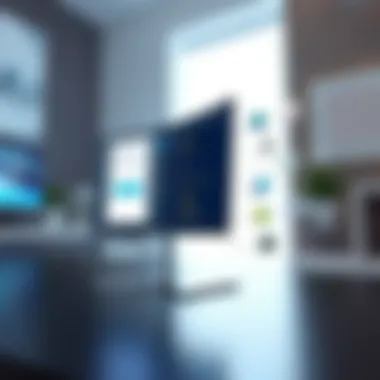

Its flicker-free technology is also a plus, enabling longer hours of work without typical fatigue associated with monitor use. This feature caters primarily to professionals needing to complete long job assignments such as coding or report writing. However, some users may want to check the monitor’s brightness levels, particularly if in highly illuminated spaces.
Gaming
Gaming isn't necessarily the first application that comes to mind with a monitor like the Dell P2419H, but it performs admirably given its specifications. While it may not cater to hardcore gamers looking for the ultimate refresh rates, the 60Hz refresh rate alongside a 5ms response time integrates well for casual gaming sessions.
Moreover, the adaptive technology in the game's settings can provide smoother transitions and prevent tearing while engaging in fun matches. However, users might find that competitive gaming might require a screen with faster specifications to remain competitive.
Content Creation
For content creators, whether in graphic design, video editing, or photo editing, the Dell P2419H serves as a competent partner. The monitor's ability to display accurate colors is incredibly beneficial for those who must ensure the products met checked for fidelity.
Additionally, having ample screen space allows for side-by-side comparison, aiding effective workflow. The only downside could be the limited resolution for high-definition video editing, where some creators may prefer higher pixel density screens. It's wise to consider the type of content you'll primarily be working with before making a decision.
Overall, the Dell P2419H combines functionality with quality, making it adaptable for various user needs from office work to content creation.
Market Comparison
In today’s tech-laden world, choosing the right monitor can feel like navigating a minefield. With so many options available, a market comparison becomes essential for understanding what sets the Dell P2419H apart from the rest. Evaluating its place in the market not only highlights its strengths but also provides potential buyers with context to make informed decisions.
When considering a monitor, it’s vital to look at several factors including competing models, price range, and unique selling propositions. These elements offer insight into how the P2419H competes against others and its overall value in the market.
Competitive Analysis
Similar Models
Looking at similar models reveals a plethora of choices. For instance, monitors like the LG 24MP88HV-S and the ASUS ProArt PA24AC are often highlighted. Each has its own offerings, yet the Dell P2419H is particularly appealing because of its robust ergonomic features and reliable performance.
The key characteristic here is the Dell’s reliable consistency in both performance and color accuracy, making it a beneficial choice for IT professionals who often engage in color-sensitive tasks. The P2419H’s better adjustability with height, tilt, and swivel sets it apart from competitors that may lack these features. This height feature allows for a customizable workstation that can adapt to various user preferences.
However, some might argue that similar models have distinct edge in integrated speaker quality or even in specific display technologies, like HDR support. Nevertheless, each contender has its unique features and advances that challenge the Dell P2419H, showcasing that the decision often boils down to user preference based on specific needs.
Price Range
Next up is the price range. The Dell P2419H is prominently positioned within the mid-range segment, often available at a price point below that of many competitors. This accessibility makes it an attractive option for budget-conscious professionals without compromising quality.
A noteworthy aspect of the price range is the value you receive for your investment. Given the P2419H’s features like IPS technology and decent refresh rate, users find it to be quite beneficial for long hours of work or gaming. However, compared to slightly more expensive models that offer additional features such as higher refresh rates or advanced color calibration, buyers might weigh the pros and cons considerably.
In summary, while the Dell P2419H's pricing makes it appealing, potential buyers should consider what they may be willing to sacrifice for that lower price - this candid assessment surrounding the unique features of price can guide users effectively in their choice.
Unique Selling Points
In analyzing the unique selling points, one can pinpoint exactly why the Dell P2419H holds its ground in the market.
Distinguishing Features
The distinguishing features of the Dell P2419H, such as its excellent ergonomics and wide viewing angles, are critical contributors to its reputation. It comes with a three-sided ultra-thin bezel, making it visually appealing and functional for a multi-monitor setup.
This characteristic enhances both professional and leisure experiences, making the P2419H a popular choice among those who require a monitor with flexibility for both work and casual use.
Additionally, the environmental friendliness of the P2419H, recognized with various certifications like Energy Star, is notable. This additional aspect can resonate with environmentally conscious buyers, presenting the monitor as not just a product, but a choice towards sustainability.
Value Proposition
Lastly, the value proposition for the Dell P2419H stems from its well-balanced feature set relative to the price. It caters to a broad spectrum of users—from graphic designers needing color accuracy to programmers appreciating long hours in front of the screen. The pricing strikes a balance, making it beneficial when compared to alternatives that might offer flashy features but at a much higher price.
To sum it up, the Dell P2419H stands out due to its well-rounded features, practical design, and competitive pricing, assuring its position as a strong contender in the market for individuals who value quality without breaking the bank.
In the vast sea of monitors, the Dell P2419H provides solid grounding, helping users orient themselves toward an informed purchase.
End and Recommendations
As we wrap up our exploration of the Dell P2419H, it’s clear that this monitor shines in several key areas, making it an appealing choice for a diverse group of users. Understanding the insights presented in the previous sections is essential when evaluating the suitability of a monitor in professional settings. The P2419H's strengths lie in its blend of performance, ergonomics, and connectivity, catering particularly well to IT professionals and tech enthusiasts.
In terms of image quality, the P2419H provides solid results with good brightness and contrast levels. This is significant for those working in environments where clarity and detail are crucial. With its adjustable stand, users can position it perfectly to prevent neck strain during long working hours. This is not just a luxury; it can improve productivity and comfort considerably.
Recommendations
- For professionals who frequently engage in multitasking, the 27-inch size and full HD resolution of this monitor make it easy to split screens effectively—ideal for those who work with multiple applications.
- If your work involves graphic design or video editing, the color accuracy is a notable feature of the Dell P2419H. Although some might lean towards more advanced panels, this model offers a pleasing viewing experience for most tasks.
- Lastly, its VESA mount compatibility lends flexibility if workspace arrangement is a consideration, allowing for height adjustments and optimal ergonomics.
We highly recommend the Dell P2419H for individuals seeking a reliable monitor that balances cost and performance. However, it’s wise to assess specific personal needs against the monitor’s offerings.



