Evaluating Google Password Manager for IT Professionals
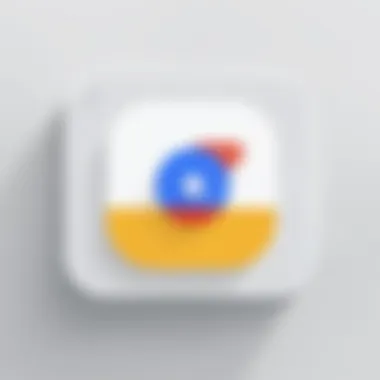

Intro
In an age where digital footprints are as common as the air we breathe, managing passwords has become essential for both personal and professional online security. Google Password Manager is one tool that promises to simplify this daunting task. This guide evaluates its features, usability, and performance, aiming to provide IT professionals and tech aficionados with a detailed understanding of its effectiveness in today’s cybersecurity landscape.
Password management is not just about safely storing passwords; it entails a broader understanding of user experience, security measures, and integration with existing systems. With Google Password Manager embedded within the Google ecosystem, it offers unique benefits and potential drawbacks, making it vital to dissect what it truly delivers.
Navigating through the digital jungle without proper tools can feel like a wild goose chase. Various password managers crop up regularly, yet Google’s offering comes with its own set of unique charms that deserve a thorough investigation. Let’s kick off this detailed exploration with an overview of its features.
Prelude to Google Password Manager
In the digital age, where nearly every facet of daily life hinges on online accounts, managing passwords has taken on newfound significance. Google Password Manager stands out as a tool that addresses this necessity head-on. This section will delve into why it’s essential to understand what Google Password Manager brings to the table. The benefits of streamlined password management, alongside considerations for security and user experience, will be explored thoroughly.
A password is often seen as a gatekeeper—without it, access to valuable information is barred. The task of creating and managing these passwords can be daunting, especially as the number of accounts multiplies. That’s where Google Password Manager steps in, offering a centralized, intuitive way to manage these vital credentials. It encourages users not only to create stronger, unique passwords but also helps to dispense with the hassle of remembering them all.
However, it’s not just about convenience. With rising cyber threats and data breaches making headlines regularly, users need to feel confident that their information is safeguarded. It’s imperative to scrutinize the mechanisms behind Google Password Manager. From encryption practices to multi-factor authentication, each aspect plays a pivotal role in fortifying user data.
As we journey through the sections to come, we will unearth both the strengths and limitations of Google Password Manager. The goal is to equip IT professionals and tech enthusiasts alike with an enriched understanding of whether this tool serves their password management needs effectively and securely.
What is Google Password Manager?
Google Password Manager is a cloud-based service that stores passwords securely while simplifying access across numerous devices. Integrated within Google services, it acts as a safety net, safeguarding users from the plight of forgotten or duplicated passwords. By utilizing this management tool, individuals can store, organize, and generate passwords with relative ease, making it a go-to option for many.
When you browse the internet, this tool can auto-fetch stored passwords. That way, whether you’re logging into your favorite site or setting up a new account, the password is just a click away. What's noteworthy is the seamless integration with the Google ecosystem, offering users a unique position to leverage other Google services efficiently.
Historical Context and Development
Google Password Manager wasn’t born overnight. Established in an era where data breaches became rampant, Google recognized a great need for robust password management. Its inception can be traced back to Google Chrome’s earliest iterations, which started offering basic password saving features. As cyber threats evolved, so did the functionalities of the Password Manager.
Over the years, this tool has transitioned from a simple password repository to a sophisticated management system that not only stores but also recommends strong passwords. The philosophy behind its development encapsulates the urgency for users to adapt to better security practices. With every update, Google reinforced its commitment to user data protection, launching initiatives that span encryption improvements and enhanced user interfaces.
As it stands today, Google Password Manager reflects a collective shift in how individuals and organizations approach cybersecurity, addressing both the convenience and complexity of modern password management strategies. Its evolution marks a significant chapter in responding to the escalating concern for online security and functionality.
Core Features of Google Password Manager
When we talk about Google Password Manager, it’s crucial to get a good grasp on its core features. Why? Because these features are the heart and soul of the tool. They define how well it works and, in turn, how effectively users can manage their passwords. Just as a fish needs water to swim, users need a reliable system to handle their sensitive information. Here, we’ll break down the primary elements that make Google Password Manager what it is, focusing on their significance for both everyday users and IT professionals alike.
Password Storage and Management
The way Google Password Manager stores and manages passwords is fundamental to its functionality. Think of it like a secure vault for your digital keys. By utilizing robust encryption methods, it ensures that passwords are kept under lock and key, accessible only to the rightful owner. Users can save passwords for countless platforms, from social media sites to critical enterprise applications. The system also facilitates organizing these passwords into categories which can greatly simplify the user’s experience.
Moreover, the convenience of password storage means people can avoid the glaring issue of reusing passwords, a habit that can open doors for cybercriminals. It offers a seamless solution for keeping track of multiple logins without the headache of remembering every single one. All these factors make password storage not just a feature, but a necessity in today’s digital landscape.
Auto-Fill and Generation Capabilities
Let’s not overlook the auto-fill and password generation features, which can act like a godsend for users. Picture this: you’re ready to create yet another account with a complex password but can’t be bothered to come up with one yourself. Google Password Manager steps in here, generating strong, unique passwords on demand. This goes a long way in enhancing security by ensuring that users are less likely to choose weak or predictable passwords.
Additionally, the auto-fill function saves users precious time. Instead of manually typing out usernames and passwords, users can log in with just a click. It’s a feature that marries convenience with security, addressing one of the perennial annoyances of online life—having to remember countless credentials.
Using auto-fill and password generation not only streamlines user experience but also solidifies the foundation of good security hygiene.
Cross-Device Synchronization
In a world where users switch from their laptops to smartphones and tablets almost as easily as they change socks, cross-device synchronization becomes indispensable. Google Password Manager allows users to access their saved passwords seamlessly across different devices, provided they’re logged into their Google account. It underscores the advantage of having a unified experience: you can generate a password on your phone and use it on your laptop without confusion or delay.
However, there’s a caveat: this feature works best when users commit to the Google ecosystem. If someone is hopping between services or platforms, that might be a bit trickier. Still, for those deeply invested in Google services, this synchronization reinforces the tool's practicality and utility.
In summary, understanding these core features gives insight into how Google Password Manager stands out in its realm. From password management that keeps data safe to cutting-edge auto-fill options and effortless synchronization, it’s apparent that this tool caters to not only individual users but also enterprises aiming to enhance their cybersecurity practices.
Usability of Google Password Manager

When talking about Google Password Manager, the discussion often turns to usability, which is a cornerstone of how effective any software really is. Usability refers not just to how easy a program is to learn, but also to how seamlessly it can integrate into a user’s daily routines. For IT professionals and tech enthusiasts alike, understanding these usability aspects can help gauge whether the tool enhances their productivity or serves merely as an added complication.
User Interface Design
The user interface (UI) of Google Password Manager plays a vital role in its overall usability. A clean, organized layout can mean the difference between a smooth experience and a frustrating one. Google emphasizes simplicity in its design philosophy, which is reflected in how the Password Manager organizes information.
- Intuitive Navigation: Users can easily find their stored passwords, and the search function is responsive. It's almost as if Google had a mind reader on the team, anticipating users’ needs.
- Visual Hierarchy: With clear labels and a logical visual flow, users can zero in on their requirements without feeling overwhelmed by unnecessary options.
- Integration with Google UI: Because it works hand-in-hand with other Google services like Chrome, it feels like a natural extension of the user's existing tools. The familiarity may ease any grumbling from users transitioning to the service.
In essence, the design isn’t just about looking good; it’s about enhancing user efficiency. A cleverly crafted interface saves time and effort, which in the high-stakes world of IT systems, can be a game changer.
Ease of Access and Setup
Setting up Google Password Manager is a straightforward process, which is crucial in an era when time is of the essence.
- Installation: Simply accessing it through a Google Account means there’s no need for separate downloads or installations. This might be a sigh of relief for many IT professionals who want to avoid lengthy setup processes.
- Browser Integration: The ease of integrating it with browsers, particularly Chrome, allows users to start syncing passwords immediately after logging into their Google account. It’s almost as if once you’re in, you’re automatically part of the club.
- Smart Suggestions: During setup, users are greeted with smart prompts that encourage using advanced features like two-factor authentication. This not only helps secure credentials but also educates users about best practices, which is essential in today’s cybersecurity climate.
User Experience Feedback
The overall user experience is more than just the sum of its parts; it’s about how users feel when they interact with the tool. Feedback from IT professionals paints a vivid picture of both the highs and the lows.
- Positive Affirmations: Many users appreciate the seamless integration, noting that it makes their lives easier. Comments often mention how the auto-fill feature reduces time spent on logging into various accounts.
- Critiques and Pain Points: On the flip side, some users express frustrations regarding troubleshooting issues. For instance, a lapse in synchronization between devices can lead to confusion. The challenge often lies in technical hitches that, while not common, can be aggravating when they arise.
"Google Password Manager makes me feel like I've got my digital safety sorted, but when it falters, it seems to stumble hard. It’s a balancing act between trust and vulnerability."
In wrapping up the discussion on usability, it’s clear that while Google Password Manager offers a user-friendly experience, the reliance on an online ecosystem means that potential hiccups can color the overall experience. For IT professionals keen on productivity, any extra hurdles can feel significant in the grand scheme of managing multiple passwords.
Examining the usability, particularly in terms of user experience, is not just about what works but also about what can be improved. In an ever-changing digital landscape, keeping user feedback at the forefront can pave the way for enhancements that bolster both confidence and satisfaction.
Security Considerations
When diving into the realm of password management, security takes center stage, acting like the sturdy lock on a front door. In a world where cyber threats loom large, the importance of robust security measures cannot be overstated. Google Password Manager, like any tool, must be scrutinized for its safety protocols, especially since this application essentially holds the keys to one's digital identity. The effectiveness of Google Password Manager hinges on various elements including encryption standards, integration of two-factor authentication, and the potential vulnerabilities lurking beneath the surface.
Encryption Standards
Encryption is the unsung hero in the world of data security, transforming readable data into a nearly impenetrable fortress. Google Password Manager employs advanced encryption protocols to safeguard user credentials. Most notably, it utilizes AES (Advanced Encryption Standard) with 256-bit keys, which is widely recognized as one of the strongest encryption methods currently available.
"Encryption is like a safety deposit box for your personal information; it keeps the valuables under lock and key, away from prying eyes."
What does this mean for everyday users? Simply put, even if hackers manage to breach Google's databases, the data housed within remains unreadable without the decryption keys. This level of security stands as a bulwark against unauthorized access. However, while such standards sound impressive, they also hinge on user behavior; one weak password can open the floodgates. Hence, the type of password you choose becomes a pivotal aspect in the overall security strategy.
Two-Factor Authentication Integration
The introduction of Two-Factor Authentication (2FA) breathes new life into cybersecurity protocols by adding an extra layer of security beyond just a password. In essence, it's like needing both a key and a combination to access a safe. Google Password Manager seamlessly integrates 2FA, offering users a chance to bolster their protection significantly.
Using a method such as Google Authenticator or SMS codes, users are prompted to provide a second credential in addition to their password. This serves as a deterrent against hacking attempts since a thief would need not just your password but also your second factor, which is generally tied to a personal device.
- Enhanced Security: Even if a password is compromised, unauthorized access remains a challenge.
- User Control: Users have the power to disable 2FA, which can be beneficial in specific situations.
- Adoption: More platforms are embracing this technology, making it a familiar tool for many.
Potential Vulnerabilities
Despite the sophisticated mechanisms in place, a laissez-faire attitude towards security can leave users open to exploitation. There are still lurking vulnerabilities that can compromise the integrity of Google Password Manager. Phishing attacks, for instance, remain a prominent threat. Attackers often deceive users into providing their credentials through spoofed interfaces or emails, bypassing the robust encryption entirely.
Furthermore, the very nature of synchronization across devices can introduce risks. If a device is compromised, it may serve as a backdoor into the user's vault of saved passwords. Users should remain vigilant about the types of devices they install on and sync with, continuously assessing their security measures.
Comparison with Other Password Managers
Understanding the effectiveness of Google Password Manager requires a nuanced comparison with other password management tools available in the market. The significance of this exploration lies in evaluating how well Google’s solution fares against competitors in terms of features, services, and user satisfaction. Given the diverse options available, IT professionals need to appreciate which password manager meets their requirements effectively without unnecessary frills.
When comparing different products, several specific elements come into play:


- Ease of use: How intuitive are the installations and features?
- Security Protocols: What measures are in place to protect user data?
- Cross-platform compatibility: Can it be used seamlessly across devices?
- Additional Features: What extras set it apart from the competition?
This comparison ultimately sheds light on the benefits and considerations inherent to each option, helping users make informed decisions tailored to their unique needs.
Key Competitors
In the crowded market of password managers, several standouts consistently vie for the attention of users. Some of the most notable include:
- LastPass: Known for its easy setup and sharing capabilities, it offers cloud-based storage and a robust free tier.
- 1Password: This manager focuses on user experience and includes features that cater to families and businesses.
- Dashlane: Besides secure password management, it emphasizes features like dark web monitoring and a built-in VPN for additional privacy.
- Bitwarden: An open-source option that provides a balance of security and affordability, appealing particularly to budget-conscious professionals.
Each of these alternatives brings unique advantages, and understanding these can provide valuable insights into what Google Password Manager might lack or excel in.
Feature-by-Feature Analysis
A side-by-side feature comparison highlights key functionalities that users may prioritize when choosing between Google Password Manager and its rivals. Below are areas to consider:
- Password Generation: Google offers automatic creation of strong passwords, which saves users from having to customize their own, a feature that competes with LastPass's vault generation options.
- Storage Limitations: Bitwarden, for example, allows unlimited storage in the free version, while Google’s limitations may require users to assess their needs adequately.
- User Monitoring: Dashlane excels in alerting users to security breaches involving their passwords, allowing swift action.
- Two-Factor Authentication Support: While Google supports 2FA, competitors like 1Password also include biometric logins for added security.
This deep dive provides a comprehensive understanding of where Google Password Manager fits into the broader conversation of password management tools. By weighing strengths and weaknesses, users can make decisions based on what matters most to them.
"In a world where digital security is intertwined with every aspect of life, the choice of tools becomes crucial to safeguarding our online presence."
Whether it’s ease of use or security measures, the right password manager can significantly enhance user experience while offering peace of mind in a digital age fraught with threats.
Integration with Other Google Services
In the realm of digital security, the integration of Google Password Manager with other Google Services isn’t just a convenience; it’s a crucial element that enhances user experience and security. This interconnectedness allows seamless management of passwords across various platforms, streamlining access while fortifying protection against unauthorized entry.
Interaction with Chrome and Android
Google Password Manager shines brightly when used with Chrome and Android devices. The auto-fill feature, when accessed through Chrome, allows users to breeze through online forms. Instead of wrangling with multiple passwords and usernames, individuals can expect real-time assistance. For instance, imagine logging into your Google Account on a brand new laptop. With the integration of Google Password Manager, all previous credentials can be effortlessly retrieved and entered. There’s no need to remember that pesky password you might have used years ago.
Moreover, Android devices take this a notch higher. The growing comfort of mobile browsing means users no longer want cumbersome password entries. The manager syncs seamlessly with the device, allowing for quick auto-fills within other apps and web browsers. Users can partake in a hassle-free sign-in process — whether it’s accessing email or making an online purchase.
The experience, however, isn’t without its quirks. Occasional hiccups in synchronization can stir frustration among users, particularly when accessing multiple devices. Nevertheless, this integration provides a streamlined approach to password management that’s hard to beat.
Compatibility with Google Account
At the heart of Google Password Manager’s functionality is its compatibility with Google Accounts. This is a game changer for many users, especially those entrenched in the Google ecosystem. Synchronization across services — such as Google Drive, Gmail, and Google Photos — provides a cohesive user experience. When you consider the potential for a lost password, having it tied to your Google account means you can recover it relatively easily, given proper verification steps are taken.
This method of integration also enables consolidated privacy controls. Setting preferences and understanding how your data is used can be done under the Google Menu. Users can manage their password protection with encryption features, ensuring their data remains secure both when in use and at rest. Users grapple with the trustworthiness of a service that collects data. Accordingly, the assurance of a Google account provides a semblance of reliability for navigating this digital age.
"Security isn’t just about locking the door; it’s about having the right key to access the treasures behind it."
In sum, integration with other Google Services enhances the overall utility of Google Password Manager. By fostering compatibility across popular platforms, Google has not only made life easier for users but has paved the way for more collaborative and secure password management options.
User Privacy Concerns
User privacy is paramount in today's interconnected world. As cyber threats evolve, so too does the need to ensure that personal information is protected. Google Password Manager is no exception when discussing user privacy issues. Since most users store sensitive data—passwords, credit card information, emails, and more—this software must adhere to robust privacy standards. Understanding the intricacies of Google's data collection practices and how they manage user information is vital for IT professionals and tech enthusiasts alike.
Data Collection Practices
Google Password Manager collects user data to enhance functionality and ensure seamless integration across devices. This data collection poses concerns about how personal information is handled.
- Types of Data Collected: Google primarily gathers data necessary for account functionalities. This may include automatically generated unique passwords, the URLs for websites where these credentials are stored, and user behavior that can help optimize the service. Knowing what is hoarded helps users to gauge their comfort level with the manager.
- Transparency of Practices: Google has policies in place spelling out data collection, but complexities often hide in fine print. Although users can interact with their data, understanding the granularity of what is collected may not be straightforward.
- Targeted Marketing: While Google doesn’t use this data directly for advertising via the Password Manager, concerns arise if users feel their information is somehow converted into marketing insights.
- Informed Consent: Users should be aware when they agree to use services, their data use may extend beyond what seems apparent. That said, enhancing user-awareness is non-negotiable amidst privacy concerns.
How Google Manages User Data
After collecting vast amounts of user data, how Google manages that information significantly impacts user privacy.
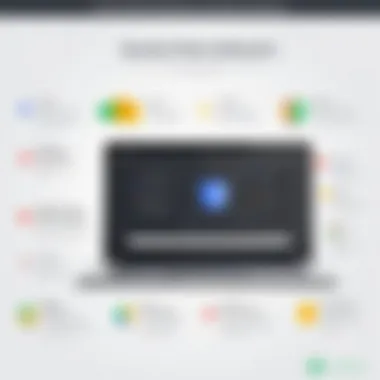

- Data Encryption: Google employs encryption methods to protect data stored in the Password Manager. The crux of this is to ensure that even if data is intercepted, it remains unreadable without decryption keys. This creates a fortress around user passwords.
- User Control: Google allows users to review and delete their stored passwords. Thus, control remains predominantly with the users who can make choices about what stays or goes.
- Data Retention Policies: Google claims to retain data only for as long as necessary, although this can be opaque when trying to ascertain what constitutes "necessary." Even less straightforward can be the interplay of entangled policies across various Google services that may overlap.
- Compliance with Regulations: Google must abide by stringent laws like GDPR in Europe, hence their data management should theoretically conform to international privacy standards, which is something worth understanding for IT professionals and those invested in privacy.
"User data management is like a double-edged sword; while safeguards are in place, the trust lies in transparency and user awareness."
To conclude, user privacy concerns are at the heart of analyzing Google Password Manager. Recognizing data collection practices and the protocols by which user data is managed is essential for ensuring that this tool continues to be not just a password manager, but also a trustworthy steward of sensitive information. Such understandings empower users to engage with the service critically and make informed decisions about their digital security.
Practical Use Cases for IT Professionals
In today's world, where data breaches and online security threats seem to be a daily headline, the role of password management tools like Google Password Manager has become critical for IT professionals. Understanding practical use cases can guide users in harnessing its features more effectively. As IT environments vary greatly, so do the scenarios in which Google Password Manager can be optimally used. Addressing specific elements such as usability, collaboration, and efficiency enables professionals to ensure they’re leveraging this tool to its full potential.
Ideal Scenarios for Use
Whether managing a small tech team or overseeing security for a larger organization, there are various contexts in which Google Password Manager shines:
- Small and Medium-Sized Enterprises (SMEs): In smaller settings where resources may be limited, Google Password Manager provides a no-cost solution for securely managing multiple accounts without the need for dedicated software.
- Remote Work Environments: With the rise of remote work, employees access sensitive data from various locations. Google Password Manager allows these professionals to securely share login credentials without the risk of compromising sensitive information.
- Onboarding New Employees: New joins can be ramped up efficiently by using Google Password Manager to share access credentials easily without exposing plain text passwords. This smoothens the onboarding process and reduces potential security lapses during employee transitions.
- Cross-Platform Compatibility: IT teams often switch between devices; Google Password Manager performs excellently across platforms, syncing effortlessly whether an employee is on a Windows machine, a Mac, or an Android device.
By identifying these ideal use-cases, businesses can streamline operations, boost security, and improve overall efficiency in password management.
Limitations in IT Environments
While Google Password Manager offers various benefits, it also comes with certain limitations that IT professionals need to tread carefully around:
- Limited Advanced Features: Compared to dedicated password managers such as LastPass or Dashlane, Google Password Manager lacks some advanced functionalities. For instance, features like advanced password sharing or detailed password health reports may be insufficient for complex corporate environments.
- Integration Challenges: In some cases, software or services utilized within certain organizations might not integrate seamlessly with Google Password Manager. This could lead to inefficiency and frustration.
- Data Storage Concerns: Although Google asserts strong encryption standards, some businesses may still have reservations about storing sensitive passwords on company assets managed by an outside party. This can pose challenges for obtaining executive buy-in on using the tool.
- Dependence on Google Ecosystem: For organizations heavily invested in alternatives like Microsoft or Apple software, the utility of Google Password Manager may be limited. Teams may find themselves uncomfortable or less productive operating outside their primary platforms.
Acknowledging these limitations creates a more balanced understanding of Google Password Manager's applicability in various IT settings. It arms professionals with the knowledge to deploy this tool thoughtfully within their digital landscapes.
Future Developments and Updates
As technology continues to evolve at breakneck speed, the realm of password management is no exception. Understanding the importance of future developments and updates in Google Password Manager is crucial for IT professionals and tech enthusiasts alike. This section dives into the anticipated features and enhancements in the password management landscape and explores emerging trends that may shape the way users and organizations handle their digital security.
Anticipated Features and Enhancements
With every major update, Google Password Manager aims to enhance user experience while also strengthening security protocols. Key expected enhancements include:
- Improved User Interface: A more intuitive design could simplify user interactions, making it easier for individuals to navigate through settings and quick actions.
- Advanced Security Features: As cyber threats become increasingly sophisticated, the integration of features like biometric login—using fingerprints or facial recognition—may become standard practice. This could add a layer of protection against unauthorized access while maintaining user convenience.
- Better Integration with Third-Party Services: Expect a push toward improved interoperability with various applications and platforms, allowing users to easily access all their credentials from a single location.
- Enhanced Auto-Gen Password Options: Users will benefit from the ability to generate even stronger passwords, possibly with AI-driven algorithms that assess the strength of passwords based on current best practices.
"In an era where digital threats are omnipresent, having future-ready security tools can make all the difference between vulnerability and resilience."
Emerging Trends in Password Management
The realm of password management is continuously shifting, impacted by both technology and user behaviors. Some notable trends include:
- Passwordless Authentication: There is a growing movement towards eliminating passwords entirely. Technologies such as WebAuthn, which support biometric and hardware token logins, could soon reshape how we think about security.
- Adaptive Security Measures: Systems that learn from user behavior to identify anomalies can preemptively block suspicious logins. A password manager that incorporates machine learning to detect when a login is out of character for a user could be a game changer.
- Consolidated Security Ecosystems: As cyber security threats mount, many organizations are moving towards an integrated approach. Password managers that can seamlessly mesh with broader security suites—think endpoint protection and secure browsers—will see increasing demand.
- Greater Focus on User Education: With more people recognizing the importance of digital security, educational initiatives related to effective use of password managers and online safety practices are becoming fundamental.
The future of Google Password Manager looks promising with these anticipated advancements and trends. For IT professionals, staying ahead of such developments can empower them to maintain robust security postures while delivering an enhanced user experience.
Ending
The conclusion serves as the final destination of a thorough exploration into Google Password Manager. It solidifies the insights gathered through earlier discussions about its effectiveness, highlighting important considerations for users and—importantly—IT professionals. In today's interconnected digital world, the management of passwords cannot be taken lightly. Passwords serve as the proverbial keys to our online lives, and mishandling them can lead to troubling breaches of privacy, security incidents, and other negative outcomes.
Final Thoughts on Google Password Manager
Google Password Manager stands out for its integration with existing Google services, making it a convenient choice for millions. It excels in auto-filling forms across websites, safely storing passwords, and synchronizing them across multiple devices, all while maintaining a user-friendly interface. However, it is imperative to remain cautious about relying solely on a single tool.
While Google has taken substantial measures to ensure security—like robust encryption methods and integration with two-factor authentication—no system is bulletproof. Hence, understanding the balance between convenience and security is essential. As satisfying as the notion may be to simplify one's password management, the effectiveness of Google Password Manager ultimately depends on individual user habits and broader organizational policies.
"In the realm of cybersecurity, user behavior often dictates the success or failure of security measures."
Recommendations for Users and IT Professionals
For regular users, adopting Google Password Manager can streamline the often cumbersome task of password management. Here are a few recommendations to maximize its benefits:
- Regularly Update Passwords: Enhance security by updating passwords frequently, particularly for sensitive accounts.
- Use Unique Passwords: Where possible, utilize a distinct password for each service rather than reusing the same ones across different platforms.
- Leverage Two-Factor Authentication: Where supported, enable two-factor authentication to add an additional layer of security.
For IT professionals working with teams, it's advisable to introduce a culture of password management that emphasizes training and awareness. Educating users on the features and best practices can bridge gaps in understanding and prevent common pitfalls.
- Conduct Security Audits: Regularly assess the effectiveness of password management practices in place.
- Create Clear Guidelines: Develop clear policies regarding password management to mitigate risks associated with poor password hygiene.



