In-Depth Review of Two Terabyte External Hard Drives
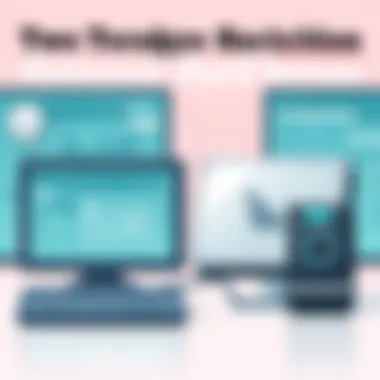

Intro
In this digital era, data storage has become a critical aspect of our lives, whether for professionals charting a course through vast projects, or for tech enthusiasts keen on organizing their personal libraries. When it comes to external storage, two terabyte external hard drives stand out as a popular choice. With ample space to house thousands of files, these gadgets promise convenience and efficiency.
For IT professionals looking to optimize workflows or ensuring no data gets lost, understanding the nuances of these devices is vital. This exploration delves deep into the specifications, performance metrics, compatibility nuances, and real-world applications of two terabyte external hard drives. With this knowledge, one can confidently assess the merits and potential pitfalls of selecting such a storage solution.
Features Overview
Choosing the right external hard drive is akin to picking the right tool for the job; it demands a keen understanding of features that align with specific needs.
Key Specifications
With a capacity of two terabytes, these hard drives can store approximately 500,000 high-resolution photos, 250,000 songs, or over 100 full-length HD movies. The internal specifications often include:
- Form Factor: Usually 2.5-inch format, adaptable for portability.
- Connection Type: USB 3.0 is the most common, providing speed capabilities up to 5 Gbps. Some devices offer USB-C for future-ready performance.
- Rotation Speed: Although most solid-state drives (SSDs) offer superior speed, traditional hard drives vary with speeds typically around 5400 to 7200 RPM, impacting file transfer times.
- Cache Size: This can range from 8MB to 64MB, influencing both access time and performance, especially during large file transfers.
Unique Selling Points
The competitive landscape of external hard drives is quite busy, but certain models shine brighter due to their unique features:
- Rugged Designs: Some hard drives come with enhanced durability, boasting water and shock resistance for professionals working in challenging environments.
- Encryption Features: Built-in software that secures data provides peace of mind for those managing sensitive information.
- Plug-and-Play Functionality: Easy to set up without cumbersome installations can attract users looking to hit the ground running.
Performance Analysis
The specifications matter little without a comprehensive evaluation of performance in everyday use. This analysis provides insights into how well these drives measure up under practical conditions.
Benchmarking Results
Testing two terabyte external hard drives often revolves around speed and reliability. Popular benchmarking tools include CrystalDiskMark and ATTO Disk Benchmark. These platforms measure read and write speeds, granting insights into how well a drive maintains performance under load. Typical results show:
- Read Speeds: Ranges between 80 MB/s to 150 MB/s, depending on the drive type.
- Write Speeds: May vary considerably; traditional drives tend to have slower write rates compared to SSDs, often needing more time for large data transfers.
Real-world Scenarios
Evaluating performance without considering real usage can be misleading. Common scenarios where these drives shine or falter include:
- File Transfers: Routine tasks such as copying large files across devices are crucial in workplaces and often reveal performance shortcomings during peak loads.
- Backup Solutions: Utilizing these drives for regular data backups, assessing how long it takes to complete backups during various workloads, showcases their reliability in prolonged use.
- Media Storage: For videographers and photographers, the efficiency in handling large raw files can often make or break a project timeline.
"Understanding both the specs and the real-world performance can mean the difference between seamless operations and potential headaches for IT professionals."
Preamble to External Hard Drives
In today's digital landscape, external hard drives play a pivotal role in information management, especially for IT professionals and tech enthusiasts. These devices not only provide additional storage capacity but also serve as essential tools for data transfer and backup solutions. With the rapid increase in data generation, understanding external hard drives is critical for optimizing data storage strategies and ensuring data integrity.
External hard drives, enabling users to whisk away vast amounts of information with ease, have evolved significantly. They are no longer mere storage devices but have become integral in the workflow of various industries. The agility of these devices allows seamless integration into an array of setups, whether for personal use, enterprise applications, or specialized IT environments.
Among the myriad of options available, the two terabyte external hard drives stand out due to their balance between capacity, usability, and affordability. They are versatile enough to cater to different needs—from storing expansive libraries of videos and high-resolution photographs to serving as reliable backups for essential work files.
Key points to explore include:
- Leveraging External Storage: External hard drives allow the offloading of data from primary storage, helping improve the performance of devices.
- Critical Storage Needs: As projects expand, the need for efficient and reliable storage solutions becomes increasingly vital.
- Impact on Workflow: Understanding how external hard drives fit within the overall data management strategy can enhance operational efficiencies across various sectors.
Overall, the emphasis on external hard drives in this article reflects their fundamental role in today’s data-driven environments, highlighting their specifications, performance metrics, usability, and the importance of evaluating their necessity based on real-world applications.
Defining External Hard Drives
External hard drives are storage devices that connect to a computer or another device through a port—be it USB, Thunderbolt, or an older interface. They are distinct from internal drives, which are built into the hardware of a computer. This external nature is what provides such flexibility in their usage. An external drive can be easily connected or disconnected, facilitating quick data transfer or backup processes. These drives come available in various storage capacities, making them suitable for a wide audience ranging from home users to businesses handling large datasets.
When thinking about an external hard drive, it is important to note that they come in different configurations, each tailored to meet specific user needs. For instance, portable external hard drives are compact and designed for on-the-go usage, while desktop models might offer higher capacities and are typically housed in larger enclosures to accommodate enhanced cooling mechanisms.
The Evolution of External Storage Solutions
The journey of external storage solutions doesn't simply reflect technological advancements, but also changing user demands. Early external storage devices were bulky, often relying on magnetic tape or floppy disks, which limited their practicality. Today, we see a shift towards sleek designs and increased capacities combined with faster data transfer rates.
The move to digital formats has spurred the growth of external hard drives. SSDs (solid-state drives) have become alternatives to traditional HDDs (hard disk drives), offering faster access times, lower power consumption, and improved robustness. As technology advances, newer interfaces like USB 3.2 and Thunderbolt 4 have emerged, pushing the capabilities of external drives even further.
Moreover, the market has seen the rise of cloud storage solutions, leading to some debate about the relevance of physical drives. However, external hard drives remain critical for many users who prioritize data control and offline accessibility. In a nutshell, the evolution of external storage solutions mirrors the ongoing quest for more efficient, secure, and user-friendly data management options.
"Modern storage solutions are not just about space; they're about speed, security, and seamlessly integrating with our lives."
Understanding Two Terabyte Capacity
Understanding the significance of a two terabyte (TB) external hard drive is crucial for both IT professionals and tech enthusiasts. Two terabytes can store a substantial amount of data—equivalent to thousands of high-resolution photos, hours of video content, or numerous software applications. This section will explore the essential dimensions of capacity, whether it’s meeting personal storage needs or handling professional workloads.
What Does Two Terabytes Mean?
At its core, a terabyte is a unit of digital information storage. Specifically, one terabyte equals approximately 1,024 gigabytes. To put this in perspective:
- 4,000 hours of standard definition video
- 1,000 high-definition movies
- Roughly 200,000 average-sized (5 MB) photos
- 250,000 songs
The sheer volume of data that two terabytes can accommodate makes it an attractive choice for various users. For instance, graphic designers working with large image files or videographers dealing with extensive footage find a two terabyte drive invaluable. They often need robust storage solutions to keep their projects organized and secure, avoiding the constant worry of hitting capacity limits.
Moreover, with data generation on the rise, having ample storage can serve as a buffer against data loss—be it through unexpected failures or accidents. A two terabyte drive frequently serves as a backup solution, ensuring a safety net for critical files and applications.
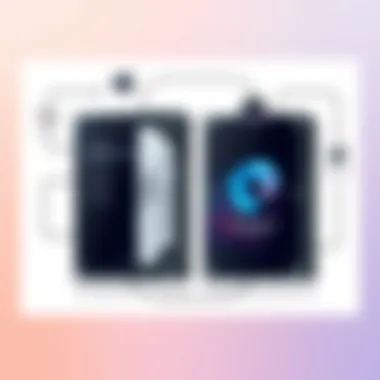

Comparative Analysis with Other Capacities
When comparing two terabytes with other storage capacities, it's crucial to evaluate how it stands up against smaller or larger drives:
- One Terabyte: A single terabyte drive might suit casual users who primarily keep documents and lower-resolution media files. It can fill up quickly with larger files, leading to frustrations down the line.
- Four Terabytes: For someone who regularly engages with high-resolution media or substantial databases, four terabytes may seem more appealing. However, not everyone requires that level of storage, especially if their needs fluctuate or evolve over time.
The needs of the user largely dictate which capacity fits best. Here are some noteworthy aspects:
- Cost-Efficiency: Two terabyte drives strikingly pair affordability and capacity—making them an economical choice without compromising functionality.
- Manageability: More capacity can lead to difficulties in data organization; with two terabytes, users can store ample data while still keeping it accessible and manageable.
- Performance: While larger drives may often promise speedier access to files, two terabyte drives commonly deliver efficient performance, especially for the average tasks, merging convenience and capability effortlessly.
In sum, understanding the nuances of two terabyte drives is fundamental for anyone looking to optimize their external storage solutions. This capacity strikes an enviable balance between storage size, affordability, and user-friendliness. As we progress further into the functionality and technicalities of these devices, recognizing how two terabytes fit into broader storage architectures will deepen your comprehension of external hard drives.
Technical Specifications
The realm of external hard drives is vast, and technical specifications serve as the backbone for a thorough understanding of their performance. When it comes to two terabyte external drives, knowing the ins and outs of these specifications can directly impact one's decision-making process. These specs provide critical insights into how well the drive will perform under different circumstances, enabling users to align their storage solutions with their unique requirements.
Data Transfer Rates
Data transfer rates refer to how quickly information can be written to or read from the drive. This measurement is crucial, especially for professionals dealing with large files or requiring swift backup solutions. Most templates will specify transfer speeds in megabytes per second (MB/s).
In general, the higher the transfer rate, the better the user experience, particularly in fields like video editing or large-scale data analysis. For example, if a drive offers a speed of 200 MB/s, it implies efficient handling of extensive files, while a speed closer to 50 MB/s might frustrate users needing rapid data retrieval or storage.
Here are key considerations for data transfer speeds:
- Sustained Speed vs. Burst Speed: Some drives may show impressive burst speeds during initial data transfers but falter during prolonged use.
- Real-World Performance: Testing performance across different conditions—like file sizes and types—provides a more authentic gauge.
- Impact on Workflow: Faster speeds can significantly reduce the time spent on data management tasks, streamlining workflows and impacting overall productivity.
Connection Interfaces
Connection interfaces determine how a drive connects to other devices; they can significantly influence its usability and compatibility. The most prevalent interfaces today are USB, Thunderbolt, and eSATA. Each has unique advantages.
- USB (Universal Serial Bus): The most commonly used interface, it has undergone several updates, with USB 3.0 and higher offering substantial improvements in speed compared to older versions.
- Thunderbolt: Known for its lightning-fast transfer rates and the ability to connect multiple devices, Thunderbolt becomes a favorable option for those working in demanding environments, like 4K video editing.
- eSATA: While less popular, eSATA can provide superior performance since it connects to the SATA drive directly, maintaining the internal speed.
It is essential to consider:
- Compatibility with Existing Systems: Always ensure the interface matches the ports on devices used, such as laptops or desktop systems.
- Future-Proofing: Technology evolves rapidly; opting for more advanced interfaces might protect your investment longer.
Form Factor: Portable vs Desktop
The physical design of an external hard drive, known as its form factor, plays a significant role in determining its application. Generally, there are two main categories: portable and desktop.
- Portable Drives: Typically smaller, thin, and lightweight, these drives are designed for mobility. Their compact size makes them ideal for on-the-go professionals or those who need to store data in multiple locations.
- Desktop Drives: These usually come with larger storage capacities and may include features like cooling systems for better heat management. They are better suited for stationary use, like backing up office data or storing media libraries.
The choice between portable and desktop drives should hinge on:
- Usage Needs: If one frequently travels or needs to access files at various locations, a portable drive suffices. Conversely, for heavy data usage at a single location, a desktop model might be favorable.
- Power Requirements: Desktop drives often require external power, while portable models rely on the connection to the computer for power.
In summary, understanding technical specifications equips IT professionals and tech enthusiasts with the tools needed to make informed decisions regarding two terabyte external hard drives. Each factor—from data transfer rates to connection interfaces and form factor—plays a crucial role in determining the best fit for an individual’s storage needs. As technology continuously evolves, staying informed about these specifications is vital for leveraging the right external storage solutions.
Performance Metrics
When diving into the domain of two terabyte external hard drives, understanding performance metrics is pivotal. These metrics are not just numbers thrown around; they represent the lifeblood of efficiency for anyone who values speed and reliability in digital storage solutions. Think of performance metrics as the vital signs of your hard drive performance, revealing how well it operates under various conditions and workloads.
Performance metrics encompass several crucial elements, including read and write speeds, latency, and overall efficiency. They aid users in discerning which drive suits their specific needs, whether for storing a copious amount of data or executing complex applications. By evaluating these metrics, IT professionals can prevent bottlenecks during data transfer and ensure seamless operations in tasks ranging from backup solutions to large-scale data processing.
Evaluating Read and Write Speeds
Read and write speeds are often the first metrics professionals look at when assessing external hard drives. Simply put, read speed indicates how quickly data can be accessed, while write speed reflects how fast data can be saved. These speeds can have profound implications on user experience and productivity.
For instance, a drive boasting a fast write speed can significantly reduce the time it takes to back up large files or entire system images. Conversely, high read speeds are critical when accessing large databases or running applications that require instantaneous data retrieval. Usually measured in megabytes per second (MB/s), these speeds can vary among different drives based on the technology used, such as traditional spinning disks or solid-state drives (SSDs).
Here are key points to consider when evaluating read and write speeds:
- Technology Type: SSDs generally offer higher read/write speeds than traditional hard drives.
- Benchmark Results: Look for independent performance testing results that show real-world speed under load.
- Usage Scenarios: Consider your primary use case. Video editing, gaming, or just storage? Each requires different speeds.
To wrap it up, understanding the read and write speeds is akin to picking the right tool for a job. If speed is of your essence, knowing these metrics will help you make educated choices based on actual performance instead of just marketing fluff.
Latency Considerations
Latency, though often overshadowed by flashy read/write speeds, is another vital aspect to keep in mind. In simple terms, latency refers to the delay before a transfer of data begins following an instruction for its transfer. This delay can be critical when dealing with high-performance tasks or applications.
In practical terms, high latency can lead to frustrating wait times, especially when the system is under heavy load. For instance, if you are accessing numerous small files or a database that requires numerous read operations, even a slight increase in latency can become a bottleneck. Understanding latency gives you a more rounded view of how well your external hard drive will perform under various conditions.
Here are a few elements related to latency that demand attention:
- Access Time: This is the time taken to locate and retrieve data. Lower access times typically translate to better performance.
- Queue Depth: In environments where many data requests are made simultaneously, managing how many requests the drive can handle can spotlight latency issues.
- Firmware and Optimization: Certain drives come with firmware that can help manage and reduce latency under specific workloads.
In summary, focusing on latency might seem like watching paint dry compared to the glamour of read and write speeds. However, neglecting it could mean overlooking potential performance pitfalls that can hinder productivity and efficiency in data-heavy tasks.
Overall, by thoroughly assessing performance metrics, especially read and write speeds along with latency considerations, IT professionals can ensure that the two terabyte external hard drives they choose will meet their needs efficiently.
Compatibility and Usability
The topic of compatibility and usability plays a pivotal role in the realm of two terabyte external hard drives. For IT professionals, understanding these aspects directly influences productivity and efficiency. A drive that doesn't fit seamlessly into a user's ecosystem can lead to frustrations and wasted time, rendering its storage benefits moot. Thus, evaluating compatibility tailored to hardware, software environments, and specific use cases is essential for informed decision-making.
Operating System Compatibility


When considering a two terabyte external hard drive, operating system compatibility stands out as a critical element. Most drives are designed to be compatible with various operating systems like Windows, macOS, and Linux, but nuances exist that can complicate matters.
- Windows Users: Most external drives are plug-and-play with Windows, but it's wise to check if the drive is NTFS formatted. Certain functions like file transfer to a system without reformatting won't be possible with FAT32 formatted drives due to the file size limit.
- Mac and Linux: These systems typically enjoy better compatibility with drives pre-formatted in exFAT, but user intervention is often required for optimization.
Understanding these intricacies can save users a headache. It’s advisable to consult the manufacturer's specifications before purchase. This cautious approach ensures smooth integration without the need for extensive configurations.
Use Cases in Different Environments
Different environments require different considerations when utilizing two terabyte external drives. Here are a few prominent use cases:
- Creative Professionals: Graphic designers and video editors often need significant storage for large files. Choosing a drive with high read/write speeds is crucial in these scenarios for quick access and editing.
- Business Professionals: For those needing to back up critical data, security becomes paramount. An external drive ideally should offer encryption options. Additionally, businesses often look for solutions that can handle multiple users simultaneously, so USB hubs or network-attached drives become useful options here.
- Casual Users: Those using drives for everyday purposes, like storing photos, documents, or music collections, value ease of use above all. Customers here might prefer a straightforward setup without the bells and whistles, which can complicate their experience.
"Compatibility isn’t just about fitting in; it’s about making technology work effortlessly in real-world applications."
In exploring compatibility and usability, one shines a light on how critical the interplay between these two elements is for achieving seamless integration and enhancing the user experience.
By prioritizing these considerations, tech enthusiasts and IT professionals alike can step confidently into their decision-making, yeah knowing they've chosen a storage solution that aligns with their varied needs.
Critical Features of Two Terabyte Drives
Understanding the critical features of two terabyte external hard drives is vital for anyone considering their use. These attributes not only enhance the user experience but also determine how effectively the drive meets various storage needs. Below, we delve into essential aspects such as security, durability, and longevity that are fundamental to the performance and reliability of these storage devices.
Security Features
Encryption Options
Encryption is a central pillar in safeguarding data stored on external hard drives. By transforming readable data into an encoded format, encryption helps prevent unauthorized access. The various encryption options available on two terabyte drives can significantly enhance data security, especially for businesses handling sensitive information. Most of these drives offer AES (Advanced Encryption Standard) which is known for its strong encryption strength.
One standout characteristic of encryption on two terabyte drives is the seamless integration it usually has with the software. Many brands provide user-friendly software to set up encryption without needing in-depth technical know-how, making it a favorable option for both tech-savvy users and novices. However, it's crucial to note that while encryption bolsters security, it can introduce a slight overhead in performance.
Physical Security Aspects
Physical security features focus on protecting the hard drive from theft, damage, and unauthorized physical access. Many two terabyte drives come with robust enclosures designed to withstand impacts, which makes them a great choice for users who might frequently transport their drives. Another key feature is manual locking mechanisms, which restrict access to the internal components of the device unless specific conditions are met, such as entering a password.
The advantage here is that such physical security can deter casual theft and accidental mishaps. However, these features may add slight bulk to the drive and could cost a bit more compared to basic models.
Durability and Longevity
Impact Resistance
Impact resistance is a critical factor for external hard drives, particularly for those who travel or work in environments prone to bumps and drops. Drives that are labeled as impact-resistant often include special internal mounts or materials that absorb shock. This means that, while the hard drive is operating or even if it’s turned off, it can handle the occasional jolt without losing data.
This durability is enormously beneficial, as it prolongs the lifespan of the hard drive. However, it’s worth mentioning that while stronger materials can resist impacts, they might contribute to slightly heavier designs, which may not suit all users’ preferences.
Heat Management
Heat management is another aspect that can’t be overlooked when evaluating two terabyte drives. Effective heat management is essential since excessive heat can lead to reduced performance and even hardware failure over time. Many two terabyte drives come equipped with built-in cooling mechanisms, such as heat dissipating casings or vents that allow for airflow. These features ensure that the drives maintain operational temperatures during extended use.
The principal advantage here is enhanced reliability and the reduced risk of data corruption due to overheating. However, users should be aware that additional cooling features can sometimes lead to increased noise levels, which some might find distracting during use.
In summary, understanding these critical features of two terabyte drives helps IT professionals and tech enthusiasts make informed decisions when selecting an external storage solution that fits their operational needs and context. Evaluating security, durability, and longevity highlights the importance of these factors in the overall performance and reliability of the device.
Market Overview
In the ever-expanding realm of digital storage, understanding the market dynamics surrounding two terabyte external hard drives is more crucial than ever. These drives serve not only as repositories for data but also as integral components of broader IT strategies, making it essential for professionals to stay informed about market trends, key players, and pricing structures.
The market for external storage solutions like two terabyte drives is constantly shifting. Factors such as technological advancements, consumer demands, and competitive pressures can have far-reaching implications. By evaluating the landscape, IT professionals can make informed purchasing decisions that align with their specific needs and future growth plans.
Leading Brands in the Two Terabyte Segment
The landscape of two terabyte external drives is dominated by several reputable brands, each bringing unique offerings to the table. Understanding these brands can help in identifying products that deliver optimal performance and reliability:
- Western Digital: Known for their My Passport series, Western Digital has established a stronghold in the market by providing drives that combine portability with robust features.
- Seagate: The Backup Plus line from Seagate offers versatile solutions, with options tailored for both everyday users and high-demand environments.
- Samsung: Infamous for their T5 and T7 series, Samsung drives are celebrated for their speed and design, appealing to users who prioritize aesthetics alongside performance.
- Toshiba: The Canvio series offers reliable performance, often at a more competitive price point, appealing particularly to budget-conscious shoppers.
By examining the strengths and weaknesses of these brands, potential buyers can identify the drives that align best with their data storage needs and preferences.
Price Trends and Value Evaluation
Price trends for two terabyte external hard drives can be likened to a roller coaster, influenced by technological improvements, supply chain challenges, and shifts in consumer demand. As new technologies emerge, such as faster data transfer protocols and enhanced durability features, prices may fluctuate. Likewise, older models could see a significant drop in price, presenting an opportunity for savvy buyers.
When evaluating the value of these drives, it’s important to consider what’s beneath the surface:
- Rate of Data Transfer: Drives that support higher speeds often command a premium. However, the price must justify the performance requirement.
- Durability and Warranty: A drive that is more rugged, perhaps with a shock-resistant casing, might be priced higher but can save the user costs related to potential data loss.
- Brand Reputation: Established brands tend to have a loyal followership, often resulting in higher prices due to the perceived trust in their products.
User Reviews and Testimonies
Understanding user reviews and testimonies is crucial in today's consumer-driven technology landscape. These insights offer a window into how a product performs in real-world conditions, far removed from the specifications and marketing promises. When it comes to two terabyte external hard drives, users often share experiences that highlight both commendations and concerns. This first-hand data can be invaluable for tech enthusiasts and IT professionals alike, aiding them in making informed purchasing decisions.
User reviews often focus on aspects like performance reliability, ease of use, and customer support experiences. For instance, finding a hard drive that consistently delivers speedy data transfer rates and durability under various conditions is vital. Moreover, many users report on the initial setup process and compatibility with different operating systems, providing a clearer picture for potential buyers.
In summary, these testimonials serve as a collective pulse of user satisfaction, offering potential buyers critical information that helps weave together the existing threads of technical specifications and personal experiences. Let's delve into two specific areas of user feedback:
User Experience Insights


When evaluating the feedback provided by users, several common themes emerge. Many users emphasize reliability; consistent performance over time often earns products high scores. For example, a user might share that their two terabyte external hard drive has remained fully functional and fast for several years, even with daily use—this underscores the durability critical in external drives.
Additionally, ease of use is frequently highlighted. Many state that the drive's setup was straightforward, requiring minimal effort to begin transferring data. Comments about compatibility with systems like Windows and MacOS provide a valuable pointer for potential buyers who use varied platforms. Some users even offer tips for maximizing performance, such as ensuring that the drive is reformatted appropriately upon first use.
However, not all experiences are rosy. Complaints might arise concerning slow speeds in specific use cases or difficulties with customer service when issues arise. The lifeblood of a review section often hinges on these candid admissions, revealing how well a brand handles adversity. Each testimony builds a larger picture, illustrating that while some drives may shine brighter, others may harbor hidden flaws.
Common Issues and Resolutions
User reviews also spotlight several recurring challenges associated with two terabyte external hard drives. Among these, the primary issue often revolves around connectivity glitches. Users may report the drive disconnecting unexpectedly or not being recognized by the computer. Experiencing such problems can create a sense of unease and frustration, especially during critical tasks.
To address these connectivity hiccups, several users recommend checking cable integrity or switching ports on the computer. Simplifying connections can sometimes yield a smoother experience. Furthermore, ensuring that the drivers are up to date is also frequently mentioned as a crucial step in resolution. On some occasions, a simple firmware update can rectify fundamental issues.
Another commonly reported problem is storage management. Users can often feel overwhelmed by the need to maintain free space on the drive, particularly when dealing with large files or intricate backups. Many users advocate for systematic backup strategies. Utilizing software solutions for automated backups can help mitigate the risks of data loss while also streamlining the management process.
Ultimately, user reviews and testimonies serve as both a beacon and a cautionary tale in the vast market of two terabyte external hard drives. They provide essential insights into the products that meet expectations and those that might need a bit more scrutiny before making a purchase, offering a well-rounded view of what to expect.
"User experiences reflect reality, blending technical facts with personal stories, guiding others on what to purchase and what to avoid."
For more information regarding storage solutions and community feedback, sites like Reddit or Wikipedia can be a treasure trove of information.
Best Practices for Maintenance
Maintaining a two terabyte external hard drive is essential not just for prolonging its life, but also for ensuring data integrity and performance. Just like a well-oiled machine, routine care can make a noticeable difference. Ignoring maintenance can lead to data loss, reduced speed, and increased frustration. Here, we delve into specific practices to optimize the lifespan of your drive and ensure it operates at peak efficiency.
Handling and Usage Protocols
When dealing with any external hard drive, proper handling is non-negotiable. Here are some guidelines:
- Avoid Disconnection During Use: Never unplug the drive while data is being transferred. This can corrupt files or damage the drive itself.
- Stable Environment: Keep your drive on a flat, stable surface. Vibrations from nearby machines can impact performance.
- Temperature Considerations: Avoid exposing the drive to extreme heat or cold. Ideal operational temperatures typically range between 50°F to 95°F (10°C to 35°C).
- Keep It Dust-Free: Dust can infiltrate ports and cause connectivity issues. Store the drive in a case when not in use.
- Handle with Care: During transport, use a padded case. Dropping a hard drive could lead to immediate damage.
By establishing a culture of careful handling and usage, one can dramatically improve the durability of the external hard drive and extend its usable life.
Backup Strategies
Creating effective backup strategies is critical for anyone relying on external storage. The goal is to protect data against loss from hardware failures or accidental deletions. Consider the following points when establishing your backup regimen:
- Regular Backup Schedule: Automate backups if possible. Setting reminders on a weekly basis can keep your files secure without relying on memory alone.
- Use the 3-2-1 Rule: This principle suggests having three copies of your data, on two different types of media, with one stored in a separate location. For example, keep one copy on the external hard drive, another on a different drive or cloud service, and a third in a remote location.
- Test Your Backups: Simply having backups isn’t enough. Regularly check and ensure that restored files are readable and intact.
- Encryption for Sensitive Data: If your data contains sensitive information, consider encrypting backups to add a layer of security.
- Cloud Solutions: Complement local backups with a cloud storage option. Services like Google Drive or Dropbox can provide additional peace of mind.
By implementing these strategies, users can navigate the complexities of data management with greater assurance, reducing the risk of unfortunate data-related mishaps.
"An ounce of prevention is worth a pound of cure." Utilizing these maintenance best practices can save time, resources, and heartache down the road.
Addressing Common Myths and Misconceptions
When it comes to external hard drives, particularly those boasting a capacity of two terabytes, a few myths tend to bubble up to the surface. These misconceptions can cloud judgment, leading potential users to make choices that may not align with their actual needs. This section sheds light on common myths and misconceptions, aiming to dispel uncertainties.
Myths Surrounding Performance Expectations
One prevalent myth is that all external drives of the same capacity offer identical performance. In reality, this couldn’t be further from the truth. The performance of an external hard drive is influenced by several factors, including its internal architecture, the type of connection used, and the drive’s speed specifications.
Key Points to Consider:
- Drive Technology: Different drives use varying technologies—such as HDD (hard disk drive) or SSD (solid state drive)—which vastly affects their performance. SSDs are typically faster than HDDs, even at the same storage capacity.
- Interface Matters: A two terabyte drive connected via USB 3.0 can deliver different transfer speeds compared to the same drive using USB 2.0. The interface directly influences how quickly data can be written and read.
- Real-world Usage: Often, users have specific performance expectations without considering their actual usage scenarios. Heavy users, dealing with large files like videos and databases, might experience a bottleneck if their expectations are set only on standard metrics without realizing the conditions under which they operate.
Let’s showcase a hypothetical scenario: a user purchases a two terabyte HDD expecting blistering speeds akin to a similarly-sized SSD. After experiencing slower transfers during data-heavy tasks, they may wrongly conclude that the two terabyte capacity itself is inadequate, rather than recognizing that HDD technology is inherently slower.
Debunking Storage Capacity Misunderstandings
Another common misconception centers around the idea that two terabytes of storage will always suffice for any user’s needs. While two terabytes may seem ample, the practical implications can differ considerably based on user behavior and data management practices.
Here are some pivotal insights:
- Types of Data: Users often underestimate the types of files they store. Multimedia files, particularly high-resolution videos, can consume an enormous amount of space quickly. A few hours of 4K video can rapidly eat into that two terabyte limit.
- Data Management: The way data is managed plays a significant role. Users who hoard files without regularly cleaning data or backing it up elsewhere will soon find their two terabytes filled to the brim.
- Future Considerations: As technology evolves, so do file sizes. A user who is currently satisfied with a two terabyte drive may find their needs outpacing that capacity sooner rather than later due to upgrading equipment or changing usage habits.
“It's not just about how much data you can shove into a drive; it’s about how smartly you handle it.”
In short, while a two terabyte external hard drive can serve numerous practical applications, it's vital to approach the decision with a clear understanding of both performance expectations and future capacity needs. Choices made in haste may lead to regret, so taking the time to grasp the complexities involved ensures smarter investments.
By debunking these myths, potential users can make well-informed choices that align with their specific requirements, ultimately leading to better storage solutions.
Concluding Thoughts
In wrapping up this exploration of two terabyte external hard drives, it's crucial to reflect on the breadth of considerations involved in making an informed decision when selecting storage technologies. For IT professionals and tech enthusiasts, the key takeaway from this article revolves not just around the specifications and functionalities of these devices but also how they fit into the broader technology landscape of today.
Identifying Your Storage Needs
Every user faces unique storage challenges based on their workflow. The first step in selecting the right external hard drive is to critically assess your specific storage needs. Factors such as data type, expected usage patterns, and future growth should all be considered. Here are some essential questions to ponder:
- What type of files will you store? Large video files or software backups require different strategies than simple document storage.
- How often will you access them? If you need frequent access, consider the performance metrics discussed earlier.
- Are you likely to expand your storage in the near future? This could influence whether you purchase multiple drives or invest in a more spacious option.
By answering these questions, you can tailor your storage solution to align closely with your operational needs, cutting through the noise of marketing jargon and hype.
Future of External Storage Technologies
The landscape of data storage is poised for continuous evolution, driven by both technological advancements and changes in user needs. With trends like cloud storage proliferating, the role of physical storage devices, including two-terabyte external hard drives, remains significant yet adaptable. Here are some anticipated shifts in the sector:
- Increased Speeds: As technology progresses, expect to see innovations in data transfer capabilities, surpassing the conventional rates currently typical in many drives.
- More Integration: Potential fusion between cloud technology and external storage may streamline how users handle their data, making hybrid solutions more common.
- Sustainable Solutions: Environmental considerations are becoming critical. Drives that reduce energy consumption or utilize recycled materials may soon dominate the market.
In summary, as you consider your purchases, keeping an eye on both current specifications and future trends will significantly enhance your investment.
Staying informed in this dynamic environment and understanding the landscape can help users make educated decisions that resonate with their specific requirements as well as adapt to emerging technologies. Thus, whether you’re looking at expanding your capacity or seeking the best in class performance, acknowledging your storage needs and understanding future technologies will be paramount in achieving a satisfied technological experience.



