Exploring Android HDMI Output: Mechanics and Uses
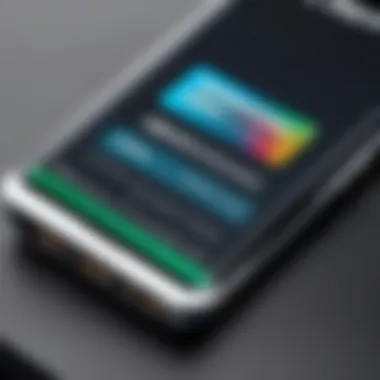

Intro
In the era of digital connectivity, understanding the full capabilities of our devices has become paramount. With the prevalence of Android smartphones and tablets, many users may be unaware of the immense potential lying within a simple port—specifically, the HDMI output. This article will lead you through the intricate dynamics of Android HDMI out, offering insights on its features, performance, and various applications.
HDMI, or High-Definition Multimedia Interface, serves as a crucial bridge for transmitting high-quality audio and video signals from one device to another. For Android device owners, this means the ability to easily connect to larger displays such as TVs and projectors, fundamentally transforming one's media experience.
As we dissect this topic, we’ll explore how the HDMI functionality on Android devices is not just a convenience, but a robust mechanism that supports a multitude of use cases—from mirroring applications to streaming high-definition content. Throughout the article, we aim to equip tech enthusiasts and professionals alike with the knowledge they need to maximize their use of HDMI capabilities.
Features Overview
Key Specifications
When discussing Android HDMI output, certain specifications shine through as essential indicators of quality and performance. Here are some of the stand-out specifications:
- Resolution Support: Many modern Android devices support full HD (1080p), and some even extend to 4K Ultra HD resolutions.
- Audio Formats: HDMI also supports various audio formats, including Dolby Digital and DTS.
- Connectors: The connector types range from Standard HDMI, Mini HDMI to Micro HDMI, depending on the device.
- Compatibility: Most recent Android versions include support for HDMI output, enhancing compatibility.
Unique Selling Points
Why exactly should one care about HDMI output on their Android device? Here are several unique selling points:
- Versatility: The ability to connect to different display types opens up a world of possibilities—you can project presentations, stream movies, or even play games on a bigger screen.
- Quality: The HDMI connection offers lossless transmission, meaning the picture and sound retain their quality, in contrast to other connection methods like screen mirroring.
- Ease of Use: Generally, connecting to an HDMI-equipped screen is as simple as plugging in a cable—there’s no need for complex setups or configurations.
Performance Analysis
Benchmarking Results
Testing the effectiveness of HDMI output on Android devices can often illuminate the advantages and limitations of this capability. Benchmarks have revealed that devices like the Samsung Galaxy S series tend to outperform others when it comes to resolution handling and frame rates.
In practical tests, users have noted:
- Consistent 60 Hz refresh rates at 1080p, ensuring smooth playback of fast-moving visuals.
- Minimal latency, making it suitable for gaming applications where response time is critical.
Real-world Scenarios
Consider the myriad ways one may leverage HDMI output in everyday life:
- Streaming Movies: Connect your Android device to your television for an immersive home cinema experience. Apps like Netflix and YouTube support native HDMI output.
- Gaming: Just imagine enjoying the stunning graphics of games on a large screen with friends.
- Presentations: Professionals can deliver impactful presentations by connecting their smartphones to projectors, enhancing the effectiveness of their message.
When wielding the power of HDMI output, Android users shape their entertainment and professional environments in ways previously unexplored.
Navigating through the nuances of Android HDMI technology not only broadens the scope of device usage but also enriches the overall digital experience, rendering this feature indispensable for many users.
Prolusion to Android HDMI Out
In today's digital world, where connectivity reigns supreme, understanding how Android devices interface with HDMI technology becomes paramount. As more users turn to their smartphones and tablets for a variety of functions, the relevance of HDMI output is hard to ignore. Users can display content from their devices to larger screens, enhancing the experience whether it's for professional presentations, watching movies, or gaming. This section sets the stage for understanding the key elements and benefits that come with utilizing HDMI out from Android devices.
Understanding HDMI Technology
HDMI, short for High-Definition Multimedia Interface, is a cornerstone in modern audio-visual technology. At its core, HDMI enables the transmission of high-definition video and audio through a single cable. This simplicity is one of its main selling points, removing the clutter of multiple cables needed for different signals, a big plus in any use case, whether it be in a home theater setup or during a professional presentation.
The technology uses complex encoding to support various resolutions, from the standard 1080p all the way up to 4K and beyond. In addition, HDMI is equipped with features like Consumer Electronics Control (CEC), which allows users to control multiple devices with a single remote, a convenience that modern users have come to expect.
Understanding the mechanics of HDMI requires familiarity with its versions. Current iterations have introduced features like HDR (High Dynamic Range) and Audio Return Channel (ARC), which enhance both video quality and audio output. Knowing these intricacies assists users in selecting the right cables and devices for their specific needs.
Relevance of HDMI in Modern Devices
As technology advances, the relevance of HDMI only grows stronger in a myriad of devices. Initially, it found its footing in televisions and home theaters, but now it has woven its way into smartphones, tablets, laptops, and even gaming consoles, changing how we consume media.


For instance, with a smartphone like the Samsung Galaxy S21, users can stream Netflix or YouTube directly to their large screen TV via HDMI, offering an unparalleled viewing experience that a small screen simply can't match. This versatility provides a seamless bridge between mobile devices and traditional audiovisual setups.
Additionally, many projectors and monitors now come equipped with HDMI ports, making it easier for professionals to present their work without needing complex setups or adapters. The straightforward nature of connecting an Android device directly to these screens lends itself to increased efficiency and reduced friction during presentations.
In summary, the dynamics of HDMI technology in conjunction with Android devices drive significant user engagement, highlighting the transformative capabilities that have enhanced both personal and professional experiences. The link between HDMI and Android serves as a critical piece of the connectivity puzzle, allowing users to break boundaries and extend the capabilities of their devices.
"HDMI output is not just a feature; it's a key to unlocking the full potential of your modern digital experience."
Integrating smartphones into conventional AV setups is an essential topic for tech enthusiasts and IT professionals alike, who constantly seek to optimize user experiences in personal and professional realms.
Technical Specifications of HDMI
Understanding the technical specifications of HDMI is crucial for anyone looking to fully leverage the capabilities of their Android devices in connection with external displays. This section will delve into the pivotal elements, advantages, and considerations regarding HDMI. From connectors to audio and video compatibility, knowing these specs can dramatically enhance user experience.
Types of HDMI Connectors
HDMI connectors come in various forms, each with unique functionalities. The three common types are the Standard HDMI (Type A), Mini HDMI (Type C), and Micro HDMI (Type D). Each is designed for specific use cases:
- Standard HDMI (Type A): Found in most televisions and devices. It supports full-size connectors and is essential for delivering high-definition video and audio signals.
- Mini HDMI (Type C): Primarily used in devices like tablets and cameras, it offers a smaller form factor while still maintaining robust performance. It’s essentially a compact version of the Standard HDMI.
- Micro HDMI (Type D): Common in smartphones, this connector allows for seamless integration without taking up much space.
Understanding these types helps in the decision-making process for cables and adapters that connect your Android device to different screens.
Resolution and Refresh Rate Support
When connecting Android devices to HDMI displays, the support for resolutions and refresh rates is a fundamental aspect that can’t be overlooked. HDMI technology has evolved through several versions, each introducing enhancements:
- HDMI 1.4: Supports resolutions up to 4K (3840 x 2160) at 30Hz.
- HDMI 2.0: Increases support, offering 4K at 60Hz and introducing features like simultaneous viewing of up to four video streams.
- HDMI 2.1: This is the latest, boasting impressive support for 8K resolutions at 60Hz and even 4K at 120Hz, which is vital for gaming and high-definition content.
Having awareness of these specifications ensures that you can match your Android device's output capabilities with the correct display that can handle the signal for the best viewing experience.
Audio Formats and Transmission
The versatility of HDMI extends into audio transmission as well, which is often an overlooked aspect. HDMI supports various audio formats, including:
- Stereo PCM: Basic two-channel audio that is standard across many devices.
- Multichannel PCM: Allows for richer sound quality, supporting surround formats.
- DTS and Dolby Digital: Many devices utilize these formats for better quality sound, especially for home theater systems.
- Dolby Atmos: An advanced audio format that delivers immersive sound experiences in suitable setups.
With HDMI, audio is transmitted digitally, which means it can maintain pristine quality over longer distances compared to traditional analog connections. This means less hassle with cables while still enjoying high-quality audio with your visuals.
"The evolution of HDMI not only simplifies connections but also amplifies the experience, marrying audio and visuals with elegance."
Being mindful of these technical specifications will not only save users from compatibility issues but also optimize the overall functionality in diverse settings.
Compatibility of Android Devices with HDMI Output
Understanding the compatibility of Android devices with HDMI output is crucial for maximizing the utility of both new and existing hardware. It forms the backbone of effective media connectivity and ensures that users can exploit the capabilities of HDMI technology to its fullest. In a world where seamless media sharing and high-definition display is increasingly important, compatibility leads directly to better user experience.
Supported Android Versions
The Android ecosystem has evolved significantly through multiple versions, each introducing improvements in features and performance. The extent to which HDMI output can be utilized varies among these versions.
- Android 4.0 (Ice Cream Sandwich) marked the entry into mainstream support for HDMI output. Devices running this version typically came equipped to connect to HDMI sources, though resolutions might have been limited.
- Android 5.0 (Lollipop) introduced more robust and versatile HDMI output options. The support for higher resolutions became standard. It also improved compatibility with different connectors.
- Android 9.0 (Pie) and beyond have further streamlined HDMI integration. Features such as DisplayPort alternate mode have become common, enhancing connectivity with a wider range of high-definition displays.
Basically, if you're using an Android version 4.0 or later, there's a good chance your device has some HDMI output capability, yet the quality and reliability improve as you go up the software ladder.
Device-Specific Features
Different Android devices come with their unique set of features that influence how they handle HDMI output. Not all devices are created equal, and understanding these distinctions is essential.
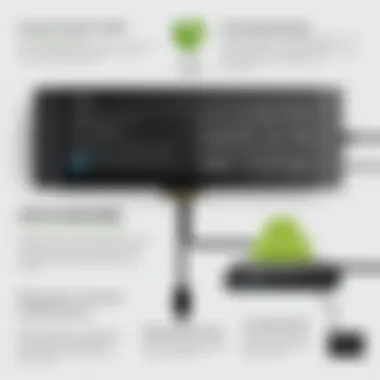

- Smartphones and Tablets: Many flagship models from brands like Samsung, Google, and OnePlus come equipped with micro HDMI outputs or support MHL (Mobile High-Definition Link). This functionality allows direct connection to HDMI displays, making it easy to screen cast presentations or media. For instance, if you own a Samsung Galaxy S21, you can use a USB-C to HDMI adapter for connectivity.
- Android TV Boxes: Devices like the Nvidia Shield TV natively support HDMI output and come brimming with features optimized for streaming and gaming. Their ability to support 4K content at high refresh rates showcases their HDMI prowess.
- Laptops and Chromebooks powered by Android: These devices tend to have full-sized HDMI ports, ensuring easy connection to various display types. They cater to both the professional user who might need extensive display options while working and to those simply looking to stream media conveniently.
The road to optimal use of HDMI output is paved by understanding the specifics of your device and your Android version.
With this knowledge, one can effectively troubleshoot issues, explore use cases, and fully enjoy the media experience that HDMI technology offers to the Android landscape. By gaining insights into the compatibility of Android devices with HDMI output, users are better positioned to enhance their media sharing potential.
Connecting Android Devices to HDMI Displays
The ability to connect Android devices to HDMI displays represents a major advancement in how we engage with media and presentation technologies. This topic is particularly significant for tech enthusiasts and IT professionals who need to harness the full potential of their devices. The link between Android systems and HDMI displays allows for a seamless streaming experience, enhances productivity during presentations, and provides an avenue for gaming and multimedia consumption on larger screens.
Connecting via HDMI not only elevates the visual experience but also ensures audio syncing and overall device integration. A better understanding of this capability can inform better choices regarding equipment and accessories, facilitating optimal setups, whether for personal entertainment or business use.
Wired Connections: Cables and Adapters
In the realm of HDMI connections, wired options remain the most straightforward and reliable. A standard HDMI cable is generally capable of transmitting high-definition video and audio signals simultaneously. However, there are different types and lengths of these cables, which can affect performance, especially over greater distances.
- Types of Cables: Depending on your devices, you might require different cables. For example, if you're using a smartphone that has a USB Type-C output, you will need a USB-C to HDMI adapter. Alternatively, many tablets and laptops come with a built-in HDMI port.
- Length Considerations: The length of the HDMI cable can impact the quality of the signal. Longer cables may suffer from signal degradation, leading to poorer quality video or audio. For setups where longer distances are necessary, consider using an active HDMI cable that amplifies the signal.
- Adapters: For those with different connection types, adapters become crucial. Devices lacking a standard HDMI output might require a converter to interface correctly with the HDMI standard. These adapters can take various forms, such as VGA to HDMI, and often include additional features like USB for power.
"In an era of High-Definition, the difference between digital audio/vide signals can hinge quite literally on the connectivity choices made at the outset."
Wireless Options and Mirroring Techniques
While wired connections offer reliability, wireless options have grown in popularity due to their convenience and flexibility. The modern user often favors a clutter-free environment, making wireless connections an attractive solution. Let’s delve deeper into a couple of methods utilized for wireless connectivity:
- Screen Mirroring: Many Android devices come equipped with screen mirroring features. This allows users to project their screen onto any compatible display without physical connections.
- Wireless HDMI Adapters: Another option is dedicated wireless HDMI adapters, such as the Microsoft Wireless Display Adapter or AnyCast. These devices create a direct connection between your Android device and display, transmitting audio and video over Wi-Fi.
- Streaming Applications: Solutions like Google Cast or Miracast let you broadcast content easily. Just access the settings menu and enable these features to begin.
- Compatibility: Always ensure that both your Android device and the receiver support the same mirroring protocol to avoid frustration.
- Ease of Setup: Typically, it's as simple as plugging the adapter into the HDMI port on your TV, connecting it to your network, and mirroring from your device.
- Performance: While wireless setups are convenient, they can sometimes suffer from latency or interference depending on the network quality and distance from the router.
Use Cases of Android HDMI Output
Understanding the practical applications of Android HDMI output is paramount for both tech-savvy individuals and professionals who depend on this technology for their daily activities. HDMI output on Android devices is not just a fancy feature; it opens doors to a world of possibilities in various contexts. From enhancing business presentations to transforming home entertainment systems, the uses of HDMI output are diverse, benefiting a wide range of users.
Presentations and Professional Use
For business professionals, the ability to connect Android devices to larger displays is a game changer. Imagine walking into a boardroom and seamlessly sharing your ideas via your smartphone or tablet. This connection is made possible through HDMI, allowing for high-definition presentations without fussing over awkward cable setups. By simply using an adapter or a cable, users can mirror their displays to project slides, videos, or even live demos directly onto a screen.
While many devices struggle with compatibility during presentations, Android devices generally hold their own, particularly when paired with the right HDMI equipment. This reliability not only enhances professionalism but allows presenters to focus on their message rather than the technology.
Entertainment: Gaming and Streaming
Now, let's talk fun. HDMI output is a massive boon for entertainment enthusiasts. Whether it's gaming or streaming movies, connecting your Android device to a TV or projector can give one a cinematic feel at home. Console-style gaming becomes more accessible when your mobile device can display graphics on a big screen. One can experience gaming at a new level without breaking the bank on expensive gaming consoles. Not to mention, streaming platforms also reap the benefits of HDMI. Imagine watching your favorite series with family and friends, everything filling the room in stunning clarity.
However, the type of content matters too. Many users might struggle with achieving flawless streaming if their devices aren't compatible or if they don't utilize the right cables. Decoding these compatibility nuances becomes an essential part of the gaming and streaming experience.
Photo and Video Display
Photography and videography enthusiasts will also find HDMI output to be a useful tool. Displaying photos and videos on larger screens can dramatically alter the viewing experience, making it more immersive. This is particularly advantageous during gatherings where friends and family wish to relive memories by sharing their galleries.
Moreover, professionals in the creative field can benefit by showcasing their work to clients without the need for cumbersome projectors. Instead, utilizing HDMI to connect an Android device directly to a monitor or TV can enhance discussions around branding or marketing content.
A strong presentation can often make or break a deal, and having your visuals displayed with clarity and precision can reinforce professionalism and engagement.
In summary, the varied applications of Android HDMI output not only enhance entertainment experiences but also facilitate professionalism and creativity. Knowing how to maximize these uses is essential for anyone looking to capitalize on their device's capabilities.
Common Issues and Troubleshooting
Dealing with HDMI output from an Android device can sometimes feel like navigating a maze. It’s not just about connecting a cable and hoping for the best; users often run into various issues that can hamper their experience. Understanding these common problems is vital, especially for IT professionals and tech enthusiasts. This section will address key elements that bubble up in the world of Android HDMI outputs, including what they are, how they impact users, and some tactical measures to address them.
No Signal or Display Issues
When an Android device is linked to an HDMI display but shows no signal, it can drive anyone up the wall. Picture this: you’re trying to share an important presentation or stream that must-see show, and the screen just sits there like a brick wall.


To tackle this, start by checking the basics: ensure the HDMI cable is firmly connected both to the Android device and the display. A loose connection is often the culprit and can be fixed in a jiffy. If that doesn’t do the trick, it might be worth switching to another HDMI port on the display, as sometimes individual ports can be temperamental or malfunctioning. For instance, many TVs have distinct HDMI ports that can sometimes differentiate between high-speed or standard specifications, leading to discrepancies.
Another point to consider is the output settings on the Android device. Go into the display settings and confirm that the output is set correctly. Sometimes the device defaults back to its internal display, leaving users in a lurch. If all else fails, a quick restart of both the device and display can refresh the connection and may solve the problem.
"Many users overlook the simplest fixes, often wasting time and energy on complicated solutions. Always start with the basics!"
Audio Problems and Sync Issues
Audio mismatches can turn a smooth experience into an annoying headache. When video is playing fine but the audio trails a beat too slow or races ahead, it throws a wrench into the viewing experience. This is especially common when streaming content or during online gaming, where timing is critical.
One common resolution is to ensure that the Android device supports the audio format being processed by the display. Some older displays may not handle modern audio formats effectively, leading to synchronization issues. It’s worthwhile to check the output configurations on the Android device. Most devices come with audio settings that allow you to tweak PCM or bitstream formats; adjusting these might solve the problem.
Also, be sure to check for any software updates for both the Android device and the display. Sometimes, manufacturers roll out fixes for known bugs, and failing to update can leave users stuck in a tech quagmire where everything should work but doesn’t.
Resolving Compatibility Errors
Compatibility can sometimes be a thorny subject. Not all Android devices play nicely with every HDMI-enabled display. Issues can stem from outdated Android versions, hardware limitations, or even the type of HDMI cable used.
First off, it’s critical to ensure that the Android device is running a version that supports HDMI output. Some older models or devices running custom ROMs may not effectively support HDMI features, leading to compatibility errors. Checking the manufacturer’s specifications can save users from a whole heap of frustration.
Additionally, the type of HDMI cable used is also pivotal. Not all HDMI cables are created equal; there are distinctions between Standard, High-Speed, and Premium High-Speed cables. Using a substandard cable for high-bandwidth content can create compatibility headaches that users may not anticipate.
In complex setups where multiple devices are involved, don’t forget to check each endpoint. Sometimes the issue lies not in the Android device but in the cables and outputs of the fixture it seeks to connect to. A systematic approach to checking each part of the chain can often lead to solutions.
Through understanding these common issues and employing troubleshooting strategies, users can greatly enhance their experience with Android HDMI output and enjoy seamless integration with their displays.
Future of HDMI Technology in Android
As we look ahead, the future of HDMI technology, particularly in the realm of Android, stands as an evolving landscape, rich in possibilities. This topic is crucial in understanding how connectivity and media sharing will unfold in the coming years. Innovations in HDMI standards, user experience enhancements, and compatibility with emerging devices promise a robust framework for Android users. The benefits of these advancements will not only elevate the viewing experience but also redefine the interactions between various devices.
Emerging Standards and Features
With each passing year, the HDMI standards undergo systematic updates that aim to improve functionality. HDMI 2.1, for example, introduced features such as Dynamic HDR and higher bandwidth capabilities, enabling 8K and even 10K resolution support. As Android devices gravitate towards such standards, users can expect seamless integration with displays that utilize these technologies.
Moreover, new features like Variable Refresh Rate (VRR) unlock a smoother gaming experience, allowing mobile gaming on Android to rival that of consoles. Such innovations promise enhanced graphics and better system performance, which is particularly appealing to gamers among Android users.
In addition to the technical enhancements, the evolving ecosystem of HDMI cables, with advancements like ultra-high-speed HDMI cables, facilitates effortless connectivity. This means that achieving high-resolution content can become a plug-and-play scenario for users, cutting down on the pesky setup time.
Integration with Newer Device Types
The integration of HDMI technology is not limited to traditional displays anymore. With the rise of smart TVs, projectors, and even VR headsets, Android devices now connect to a myriad of appliance types. These device types are being designed to accommodate HDMI connections with various features, providing a multitude of ways for users to enjoy their content.
The recent trend of USB-C ports incorporating HDMI capabilities has further simplified the landscape. This shift means that many modern Android smartphones can directly connect to HDMI-compatible devices using a single cable, thus eliminating the need for numerous adapters.
Remember, the versatility of HDMI technology is profoundly impacting how devices interact in our increasingly interconnected world.
In summary, the future of HDMI technology in Android is not just about maintaining current standards but embracing a wave of innovation that broadens the horizons for connectivity and user experience. By understanding these dynamics, IT professionals and tech enthusiasts can anticipate changes and leverage the advanced features that will soon be at their fingertips.
Finale
The conclusion serves as a pivotal point in any discussion around Android HDMI output. It encapsulates key takeaways, drawing attention to how HDMI technology plays a crucial role in enhancing the function and utility of Android devices in various settings.
Summarizing the Key Points
In summarizing the main aspects discussed, it is clear that HDMI output on Android devices is not merely a technical feature, but a form of connectivity that opens doors to a myriad of applications. Here are some of the salient points:
- Essential Compatibility: Android devices range widely in compatibility with HDMI outputs, depending on their version and specific features.
- Diverse Connectivity Options: Users can choose between wired connections, typically involving HDMI cables or adapters, and wireless methods, which enhance flexibility in connectivity dynamics.
- Application Spectrum: The utility of HDMI output spans professional settings for presentations to personal use in entertainment and media display.
- Troubleshooting Insights: Common issues like display errors and audio sync problems remind users of the necessity for familiarity with basic troubleshooting techniques.
- Future Innovations: Emerging standards and the integration of HDMI technology with newer device types hint at an evolving landscape where users must stay informed to leverage new functionalities.
Looking Ahead: The Android HDMI Out Landscape
The future of Android HDMI output appears promising and ripe with potential. As technology advances, several key trends may shape its landscape:
- Adoption of New Standards: With the introduction of standards such as HDMI 2.1, we can expect better support for higher resolutions, increased frame rates, and improved audio-visual experiences. This trajectory hints at what devices may come to offer in terms of technical prowess.
- Broadening Device Compatibility: As more diverse devices enter the market—from mobile phones to tablets and TVs—compatibility with HDMI output will likely expand. This growth will bring fresh opportunities for media consumption and seamless device integration.
- Enhanced User Experience: The relentless push for better user experience will drive enhancements in user interfaces, streamlining how people interact with HDMI output functionalities across various applications.
- Emergence of Smart Features: Incorporating smart technology into HDMI connected devices means we can expect automation, greater control, and maybe even some form of intelligent adjustment based on user preference or environment.
Ultimately, staying current with these developments will be essential for IT professionals and tech enthusiasts who wish to utilize Android HDMI output effectively. With the nuances of technology constantly evolving, understanding these dynamics allows users to optimize their experience, both for personal entertainment and professional use.



