Flash Drive vs External SSD: Comprehensive Comparison


Intro
In today’s digital world, the need for reliable and efficient data storage solutions has never been more pressing. As information technology professionals, understanding the differences between various storage options is essential for making informed decisions. This article explores two of the most popular portable storage solutions: flash drives and external SSDs. Each device serves specific use cases, and their features, advantages, and limitations merit careful consideration. In the following sections, we will analyze these storage mediums to help you choose the most suitable option for your needs.
Features Overview
Key Specifications
Flash drives and external SSDs are designed with different specifications that directly influence their usability.
- Flash Drives:
- External SSDs:
- Storage Capacity: Generally ranges from 2GB to 2TB.
- Connection Interfaces: USB 2.0, USB 3.0, or USB-C.
- Form Factor: Compact and portable.
- Storage Capacity: Commonly from 250GB up to 8TB.
- Connection Interfaces: USB 3.1, USB-C, Thunderbolt.
- Form Factor: Larger than flash drives but still portable.
Unique Selling Points
Both storage options come with their own unique selling points that cater to different user needs.
- Flash Drives:
- External SSDs:
- Affordability: Typically less expensive per GB than SSDs.
- Ease of Use: Simple plug-and-play functionality.
- Lightweight: Highly portable due to their small size.
- Speed: Data transfer rates often exceed those of flash drives, particularly with USB 3.1 or Thunderbolt connections.
- Durability: More resistant to physical shocks and impacts compared to traditional hard drives.
- Larger Capacities: Ability to store larger amounts of data is appealing to power users.
"When deciding between flash drives and external SSDs, consider not only your immediate needs but also potential future demands for speed and capacity."
Performance Analysis
Benchmarking Results
Performance is often a decisive factor when choosing between flash drives and external SSDs. Benchmarks reveal significant differences.
- Flash Drives:
- External SSDs:
- Average read speeds range from 10MB/s to 300MB/s, largely depending on the USB interface version.
- Write speeds can be slower, particularly on older USB 2.0 drives.
- Average read speeds start at 200MB/s and can peak over 2000MB/s with high-end models.
- Write speeds are generally higher, making them suitable for large file transfers and heavy applications.
Real-world Scenarios
In practical use cases, the differences in performance become evident.
- For Everyday Tasks: Flash drives excel in situations like transferring documents or small files where speed is not critical.
- For Heavy Usage: External SSDs significantly outshine flash drives in scenarios involving video editing, large backups, or running applications directly from the drive.
Prelude to Portable Storage
In today's digital landscape, the need for efficient and effective data storage solutions is paramount. Portable storage devices, particularly flash drives and external solid-state drives (SSDs), serve a vital role in this context. This section aims to outline the significance of these devices, emphasizing their functionalities, advantages, and considerations.
Portable storage has transformed how we manage our data. Users can effortlessly transfer information between computers, securely back up important files, and store large volumes of data and programs. These capabilities are especially valuable for IT professionals and tech enthusiasts who depend on quick access and portability when dealing with substantial data sets or essential software.
Key features of portable storage devices include:
- Compact design, allowing for easy transport.
- Compatibility with multiple operating systems and devices.
- Enhanced data security options to protect sensitive information.
Both flash drives and external SSDs have unique characteristics that appeal to different user needs. Flash drives are typically more compact and affordable, making them ideal for everyday tasks such as document storage and simple file transfers. In contrast, external SSDs provide significantly higher speeds and durability, which are critical for professionals who require robust storage solutions for large files, such as videos, software applications, or databases.
Understanding these differences is crucial, as it allows users to select the right device based on specific needs and use cases. The consideration of portability, transfer speeds, capacity, and security features helps in making an informed decision on the best storage option.
In the sections that follow, we will delve deeper into the individual characteristics of flash drives and external SSDs, comparing their strengths and weaknesses in detail. This detailed analysis will guide readers through their decision-making process concerning portable storage.
Defining Flash Drives
In the digital era, storage solutions must be both reliable and adaptable. Defining flash drives is crucial for understanding their role and utility in portable storage. These small devices, often resembling USB sticks, provide a distinct approach to data management. Their importance lies in flexibility, convenience, and widespread compatibility with various devices.
Overview of Flash Drive Technology
Flash drives utilize flash memory technology, a non-volatile storage medium that retains data without power. Unlike traditional hard disk drives (HDDs), flash drives have no moving parts, making them less prone to mechanical failure. The internal structure generally consists of a controller and NAND flash memory chips. This design contributes to quicker access times and enhanced durability, characteristics that are essential for users needing dependable storage.
The communication interface of most flash drives is USB (Universal Serial Bus). Various versions, such as USB 2.0, USB 3.0, and USB 3.1, affect the transfer speeds significantly. A USB 3.0 drive can offer speeds of up to 5 Gbps, whereas USB 2.0 limits users to a maximum of 480 Mbps. The emergence of USB-C and Thunderbolt interfaces has further improved connectivity and data transfer capabilities.
Common Use Cases
Flash drives are versatile and applicable in several scenarios:
- Data Transfer: Easy for moving files between computers or devices, flash drives offer a practical solution for everyday data sharing.
- Backup Storage: Many users employ flash drives to create backups of important documents and projects for quick retrieval.
- Portable Applications: Certain applications can run directly from flash drives, allowing users to access software without installation on a machine.
- Media Libraries: Users often store music, photos, or videos on flash drives. This portability is ideal for media consumption on various devices.
The compact form and affordability of flash drives make them attractive for both personal and professional use. They offer sufficient storage options to meet diverse needs, marking them as an integral component in the realm of portable data storage.


Understanding External SSDs
Understanding external SSDs is a crucial aspect of evaluating portable storage options. External solid state drives (SSDs) have expanded the capabilities of data storage by providing faster, more efficient solutions compared to traditional flash drives. Evaluating external SSDs includes aspects such as speed, durability, and complexities in usage, all vital for informed decision-making.
External SSDs utilize NAND flash memory and offer significant advantages over their predecessors. The technology within SSDs allows for quicker data access, which is beneficial in modern computing environments where efficiency is key. These drives are built without moving parts, resulting in less physical wear and better reliability over time, making them suitable for various applications.
Key benefits of external SSDs include:
- Superior Speed: Compared to traditional hard drives and even flash drives, external SSDs can transfer data significantly faster. This is essential for activities requiring large amounts of data, like video editing or large database operations.
- Durability: Because they lack mechanical components, external SSDs are generally more resistant to shocks and drops. This characteristic makes them less prone to damaging failures, enhancing their reliability, especially for users who travel or work in varied environments.
- Versatile Use Cases: External SSDs cater to a wide range of applications, from personal backup solutions to professional data handling in IT and multimedia fields.
However, considerations regarding cost and capacity should not be overlooked. While prices have decreased over time, external SSDs often still command a higher price per gigabyte compared to flash drives. Furthermore, users must assess their specific storage needs and how that aligns with the capacities offered by external SSD options.
"External SSDs have transformed the landscape of portable storage, combining speed and durability in one seamless package."
Understanding external SSDs is essential for navigating modern data storage needs. Their attributes make them an attractive option for both personal and professional needs, ensuring that users can efficiently and safely store their data.
Performance Metrics
Performance metrics are critical in understanding how flash drives and external SSDs compare in various technical aspects. For professionals and enthusiasts alike, these metrics provide insight into the efficiency and effectiveness of data storage solutions. Key performance indicators such as speed, transfer rates, and access times are essential to consider when evaluating which option best meets the specific data storage and retrieval needs.
Speed and Transfer Rates
Speed relates to how quickly data can be written to and read from a storage device. In the context of flash drives, their typical speeds range from USB 2.0 to USB 3.2. USB 2.0 drives typically offer speed up to 60 MB/s, while USB 3.0 can reach around 640 MB/s. On the other hand, external SSDs, which rely on faster interfaces like SATA or NVMe, can achieve speeds well above 1,000 MB/s.
The transfer rate becomes even more significant when large files must be moved or when multiple tasks are executed simultaneously. The need for faster speeds increases with the demands of modern applications. In scenarios like video editing or large software installations, an external SSD will outperform a traditional flash drive due to its higher throughput capability. Understanding these rates is vital for making an informed choice based on the specific applications and workloads.
Data Access Times
Data access times are a crucial metric that indicates how swiftly a device can retrieve the requested data. For flash drives, the data access times typically hover around 0.1 milliseconds to a few milliseconds, depending on the specific model and its storage architecture. Conversely, external SSDs usually exhibit much lower access times, often less than 1 millisecond.
This discrepancy may seem minor, but in data-intensive applications, such as database management or high-frequency trading platforms, the difference can substantially affect performance. Faster access times allow users to access their data seamlessly, which directly translates to enhanced user experience and operational efficiency. Thus, when considering either storage option, one must weigh the implications of these access times on actual usage scenarios.
Real-World Performance Comparison
Real-world performance is a vital aspect that addresses the functional capabilities of flash drives and external SSDs when deployed in everyday tasks. Testing these devices involves assessing their performance across various scenarios including file transfers, loading applications, and multitasking.
Users have noted that while flash drives can effectively handle simpler tasks, they often show reduced performance during larger file transfers or simultaneous operations. External SSDs, however, consistently outperform in nearly every real-world application owing to their more advanced storage technology and faster connection options.
For instance, when transferring a multimedia project comprising large video files, an external SSD can transfer data within minutes, while a flash drive might take significantly longer, leading to potential bottlenecks.
"The choice of storage should depend on specific needs. For casual file storage, flash drives suffice, but for intensive tasks, external SSDs excel."
In summary, performance metrics serve as a crucial decision-making tool in selecting the appropriate data storage solution. Speed, access times, and real-world performance all contribute to understanding the strengths and weaknesses of flash drives and external SSDs. Each metric carries implications about how well these devices will meet users' needs in practical applications.
Capacity Considerations
Capacity considerations play a crucial role when determining the best portable storage solution for individual needs. Both flash drives and external SSDs come in a variety of capacities, which influence their usability, efficiency, and suitability for specific tasks. Understanding these capacities is essential for IT professionals and tech enthusiasts as they navigate todays complex data storage landscapes.
When assessing capacity, one must factor in how much data needs to be stored. Common everyday tasks include transferring documents, backing up files, and storing multimedia. Different scenarios require different storage amounts. Therefore, selecting a device that accommodates these needs is paramount for optimized performance and user satisfaction.
Additionally, understanding the benefits of different capacities is key. For instance, larger storage options facilitate extensive file storage without frequently needing to delete or transfer files. This can greatly enhance workflow and productivity, particularly for professionals working with large datasets or extensive media files.
Key Insight: Larger storage capacities often lead to higher costs. Evaluate if the additional space justifies the price within your specific use case.
Typical Capacities of Flash Drives
Flash drives typically range from 2GB to 2TB capacities. Their small size and affordability make them favorable for quick transfers and basic data storage. Most standard USB flash drives offer common capacities like 8GB, 16GB, and 32GB, which suit users needing to store documents, photos, and small files.
However, higher capacity flash drives—such as 128GB or 256GB—offer greater flexibility. They can manage larger files, including HD videos or comprehensive presentations. Yet, performance can vary significantly based on the technology used. For example, USB 3.0 drives significantly outperform USB 2.0 drives in data transfer rates, making them more suitable for larger files.
Typical Capacities of External SSDs
In contrast, external SSDs typically offer a broader range of capacities, from 250GB up to 8TB or more. This expansive range makes SSDs particularly suited for professionals who require substantial data storage. They are ideal for tasks such as video editing, 3D modeling, or extensive backup solutions.
The increase in storage options comes with a trade-off on price. While larger SSDs can be more expensive, the speed and performance benefits are usually significant in work-intensive scenarios. Users who need to manipulate large files regularly may find the investment in higher-capacity external SSDs worthwhile due to faster data access and transfer rates compared to flash drives.
In summary, capacity considerations require meticulous evaluation of one's data needs. Each option presents unique benefits that cater to various professional demands, making informed choices critical in today’s data-driven environments.
Durability and Reliability
In portable storage, durability and reliability are paramount concerns. Both flash drives and external SSDs are designed to endure regular use, but they differ significantly in their construction and longevity. Understanding these differences helps users make informed decisions about their data storage needs.
Physical Construction and Wear Factors
The physical design of a storage device contributes significantly to its durability. Flash drives, typically made with plastic casings, offer limited resistance to physical stress. These devices are portable and light, making them convenient, but they can be easily damaged if dropped or exposed to extreme conditions. On the other hand, external SSDs often have a more robust construction. Many models feature metal or high-impact plastic casings that provide better shock resistance and protection against environmental factors such as dust and moisture.
The choice of storage technology also plays a role in durability. Flash drives utilize NAND flash memory, which can wear over time with repeated read/write cycles. While modern flash drives are designed to withstand thousands of cycles, they ultimately have a finite lifespan. SSDs, using advanced NAND technology, typically use wear leveling techniques that distribute data evenly across memory cells, prolonging their effective lifespan. Furthermore, emergency recovery options are often better with SSDs due to their complex management systems that help protect data integrity.
Long-Term Data Integrity
Long-term data integrity is another critical aspect when comparing flash drives and external SSDs. Users rely on their storage systems not just for everyday tasks but also for archiving valuable content. Understanding how these two technologies perform over extended periods can guide users in their selections.
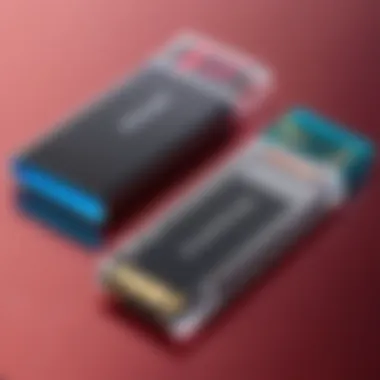

Flash drives face risks such as data corruption if not properly maintained. They are susceptible to issues like file system errors, especially when they are not ejected correctly from systems. Their longevity can also be compromised if they are kept in suboptimal conditions, such as high temperatures or humidity.
In contrast, external SSDs generally provide more stability over time. They are designed to handle the rigors of constant access and heavy workloads without significant impact on data integrity. Moreover, many SSDs come equipped with built-in data protection features, such as error correction code (ECC) memory, which helps detect and correct data corruption. Additionally, solid-state drives often support TRIM commands that help manage storage space and prevent performance degradation over time.
"Choosing the right type of portable storage is not just about immediate needs but also about how well the device will protect your data in the long run."
Cost Analysis
Cost analysis is a critical component when evaluating storage solutions such as flash drives and external Solid State Drives (SSDs). Understanding the financial implications of choosing one over the other can greatly impact a user's decision-making process. As we analyze the costs, we will consider several elements including the price range, overall cost-effectiveness, and specific benefits and considerations that may arise in different usage scenarios.
Price Range of Flash Drives
Flash drives are typically more economical compared to external SSDs. Their pricing can widely range depending on factors like storage capacity, brand, and speed.
- Budget Options: Basic flash drives, often with lower capacities (around 8GB to 32GB), can be found for as little as $5 to $15.
- Mid-Range Prices: As the capacity increases, the price goes up. Drives with 64GB to 256GB capacities usually bridge the gap, pricing between $15 and $50.
- High-End Models: High-capacity flash drives, especially those exceeding 1TB or using USB 3.1 technology, can reach prices of $70 and beyond.
This broad range indicates that users can select a flash drive that suits various budgets, making them accessible for common data storage needs.
Price Range of External SSDs
In contrast, external SSDs generally come with a higher price tag due to their advanced technology. The reliable performance and speed often justify the investment.
- Lower-End Options: Entry-level SSDs can begin around $50 to $100 for capacities of 250GB to 500GB.
- Mid-Range SSDs: More widely used options, often ranging from 1TB to 2TB, are typically priced between $100 to $250.
- High-Capacity Models: Premium external SSDs can exceed $250 for 2TB models and even surpass $400 if you’re looking at capacities of 4TB and above.
The price reflects not just the storage capacity but also the data transfer speeds synonymous with SSD technology.
Cost-Effectiveness Assessment
When evaluating cost-effectiveness, it is essential to consider how the performance and longevity of a storage solution measure up against its price.
- Usage Scenario: If one needs a drive for basic file storage, a flash drive might be sufficient and provide the most cost-effective solution. However, for those requiring faster read and write speeds, particularly with large files, the investment in an SSD may be justified despite the higher upfront cost.
- Longevity and Durability: Flash drives might offer lower initial prices but often have a shorter lifespan and may fail more frequently under extensive usage. Conversely, external SSDs, while pricier, tend to have better durability and overall reliability in the long run, potentially saving costs on replacements.
- Performance vs. Pricing: If the financial capability allows, choosing an external SSD might offer better value when speed and efficiency are priorities for data transfer. Flash drives remain a budget-friendly choice for day-to-day users with light data needs.
Portability and Form Factor
The consideration of portability and form factor is critical when evaluating storage solutions, particularly for professionals and tech enthusiasts who often need flexibility in their data management. Understanding how these elements affect the usability and convenience of flash drives and external SSDs can significantly influence informed decisions based on individual needs and working environments.
Size and Weight Comparisons
Flash drives are typically compact and lightweight. Their small size allows them to fit easily into pockets, laptops, or even on a keychain. This can be ideal for users who need to carry data wherever they go. In contrast, external SSDs are larger and slightly heavier due to their more robust components. They are designed for more extensive data storage but might not be as easily portable compared to flash drives. However, many models of external SSDs are still within a reasonable size range for transport, offering a balance between storage capacity and portability.
- Flash Drive:
- External SSD:
- Compact and lightweight.
- Ideal for quick and simple file transfer.
- Larger, but still relatively portable.
- Suitable for larger capacity storage and more intensive applications.
Ease of Transport and Use
Portability extends beyond just physical dimensions. The ease of transport and user-friendliness is essential in today's fast-paced working environment. Flash drives require minimal setup. Users simply plug them into a USB port to transfer or access data. Their plug-and-play capability makes them highly convenient for quick file sharing.
On the other hand, external SSDs usually need a USB-C or USB 3.0 connection, and while they may come with specific software for optimization, this may not always be required for basic use. Some external SSDs offer additional features like password protection, which might require setup but can enhance security. Overall, both storage formats offer ease of use but cater to different workflows and habits.
"The choice between flash drives and external SSDs often comes down to the balance between size and functionality, depending on specific user needs."
In summary, while flash drives excel in portability thanks to their compact form factor, external SSDs present a viable option for users needing larger storage capacities without sacrificing too much on portability.
Ecosystem Compatibility
Ecosystem compatibility is a crucial element when choosing between flash drives and external SSDs. This factor plays a vital role in ensuring that the storage device functions smoothly across various devices and operating systems. It creates a seamless user experience and minimizes issues related to connectivity or data transfer. Compatibility ensures that users can access their data without unnecessary hurdles, thereby enhancing the practicality of the storage solution.
Connecting Flash Drives
Flash drives are designed for easy connections. Most employ a USB interface, which is universal and widely accepted in many devices like laptops, desktops, and tablets. The straightforward plug-and-play functionality allows users to access files almost instantly once a flash drive is connected.
While standard USB-A ports are common, many flash drives now use USB-C connectors. This provides a more modern option that delivers faster data transfer rates and improves charge capabilities. Users must ensure that their device supports the type of USB connector on the flash drive to enjoy optimal performance.
Key Considerations:
- Port Compatibility: Ensure the device has the correct USB port.
- Power Requirements: Flash drives generally require minimal power to operate, making them suitable for portable devices.
- Driver Needs: Most systems recognize flash drives without additional drivers, thus improving user convenience.
Connecting External SSDs
External SSDs tend to offer more extensive connectivity options compared to flash drives. While they also often utilize USB interfaces, they can connect via Thunderbolt, providing significantly higher transfer speed capabilities. Users looking to transfer large files quickly will benefit from such connections.
External SSDs may have specific requirements concerning connectivity. For instance, devices equipped with Thunderbolt 3 can maximize the performance potential of high-end external SSDs. Thus, knowing the available ports on the host device is essential for users.
Key Considerations:
- Connection Types: Some SSDs use proprietary connections requiring compatible ports on devices.
- Compatibility with Various Systems: Users should verify that external SSDs are compatible with their operating systems for optimal usage.
- Power Supply Needs: Depending on the model, some SSDs may need external power sources while others remain USB powered.
OS and Device Support


Support for different operating systems is a significant consideration when it comes to ecosystem compatibility. Both flash drives and external SSDs tend to work across various platforms, including Windows, macOS, and Linux, but there may be caveats.
Flash drives often use FAT32 or exFAT file systems, which provide broad compatibility. However, these file systems may limit the maximum file size. On the other hand, external SSDs allow users to format in different file systems that may vary specific compatibility and performance.
Before investing, it is wise to check:
- Supported Filesystems: Ensure the drive is formatted in a way that is suitable for your intended operating system.
- Driver Requirement: Some external SSDs may require specific drivers for optimal operation, especially in specialized computing environments.
- Maximum Compatibility: For best results, confirm that both the operating system version and the device specifications interact well with the storage device.
Security Features
In an era dominated by data production and consumption, the importance of securing that data cannot be overstated. For both flash drives and external SSDs, security features play an essential role in ensuring data remains private and protected from unauthorized access. As these devices often carry sensitive information, understanding the security measures available can influence the choice between them. This section looks at key elements that enhance data security, offering insights into how these features help mitigate risks.
Data Encryption Options
Data encryption stands as a fundamental security practice for portable storage. It converts readable data into an unreadable format, ensuring that even if a device falls into the wrong hands, the information contained remains secure. Both flash drives and external SSDs can offer encryption, but the implementation methods can vary.
- Software Encryption: Many external SSDs come with software solutions that allow users to encrypt their data. These programs often feature user-friendly interfaces and can provide robust security options. In contrast, flash drives may also include pre-installed encryption software. It is key to verify the strength of the encryption algorithm; AES (Advanced Encryption Standard) with 256-bit keys is now considered a gold standard.
- Hardware Encryption: Some flash drives and external SSDs come with built-in hardware encryption. This method is generally seen as more secure compared to software, as it protects data at the hardware level. It means that the encryption process occurs without relying on the host computer, making it harder for malware to compromise the data.
By utilizing data encryption effectively, users can ensure increased protection for their sensitive files. Understanding what options exist can help in selecting the right device for security needs.
Physical Security Mechanisms
While digital security features are important, physical security mechanisms cannot be overlooked. Devices can be exposed to theft or loss, which makes tangible protective features crucial. Both flash drives and external SSDs offer varying levels of physical security, including:
- Password Protection: Many storage devices now integrate password protection mechanisms. Without entering the correct password, users are denied access. This feature is standard among both device types, but ensure to use strong passwords that are difficult to guess.
- Tamper-Resistant Enclosures: Certain external SSDs come with durable designs, with robust casings that make it difficult for prying hands to access stored data. Likewise, some flash drives use designs that minimize the risk of physical damage, which is essential when devices are frequently on the move.
- Biometric Authentication: Although not common in every model, some high-end external SSDs feature biometric security such as fingerprint scanners. This provides a unique level of security, making it much tougher for unauthorized users to access data.
Ultimately, employing multiple layers of security is advisable. Combining passwords with hardware encryption and physical security mechanisms can significantly bolster data safety, reflecting a thoughtful approach to data management.
In summary, both flash drives and external SSDs present various security features. While flash drives may appeal for their compactness and price, external SSDs can deliver superior security with advanced features. When selecting between them, consider not only your storage needs but also your security requirements.
User Experience
User experience plays a crucial role in the usability and efficiency of portable storage solutions such as flash drives and external SSDs. For IT professionals and tech enthusiasts, a satisfactory user experience encompasses several factors, including ease of setup, configuration processes, and the utility of accompanying software applications. As technological advances continue, understanding how these elements impact the overall user experience is paramount in making educated decisions regarding portable storage.
Ease of Setup and Configuration
When considering flash drives and external SSDs, the setup process is often the first point of contact a user has with the device. Generally, flash drives are known for their straightforward plug-and-play capability. Users can insert the device into a USB port, and it quickly becomes ready for use with minimal configuration. This direct approach caters to individuals who may not be technically inclined or those who find themselves in urgent situations requiring quick data transfer.
In contrast, external SSDs might demand a bit more attention during initial setup. While many models retain a user-friendly experience, some may require specific drivers or updates to achieve optimal performance. Furthermore, using an external SSD often involves formatting the drive for compatibility with particular operating systems, which creates an extra layer of steps for the user.
Consider the audience: IT professionals may prefer SSDs for their speed but will need to balance that against any complexities they may face during setup.
Ultimately, taking into account how easily a device can be set up can significantly influence a user's choice. A seamless experience in initiating use can enhance productivity and minimize frustration.
Software Utility Considerations
Effective portable storage does not halt at the hardware level. The software that facilitates interaction with the devices also significantly influences user experience. For flash drives, the software typically focuses on basic file management operations, such as transferring, deleting, or organizing files. In most cases, these operations employ simple interfaces that cater to the average user.
On the other hand, external SSDs often come with advanced management software, which can include data recovery options, performance monitoring tools, and firmware updates. While more features might seem advantageous, they can also complicate the user experience for those unfamiliar with such systems. The presence of complex software can present a learning curve that may be seen as a disadvantage or an enhancement, depending on the user’s technical skill level.
In summary, user experience for flash drives and external SSDs involves critical factors that include setup simplicity and utility of software. By understanding these distinctions, professionals can make informed choices that best suit their needs and the demands of their tasks.
Future Trends in Portable Storage
The domain of portable storage is rapidly evolving, marked by continuous innovation and shifting market dynamics. Understanding future trends in this area is essential as it aids in navigating changes in technology and user preferences. As flash drives and external SSDs become integral parts of our lives, staying abreast of their advancements is key for informed decision-making.
Technological Innovations
Technological progress is at the heart of the future for portable storage solutions. Flash drives and external SSDs have seen significant enhancements in performance, speed, and efficiency due to new manufacturing techniques and improved materials.
- 3D NAND Technology: This innovation has transformed how data is stored and retrieved. It allows for increased storage densities and faster read/write speeds. With this, users can expect more capacity in smaller physical sizes.
- USB 3.2 and Thunderbolt Compatibility: These interfaces are becoming standard, leading to faster data transfers. For instance, devices like the Samsung Portable SSD T7 utilize them, catering to users who require quick access to large files.
- Integration of Cloud Capabilities: Many external SSDs now incorporate cloud connectivity, allowing seamless backup and access to data via the internet. This hybrid model offers greater flexibility and convenience, addressing the increasing need for remote data access.
These innovations collectively point towards a future where performance and user-experience are at the forefront.
Market Shifts and Predictions
The landscape of portable storage is not just undergoing technological improvements but also notable market shifts. With changing consumer behaviors and demands, there are clear indications of where the industry is heading.
- Growing Demand for High Capacity: As applications become more demanding, there is a rising preference for storage devices that can hold larger amounts of data. This trend is evident in sectors like video production, where 4K and 8K content requires extensive storage capacities.
- Increased Focus on Security: In a data-driven world, security remains paramount. Users prioritize devices that offer encryption and secure access. Products like the Kingston DataTraveler Vault Privacy edition highlight this shift.
- Sustainability: The impact of electronics on the environment is now at the forefront. Companies are responding to this awareness by adopting eco-friendly practices in manufacturing portable storage. This includes using recyclable materials and energy-efficient technologies.
"As the market for portable storage evolves, staying informed is crucial. Professionals must anticipate and adapt to these changes to make sound decisions in their storage solutions."
The significance of these trends cannot be overstated. The interplay of technology and market dynamics is determining the direction of portable storage. For IT professionals and tech enthusiasts, recognizing these patterns may enhance data management strategies, ensuring they utilize the most effective solutions available.
Epilogue: Making an Informed Choice
The decision between flash drives and external SSDs is critical for users who need reliable and efficient data storage. This section serves to encapsulate the essential insights derived from this article. Understanding the differences between these technologies is paramount. It affects not just productivity, but also the user’s experience in handling data.
Summary of Key Differences
In summary, flash drives and external SSDs serve distinct roles in the landscape of portable storage. Here are the key differences:
- Performance: External SSDs typically offer superior speed and data transfer rates compared to flash drives. This aspect is crucial for large files and intensive applications.
- Capacity: While both options are available in various sizes, external SSDs often provide greater storage capacities which are beneficial for data-heavy users.
- Durability: SSDs are generally more durable, being less prone to data loss due to their construction. Flash drives, although portable, can be more susceptible to physical damage.
- Cost: Flash drives usually come at a lower price point. However, for users needing high capacity and performance, external SSDs may offer better long-term value.
It's important to weigh these differences against specific storage needs and personal preferences.
Selecting Based on Use Case
When selecting between a flash drive and an external SSD, consider your unique usage scenarios:
- Occasional Data Transfer: If you only need to transfer small files occasionally, a flash drive will suffice. Its compact size and cost-effectiveness make it ideal for casual use.
- Frequent Large File Handling: For professionals in video editing or data analysis, an external SSD is more suitable. The speed and reliability can significantly enhance workflow efficiency.
- Backup Solutions: For individuals or businesses concerned with data redundancy and accessibility, an external SSD offers higher durability and data integrity.
- Mobile Work Environments: Flash drives are favored for their portability. Those who often work in different locations may appreciate the lightweight design compared to bulkier SSD options.



