Ultimate Guide to Gaming Mice Under $100


Intro
In the expanding world of gaming technology, selecting the right equipment is crucial for performance. Among all peripherals, gaming mice stand out as vital tools that can significantly influence gaming experiences. For IT professionals and tech enthusiasts, finding a gaming mouse that offers quality without exceeding a budget of one hundred dollars is a pertinent task. This article explores the plethora of options available, ensuring that users can make informed choices.
Features Overview
Key Specifications
Several essential specifications differentiate gaming mice in this price range. First, there is the DPI (dots per inch) sensitivity, which determines how fast the cursor moves in response to hand movements. Gaming mice often range from 200 to 16,000 DPI. Another important aspect is polling rate, measured in hertz, indicating how many times per second the mouse reports its position to the computer. A higher polling rate typically enhances responsiveness, with serious candidates often offering rates of 1000 Hz or higher.
Additional features include customizable buttons, illumination options, and ergonomic designs tailored for different grip styles. Mice designed for palm grip will differ from those intended for claw or fingertip grip users, impacting comfort during extended gaming sessions.
Unique Selling Points
Cost-effective gaming mice also often incorporate unique selling points. For example, mice like the Logitech G305 provide impressive battery life, while others such as the Razer Basilisk X Hyperspeed emphasize connectivity through both wired and wireless options. Furthermore, precision tracking technologies in devices like the SteelSeries Rival 3 enable faster, more accurate movements, essential in competitive environments.
"Finding a reliable gaming mouse under $100 ensures that you are not sacrificing quality for affordability."
Others may focus on aesthetic features, such as customizable RGB lighting, which caters to personalized user preferences. Robust build quality, too, offers longevity and better performance, making it a critical component as well.
Performance Analysis
Benchmarking Results
Evaluating performance requires thorough benchmarking tests to discern how models hold up under varied conditions. Mice from trusted manufacturers usually undergo rigorous assessments for responsiveness, jitter, and lift-off distance during gameplay. Tools such as MouseTester reveal performance metrics that can decisively influence a user's choice. Models like the Corsair Harpoon RGB often perform exceptionally well, exhibiting minimal lag and consistent tracking during intense gaming.
Real-world Scenarios
Testing gaming mice in real-world scenarios can unveil practical insights into their performance. Users engaging in first-person shooters may prefer mice with fast DPI adjustments and superior accuracy. Other genres, such as MMOs, often favor mice with multiple programmable buttons for quick access to skills or commands. The Logitech G502 Hero, for example, has 11 customizable buttons, designed for users who prioritize versatility.
By engaging in both casual and competitive gameplay with various mice, users can adequately assess comfort levels, response times, and overall functionality. Many consumers often relay their hands-on experiences through forums on platforms like Reddit, allowing potential buyers to gather insights that further refine their decisions.
Understanding Gaming Mice
The importance of understanding gaming mice cannot be overstated, especially in the context of purchasing options under $100. This understanding allows IT professionals and tech enthusiasts to make informed decisions that align with their gaming needs. It is essential to grasp the core features and technologies that differentiate gaming mice from standard input devices. Furthermore, being aware of what to consider when selecting a gaming mouse can significantly enhance the overall gaming experience.
What is a Gaming Mouse?
A gaming mouse is a specialized input device designed for enhanced precision, speed, and functionality in gaming. Unlike conventional mice, gaming mice typically come equipped with advanced sensors and customizable features to meet the demands of competitive gaming. They often feature higher sensitivity settings and additional buttons that can be programmed for in-game controls. Understanding this definition forms the foundation for evaluating gaming mice available under budget constraints.
Importance of Sensor Technology
Sensor technology plays a vital role in determining the performance of a gaming mouse. The sensor type impacts how accurately the mouse translates physical movement into digital action. Optical and laser sensors are common in gaming mice. Optical sensors tend to perform well on various surfaces with less input lag, while laser sensors offer high sensitivity. This knowledge enables consumers to choose a mouse that best fits their gaming style and preferences. A mouse with superior sensor technology can make a significant difference in gameplay.
Key Features to Consider
When evaluating gaming mice under 100 dollars, several key features demand attention:
DPI settings
DPI, or dots per inch, refers to the sensitivity of the mouse. Higher DPI settings allow for faster cursor movement across the screen. This feature is crucial for gamers who rely on quick reflexes. A gaming mouse with adjustable DPI settings is particularly benificial, as it allows users to tailor the sensitivity to their preferences and the demands of different games. For instance, a higher DPI may be excellent for first-person shooters, while a lower DPI may be better for strategy games. However, excessive DPI can lead to oversensitivity, making precision difficult.
Polling Rate
The polling rate measures how often the mouse reports its position to the computer. It is measured in Hertz (Hz). A higher polling rate translates to smoother and more responsive cursor movement, which is essential in fast-paced gaming. These mice typically have a polling rate of 1000 Hz, meaning they send data every millisecond. This is generally a good choice for most gamers, but it is also worth noting that a very high polling rate can result in unnecessary loads on system resources, potentially causing latency issues depending on hardware.
Ergonomics
Ergonomics refers to the comfort and usability of the mouse over extended periods of use. An ergonomically designed gaming mouse can reduce the risk of strain and improve overall comfort. Features like grip design, weight adjustment, and button placement are crucial for prolonged gaming sessions. An ergonomic mouse not only provides better comfort but also can improve performance by minimizing fatigue. However, ergonomic preferences can be subjective, which adds complexity to selecting the right mouse for individual gamers.
Understanding these key aspects of gaming mice is essential for making informed purchasing decisions. By considering the specific features outlined above, gamers can optimize their experience without exceeding budget constraints.


Market Overview
The landscape of gaming mice under 100 dollars is diverse and constantly evolving. This section offers an essential backdrop, presenting not only the trends that shape the market but also the brands that are setting the standard. Understanding the market helps to inform both current buyers and market players about what is significant today and what consumers may expect in future.
Current Trends in Gaming Mice
Gaming mice continue to see advancements that are aligned with gamers' needs. Recently, trends have shifted towards more ergonomic designs that cater to long hours of gameplay, focusing on comfort to prevent fatigue. The rise of customizable RGB lighting is another popular trend. Gamers now demand personalization, and brands are responding with software that allows users to modify lighting effects to match personal preferences or game settings.
A notable trend is the increasing importance of wireless technology. Wireless gaming mice have improved their performance significantly, reducing lag and enhancing battery life. This change is appealing as it allows for cleaner setups without cables cluttering the workspace. The emphasis on lightweight design is also observable, as more gamers prefer mice that enhance movement without adding unnecessary weight.
Brands Leading the Charge
Logitech
Logitech stands out prominently within the budget gaming mice sector. The brand is known for its reliability and consistent performance, offering a range of options at competitive prices. The key characteristic of Logitech mice is their exceptional sensor technology, which provides accurate and responsive tracking. This feature is crucial for gamers who rely on precision and speed.
Notable unique feature includes the Lightsync technology, allowing for better synchronization with other Logitech peripherals. However, while Logitech excels in technology and innovation, some models may feel bulkier compared to ultra-lightweight options.
Razer
Razer is synonymous with quality in the gaming community. The brand’s commitment to performance is reflected in their designs, which often feature high DPI capabilities and robust build quality. What distinguishes Razer products is their aesthetic appeal, characterized by sleek lines and vibrant RGB lighting. This visual appeal can enhance the overall gaming experience.
A unique feature of Razer mice is the Razer Speedfire technology, which aims to provide low-latency connectivity. This feature appeals especially to competitive gamers. On the downside, some users find Razer devices to be pricier than other brands, especially for comparable specifications.
Corsair
Corsair has made significant inroads into the gaming mouse market, positioning itself as a formidable competitor. What makes Corsair a popular choice is their emphasis on comfort and customizability. Their mice often include adjustable weights, allowing users to tailor the feel to their personal preferences.
A standout feature is the Corsair iCUE software, which enhances the user experience by allowing for detailed customization of settings and RGB lighting. Despite these advantages, certain users may find the initial setup time cumbersome, as navigating the software takes some effort.
"Understanding the current market trends and key brands is essential for making an informed purchase in the realm of gaming mice."
Evaluating Gaming Mice Under
Evaluating gaming mice priced under 100 dollars is crucial for both serious gamers and casual users. Given that this budget range often includes promising options, it is essential to analyze the factors that differentiate various models. A comprehensive evaluation goes beyond superficial specifications and requires an understanding of how performance, user experience, and build quality interrelate.
Assessing these components allows consumers to identify mice that not only fit their budgets but also meet their gaming requirements. For example, performance metrics can reveal a mouse's responsiveness in competitive scenarios. User experience insights facilitate less fatigue during extended gaming sessions. Lastly, build quality considerations ensure the longevity of the investment. This section will delve into these aspects in detail.
Performance Benchmarks
When it comes to gaming mice, performance benchmarks serve as a fundamental metric in evaluating their effectiveness. Key specifications such as DPI (Dots Per Inch) and polling rate can heavily influence gaming precision and speed. Mice with higher DPI settings provide increased sensitivity, which is essential for fast-paced games like first-person shooters.
In addition, polling rate, measured in Hertz, indicates how often the mouse reports its position to the computer. A higher polling rate typically results in less input lag, making it a significant aspect to consider. Below are some important benchmarks to assess:
- Accuracy: Consistency in tracking movement.
- Speed: Responsiveness to quick movements.
- Consistency: Stability in performance over time.
- Latency: The delay between input and reaction on screen.
"Understanding performance benchmarks empowers users to select a mouse that enhances their overall gaming experience."
User Experience Analysis
User experience plays an integral role in determining the overall satisfaction with a gaming mouse. This encompasses aspects such as ergonomics, button layout, and the feel of the mouse in hand. Different gaming styles may require distinct ergonomic designs. For instance, palm grip users might prefer a mouse with a wider base, while claw grip players may benefit from a more compact shape.
Feedback from users often highlights common experiences. Some may praise the button responsiveness, while others may criticize placement that leads to accidental clicks during intense gameplay. Therefore, it becomes vital to analyze user reviews to identify trends within specific models. Component feel, grip material, and weight can further influence the subjective experience:
- Comfort: Duration of use without discomfort.
- Button Customization: Ability to configure buttons based on personal preference.
- Software: Ease of use in adjusting settings and profiles.
Durability and Build Quality
The durability of a gaming mouse is often a reflection of its build quality. A budget-friendly option should not compromise on materials or construction integrity. Mice built with high-quality plastics and robust wiring are likely to withstand the rigors of frequent gaming.
User experience tests often highlight complaints regarding wear and tear. Reports of buttons failing or cable fraying can indicate a lack of attention to quality control. For potential buyers, evaluating durability means considering:
- Material: Look for quality plastic or rubberized surfaces that resist wear.
- Weight: A heavier mouse might feel sturdier but could be less portable.
- Warranty: A longer warranty period often indicates confidence in product longevity.
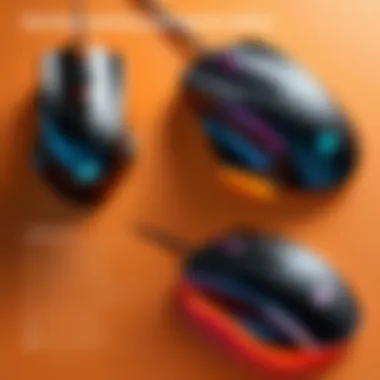

In summary, evaluating gaming mice under 100 dollars involves understanding performance benchmarks, analyzing user experience, and prioritizing durability and build quality. This comprehensive approach ensures that consumers can make informed decisions, maximizing both their enjoyment and investment.
Top Gaming Mice Under
The selection of gaming mice priced under 100 dollars is critical for many gamers and tech enthusiasts who seek high-performance peripherals without breaking the bank. These mice often blend the essential features desired by serious gamers with affordability. This section aims to illuminate the prevalent options, focusing on specific models that excel in functionality, design, and user satisfaction.
Here, we will discuss three noteworthy gaming mice: the Logitech G203 Lightsync, Razer DeathAdder Essential, and Corsair Harpoon RGB. Each of these models provides unique benefits and considerations that cater to different gaming styles and preferences. Moreover, while these devices are economically priced, they do not sacrifice quality, performance, or ergonomic design—important factors for anyone engaged in long gaming sessions.
Logitech G203 Lightsync
The Logitech G203 Lightsync is a versatile gaming mouse that appeals to various gaming communities. It comes equipped with the advanced HERO sensor, boasting a maximum DPI of 8000. This high sensitivity allows for precise tracking, which is crucial in fast-paced gaming scenarios.
Featuring customizable RGB lighting, the G203 can be tailored to suit personal aesthetics or team colors. Logitech's G Hub software provides extensive options for this customization, allowing users to create dynamic light patterns or synchronize with other Logitech devices.
The ergonomics of the G203 also deserve attention. Its lightweight design ensures ease of use over extended periods. The six programmable buttons allow users to execute complex commands efficiently, enhancing gameplay experience. Overall, the Logitech G203 Lightsync exemplifies a solid balance between performance and affordability, making it a strong contender in the budget category.
Razer DeathAdder Essential
The Razer DeathAdder Essential is a well-regarded choice in the gaming community. Its iconic design has been refined for comfort, making it a favorite among many users. With a DPI range up to 6400, this mouse offers ample responsiveness for a variety of gaming situations.
Razer's Focus+ sensor ensures accurate and consistent tracking. This is particularly beneficial for those occasions when precision is paramount, such as first-person shooter games.
Another notable feature is the ergonomic form factor, which accommodates the natural hand position during use. This reduces strain during long gameplay sessions—a crucial factor for competitive gamers. Additionally, the customizable buttons facilitate quick access to important in-game functions, streamlining the overall experience. Overall, the Razer DeathAdder Essential stands as an excellent choice for gamers who prioritize comfort and precision.
Corsair Harpoon RGB
The Corsair Harpoon RGB is an outstanding option for those who appreciate a compact and lightweight gaming mouse. Weighing only 85 grams, it is designed for speed, making it ideal for gamers who favor a quick flick of the wrist.
Featuring a DPI of up to 6000 with a reliable optical sensor, the Harpoon RGB offers smooth and accurate tracking. This is essential for achieving the high performance demanded by modern gaming titles.
Moreover, the Corsair iCUE software enables users to customize lighting, macro settings, and DPI levels. This customization enhances the user’s control and comfort while allowing them to personalize the device. The ergonomic grip also supports long gaming sessions without discomfort, making this mouse a practical choice.
In summary, the Corsair Harpoon RGB is a solid investment for gamers looking for responsiveness and customization at a reasonable price point.
Comparative Analysis
The section of comparative analysis is vital in evaluating gaming mice under 100 dollars. This analysis provides a focused view on how various features impact performance and usability, allowing readers to make informed decisions. By weighing the pros and cons of different models, users can determine which mice best suit their individual needs. Moreover, comparisons highlight innovations among brands and how they stack against each other based on critical metrics.
In today's fast-paced gaming environment, performance directly correlates with competitive edge. The comparative approach helps identify which models offer not only essential functions but also additional features that enhance users’ experience. This can lead to better gaming outcomes, functions like customizable DPI settings, and ergonomic designs.
Information gained from comparisons leads to greater awareness of the market landscape, including price-to-value insights. This assists consumers in weighing their options, considering both immediate and future benefits. The outcome might be saving a few extra dollars or investing in superior technology that promises longevity and enhanced performance.
Feature Comparison of Top Picks
When assessing top picks under the $100 price point, it's important to break down their key features:
- Logitech G203 Lightsync: Known for its responsive sensor and customizable RGB lighting, this mouse provides solid performance. Adjustable DPI allows users to tailor sensitivity to suit different gameplay styles. Ergonomics are also a strong suit, catering to extended gaming sessions.
- Razer DeathAdder Essential: This popular choice is recognized for its comfortable grip and robust build quality. The True Optical Sensor enhances accuracy, and the high maximum DPI is appealing for fast-paced action games. Furthermore, the software integration facilitates additional customizations.
- Corsair Harpoon RGB: Lightweight and designed for extended use, this mouse features programmable buttons and dynamic RGB. The Pixart 3320 sensor allows for precise tracking, a critical aspect for any competitive gamer. The affordability without compromising functionality stands out.
In this section, comparisons help in recognizing how different features affect users' abilities. It also highlights what advantages certain models might offer based on personal preferences, such as weight, size, and button placement, all crucial for competitive gaming.
Price vs. Performance Evaluation
Price vs. performance is a compelling discussion in the context of gaming mice. Within the under $100 category, there are models that offer superior features, while others may fall short when it comes to performance. Understanding what to expect in terms of value is paramount.
- Performance Metrics: Assessments often cite DPI sensitivity and polling rate as major predictors of a mouse’s performance. High DPI allows for finer control, which can be a game-changer in fast-paced gaming environments. A higher polling rate can also reduce latency, providing a more fluid experience.
- Long-Term Value: Many budget options provide excellent performance initially, but durability is a factor. Evaluating user reviews can give insight into which models hold up over time. Not all budget-friendly options exhibit longevity.
- User Preference Factor: Ultimately, performance is subjective. Users must consider their own playstyle and preferences; it could be worth investing slightly more for features that provide comfort or better control.
Evaluating price versus performance involves analysis of what each model brings to the table regarding functionality and user experience. Setting expectations based on budget helps in making choices that positively affect gameplay.
"In the world of gaming mice, understanding the fine balance between cost and functionality can lead to better gaming experiences and satisfaction in the long run."
This comparative analysis ultimately serves as a foundational tool, helping IT professionals and tech enthusiasts navigate the landscape of gaming mice effectively.
User Reviews and Feedback


User reviews and feedback are crucial components in understanding the landscape of gaming mice priced under 100 dollars. In a world where numerous options exist, evaluating consumer experiences provides valuable insights into product performance and reliability. Reviews serve not only as reflections of user satisfaction but also as data points that can guide prospective buyers in making informed decisions. The subjective nature of gaming mice experience, influenced by factors such as ergonomics and individual gaming styles, makes these insights particularly valuable.
When players share their experiences, they often touch upon various aspects of the gaming mouse. This includes the feel of the grip, the responsiveness of the buttons, and how effectively the mouse complements different gaming genres. Understanding these perspectives offers potential buyers the information needed to choose a device that aligns with their personal preferences.
Consumer Ratings Overview
Consumer ratings act as a quantitative measure of a gaming mouse's overall satisfaction among users. Online platforms where users leave reviews often include a star rating system, allowing buyers to quickly gauge product performance. For instance, a rating of four to five stars generally indicates a high level of approval, whereas a lower score signals potential issues.
Key points to consider in consumer ratings include:
- Overall Satisfaction: Many users will summarize their feelings with a score, which represents general sentiment about a product.
- Contextual Comments: Often, users will elaborate on their ratings, providing context that helps interpret the score.
- User Demographics: Understanding who gave which ratings can help identify trends. A younger audience may prioritize different features than experienced gamers would.
The ratings are commonly found on e-commerce websites, forums, and social media platforms. Users tend to reference their gameplay experiences, discussing everything from sensitivity to the weight of the mouse and personalization options.
Common User Complaints
Despite the overall positive feedback for many gaming mice, certain issues arise frequently in user reviews. Recognizing common complaints can clarify potential drawbacks before a purchase is made. Some of the most prevalent concerns include:
- Comfort and Ergonomics: Users often comment on how well a gaming mouse fits their hand. Discomfort during long gaming sessions can lead to dissatisfaction.
- Software Issues: Many gaming mice come with accompanying software for customization. Poorly designed software or bugs can lead to frustration, impacting user experience negatively.
- Durability: Some models may suffer from wear and tear faster than others, with issues such as malfunctioning buttons or worn-out cables cited in various reviews.
- Price vs. Performance: While seeking budget gaming mice, users occasionally express concern that cheaper options compromise essential features.
Understanding these common complaints helps narrow down suitable investments. Engaging with user reviews and actively seeking feedback can provide valuable guidance throughout the selection proces.
Future of Budget Gaming Mice
The gaming industry has evolved continuously, with technology advancing rapidly. As a part of this evolution, budget gaming mice have found their place in the market. The affordability of these devices does not imply that they are inferior. Rather, they often incorporate essential features that cater to the needs of gamers without straining their wallets. This section of the article highlights the significance of budget gaming mice by examining the innovations expected in the field and the shifts in consumer preferences. Such insights help IT professionals and tech enthusiasts to align their purchases with future trends and make educated decisions in a competitive environment.
Innovations on the Horizon
In recent times, several exciting innovations are on the verge of transforming budget gaming mice. As manufacturers strive to offer advanced technologies at lower price points, several developments deserve attention. Here are some expected advancements:
- Enhanced Sensor Precision: Next-gen optical sensors are likely to deliver improved accuracy and responsiveness. These sensors will cater to competitive gamers who value precision in gameplay.
- Increased Customization: More budget options are likely to feature extensive customization tools. Gamers may expect user-friendly software that allows for DPI adjustments, lighting control, and programmable buttons.
- Wireless Advancements: The stigma around wireless gaming mice has largely diminished. Future budget models are anticipated to include reliable wireless technologies. This would allow gamers to enjoy the freedom of movement without compromising performance.
"As technology progresses, the barrier between budget and high-end gaming mice continues to blur, providing consumers with more value for their money."
The integration of materials such as lightweight plastics and advanced polymers may also contribute to enhancing both comfort and durability. Manufacturers are paying closer attention to ergonomics, ensuring that the design supports longer gaming sessions.
Shifts in Consumer Preferences
Understanding consumer behavior plays a vital role in shaping the future of budget gaming mice. The increase in gaming popularity has driven a collective awareness among consumers regarding the importance of quality. Key trends in consumer preferences include:
- Value for Money: Gamers increasingly seek products that offer a balance between price and performance. This trend pressures manufacturers to pack more features and quality into their lower-priced models.
- Sustainability: With a growing awareness of environmental impact, consumers are inclined toward brands that prioritize sustainability. Biodegradable materials and eco-friendly packaging are becoming deciding factors in their purchasing choices.
- Community and Brand Loyalty: Gamers tend to favor brands that foster community engagement. This connection often translates into loyalty, making it essential for brands to maintain an active presence and listen to feedback.
Ending
The conclusion draws together the threads of our exploration into gaming mice available for under 100 dollars. This section holds significant importance because it encapsulates the findings and resonates with the overall intent of the article: to inform and guide purchasing decisions based on practical criteria. Here, we synthesize key aspects such as performance metrics, user experience, and durability to deliver actionable recommendations.
As the gaming industry continues to evolve, new technologies emerge that enhance the functionality of budget gaming mice. The conclusion provides a chance to highlight these advancements while advising readers on what to prioritize in their selection criteria. Notably, the balance between cost-effectiveness and essential features is crucial, especially for competitive gaming.
"Cost doesn’t always correlate with quality; many affordable mice can outshine expectations."
The audience needs to recognize the potential of these devices. A thorough understanding of various mouse specifications and how they contribute to gaming performance can empower users to make informed choices. Thus, considering aspects like ergonomics, DPI settings, and polling rates becomes essential when evaluating options.
In short, reiterating the article's findings solidifies the value of budget gaming mice. Furthermore, it serves as a reminder that even within a limited price range, users can find products that not only meet but often exceed their gaming requirements.
Final Recommendations
In concluding this evaluation, here are final thoughts on selecting the right gaming mouse under 100 dollars:
- Assess Your Gaming Style: Different genres may require distinct features. FPS gamers, for example, often prefer high DPI and quick responses, while MMO players may favor additional programmable buttons.
- Prioritize Ergonomics: Comfort is crucial for extended gaming sessions. Tryout various shapes and weights to determine what feels best.
- Look for Durable Build Quality: Materials and construction matter. Mice that are built to last will serve well over time, even with frequent use.
- Consider Sensor Technology: A high-quality sensor ensures accuracy and responsiveness. Optical sensors typically work well for most users, while laser sensors may offer better performance across diverse surfaces.
- Research User Reviews: Examine feedback to gauge long-term satisfaction and uncover any common issues. User insights can provide a more grounded perspective on a product's performance.
- Stay Updated with Trends: The market for gaming products evolves rapidly. Keeping abreast of new releases can help identify innovative features that enhance gameplay.
In essence, these considerations reinforce the aim of this article: to empower both IT professionals and tech enthusiasts in navigating the diverse options available in budget gaming mice. By weighing these factors against personal preferences, informed decisions can lead to both satisfaction and improved gaming performance.
Where to Buy
Navigating the purchasing landscape for gaming mice involves multiple options, each with its own benefits. Consumers can choose from online retailers, local electronics stores, or specialized gaming outlets. Here’s a brief overview of where you can buy quality gaming mice under $100:
- Online Retailers: Websites like Amazon and Newegg offer a wide selection of gaming mice with competitive pricing and customer reviews, which can be very helpful.
- Local Electronics Stores: Stores such as Best Buy provide hands-on experience, allowing consumers to test out various models before purchase.
- Direct from Manufacturers: Brands like Logitech, Razer, and Corsair often sell directly from their websites, which can provide exclusive deals or bundles.
- Gaming-Specific Stores: Retailers focusing on gaming gear may carry a more curated selection of mice, along with knowledgeable staff who can offer recommendations.
When purchasing, be sure to check for warranty information and return policies. This can be crucial if the mouse does not meet your expectations post-purchase, allowing for a stress-free buying experience.



