Maximizing Your Gaming Experience with TV Integration
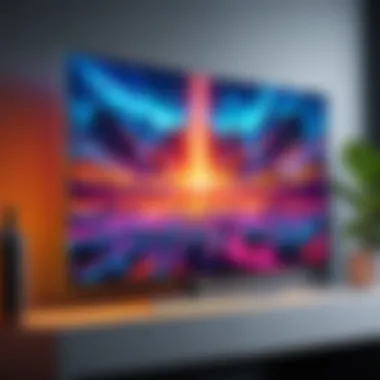

Intro
As gaming evolves into a multi-faceted experience, integrating a television into your setup can be the game-changer that elevates your immersive adventures. Whether you're diving into sprawling open-worlds or engaging in heated competitive matches, the right television can shape how we perceive and interact with virtual environments. This article is aimed squarely at IT professionals and tech enthusiasts craving to enhance their gaming rigs. We’ll explore the nuances of using a TV as your gaming monitor, weighing both advantages and potential setbacks.
In this guide, we'll peel back the layers of television integration in gaming setups, detailing essential considerations, gear recommendations, and practical tips to bolster your overall experience.
Features Overview
Key Specifications
When integrating a television into a gaming setup, it’s crucial to pay attention to specifications that directly influence your gaming performance. Below are key aspects to consider:
- Resolution: Aim for 4K Ultra HD for stunning visuals, especially with new consoles.
- Refresh Rate: Higher rates, like 120Hz, minimize motion blur during fast-paced action.
- Input Lag: The lower, the better; look for TVs with less than 20 ms for competitive gaming.
- HDR Support: High Dynamic Range can dramatically enhance color and contrast, making games appear lifelike.
Unique Selling Points
Televisions have unique selling points that can sway even the staunchest monitor advocates:
- Larger Screen Real Estate: Transform your living room into a cinema-like experience. Larger sizes promote social gaming, getting friends in on the action more easily.
- Smart Features: Built-in apps and services mean you can switch from gaming to streaming without extra devices – everything in one place.
- Versatile Display: Whether for gaming, movies, or browsing the web, a TV offers flexibility across applications.
"The right TV can enhance not just gaming, but the entire room's atmosphere."
Performance Analysis
Benchmarking Results
A wide array of televisions vary in performance, particularly depending on brand and model. For instance, TV models from LG often lead the pack concerning response times and color accuracy, thanks to their OLED technology. On the other hand, models from Samsung might shine in terms of brightness, making them suitable for well-lit environments.
Benchmark tests suggest that, for 4K gaming, some TVs materialize with noticeably better frame rates and motion handling. However, testing reveals that even top-tier models can falter without a proper setup.
Real-world Scenarios
When analyzing performance, it can often be helpful to look into real-world gaming scenarios. Let’s consider a couple:
- FPS Games: Games like Call of Duty demand quick reflexes, thus a TV that displays 120Hz refresh and maintains low input lag is ideal. Players using the right setup report smoother gameplay and better reaction times, a decisive edge in competitive settings.
- Open-World Adventures: With titles such as The Legend of Zelda: Breath of the Wild, richer colors and expansive landscapes thrive with HDR features that TVs can offer. The vibrancy can wrap you up, leading to richer experiences.
Prolusion to Gaming Setups with Television
In recent years, the landscape of gaming has shifted dramatically, with players increasingly integrating televisions into their gaming setups. While gaming was once confined to the realms of personal computers and handheld consoles, a wave of innovation in TV technology has expanded the possibilities. The use of larger screens has not only improved visibility but has also fundamentally altered the dynamics of gaming itself.
The relevance of using a television as a gaming display speaks volumes about how gamers perceive immersion. A broad screen allows players to lose themselves in expansive game worlds, drawing them in like a moth to a flame. This integration means that gamers can enjoy titles with stunning graphics and intricate details, which are often lost on smaller monitors.
Benefits Highlighted
There are several benefits that come with optimizing your gaming setup through television integration:
- Enhanced Visuals: The leap in resolution, especially with 4K and 8K capabilities, offers clarity and depth that traditional gaming setups can't match.
- Social Experience: Setting up gaming sessions on a large screen allows multiple players to join in. This creates a communal atmosphere, akin to a gathering for a game night, where everyone can participate.
- Versatile Usage: A television serves many roles beyond gaming. From streaming movies to browsing the internet, users can maximize their investment.
Considerations to Keep in Mind
However, optimizing your gaming space with a television isn't just about plopping a big screen on the wall. Several considerations need to be accounted for:
- Input Lag: While some latest models significantly reduce latency, not all TVs offer the same performance. Choosing wisely is crucial for that competitive edge.
- Viewing Distance and Screen Size: It's vital to strike the right balance. Too large a screen too close, or vice versa, can result in discomfort or diminished experiences.
In summation, when exploring the idea of integrating a television into a gaming setup, understanding the nuanced relationship between the technology and the gaming experience itself is essential. This article promises to provide comprehensive insights needed to create that harmonious blend, making every gaming session not just enjoyable but also memorable.
Understanding the Appeal of Television as a Gaming Display
Televisions have long transcended their traditional role as mere outlets for broadcasting shows and movies. In recent years, they’ve emerged as powerful gaming displays that cater to both casual and competitive gamers. Understanding the appeal of utilizing a television in your gaming setup is crucial for optimizing the overall experience. This section delves into several key elements that highlight the advantages of incorporating a television into your gaming environment.
Visual Impact and Immersion
Gamers often seek to be transported to exhilarating virtual worlds, and the visual capabilities of modern televisions significantly enhance that immersion. With options like OLED and high dynamic range (HDR), colors pop vibrantly while contrast ratios ensure deep blacks alongside brilliant whites. Such capabilities can mean the difference between spotting a lurking enemy in shadow or missing crucial gameplay details in overexposed scenes.
Big Screens for Big Moments
Imagine being deeply engrossed in an epic battle scene on a massive 65-inch screen. The sheer size can envelop the gamer, making it feel like a personal experience within the game’s universe. Coupling this with surround sound technology can transform the living room into a full-fledged cinema, offering not just visuals but an auditory experience that makes gameplay feel richer. The level of detail becomes akin to watching a blockbuster movie, enhancing every moment you spend behind the controller.
"A good gaming setup isn't just about the tech it's about creating an experience that captivates and holds the player's attention."
Versatility for Multiple Uses
Another major draw of using a television for gaming is its versatility. A television can serve multiple functions beyond gaming—streaming movies and shows, hosting presentation discussions, or even displaying photographs during family gatherings.
- Gaming for All: If a household contains various members, some may enjoy console gaming while others opt for casual streaming. A large TV allows everyone to experience their desired form of entertainment without the need for separate setups. This functionality promotes bonding as families can congregate around one screen, engaging in various forms of entertainment together.
- Ease of Accessibility: Unlike monitors which often require specialized setups for various connector types, televisions generally come equipped with a multitude of ports, making it easier to plug in for different activities. Whether it’s connecting a gaming console, a DVD player, or streaming devices such as Roku or Fire Stick, televisions simplify this process.
In summary, understanding the dual benefits of visual impact and versatility when integrating a television into your gaming setup goes a long way. The ability to create an engaging and immersive experience for gaming—coupled with its multi-use functionality—makes televisions an appealing choice for avid gamers and casual users alike.
Selecting the Right Television
Choosing the right television for a gaming setup is crucial as it can make or break the gaming experience. With various models and features available, making a decision can seem daunting. Still, understanding specific elements related to display technologies, screen size, and other factors will aid your selection process. This section aims to illuminate the significance of selecting the right television and how it dovetails with the overall gaming experience. A well-chosen television not only enhances visuals but also contributes to more responsive gameplay and immersive sessions.
Display Technologies Explained
The choice of display technology profoundly impacts your gaming sessions. This is where two prominent contenders come into play—OLED and LED.


OLED vs. LED
When we compare OLED to LED, the way both technologies emit light stands out. OLED, which stands for Organic Light Emitting Diode, creates its own light. This means it can provide true blacks and stunning contrast ratios. In contrast, LED televisions, which rely on a backlight, may struggle to match the same depths of black. This characteristic of OLED displays makes them a favored choice among gamers who prioritize graphic quality. Additionally, because OLED panels have quicker pixel response times, they significantly reduce motion blur during fast-paced action.
However, OLED screens can be pricier and are sometimes susceptible to burn-in, which can be a drawback for ongoing gameplay, especially if static images are present for extended periods. Despite these challenges, the overall visual experience generally tips in favor of OLED.
Refresh Rates and Response Times
Delving into refresh rates and response times reveals another layer of importance in gaming setups. Refresh rate is the number of times per second that a display updates its image, measured in hertz (Hz). Higher refresh rates, like 120 Hz or even 240 Hz, are exceedingly beneficial for fast-paced gaming. These faster refresh rates combine with lower response times—how quickly the pixels can change color—to minimize lag and produce smooth visuals.
This becomes crucial in competitive gaming scenarios where every millisecond counts. Gamers favor TVs with high refresh rates for the improved fluidity; however, they must consider compatibility with their gaming consoles or PCs. Not every device can output at those rates, so doing some research beforehand is wise.
Resolution Considerations
Moving on to resolution considerations, the clarity of the image plays an essential role in immersing you into the gaming world. Today, 4K resolution (3840 x 2160 pixels) is the standard for high-quality gaming, offering four times the pixels of standard 1080p. This higher resolution allows intricate details in game graphics to shine through, thus enriching the visual storytelling. In addition, with newer consoles, many games run in 4K, making this resolution desirable for taking full advantage of today’s technology advancements.
However, it’s essential to ensure that your gaming system is capable of delivering 4K content, as some older systems may not support it. Consequently, balancing resolution with the capability of your gaming setup is vital. High resolutions also come with resource demands, so consider your hardware's readiness to handle them.
Screen Size and Viewing Distance
Never underestimate the importance of screen size and the appropriate viewing distance in your gaming setup. Choosing a size largely depends on the room’s dimensions and the distance from where you usually play. Generally, a larger screen can envelop your vision, providing a more immersive experience.
As a rule of thumb, for a 4K TV, the ideal viewing distance should be around 1.5 times the screen size—this means if you’re looking at a 65-inch TV, your couch should be approximately 8 feet away. This ensures that you enjoy the detail without straining your eyes.
When picking a television, take your gaming habits into consideration as well. Competitive gamers might prefer smaller screens for quicker visual response, while casual or story-driven players could lean towards more expansive displays for that cinematic feel.
Essential Gaming Peripherals
In the world of gaming, a strong setup isn’t just defined by a powerful console or a sleek television—it's also about the peripherals that accompany your display. These essential accessories are instrumental in shaping your gaming experience, providing both functionality and immersion. By integrating quality peripherals into your gaming setup, you craft an environment that is tailored to your preferences and enhances your overall gameplay.
Controllers vs. Mouse and Keyboard
When it comes to choosing how to control your gaming experience, the debate between controllers and mouse-and-keyboard setups is ongoing. Each option offers distinct advantages depending on the game type you favor.
Controllers are typically favored for console gaming. Ergonomic design and the reflexive feedback of analog sticks can implement a more engaging experience. Whether you're driving in Gran Turismo or battling zombies in Resident Evil, the comfort and tactile feel can significantly improve your performance.
However, controllers may lag behind when handling more complex commands. In fast-paced shooters like Call of Duty, players often find that a mouse offers greater precision and faster response times. This leads us into the mouse and keyboard realm, commonly utilized by PC gamers.
- Advantages of Mouse and Keyboard:
- High precision and faster reaction times in competitive play.
- Customizability through keybindings and macro setups.
But keep in mind, a mouse and keyboard might not suit everyone’s taste or physical comfort. It's essential to assess your gaming style and preferences before settling on either.
Headphones and Audio Systems
A good audio experience is akin to having a crucial sixth sense in gaming. Sound helps create an immersive atmosphere, letting players hear the subtle directional cues that can dictate the outcome of matches. Therefore, investing in quality headphones or an audio system is a no-brainer for enhancing your gaming setup.
- Headphones:
- Audio Systems:
- Look for models that not only deliver high fidelity sound but also come with noise cancellation. This allows you to focus solely on your game, shutting out any distractions from the world outside.
- Surround sound capabilities can amplify immersion, helping players detect subtle nuances, like an enemy sneaking up behind.
- If you prefer a shared gaming experience, consider a surround sound system. These systems create an enveloping audio landscape that enhances multi-player sessions or solo campaigns alike. Brands like Logitech or Bose have solid options.
In both cases, the quality of your audio peripherals can significantly amplify your gaming sessions, leading to greater engagement and competitive advantage.
Capture Cards for Streaming
The rise of streaming has introduced a new layer to gaming setups, especially for those looking to showcase their gameplay. Enter capture cards—the unsung heroes in the world of content creation.
These devices allow you to capture and stream your gameplay seamlessly. Whether on platforms like Twitch or YouTube, a reliable capture card is a powerful addition to your arsenal.
- Considerations for Capture Cards:
- Choose a card that supports the resolution and frame rate you desire; for seamless 1080p gaming at 60 FPS, brands like Elgato lead the pack.
- Check for features such as low latency and hardware encoding, which can improve your streaming quality without burdening your gaming performance.
In the end, the right peripherals create a more enjoyable and effective gaming setup. Be it controllers, headphones, or capture cards, the synergy of these devices can transform your gaming sessions into unforgettable experiences.
Setting Up Your Gaming Space
Creating a balanced gaming space is not just a matter of aesthetics, but rather a blend of comfort, functionality, and immersive experience. Proper setup can significantly influence the enjoyment and performance of your gaming sessions. Picture this: long hours spent in front of a screen can lead to fatigue if the environment isn't conducive. Hence, focusing on the details in your space becomes paramount.
Optimal Placement of Components
Positioning the TV
TV positioning is crucial because it directly affects viewing angles, overall accessibility, and comfort. You don't want to strain your neck or eyes while engrossed in a gaming experience. Ideally, the television should be at eye level when you are in your gaming seat. This promotes a natural viewing angle and comfort that is hard to overstate.
An excellent characteristic of this positioning is minimizing glare from windows and lights, which can disrupt your session. A well-placed TV reflects a thorough understanding of the room's lighting dynamics. On top of that, keeping the TV too high or too low can lead to incorrect color perception or distracting contrasts.
A unique aspect to consider when positioning the TV is the distance from the seating area, often dictated by size and resolution. As a general rule, larger screens offer a more immersive experience, making it essential to sit at an appropriate distance. For instance, with a 55-inch 4K TV, you should ideally sit approximately 4.5 to 7 feet away. Too close, and you'll see pixelation; too far, and details blur into the background.
Arranging Seating for Maximum Comfort
When arranging seating, comfort directly impacts your gaming experience—no one enjoys cramping up mid-game. Ideally, seating should allow for relaxation yet maintain focus on the screen. The key characteristic here is to prioritize ergonomic furniture. Chairs that support your back not only enhance comfort but also promote longer, healthier gaming sessions.


Another aspect to remember is the arrangement that encourages communal play. If you're often gaming with friends, consider a semi-circle setup around the TV. This allows everyone to have a comfortable view and encourages interaction, making for a lively gaming atmosphere.
However, too much emphasis on comfort can backfire if it results in poor spatial arrangements. A chair pushed back against the wall may seem cozy, but it may obstruct paths or make it challenging to get up quickly. It's always a balancing act!
Cable Management Techniques
A tidy setup doesn't just look good; it also enhances functionality and safety. Messy cables can become a tripping hazard and lead to frustrating disconnections. Effective cable management ensures that your gaming space remains organized.
One effective technique is to use cable ties and clips to group cords together. This method keeps them from tangling and reduces clutter on surfaces. Additionally, consider utilizing cable sleeves or conduits to hide unsightly wires along the back of your desk or TV stand.
Another method is to opt for wireless peripherals where possible. While not all devices can go wireless, using Bluetooth controllers or wireless headsets reduces the number of visible cables, maintaining the overall aesthetic and tidiness of your gaming area.
A clean and organized gaming space promotes focus and reduces distractions, ultimately enhancing your gaming performance.
Ultimately, the setup of your gaming space should reflect not only your personal style but also the functionality that allows you to enjoy your time spent gaming. Investing time and effort into these decisions makes a world of difference in how you experience your gaming adventures.
Configuring Display Settings for Gaming
When diving into the realm of gaming, having a television integrated within your setup can amplify the experience significantly. However, this enhancement only underscores the necessity of configuring display settings appropriately. It’s not merely about plugging in a console and diving into a game; tweaking these settings helps ensure that visuals are sharp, colors pop, and gameplay is responsive. This segment will explore critical elements, benefits, and considerations related to display settings, thus acknowledging their paramount role in achieving a premier gaming experience.
Adjusting Picture Settings
Brightness and Contrast
Brightness and contrast settings are foundational to creating an engaging visual environment. Brightness adjusts how light or dark the display appears. A well-calibrated brightness enhances visibility without losing detail in darker scenes. Likewise, contrast draws out the difference between light and dark, allowing textures and details to emerge rather than blend into vague shapes.
In terms of benefits, proper brightness and contrast contribute to reducing eye strain during prolonged gaming sessions. It’s like finding the sweet spot in a well-balanced recipe; too much light or dark, and the visual experience can become muddled. A unique characteristic is that various games may require differing levels of brightness and contrast due to their artistic designs. For instance, a horror game might lean towards darker visuals, while a brightly colored platformer will thrive on higher settings.
On the downside, over-brightening can wash out colors, making your favorite battle sequences less exciting. Likewise, ramping up contrast might lead to some detail being lost in shadowy areas, particularly in fast-paced scenarios where split-second reactions matter.
Color Calibration
Moving onto color calibration, this is where the magic truly begins. This setting ensures that colors displayed on the screen align closely with their real-world representations. It helps in bringing vibrancy and realism to the gaming experience, creating a more immersive world for players to inhabit. It’s particularly crucial for titles that rely heavily on narrative and atmosphere, where hues can evoke specific feelings or drive the story.
One principal aspect of color calibration is that it allows gamers to customize their experience. Depending on personal preferences, one may prefer more subdued tones or vivid brights. This flexibility transforms a standard viewing into a uniquely tailored affair. A unique feature of proper calibration is its ability to adapt to surrounding lighting conditions. A well-calibrated display will adjust beautifully whether you're playing during the bright open of day or the night when shadows dominate.
Nevertheless, on the opposing side, color calibration may take some time or knowledge to set up correctly. An uncalibrated display may lead to skewed visuals where greens might look too yellow or reds bleed into oranges, akin to a painter's palette gone awry.
Enabling Game Modes
Lastly, let’s touch upon enabling game modes. Many modern televisions come equipped with specific modes catering to intense gaming environments. Activating these modes typically optimizes the visual output by reducing latency and enhancing refresh rates. This results in smoother animations and snappier controls, allowing gamers to stay ahead of the competition.
What’s noteworthy here is the automatic adjustment that game modes often apply. They might improve settings such as brightness, contrast, and even sound—making it a one-stop shop for gamers looking to hit the ground running.
However, it’s worth mentioning that some gamers report that the automatic settings don’t always align with their preferences. This means some players may need to go the extra mile to tweak them after activating. Also, certain game modes can restrict picture quality features that some gamers may miss. Therefore, it's essential for every individual to experiment and find the optimal settings that resonate with their gaming style.
Connectivity Issues and Solutions
Connectivity plays a pivotal role in any modern gaming setup, especially when integrating a television as the primary display. The right connection method can mean the difference between an enjoyable gaming session and one full of frustration due to lag, low quality visuals, or even a complete disconnection. Understanding the specifics of connectivity will equip you to optimize your setup, ensuring that the gaming experience remains smooth and responsive.
Wired vs. Wireless Connections
When it comes to gaming setups, the debate of wired versus wireless connections is as heated as a showdown in your favorite RPG. Both options have their merits, yet they cater to different scenarios and preferences.
Wired Connections
Using HDMI or DisplayPort cables for your gaming setup, wired connections generally deliver superior performance. With this approach, you can expect:
- Stable Connection: There’s little risk of signal drop or interference, allowing for uninterrupted gameplay.
- Minimal Latency: Cables like HDMI provide fast data transfers, minimizing lag time crucial for competitive gaming.
- High Quality Visuals: A direct connection can support higher resolutions and refresh rates, which can significantly enhance the gaming experience.
Wireless Connections
Although traditionally frowned upon for gaming, modern wireless technologies have come a long way. Options such as Wi-Fi 6 and Bluetooth can facilitate:
- Convenience of Placement: Without the need for cables, you can set up your gaming area with more flexibility and less clutter.
- Multi-Device Connectivity: Wireless setups allow you to easily switch between devices without the hassle of plugging and unplugging. However, be mindful of the potential drawbacks such as
- Increased Latency: Wireless connections can sometimes introduce lag, making them less than ideal for fast-paced games.
- Signal Interference: Walls and other electronics can interfere with the connection, leading to interruptions.
To sum it up, if you’re leaning towards serious gaming, wired connections undoubtedly stand out as the best choice. However, for casual gaming or setups focused on more than just gaming, wireless methods can offer a suitable alternative.
Understanding Latency and Input Lag
Latency and input lag are terms that, while technical, are crucial in understanding your gaming experience efficiency. Both aspects deal with how the input from your controller or keyboard translates to action on-screen. Here’s why they matter:
- Latency refers to the time it takes for your input to be registered by the system and, ultimately, displayed on your screen. Lower latency means a more immediate response.
- Input Lag, often confused with latency, specifically speaks to the delay between pressing the button and seeing the effect on your screen. For gamers, especially in competitive environments, input lag can translate to loss—losing your edge in a match can be a real dealbreaker.
So how can you reduce both latency and input lag in your gaming setup? Here are a few strategies:
- Use Game Mode Settings: Many TVs offer a ‘Game Mode’ which can significantly reduce both forms of lag.
- Connection Type Matters: Prioritize wired connections and high-speed HDMI cables for better overall performance.
- Optimize Your Display Settings: Ensure your TV is calibrated for fast response times.
As a general guideline, keep an eye out for displays boasting a refresh rate of 120Hz or more. When combined with low input lag ratings—usually under 20ms—you’re on the right track for an enhanced gaming experience.
"In gaming, the speed of connection can dictate success or failure—it’s worth investing the time to get your setup just right."
Overall, taking a balanced view of wired versus wireless connections and understanding latency and input lag can vastly improve your gaming experience. With the right considerations, you'll be better prepared to dive into the digital realms without the dreaded disruptions.
Exploring Advanced Features of Modern TVs
When thinking about your gaming setup, modern televisions offer a treasure trove of features that can significantly elevate your experience. It's not just about size or resolution anymore; the capabilities of these devices play a pivotal role in optimizing your gaming environment. Understanding and leveraging these advanced features can mean the difference between a good gaming session and a truly immersive one.


Smart TV Capabilities
Smart TVs bring a whole new world to the table, acting as a complete entertainment hub. They connect to the internet, allowing access to streaming services like Netflix, Hulu, and, importantly for gamers, various gaming applications. With platforms like Stadia or GeForce Now, you can indulge in cloud gaming directly from your TV without needing a high-end console or a gaming PC.
On top of that, the integration of voice assistants like Google Assistant or Alexa can streamline your gaming setup. You can control your TV hands-free, adjusting settings or switching apps just by asking. Such convenience adds a layer of sophistication, making it easier to focus on what really matters: the game.
However, beware of potential pitfalls; periodically, Smart TVs can be a bit sluggish so if your primary aim is gaming, those extra features might take a backseat to performance.
Integration with Other Devices
Game Consoles
Game consoles like the PlayStation 5 or Xbox Series X have a symbiotic relationship with modern TVs. The primary aspect of this integration is the ability to display high graphical settings, supporting resolutions of up to 4K and refresh rates of 120Hz. High Dynamic Range (HDR) allows these consoles to deliver images rich in color and depth, further enhancing the gameplay experience.
Console manufacturers also design specific features that work seamlessly with TVs. For instance, features like Auto Low Latency Mode (ALLM) automatically optimize settings to reduce input lag when gaming, ensuring your actions translate on-screen without delay. This characteristic is essential for competitive gamers who rely on every millisecond to gain an edge.
However, it can be a double-edged sword. Integrating with too many devices may unintentionally complicate setups, leading to unexpected latency or conflicts. Still, for a well-planned configuration, consoles are los the darling of TV features taking gaming to the next level.
Streaming Hardware
Streaming devices such as Roku, Amazon Fire Stick, or Apple TV can also enhance the capabilities of your gaming setup. They allow users access to a universe of content without the need for an additional console or gaming rig. With a focus on convenience, these devices make it simple to stream your favorite shows or even let you play casual games directly on your TV.
A notable trait of streaming hardware is its ability to support a variety of applications and services, keeping you connected. For instance, you can stream game previews or esports events live. However, it's important to recognize the small downside; the added complexity of multiple devices can sometimes lead to more tangled wires and settings to manage.
In summary, leveraging advanced features of modern TVs—such as smart capabilities and their integration with game consoles and streaming hardware—can lead to a distinctly enhanced gaming experience. Just remember to weigh the benefits against potential complications, ensuring your setup is straightforward and efficient.
Maintaining Optimal Performance
Maintaining optimal performance in your gaming setup is crucial to ensuring that every gaming session runs smoothly and immersively. With advancements in technology, the specifications of hardware and connected devices continue to evolve. This section discusses how regular updates and troubleshooting techniques can greatly enhance your gaming experience.
Regular Updates and Upgrades
Regularly updating software and hardware is like giving an old car a tune-up. It may not seem necessary at first, but once you do, you’ll notice much better performance. Game consoles, televisions, and peripherals often receive updates that can resolve bugs, introduce new features, and improve compatibility with the latest games.
Firmware updates are particularly important for televisions that support gaming. For instance, a recent update for the Samsung QN90B provided Elden Ring players with a notable reduction in input lag. Who wouldn't want a smoother gameplay experience?
Moreover, consider upgrading your physical hardware, such as:
- HDMI cables: New standards (like HDMI 2.1) help support higher resolutions and refresh rates.
- Memory and storage: Expanding RAM or swapping to an SSD can reduce loading times and improve overall performance.
- Controllers and peripherals: High-quality gamepads with adjustable sensitivity settings can give you that extra edge in gameplay.
By staying on top of updates, you ensure your system is utilizing the latest improvements offered by manufacturers.
Troubleshooting Common Issues
Ironing out problems can be as satisfying as completing a challenging game level. Whether it's slow frame rates, input lag, or connectivity problems, understanding how to troubleshoot these issues can save you from a lot of frustration.
Here are several common issues you might encounter:
- Input lag: If your gaming feels unresponsive, check the TV's input settings. Game mode should be enabled to minimize latency. A resolution mismatch can also create problems.
- Screen flicker or artifacts: This might be caused by faulty cables. Swap out HDMI cables, preferably those rated for high-speed transmission, to see if it resolves the issue.
- Audio sync issues: A common glitch, especially when streaming. Make sure your TV settings match with your console settings. Sometimes resetting the audio sync can do wonders.
"The key to a great gaming experience lies not just in the flash of graphics or the roar of sound, but in the seamless interaction between all components of your setup."
Maintaining your setup with regular updates, upgrades, and knowing how to troubleshoot can keep you at peak performance. Investing time and thought into these aspects is essential and pays off in myriad ways, offering a more immersive and enjoyable gaming experience.
Future Trends in Gaming and Television Technology
As gaming technology evolves at a breakneck pace, understanding the future trends in both gaming and television becomes crucial for enthusiasts and professionals alike. In today's fast-moving landscape, knowing what new technologies are on the horizon can inform better choices regarding setups. This section not only highlights emerging innovations but also offers insights into how these advancements will impact gaming experiences over time.
Emerging Display Technologies
New display technologies keep popping up, offering solutions that enhance both visual clarity and gaming performance.
- MicroLED: This is becoming a game-changer in the industry, providing the best of both OLED and LCD worlds. With self-emissive pixels like OLED, it offers deep blacks and vivid colors, while avoiding burn-in issues. The prospect of larger, seamless displays made from MicroLED is enticing for immersive gaming experiences.
- 8K Resolution: While still in its infancy in terms of content availability, 8K TVs are starting to make waves. This resolution is four times that of 4K and promises unparalleled clarity, although the value of such detail must be weighed against the hardware requirements and availability of content.
- High Dynamic Range (HDR): The appeal of HDR remains strong, as it provides depth and contrast in visuals not seen before. Future iterations are likely to include improved color gamuts and better capabilities to adapt to different lighting conditions based on user preference.
The real impact of these technologies lies in their ability to create immersive worlds that can captivate even seasoned gamers. Rising demand for high-quality graphics often drives improvements and pushes gaming experiences to new heights.
The Evolution of Cloud Gaming
Cloud gaming has quietly surged and is becoming more mainstream given the rapid advances in internet connectivity. This means that the gaming landscape may soon find itself on the cusp of a significant transformation.
- Accessibility: Here’s the kicker—cloud gaming could render high-end hardware less necessary. Imagine being able to play AAA titles on lower-end devices simply by streaming them over the internet. Players can enjoy virtually anything, anytime, regardless of platform.
- Social Gaming: Connect anytime without the hassle of system incompatibility. This evolution underlines the community aspect of gaming as more platforms work together seamlessly, allowing for collaborative and competitive gameplay.
- Subscription Services: The trend towards subscription-based models (similar to Netflix for movies) is changing how we consume games. Players subscribe to access a library of titles, which means flexibility and variety are at their fingertips.
"As technological barriers crumble, we stand at the precipice of what's possible in gaming, opening doors to unprecedented experiences."
With the rapid evolution in both display technologies and the growth of cloud gaming, it's clear that the way we approach our gaming setups must adapt accordingly. Understanding these future trends will not only help in curating optimal setups but may also influence how we interact with games in the years to come.
Epilogue: Maximizing Your Gaming Experience
In the fast-evolving world of gaming, forming a setup that truly maximizes your experience is paramount. Combining a television with your gaming rig isn't just a luxury; it’s an avenue for immersing oneself in rich visuals and superior sound that elevate gameplay to new heights. As we've explored in the preceding sections, there are specific elements that warrant attention.
Understanding the Balance
To make the most of your setup, you need to understand the balance between hardware and settings. A high-quality TV might offer vibrant colors and stunning resolution, but if it isn't paired with the right peripherals or settings, you're just scratching the surface of what’s possible. For instance, thoughtless placement of your components can throw a wrench in your otherwise smooth gaming experience. Strategic positioning, coupled with effective cable management, can streamline your space and enhance functionality.
Incorporating Advanced Features
Taking full advantage of modern TVs requires diving into their advanced features. Smart TV capabilities, for example, can enrich your gaming sessions. Integrating entertainment options, apart from gaming, allows for diverse use while ensuring your setup remains versatile. Streams from platforms like Netflix or Hulu thrive on smart TVs, creating a smooth transition between gaming and unwinding after a lengthy session.
Keeping Performance in Check
Don't overlook maintenance—the key to longevity. Investing time in regular updates and upgrades can pay dividends in performance. Staying current with the latest firmware ensures you gain access to enhancements and fixes. Whether it’s calibrating picture settings or enabling game modes, even the smallest tweaks can lead to significant performance gains.
"A well-oiled machine is only as good as its parts; maintaining your gaming setup is key to longevity and enjoyment."
Looking Ahead
Keeping an eye on technology trends can give you a competitive edge. Features like cloud gaming and emerging display technologies aren’t just buzzwords; they’re pathways to more seamless and richer gaming experiences. Understanding these trends helps you prepare and adapt your setup for future demands, ensuring you remain at the forefront of the gaming community.
In summary, maximizing your gaming experience through television integration involves more than just choosing a good screen. It requires understanding how various components work together, leveraging smart technologies, and consistently maintaining your system for peak performance. As an IT professional or tech enthusiast, your insights and foresight will play a pivotal role in not just your gaming but also in how you adapt to future advancements in technology. This multifaceted approach stands to redefine your gaming adventures, allowing every session to be a thrilling and immersive experience.



