Glasses for Computer Monitors: A Comprehensive Guide
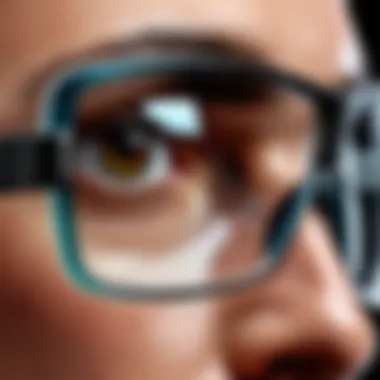

Intro
In today's digital age, the importance of our vision cannot be overstated. As technology evolves, the amount of time spent in front of computer monitors increases. This prolonged exposure can lead to various eye-related issues, many of which can be mitigated by using specially designed glasses. These glasses cater to the specific needs of IT professionals and tech enthusiasts alike, helping to reduce discomfort associated with digital eye strain, also known as computer vision syndrome.
The following sections will explore the features of these glasses, elaborate on their performance in real-world scenarios, and highlight the options available in the market. Understanding this topic is crucial for anyone aiming to sustain their productivity and eye health in a tech-centric work environment.
Intro to Computer Monitor Glasses
In a world where technology dominates every aspect of daily life, the concern for eye health has surged. Computer monitor glasses have emerged as an essential tool, particularly for IT professionals and those who spend extensive hours in front of screens. This section places a spotlight on the relevance of these glasses, elucidating their functions, the benefits they offer, and the considerations one must take into account when selecting the right pair.
Need for Vision Protection in Digital Workspaces
As the digital landscape expands, the need for reliable vision protection becomes increasingly critical. The human eye is not naturally suited for prolonged exposure to screens. In the workplace, where the average adult spends about eight to ten hours per day staring at monitors, this concern becomes paramount. Wearing glasses specifically designed for digital environments can provide several noteworthy benefits:
- Reduction of digital eye strain: The phenomenon known as digital eye strain often manifests as discomfort, fatigue, and blurred vision after extended screen use. Glasses can help mitigate these effects.
- Polarized and anti-reflective coatings: These treatments reduce glare and enhance comfort, creating a more pleasant working environment.
- Visual clarity: Properly fitted glasses can enhance focus and clarity, which is essential for productivity in tech-related tasks.
Ultimately, investing in computer monitor glasses is not just a matter of style—it is a crucial decision for safeguarding ocular health in today’s digital workplaces.
Overview of Digital Eye Strain
Digital eye strain, also referred to as computer vision syndrome, encompasses a range of eye and vision-related issues that arise from sustained screen usage. Symptoms include:
- Dry eyes and irritation: Staring at screens often reduces the blinking rate, leading to dryness.
- Headaches and neck pain: Poor posture or prolonged screen time can cause discomfort that extends beyond just the eyes.
- Difficulty focusing: Extended periods in front of monitors can lead to challenges in adjusting focus, affecting productivity.
Recent studies highlight that up to 90% of people who work on computers experience some form of digital eye strain. Understanding this condition can inform the selection of appropriate eyewear, emphasizing the importance of blue light filtering and additional lens features tailored for screen use. > "Understanding digital eye strain is crucial. The right glasses can definitely improve the working experience and lessen discomfort."
The risk is not purely discomfort; in the long term, excessive screen exposure may lead to more severe vision problems. Thus, addressing digital eye strain through the aid of specialized glasses remains a priority for IT professionals and anyone engaged in digital environments.
By understanding the implications of digital eye strain and the need for protective eyewear, readers can make informed choices on how to enhance their visual comfort and overall performance.
Understanding Blue Light Exposure
Understanding blue light exposure is crucial in the context of prolonged screen time. As technology continues to infiltrate our daily lives, it becomes increasingly important to comprehend how blue light affects eye health and overall well-being.
What is Blue Light?
Blue light refers to the high-energy visible light spectrum with wavelengths between 380 nm and 500 nm. Sources of blue light include the sun, fluorescent lights, and digital devices such as computer monitors, tablets, and smartphones. Unlike other types of light, blue light is known to penetrate deep into the eyes, reaching the retina. This unique property necessitates careful consideration of its impact, especially in a digital workspace where exposure is high.
Effects of Blue Light on Eye Health
In recent years, there have been growing concerns about the potential ramifications of excessive blue light exposure. One of the most notable effects is digital eye strain, characterized by symptoms like dryness, irritation, blurred vision, and headaches. According to research, individuals who spend extended periods in front of screens are more susceptible to these issues due to the strain placed on their eyes.
Furthermore, there is ongoing debate about the role of blue light in disrupting sleep patterns. Blue light influences melatonin production, a hormone that regulates sleep. Inadequate melatonin can lead to difficulty falling asleep or maintaining restful sleep. This factor is particularly relevant for IT professionals and tech enthusiasts who often work long hours in front of screens, affecting their tranquility and productivity.
"Blue light exposure can lead to digital eye strain, impacting productivity adversely."
To mitigate the effects of blue light, various strategies can be incorporated into daily routines. The use of blue light blocking glasses serves as a common preventive measure. These lenses help in reducing glare and filtering out harmful wavelengths, thereby enhancing visual comfort.
Types of Computer Glasses


Understanding the different types of computer glasses available is crucial for IT professionals and tech enthusiasts. The primary purpose of these glasses is to enhance visual comfort during prolonged screen time. Each type has unique features that address specific visual issues related to computer usage. Selecting the right pair can significantly reduce discomfort and improve productivity. This section will examine three notable types of glasses: blue light blocking glasses, anti-reflective glasses, and single vision or progressive lenses.
Blue Light Blocking Glasses
Blue light blocking glasses are designed to filter out harmful blue light emitted from digital screens. Exposure to excessive blue light can contribute to digital eye strain, impacting sleep quality and overall eye health. These glasses often contain specially coated lenses that absorb or reflect blue light, minimizing its entry to the eyes.
Using blue light blocking glasses can provide several advantages:
- Reduction in Eye Strain: By filtering out a significant portion of blue light, users often experience less fatigue after long hours of screen time.
- Improved Sleep Quality: Using these glasses in the evening can help regulate circadian rhythms, potentially leading to better sleep.
- Comfort in Low Light: Many users find these glasses more comfortable to wear in dim environments.
However, users should be aware that not all blue light blocking glasses are equal. It's crucial to check for certification regarding the specific percentage of blue light blocked.
Anti-Reflective Glasses
Anti-reflective glasses are designed to minimize glare from screens and overhead lighting. This type of lens coating reduces reflections, making images clearer and sharper. It is especially beneficial in environments with bright lighting, where glare can hinder visibility and cause discomfort.
Key benefits of anti-reflective glasses include:
- Enhanced Clarity: Users often notice improved vision clarity and contrast, making screen work more comfortable and less straining.
- Reduced Glares: Anti-reflective coatings diminish glare from artificial light sources, which can be a significant issue in office settings.
- Aesthetics: These glasses are also more visually appealing, as they allow more light to pass through the lenses, making eyes look clearer.
Despite their advantages, users should maintain proper care of the lenses. An improper cleaning method can strip the anti-reflective coating, leading to diminished effectiveness.
Single Vision and Progressive Lenses
Single vision lenses are designed to correct vision at one specific distance - either for reading or distance viewing. In contrast, progressive lenses offer a gradual change in lens strength from the top to the bottom. This eliminates the need for multiple pairs of glasses, making it convenient for those who require both near and far sight correction.
Considerations for choosing between single vision and progressive lenses include:
- Lifestyle Needs: Single vision glasses may be ideal for those who primarily work on computers, providing sharp, enhanced focus at that distance. Progressive lenses afford more versatility for users who may need to switch between different tasks throughout the day.
- Adaptation Period: Users new to progressive lenses may require time to adjust, as the transition zones can feel strange at first.
- Prescription Accuracy: A precise prescription is critical for effective results, especially in progressive lenses, to ensure appropriate transitions.
Key Features to Consider
When selecting glasses designed for computer monitors, several features must be scrutinized. These elements not only enhance comfort but also improve overall visual performance. Understanding these key features is crucial for IT professionals and tech enthusiasts navigating digital workspaces.
Lens Materials and Coatings
The choice of lens materials affects both durability and visual clarity. Polycarbonate lenses are lightweight and provide impact resistance, making them suitable for daily use in busy environments. On the other hand, high-index plastic lenses are thinner and lighter, ideal for stronger prescriptions. Both types also benefit from various coatings.
Anti-reflective (AR) coatings are particularly important. These coatings reduce glare from screens and ambient light, leading to a more comfortable viewing experience. Additionally, blue light filtering coatings help to lessen the exposure to harmful blue light emitted by digital screens. This reduction can lead to decreased eye strain and better sleep patterns if used consistently. When considering lens coatings, assess the specific needs based on working hours and types of tasks performed.
Frame Styles and Ergonomics
Frame styles play a significant role in comfort and usability. Comfortable frames should fit well without causing pressure behind the ears or the nose. Many options come with adjustable features, such as temple tips and bridge adjustments, which enhances the personalized fit for different head shapes.
In terms of style, full-rim, semi-rimless, and rimless frames each offer unique benefits. Full-rim frames provide durability, while semi-rimless frames lend a lighter feel. Rimless designs may appeal for their minimalist aesthetic. Another consideration is the weight of the frame. Lighter models reduce fatigue during long hours of wear. Overall, selecting a frame that harmonizes style with ergonomics can lead to longer usage without discomfort.
Optical Clarity and Distortion
Optical clarity is vital for effective screen use. Poor quality lenses can cause distortion, leading to visual fatigue. Clarity is impacted by how well the lenses have been manufactured and the types of materials used. Opt for lenses from reputable brands that ensure high-quality standards.


When looking through the lenses, a clear vision without distortion is essential for a smooth workflow. Tests can be conducted where users check for straight lines on screens. If lines appear wavy or distorted, that may indicate inadequate lens quality.
It's also advisable to choose lenses with anti-scratch coatings. Scratches can further interfere with optical clarity, diminishing the effectiveness of the glasses over time.
In summary, selecting the right combination of lens materials, coatings, frame styles, and ensuring optical clarity and minimal distortion is critical for optimizing visual comfort and productivity when working with computer monitors.
Evaluating Performance and Usability
In the context of computer monitor glasses, evaluating performance and usability is crucial for users who spend significant time in front of screens. The main aim is to understand how these glasses aid in creating a comfortable viewing experience. Factors like comfort during extended use and their influence on productivity are essential to assess.
Comfort During Extended Use
The design of computer glasses plays a vital role in comfort. An appropriate frame and weight distribution are necessary to prevent discomfort over long hours of use. Prolonged wear may lead to sensations of pressure on the nose or ears. This is where adjustable frames and lightweight materials come into play. Lenses should also be tailored to suit the user's prescription while minimizing distortion.
Comfort can be enhanced by ensuring that the glasses have proper fit, which is crucial. Users should consider options with padded nose pieces or flexible temples that conform to their head shape. The choice of lens coatings is another important aspect. Anti-fog and anti-scratch coatings can promote longevity and ease of use, adding to the overall comfort.
Impact on Productivity and Focus
Computer glasses significantly affect productivity and focus, especially for IT professionals. By minimizing digital eye strain, they allow users to maintain concentration on tasks for extended periods. When individuals feel more comfortable, they are less prone to distractions caused by discomfort or eye fatigue.
A few ways in which these glasses contribute to better productivity include:
- Reduced Eye Fatigue: With fewer symptoms of strain, users can work more efficiently.
- Enhanced Clarity: Proper lenses can improve visual acuity, which is essential for detailed work like coding or graphic design.
- Increased Comfort: Comfortable glasses promote longer and more productive work sessions.
Recommendations for IT Professionals
As technology continues to evolve, IT professionals are increasingly aware of the importance of ergonomics in their workspaces. Recommendations for glasses designed for computer monitors play a critical role in maintaining visual health and comfort. These glasses can help reduce the symptoms associated with prolonged screen time, such as headaches and blurred vision, which are common complaints in tech environments.
When choosing computer glasses, IT professionals should consider several key elements to ensure they select the right pair to suit their needs. Key elements include:
- Lens Type: Some professionals may benefit from blue light blocking lenses, while others might prefer lenses with anti-reflective coatings that mitigate glare from computer screens.
- Fit and Comfort: It is essential for glasses to fit well. An uncomfortable fit can lead to distractions and reduce productivity. Professionals should look for adjustable options or those with lightweight frames designed for long hours of use.
- Optical Clarity: The clarity of the lenses is paramount. Poor optical quality can lead to more eye strain and hinder productivity. Choosing reputable options can help in guaranteeing that optical standards are met.
- Customization: Some manufacturers offer customizable lenses for individual prescription needs, which is particularly important for those with existing vision issues. This personalization ensures optimal comfort and clarity.
In summary, selecting the right glasses can make a significant impact on an IT professional's work efficiency. Investing in good eyewear is a crucial step towards creating a work environment that prioritizes eye health.
User Reviews and Ratings
In today’s world, user reviews and ratings provide valuable insights when choosing the right pair of computer glasses. They serve as a collective voice of experiences, which can guide IT professionals in making informed decisions regarding their eyewear.
Feedback from fellow users tends to highlight aspects such as durability, comfort level, and visual performance. Positive reviews often include:
- Enhanced focus during long work periods
- Reduced eye fatigue and dryness
- Improved clarity in viewing screens
Conversely, if multiple users mention issues such as discomfort or poor visibility, these red flags can save prospective buyers from making a poor investment. It is advisable to consider reviews from strictly reputable sources to assess the reliability of the product.
Top Brands and Models
When discussing the best options available for computer glasses, several brands stand out based on user satisfaction, technological innovations, and reliability. IT professionals often gravitate towards well-known brands such as:
- Warby Parker: Renowned for their fashionable designs, they also offer blue light filtering lenses, providing both style and protection.
- Gunnar Optiks: Specializes in eyewear specifically designed for screen use. Their glasses promise enhanced comfort during extended use, reducing digital eye strain significantly.
- Felix Gray: Known for their prescription and non-prescription glasses, they utilize advanced technology to block blue light without color distortion.
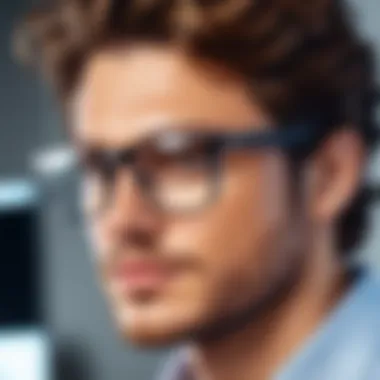

Choosing a model from these reputable brands can ensure that the glasses meet both functional and aesthetic needs. By exploring different options and investing in good quality eyewear, IT professionals can protect their eyes while enhancing productivity.
Potential Drawbacks and Considerations
Examining the potential drawbacks and considerations when using glasses designed for computer monitors is essential. While these glasses can provide significant benefits, it is important to understand their limitations and the overall cost-effectiveness in order to make informed decisions.
Limitations of Computer Glasses
Computer glasses are marketed as a solution to combat eye strain, fatigue, and discomfort associated with prolonged screen use. However, they are not a panacea for all vision-related issues. For instance, users with specific eye conditions might not find relief from standard computer glasses. Those suffering from conditions like astigmatism may require tailored prescriptions that computer glasses cannot provide. Furthermore, the effectiveness of blue light blocking is still under scrutiny. While some studies suggest these glasses can reduce discomfort, the scientific community has not reached a unanimous conclusion.
Additionally, wearing the wrong prescription or using non-prescription glasses can lead to more strain instead of alleviating it. It is crucial for individuals to consult with eye care professionals when considering computer glasses, particularly when existing vision issues are present. Ultimately, computer glasses might not entirely eliminate symptoms of digital eye strain, especially if users do not take regular breaks from their screens or maintain proper workplace ergonomics.
Cost vs. Benefit Analysis
When evaluating computer glasses, a cost versus benefit analysis becomes significant. The price point of computer glasses can vary widely, from budget-friendly options to high-end lenses sourced from well-known brands.
- Investment in Eye Health: Considerations on the benefits include less eye strain and improved visual comfort, which can lead to enhanced productivity. For IT professionals or anyone working long hours in front of a screen, the potential benefits can justify the expense.
- Fashion versus Function: Some individuals might opt for fashionable eyewear that lacks optimal functionality for computer use, leading to discomfort over time. It is vital to balance both aesthetic appeal and functional capabilities when making a selection.
- Long-term Savings: Investing in quality glasses can also be a long-term saving strategy. Poor vision can lead to more serious health conditions or necessitate frequent doctor visits. On the other hand, cheap or ineffective glasses can mean needing replacements sooner.
Weighing the costs against the potential benefits will depend greatly on individual needs, preferences, and any existing eye conditions.
Future Trends in Eye Protection Technology
The rapid advancement in technology has a significant impact on eye protection, notably in the sphere of glasses for computer monitors. As digital devices become more ingrained in our daily lives, the need for innovative solutions to protect eye health grows stronger. Understanding these trends is crucial for IT professionals and tech enthusiasts. They not only enhance visual comfort but also pave the way for better productivity. Knowing the future directions in eye protection technology will allow users to make informed decisions about their eye care products.
Advancements in Lens Technology
Lens technology is evolving at an impressive rate. New materials and coatings are becoming widely used in the production of computer glasses. One notable advancement is the introduction of advanced blue light filtering lenses. These sophisticated lenses not only block blue light effectively but also enhance color perception and optical clarity.
- Photochromic Lenses: Some new lenses are photochromic, meaning they adjust their tint based on the surrounding light conditions. This feature can reduce eye strain when transitioning between indoor and outdoor environments.
- Digital Eye Strain Solutions: Various brands are now developing specialized lenses designed to alleviate symptoms of digital eye strain. These lenses may include features like enhanced contrast and reduced glare.
The focus on ergonomic designs further highlights the trend towards user comfort and functionality. Lightweight materials improve wearability during long hours of screen time.
Integration with Digital Devices
Another critical area in eye protection technology is the integration of computer glasses with digital devices. This shift allows for a more seamless interaction between eyewear and the electronic devices that often cause discomfort.
For example,
- Smart Glasses: Companies are now exploring the possibility of smart glasses with built-in features that can alert users about screen time or provide notifications to take regular breaks. These innovations look to address some of the key problems of prolonged device usage.
- Augmented Reality (AR) Integration: As AR technology becomes more mainstream, glasses are being designed with AR compatibility. They enhance user experience while reducing potential eye strain from additional screen exposure.
Finale
In this article, we highlighted the significance of glasses specifically designed for computer monitors. These glasses play a vital role in addressing the challenges posed by prolonged screen time, which is a common issue for many IT professionals and tech enthusiasts today. With the rise of digital tasks, understanding the importance of visual comfort and protection becomes essential.
Summary of Key Points
Throughout our exploration, several key points emerged:
- Digital Eye Strain: Prolonged exposure to screens can lead to discomfort and health issues. Glasses for computer work help mitigate these risks by reducing glare and blocking blue light.
- Types of Glasses: Various options exist, including blue light blocking glasses, anti-reflective glasses, and both single vision and progressive lenses. Each type serves different needs, depending on the user's specific situation or preference.
- Performance Features: Important features such as lens materials, coatings, and frame ergonomics are crucial. Comfort and clarity directly influence productivity and long-term eye health.
- Future Trends: Emerging technologies in lens design and integration with digital devices signal a move towards more effective eyewear solutions for screen users.
Final Recommendations
- Prioritize Comfort: Choose frames that fit well and feel comfortable during extended use.
- Look for Quality Features: Invest in glasses with anti-reflective coatings and adequate blue light filtration for improved visual comfort.
- Research Thoroughly: Examine user reviews and ratings on models before purchasing. Brands like Gunnar and Felix Gray are known for their effectiveness.
- Consider Regular Eye Exams: Even with protective glasses, regular check-ups with an eye care professional are key to maintaining optimal eye health.
By integrating these glasses into your daily routine, you can enhance both comfort and productivity while working in digital environments.

