In-Depth Guide to 16 TB External Hard Drives
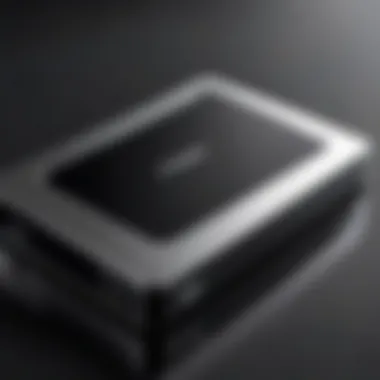

Intro
In an age where data storage needs are skyrocketing, external hard drives with massive capacity are no longer just a luxury - they're becoming essential tools for both professionals and tech aficionados. Enter the 16 TB external hard drive. These hefty devices pack a punch, offering substantial storage that caters to a variety of applications, from archiving large datasets to housing extensive media collections. But what makes these drives stand out?
This piece unpacks the 16 TB external hard drive landscape, exploring their features, performance metrics, and relevance in today’s tech-driven world. Whether you’re an IT professional tasked with managing data overflow or an enthusiast passionate about preserving digital assets, this guide is designed to shed light on the critical elements of 16 TB storage solutions.
Features Overview
Understanding the specifics of what makes a 16 TB external hard drive tick is paramount. Here, we will delve into the key specifications and unique selling points that set these storage giants apart.
Key Specifications
When selecting an external hard drive, technical specifications don't just shape functionality; they significantly influence user satisfaction. The key specifications to look out for include:
- Interface: Most external drives utilize USB 3.0 or USB-C connections, promising fast data transfer rates. USB-C, in particular, offers versatility and efficiency, ideal for modern devices.
- Physical Size and Weight: Portability is key. Some models are built to be compact, making them easy to transport, while others might be bulkier but offer enhanced durability.
- RPM and Caching Mechanisms: Drives with higher revolutions per minute (RPM) typically offer better performance, especially for data-intensive applications. Coupled with effective caching mechanisms, these drives can handle read/write processes more efficiently.
- Encryption and Security Features: As data privacy becomes a growing concern, many external drives now come with built-in encryption systems, providing an extra layer of security against unauthorized access.
Unique Selling Points
What sets these drives apart? Below are some unique selling points that potentially make a 16 TB external hard drive a worthy investment:
- Massive Capacity: With a gargantuan 16 TB of storage, they offer unparalleled space. This is particularly beneficial for creative professionals managing large files, such as high-res videos and raw images.
- Reliable Backup Solutions: Many drives come with integrated software solutions that facilitate automatic backups, ensuring your data is consistently safeguarded against loss.
- Extended Compatibility: These drives often work seamless with multiple operating systems, streamlining workflows especially in mixed-OS environments.
The significance of these external hard drives cannot be overlooked - they serve not merely as storage devices but as critical assets that cater to the evolving demands of digital data management.
Performance Analysis
Once you've grasped the features, performance becomes an essential consideration. The real-world applicability of a 16 TB external hard drive dramatically impacts its value to users.
Benchmarking Results
Various models have emerged with fantastic claims, but benchmarks and user testing often reveal the truth. Performance can be evaluated in areas like:
- Transfer Speeds: Many external drives advertise high transfer rates. It’s important to consider both read and write speeds during tests.
- Reliability Scores: Benchmark tests may take into account failure rates and longevity, all critical for users depending on consistent performance.
Real-world Scenarios
Putting these drives to the test in real-world environments can highlight their strengths and weaknesses. Examples include:
- Large File Transfers: For a photographer moving hundreds of images or a filmmaker transferring videos, the efficiency of transferring such large files can make or break productivity.
- Data Backup Operations: Regular backups of sizeable databases in small businesses rely heavily on the reliability of external drives. Understanding how quickly a drive can perform this task is essential for operations.
Understanding External Hard Drives
In an era where data generation is at an all-time high, understanding what external hard drives are becomes paramount for both individuals and businesses alike. External hard drives function as portable storage solutions, allowing users to extend their data storage capacity with ease. Whether one’s needs involve backing up critical files, storing large multimedia collections, or optimizing workstation speed through offloading data, knowing the ins and outs of these devices can provide a significant edge.
What Constitutes an External Hard Drive
An external hard drive is a standalone storage device that connects to a computer or other devices through various interfaces. Unlike internal hard drives, which are typically installed in a computer's chassis, external drives offer greater flexibility and mobility. They come equipped with housing that protects the internal components, typically a platter or solid-state drive, from the external environment. Here are some defining characteristics:
- Form Factor: Most external drives are designed in a compact manner; they usually come in both 2.5-inch and 3.5-inch formats. The 2.5-inch drives are often powered through USB and are more portable, while the larger 3.5-inch models typically require an external power source but offer higher capacity.
- Connectivity Options: Connections may vary from USB 2.0, USB 3.0, USB-C, to Thunderbolt connections based on the drive’s age and technological advancements.
- Capacities: The storage range can be immense, with modern external drives offering anywhere from a few hundred gigabytes to several terabytes, including the popular 16 TB models which are gaining traction in the market.
External hard drives can also be used across multiple platforms like Windows, macOS, and gaming consoles, offering versatility that internal drives can’t match. They serve as a crucial component in efficient data management strategies, especially in environments where data integrity and space conservation are critical.
Comparison with Internal Hard Drives
When evaluating external versus internal hard drives, one might consider the functionalities or speed. However, the differences delve deeper into key considerations that can affect a user's decision.
- Performance and Speed: Internal drives generally offer faster speeds due to direct connection via SATA interfaces inside the computer. External drives, while increasingly competitive with connections like USB 3.0 and Thunderbolt, may still lag slightly behind in raw speed metrics. However, many users might not notice this difference, especially when dealing with substantial file transfers or backups.
- Capacity: While internal drives can be upgraded, they are constrained by the available slots within a computer. External drives, on the other hand, provide a much higher ceiling for storage without requiring any internal modification, which is particularly valuable during data-heavy tasks.
- Portability: External hard drives win this round hands down. Their design allows users to transport extensive file collections easily, making them ideal for moving large data between different locations or collaboration across teams.
- Installation and Setup: Internal drives usually demand technical know-how for installation, while external drives plug-and-play capabilities make them user-friendly. This trait is beneficial for someone who is not technically inclined and prefers a hassle-free experience.
"In today’s data-driven world, understanding the differences between storage options is as vital as knowing how to capitalize on them."
Conclusively, understanding external hard drives not only highlights their significance in data storage but enhances one’s ability to leverage technology efficiently. Evaluating their features against internal counterparts boils down to specific needs, whether it be performance, capacity, portability, or ease of use.
The Rise of High-Capacity Storage
In an age where data is the lifeblood of various industries, the rise of high-capacity storage devices has become increasingly crucial. At the forefront of this revolution are the external hard drives, particularly those boasting a hefty 16 TB capacity. These drives do not just provide ample storage; they epitomize a significant shift in how we manage, access, and safeguard data. The growing emphasis on big data analytics, cloud-based solutions, and multimedia content creation only enhances the relevance of large-capacity storage.
One of the compelling aspects of high-capacity storage devices lies in their versatility. They cater to a wide array of user needs, from regular consumers storing family photos and videos to professionals in graphic design and archiving fields who often work with large files. Furthermore, businesses leverage these devices for data backup and recovery, ensuring critical information remains accessible even during unexpected events.
Using a 16 TB external hard drive offers several benefits:


- Space Optimization: Storing vast amounts of data on a single device means less clutter and fewer devices to juggle.
- Cost Efficiency: Proportionally, larger capacity drives offer a lower cost per gigabyte, resulting in better budget management.
- Enhanced Data Organization: With massive storage available, individuals and organizations can group and manage files more effectively, reducing time spent searching for information.
However, the rise of these extensive storage solutions is not without challenges. The demand for higher storage capacities often leads to a trade-off between speed and reliability. It's essential to weigh the pros and cons as technology and user needs evolve. The importance of maintaining good data practices becomes paramount, especially when managing high volumes of sensitive information across different sectors.
"The increasing reliance on digital data management makes it imperative that we invest in robust storage solutions."
Evolution of Storage Needs
The evolution of storage needs reflects the broader technological advancements over the last few decades. When computers first entered homes, a few megabytes seemed sufficient. Fast forward to today, and we are faced with a world where files have ballooned in size—high-definition videos, complex datasets, and expansive graphics are now the norms.
People's dependency on digital media for both personal and professional use promotes this evolution. The rise of streaming services necessitates storage for downloaded content. Photographers and videographers need vast spaces for high-resolution images and film edits. All of this has precipitated the need for larger external hard drives like the 16 TB options currently available in the market.
Demand in Various Sectors
The demand for high-capacity storage solutions extends across various sectors, driven by distinct needs. Here’s a closer look at some of these key sectors:
- Media and Entertainment: With increasing content creation, production houses require storage for extensive film footage, audio files, and visual effects assets.
- Healthcare: The industry has seen a dramatic increase in digital records. 16 TB drives allow for the secure storage of extensive medical histories, imaging, and patient documentation.
- Education: As educational institutions transition to digital learning, they need the capacity to store vast resources, including interactive content and online courses.
- Software Development: Developers and engineers often contend with large binaries and data files, becoming significant drivers of demand for high-capacity drives.
In summary, the demand for 16 TB external hard drives is not merely a reflection of current technological trends but a response to a rapidly evolving digital landscape. As various sectors continue to adapt and embrace digital transformation, the importance of such storage solutions will only grow. Individuals and businesses alike must stay ahead, ensuring they choose the right storage solutions to meet their escalating needs.
Exploring TB External Hard Drives
The shift towards larger-capacity storage solutions is not just a passing trend; it's a recognition of the exponential growth in data generation and the need for comprehensive data management. When we talk about 16 TB external hard drives, we step into an arena marked by versatility, performance, and reliability. These devices are becoming crucial for IT professionals, data analysts, and tech enthusiasts who require significant storage capabilities for everything from backups to multimedia projects. Understanding these drives not only allows one to appreciate their technical specifications but also helps to navigate the diverse offerings available in the market.
Key Features and Specifications
When evaluating the 16 TB external hard drives, several key features stand out. First and foremost is storage capacity, which in this case is substantial. The sheer volume of data these drives can hold opens doors for various applications. For example, they are often utilized in archiving projects, storing high-resolution videos, or managing vast libraries of photos.
Another critical aspect is the transfer speed, often measured in megabytes per second (MB/s). High-performance drives typically employ USB 3.0 or Thunderbolt connections that can dramatically reduce data transfer times compared to older technology. Users should also pay attention to read and write speeds, which can affect the drive's efficiency in handling multiple file transfers or backups simultaneously.
Additionally, features like RAID configurations often catch the eye, providing enhanced data redundancy and improved performance. Users looking for security will appreciate drives that offer built-in encryption options, ensuring sensitive data remains confidential and protected.
In summary, the essential features of 16 TB external hard drives include:
- Massive Storage Capacity: Up to 16 TB for ample data management.
- High Transfer Speeds: Utilizing the latest USB or Thunderbolt technology.
- Advanced Data Protection: Options for RAID and encryption.
Physical Design and Portability
Physical design matters when it comes to external hard drives. For those who are frequently on the move or working in varied environments, portability is a top priority. Many 16 TB external hard drives come in rugged casings that withstand shocks and bumps, which can be essential for fieldwork or travel.
Moreover, the size and weight of the drives can vary. Some models offer a sleek design that easily fits into a laptop bag, while others may be bulkier but provide additional features like cooling mechanisms or multiple interfaces. It's also worth noting that aesthetics can play a role in the choice for some users, as a polished design could enhance the tech-savvy appeal in professional settings.
When it comes to connectivity, options vary. Some drives can plug directly via USB ports, while others might feature detachable cables or additional ports for network connections. Users should consider how they will use their drive when evaluating these design elements, ensuring it complements their workflow without adding unnecessary clutter.
In summary, the physical design and portability aspects include:
- Ruggedness for Durability: Essential for mobile professionals.
- Size and Weight Considerations: Affects how easy it is to transport.
- Aesthetic Appeal: May influence user choices in professional environments.
Overall, understanding these features and design considerations helps inform the purchasing decision for a 16 TB external hard drive, ensuring that users find a device that meets both their technical needs and lifestyle demands.
Performance Considerations
When it comes to 16 TB external hard drives, understanding performance considerations is fundamental for anyone in the IT sector. This goes beyond just basic functionality. It's about how these drives can affect overall system efficiency, data retrieval speed, and even the longevity of your information storage methodologies. Knowing the nitty-gritty of how these drives operate can give you the edge in optimizing your data management strategies, assuring that you make well-informed purchases.
Speed Metrics
Speed metrics are often the first point of analysis for external hard drives. If you've openly delved into the tech world, you’ll know that faster speed means less waiting time. In the landscape of 16 TB drives, speed can vary significantly based on several factors. In essence, speed metrics encompass read and write speeds, which directly impacts performance.
- Read Speed: This refers to how quickly data can be retrieved from the drive. For instance, a drive boasting a read speed of 200 MB/s will likely handle large file transfers or video editing tasks much smoother than one with only 100 MB/s.
- Write Speed: This indicates how fast data can be saved to the drive. When a drive has a high write speed, it facilitates quicker backups and data loads, an essential criterion for professionals dealing with large datasets.
In practice, drives with USB 3.1 or Thunderbolt connections typically offer better speed metrics compared to their USB 2.0 predecessors. This isn't just a trivial distinction; it’s a fundamental factor influencing how well a drive meets modern demands. Most users today expect seamless integrations within their workflow, and slow speeds can be a deal-breaker. For instance, if you are managing video files or large database backups, opting for a drive with superior speed ratings can save you time and frustration.
Reliability and Longevity
Reliability and longevity are the backbone of effective data storage solutions. Nobody wants a hard drive to fail just when they need it most, right? When considering a 16 TB external hard drive, it’s crucial to think about how long it might last and how reliably it operates.
A few key points to consider:
- MTBF (Mean Time Between Failures): This metric gives you an idea of the average time between occurrences of failure. A high MTBF likely indicates a robust drive. Depending on the drive model, you might see MTBF ratings that suggest reliability over extended usage periods.
- Material and Build Quality: Drives that are well-constructed, with high-quality components, tend to outlast cheaper models. If a drive has a solid aluminum casing versus a flimsy plastic shell, it's bound to be more durable.
"Reliable storage is more than just good tech; it’s a commitment to protecting your data through the ages."
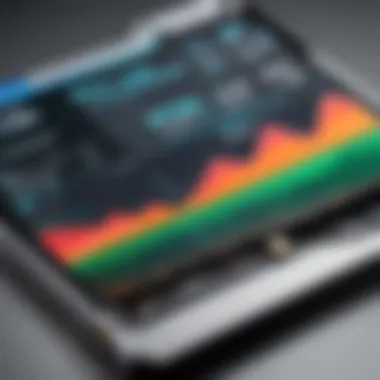

- Heat Management: High-capacity drives can generate heat during operation. Drives that feature active cooling solutions or advanced thermal management systems preserve the integrity of stored data by minimizing overheating risks.
To summarize, investing in performance-persistent external drives can significantly enhance your workflow and data management efficiency. As you delve deeper into the world of 16 TB external hard drives, these performance metrics are not just numbers; they' are your tickets to a more organized and effective approach to data storage.
Compatibility and Connectivity
In today's fast-paced digital age, having the right storage solutions is not just a luxury; it’s a necessity. When it comes to 16 TB external hard drives, understanding compatibility and connectivity is crucial. These elements determine not only how effectively the device can interact with other technology but also its usability across various platforms. The significance lies in ensuring that users can seamlessly transfer, store, and access their data without running into barriers. This section will guide us through the various connection interfaces and platform compatibility, shedding light on their respective benefits and considerations.
Connection Interfaces Available
USB Standards
USB standards have become the backbone of external storage devices. When we talk about USB, we usually mean a standard that allows data transfer between devices, and it’s certainly not something to overlook in our discussion. The versatility of USB, particularly in its evolution from USB 2.0 to USB 3.2, is key to its popularity. USB 3.0, for instance, offers transfer speeds up to 5 Gbps. This is a game changer for large files as is common with 16 TB storage.
- Key characteristic: The backward compatibility of USB is perhaps its most significant attribute. No need to worry about whether your new drive will work with older ports—it will, albeit at slower speeds.
- Unique feature: The plug-and-play capability provides a user-friendly experience, making it easy for professionals to set up their devices without complicated installations.
- Advantages/Disadvantages: While USB offers a widespread connectivity option, users should note potential bottlenecks in performance when transferring large volumes of data.
Thunderbolt Technology
Now, let's shift gears and talk about Thunderbolt technology. This interface is designed for higher performance and is particularly appealing for those who rely heavily on speed and data throughput. Thunderbolt 3, in particular, supports data transfer speeds up to 40 Gbps, which is a significant leap.
- Key characteristic: One of the standout features is its ability to daisy-chain multiple devices without degrading performance, making it ideal for setups that require multiple hard drives.
- Unique feature: The dual functionality of Thunderbolt ports, which can also support USB-C, provides flexibility. It's a versatile choice that caters to both data transfer and power delivery.
- Advantages/Disadvantages: While Thunderbolt is incredibly fast, it does require compatible hardware, which could limit options for those with older systems.
Network Attached Storage Options
Network attached storage (NAS) options are another avenue worth exploring when discussing 16 TB external hard drives. NAS devices act like mini-servers that can be accessed over a network, providing a centralized data hub.
- Key characteristic: The ability to access the data from anywhere within a local network—and sometimes even remotely—significantly increases convenience.
- Unique feature: Many NAS devices support RAID configurations, offering enhanced data protection through redundancy.
- Advantages/Disadvantages: While the upfront cost of a NAS can be higher compared to traditional external drives, the benefits in data management and redundancy typically outweigh these initial costs in a professional context.
Platform Compatibility
Windows and macOS Compatibility
When considering a 16 TB external hard drive, platform compatibility is essential. Most major brands ensure that their drives are compatible with both Windows and macOS, but specifics can vary. Many drive manufacturers provide formatted devices for either system by default—NTFS for Windows, HFS+ for macOS—which can create a problem if cross-platform usage is intended.
- Key characteristic: The option of reformatting a drive to be compatible with both platforms is a significant plus.
- Unique feature: Some drives come pre-installed with software that enables seamless switching between platforms, reducing the need for technical know-how.
- Advantages/Disadvantages: Users should be cautious about potential data loss when reformatting, but the overall flexibility of device usage across platforms usually provides a good trade-off.
Support for Linux Systems
For those using Linux systems, storage options can sometimes feel limited. However, many 16 TB external hard drives now offer improved support for Linux, reflecting the needs of a growing segment of tech users.
- Key characteristic: Native support for Linux file systems like ext4 is becoming more common, allowing users to connect without hurdles.
- Unique feature: Many external drives are now optimized to support backup solutions tailored for Linux users, enhancing data management.
- Advantages/Disadvantages: While Linux support is on the rise, it’s advisable to check specific compatibility details before purchasing, as not all mainstream drives offer Linux-friendly features.
Data Security Features
In today's digital era, the topic of data security is not just a luxury; it's a necessity. With the increasing amount of data being stored on external hard drives, particularly those with 16 TB capacities, it becomes critical to explore the various security features that help safeguard sensitive information. This section will delve into essential elements such as encryption options and backup solutions that enhance data security, addressing both the benefits and necessary considerations.
Encryption Options
Encryption acts as a fortress for data, ensuring that unauthorized individuals cannot access valuable information. A myriad of encryption options exist, providing various levels of protection. Here are some of the leading features:
- Hardware-Based Encryption: Some drives come equipped with built-in encryption chips. This means data is automatically encrypted as it’s written to the drive and decrypted upon access. Not only does this method offer robust security, but it can also provide faster performance because it relieves the computer’s CPU from handling encryption tasks.
- Software Encryption: For drives that lack built-in encryption, software solutions like VeraCrypt or BitLocker are viable alternatives. These programs allow users to create encrypted volumes within their external hard drives. They provide flexibility, but can consume additional resources during operation.
- Password Protection: Most external hard drives offer some form of password protection. This feature, while basic, serves as the first line of defense against unauthorized access. It’s crucial to choose a strong password that incorporates a mix of letters, numbers, and symbols.
By implementing these encryption options, users not only protect their data but also ensure compliance with data privacy laws that demand stringent security measures.
"In a world where data breaches are alarmingly common, leveraging encryption on external drives isn’t just wise; it's essential."
Backup Solutions
Backup solutions are often overlooked yet remarkably vital for data security. Just as a good umbrella is useless without being opened, backups must be actively managed. Here are some effective strategies for enhancing the backup process:
- Cloud Backups: Many external drives offer integration with cloud storage services, providing an added layer of security. This method allows for automatic backups, ensuring that even if the physical drive fails, the data remains intact in the cloud.
- Scheduled Backups: Utilizing backup software that schedules regular backups can alleviate the stress of remembering to do it manually. Users can set frequency—daily, weekly, or monthly—according to the volume of data changes they anticipate.
- Redundant Copies: Best practices suggest maintaining multiple backup copies in various locations, a strategy sometimes referred to as the 3-2-1 rule. This consists of three copies of the data, stored on two different mediums, with one copy stored offsite. This approach significantly mitigates the risk of data loss.
Considering the unpredictable nature of storage failures and data corruption, utilizing these backup solutions ensures that critical information remains safeguarded against unforeseen events.
In summary, the importance of data security features on 16 TB external hard drives cannot be overstated. By focusing on robust encryption options and practical backup solutions, users ensure their data remains protected, accessible, and intact.
Market Trends and Comparisons
Understanding the market trends surrounding 16 TB external hard drives is essential for IT professionals and technology enthusiasts. With the ongoing advancements in storage technology and the continuous increase in digital content generation, knowing the current landscape can greatly impact decision-making for businesses and personal use alike. Many professionals seek out the best devices that will not only meet their immediate storage needs but also mesh well with future demands.
Popular Brands and Models


Several prominent brands have carved out a name for themselves in the external hard drive sector, particularly in high-capacity storage solutions like the 16 TB models. The market is not short on choices, but a few brands consistently stand out.
- Western Digital (WD) offers a range of reliable options, especially the My Book Duo, catering to those who require a durable yet high-capacity solution.
- Seagate is known for its performance-oriented drives. Their Backup Plus Hub series provides easy accessibility with excellent speed metrics.
- Toshiba, albeit under the radar compared to giants like WD and Seagate, provides affordably-priced options with their Canvio series. This brand has become increasingly popular among casual users due to solid performance on a budget.
Each of these brands provides unique features and performance capabilities, with models tailored to various user needs. For instance, Western Digital excels in data management software offered alongside their drives, while Seagate often emphasizes superior data transfer speeds. By comparing specific features, users can better align their goals with the particular specifications provided by each brand, aiding in the purchase decision.
Price Range and Value Assessment
When evaluating a 16 TB external hard drive, it's critical to understand the price range and what constitutes value in this context. The prices for these drives can vary significantly based on brand reputation, design, and additional features.
Typically, a well-reviewed 16 TB external hard drive might range from $300 to $600. Here’s a breakdown of what to consider when assessing value:
- Brand Credibility: Well-established brands with proven track records tend to cost more, but they often offer improved customer service and warranty support.
- Technology Type: Drives with SSD technology are generally pricier than their HDD counterparts but provide faster access and read/write speeds, enhancing performance especially for demanding tasks.
- Extra Features: Some drives come with additional software for backup or data recovery, which can add to the overall value.
"In the world of storage, a cheap drive might save you bucks now but could cost you dearly later in terms of lost data or downtime."
A detailed comparison of models will yield insights not only on initial costs but also on potential long-term investments. Users should weigh the trade-offs between upfront expenses and the performance or durability offered.
By keeping these aspects in mind, professionals can navigate the often confusing market landscape for 16 TB external hard drives, equipping themselves with the knowledge to make informed purchases and optimal choices.
User Experiences and Feedback
Understanding user experiences and feedback regarding 16 TB external hard drives is crucial in assessing their real-world performance and reliability. Unlike scholarly articles or product brochures, user feedback offers a glimpse into how these drives perform under actual usage conditions. This aspect is especially important for IT professionals and tech enthusiasts who rely on detailed insights before making a purchasing decision.
One of the key benefits of reviewing user experiences is that it highlights common concerns and praises. Users often discuss aspects such as speed, durability, and the effectiveness of customer support from manufacturers. For instance, someone might share their frustration about slow transfer rates during heavy loads while another user may rave about the robustness of a particular model when subjected to various conditions. This juxtaposition can guide potential buyers by revealing pitfalls that could impact their workflow.
Some specific elements to consider include:
- Durability: Users frequently report on how hard drives hold up after years of usage. Evidence from real users can be more compelling than manufacturer claims.
- Ease of Use: The plug-and-play capabilities of these drives are often highlighted. A seamless experience can make or break a product for busy professionals.
- Customer Service: Feedback about manufacturers' responsiveness can play a large role in user satisfaction. Buyers frequently weigh the quality of support as heavily as product performance.
"In the tech world, knowing the score from fellow users can be the difference between a smart buy and a costly blunder."
Common User Concerns
When examining common user concerns, several themes emerge from reviews and discussions in various forums. Chief among them is the concern that the advertised capacity may not always equate to usable space. This confusion often arises from the way manufacturers calculate storage. The distinction between gigabytes and gibibytes can lead to unexpected results that leave users scratching their heads.
Another significant concern revolves around compatibility. With a range of operating systems and continuously evolving formats, users want assurance that their chosen external hard drive will work flawlessly across different platforms. Issues such as driver installation or the need for firmware updates can frustrate users, especially those juggling multiple systems for work or personal projects.
A few of the most commonly mentioned concerns include:
- Storage Capacity: Users may discover that after formatting, the actual available space might fall short of expectations.
- Speed Fluctuations: Variability in transfer rates, particularly when performing heavy data moves or multitasking, often surfaces as a substantial concern.
- Physical Size and Portability: Many users prefer portable drives that don’t compromise performance. Feedback often focuses on whether a drive is easy to carry without sacrificing speed.
Expert Reviews and Recommendations
In addition to user feedback, expert reviews play an essential role in shaping the perceptions of 16 TB external hard drives. Experts tend to focus on intricate technical specifications and rigorous testing, offering a deeper understanding of what users can expect.
For example, technology sites like Reddit and various tech blogs take a close look at transfer speed metrics during read/write processes. They also conduct performance tests on different operating systems to provide a well-rounded perspective on compatibility. This level of analysis helps IT professionals discern the best drives on the market that align with their unique needs.
When it comes to recommendations, experts typically highlight:
- High Reliability Models: Drives that have proven track records in terms of longevity and robust performance tend to receive accolades.
- User-Friendly Features: Options with easy backup software or integrated encryption algorithms often rank higher in recommendations.
- Versatile Connectivity: Drives that come equipped with multiple connection types such as USB-C and Thunderbolt often receive favorable reviews.
Future Prospects
The future of 16 TB external hard drives offers a landscape rich with potential and innovation. As digital storage requirements continue to escalate, understanding the trajectory of these devices becomes essential for IT professionals and tech enthusiasts alike. This section underscores the technological advancements and evolving market dynamics that define the road ahead. A keen eye on the upcoming trends ensures users not only keep pace but also leverage the full capabilities of their storage solutions.
Technological Innovations in Storage
The realm of technology is in a state of constant flux, and storage solutions are no exception. Innovations in storage capacity and speed are set to enhance the overall user experience considerably. Newer technologies, such as shingled magnetic recording (SMR) and heat-assisted magnetic recording (HAMR), are pushing the boundaries of what is possible. These methods allow manufacturers to pack more data into the same physical space, drastically increasing capacity without compromising performance.
- SMR improves the density of data on disks by overlapping tracks, allowing more data to reside on the same platter.
- HAMR uses heat to aid in writing data to the disk, significantly increasing the amount of data that can be read and written.
Flash storage is also making strides. Solid State Drives (SSDs) might be bridging the gap, offering speed advantages over traditional HDDs. Though current SSDs might not reach the 16 TB marker yet, faster transfer rates and improved durability are attractive traits for storage solutions moving forward.
"The next few years promise to integrate external hard drives with faster interface standards, allowing seamless data transfer and management."
Further, as technology becomes more advanced, decreased costs of production mean that what once was a premium option may soon be standard fare. A balance of performance and affordability is key. IT experts are tasked with ensuring that their organizations stay ahead of the curve by investing in future-ready hardware that can adapt and evolve.
Impacts of Cloud Computing
Cloud computing has continually reshaped the storage landscape, influencing not only how data is stored but also how it is accessed and managed. With robust cloud solutions, users can back up critical data to the cloud, adding an invaluable layer of redundancy to their storage strategy. This is particularly important in a world still reeling from the impacts of cyber threats.
From data loss prevention to instant accessibility across numerous devices, the fusion of external hard drives and cloud architectures presents both opportunities and challenges:
- Hybrid Storage Models: Many users now employ a blend of both local and cloud storage, allowing for efficient storage management that provides flexibility.
- Accessibility: Cloud services allow access to data from anywhere, yet local drives like the 16 TB external hard drives remain essential for those situations where internet is unreliable or unavailable.
- Cost Considerations: The subscription model of cloud services poses a different financial consideration compared to a one-time purchase of a physical hard drive. Users must weigh these costs against their anticipated usage patterns.
The integration of external storage with cloud services represents a future where data management is more secure, easier to implement, and scalable. As reliance on cloud solutions grows, those in the tech field need to stay attuned to the developments in both landscapes using a comprehensive strategy to ensure maximum operational efficiency.



