Understanding HDMI Cables for 4K HDR Technology


Intro
The advent of 4K HDR technology heralds a new era in visual experiences, making HDMI cables a crucial component in this landscape. To fully appreciate the stunning detail and vibrant colors offered by 4K HDR, one must understand the specifications, compatibility, and selection criteria of HDMI cables. This understanding can significantly enhance audio and video quality while ensuring seamless communication between various devices.
Recognizing the intricacies of HDMI cables designed for 4K HDR becomes imperative for IT professionals and tech enthusiasts. This article will explore the essential features, performance metrics, and practical tips that contribute to an optimized entertainment experience.
Features Overview
Key Specifications
HDMI cables come in various specifications, each catering to different needs and capabilities. The most relevant specifications for 4K HDR include:
- HDMI Version: Look for cable versions that support 2.0a or higher. These versions ensure adequate bandwidth for 4K resolutions and HDR content.
- Bandwidth: For 4K HDR, a minimum bandwidth of 18 Gbps is necessary to transport the required data without loss.
- 18 Gbps Cable: Ensure that the cable can handle the data transfer speed essential for 4K HDR.
- Transmission Type: High Speed with Ethernet cables are recommended for 4K HDR, as they provide improved data throughput.
Unique Selling Points
Selecting the right HDMI cable involves understanding what sets each product apart. Key considerations include:
- Durability: Quality cables have robust connectors and added shielding to withstand wear and tear, particularly in permanent installations.
- Length vs. Signal Quality: Longer cables can lead to signal degradation. Consider repeaters or active cables if longer runs are needed.
- Compatibility: Ensure that the cable works with existing devices. Some cables may not support all features of 4K HDR, affecting performance.
Performance Analysis
Benchmarking Results
Performance tests can provide insights into how different HDMI cables perform in real-world scenarios. Evaluation metrics often include:
- Signal Integrity: Maintaining the integrity of the signal over distance is crucial. Brands like Monster have shown stronger performance in this area when compared to standard cables.
- Latency Measurements: Low latency is essential, especially in gaming or fast-paced applications. A/C type cables often yield better results than standard cables in tests measuring latency.
Real-world Scenarios
Understanding how HDMI cables perform in practical situations can aid in selection. Some examples to consider include:
- Home Theater Systems: In home theater setups, using high-quality cables ensures that 4K HDR content displays accurately without interruptions.
- Gaming Setups: In gaming, the responsiveness of cables can directly impact performance. Cables that support higher refresh rates and quick data transfers contribute to a superior experience.
"Choosing the right HDMI cable can significantly affect the quality of your 4K HDR experience. Pay attention to specifications, as even minor differences can change the performance dramatically."
In summary, understanding the specifications and features of HDMI cables tailored for 4K HDR technology is vital. This knowledge empowers users to make informed decisions, resulting in enhanced audio and video experiences.
Prolusion to HDMI Technology
In today's digital landscape, the requirement for high-quality audio and video transmission has never been more paramount. This need is especially relevant when considering advanced formats like 4K HDR. To facilitate this, HDMI (High-Definition Multimedia Interface) serves as the standard connection for most modern devices. Understanding HDMI technology is key to ensuring that video and audio signals are transmitted without degradation. It encompasses a variety of specifications and features that cater to both professional and consumer needs.
A clear grasp of HDMI technology informs consumers and technophiles alike about how to best take advantage of high-resolution content. HDMI serves as the gateway through which sound and video travel from source to display. A good understanding of this technology can help in the selection and configuration of devices, leading to an enhanced multimedia experience.
What is HDMI?
HDMI is a digital interface designed to transmit high-definition video and audio signals between devices. Initially developed in the early 2000s, it has become the default connection for televisions, gaming consoles, Blu-ray players, and many computer systems. Unlike its analog predecessors, HDMI supports various high-definition formats and features like surround sound, making it a versatile choice for a broad range of electronic devices.
The functionality of HDMI relies on several key components. These include a transmitter, which is typically part of the source device, and a receiver embedded in the display or output device. This interaction allows for the seamless exchange of data, essential for rendering high-quality images and sounds.
History and Evolution of HDMI
The evolution of HDMI has been marked by several significant milestones. Launched in December 2003, HDMI 1.0 was designed to transmit uncompressed video data in common video formats such as 720p and 1080p. Over the years, HDMI has undergone several updates, resulting in enhanced capabilities and support for new technologies.
- HDMI 1.3 (2006): Introduced support for deep color and high dynamic range (HDR), significantly improving the visual experience.
- HDMI 2.0 (2013): Expanded the bandwidth to 18 Gbps, allowing for 4K video at 60 frames per second. Also introduced support for a higher audio channel count.
- HDMI 2.1 (2017): This version increased the bandwidth to 48 Gbps, enabling support for 8K resolution and features like Variable Refresh Rate (VRR) and Quick Frame Transport (QFT).
Each of these updates reflects a response to the growing demand for higher resolution and richer audiovisual experiences. Consumers now seek advanced capabilities, often found in the latest HDMI specifications.
Understanding 4K and HDR
In the realm of video technology, comprehending both 4K resolution and High Dynamic Range (HDR) is crucial. These advancements are game-changers in how video content is produced and consumed. They enhance the experience for viewers by providing more vivid images and greater detail. Understanding these concepts is essential for anyone aiming to optimize their audiovisual setup. This section focuses on the fundamental components that define 4K and HDR, explaining their significance in current technology.
Defining 4K Resolution
4K refers to a resolution standard that boasts approximately 3840 x 2160 pixels, amounting to nearly eight million total pixels. This is four times the resolution of traditional Full HD, which is merely 1920 x 1080 pixels. The increase in pixel density results in sharper images and more detail, making a noticeable difference in display quality.
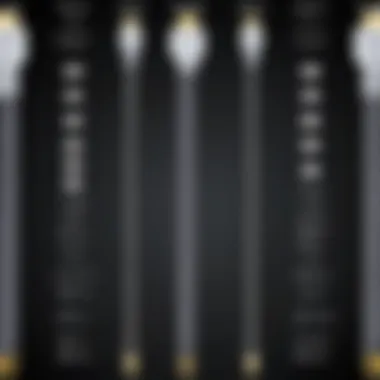

The clarity offered by 4K resolution is particularly beneficial when viewed on larger screens. Larger displays benefit more from this resolution because pixel density remains high even when the screen size increases. This enables a more immersive viewing experience, where viewers can appreciate finer details that would be lost at lower resolutions. Furthermore, many streaming services and content creators now offer content specifically optimized for 4K, making it increasingly relevant in today's media consumption landscape.
Key Features of HDR Technology
High Dynamic Range, or HDR, enhances the color and contrast of video content significantly. It allows for a broader range of colors and a greater contrast between the darkest and brightest parts of an image. In technical terms, HDR content can represent a wider luminance range, resulting in more realistic and vibrant visuals.
The following features outline the benefits of HDR technology:
- Improved Brightness Levels: HDR can achieve higher peak brightness, allowing bright scenes to appear more radiant without losing detail.
- Enhanced Color Depth: HDR supports a wider color gamut, displaying more colors and facilitating a richer palette on screen.
- Dynamic Contrast: HDR enhances the differences between the lightest and darkest areas of the image, providing depth to scenes and making them more lifelike.
The combination of 4K and HDR elevates the viewing experience to new heights. The detail of 4K complements the rich colors of HDR, making a viewing session not just about watching but experiencing content.
In understanding both 4K and HDR, professionals and enthusiasts alike can better evaluate and select the appropriate HDMI cables that maximize these technologies.
HDMI Specifications for 4K HDR
Understanding HDMI specifications is central to achieving the highest quality in your 4K HDR setup. As technology evolves, so do the standards that govern HDMI cables. This section will explain the different HDMI versions available, their capabilities, and the bandwidth requirements necessary to support high-resolution and high dynamic range content. By grasping these core aspects, you will be better positioned to select the right cable and ensure seamless performance in your setup.
HDMI Versions and Capabilities
There are several HDMI versions that have been introduced over the years, each with distinct features and improvements. These versions are crucial to understanding the capabilities of HDMI cables. Here is a brief overview of the notable HDMI versions:
- HDMI 1.4: This version supports 4K resolution at 30 Hz. It includes features such as 3D support and an audio return channel.
- HDMI 2.0: A significant upgrade, HDMI 2.0 supports 4K resolution at 60 Hz, providing a smoother viewing experience. This version also introduced support for 32 audio channels and enhanced color spaces.
- HDMI 2.1: This is the latest version, offering support for 8K resolution and a frame rate of up to 120 Hz. It also features variable refresh rate technology, which is beneficial for gaming.
Selecting an HDMI cable that conforms to at least HDMI 2.0 is advisable for optimal 4K HDR performance. Ensure you are aware of the specifications of the cable you are buying, especially if you aim to future-proof your setup.
Bandwidth Requirements for 4K HDR
Bandwidth is another critical factor in the performance of HDMI cables tailored for 4K HDR. Bandwidth requirements are tied directly to resolution and frame rates. For high-quality 4K HDR content, the following guidelines should be considered:
- HDMI 1.4: Supports up to 10.2 Gbps bandwidth, sufficient for basic 4K content at lower frame rates.
- HDMI 2.0: Increases bandwidth to 18 Gbps, which is ideal for 4K video at 60 Hz with HDR.
- HDMI 2.1: Expands bandwidth significantly to 48 Gbps, accommodating high-resolution 8K content and dynamic HDR.
To fully exploit the capabilities of your 4K HDR setup, it is essential to use cables that meet or exceed the necessary bandwidth ratings. Incompatible cables can lead to degraded video quality, audio dropouts, or even complete signal loss.
Remember, using a high-speed HDMI cable that meets the required HDMI version is key to enjoying 4K HDR content without issues.
Types of HDMI Cables
Understanding the types of HDMI cables is crucial for anyone looking to maximize their 4K HDR viewing experience. These cables vary in capabilities, construction, and applications. Choosing the correct type will ensure that you can support high resolution and high dynamic range for superior audio and video quality. Moreover, recognizing the differences among these cables helps in avoiding performance issues and optimally configuring your setup.
Standard HDMI vs. High-Speed HDMI
Standard HDMI cables are adequate for resolutions up to 1080p but may falter when faced with higher resolutions and advanced features like HDR. High-Speed HDMI cables, in contrast, support higher bandwidth, which is necessary for 4K at 60Hz, along with HDR. The difference in performance is significant. High-Speed HDMI cables ensure that all digital signals transmit correctly, preventing lag or distortion.
Key Differences:
- Bandwidth: Standard HDMI offers lower bandwidth than High-Speed, leading to possible loss of quality in high-res content.
- Resolution Support: Only High-Speed HDMI can effectively support 4K, HDR, and other advanced features.
- Length Considerations: High-Speed cables tend to perform better over longer distances without signal loss.
To ensure a seamless experience, it is advisable to always opt for High-Speed HDMI when dealing with any 4K HDR sources.
Active vs. Passive HDMI Cables
When you're setting up 4K HDR displays, understanding active and passive HDMI cables becomes fundamental. Active HDMI cables include a built-in chip that amplifies the signal, which provides a boost for long distances. This amplification is critical when the cabling runs beyond the typical 15 feet, where passive cables may struggle with signal degradation. Passive HDMI cables do not have this internal circuitry, depending solely on the inherent strength of the signal transmitted by the device.
Considerations for Selection:
- Distance: For setups requiring longer cable runs, active HDMI is often a better choice.
- Cost: Generally, passive cables are more affordable, however, the investment in active cables may pay off in terms of reliability and quality.
- Use Case: If the cable will be subject to bends or other environmental factors, robust construction from an active setup can provide more durability.
Each cable type comes with its unique benefits and limitations, making it essential to evaluate your needs based on your specific setup.
Compatibility Considerations
In any technology-focused setup, especially one involving 4K HDR, compatibility stands as a critical pillar. Multiple devices and cables must work seamlessly together to achieve optimal performance. Selecting the right HDMI cable is not just about meeting specifications; it is integral to ensuring that the entire viewing experience—from video quality to audio clarity—is not compromised. The importance of compatibility cannot be overstated.
Device Compatibility for 4K HDR
Understanding device compatibility is the first step in ensuring a successful setup. HDMI cables are designed to connect various devices including televisions, streaming devices, gaming consoles, and more. Each of these devices may support different HDMI versions which dictate their functionality and performance.


When dealing with 4K HDR, it’s crucial to assess whether your devices support these features. For instance, not all TVs support 4K resolution, and even fewer may support HDR capabilities. Here are key points to consider:
- TV Specifications: Check your television’s manual for HDMI version details. Only HDMI 2.0 and above can fully support 4K HDR.
- Source Devices: Devices such as the PlayStation 5 or Xbox Series X support 4K HDR output, but only when connected through compatible cables.
- Cable Quality: Ensure that the HDMI cable supports the required bandwidth to transmit 4K HDR signals effectively.
An incompatible cable can lead to downgraded image or sound quality, resulting in a frustrating experience.
Verifying HDMI Port Specifications
After confirming device compatibility, it is essential to verify the HDMI port specifications. Each HDMI port on a device has specific capabilities determined by its version. This step is vital because it directly impacts the type of cable needed and the overall quality of the multimedia experience.
To verify the specifications:
- Identify the HDMI Version: Determine the HDMI version of each connected device. Look for documentation, or search online for the model number.
- Check the Output Capabilities: Different devices may have varying output limitations. For example, a device may only produce 4K at 30Hz, limiting the performance you'll get even with a high-speed cable.
- Inspect the Ports Physically: Occasionally, the ports are labeled with significant information. If possible, check for markings that note standards such as “HDMI 2.0” or “HDMI 2.1.”
Not doing your due diligence in this respect might lead to unexpected results when trying to enjoy your 4K HDR content.
"A compatible HDMI setup is more than just connecting cables; it's ensuring every element works in concert for the best performance."
Remember, comprehensive understanding and verification of both device compatibility and HDMI port specifications are not just recommendations but essential practices for anyone looking to optimize their 4K HDR experience.
Selecting the Right HDMI Cable
Choosing the right HDMI cable is critical for achieving the best audio and video experience in a 4K HDR setup. Depending on your specific needs, different cables may offer distinct advantages. Missteps in selection can lead to suboptimal performance, including lagging video, poor audio quality, and even connection issues. This section provides a comprehensive analysis of factors to consider when selecting an HDMI cable.
Length and Performance Considerations
The length of an HDMI cable can significantly impact its performance. Shorter cables generally perform better than longer ones due to reduced signal loss. For example, a cable that is under six feet long is likely to deliver a robust signal with minimal degradation. However, as the length increases, especially beyond 25 feet, you may experience issues with signal quality, especially if you are using standard HDMI cables.
When longer distances are necessary, consider using high-speed HDMI cables designed specifically for extended reach. These cables can often maintain signal integrity over longer distances. Active HDMI cables also help by amplifying the signal, making them suitable for situations that require distances above 50 feet.
Important: Always measure the required distance before purchasing. A too-short cable will require an inconvenient replacement, and a too-long cable may introduce quality issues.
Importance of Build Quality
The build quality of an HDMI cable is another crucial factor that should not be overlooked. Well-constructed cables tend to last longer and deliver more reliable performance. Look for cables with quality connectors that are designed to withstand regular use without becoming loose or damaged.
Consider the material used in the cable as well. Gold-plated connectors generally provide better conductivity and corrosion resistance. Additionally, high-quality shielding reduces the risk of electromagnetic interference, which can affect signal clarity.
Investing in a well-built HDMI cable often translates into enhanced video and audio quality, ultimately providing a superior user experience.
In summary, selecting the right HDMI cable involves careful consideration of length and build quality. Making informed choices here will ensure that you receive the full benefits of 4K HDR technology.
Installation Guidelines
When it comes to optimizing a 4K HDR setup, proper installation of HDMI cables plays a crucial role. This section examines the importance of installation guidelines and how they affect the overall performance of your audiovisual system.
Correct installation ensures that the HDMI cable can deliver the necessary bandwidth for 4K HDR content. A mismanaged setup can lead to signal degradation, which in turn results in inferior picture and sound quality. Understanding best practices can save both time and frustration, leading to a smooth viewing experience.
Proper Cable Routing
Proper cable routing is essential for both aesthetics and functionality. Here are some considerations for ensuring effective installation:
- Avoid tangles: Cables should not be twisted or bent sharply. This may cause internal damage to the cable and degrade signal quality.
- Distance matters: HDMI cables have limitations regarding distance. Try to keep runs under 15 meters for high speed performance. Beyond this, look for active cables that can maintain signal integrity.
- Environmental factors: Be aware of potential interference. Cables should avoid areas with significant electromagnetic interference, like power sources or wireless transmitters.
Benefits of proper routing:
- Enhanced durability of the cable
- Clearer picture and sound output
- Reduced clutter in your setup, leading to a more professional appearance
Connections and Setup
Making the right connections is fundamental to achieving your desired quality of 4K HDR viewing. The connection process can be straightforward, but small mistakes can lead to complications.
- Secure connections: Always ensure that the HDMI connectors are seated firmly in their respective ports. Loose connections can lead to intermittent signal drops or complete loss of signal.
- Order of connection: If using multiple devices such as a TV, receiver, or gaming console, connect them in the correct order. It's usually best to connect the source to the receiver first and then to the display.
- Device settings: After all cables are connected, verify the settings on each device to ensure they are configured for 4K HDR output. Sometimes, simply accessing the settings menu on your device can reveal options that need adjustment.
"The integrity of your HDMI connections correlates directly with the quality of 4K HDR performance."


Practical steps for connection:
- Identify all ports on the devices.
- Connect the HDMI cable from the source device to the display.
- If using an AV receiver, connect from the source to the receiver and then to the display.
- Check all settings on each device to ensure they are compatible with 4K HDR output.
By following these guidelines, you can harness the full potential of your HDMI cables, ensuring high-quality audio and video for your 4K HDR content.
Troubleshooting Common Issues
When working with HDMI cables, particularly in setups that involve 4K HDR technology, occasional issues may arise. Understanding how to troubleshoot these problems is essential for maintaining optimal performance and ensuring a seamless viewing experience. This section explores common HDMI-related issues, emphasizing the need for systematic analysis to identify and resolve them.
Identifying Signal Problems
Signal problems can manifest in various ways, including flickering screens, distorted images, or complete loss of audio and video signals. The first step in troubleshooting these issues is to check the HDMI connections. Ensure that the cable is securely plugged into both the source device, such as a Blu-ray player or game console, and the display device like a TV or monitor.
Other considerations include:
- Cable Quality: Use high-quality cables that comply with HDMI standards. Low-quality cables may not support the bandwidth necessary for 4K HDR.
- Source Resolution Settings: Verify that the source device is set to 4K output. If mismatched, it may not send the correct signal through the HDMI cable.
- Device Compatibility: Ensure that both the source and display devices support the HDMI version required for 4K HDR content.
It may be useful to test the cable with another device. This can help determine if the issue lies with the cable itself, or if it is related to the devices involved.
Resolving Compatibility Issues
Compatibility between devices and cables is crucial in HDMI setups. Not all HDMI cables are created equal, and not all devices support the same specifications. If you encounter compatibility issues, it usually indicates a mismatch between the devices or the cables being used. Here are some methods to remedy compatibility concerns:
- Check HDMI Version: Confirm that the HDMI cable and the devices are compatible in terms of the HDMI version. For example, if you are trying to use an HDMI 2.0 cable with an HDMI 2.1 device, you may run into issues regarding features like 4K at high refresh rates or dynamic HDR.
- Update Device Firmware: Sometimes, updating the firmware of your devices can address compatibility issues. Manufacturers often release updates that improve performance and compatibility with newer standards.
- Use HDMI Switches: If multiple devices are connected, an HDMI switch that supports HDMI 2.0 or 2.1 can provide broader compatibility across devices, ensuring that they communicate effectively.
Troubleshooting signal and compatibility issues is not just about fixing problems; it's about enhancing overall performance and ensuring a high-quality audio-visual experience.
In summary, understanding how to effectively troubleshoot common HDMI cable issues will support IT professionals and tech enthusiasts in achieving the best results in 4K HDR setups. By methodically identifying signal problems and resolving compatibility concerns, users can maintain the integrity of their audio-visual systems.
Future Trends in HDMI Technology
The landscape of HDMI technology is continually evolving. As devices advance, so too do the standards that facilitate their connection. This keeps the relevance of HDMI cables at the forefront of discussions in audiovisual setups. Understanding the future trends in HDMI technology is vital for professionals and enthusiasts alike, as it directly impacts how they experience 4K HDR content.
Emerging HDMI Standards
One notable trend is the emergence of new HDMI standards. Initially, HDMI 2.0 was a considerable upgrade over previous versions, improving bandwidth to support 4K at 60Hz. However, the announcement of HDMI 2.1 has expanded capabilities even further.
HDMI 2.1 brings several key features:
- Higher Bandwidth: With a maximum bandwidth of 48 Gbps, it can transmit high-resolution video and audio more efficiently.
- Dynamic HDR: Unlike earlier standards, HDMI 2.1 allows for dynamic HDR processing. This results in frame-by-frame adjustments, enhancing color accuracy and overall image quality.
- Variable Refresh Rate (VRR): This feature greatly reduces lag, making it ideal for gaming.
- Enhanced Audio Return Channel (eARC): It simplifies connectivity and improves audio quality when connecting to soundbars or AV receivers.
These advancements signal a shift toward more robust connectivity solutions. They ensure that HDMI cables will remain relevant as demographics embrace superior audio-visual experiences.
Implications for 4K and Beyond
As 4K content distribution increases, understanding HDMI standards is paramount. With consumers increasingly expecting high-fidelity experiences, professionals need to prepare for consequences arising from these emerging technologies. The impact of HDMI 2.1 is significant for a variety of devices. For example, gaming consoles like the PlayStation 5 and Xbox Series X will depend on these advancements to provide gamers with optimal performance.
Moreover, as production companies create more content with higher dynamic ranges, HDMI cables must support these new formats. Here are some implications:
- Device Compatibility: New standardization means that not all devices support the latest HDMI versions. Consumers must ensure compatibility before purchasing HDMICableolutions.
- Investment in Quality: High-quality HDMI cables will become increasingly important. They must handle the higher data rates that come with emerging standards.
- Adaptability: As technology progresses, manufacturers must adapt to these trends. Keeping pace with the latest advancements is essential for maintaining a competitive edge in the market.
"As HDMI technology continues to evolve, it reshapes the connectivity landscape and directly affects the quality of user experiences in home theaters and gaming setups."
In summary, understanding future trends in HDMI technology is crucial for those involved in the audiovisual space. Keeping abreast of these developments will guide professionals in accurate device selection and implementation of cable solutions that meet current and future needs.
Finale
Summarizing Key Insights
In examining HDMI cables designed for 4K HDR technology, it becomes clear that the specifications play a critical role in the overall performance of video and audio quality. Understanding various HDMI versions is vital, as each iteration brings improvements in bandwidth and features. For example, HDMI 2.0 provides sufficient bandwidth for most 4K HDR content, while HDMI 2.1 supports even higher data transfer rates, essential for advanced gaming and higher refresh rates. The importance of choosing the correct type of cable—whether Standard, High-Speed, or Active HDMI—cannot be overstated. Each type has specific use cases that cater to different setups and requirements.
Additionally, compatibility should always be checked. Ensuring that devices support the same HDMI specifications can prevent common issues that arise from mismatched capabilities. When selecting a cable, factors like length and build quality further enrich the user experience, impacting signal integrity over distance.
To summarize, the insights gathered spotlight the essential elements of HDMI cables for 4K HDR environments. Choosing the right cables is not just about meeting specifications; it is also about enhancing the entire experience of visual and audio media.
Final Recommendations for Professionals
For IT professionals and tech enthusiasts, understanding HDMI cables is crucial in optimizing setups for entertainment and productivity. Here are some final recommendations:
- Always check device compatibility. Before purchasing an HDMI cable, verify the specifications of the devices involved to ensure they work together effectively.
- Select the appropriate HDMI version. If your setup includes the latest technology, investing in HDMI 2.1 cables will future-proof your system and support higher bandwidth demands.
- Consider cable length carefully. Longer cables can lead to signal degradation. If distance is a concern, opt for high-quality active cables or signal boosters to maintain clarity.
- Prioritize build quality. Durable cables can withstand regular use and minimize wear and tear. Look for products that offer a good warranty as an indicator of quality.
- Stay informed on emerging technologies. The landscape of display technology is constantly evolving. Keeping abreast of new developments ensures the choices you make today will serve you well in the future.
"The right HDMI cable is not just a wire; it is a bridge to a richer multimedia experience."



